2016 AUDI A4 fog light
[x] Cancel search: fog lightPage 16 of 278

Instruments and indicator lights
TPMS
14
USA models:
Anti-lock brak ing system (ABS) de
fective,/
¢ page 19
Canada mod els :
Anti-lock brak ing system (A BS) de
fective,/
¢ page 19
USA models :
Safety systems ./
¢page 19
Canada models :
Safety systems ./
¢page 19
Worn brake pads
¢page20
Elect romechan ical park ing brake
¢page 16
Tire pressure monitoring
system ,/
¢page 235
Tire pressure monitor ing system
¢page235
Electronic power control ./
¢page20
Malf unct io n ind icator Lamp (MIL)
,I
c::> page 20
Engi ne speed limitat ion
c::> page20
Engine oil level
c::> page 17
Engine oil sensor
c::>page20
Battery
c::>page 16
Tank system
c::>page20
Wa rm up engine *
¢page 199
Windshield washe r fl uid leve l
¢page 21
Windshield wipers
¢page 21
Remote control key
¢ page 83
Battery in remote control key
¢page 33
Defect ive light bulb wa rning
<=> page 21
Fog lights
¢page 21
Rear fog light(s)*
Head light range control*
<=> page 21
Adaptive light*
Light -/rai n sensor*
<=> page 21
Adaptive dampers*
¢page22
Sport different ial*
<=> page22
Ig nition loc k
¢page22
Steering co lumn lock
¢ page 18
Elec tromechanical stee ring, dy
nam ic stee ring *,/
c>page 181
Transmission
- mu ltitronic, tiptronic
¢ page 96
-S tro n ic c::> page 96
Transmission
-S tron ic
¢ page 96
Other indicator light s _ ___::__ ________ _
Turn signals
<=>page 22
USA models : Cruise control
c> page88
Canad a mod els : Cruise control
¢ page88
Page 23 of 278

..... N
0 ::..:: co .....
appears, there is a malfunction in the tank sys
tem.
Drive to your authorized Audi dealer immediately
to have the malfunction corrected.
Ci:> Windshield washer flu id level
ra, Please refill washer fluid
If the symbol illuminates, add windshield washer
fluid to the washer system and also to the head
light washer system*
I:!) page 216.
~ Windshield wipers
El Windshield wiper defective
There is a malfunction with the windshield wip
ers.
Drive to your authorized Audi dealer immediately
to have the malfunction corrected.
~/ }D 10$ Defective light bulb warning
If the r.:I indicator light turns on, a bulb has
failed. The message indicates the location of the
bulb.
- If the Im indicator light also turns on, then a
fog light has failed. The position of the indica
tor light corresponds with the location on the
v eh icl e.
- If the II indicator light also turns on, then a
rear fog* light has failed. The position of the in
dicator light corresponds with the location on
th e vehicle.
This warning can also occur if the light switch is
in an unengaged position between two symbols.
Vehicle lights: System fault!
If the me ssage appears, there is a malfunction in
the headlights or light switch .
Drive to your authori zed Audi dealer immediately
to have the malfunction cor rected.
Instruments and indicator lights
A WARNING
- Light bulbs are pressurized and could ex
plode while they are being changed causing
serious personal injury .
-
-Work with due care when handling the high
voltage section of gas discharge (xenon)
lights* . Failure to do so could result in death
or serious injury.
@ Tips
Have the bulb replaced or the connection re
paired by your authorized Audi Service depart
ment.
i,0 Headlight range control
Applies to vehicles: with headlight range control
B Headlight range control defective !
If the symbol B illuminates, the dynamic head
light range control is no longer working properly .
Have the system checked and repaired at your au
thorized Audi dealer.
§0 Adaptive Light
Applies to vehicles: with adaptive light
r!J Audi adaptive light: defective
If the indicator light turns on and this message
appears , there is a malfunction in the adaptive
light system. The headlights still function.
Go to an authorized dealership to have the head
lights or the control unit for the adaptive light re
paired.
@. o Light/rain sensor
Applies to vehicles: with light/rain sensor
II Automatic headlights/ automatic wipers
defective
If the indicator light turns on and this message
appears , the light/rain sensor is not functioning
correctly.
For safety reasons the low beams are turned on
permanently with the switch in
AUTO. However, .,.
21
Page 50 of 278
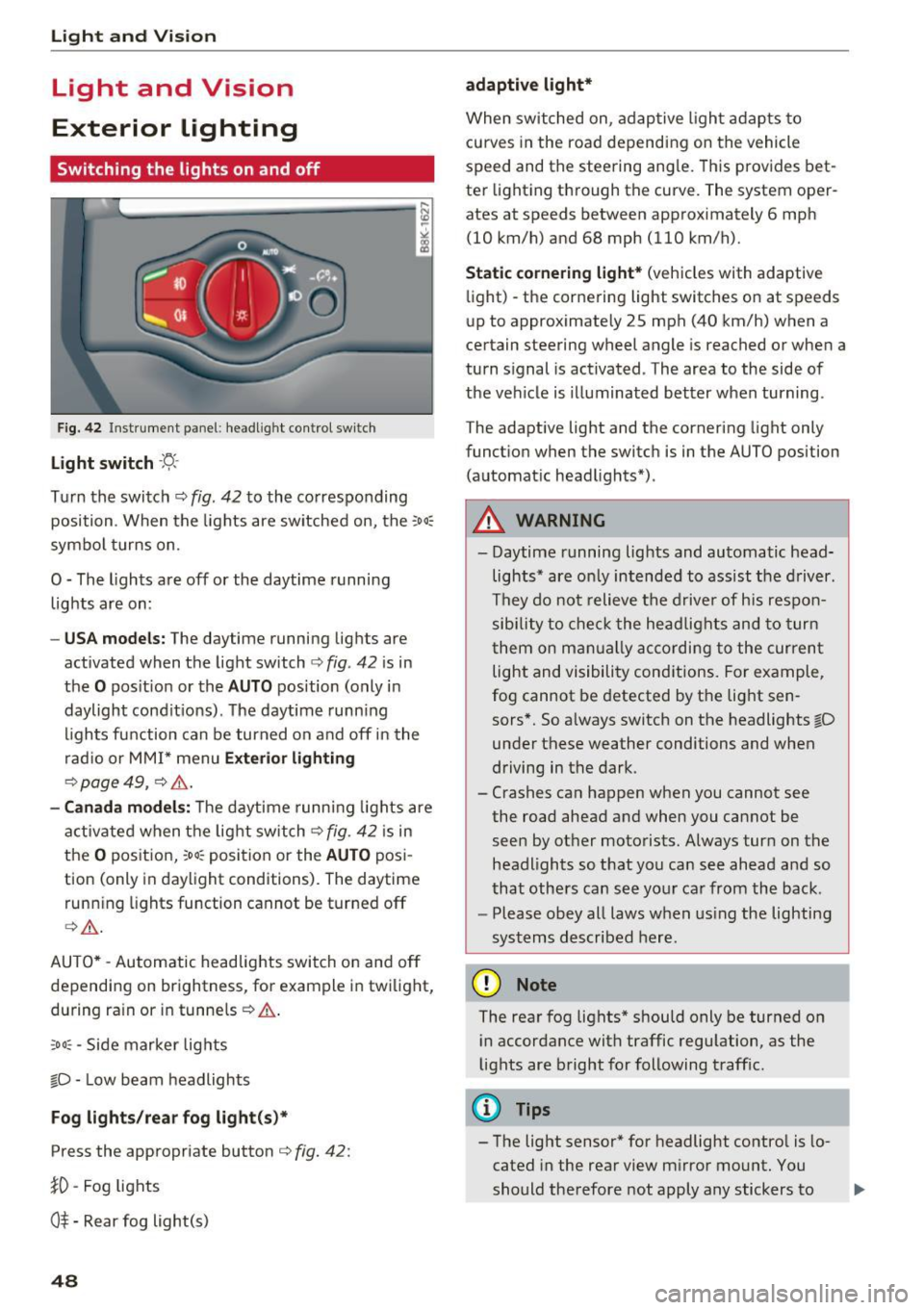
Light and Vision
Light and Vision
Exterior lighting
Switching the lights on and off
Fig. 42 Instrument panel : headlig ht co ntrol sw itch
Light switch ·'t/;
T u rn the switch c::> fig. 42 to the co rresponding
position . When the lights are switched on, the :
00
:
symbo l turns on.
O -The lights are off or the daytime r unning
lights are on :
-USA mode ls: The daytime running lig hts are
activated when the light switch
c:) fig . 42 is in
the
O pos it ion or the AUTO position (only in
daylight cond it ions) . The daytime runn ing
l ights fu nction can be turned on a nd off in the
r ad io or MM I* menu
Exterior lighting
c:) page 49, c::> & .
-Canada mo del s: T he daytime runn ing lights are
activ ated when t he lig ht switch
c:) fig . 42 is in
the
o pos it ion, :oo : position or the AUTO pos i
tion (only in daylight condit ions). The dayt ime
runn ing lights fu nction cannot be tur ned off
c> & .
AUTO * -Automatic headlights switch on and off
depending on brightness, for example in twilight,
du ring ra in or i n tunne ls
c::> & .
;o o: -Side marker lights
fD -Low beam headlights
Fog lights /rear fog light (s)*
Press the appropriate button c::> fig. 42 :
}0 -Fog lights
O* -Rear fog light(s)
48 adaptive light*
When switched on
, adap tive ligh t ad ap ts to
curves in the roa d depending on the vehicle
speed and the steering ang le. Th is prov ides bet
ter light ing th rough the curve. The system oper
ates at speeds between approximately 6 mph (10 km/h) and 68 mph (110 km/h).
Static cornering light* (veh icles with adaptive
li ght) -the corne ring light switches on at speeds
up to approximately 25 mph (40 km/h) when a
ce rtain steering wheel angle is reached or when a
turn signal is act ivated . The area to the side of
the veh icle is illuminated better when turning .
T he adaptive light and the cornering light only
funct ion when the switc h is in the AUTO position
(automat ic head lights*) .
A WARNING
- Daytime r unning lights and au tomatic head
lights* are o nly intended to ass ist the d river .
They do not relieve the d rive r of his res pon
sibility to check t he headlights and to tur n
t hem on m anually accordi ng to the curren t
light and visibili ty cond itions. For example,
fog cannot be detected by the light sen
sors*. So a lways switch on the headlights
io
unde r these weather conditions and when
driving in the dark .
- Crashes can happen when you cannot see
the road ahead and when you cannot be
seen by ot her motorists. Always tur n on the
headlights so that yo u can see ahead a nd so
that others can s ee yo ur ca r from the back .
- Please obey all laws w hen us ing the lighting
sys tems described here.
(D Note
The rear fog lights* shou ld only be turned on
i n accordance with traffic regu lation, as the
lights are bright for following traff ic.
{!) Tips
- The light sensor* for headlight contro l is lo
cated in the rear view m irror mount. You
should the refore not apply any stickers to .,.
Page 51 of 278

.... N
0
""' CX)
.... I.Cl U"I
.... I.Cl ....
the windshield in this area in order to
prevent malfunctions or failures.
- Some exterior lighting functions can be ad
justed
c:, page 49.
- When you remove your key from the igni
tion while the vehicle's lights are turned on,
a buzzer sounds as long as the driver's door
is open.
- In cool or damp weather, the inside of the
headlights, turn signals and tail lights can
fog over due to the temperature difference
between the inside and outside. They will
clear shortly after switching them on. This does not affect the service life of the light
ing .
- In the event of a light sensor malfunction,
the driver is notified in the instrument clus
ter display
c:, page 21.
Turn signals and high beam lever
The lever operates the turn signals, the high
beams and the headlight flasher.
Fig. 43 Turn signal and high beam lever
Turn signals¢¢
g N
0
~ CD
The turn signals activate when you move the lev
er into a turn signal position when the ignition is
switched on.
@ -right turn signal
@-left turn signal
The turn signal blinks three times if you just tap
the lever.
High beams and headlight flasher ~D
Move the lever to the corresponding position:
@-high beams on
Light and Vision
@-high beams off or headlight flasher
The indicator light
II in the instrument cluster
turns on.
Notes on these features
- The turn signals only work with the ignition
turned on. The indicator lights. or
II in the
instrument cluster also blink.
- After you have turned a corner, the turn signal
switches off automatically.
- The
high beam works only when the headlights
are on. The indicator light
II in the instrument
cluster illuminates when the high beams are
on.
- The
headlight flasher works only as long as you
hold the lever -even if there are no lights
switched on . The indicator light
II in the in
strument cluster illuminates when you use the
headlight flasher.
WARNING
Do not use the high beam or headlight flasher
if you know that these could blind oncoming
traffic.
Adjusting exterior lighting
The functions are selected in the radio or MMI* .
.,. Select: !CAR I function button> Exterior light
ing .
Or
.,. Select: 1-C~A ~ R-.l function button > Car systems*
control button > Vehicle settings > Exterior
lighting.
Coming home (light when leaving car)*,
Leaving home (light when unlocking car)*
The coming home function illuminates the area
around the vehicle when the ignition is switched
off and the driver's door is opened. Depending on
vehicle equipment, the function can be switched on and off or the length of time the lights remain
on* can be adjusted .
The
leaving home function illuminates the area
around the vehicle when unlocking it. This func-
tion can be switched on and off.
ll>
49
Page 69 of 278

,....,
N
0
""' CX) ,....,
I.Cl U"I ,....,
I.Cl ,....,
-The coat hooks must only be used for light
weight clothing . Do not leave any heavy or
sharp edged objects in the pockets which
may interfere with the side curtain airbag
deployment and can cause personal injury in
a crash .
- Do not use coat hangers for hanging cloth ing on the coat hooks as this can interfere
with proper deployment of the side curtain
airbags in an accident.
- Do not hang heavy objects on the coat
hooks, as they could cause personal injury in
a sudden stop.
-Always keep the compartment above the
rearview mirror closed while driving to re
duce the risk of injury in the event of sudden
braking maneuvers or a collision.
0 Note
Objects located on the rear shelf that rub
against the rear window could damage the
heating wires for the rear window defogger.
(j) Tips
-A vent slot is located between the shelf and
the rear window. Do not block the vent with
any items you may place on the rear window
shelf.
- Do not p lace bulky items on the rear window
shelf as they could restrict or block the driv
er's vision in the rear view mirror.
Roof rack
Description and mounting locations
Additional cargo can be carried with a roof lug
gage rack .
Fig. 74 Sedan: Roof rack a ttac hm en t poin ts
Seats and storage
Fig. 75 allroad : Roof rack attachme nt points
"'Always read and follow the instructions provid
ed by the roof rack manufacturer when instal
ling the roof rack system.
If luggage or cargo is to be carried on the roof,
you must observe the following :
- Only use roof racks approved for your vehicle .
These approved roof racks are the basis for a
complete roof rack system . Add it ional attach
ments or carrier systems are needed to trans
port luggage and sports equipment. We recom
mend using roof racks from the Audi original
accessories program.
- When insta lling the roof rack, make sure it is
only mounted on the designated locations on
the roof
r::!> fig. 74 or r::!> fig. 75.
- We recommend that you keep the installation
instructions for your roof rack system together
with your Owner's literature in the vehicle .
When should the roof rack be removed?
-Before going through an automatic car wash (it
is best to ask the car wash operator for advice).
- When not in use, to reduce fuel consumption,
wind noise and to guard against theft .
_&. WARNING
- Use of an unapproved roof rack or incorrect
mounting of an approved roof rack can
cause the roof rack or the items attached to
it to fall off the roof onto the road.
- Objects falling from the roof of a vehicle can
cause a crash and personal injury.
- Only mount the roof rack on the designated
locations on the roof
r::!> fig. 7 4.
- The roof rack system must be install ed ex-
actly according to the instructions provided. ..,.
67
Page 77 of 278

,....,
N
0
""' CX) ,....,
I.Cl U"I ,....,
I.Cl ,....,
Reversible cargo area floor (dirt collector)
Applies to vehicles: with reversible cargo area f loor
You can transport dirty or damp objects in the
reversible cargo area floor
Fi g. 91 Luggage compartment: cargo area floor
F ig. 92 Luggage compartment: cargo area floor reversed
Reversing the cargo area floor
~ Lift the cargo area floor using the handle
~ fig. 91 -arrow- .
~ Flip the floor over and install it.
Parcel shelf
The parcel shelf behind the rear seatback can be
used to carry light items of clothing.
A WARNING
No heavy or hard objects should be p laced on
the parcel shelf. They are a haza rd to the vehi
cle occ upants d uring sudden b raking. The is a
r isk of injury.
(D Note
Please make sure that the heating wires for
the rear window defogger are not damage by abrasive objects.
Seats and storag e
(D Tips
To ensure problem-free ventilation, the venti
l ation slots between the rear window and the
parcel shelf must not be covered.
75
Page 79 of 278

Warm and cold
Operation
We recommend pressing the !AUTO ! button and setting the temperature to 72 °F (22 °C).
Fig. 93 Automatic climate control system: contro l
Fig. 94 3-zone deluxe automatic climate contro l*: controls
Press the buttons to turn the functions on or off.
Use the dials to adjust the temperature, the
b lower speed and the air distrib ution . The LED in
a button will light up when the function is
switched on. The settings are displayed for a few
seconds in the radio or MM!* display.
In vehicles with a 3-zone deluxe automatic cli
mate control systems*, the driver and front pas
senger side can be adjusted separately. The set
tings are a lso displayed in the climate control
~ system display.
0
""' CX)
rl I.Cl U"I
rl I.Cl rl
I OFFI Switching the climate control system
on/off
T he iOFF i button switches the climate control
system on or off.
It also switches on when you
press the knob. Airflow from outside is blocked
when the cl imate control system is switched off.
IA/C l Switching cooling mode on/off
The air is not coo led and humidity is not removed
when cooling mode is switched off . This can
cause fog on the windows. The cooling mode is
switched off automat ically at low outside tem-
peratures.
IJl,,
77
Page 91 of 278

-For reasons of safety, cruise control should
not be used in the city, in stop-and-go traf
fic, on twisting roads and when road condi
t ions are poor (such as ice, fog, gravel,
heavy ra in and hydroplan ing) -risk of acci
dent .
- Turn
off the cruise control temporar ily when
enter ing turn lanes, h ighway exit lanes o r in
construction zones.
- Please note that inadvertently "rest ing"
your foot on the accelerator pedal causes
the cruise control not to brake. This is be
cause the cruise cont rol is overridden by the
dr iver's acceleration.
- If a brake system ma lf u nction such as over
heating occu rs when the c ruise contro l sys
tem is switched on, the braking function in
the system may be switched
off . The other
cruise contro l functions remain active as
long as the indicator light
[lj;(i )~i~ (US mod
els)/ .. (Canadian models) is on .
(D Tips
-Vehicles with manual transmission: You can
attain the set speed only if the gear that is
currently engaged will allow it, or if it does
not tax the engine and allows it to run
smooth ly. Therefore sh ift into a higher or
lower gear in a timely ma nner.
- The brake lights illuminate as soon as the
brakes apply automatically .
Changing speed
.,. To inc rease/decrease the speed in increments,
tap the lever in the
0 10 direction r:!> page 88,
fig. 102.
.,. To inc rease/decrease the speed qu ickly , ho ld
the leve r in the
0 10 direction until the de
si red speed is displayed .
You can a lso press the accelerator pedal down to
increase yo ur speed, e.g. if you want to pass
someone . The speed you saved earlier wi ll re -
,.... sume as soon as you let
off of the acce lerator N
~ pedal.
co
I f, however, you exceed your saved speed by
6 mph
( 1 0 km/h) for longer than 5 minutes, the
D riv ing
cruise contro l wi ll be turned off temporarily. The
green symbol in the display turns white. The
saved speed remains t he same.
Presetting your speed
You can preset your desired speed while the vehi
cle is not moving.
.,. Switch on the ign ition.
.,. Pull lever into position
(D r:!> page 88, fig . 102.
.,. Press the lever in the 0 or 0 direction to in-
crease or decrease your speed.
.,. Release the lever to save that speed.
This function makes it possible, for example, to save the speed you want before driving on the
highway . Once on the highway, activate the
cruise contro l by pull ing the lever toward
(D .
Switching off
Temporar y de acti vation
.,. Press the brake pedal, or
.,. Manual transmission: Keep the clutch pedal
pressed down
longer, or
.,. Press the lever into position @ (not clicked into
place)
~ page 88, fig. 102, or
.,. Dr ive fo r longer than 5 m inutes a t more than
6 mph (1 0 km/h) above the s to red speed.
Switching off completely
.,. Press lever into posit ion @ (clicked into p lace),
or
.,. Switch the ignit ion
off .
T he speed you saved will be retained if the cruise
control has been switched off temporarily . To re
s u me the saved speed , let up on the bra ke or
cl utch pedal and pull the lever to position
(D .
Switch ing the ignition off erases the saved speed .
A WARNING
--
You should only return to the saved speed if it
i s not too fast for the current t raffic condi
tions -ris k of an accident!
89