2016 AUDI A4 brakes
[x] Cancel search: brakesPage 101 of 278

,....,
N
0
""' CX) ,....,
I.Cl U"I ,....,
I.Cl ,....,
Audi ada pti ve c ruise contr ol and br akin g gu ard
-For safety reasons, do not use adapt ive
cruise contro l when driv ing on roads with
many curves, when the road surface is in
poor condit ion and/or in bad weather (such
as ice, fog, gravel, heavy rain and hydroplan
ing) . Us ing the system under these condi
t ions could result in a collision .
- Switch adaptive cruise contro l off tempora
rily when driving in turn ing lanes, on ex
pressway exits or in const ruc tion zones. This
preven ts the vehicle from accelerating to
the set speed when in these situat ions .
- T he adapt ive cr uise con trol system will no t
br ake by i tself if you pu t your foot on the ac
celerator peda l. Doing so can override the
speed and distance regulation.
- Whe n approaching stat ionary obje cts such
as stopped traffic, adapt ive cruise control
will not respo nd and braking guard will have
limited function .
- The adaptive cruise control system and
brak ing guard do not react to peop le, ani
ma ls, objects crossing the road or oncom ing
objects.
- The function of the radar sensor can be af
fected by reflective objects such as guard
rai ls, t he entrance to a tunnel, heavy rain or
ice.
- Never follow a veh icle so closely that you
cannot stop your vehicle safely . The adap
t ive cr uise control cannot slow or brake the
vehicle safely when you follow another veh i
cle too close ly. Always remember th at the
au tom atic b raking function ca nnot br ing the
vehicle to a sudden or emergency stop un
der these conditions .
- T o preven t unintended operation, always
switch AC C off when i t is not be ing used.
(D Note
The sensor can be disp laced by impacts o r
damage to the bumper, whee l housing and
underbody. That co uld affect the adaptive
cru ise con trol sys tem and braking guard.
Have your a uthorized Audi dea ler or author
ized Aud i Service Facility check their function.
In curves
Applies to vehicles: with Audi adaptive cruise control
Fig. 113 Ex amp le : d ri ving int o a c urve
When driving into a curve¢ fig. 113 and out of a
curve, the adapt ive cruise control may react to a
vehicle in the next lane and apply the brakes . Yo u
can override or prevent the b raking by press ing
the accelerator pedal b riefly.
Stationary objects
Applies to vehicles: with Audi adaptive cruise control
Fig. 1 14 Example: object c hang ing lanes a nd st ationary
ob ject
The adaptive cruise control system only reacts to
objects that are moving or that the system has
already detected as moving. For example, if ave
hicle @, which has already been detected by the
adaptive cruise control, turns or changes lanes
and another stat ionary vehicle @ is located in
front of that vehicle, the system will not react to
t h e stationary veh icle.
Vehicles with manual transmission
Applies to vehicles: with Audi adaptive cruise control
The ad aptive cr uise con trol is avai lab le from the
2nd gear through the 6th gear in the customary
RPM. ....
99
Page 103 of 278

..... N
0 ::..:: co .....
You can set any speed between 20 mph and 95
mph (30 and 150 km/h).
I ndicator lamps and messages in the instrumen t
clus ter display inform you about the current sys
tem status and settings.
Switching Audi adaptive cruise control on
" Pull the lever toward you into position@
¢fig. 116. ACC standb y appears in the i nstru
ment cluster d isp lay.
Setting the speed and activating regulation
" To set the current speed, press the !SET ! button
¢page 11, fig. 4. The set speed is shown in the
tachometer @ and is also shown b riefly in the
display @¢
fig. 117.
Switching Audi adaptive c ruise control off
" Push the lever away from you into position @
unt il it clicks into place. The message
ACC off
appears.
@ Indic ato r lig hts
II -Adaptive cru ise control is sw itched on. No
vehicles are detected up ahead. The stored speed is ma inta ined.
• -A moving vehicle is detected up ahead . The
adaptive cruise control system regulates the
speed and distance to the moving vehicle ahead
and accelerates/brakes automatically.
• -When automatic braking is not ab le to keep
enough distance to a previous ly detected moving
ve hicle up ahead, you must take contro l and
brake ¢
page 103, Request for driver interven
tion.
© Di splay
If adaptive cruise control is not shown in the dis
p lay, you can call it up with the
I RESE T! button
¢page 23.
Based on the symbo ls in the display, you can de
termine if the system is ma inta ining a distance to
the vehicle ahead and what that distance is .
No vehicle -No vehicle a head was detected .
White vehicle -A vehicle ahead was dete cted.
Red vehicle -Prompt for the driver to take act ion
¢page 103.
Both arrows on t he sc ale © indica te the d istance
to the vehicle ahead. No arrow appe ars when the
vehicle is on an open road and there is no object
ahead . If an object is detected ahead, the arrow
moves on the sca le .
T he green zone o n the scale shows the stored dis
tance . For info rmation on changing the stored
distance, refer to¢
page 102. If the distance se
lected is too close or may soon become too close,
the arrows move into the red zone on the scale.
A WARNING
Improper use of the adapt ive cruise control
ca n cause collisions, other accidents and ser i
ous persona l injuries.
- Pressing t he
!SET! button when driving at
speeds be low 20 mph (30 km/h), will auto
mat ica lly acce le rate t he ve hicle to 20 mph
(30 km/h), wh ic h is the minim um speed
that ca n be set.
(D Tips
- If you switch the ig nit ion or the adaptive
cruise cont rol off, the set speed is erased
from the system memo ry.
- The e lectronic stabilization control (ESC)
and the anti-slip-regulation (ASR) are auto
matically turned on when the adaptive
cruise cont rol is t urned on. Both systems
c annot be turned off if the ada ptive cru ise
cont rol is tu rned on.
Changing the speed
Appl ies to vehicles: with Aud i adapt ive cru ise control
0
f
•
0
Fig . 1 18 Selector leve r: changing the speed
-
;;; N 0 ± '<1 m
101
Page 106 of 278
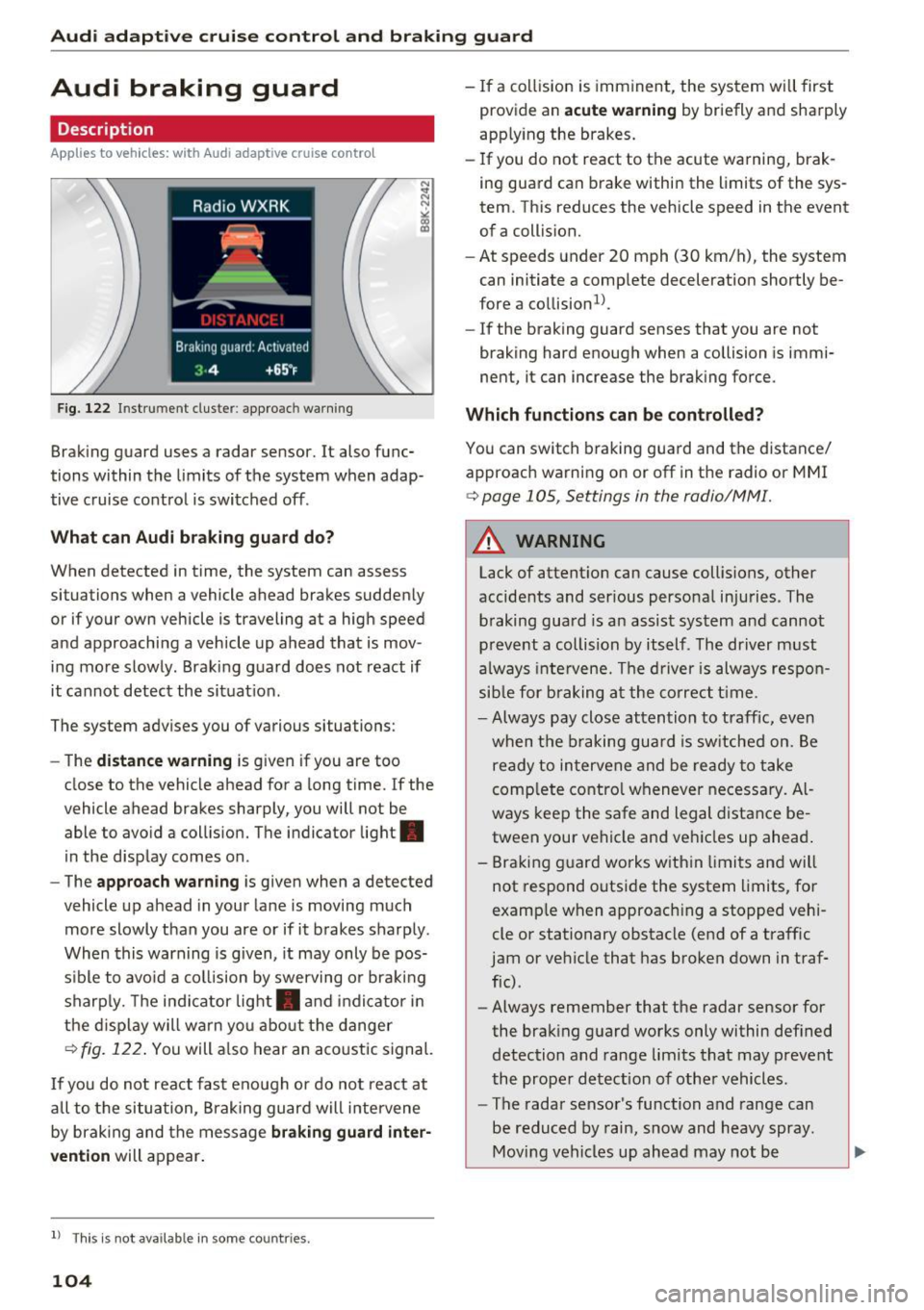
Audi adaptive cruise control and braking guard
Audi braking guard
Description
Applies to vehicles: with Audi adaptive cruise contro l
Fig. 122 In strument cluste r: appro ach warning
Braking guard uses a radar sensor. It also func
tions within the limits of the system when adap
tive cruise control is switched off .
What can Audi braking guard do?
When detected in time, the system can assess
si tuation s when a veh icle ahead brakes suddenly
or if your own vehicle is traveling at a high speed
and approaching a vehicle up ahead that is mov
ing more slowly . Braking guard does not react if
it cannot detect the situat ion.
The system advises you of variou s situations:
- The
distance warning is given if you are too
close to the vehicle ahead for a long time. If the
vehicle ahead brakes sharply, you will not be
able to avoid a collision. The indicator light .
in the display comes on.
- The
approach warning is given when a detected
vehicle up ahead in your lane is moving much
more slowly than you are or if it brakes sharply .
When this warning is given, it may only be pos
s ib le to avo id a collision by swerving or braking
sharply. The indicator light . and indicator in
the d isplay will warn you about the danger
¢fig. 122. You will also hear an acoustic signal.
If you do not react fast enough or do not react at
a ll to the situation, Braking guard will intervene
by braking and the message
braking guard inter
vention
will appear.
l) This is no t a vail able in som e coun trie s.
104
- If a collision is imminent , the system will first
provid e an
acute warning by briefly and sharply
app lying the b rakes.
- If you do not react to the acute warning, brak
ing guard can brake within the limits of the sys
tem . This reduces the vehicle speed in the event
of a collision.
- At speeds under 20 mph (30 km/h), the system
can initiate a complete deceleration shortly be
fore a collision ll.
- If the braking gua rd senses that you are not
braking hard enough when a collision is immi
nent, it can increase the braking force.
Which functions can be controlled?
You can switch braking guard and the distance/
approach warning on or off in the radio or MMI
¢page 105, Settings in the radio/MM!.
A WARNING
Lack of attent ion can cause collisions, other
accidents and ser ious personal injuries . The
braking guard is an assist system and cannot
prevent a collision by itself . The driver must
always inte rvene. The driver is always respon
sible for braking at the correct time .
- Always pay close attention to traffic, even
when the braking guard is switched on. Be
ready to intervene and be ready to take
complete control whenever necessary. Al
ways keep the safe and legal distance be
tween your vehicle and vehicles up ahead .
- Braking guard works within limits and will
not respond outside the system limits, for
example when approach ing a stopped vehi
cle or stationary obstacle (end of a traffic
jam or vehicle that has broken down in traf
fic) .
- Always remember that the radar sensor for
the braking guard works only within defined
detection and range limits that may prevent
the proper detection of other vehicles.
- The radar sensor's function and range can
be reduced by rain, snow and heavy spray.
Moving vehicles up ahead may not be
-
Page 179 of 278

..... N
0 ::..:: co .....
wireless telecommunications provider and the
"About Aud i connect" tab in your vehicle's
MMI*:
IMENU I button> Audi connect > About
Audi conn ect.
Electronic Stabilization
Control (ESC)
Description
ESC helps to improve road ho ld ing and vehicle
dynamics to help reduce the probability of skid
d ing and loss of veh icle control. It works only
when the engine is runn ing . E SC detects certain
d ifficult dr iving sit uat ions, including when t he
ve hicl e is begin ning to spin (yaw) out of co ntro l
a nd helps you to ge t the veh icle back under con
tro l by se lective ly bra king the wheels, and/or re
d ucing engine powe r and provid ing steering as
sistance to help hold the vehicle on the dr iver's
intended course. The indicator light
GJ in the in
strument cluster blinks when ESC is taking action
to help you co ntro l the vehicle.
ESC has limitations. It is important to remember
that ESC cannot overcome the laws of physics. It
will not a lways be able to help out under all con
d itions you may come up aga inst. For example,
ESC may not always be able to help you master
situations where there is a sudde n change in the
coeff icient of friction of the road surface. When
there is a section of dry road that is sudde nly cov
e red with wate r, slush o r snow, ESC cannot pe r
form the same way i t wo uld on the dry s urface . If
the vehicle hydrop lanes (rides on a cushion of wa
ter i nstead of t he road su rface), ESC wi ll not be
ab le to he lp you steer the ve hicle because contact
with the pavement has been interrupted and the
ve hicle cannot be b raked or steered. Dur ing fast
cornering, pa rticula rly on w inding roads, ESC
cannot always deal as effect ively w it h difficult
d riving si tuations tha n at lowe r speeds. When
tow ing a t raile r, ESC is no t able to help you re
g ai n con trol as it would if you we re not towing a
tra iler .
A lways adjust yo ur speed and driving sty le to
road, traffic and weathe r co nd itions. ESC canno t
override the vehicle's physical lim its, increase the
Intellig ent Technology
available t ract ion, or keep a vehicle on the road if
road depart ure is a resu lt of driver inattention .
Instead, ESC improves the possib ility o f keeping
the vehicle under contro l and on the road d uring
extreme maneuvers by us ing the driver's steer ing
i nputs to help keep the veh icle go ing in the in
tended direction.
If you are traveling at a speed
that causes you to run off the road before ESC
c an p rovide any assistan ce, you may not exper i
en ce the benefi ts of ESC.
ESC is swi tched o n all the time . In certa in s itua
t ions when you need less tract ion, you can sw itch
off AS R by press ing the button
11) c:> page 178,
fig. 173 o r c:> page 178, fig . 174. Be s ure to
swi tch ASR on again w hen you no longe r need
l ess trac tion.
T he following systems are integ ra ted in the ESC:
Anti-lock brak ing system (ABS)
ABS prevents the wheels from locking up w hen
braking. The vehicle can still be steered even d ur
i ng hard braking. Apply steady p ressure to the
brake pedal. Do not pump the peda l. A p uls ing in
t h e br ake peda l indicates that the system is help
i ng yo u to b rake the vehi cle.
Brake assist system
T he brake assist system can decrease braking dis
tance . It increases b raking powe r when the dr iver
presses the b rake peda l quickly in emergency sit
u at io ns. You mus t press and ho ld the br ake pedal
u nt il t he s ituat ion is ove r. In vehicles wi th adap
tive cru ise control *, the brake assist system is
more sensitive if the distance detected to the ve
hicle ahead is too sma ll.
Anti-slip regulation (ASR )
ASR reduces engine powe r whe n the dr ive whee ls
begi n to spin and adapts the fo rce to the road
co ndit ions . Thi s makes it easier to start, acce ler
ate and d rive up hills .
Electronic differential lock (EDL)
T he ED L brakes wheels t hat are spi nning and
transfe rs the dr ive power to the o ther dr ive
whee l or wheels if the vehicle is equ ip p ed with
all -wheel drive*. This function is not ava ilab le at
higher speeds. .,.
177
Page 182 of 278

Intelligent Technology
Braking
What affects braking efficiency?
New brake pads
During the firs t 25 0 miles (400 km), new b rake
pads do not possess their full braking effect , they
have to be "broken i n" first ¢& . You can com
pensate for this slight ly reduced braking power
by push ing harder on the brake pedal. Avoid
heavy braking loads during the break-in period .
Operating conditions and driving habits
The brakes on today's automobiles a re still sub
ject to wear, depend ing largely on ope rating con
ditions and driving habits¢& . On vehicles that
are either dr iven most ly in stop-and-go city traf
f ic or are driven hard, the brake pads should be
checked by you r authorized Aud i dea ler more of
ten than spec ified in the
Warranty & Mainte
nance booklet .
Failu re to have your brake pads
i n spected c an resu lt in reduced bra ke pe rform
ance.
O n steep slopes, you sho uld use the braking ef
fect of the eng ine . This way, you prevent unnec
es sary wear on t he b rake system. If yo u m ust use
your b rake s, d o not hold the brakes down cont in
uously. Pum p th e b rakes at intervals.
Operating noise
Noises may occur when brak ing depend ing on the
speed, b raking force and outs ide cond it ions such
as tempe ra tu re and humidi ty.
Effect of water and road salt
In certain s ituations, for example after driving
through water, in heavy ra in, afte r ove rnig ht con
densat ion or after washing your car, the b raking
effect can be reduced by mo isture or ice on the
b rake rotors and b rake pads . T he brakes must be
d ried first w ith a few careful b rake a pplica tions.
At highe r speeds and with t he windsh ield wipers
tur ned on, the br ake pads press aga inst the brake
rotors for a sho rt amoun t of time. This occur s at
regular intervals w it h out t he dr iver noticing and
p rov ides for better bra ke response time under
wet conditions.
180
The effectiveness of the brakes can be reduced
when the vehicle is driven on a salt-covered road
and t he b rakes are not used . Likewise, yo u clean
off accum ulated salt coating from brake discs
and pads with a few caut ious app lications of the
brake ¢& .
Corrosi on
There may be a tendency fo r dirt to build up on
the b rake pads and corrosion to form on the discs
i f the car is not driven regu larly or only for short
trips with little use of the brakes .
If the bra kes are not used frequent ly, or if corro
s ion has formed on the discs, it is advisable to
clean off the pads and discs by braking firmly a
few times from a moderately high speed ¢ &.
Faults in th e brake system
If you shou ld notice a sudden increase in brake
pedal travel , then one of t he two brake circu its
may have failed¢& .
Low brake fluid level
Malfu nctions can occu r in the brake system if the
br ake fluid level is too low . The brake fluid leve l
is mo nitored electronica lly .
Brake booster
The bra ke booster i ncreases the press ure t hat
yo u ge nera te with the brake ped al.
It works only
whe n the eng ine is ru nning .¢ &
Brake lining wear status
Brake lining wea r may be c hecked by visua l in
spection o f the condition of the brake pads
t hr ough t he openings in t he wheel. If necessary,
t h e wheel m ay be removed fo r thi s inspe ction
¢ page 240, Replacing wheel s.
_& WARNING
- New brake pads don't have the be st sto p
ping power and m ust be " broken-in" du ring
the initial 250 miles (400 kilometers). You
can compensate for this by p ressing the
brake pedal more firmly. This also app lies
later w hen new pads are installed.
Page 183 of 278

..... N
0 ::..:: co .....
the p urpose of clean ing the brake system
only if road conditions permit. Other road
users must not be put at risk - you may
cause an accident!
- Before descend ing a steep grade, reduce
speed and shift transm iss io n into a lower
gear or lowe r d riv ing range. Do not ride the
bra kes or hold the pedal down too long or
t oo often. This could ca use the bra kes to get
hot an d diminish brak ing efficiency.
- Do not "r ide t he b rakes" by resting your foot
on the pe dal when yo u do not inten d to
br ak e. This may cause the br akes to over
heat, p remat ure wea r and increased stop
ping distance.
- Under certa in climatic and operating condi
tions such as passing thro ugh water, driving
in heavy ra in or after washing the vehicle,
the effectiveness of the brakes can be re
duced. In w inte r, ice can acc umulate on the
brake pads, linings, discs and drums. Care
fully apply brakes for a test. Brakes will dry and ice coatings w ill be cleaned off after a
few careful b rake applica tions.
- Driv ing for an ex tended period of time on
salt-covered roads witho ut using your
bra kes can also affe ct bra king efficie ncy .
C le an off a ccumula ted s alt co ating from
bra ke discs and pads with a few caref ul
bra ke app lications.
- If you dam age the fro nt sp oiler, or if yo u in
st all a diff erent spoi le r, be sure the ai r flow
to the front brakes is not obstr ucte d. Othe r
wise the bra ke system could overheat reduc
ing the e ffectiveness of the entire b rake sys
tem.
- Failure of one brake circuit will impair the
brak ing capability resulting in an increased
stopp ing distance. Avoid driving the vehicle
and have it towed to the nearest authorized
Audi dealer or qualif ied workshop.
- Never let the veh icle roll to a stop w ith the
engi ne shut off .
-If the brake booster is not working, the
bra ke pedal m ust be pressed conside rably
harder to make up for the lac k of booster
assista nee .
Intellig ent Technology
Electro-mechanical
power assist, dynamic
steering
The ele ctro-mechanical power a ssist helps the
driver when steering .
P ower s teer ing adapts electronically based on
t h e veh icle spee d.
Indicator lights and messages
• Steering defective! Do not drive vehicle!
If this indicator light turns on and stays on and
t hi s message appears, the power steering may
have failed.
Do
not continue driving. See your author ized
Audi dealer or a qualified repair facility for assis
tance.
' :r, y Dynamic steering: System fault! You can
continue d riving
If the indic ator l igh t turns on and the message
appe ars, the steering may be more diffic ult to
move o r more sensitive than usu a l. T he steering
whee l may a lso be at an angle w hen d riving
straight .
Drive slowly to you r autho rized Audi dea le r or
qualified wo rks hop to have the malfunction cor
rected .
,T u Dynamic steering: initializing
If this drive r message appea rs and t he indicator
li ght is flashing on t he instrument pane l, dynam
ic s teer ing* is being re ini tialized. After s tarting
t h e engine, t he steer ing w heel w ill move sligh tly.
Re- ini tializa tion might be necessary if the s teer
ing wheel was moved hard to the left a nd right
whi le the vehicle was not moving . The display
goes out as soon as initialization is comp lete.
A WARNING ~
Have the dynam ic steeri ng* system malfunc -
tion repaired as soon as poss ible by an au
thor ized Audi dealer or qualified workshop -
r isk of acc ident!
181
Page 187 of 278
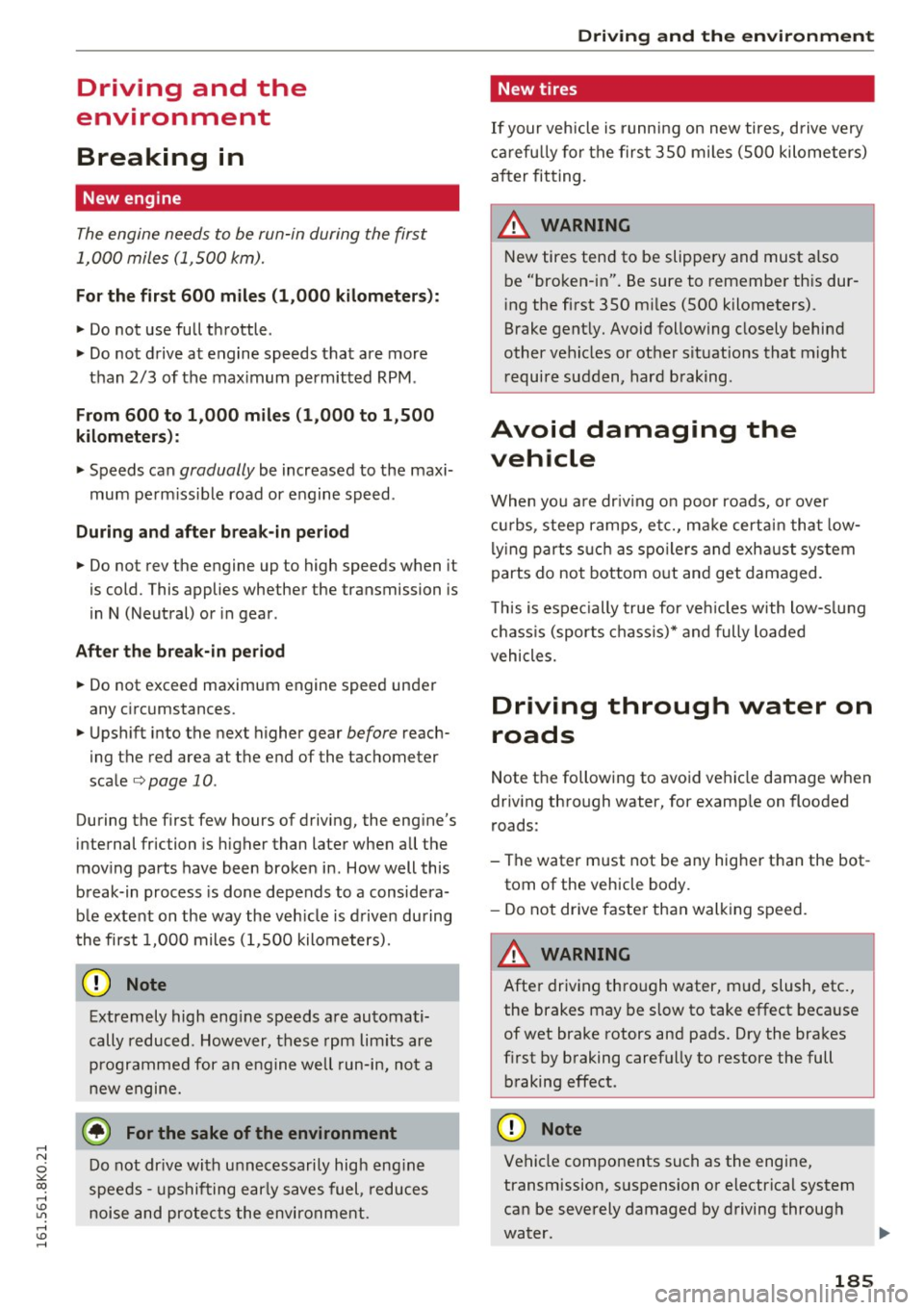
..... N
0 ::..:: co .....
environment
Breaking in
New engine
The engine needs to be run-in during the first
1,000 miles (1,500 km).
For the first 600 miles (1 ,000 kilometer s):
"' Do not use full throttle .
"' Do not drive at engine speeds that are more
than
2/3 of the max imum permitted RPM .
From 600 to 1,000 miles (1 ,000 to 1 ,500
kilometers):
"' Speeds can gradually be increased to the maxi
mum pe rm issib le road or engine speed .
During and after break-in pe riod
"' Do not rev the engine up to high speeds when it
is cold. This applies whether the transmission is
in N (Neutral) or in gear .
After the break-in period
"'Do not exceed maximum engine speed under
any c ircumstances.
"'U pshift into the next higher gear
before reach
ing the red area at the end of the tachometer
sca le
c=>page 10.
During the first few hours of driving, the eng ine's
internal friction is higher than later when all the
mov ing parts have been broken in . How well this
b reak-in process is done depends to a considera
b le exte nt on the way the veh icle is d rive n during
t he first 1,000 miles (1,500 kilometers).
(D Note
Extremely high eng ine speeds a re au toma ti
cally reduced. However, these rpm limits are
programme d for a n engine well run-in, not a
new engine.
@) For the sake of the environment
D o not dr ive with u nnecessari ly high eng in e
spee ds -ups hifting ea rly saves fuel, reduces
noise and pro tec ts the envi ronme nt.
Driving and the envir onment
New tires
If your vehicle is runn ing on new tires, d rive very
car efu lly fo r the firs t 35 0 miles (500 kilometers)
a ft er fit ting.
New tires tend to be slippe ry and must a lso
be "bro ken-in". Be sure to remembe r th is dur
i ng the fi rst 350 m iles (500 kilometers).
Brake gent ly. Avoid following closely behind
other vehicles or other s ituations that m ight
r equire sudden, hard b raking.
Avoid damaging the
vehicle
When yo u are dr iv ing o n poor roa ds, or over
cur bs, stee p ramps, e tc., ma ke cert ain that low
ly ing parts s uch a s spo ile rs a nd exh aust sy stem
parts do no t bottom o ut and get dama ged.
T his is espec ially true for ve hicles with low-s lung
c h ass is (sports c hass is) * and fully loaded
vehicles.
Driving through water on
roads
Note t he following to avoi d ve hicle damage w hen
driv ing through water, for examp le on flooded
roads:
- The water must not be any hig her t han the bot
tom of the vehicle body.
- Do not dr ive faste r than walk ing speed.
A WARNING
= -
Afte r driv ing th ro ugh water, m ud, slush, etc .,
the brakes may be slow to take effect beca use
of wet brake rotors and pa ds. Dry the brakes
f irst by braking carefully to restore the full
b raking effect.
(D Note
Ve hicle compone nts such as the engine,
transmission, suspension o r electrica l system
can be severely damaged by driving throug h
water.
185
Page 189 of 278

..... N
0 ::..:: co .....
tion, maintenance and storage . Pay attention to
addit ional information concerning the battery .
Refer to
c::;, poge 212.
Economical and environ
mentally-friendly driving
General
Your personal style of driving will determine the
economy of your vehicle, as well as exhaust and
noise levels.
F ue l economy, environmenta l impact, and we ar
on your engine, brakes and tires la rgely depend
on three factors :
- you r persona l dr iving sty le
- operating conditions
- technical lim itations
If you anticipate what you need to do next and
drive economically, you can eas ily cut your fue l
consumption by
10-15 percen t. This section will
g ive you some tips on how you can help the envi
ronment and yo ur pocketbook .
(!) Tips
The consumpt ion estimates as published by
ENVIRONMENTAL PROTECTION AGENCY (EPA) and Transport Canada may not cor re
spond to your actual consumption on the
road, which will va ry depending upon vehicle
load and speed, road and wea ther condi tions,
t rip length, etc.
Drive smoothly and keep a lookout ahead
Vehicles use the most fuel when they are acceler
ating.
" Avoid unnecessary accelerating a nd braking .
Veh icles use the most fuel when they are acceler
ating . If you anticipate what is going to happen
next , you will need to brake less and, thus, accel
e rate less . let the vehicle coast wheneve r possi
b le -fo r example when yo u see that the next traf
fic light is red .
Driving and the envir onment
Avoid full throttle
Driving at moderate speeds saves fuel and im
proves your mileage .
"Try and keep well below your car 's maximum
speed.
Acce lerating gently reduces fuel consumption,
engine wear, and does not disturb the environ
ment.
Fuel consumption, exhaust emissions and engine
noise increase disproport ionately at high speeds.
If you drive at approximately three quarters of
top speed, fuel consumption will be reduced by
one half. Never drive faster than the posted
speed limit and weather cond itions permit .
Reducing unnecessary idling
Even when your car is jus t idling it burns up fuel.
" Shut the eng ine off when you are not driving
the vehicle.
" Do not warm up the vehicle by lett ing the en-
gine run at idle.
It makes sense to shut off the engine in traffic
jams, when waiting for trains to pass at railroad cross ings, or at traff ic lights that have long waits
on red . Turning the engine off for just
30 -40 sec
onds saves more f uel than is burned starting the
. . engine again.
It takes a long time for the eng ine to warm up
fully when it is running at idle . However, wear
and noxious emissions are especially h igh when
the engine is warming up . So yo u should dr ive
away as soon as you start the eng ine and avoid
runn ing at high rpms w hile the engine is st ill
warming up .
(D Note
Do not leave eng ine idling unattended after
s tart ing. If wa rning lights sho uld come on to
i ndicate improper operation, they would go
unheeded . Extended idling also prod uces
heat, which could resu lt in overheating or
other damage to the vehicle or other proper
ty.
187