2016 AUDI A4 service indicator
[x] Cancel search: service indicatorPage 4 of 278

Table of contents
Owner's Literature
5
About this Owner's Manual . . . . . . 6
Operation . . . . . . . . . . . . . . . . . . . . . . . . 8
Cockpit . . . . . . . . . . . . . . . . . . . . . . . . . . . 8
General illustration . . . . . . . . . . . . . . . . . . 8
Instruments and indicator lights 10
I nstruments . . . . . . . . . . . . . . . . . . . . . . . . 10
I ndicator lights . . . . . . . . . . . . . . . . . . . . . 13
Driver information system . . . . . . 23
I n tr oduc tion . . . . . . . . . . . . . . . . . . . . . . . . 23
Trip computer . . . . . . . . . . . . . . . . . . . . . . 24
Gearshift Indicator . . . . . . . . . . . . . . . . . . 26
Eff iciency program . . . . . . . . . . . . . . . . . . . 26
Service interval display . . . . . . . . . . . . . . . 28
O n Board Diagnostic System (OBD) . . . . . 29
Opening and closing . . . . . . . . . . . . . 31
Central locking . . . . . . . . . . . . . . . . . . . . . . 31
Luggage compa rtment lid . . . . . . . . . . . . . 37
C hild safety lock . . . . . . . . . . . . . . . . . . . . . 41
Power Windows . . . . . . . . . . . . . . . . . . . . . 41
Sunroof .. .. .. .. .. . .......... .. .. .. . 42
Valet parking . . . . . . . . . . . . . . . . . . . . . . . 44
Garage door opener (Home link) . . . . . . . . 44
Light and Vision . . . . . . . . . . . . . . . . . . 48
E xterior lighting . . . . . . . . . . . . . . . . . . . . . 48
I nterior lighting . . . . . . . . . . . . . . . . . . . . . 51
V1s1on . . . . . . . . . . . . . . . . . . . . . . . . . . . . . 51
W indshield wipers . . . . . . . . . . . . . . . . . . . 54
Digital compass . . . . . . . . . . . . . . . . . . . . . 57
Seats and storage . . . . . . . . . . . . . . . . 59
General information . . . . . . . . . . . . . . . . . 59
Front seats . . . . . . . . . . . . . . . . . . . . . . . . . 60
H ead restra ints . . . . . . . . . . . . . . . . . . . . . 61
Memory function . . . . . . . . . . . . . . . . . . . . 63
Ashtray . . . . . . . . . . . . . . . . . . . . . . . . . . . . 64
Ciga rette light er . . . . . . . . . . . . . . . . . . . . 64
12 -vo lt socket . . . . . . . . . . . . . . . . . . . . . . 64
Storing . . . . . . . . . . . . . . . . . . . . . . . . . . . . 65
Roof rack . . . . . . . . . . . . . . . . . . . . . . . . . . 67
L uggage compartment . . . . . . . . . . . . . . . 69
2
Warm and cold .. .. ... . .. .... ... . .
Climate contro l system . ... .. .... ... . . 76
76
Dr1v1ng ..... .. .. .. .. .. ........... .. 80
Steering . . . . . . . . . . . . . . . . . . . . . . . . . . . 80
Ignition lock . . . . . . . . . . . . . . . . . . . . . . . . 80
Convenience key . . . . . . . . . . . . . . . . . . . . . 83
Driver messages . . . . . . . . . . . . . . . . . . . . . 84
E le ctromechanical parking brake . . . . . . . 8S
Speed warning system . . . . . . . . . . . . . . . . 87
Cru ise control system . . . . . . . . . . . . . . . . 88
Automatic transmission . . . . . . . . . 90
Manual transmission . . . . . . . . . . . . . . . . . 90
multitronic, S tronic, tiptronic . . . . . . . . . 90
Audi adaptive cruise control and
braking guard . . . . . . . . . . . . . . . . . . . .
98
Introduction . . . . . . . . . . . . . . . . . . . . . . . . 98
General informat ion . . . . . . . . . . . . . . . . . 98
Audi adaptive cruise control . . . . . . . . . . . 100
Audi braking guard . . . . . . . . . . . . . . . . . . 104
Messages . . . . . . . . . . . . . . . . . . . . . . . . . . 105
Audi side assist . . . . . . . . . . . . . . . . . . 107
Side assist . . . . . . . . . . . . . . . . . . . . . . . . . 107
Audi drive select . . . . . . . . . . . . . . . . . 111
Driving settings . . . . . . . . . . . . . . . . . . . . . 111
Parking System . . . . . . . . . . . . . . . . . . 114
Parking system . . . . . . . . . . . . . . . . . . . . . . 114
Rear parking system . . . . . . . . . . . . . . . . . 114
Rear parking system with rearview
camera
llS
Safety . . . . . . . . . . . . . . . . . . . . . . . . . . . . 121
Driving safety . . . . . . . . . . . . . . . . . . . . 121
Bas ics . . . . . . . . . . . . . . . . . . . . . . . . . . . . . 121
Correct passenger seat ing positions . . . . . 122
Pedal a rea . . . . . . . . . . . . . . . . . . . . . . . . . . 125
Stor ing ca rgo cor rectly . . . . . . . . . . . . . . . 126
Reporting Safety Defects. . . . . . . . . . . . . . 128
Safety belts . . . . . . . . . . . . . . . . . . . . . . 130
General information . . . . . . . . . . . . . . . . . 130
Why use safety belts? . . . . . . . . . . . . . . . . 131
Page 19 of 278
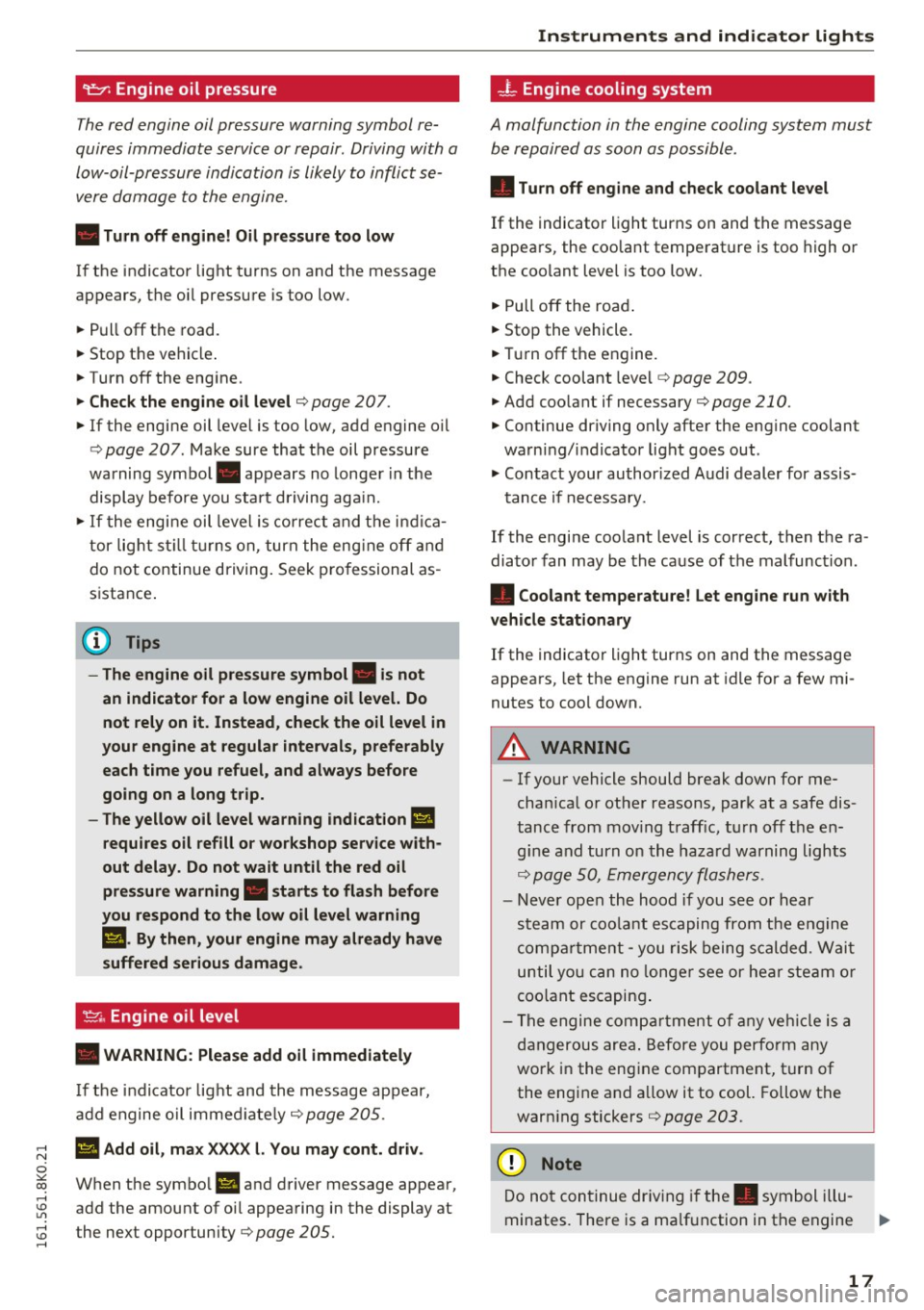
9:::1: Engine oil pressure
The red engine oil pressure warning symbol re
quires immediate service or repair . Driving with a
low-oil-pressure indication is likely to inflict se
vere damage to the engine.
• Turn off engine! Oil pressure too low
If the indicator lig ht t urns on and the message
appears, the oi l pressu re is too low.
~ P ull off the road.
~ Stop t he vehicle .
~ Turnoff the engine.
~ Check the engine oil level¢ page 207 .
~ If the engine oil leve l is too low, add engine oi l
¢
page 207 . Make sure that t he oil pressure
warning symbol. appears no longe r in the
display before you s ta rt driving ag ain.
~ If the engi ne oil leve l is cor rect and t he i ndic a
tor lig ht still tur ns on, turn t he eng ine
off and
do not continue driving . Seek p ro fessional as
s istance .
(D Tips
- The engine oil pressure symbol. is not
an indicator for a low engine oil level. Do
not rely on it. Instead, check the oil level in
your engine at regular intervals, preferably each time you refuel, and always before
going on a long trip.
- The yellow oil level warning indication
Ill
requires oil refill or workshop service with
out delay . Do not wait until the red oil
pressure warning. starts to flash before
you respond to the low oil level warning
Ill . By then , your engine may already have
suffered serious damage .
~ . Engine oil level
• WARNING: Please add oil immediately
If the indicator lig ht and the message ap pear,
a dd engine o il i mm edi ate ly
¢page 205.
;:; Ill Add oil, max XX XX l. You may cont. driv .
0
~ When the symbol II and driver message appea r, ,....,
~ add the amount of oi l appea ring in the display at
:;;: the next opportunity¢
page 205. ,....,
Instruments and ind icator lights
-L Eng ine cooling system
A malfunction in the engine cooling system must
be repaired as soon as possible .
• Turn off engine and check coolant level
If the indicator light turns on and the message
appea rs, the coo lant tempe rat ure is too high o r
t h e coo lant leve l is too low.
~ Pull off the ro ad.
~ Stop the vehicle.
~ Tur noff th e engine.
~ Check coolant leve l¢ page 209 .
~ Add coolant if necessary¢ page 210.
~ Continue dr iv ing only afte r the e ngine coolant
warni ng/ indicator light goes out .
~ Contact your authorized Audi dealer for assis-
t ance if necessa ry.
If the engi ne coo lant level is correct , then t he ra
dia to r f an may be the cause of t he mal func tion.
• Coolant temperature! Let engine run with
vehicle stationary
If the indicator lig ht tur ns on and the messa ge
appea rs, let the engine run a t idle for a few mi
nutes to c ool down.
A WARNING
-- If yo ur vehicle should break down for me
cha nica l o r ot her reasons, park at a safe dis
t ance from mov ing t raff ic, t urn off t he e n
g in e a nd turn on the haz ard warning lights
¢ p age S O, Em ergency fla she rs.
- N ever open t he hood if you see o r hear
s te am or coo lant esca p in g fr om th e engine
co mpartm ent - you ris k being scald ed . W ait
un til yo u can no longe r see or hear steam or
coo lant escapin g.
- T he engine co mpart ment of an y vehicl e is a
d anger ous are a. B efore y ou perfo rm any
wo rk in the eng ine com partment, t urn of
the eng ine a nd a llow it to cool. Follow t he
warn ing stickers
¢page 203.
(D Note
Do not con tinue dr iv in g if the . symbol i llu-
minates. The re is a malf u nction in the engine
IJi,,,
17
Page 23 of 278

..... N
0 ::..:: co .....
appears, there is a malfunction in the tank sys
tem.
Drive to your authorized Audi dealer immediately
to have the malfunction corrected.
Ci:> Windshield washer flu id level
ra, Please refill washer fluid
If the symbol illuminates, add windshield washer
fluid to the washer system and also to the head
light washer system*
I:!) page 216.
~ Windshield wipers
El Windshield wiper defective
There is a malfunction with the windshield wip
ers.
Drive to your authorized Audi dealer immediately
to have the malfunction corrected.
~/ }D 10$ Defective light bulb warning
If the r.:I indicator light turns on, a bulb has
failed. The message indicates the location of the
bulb.
- If the Im indicator light also turns on, then a
fog light has failed. The position of the indica
tor light corresponds with the location on the
v eh icl e.
- If the II indicator light also turns on, then a
rear fog* light has failed. The position of the in
dicator light corresponds with the location on
th e vehicle.
This warning can also occur if the light switch is
in an unengaged position between two symbols.
Vehicle lights: System fault!
If the me ssage appears, there is a malfunction in
the headlights or light switch .
Drive to your authori zed Audi dealer immediately
to have the malfunction cor rected.
Instruments and indicator lights
A WARNING
- Light bulbs are pressurized and could ex
plode while they are being changed causing
serious personal injury .
-
-Work with due care when handling the high
voltage section of gas discharge (xenon)
lights* . Failure to do so could result in death
or serious injury.
@ Tips
Have the bulb replaced or the connection re
paired by your authorized Audi Service depart
ment.
i,0 Headlight range control
Applies to vehicles: with headlight range control
B Headlight range control defective !
If the symbol B illuminates, the dynamic head
light range control is no longer working properly .
Have the system checked and repaired at your au
thorized Audi dealer.
§0 Adaptive Light
Applies to vehicles: with adaptive light
r!J Audi adaptive light: defective
If the indicator light turns on and this message
appears , there is a malfunction in the adaptive
light system. The headlights still function.
Go to an authorized dealership to have the head
lights or the control unit for the adaptive light re
paired.
@. o Light/rain sensor
Applies to vehicles: with light/rain sensor
II Automatic headlights/ automatic wipers
defective
If the indicator light turns on and this message
appears , the light/rain sensor is not functioning
correctly.
For safety reasons the low beams are turned on
permanently with the switch in
AUTO. However, .,.
21
Page 31 of 278
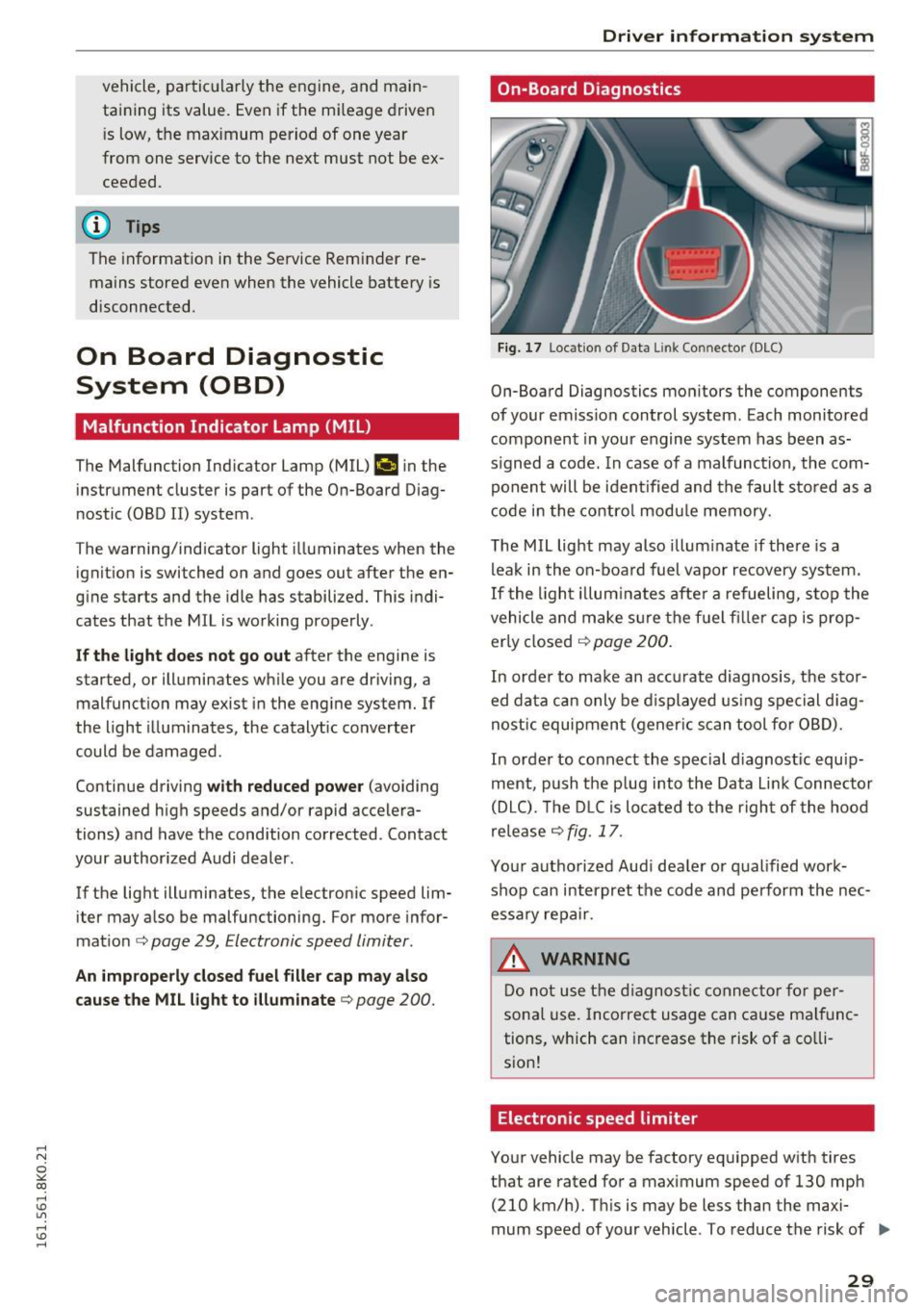
,....,
N
0
""' CX) ,....,
I.Cl U"I ,....,
I.Cl ,....,
vehicle, particularly the engine, and main
taining its value. Even if the mileage driven
is low, the maximum period of one year
from one service to the next must not be ex
ceeded.
@ Tips
The informat ion in the Service Rem inder re
mains stored even when the vehicle battery is
disconnected.
On Board Diagnostic
System (OBD)
Malfunction Indicator Lamp (MIL)
The Malfunction Indicator Lamp (MIL) ¢..ift in the
instrument cluster is part of the On-Board Diag
nostic (OBD II) system .
The warning/indicator light illuminates when the
ignition is switched on and goes out after the en
gine starts and the idle has stabilized. This indi
cates that the MIL is working properly .
If the light does not go out after the engine is
started, or illuminates while you are driving, a malfunction may exist in the engine system.
If
the light illuminates, the catalytic converter
could be damaged.
Continue driving
with reduced power (avoiding
sustained high speeds and/or rapid accelera
tions) and have the condition corrected. Contact
your authorized Audi dealer.
If the light illuminates, the electronic speed limiter may also be malfunctioning. For more infor
mation
¢ page 29, Electronic speed limiter.
An improperly closed fuel filler cap may also
cause the MIL light to illuminate ¢
page 200.
Driver in forma tion system
On-Board Diagnostics
Fig. 17 Loca tion of Data Link Connector (DLC)
On-Board Diagnostics monitors the components
of your emission control system. Each monitored
component in your engine system has been as
s igned a code. In case of a malfunction, the com
ponent will be identified and the fault stored as a
code in the control module memory.
The MIL light may also illuminate if there is a
leak in the on-board fuel vapor recovery system.
If the light illuminates after a refueling, stop the
vehicle and make sure the fuel f iller cap is prop
erly closed
¢ page 200.
In order to make an accurate diagnosis, the stor
ed data can only be displayed using special diag
nostic equipment (gener ic scan tool for OBD).
In order to connect the special d iagnost ic equip
ment, push the p lug into the Data L ink Connector
(DLC). The DLC is located to the right of the hood
release
¢ fig. 17.
Your authorized Audi dealer or qualified work
shop can interpret the code and perform the nec
essary repair.
.&, WARNING
Do not use the diagnostic connector for per
sonal use. Incorrect usage can cause malfunc
tions, which can increase the risk of a co lli
sion!
Electronic speed limiter
Your vehicle may be factory equipped with tires
that are rated for a maximum speed of 130 mph (210 km/h). This is may be less than the maxi
mum speed of your vehicle . To reduce the risk of .,.
29
Page 46 of 278

Opening and clo sin g
Valet parking
Applies to vehicles: with folding and lockable rear seatbacks
The valet parking feature protects the luggage
comportment from unauthorized access .
-
Fig. 38 Glove compartment: valet park ing button
You can sw itch the "va let park ing funct ion" on
when someone else is pa rk ing you r vehicle. When
the function is sw itched on, the vehicle can be
driven, locked and un locked using the master
key, but access to the luggage compartment is
not permitted .
• Take the mechanical key ou t of the master key
<=> page 33.
• Open the glove compartment r::!> page 66 .
• Activate
¢ fig. 38 the "valet parking" feature by
pressing the
! VALET I button. The indicator light
in the switch illuminates.
• Close the glove compartment and lock it with
the mechanical key.
• Lock both rea r seatbacks w ith the mechan ica l
key
¢ page 69.
• Lock the luggage compar tment pass-through
with the mechanical key<=>
page 74 .
• Leave the master key with the service personnel
for parking and keep the mechanical key with
you.
The fo llowing buttons are deactivated when the
valet parking function is switched on:
- 1""' 1 bu tton in the dr iver's door
- I a I button on the master key
- Handle in the rear lid
When the valet parking feature is activated, the message
V alet park ing activ ated appears in the
instrument cluster display when you switch the ignit ion on .
44
Garage door opener
(Homelink)
Description
Applies to vehicles: with garage door opener (Horne Link)
Fig. 3 9 Garage doo r opene r: exa mples of using w it h d iffer·
ent syste ms
You can act ivate vario us systems suc h as garage
doors, secur ity systems and home lighting from
inside your vehicle using the garage door opener
(Homelink) . There are three buttons for th is in
the veh icle headliner that can be in used in place
of up to three hand-held transmitters.
To operate systems using the garage door open
er, the three buttons in the roof headliner must be programmed first .
A WARNING
Make sure no people or objects are in the im
mediate vi cinity of the equipment when using
or p rogramm ing the ga rage door opener. Peo
pl e can be injured and ob jects can be dam
aged i f they are caught in the equipment.
(D Tips
- For sec urity reasons, we recommend that
yo u clear the prog rammed but tons before
sell ing t he ve hicl e.
- For add itiona l information about HomeL ink,
visit www.homelink .com .
- For Declaration of Compliance to United
States FCC and Indust ry Canada regulat ions
<=>page 261.
Page 51 of 278

.... N
0
""' CX)
.... I.Cl U"I
.... I.Cl ....
the windshield in this area in order to
prevent malfunctions or failures.
- Some exterior lighting functions can be ad
justed
c:, page 49.
- When you remove your key from the igni
tion while the vehicle's lights are turned on,
a buzzer sounds as long as the driver's door
is open.
- In cool or damp weather, the inside of the
headlights, turn signals and tail lights can
fog over due to the temperature difference
between the inside and outside. They will
clear shortly after switching them on. This does not affect the service life of the light
ing .
- In the event of a light sensor malfunction,
the driver is notified in the instrument clus
ter display
c:, page 21.
Turn signals and high beam lever
The lever operates the turn signals, the high
beams and the headlight flasher.
Fig. 43 Turn signal and high beam lever
Turn signals¢¢
g N
0
~ CD
The turn signals activate when you move the lev
er into a turn signal position when the ignition is
switched on.
@ -right turn signal
@-left turn signal
The turn signal blinks three times if you just tap
the lever.
High beams and headlight flasher ~D
Move the lever to the corresponding position:
@-high beams on
Light and Vision
@-high beams off or headlight flasher
The indicator light
II in the instrument cluster
turns on.
Notes on these features
- The turn signals only work with the ignition
turned on. The indicator lights. or
II in the
instrument cluster also blink.
- After you have turned a corner, the turn signal
switches off automatically.
- The
high beam works only when the headlights
are on. The indicator light
II in the instrument
cluster illuminates when the high beams are
on.
- The
headlight flasher works only as long as you
hold the lever -even if there are no lights
switched on . The indicator light
II in the in
strument cluster illuminates when you use the
headlight flasher.
WARNING
Do not use the high beam or headlight flasher
if you know that these could blind oncoming
traffic.
Adjusting exterior lighting
The functions are selected in the radio or MMI* .
.,. Select: !CAR I function button> Exterior light
ing .
Or
.,. Select: 1-C~A ~ R-.l function button > Car systems*
control button > Vehicle settings > Exterior
lighting.
Coming home (light when leaving car)*,
Leaving home (light when unlocking car)*
The coming home function illuminates the area
around the vehicle when the ignition is switched
off and the driver's door is opened. Depending on
vehicle equipment, the function can be switched on and off or the length of time the lights remain
on* can be adjusted .
The
leaving home function illuminates the area
around the vehicle when unlocking it. This func-
tion can be switched on and off.
ll>
49
Page 154 of 278

Airbag system
@ For the sake of the environment
Undeployed airbag modu les and pretension
ers might be classified as Perchlorate Materi
al -special handling may apply, see
www.dtsc.ca.gov/hazardouswaste/perchlo rate . When the vehicle or parts of the re
straint system including airbag modules safe
ty belts with pretens ioners are scrapped, all
applicable laws and regulat ions must be ob
served. Your authorized Audi dealer is familiar
with these requirements and we recommend
that you have your dealer perform this service
for you.
Other things that can affect Advanced
Airbag performance
Changing the vehicle's suspension system can
cha nge the way that the Advanced Airbag System
pe rforms in a crash. For example, using tire-r im
comb inat ions not approved by Audi, lower ing the
veh icle, changing the stiffness of the suspens ion,
including the spr ings, suspension struts, shock
absorbers etc . can change the forces that are
measured by the airbag sensors and sent to the
electronic control unit . Some suspens ion changes
can, for example, increase the force levels meas
ured by the sensors and make the airbag system
deploy in crashes in wh ich it would not deploy if
the changes had not been made. Other ki nds of
changes may reduce the force levels measured by
the sensors and preven t the airbag from deploy
ing when it should .
A WARNING
Changing the vehicle's suspension including
use of unapproved tire-rim combinations can
change Advanced A irbag performance and in
crease the risk of serious personal injury in a
crash.
- Never install suspension components that
do not have the same performance charac
teristics as the components originally insta l
led on your veh icle.
- Never use tire-rim comb inations that have
not been approved by Audi.
152
A WARNING
Items stored between the safety belt buckle
and the center console can cause the sensors in the buckle to send the wrong information
to the electronic control module and prevent
the Advanced A irbag System from working
properly.
- Always make sure that nothing can inte rfe re
w ith the safety belt buckles and that they
are not obstructed.
Side airbags
Description of side airbags
The airbag system can provide supplemental
protection to properly restrained occupants.
Fig. 156 S ide ai rbag locatio n in the dr ive r's seat
The side airbags are located in the sides of the
front seat backrests
¢ fig . 156 and the rear back
rest facing the doors. They are identified by the
word "AIRBAG".
The side airbag system basically consists of:
-the electronic control module and external side
impact sensors
- the two airbags located in the sides of the front
backrests and the two airbags" located in the
rear backrest
- the airbag warning light in the instrument clus-
ter.
The airbag system is monitored electronica lly to
make certain that it is functioning proper ly at all
times. Each time you turn on the ignition, the air
bag system indicator light will come on for a few
seconds (self diagnostics). .,,.
Page 208 of 278

Check ing and F illing
Using the proper engine oil is impo rtant for the
functionality and service life of the engine. Your engine was facto ry-filled with a h igh-quality oi l
which can usually be used throughout the entire
year.
@) Note
Your Limited New Vehicle War ranty does not
cover damage or malfunctions due to failure
to follow recommended maintenance and use
requirements as set forth in the Audi Owner's
Manual and Warran ty
& Maintenance booklet.
- Use only a high quality eng ine oil t hat ex-
p ressly complies with the Audi oil qua lity
standard specified for your vehicle's engine .
Using a ny o ther oil can cause serious engine
d am age.
- D o not mix any lubricants o r other addit ives
i nto the engine oil. Doing so ca n cause en
g ine damage.
(D Tips
I f you need to add oil and there is none availa
ble t hat meets the Audi o il quality standard
your eng ine requi res , you m ay ad d a tot al of
no more than 0.5 qu art /li ter o f a h igh-quality
"synthe tic"oil that meets t he following speci
fications.
- Vehicles w it h gasoline eng ine: AC EA A3 o r
API SM with a viscosity grade of SAE 0W-30,
SAE SW -30 or SAE SW-40.
- Fo r more information about en gine o il that
has been approve d for your ve hicle, please
contact eithe r you r a uthorized Aud i dea ler
or A udi C ustome r Relat ions at
1 (800) 822-2834 or visit our web site at
www .audiusa .com or www.aud icanada .ca .
Engine oil consumption
The engine in your vehicle depends on an ade
quate amoun t of oil to lubricate and cool all of
its moving parts .
In order to provide effective lubr ication and coo l
ing of in ternal engine components, all internal
combustion eng ines consume a certain amou nt
of oil. Oil co nsumption varies from engine to en
g ine and may change significant ly over the life of
206
th e engine. Typically, engines w ith a specified
break-in period (see
r=:> poge 185) consume more
o il dur ing the b reak-in per iod than they consume
after oil consumption has stabili zed .
U nder normal cond itions, the rate of oil con
sumption depends on the q ua lity and viscosity of
the oil, the RPM (revo lutions per m inute) at
which the engine is operated, the ambient tem perature and road condit ions. Further factors are
the amo unt of o il di lution from water condensa
t ion or fuel residue a nd the oxidation level of the
o il. As any engine is subject to wea r as mileage
builds up, the o il cons umption may increase ove r
t i me unt il repla ce m ent of wo rn components m ay
be come necessary .
With a ll these va riab les coming into p lay, no
sta ndard rate of o il cons umption can be estab
li sh ed or spec ified . T he re is no alte rn ative to reg
ul ar and frequen t checking of the oi l level, see
Note .
If the yellow engine oi l leve l wa rning symbo l Ill
in the instrument clus ter lights up , you sho uld
c h eck t he o il level as soon as possible
r=:> page 207 . Top off the oi l at your ea rliest con
venience
r=:> poge 207.
A WARNING
Before you check anyth ing in the engine com
partment, always read and heed all WARN
INGS
r=:> .&. in Working in the engine compart
ment on page 203 .
@ Note
Driving wit h an insuffic ient oil level is like ly to
cause severe damage to the eng ine.
(D Tips
- The oil pressure warning display. is not
an indicator of the oil level. Do not rely on
it . Instead, check the oil level in your en
gine at regular intervals, preferably each
time you refuel, and always before going
on a long trip .
-If you have the impress io n your e ngine con
sumes excessive amou nts of oil, we recom-
mend th at yo u consult an authori zed A udi .,.