Page 198 of 363
197
uuPlaying SiriusXM ® Radio uAudio Screen Control
Continued
Audio
3. Select an option.
The following options are available:
• BACK: Returns to the previous screen.
• Skip Up: Skips to the next stored sports alert.
• Skip Down : Skips to the previously stored sports alert.
• 15sec Back : Select to skip back 15 seconds to the current sports alert. Select and
hold to fast-rewind the current sports alert.
• 30sec Skip : Select to skip forward 30 seconds to the current sports alert. Select
and hold to fast-forward the current sports alert.
16 ACURA RDX NAVI-31TX48300.book 197 ページ 2015年3月6日 金曜日 午後1時26分
Page 199 of 363
198
uuPlaying SiriusXM ® Radio uAudio Screen Control
Audio
1. Select an item.
u Select to return the
previous screen.
u If no operations are performed
for 10 seconds, the system
returns to the previous screen
automatically.
The following items are available:
• Listen Now : Plays the received sports alert in the current game.
• Ignore this Game : Returns to the previous screen and stores the received sports
alert in the audio system. If other sports alerts are received in the same game, the
notification message does not appear.
2.Select an option.
The following options are available:
• BACK : Returns to the previous screen.
• : Select to skip to the previous or next sports alert. Select and hold to fast-
rewind or fast-forward the current sports alert.
On Demand Multi-Use DisplayTM
16 ACURA RDX NAVI-31TX48300.book 198 ページ 2015年3月6日 金曜日 午後1時26分
Page 200 of 363
199
uuPlaying SiriusXM ® Radio uAudio Screen Control
Audio
■ If you have missed a sports alert:
1. From the audio screen, press the MENU button.
2. Rotate to select SportsFlash, then press .
3. Rotate to select an alert, then press .
Interface Dial
16 ACURA RDX NAVI-31TX48300.book 199 ページ 2015年3月6日 金曜日 午後1時26分
Page 201 of 363
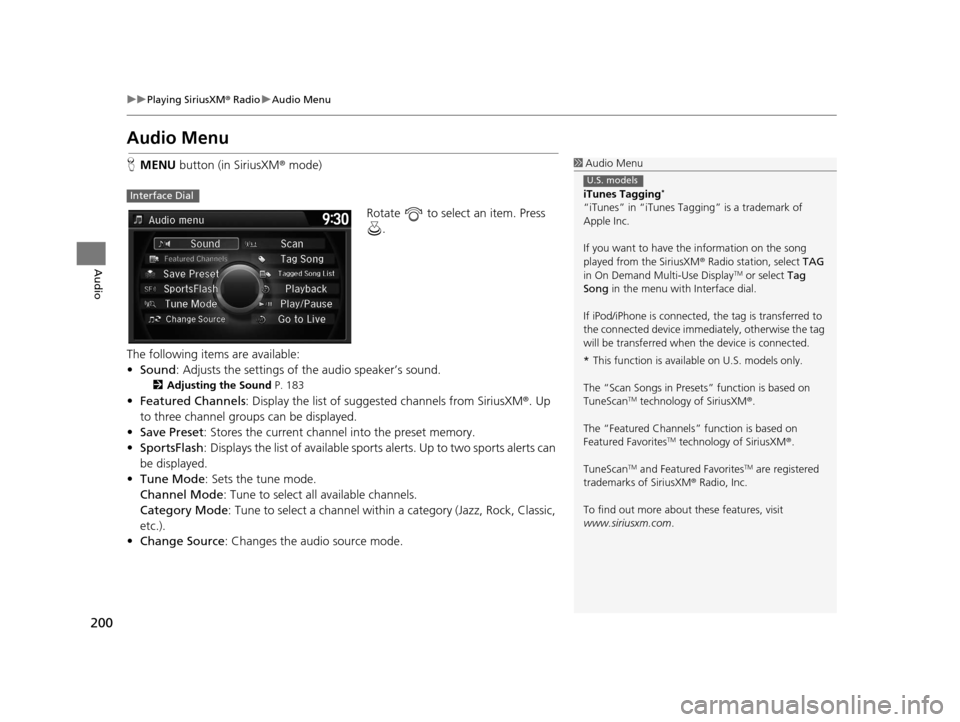
200
uuPlaying SiriusXM ® Radio uAudio Menu
Audio
Audio Menu
H MENU button (in SiriusXM ® mode)
Rotate to select an item. Press .
The following items are available:
• Sound : Adjusts the settings of the audio speaker’s sound.
2Adjusting the Sound P. 183
•Featured Channels : Display the list of suggested channels from SiriusXM ®. Up
to three channel groups can be displayed.
• Save Preset : Stores the current channe l into the preset memory.
• SportsFlash : Displays the list of available sports alerts. Up to two sports alerts can
be displayed.
• Tune Mode : Sets the tune mode.
Channel Mode : Tune to select all available channels.
Category Mode : Tune to select a channel within a category (Jazz, Rock, Classic,
etc.).
• Change Source: Changes the audio source mode.
1Audio Menu
iTunes Tagging
*
“iTunes” in “iTunes Ta gging” is a trademark of
Apple Inc.
If you want to have the information on the song
played from the SiriusXM ® Radio station, select TAG
in On Demand Multi-Use Display
TM or select Tag
Song in the menu with Interface dial.
If iPod/iPhone is connected, the tag is transferred to
the connected device immedi ately, otherwise the tag
will be transferred when the device is connected.
* This function is availabl e on U.S. models only.
The “Scan Songs in Preset s” function is based on
TuneScan
TM technology of SiriusXM ®.
The “Featured Channels ” function is based on
Featured Favorites
TM technology of SiriusXM ®.
TuneScan
TM and Featured FavoritesTM are registered
trademarks of SiriusXM ® Radio, Inc.
To find out more about these features, visit
www.siriusxm.com .
U.S. models
Interface Dial
16 ACURA RDX NAVI-31TX48300.book 200 ページ 2015年3月6日 金曜日 午後1時26分
Page 202 of 363
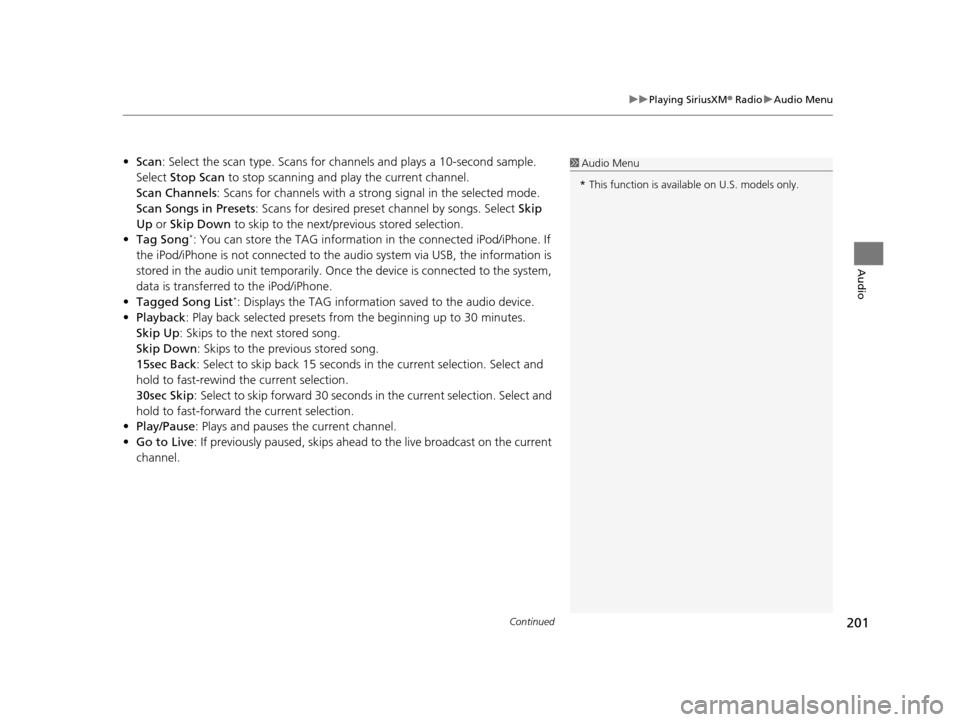
Continued201
uuPlaying SiriusXM ® Radio uAudio Menu
Audio
• Scan : Select the scan type. Scans for channels and pl ays a 10-second sample.
Select Stop Scan to stop scanning and play the current channel.
Scan Channels : Scans for channels with a strong signal in the selected mode.
Scan Songs in Presets: Scans for desired preset channel by songs. Select Skip
Up or Skip Down to skip to the next/previous stored selection.
• Tag Song
*: You can store the TAG information in the connected iPod/iPhone. If
the iPod/iPhone is not connected to the audio system via USB, the information is
stored in the audio unit temporarily. Once the device is connected to the system,
data is transferred to the iPod/iPhone.
• Tagged Song List
*: Displays the TAG information saved to the audio device.
• Playback : Play back selected presets from the beginning up to 30 minutes.
Skip Up: Skips to the next stored song.
Skip Down : Skips to the previous stored song.
15sec Back : Select to skip back 15 seconds in the current selection. Select and
hold to fast-rewind the current selection.
30sec Skip : Select to skip forward 30 seconds in the current selection. Select and
hold to fast-forward the current selection.
• Play/Pause: Plays and pauses the current channel.
• Go to Live : If previously paused, skips ahead to the live broadcast on the current
channel.
1 Audio Menu
* This function is availabl e on U.S. models only.
16 ACURA RDX NAVI-31TX48300.book 201 ページ 2015年3月6日 金曜日 午後1時26分
Page 203 of 363
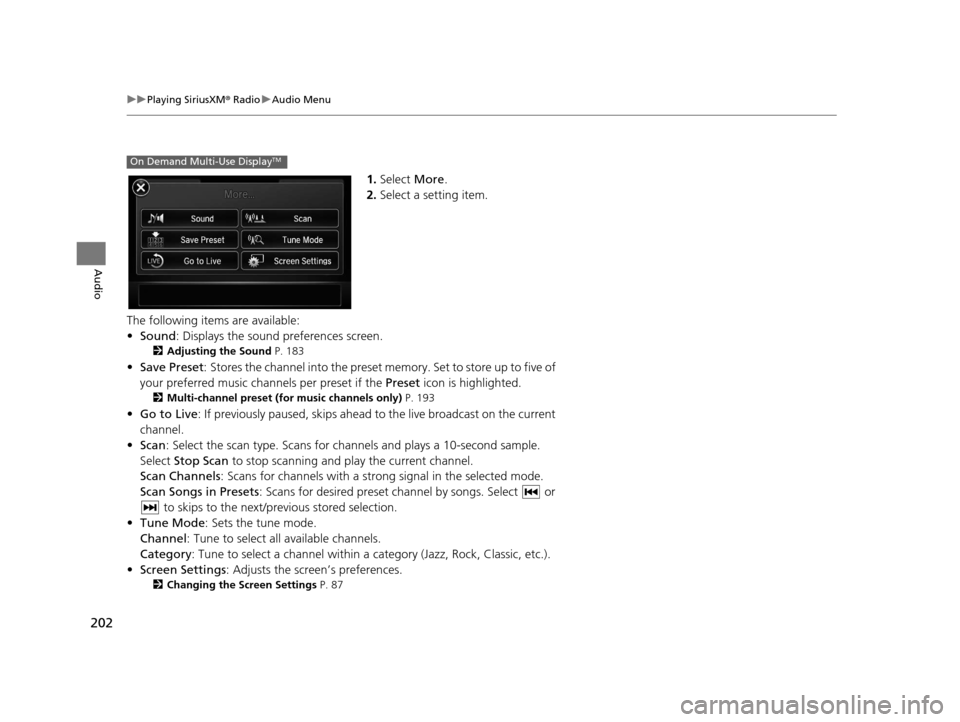
202
uuPlaying SiriusXM ® Radio uAudio Menu
Audio
1. Select More.
2. Select a setting item.
The following items are available:
• Sound : Displays the sound preferences screen.
2Adjusting the Sound P. 183
•Save Preset : Stores the channel into the preset memory. Set to store up to five of
your preferred music channels per preset if the Preset icon is highlighted.
2Multi-channel preset (for music channels only) P. 193
•Go to Live : If previously paused, skips ahead to the live broadcast on the current
channel.
• Scan : Select the scan type. Scans for cha nnels and plays a 10-second sample.
Select Stop Scan to stop scanning and play the current channel.
Scan Channels: Scans for channels with a str ong signal in the selected mode.
Scan Songs in Presets : Scans for desired preset ch annel by songs. Select or
to skips to the next/previous stored selection.
• Tune Mode : Sets the tune mode.
Channel : Tune to select all available channels.
Category : Tune to select a channel within a category (Jazz, Rock, Classic, etc.).
• Screen Settings : Adjusts the screen’s preferences.
2Changing the Screen Settings P. 87
On Demand Multi-Use DisplayTM
16 ACURA RDX NAVI-31TX48300.book 202 ページ 2015年3月6日 金曜日 午後1時26分
Page 204 of 363

203
uuPlaying SiriusXM ® Radio uSiriusXM ® Radio Service
Continued
Audio
SiriusXM® Radio Service
1.You need your radio ID ready before regist ering for subscription. To see the ID in
the display: Operate the On Demand Multi-Use DisplayTM until channel 0 appears.
2. Have your radio ID and credit card numb er ready, and either call or visit the
SiriusXM ® website to subscribe.
Switch to the SiriusXM ® mode by pressing the MODE button repeatedly or
operating the On Demand Multi-Use Display
TM, and stay in this mode for about 30
minutes until the service is activated. Make sure your vehicle is in an open area with
good reception.
■ Subscribing to SiriusXM
® Radio
■ Receiving SiriusXM
® Radio
1 Subscribing to SiriusXM ® Radio
Contact Information for SiriusXM ® Radio:
U.S.: SiriusXM ® Radio at www.siriusxm.com or (800)
852-9696
Canada: SiriusXM ® Canada at www.xmradio.ca , or
(877) 209-0079
1 Receiving SiriusXM ® Radio
The SiriusXM ® satellites are in orbit over the equator;
therefore, objects south of the vehicle may cause
satellite reception interruptions. Sa tellite signals are
more likely to be blocked by tall buildings and
mountains the farther north you travel from the
equator.
You may experience rece ption problems under the
following circumstances:
•In a location with an obstruction to the south of
your vehicle
•In tunnels•On the lower level of a multi-tiered road
•Large items carried on the roof rack
16 ACURA RDX NAVI-31TX48300.book 203 ページ 2015年3月6日 金曜日 午後1時26分
Page 205 of 363
204
uuPlaying SiriusXM ® Radio uSiriusXM ® Radio Service
Audio
Loading :
SiriusXM ® is loading the audio or program information.
Channel off air:
The channel is not currently broadcasting.
Channel unauthorized :
SiriusXM ® radio is receiving informat ion update from the network.
No signal:
The signal is too weak in the current location.
Channel unavailable :
No such channel exists, the channel is not pa rt of your subscription, or the artist or
title information is unavailable.
Check antenna :
There is a problem with the SiriusXM ® antenna. Contact a dealer.
■SiriusXM
® Radio Display Messages
16 ACURA RDX NAVI-31TX48300.book 204 ページ 2015年3月6日 金曜日 午後1時26分