2016 Acura MDX lock
[x] Cancel search: lockPage 500 of 557

499
uuIf a Tire Goes Flat uChanging a Flat Tire*
Handling the Unexpected
1. Remove the center cap and place the flat
tire face up under the hoist.
2. Insert the hoist bracke t into the center hole
of the flat tire.
3. Turn the wheel nut wrench with the jack
handle bar clockwise until the flat tire rests
against the underbody of the vehicle and
you hear the hoist click.
4. Securely put the jack and wheel nut wrench
back in the tool case. Store the case in the
cargo area.
If you replace a flat tire wi th the spare tire, the low tire pressure/TPMS indicator comes
on while you are driving. After driving for a few miles (kilometers), the indicator will
start blinking for a short time and then stay on. Tire Pressure Monitor Problem
appears on the multi-information display (MID), but this is normal.
If you replace the tire with a specified regular tire, the warning message on the MID
and the low tire pressure/TPMS indicator will go off after a few miles (kilometers).
■Storing the Flat Tire1Storing the Flat Tire
3WARNING
Loose items can fly around the interior in a
crash and can seriously injure the
occupants.
Store the jack and tools securely before
driving.
Center Cap
Wheel Nut Wrench Jack Handle Bar
■TPMS and the Spare Tire1
TPMS and the Spare Tire
The system cannot monitor th e pressure of the spare
tire. Manually check the spare tire pressure to be sure
that it is correct.
Use the TPMS specific wheels. Each is equipped with
a tire pressure sensor mount ed inside the tire behind
the valve stem.
16 ACURA MDX-31TZ56200.book 499 ページ 2015年3月4日 水曜日 午後2時59分
Page 501 of 557

500
uuIf a Tire Goes Flat uTemporarily Repairing a Flat Tire*
Handling the Unexpected
Temporarily Repairing a Flat Tire*
If the tire has a large cut or is otherwise se verely damaged, you will need to have the
vehicle towed. If the tire only has a smal l puncture, from a nail for instance, you can
use the temporary tire repair kit so that you can drive to the nearest service station
for a more permanent repair.
If a tire goes flat while driving, grasp the steering wheel firmly, and brake gradually
to reduce speed. Then stop in a safe place.
1. Park the vehicle on a firm, level, and non-slippery surface and apply the parking
brake.
2. Change the gear position to
(P.
3. Turn on the hazard warning lights an d set the power mode to VEHICLE OFF
(LOCK).
1 Temporarily Repairing a Flat Tire*
The kit should not be used in the following situations.
Instead, contact a dealer or a roadside assistant to
have the vehicle towed.
•The tire sealant has expired.
•More than one tire is punctured.•The puncture or cut is larger than 3/16 inch (4mm).
•The tire side wall is da maged or the puncture is
outside the contact area.
•Damage has been caused by driving with the tire
extremely under inflated.
•The tire bead is no longer seated.
•The rim is damaged.
Do not remove a nail or screw that punctured the
tire. If you remove it from the tire, you may not be
able to repair the puncture using the kit.
NOTICE
Do not use a puncture-repairing agent other than the
one provided in the kit that came with your vehicle. If
a different agent is used, you may permanently
damage the tire pressure sensor.
When the puncture is:Kit Use
Smaller than 3/16 inch (4 mm)Yes
Larger than 3/16 inch (4 mm)No
Contact
Area
* Not available on all models
16 ACURA MDX-31TZ56200.book 500 ページ 2015年3月4日 水曜日 午後2時59分
Page 515 of 557

514
uuEngine Does Not Start uEmergency Engine Stop
Handling the Unexpected
Emergency Engine Stop
The ENGINE START/STOP button may be used to st op the engine due to an
emergency situation even while driving. If you must stop the engine, do either of the
following operations:
• Press and hold the ENGINE START/STOP button for about two seconds.
• Firmly press the ENGINE START/STOP button twice.
The steering wheel will not lock. However, because turning off the engine disables
the power assist the engine provides to the steering and braking systems, it will
require significantly more physical effort an d time to steer and slow the vehicle. Use
both feet on the brake pedal to slow down the vehicle and stop immediately in a
safe place.
The gear position auto matically changes to
(P after the vehicle comes to a complete
stop. Then, the power mode changes to VEHICLE OFF.
1Emergency Engine Stop
Do not press the button while driving unless it is
absolutely necessary for th e engine to be switched
off.
16 ACURA MDX-31TZ56200.book 514 ページ 2015年3月4日 水曜日 午後2時59分
Page 524 of 557

523Continued
Handling the Unexpected
Fuses
Fuse Locations
If any electrical devices are not working, set
the power mode to VEHICLE OFF (LOCK)
and check to see if any applicable fuse is
blown.
Fuse locations are shown on the fuse box
cover. Locate the fuse in question by the
fuse number and box cover number.
Located near the brake fluid reservoir. Push
the tabs to open the box.
■Engine Compartment Fuse
Box Type A
Tab
■Circuit protected and fuse rating
Circuit ProtectedAmps
1STRLD*27.5 A
2−−
3ACG FR15 A
4Washer 15 A
5−−
6 ECU FR 7.5 A
7Starter*27.5 A
8FI Sub 15A
9DBW15 A
10 FI Main 15 A
11IG Coil15 A
12 DRL R 10 A
13DRL L10 A
14 Injector 20 A
15Radio*120 A
*1:Models without Auto Idle Stop
*2:Models with Auto Idle Stop 16 Back Up 10 A
17MG Clutch7.5 A
18 FR Fog*(20 A)
19−−
20 H/L HI R 7.5 A
21−−
22 Small*110 A
23Gear Selector15 A
24 H/L HI L 7.5 A
25−−
26 H/L LO R 10 A
27H/L LO L10 A
28 Oil LVL 7.5 A
29Main Fan30 A
30 Sub Fan 30 A
31Wiper Main30 A
Circuit ProtectedAmps
* Not available on all models
16 ACURA MDX-31TZ56200.book 523 ページ 2015年3月4日 水曜日 午後2時59分
Page 527 of 557
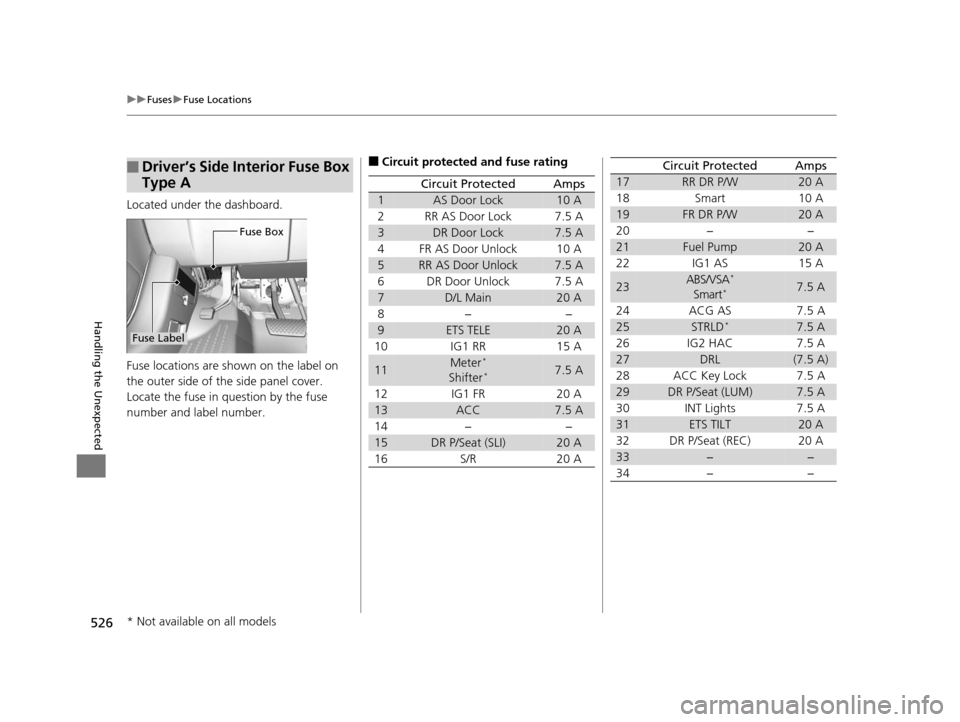
526
uuFuses uFuse Locations
Handling the Unexpected
Located under the dashboard.
Fuse locations are shown on the label on
the outer side of the side panel cover.
Locate the fuse in question by the fuse
number and label number.
■Driver’s Side Interior Fuse Box
Type A
Fuse Box
Fuse Label
■Circuit protected and fuse rating
Circuit ProtectedAmps
1AS Door Lock10 A
2RR AS Door Lock7.5 A
3DR Door Lock7.5 A
4FR AS Door Unlock10 A
5RR AS Door Unlock7.5 A
6DR Door Unlock7.5 A
7D/L Main20 A
8−−
9ETS TELE20 A
10 IG1 RR 15 A
11Meter*
Shifter*7.5 A
12 IG1 FR 20 A
13ACC7.5 A
14 − −
15DR P/Seat (SLI)20 A
16 S/R 20 A
17RR DR P/W20 A
18 Smart 10 A
19FR DR P/W20 A
20 − −
21Fuel Pump20 A
22 IG1 AS 15 A
23ABS/VSA*
Smart*7.5 A
24 ACG AS 7.5 A
25STRLD*7.5 A
26 IG2 HAC 7.5 A
27DRL(7.5 A)
28 ACC Key Lock 7.5 A
29DR P/Seat (LUM)7.5 A
30 INT Lights 7.5 A
31ETS TILT20 A
32 DR P/Seat (REC) 20 A
33−−
34−−
Circuit ProtectedAmps
* Not available on all models
16 ACURA MDX-31TZ56200.book 526 ページ 2015年3月4日 水曜日 午後2時59分
Page 531 of 557

530
uuFuses uInspecting and Changing Fuses
Handling the Unexpected
Inspecting and Changing Fuses
1. Set the power mode to VEHICLE OFF
(LOCK). Turn headlight s and all accessories
off.
2. Remove the fuse box cover.
3. Check the large fuse in the engine
compartment.
u If the fuse is blown, use a Phillips-head
screwdriver to remo ve the screw and
replace it with a new one.
4. Inspect the small fuses in the engine
compartment and the vehicle interior.
u If there is a burned out fuse, remove it
with the fuse puller and replace it with a
new one.1Inspecting and Changing Fuses
NOTICE
Replacing a fuse with on e that has a higher rating
greatly increases the chances of damaging the
electrical system.
Replace fuse with a spare fuse of the same specified
amperage
Confirm the specified amperage using the charts on
P. 523 to P. 529.
There is a fuse puller in the engine compartment fuse
box.
Combined
Fuse Blown Fuse
Fuse Puller
16 ACURA MDX-31TZ56200.book 530 ページ 2015年3月4日 水曜日 午後2時59分
Page 533 of 557

532
Handling the Unexpected
When You Cannot Unlock the Fuel Fill Door
If you cannot unlock the fuel fill door, use the following procedure.1.Open the tailgate.
2. Lift the cargo floor lid by the handle in the
center.
3. Remove the cargo floor box and set it aside.
4. Wrap a cloth around the flat-tip
screwdriver. Put it in to the cover slot as
shown in the image, and remove the cover.
5. Pull the release lever toward you.
u The release lever unlocks the fuel fill door
when it is pulled.
■What to Do When Unable to Unlock the Fuel Fill Door1What to Do When Unable to Unlock the Fuel Fill Door
After taking these steps, cont act a dealer to have the
vehicle checked.
Cover
Release Lever
16 ACURA MDX-31TZ56200.book 532 ページ 2015年3月4日 水曜日 午後2時59分
Page 548 of 557

Index
547
Index
Index
A
AAC................................................... 238, 248
ABS (Anti-lock Brake System) .................. 414
AC Power Outlet ...................................... 194
Accessories and Modifications ................ 438
Accessory Power Sockets ......................... 193
Adaptive Cruise Control (ACC) with Low Speed Follow (LSF) ................................. 365
Indicator ................................................... 87
Additives Coolant .................................................. 455
Engine Oil ............................................... 450
Washer ................................................... 458
Additives, Engine Oil ............................... 450
Adjusting Armrest .................................................. 185
Front Seats.............................................. 175
Head Restraints ....................... 178, 179, 180
Headlights .............................................. 459
Mirrors.................................................... 172
Rear Seats ............................................... 182
Second Row Seat .................................... 176
Steering Wheel ....................................... 171
Temperature ........................................... 113
Agile Handling Assist System .................. 404
Aha
TM Menu ............................................. 247
AhaTM Radio .............................................. 258
Air Conditioning System (Climate Control
System) .................................................... 200
Changing the Mode................................ 203 Defrosting the Windshield and
Windows ............................................... 207
Dust and Pollen Filter ............................... 484
Rear Climate Control System ................... 208
Recirculation/Fresh Air Mode ................... 205
Sensors .................................................... 212
Synchronized Mode ................................. 204
Using Automatic Climate Control ............ 200
Air Pressure ....................................... 470, 537
Airbags ........................................................ 41
Advanced Airbags ..................................... 47
After a Collision ......................................... 45
Airbag Care ............................................... 55
Driver’s Knee Airbag .................................. 48
Event Data Recorder .................................... 0
Front Airbags (SRS) .................................... 44
Indicator .............................................. 53, 77
Passenger Airbag Off Indicator .................. 54
Sensors ...................................................... 41
Side Airbags .............................................. 50
Side Curtain Airbags .................................. 52
AM/FM Radio ............................................ 231
Anti-lock Brake System (ABS) .................. 414
Indicator .................................................... 77
Armrest ..................................................... 185
Audio Remote Controls ............................ 217
Audio System ............................................ 214
Adjusting the Sound ................................ 229
Auxiliary Input Jack .................................. 215
Error Messages ........................................ 254
General Information ................................ 259 Internet Radio ......................................... 245
iPod ........................................................ 241
MP3/WMA/AAC .............................. 238, 248
Reactivating ............................................ 216
Recommended CDs ................................. 260
Recommended Devices............................ 262
Remote Controls ..................................... 217
Security Code .......................................... 216
Shortcuts................................................. 220
Theft Protection ...................................... 216
USB Flash Drives .............................. 248, 262
USB Port.................................................. 215
Authorized Manuals ................................ 545
Auto Door Locking/Unlocking ................. 141
Customize ....................................... 123, 275
Auto Idle Stop .......................................... 355
OFF Button .............................................. 355
Auto Idle Stop Indicator (Green) ............... 83
Auto Idle Stop System Indicator
(Amber) ..................................................... 83
Automatic Intermittent Wipers ............... 164
Automatic Lighting .................................. 160
Automatic Transmission ........................... 346
Creeping ................................................. 346
Fluid ........................................................ 457
Kickdown ................................................ 346
Operating the Shift Button ...................... 349
Shifting ................................................... 347
Auxiliary Input Jack .................................. 215
Average Fuel Economy ............................ 113
Average Speed ......................................... 114
16 ACURA MDX-31TZ56200.book 547 ページ 2015年3月4日 水曜日 午後2時59分