Page 4 of 557
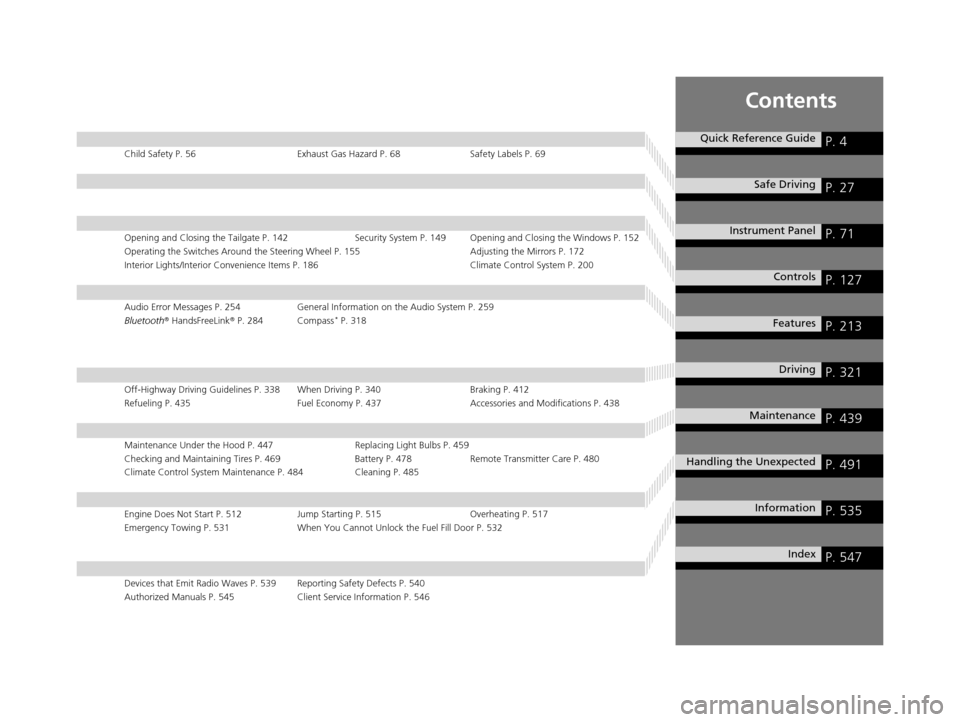
Contents
Child Safety P. 56Exhaust Gas Hazard P. 68Safety Labels P. 69
Opening and Closing the Tailgate P. 142 Security System P. 149 Opening and Closing the Windows P. 152
Operating the Switches Around the Steering Wheel P. 155 Adjusting the Mirrors P. 172
Interior Lights/Interior Convenience It ems P. 186 Climate Control System P. 200
Audio Error Messages P. 254General Information on the Audio System P. 259
Bluetooth® HandsFreeLink ® P. 284 Compass* P. 318
Off-Highway Driving Guidelines P. 338 When Driving P. 340 Braking P. 412
Refueling P. 435 Fuel Economy P. 437Accessories and Modifications P. 438
Maintenance Under the Hood P. 447 Replacing Light Bulbs P. 459
Checking and Maintaining Tires P. 469 Battery P. 478 Remote Transmitter Care P. 480
Climate Control System Maintenance P. 484 Cleaning P. 485
Engine Does Not Start P. 512Jump Starting P. 515Overheating P. 517
Emergency Towing P. 531 When You Cannot Unlock the Fuel Fill Door P. 532
Devices that Emit Radio Waves P. 539 Reporting Safety Defects P. 540
Authorized Manuals P. 545 Client Service Information P. 546
Quick Reference GuideP. 4
Safe DrivingP. 27
Instrument PanelP. 71
ControlsP. 127
FeaturesP. 213
DrivingP. 321
MaintenanceP. 439
Handling the UnexpectedP. 491
InformationP. 535
IndexP. 547
16 ACURA MDX-31TZ56200.book 3 ページ 2015年3月4日 水曜日 午後2時59分
Page 5 of 557
4
Quick Reference Guide
Quick Reference Guide
Visual Index
❙Steering Wheel Adjustments (P171)
❙ENGINE START/STOP Button (P155)
❙Navigation System*
() See the Navigation System Manual
❙Audio/Information Screen (P225)
❙Hazard Warning Button
❙On Demand Multi-Use DisplayTM (P219)
❙Audio System (P214)
❙System Indicators (P72)
❙Gauges (P110)
❙Multi-Information Display
(MID)
(P111)
❙Climate Control System (P200)
❙Rear Defogger/Heated Door Mirror
Button
(P168)
❙ (Vehicle Stability Assist (VSA ®)
System OFF) Button
(P403)
❙Parking Sensor System Button* (P427)
❙Collision Mitigation Braking SystemTM
(CMBSTM) OFF Button* (P419)
❙Headlight Washer Button* (P166)
❙ (Surround View Camera) Button*
() See the Navigation System Manual
Canadian models
❙Heated Windshield Button* (P168)
❙Road Departure Mitigation (RDM)
Button* (P391)
❙Lane Departure Warning (LDW) Button*
(P386)
16 ACURA MDX-31TZ56200.book 4 ページ 2015年3月4日 水曜日 午後2時59分
Page 10 of 557
9
Quick Reference Guide
Auto Idle Stop Function*
To improve fuel economy, the engine stops and then restarts as detailed below. When Auto Idle Stop is on, the Auto Idle Stop in dicator
(green) comes on. (P355)
At Automatic transmissionEngine status
Deceleration
Stop the vehicle and depress the brake
pedal.
StopKeep the brake pedal depressed.
Start-up Release the brake pedal.
On
Off
Restarting
* Not available on all models
16 ACURA MDX-31TZ56200.book 9 ページ 2015年3月4日 水曜日 午後2時59分
Page 11 of 557

10
Quick Reference Guide
Safe Driving (P27)
Airbags (P41)
● Your vehicle is fitted with ai rbags to help protect you and
your passengers during a moderate-to-severe collision.
Child Safety (P56)
● All children 12 and younger should be seated in the rear seat.
● Smaller children should be properly restra ined in a forward-facing child seat.
● Infants must be properly restraine d in a rear-facing child seat.
Exhaust Gas Hazard (P68)
● Your vehicle emits dangerous exhaust gases that contain carbon
monoxide. Do not run the engine in confined spaces where carbon
monoxide gas can accumulate.
Before Driving Checklist (P32)
● Before driving, check that the front seats, head restraints,
steering wheel, and mirrors have been properly adjusted.
Seat Belts (P33)
● Fasten your seat belt and sit upright well
back in the seat.
● Check that your passengers are wearing
their seat belts correctly.
Fasten your lap belt as
low as possible.
16 ACURA MDX-31TZ56200.book 10 ページ 2015年3月4日 水曜日 午後2時59分
Page 13 of 557
12
Quick Reference Guide
Controls (P127)
Clock (P128)
aEnter the Clock Adjustment screen.
2 Adjusting the Clock (P128)
bRotate to change hour, then press
.
cRotate to change minute, then
press .
The navigation system receives signals from
GPS satellites, updating the clock
automatically.
Models with navigation system
ENGINE START/STOP
Button
(P155)
Press the button to change the vehicle’s
power mode.
Turn Signals (P158)
Lights (P159)
Turn Signal Control Lever
Right
Left
Light Control Switches
Low Beam High Beam
Flashing
16 ACURA MDX-31TZ56200.book 12 ページ 2015年3月4日 水曜日 午後2時59分
Page 19 of 557
18
Quick Reference Guide
Driving (P321)
Automatic Transmission (P347)
● Always depress the brake pedal before selecting
(P or changing the gear position from (P.
● Select
(P and depress the brake pedal when starting the engine.
Park
Press the
(P button.
Used when parking or before
turn off or start the engine.
Transmission is locked.
Reverse
Pull back the
( R button.
Used when reversing.
Neutral
Press the
( N button.
Transmission is not locked. Drive
Press the
(
D button.
Used for normal driving.
D-paddle shift mode can be used.
Gear Position Indicator
The gear position indicator and the
shift button indicator indicate the
current gear selection.
Gear Position Indicator Shift Button
Indicator
●
Gear selection
S Position
Press the (D button twice.
Sequential shift mode can be used.
16 ACURA MDX-31TZ56200.book 18 ページ 2015年3月4日 水曜日 午後2時59分
Page 20 of 557
19
Quick Reference Guide
Paddle Shifters (P354)
● Paddle shifters allow you to shift gears much like a manual
transmission (1st through 9th). This is useful for engine braking.
● D-paddle shift mode: The
transmission will shift back to
automatic mode once the
system detects that the vehicle
is cruising.
● Sequential mode gear selection:
Holds the selected gear, and the
M (sequential mode) indicator
comes on.
● The sequential mode gear
selection is shown in the
instrument panel.
Gear Position Indicator
Shift Down
(-
Paddle Shifter Shift Up (
+
Paddle Shifter
Selected Gear Number M
Indicator
16 ACURA MDX-31TZ56200.book 19 ページ 2015年3月4日 水曜日 午後2時59分
Page 21 of 557

20
Quick Reference Guide
VSA® OFF Button (P403)
● The vehicle stability assist (VSA® ) system
helps stabilize the vehicle during
cornering, and helps maintain traction
while accelerating on loose or slippery
road surfaces.
● VSA ® comes on automatically every time
you start the engine.
● To turn VSA ® on or off, press and hold
the button until you hear a beep.
Cruise Control* (P360)
● Cruise control allows you to maintain a
set speed without keeping your foot on
the accelerator pedal.
● To use cruise control, press the CRUISE
*/
MAIN* button, then press the RES/+ /SET/–
switch once you have achieved the
desired speed (above 25 mph or 40 km/h).
Collision Mitigation
Braking System
TM
(CMBS
TM) OFF Button*
(P419)
● When a possible collision is likely
unavoidable, the CMBS
TM can help you to
reduce the vehicle sp eed and the severity
of the collision.
● To turn the CMBS
TM on or off, press and
hold the button until you hear a beep.
Tire Pressure Monitoring System (TPMS) (P408, 522)
● The TPMS monitors tire pressure.
● TPMS is turned on automatically every time you start the engine.
● TPMS fill assist provides audible and visual guidance during tire pressure adjustment.
Refueling (P435)
aPress the fuel fill door
release button.
bTurn the fuel fill cap
slowly to remove the
cap.
cPlace the cap in the
holder on the fuel fill
door.
dAfter refueling, screw
the cap back on until it
clicks at least once.
Fuel recommendation: Unleaded premiu m gasoline with a pump octane
number 91 or higher recommended
Fuel tank capacity: 19.5 US gal (73.8 ℓ)
16 ACURA MDX-31TZ56200.book 20 ページ 2015年3月4日 水曜日 午後2時59分