2016 Acura MDX jump start
[x] Cancel search: jump startPage 4 of 557
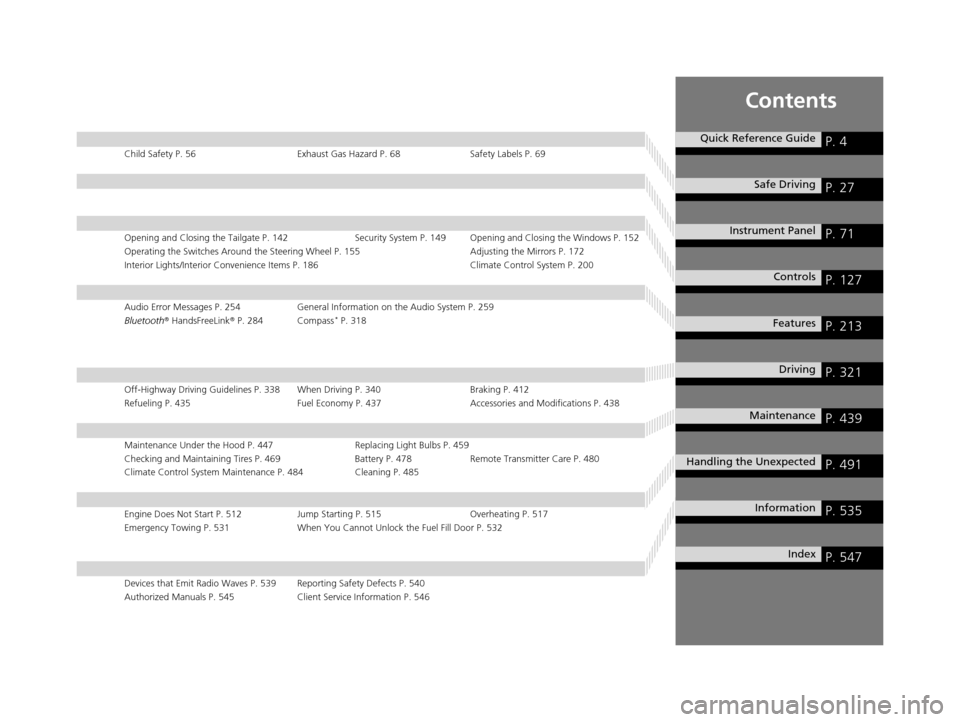
Contents
Child Safety P. 56Exhaust Gas Hazard P. 68Safety Labels P. 69
Opening and Closing the Tailgate P. 142 Security System P. 149 Opening and Closing the Windows P. 152
Operating the Switches Around the Steering Wheel P. 155 Adjusting the Mirrors P. 172
Interior Lights/Interior Convenience It ems P. 186 Climate Control System P. 200
Audio Error Messages P. 254General Information on the Audio System P. 259
Bluetooth® HandsFreeLink ® P. 284 Compass* P. 318
Off-Highway Driving Guidelines P. 338 When Driving P. 340 Braking P. 412
Refueling P. 435 Fuel Economy P. 437Accessories and Modifications P. 438
Maintenance Under the Hood P. 447 Replacing Light Bulbs P. 459
Checking and Maintaining Tires P. 469 Battery P. 478 Remote Transmitter Care P. 480
Climate Control System Maintenance P. 484 Cleaning P. 485
Engine Does Not Start P. 512Jump Starting P. 515Overheating P. 517
Emergency Towing P. 531 When You Cannot Unlock the Fuel Fill Door P. 532
Devices that Emit Radio Waves P. 539 Reporting Safety Defects P. 540
Authorized Manuals P. 545 Client Service Information P. 546
Quick Reference GuideP. 4
Safe DrivingP. 27
Instrument PanelP. 71
ControlsP. 127
FeaturesP. 213
DrivingP. 321
MaintenanceP. 439
Handling the UnexpectedP. 491
InformationP. 535
IndexP. 547
16 ACURA MDX-31TZ56200.book 3 ページ 2015年3月4日 水曜日 午後2時59分
Page 23 of 557

22
Quick Reference Guide
Handling the Unexpected (P491)
Flat Tire (P493)
● Park in a safe location and repair the flat
tire using the tire repair kit.
● Park in a safe location and replace the
flat tire with the compact spare tire
located under the cargo area.
Indicators Come On (P519)
● Identify the indicator and consult the
owner’s manual.
Vehicles with tire repair kit
Vehicles with compact spare tire
Engine Won’t Start (P512)
● If the battery is dead, jump start using a
booster battery.
Blown Fuse (P523)
● Check for a blown fuse if an electrical
device does not operate.
Overheating (P517)
● Park in a safe location. If you do not see
steam under the hood, open the hood,
and let the engine cool down.
Emergency Towing (P531)
● Call a professional towing service if you
need to tow your vehicle.
16 ACURA MDX-31TZ56200.book 22 ページ 2015年3月4日 水曜日 午後2時59分
Page 109 of 557

108
uuIndicators uMulti-Information Display (MID) Warning and Information Messages
Instrument Panel
MessageConditionExplanation
●Appears when Auto Engine Idle Stop Guidance
Screens ON has been selected from the customization
menu.
●Appears when Auto Idle Stop does not activate for
some reason.
●Appears when the engine restarts automatically.●Appears when the battery te mperature is around 14°F
(−10°C) or lower.
●Appears when Auto Idle Stop does not activate because
the climate control system is in use, and the difference
between the set temperature and actual interior
temperature becomes significant.
●Appears when Auto Idle Stop does not activate because
the engine coolant temperature is low or high.
2 Auto Idle Stop* P. 355
●Appears when Auto Idle Stop does not activate because
the battery charge level is low.●Appears even though the battery is fully charged -
The system may not read the battery amount correctly.
Drive for a few minutes.
●Appears after charging the battery or jump
starting - Disconnect the negative - cable once and
reconnect it again to the battery. Drive a few minutes.
Models with Auto Idle Stop
* Not available on all models
16 ACURA MDX-31TZ56200.book 108 ページ 2015年3月4日 水曜日 午後2時59分
Page 492 of 557

491
Handling the Unexpected
This chapter explains how to handle unexpected troubles.
ToolsTypes of Tools .................................. 492
If a Tire Goes Flat Changing a Flat Tire
*....................... 493
Temporarily Repair ing a Flat Tire*..... 500
Engine Does Not Start Checking the Engine ........................ 512
If the Keyless Access Remote Battery is Weak ............................................. 513
Emergency Engine Stop ................... 514
Jump Starting .................................... 515 Overheating
How to Handle Overheating............. 517
Indicator, Coming On/Blinking
If the Low Oil Pressure Indicator Comes On ............................................. 519
If the Charging System Indicator Comes
On ................................................. 519
If the Malfunction Indicator Lamp Comes On or Blinks ................................... 520
If the Brake System Indicator (Red) Comes On .................................................... 521
If the Speed-Sensitive Electric Power Steering
(EPS) System Indicator Comes On ........... 521
If the Low Tire Pressure/TPMS Indicator Comes On or Blinks ....................... 522
If the Transmission I ndicator Blinks along
with the Warning Message ............ 522
Fuses Fuse Locations ................................. 523
Inspecting and Changing Fuses ........ 530
Emergency Towing ........................... 531
When You Cannot Unlock the Fuel Fill Door.. 532
When You Cannot Open the Tailgate.. 533
* Not available on all models
16 ACURA MDX-31TZ56200.book 491 ページ 2015年3月4日 水曜日 午後2時59分
Page 513 of 557

512
Handling the Unexpected
Engine Does Not Start
Checking the Engine
If the engine does not start, check the starter.
Starter conditionChecklist
Starter doesn’t turn or turns
over slowly.
The battery may be dead. Check
each of the items on the right and
respond accordingly.Check for a message on the MID.
●If the To Start, Hold Remote Near Start Button message appears
2If the Keyless Access Remote Battery is Weak P. 513
uMake sure the keyless access remo te is in its operating range.
2ENGINE START/STOP Button Operating Range P. 155
Check the brightness of the interior lights.
Turn on the interior lights and check the brightness.
●If the interior lights are dim or do not come on at all
2Battery P. 478●If the interior lights come on normally 2 Fuses P. 523
The starter turns over normally
but the engine doesn’t start.
There may be a problem with the
fuse. Check each of the items on
the right and resp ond accordingly. Review the engine start procedure.
Follow its instructions, and try to start the engine again.
2
Starting the Engine P. 340
Check the immobilizer system indicator.
When the immobilizer system indicator is blinking, the engine cannot be started.
2Immobilizer System P. 149
Check the fuel level.
There should be enough fuel in the tank.
2 Fuel Gauge P. 110
Check the fuse.
Check all fuses, or have the vehicle checked by a dealer.
2Inspecting and Changing Fuses P. 530
If the problem continues:
2Emergency Towing P. 531
1Checking the Engine
If you must start the vehi cle immediately, use an
assisting vehicle to jump start it.
2 Jump Starting P. 515
16 ACURA MDX-31TZ56200.book 512 ページ 2015年3月4日 水曜日 午後2時59分
Page 516 of 557

515Continued
Handling the Unexpected
Jump Starting
Turn off the power to electric devices, such as audio and lights. Turn off the engine,
then open the hood. 1.Pull up on the engine cover, remove it from
the pins.
u Start on the passenger side and lift the
outermost edge of the cover.
u Move towards the driver side while
applying uniform upward pressure.
2. Connect the first jumper cable to your
vehicle’s battery + terminal.
3. Connect the other end of the first jumper
cable to the booster battery + terminal.
u Use a 12-volt booster battery only.
u When using an automotive battery
charger to boost your 12-volt battery,
select a lower charging voltage than 15
volts. Check the ch arger manual for the
proper setting.
4. Connect the second jumper cable to the
booster battery - terminal.
■Jump Starting Procedure1Jump Starting
Securely attach the jumper cables clips so that they
do not come off when the e ngine vibrates. Also be
careful not to tangle the ju mper cables or allow the
cable ends to touch each other while attaching or
detaching the jumper cables.
Battery performance degrades in cold conditions and
may prevent the engi ne from starting.
3WARNING
A battery can explode if you do not follow
the correct procedure, seriously injuring
anyone nearby.
Keep all sparks, open flames, and smoking
materials away from the battery.
Engine CoverPin
Booster Battery
16 ACURA MDX-31TZ56200.book 515 ページ 2015年3月4日 水曜日 午後2時59分
Page 517 of 557

516
uuJump Starting u
Handling the Unexpected
5.Connect the other end of the second
jumper cable to the engine hanger as
shown. Do not connect this jumper cable to
any other part.
6. If your vehicle is connected to another
vehicle, start the assi sting vehicle’s engine
and increase its rpm slightly.
7. Attempt to start your vehicle’s engine. If it
turns over slowly, check that the jumper
cables have good metal-to-metal contact.
Once your vehicle’s engine has started, remove the jumper cabl es in the following
order.
1. Disconnect the jumper cable from your vehicle’s ground.
2. Disconnect the other end of the jumper cable from the booster battery -
terminal.
3. Disconnect the jumper cable from your vehicle’s battery + terminal.
4. Disconnect the other end of the jumper cable from the booster battery +
terminal.
Have your vehicle inspected by a n earby service station or a dealer.
■What to Do After the Engine Starts
16 ACURA MDX-31TZ56200.book 516 ページ 2015年3月4日 水曜日 午後2時59分
Page 549 of 557

548
Index
AWD.......................................................... 407
B
Back-Up Light ............................................ 463
Battery ....................................................... 478
Charging System Indicator ................. 73, 519
Jump Starting .......................................... 515
Maintenance (Checking the Battery) ........ 478
Belts (Seat) .................................................. 33
Beverage Holders ...................................... 191
Blind Spot Information (BSI) System ........ 405
Indicator .................................................... 90
Bluetooth ® Audio ..................................... 251
Bluetooth ® HandsFreeLink ®..................... 284
Booster Seats (For Children) ....................... 67
Brake System ............................................. 412
Anti-lock Brake System (ABS) ................... 414
Brake Assist System ................................. 415
Brake System Indicator............................... 72
Fluid ........................................................ 458
Foot Brake ............................................... 413
Indicator ............................................ 72, 521
Parking Brake .......................................... 412
Brake System (Amber) Indicator .................................................... 72
Brake System (Red)
Indicator ............................................ 72, 521
Brightness Control (Instrument Panel) .... 167
BSI (Blind Spot Information) System ........ 405Bulb Replacement
.................................... 459
Back-Up Light.......................................... 463
Brake Light and Turn Signal Light ............ 461
Daytime Running Light ............................ 162
Fog Lights ............................................... 459
Front Turn Signal/Front Side Marker/ Parking Light ......................................... 460
Headlights ............................................... 459
High-Mount Brake Light .......................... 464
LED Puddle Light ..................................... 464
Puddle Lights........................................... 464
Rear License Plate Light ........................... 464
Side Turn Signal/Emergency Indicator Light...................................................... 460
Taillight and Rear Si de Marker Light ........ 462
Bulb Specifications ................................... 536
C
Car Wash Mode........................................ 351
Carbon Monoxide Gas ............................... 68
Carrying Cargo ................................. 323, 325
CD Player ................................................... 238
Center Pocket ........................................... 190
Certification Label .................................... 538
Changing Bulbs ........................................ 459
Charging System Indicator ................. 73, 519
Child Safety ................................................. 56
Childproof Door Locks............................. 140
Child Seat .................................................... 56
Booster Seats ............................................ 67 Child Seat for Infants ................................ 58
Child Seat for Small Children .................... 59
Installing a Child Seat
with a Lap/Shoulder
Seat Belt ................................................. 63
Larger Children ......................................... 66
Rear-facing Child Seat............................... 58
Selecting a Child Seat ............................... 60
Childproof Door Locks ............................. 140
Cleaning the Exterior ............................... 487
Cleaning the Interior ............................... 485
Client Service Information ....................... 546
Climate Control System ........................... 200
Changing the Mode................................ 203
Defrosting the Windshield and
Windows .............................................. 207
Dust and Pollen Filter .............................. 484
Rear Climate Control System................... 208
Recirculation/Fresh Air Mode................... 205
Sensors ................................................... 212
Synchronized Mode ................................ 204
Using Automatic Climate Control............ 200
Clock ......................................................... 128
CMBS
TM (Collision Mitigation Braking
SystemTM) ................................................ 416
Coat Hook ................................................ 195
Collision Mitigation Braking System
TM
(CMBSTM) ................................................. 416
Compact Spare Tire .......................... 493, 537
Compass .................................................... 318
Console Compartment ............................. 189
Controls .................................................... 127
16 ACURA MDX-31TZ56200.book 548 ページ 2015年3月4日 水曜日 午後2時59分