Page 72 of 215

DISPLAY
The car is equipped with a colour
display that, according to the previously
applied settings, will show useful
driving information.
With the ignition key removed, the
display lights up and, depending on the
version, shows the time, the total
odometer reading (in km or miles) and
the 500 logo for a few seconds when a
front door is opened.
NOTE With a low outside temperature
(below 0°C) it may take longer than
normal for information to appear on the
display.COLOUR DISPLAY
"STANDARD" SCREEN
The standard screen fig. 67 can display
the following information:
1Odometer (display of distance
travelled in kilometres/miles)
2Digital engine coolant temperature
gauge
3Digital rev counter
4Gear Shift Indicator
5Date
6Outside temperature gauge
7Car speed indication
8Headlight alignment position (only
with dipped headlights on)
9Time
10eco Index
11Digital fuel level gaugeSPORT MODE
If the SPORT function is used, the
longitudinal/lateral accelerometer
indicator screen (G-meter information)
is displayed automatically. This
considers gravitational acceleration (G)
fig. 68.
2
3
4
5
6
11
10
9
8
7
67AB0A0129
68AB0A0133
68
KNOWING THE INSTRUMENT PANEL
Page 75 of 215
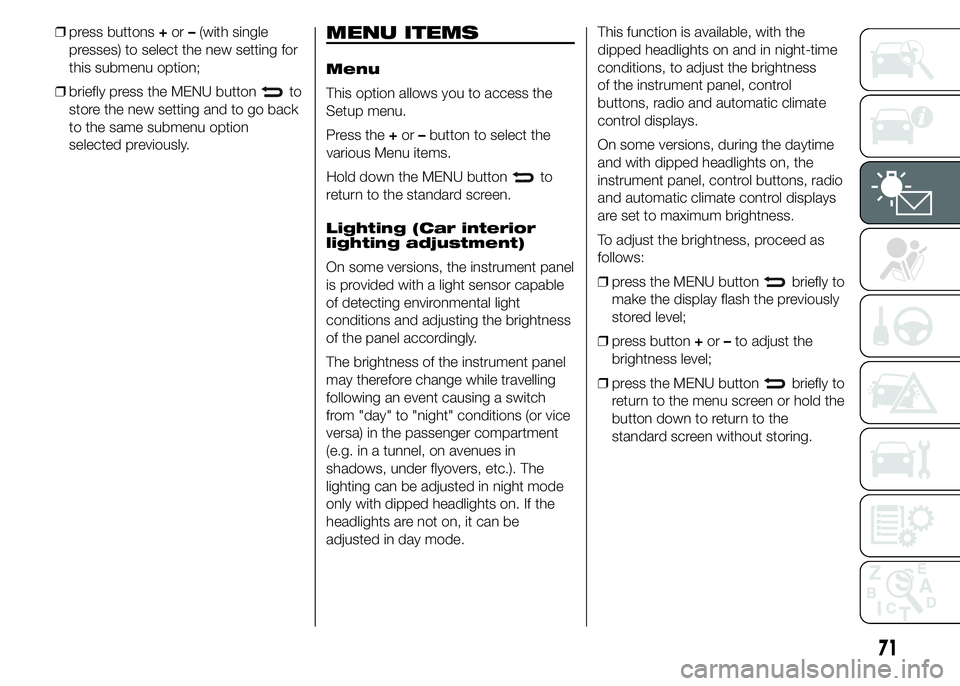
❒press buttons+or–(with single
presses) to select the new setting for
this submenu option;
❒briefly press the MENU button
to
store the new setting and to go back
to the same submenu option
selected previously.
MENU ITEMS
Menu
This option allows you to access the
Setup menu.
Press the+or–button to select the
various Menu items.
Hold down the MENU button
to
return to the standard screen.
Lighting (Car interior
lighting adjustment)
On some versions, the instrument panel
is provided with a light sensor capable
of detecting environmental light
conditions and adjusting the brightness
of the panel accordingly.
The brightness of the instrument panel
may therefore change while travelling
following an event causing a switch
from "day" to "night" conditions (or vice
versa) in the passenger compartment
(e.g. in a tunnel, on avenues in
shadows, under flyovers, etc.). The
lighting can be adjusted in night mode
only with dipped headlights on. If the
headlights are not on, it can be
adjusted in day mode.This function is available, with the
dipped headlights on and in night-time
conditions, to adjust the brightness
of the instrument panel, control
buttons, radio and automatic climate
control displays.
On some versions, during the daytime
and with dipped headlights on, the
instrument panel, control buttons, radio
and automatic climate control displays
are set to maximum brightness.
To adjust the brightness, proceed as
follows:
❒press the MENU button
briefly to
make the display flash the previously
stored level;
❒press button+or–to adjust the
brightness level;
❒press the MENU button
briefly to
return to the menu screen or hold the
button down to return to the
standard screen without storing.
71
Page 76 of 215
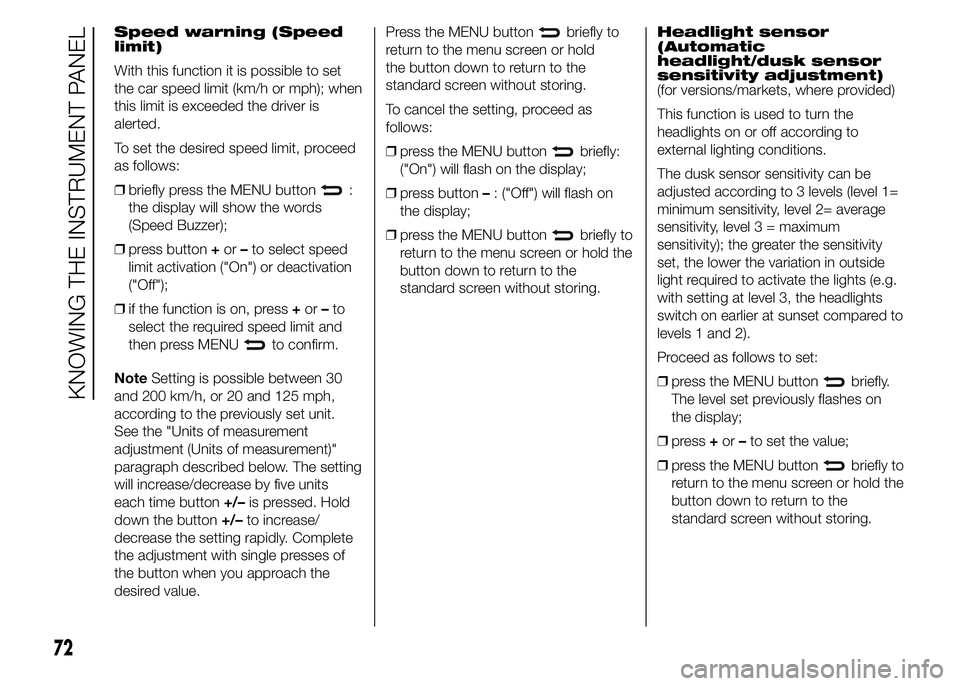
Speed warning (Speed
limit)
With this function it is possible to set
the car speed limit (km/h or mph); when
this limit is exceeded the driver is
alerted.
To set the desired speed limit, proceed
as follows:
❒briefly press the MENU button
:
the display will show the words
(Speed Buzzer);
❒press button+or–to select speed
limit activation ("On") or deactivation
("Off");
❒if the function is on, press+or–to
select the required speed limit and
then press MENU
to confirm.
NoteSetting is possible between 30
and 200 km/h, or 20 and 125 mph,
according to the previously set unit.
See the "Units of measurement
adjustment (Units of measurement)"
paragraph described below. The setting
will increase/decrease by five units
each time button+/–is pressed. Hold
down the button+/–to increase/
decrease the setting rapidly. Complete
the adjustment with single presses of
the button when you approach the
desired value.Press the MENU button
briefly to
return to the menu screen or hold
the button down to return to the
standard screen without storing.
To cancel the setting, proceed as
follows:
❒press the MENU button
briefly:
("On") will flash on the display;
❒press button–: ("Off") will flash on
the display;
❒press the MENU button
briefly to
return to the menu screen or hold the
button down to return to the
standard screen without storing.Headlight sensor
(Automatic
headlight/dusk sensor
sensitivity adjustment)
(for versions/markets, where provided)
This function is used to turn the
headlights on or off according to
external lighting conditions.
The dusk sensor sensitivity can be
adjusted according to 3 levels (level 1=
minimum sensitivity, level 2= average
sensitivity, level 3 = maximum
sensitivity); the greater the sensitivity
set, the lower the variation in outside
light required to activate the lights (e.g.
with setting at level 3, the headlights
switch on earlier at sunset compared to
levels 1 and 2).
Proceed as follows to set:
❒press the MENU button
briefly.
The level set previously flashes on
the display;
❒press+or–to set the value;
❒press the MENU button
briefly to
return to the menu screen or hold the
button down to return to the
standard screen without storing.
72
KNOWING THE INSTRUMENT PANEL
Page 93 of 215

IMPORTANT
12) If, when the ignition key is turned to MAR-ON, thewarning light does not switch on, switches on constantly or
flashes when driving (on certain versions together with the message on the display), contact an Abarth Dealership
as soon as possible. The operation of
warning light may be checked by the traffic police using specific devices.
Always comply with the traffic regulations in force in the country where you are driving.
Warning lights on
panelWhat it means What to do
greenSIDE LIGHTS AND DIPPED HEADLIGHTS
The warning light switches on when side lights or
dipped beam headlights are turned on.
FOLLOW ME HOME
The warning light will turn on when this device is
active (see "Follow Me Home device" paragraph
in "Knowing your car" chapter).
The display will show a specific message.
greenLEFT-HAND DIRECTION INDICATOR
The warning light switches on when the direction
indicator control stalk is moved downwards or,
together with the right indicator, when the hazard
warning light button is pressed.
89
Page 94 of 215
Warning lights on
panelWhat it means What to do
greenRIGHT-HAND DIRECTION INDICATOR
The warning light switches on when the direction
indicator control stalk is moved upwards or,
together with the left indicator, when the hazard
warning light button is pressed.
blueMAIN BEAM HEADLIGHTS
The warning light switches on when the main
beam headlights are turned on.
greenFOG LIGHTS
The warning light switches on when the fog lights
are turned on.
amberREAR FOG LIGHT
The warning light switches on when the rear fog
light is turned on.
90
KNOWING THE INSTRUMENT PANEL
Page 129 of 215

SAVING FUEL
GENERAL
CONSIDERATIONS
Car maintenance
Checks and adjustments should be
carried out in accordance with the
"Scheduled Servicing Plan" (see
chapter "Maintenance and care").
Tyres
Check the tyre pressures at least once
every four weeks: if the pressure is
too low, consumption levels increase as
resistance to rolling is higher.
Unnecessary loads
Do not travel with an overloaded
luggage compartment. The weight of
the car and its arrangement greatly
affect fuel consumption and stability.
When transporting particularly large
objects, use a trailer if possible.
Roof rack/ski rack
Remove the roof rack or the ski rack
from the roof after use. These
accessories lower aerodynamic
penetration and adversely affect
consumption levels.Electrical devices
Use electrical devices only for the
amount of time needed. The heated
rear window, additional headlights,
screen wipers and heater fan require a
considerable amount of energy;
increasing the current uptake increases
fuel consumption (by up to +25% in
an urban cycle).
Climate control system
Using the climate control system will
increase consumption: use the air vents
when the temperature outside permits.
Devices for
aerodynamic control
The use of non-certified devices for
aerodynamic control may adversely
affect air drag and consumption levels.
DRIVING STYLE
Cranking
Do not warm up the engine at low or
high revs when the car is stationary;
this causes the engine to warm up
more slowly, thereby increasing fuel
consumption and emissions. It is
therefore advisable to move off
immediately, slowly, avoiding high
speeds: in this way the engine will
warm up more quickly.Unnecessary actions
Avoid accelerating when stopped at
traffic lights or before switching off the
engine. The latter action, as well as
double-declutching, is unnecessary and
causes increased fuel consumption
and pollution.
Gear selection
Use a high gear when traffic and road
conditions allow it. Using a low gear for
faster acceleration will increase
consumption. In the same way
improper use of a high gear increases
consumption, emissions and engine
wear.
Max. speed
Fuel consumption considerably
increases as speed increases. Maintain
a constant speed, avoiding
unnecessary braking and acceleration,
which cost in terms of both fuel
consumption and emissions.
Acceleration
Accelerating violently severely affects
consumption and emissions:
acceleration should be gradual and
should not exceed the maximum
torque.
125
Page 139 of 215
REPLACING A BULB
GENERAL
INSTRUCTIONS
❒Before replacing a bulb check the
contacts for oxidation;
❒burnt bulbs must be replaced by
others of the same type and power;
❒always check the headlight beam
alignment after replacing a bulb;
❒when a light is not working, check
that the corresponding fuse is intact
before replacing a bulb. For the
location of fuses, refer to the
paragraph "Replacing fuses" in this
chapter.
114) 115)
25) 26)
IMPORTANT When the weather is cold
or damp or after heavy rain or washing,
the surface of headlights or rear lights
may steam up and/or form drops of
condensation on the inside. This is
a natural phenomenon due to the
difference in temperature and humidity
between the inside and the outside
of the glass which does not indicate a
fault and does not compromise the
normal operation of lighting devices.
The mist disappears quickly when the
lights are turned on, starting from
the centre of the diffuser, extending
progressively towards the edges.
135
Page 141 of 215
Bulbs
Use Type Power Ref. Figure
Main beam headlights HI 55 W D
Dipped headlights H7 55 W D
Dipped headlights with gas discharge bulbs
(Xenon) (for versions/markets, where provided)DIS 35 W F
Front side lights/daytime running lights W2I/5W 5/2IW A
Front direction indicators WY2IW 21 W B
Front direction indicators (with xenon gas
discharge bulbs)PY24W 24 W B
Side direction indicators W5W 5 W A
Rear direction indicators PY2IW 2IW B
Rear side lights RI0W I0W B
Brake lights P2IW 2IW B
Reversing light P2IW 2IW B
Rear fog light P2IW 2IW B
Roof light C5W 5 W C
Luggage compartment light W5W 5 W A
Number plate light C5W 5 W C
Fog lights HI 55 W E
Third brake lights W5W 5 W A
137