2015 VOLKSWAGEN CC ESP
[x] Cancel search: ESPPage 15 of 578
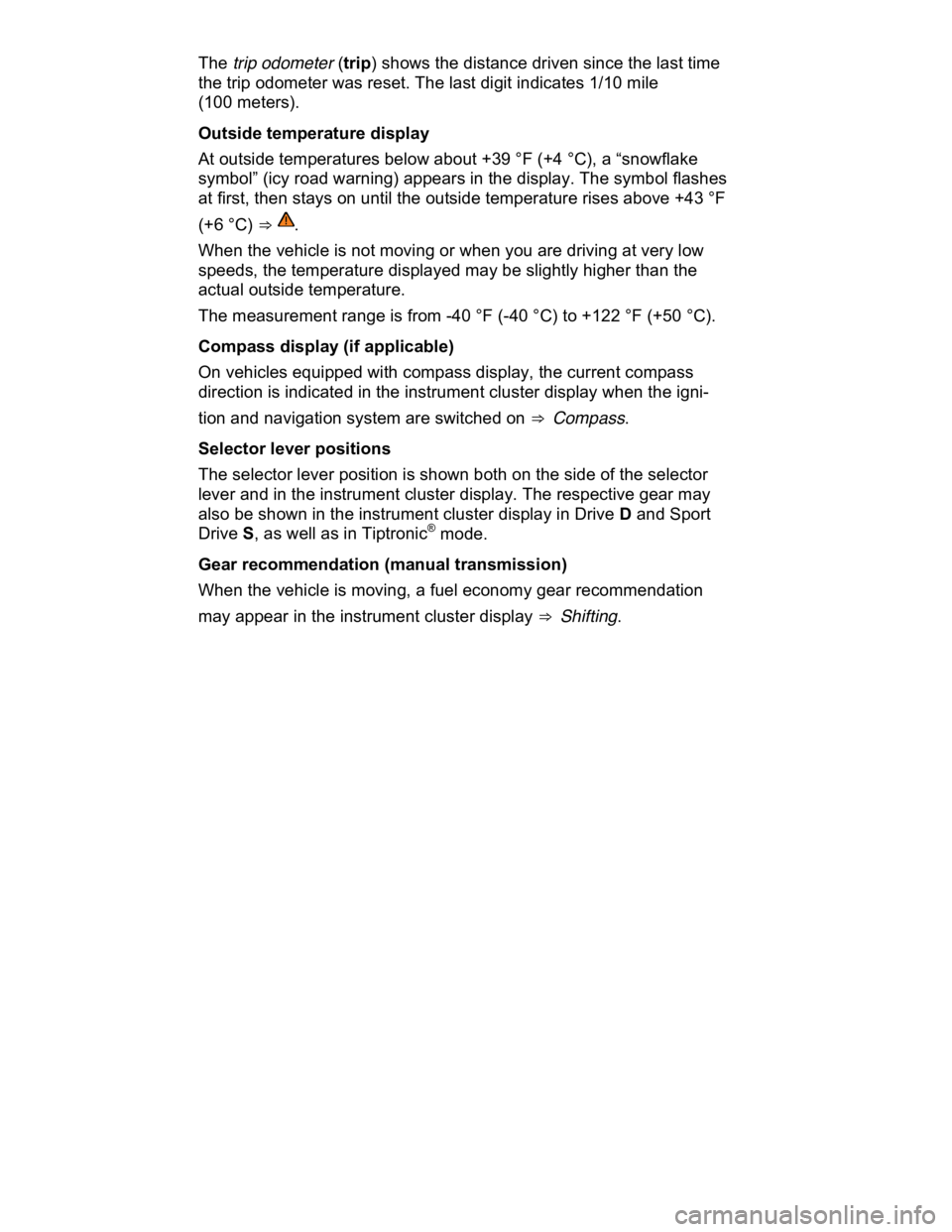
The trip odometer (trip) shows the distance driven since the last time
the trip odometer was reset. The last digit indicates 1/10 mile
(100 meters).
Outside temperature display
At outside temperatures below about +39 °F (+4 °C), a “snowflake
symbol” (icy road warning) appears in the display. The symbol flashes
at first, then stays on until the outside temperature rises above +43 °F
(+6 °C) ⇒ .
When the vehicle is not moving or when you are driving at very low
speeds, the temperature displayed may be slightly higher than the
actual outside temperature.
The measurement range is from -40 °F (-40 °C) to +122 °F (+50 °C).
Compass display (if applicable)
On vehicles equipped with compass display, the current compass
direction is indicated in the instrument cluster display when the igni-
tion and navigation system are switched on ⇒ Compass.
Selector lever positions
The selector lever position is shown both on the side of the selector
lever and in the instrument cluster display. The respective gear may
also be shown in the instrument cluster display in Drive D and Sport
Drive S, as well as in Tiptronic® mode.
Gear recommendation (manual transmission)
When the vehicle is moving, a fuel economy gear recommendation
may appear in the instrument cluster display ⇒ Shifting.
Page 29 of 578

1 Single trip
memory
The memory accumulates and stores infor-
mation about distance driven and fuel used from
the time the ignition was switched on until the
time it was switched off.
If the ignition stays off for 2 hours or more,
stored information is automatically deleted. If the
trip is continued within 2 hours after the ignition
was switched off, the new values are added.
2 Total trip
memory
The memory displays and stores the accumulat-
ed driving and fuel consumption data of any
number of single trips up to a total driving time
of 99 hours and 59 minutes, and up to a total
distance of 9,999 miles (9,999 km). If one of the
maximum values is exceeded, then the memory
is automatically cleared and starts again from 0.
Possible MFI menu displays
The following displays can be accessed in the MFI menu if enabled
under Settings > MFI data. Displays that are not enabled will not
appear.
Display Function
Travel time Driving time in hours (h) and minutes (min) cor-
responding to trip memories 1 and 2 (toggle).
Consumption
--.- mpg
Current fuel consumption in miles per gallon
(l/100 km) while driving.
When units are set to miles, dashes appear in-
stead of a number when the engine is running
and the vehicle is standing still.
When units are set to kilometers, the display
shows liters consumed per hour when the en-
gine is running and the vehicle is standing still.
Consumption
--.- l/100 km
Av. consumption
--.- mpg
Average fuel consumption in miles per gallon
(l/100 km) on trips per trip memories 1 and 2
Page 36 of 578

WARNING
Application software and Volkswagen Car-Net services that are
unsuitable or improperly used can cause accidents, serious
personal injury and vehicle damage.
� Volkswagen Car-Net services can be used only where ade-
quate cellular and GPS signals are available
� Volkswagen recommends using only services and applica-
tion software that are provided by Volkswagen or Verizon
Telematics, Inc. (VzT) specifically for your vehicle.
� Protect the mobile device and its application software from
misuse.
� Never modify application software and Volkswagen Car-Net
services.
� Always read and heed the operating instructions for the mo-
bile device.
WARNING
Driver distraction causes accidents, collisions and serious per-
sonal injury! Using application software and Volkswagen Car-
Net services while driving can distract the driver from traffic.
� Always drive attentively and responsibly.
Volkswagen Car-Net service
�
Page 37 of 578

� Remote Vehicle Access – Interact with your vehicle through your
Volkswagen Car-Net iPhone® or Android® app, computer or a
Volkswagen Car-Net Customer Specialist (text and data rates apply).
� Diagnostics & Maintenance – Manage your vehicle health with
diagnostic checks and service scheduling.
You can access Volkswagen Car-Net services via your Volkswagen
Car-Net iPhone® or Android® app (text and data rates apply) and the
Volkswagen Car-Net website (http://www.vw.com/carnet). If you have
a question or would like to subscribe, please either press the • button
in your vehicle or contact the Volkswagen Car-Net Response Center
at 1-877-820-2290. For more information or to log on to your
Volkswagen Car-Net account, visit http://www.vw.com/carnet.
Note: Please review the Volkswagen Car-Net Terms of Service and
Privacy Policy at http://www.vw.com/carnet.
Subscription required
Automatic Crash Notification (ACN) may be engaged for up to 6
months, starting from the date of new vehicle sale, without activating
a trial or paid subscription.
The Manual Emergency Call service and all other Volkswagen Car-
Net features require a trial or paid subscription. To begin your trial or
paid subscription, authentication and activation are required. For
more information, please visit the website
(http://www.vw.com/carnet), press the • button in the 3-button mod-
ule in your vehicle or contact the Volkswagen Car-Net Response
Center at 1-877-820-2290.
The LED light in the 3-button module will be green during the trial
period and whenever you have an active subscription. The LED light
will go off if the trial period is over and the customer has not sub-
scribed to the Volkswagen Car-Net services. The LED light will be red
only during a VW Car-Net hardware malfunction or fault ⇒ 3-button
module.
Once a trial or paid Volkswagen Car-Net subscription has been
activated, please advise all who use the vehicle that different
kinds of data can be sent and received automatically by the ve-
hicle, including speed, location and more.
Page 41 of 578

Feature Description
Remote
Door Unlock
You can send a request to unlock the vehicle doors
through your Volkswagen Car-Net iPhone® or An-
droid® app, the Volkswagen Car-Net website or by
calling the Volkswagen Car-Net Response Center
(text and data rates apply). If none of the vehicle
doors are opened within about 30 seconds, the car will
lock again.
Remote
Honk and
Flash
You can send a honk and flash signal to the car using
the Volkswagen Car-Net website or the VW Car-Net
iPhone® or Android® app (text and data rates apply).
The car will honk the horn and blink the headlights
and emergency flashers for up to 10 seconds.
Last Parked
Location
You can locate your last parked location using your
Volkswagen Car-Net iPhone® or Android® app (text
and data rates apply).
Destinations
Only appli-
cable for
vehicles
equipped
with a facto-
ry-installed
navigation
system.
Points of Interest (POIs) or other destinations can be
imported remotely into the factory-installed navigation
system (if equipped) from a computer or the
Volkswagen Car-Net iPhone® or Android® app (text
and data rates apply). These destinations can be
called up and used by the navigation system.
Destination
Download
Only appli-
cable for
vehicles
equipped
with a facto-
ry-installed
navigation
system.
Press the • button in the 3-button module: The vehi-
cle will connect directly to the Volkswagen Car-Net
Response Center where a Volkswagen Car-Net Cus-
tomer Specialist will assist with destinations. The ad-
dress of a dealer’s location can also be sent by the
Customer Specialist to your factory-installed naviga-
tion system (if equipped).
Page 44 of 578

about how the apps collect, use and share information about you,
your vehicle or your mobile device.
The application software provided may be designed to be used for a
variety of purposes and be specific to your vehicle and country ⇒ .
The content, range of software provided and application software
provider can vary. Some application software is also subject to the
availability of services provided by third parties. In order for some
application software to work, wireless service reception must be
strong enough to handle the data exchange involved (text and data
rates apply).
Application software descriptions may be provided by the service pro-
vider.
Due to the multitude of mobile devices and fast pace of software de-
velopment, the application software provided may not run on all mo-
bile devices and their operating systems. This may even apply for the
same model of a mobile device. For example, application software
may run on version 2 of the device's operating system but not on ver-
sion 3.
Application software can be modified, discontinued, deactivated, re-
activated or expanded without any further notice.
In order for some application software to work, the wireless or cable
connection between the factory-installed Radio or Navigation system
and a compatible, functioning mobile device must be strong enough
and uninterrupted.
NOTICE
Volkswagen is not responsible for vehicle damage caused by
inferior-quality or malicious application software, poorly pro-
grammed application software, insufficient wireless service re-
ception, data loss during transmission or misuse of mobile de-
vices.
Page 46 of 578

LED light in the 3-button module
The LED light in the 3-button module will be green during the trial
period and whenever you have an active subscription. The LED light
will go off if the trial period is over and the customer has not sub-
scribed to the Volkswagen Car-Net Services. The LED light will be
red only during a VW Car-Net hardware malfunction or fault.
WARNING
Application software and Volkswagen Car-Net services that are
unsuitable or improperly used can cause accidents, serious
personal injury and vehicle damage.
� Volkswagen Car-Net services can be used only where ade-
quate cellular and GPS signals are available
� Volkswagen recommends using only services and applica-
tion software that are provided by Volkswagen or Verizon
Telematics, Inc. (VzT) specifically for your vehicle.
� Protect the mobile device and its application software from
misuse.
� Never modify application software and Volkswagen Car-Net
services.
� Always read and heed the operating instructions for the mo-
bile device.
WARNING
Driver distraction causes accidents, collisions and serious per-
sonal injury! Using application software and Volkswagen Car-
Net services while driving can distract the driver from traffic.
� Always drive attentively and responsibly.
NOTICE
The system does not support simultaneous Volkswagen Car-Net
and mobile phone calls via the mobile phone package.
� When a Volkswagen Car-Net service is accessed through the
3-button module call buttons any calls on a mobile device con-
nected to the vehicle’s mobile phone package will be automati-
cally disconnected.
Page 47 of 578

� Initiating or accepting a call on a mobile device connected to
the vehicle's mobile phone package could end any connection to
the Volkswagen Car-Net Response Center made through the •,
�> or • buttons.
� Calls on a mobile device connected to the vehicle's mobile
phone package cannot be accepted or initiated during an auto-
mated emergency connection to the Volkswagen Car-Net Re-
sponse Center; for example, because an airbag has deployed.