2015 VAUXHALL MOVANO_B engine
[x] Cancel search: enginePage 87 of 209

Instruments and controls85
■ Vehicle messages 3 85
■ Trip computer 3 86
Some of the displayed functions differ
when the vehicle is being driven or at a standstill. Some functions are only
available when the vehicle is being
driven.
Triple-Info-Display
Displays time, outside temperature
and date when the ignition is on.
Vehicle messages
Messages appear in the Driver
Information Centre, in combination
with control indicator A or C.
Information messagesInformation messagesBATTERY MODE: ECONOMYESP OFFAUTO LIGHTS DEACTIVATEDOIL LEVEL CORRECT
Fault messages Displayed in combination with control
indicator A. Drive with caution and
seek the assistance of a workshop.
To remove fault message, press
button on end of wiper lever. After a
few seconds the message may
disappear automatically and A
remains illuminated. The fault will
then be stored in the on board
system.Fault messagesCHECK ESPCHECK FUEL FILTERCHECK GEARBOXCHECK AUTO LIGHTS
Warning messages
These may appear with control
indicator C or in combination with
other warning messages, control
indicators or an audible warning. Stop
engine immediately and seek the
assistance of a workshop.
Page 88 of 209
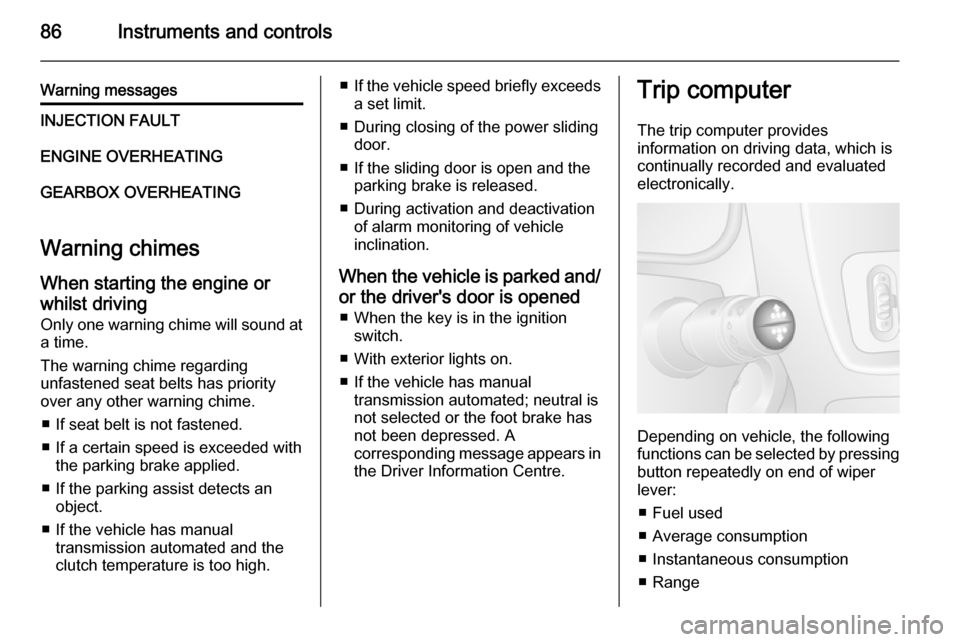
86Instruments and controls
Warning messagesINJECTION FAULTENGINE OVERHEATINGGEARBOX OVERHEATING
Warning chimesWhen starting the engine or
whilst driving
Only one warning chime will sound at
a time.
The warning chime regarding
unfastened seat belts has priority
over any other warning chime.
■ If seat belt is not fastened.
■ If a certain speed is exceeded with the parking brake applied.
■ If the parking assist detects an object.
■ If the vehicle has manual transmission automated and the
clutch temperature is too high.
■ If the vehicle speed briefly exceeds
a set limit.
■ During closing of the power sliding door.
■ If the sliding door is open and the parking brake is released.
■ During activation and deactivation of alarm monitoring of vehicle
inclination.
When the vehicle is parked and/ or the driver's door is opened ■ When the key is in the ignition switch.
■ With exterior lights on.
■ If the vehicle has manual transmission automated; neutral is
not selected or the foot brake has
not been depressed. A
corresponding message appears in the Driver Information Centre.Trip computer
The trip computer provides
information on driving data, which is
continually recorded and evaluated electronically.
Depending on vehicle, the following
functions can be selected by pressing button repeatedly on end of wiper
lever:
■ Fuel used
■ Average consumption
■ Instantaneous consumption
■ Range
Page 91 of 209
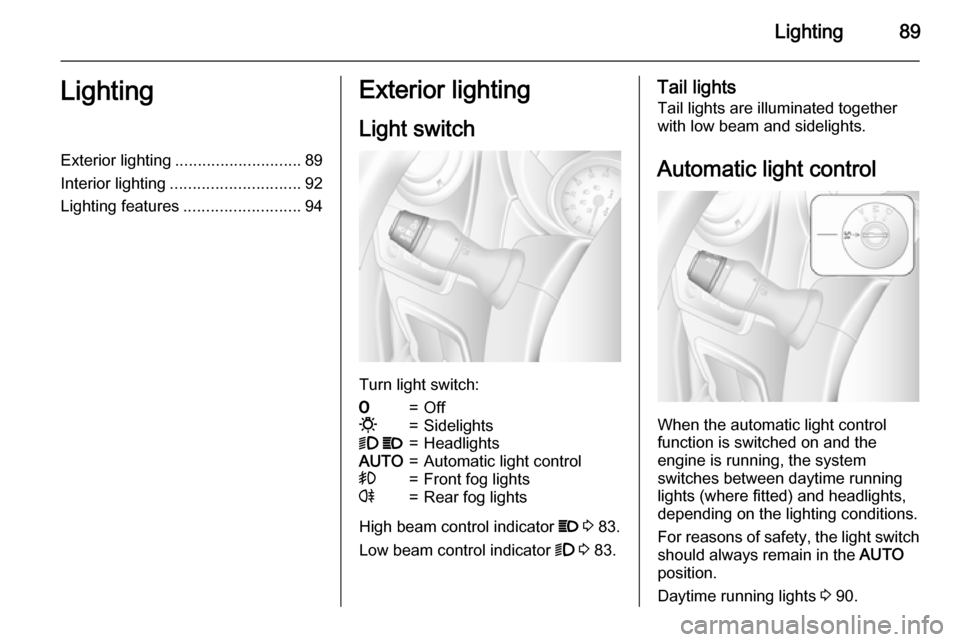
Lighting89LightingExterior lighting............................ 89
Interior lighting ............................. 92
Lighting features ..........................94Exterior lighting
Light switch
Turn light switch:
7=Off0=Sidelights9 P=HeadlightsAUTO=Automatic light control>=Front fog lightsr=Rear fog lights
High beam control indicator P 3 83.
Low beam control indicator 9 3 83.
Tail lights
Tail lights are illuminated together
with low beam and sidelights.
Automatic light control
When the automatic light control
function is switched on and the
engine is running, the system
switches between daytime running
lights (where fitted) and headlights,
depending on the lighting conditions.
For reasons of safety, the light switch
should always remain in the AUTO
position.
Daytime running lights 3 90.
Page 98 of 209

96Climate controlClimate controlClimate control systems ............... 96
Air vents ..................................... 106
Maintenance .............................. 107Climate control systems
Heating and ventilation
system
Controls for: ■ Temperature
■ Fan speed
■ Air distribution
■ Demisting and defrosting
Heated rear window Ü 3 34, Heated
seats ß 3 41.
Temperaturered=warmblue=cold
Heating will not be fully effective until
the engine has reached normal
operating temperature.
Fan speed Adjust the air flow by switching the fan
to the desired speed.
Air distribution
M=to head areaL=to head area and foot wellK=to foot wellJ=to windscreen, front door
windows and foot wellV=to windscreen and front door
windows
Intermediate settings are possible.
Demisting and defrosting thewindows ■ Set temperature control to warmest
level.
■ Set fan speed to highest level.
■ Set air distribution control to V.
Page 99 of 209

Climate control97
■Switch on heated rear window Ü.
■ Open side air vents as required and
direct them towards door windows.
■ For simultaneous warming of the foot well, set air distribution control
to J.
Air conditioning system
Additional to the heating and
ventilation system, the air
conditioning system has controls for:
AC=coolingu=air recirculationHeated rear window Ü 3 34, Heated
seats ß 3 41.
Cooling (AC)
Operated with the AC button and
functional only when the engine and fan are running.
The air conditioning system cools and
dehumidifies (dries) the air when
outside temperature is a little above
the freezing point. Therefore
condensation may form and drip from under the vehicle.
If no cooling or drying is required,
switch the cooling system off to save
fuel.
Notice
If the climate control is set to
maximum cooling while the ambient
temperature is high, an Autostop
may be inhibited until the required
temperature in the passenger
compartment has been reached.
If the climate control is set to
maximum cooling while the engine is in an Autostop, the engine mayrestart automatically.Stop-start system 3 111.
Air recirculation system Operated with the u button.9 Warning
The exchange of fresh air is
reduced in air recirculation mode.
In operation without cooling the air humidity increases, so the
windows may mist up. The quality
of the passenger compartment air
deteriorates, which may cause the vehicle occupants to feel drowsy.
Maximum cooling
Briefly open the windows so that hot air can disperse quickly.
■ Cooling AC on.
■ Air recirculation system u on.
■ Set air distribution control to M.
■ Set temperature control to coldest level.
■ Set fan speed to highest level.
■ Open all air vents.
Page 100 of 209

98Climate control
Demisting and defrosting the
windows ■ Switch cooling n on.
■ Set temperature control to warmest
level.
■ Set fan speed to highest level.
■ Set air distribution control to V.
■ Switch on heated rear window Ü.
■ Open side air vents as required and
direct them towards door windows.
■ For simultaneous warming of the foot well, set air distribution control
to J.
Notice
If the V button is pressed while the
engine is running, an Autostop will
be inhibited until the V button is
pressed again.
If the V button is pressed while the
engine is in an Autostop, the engine will restart automatically.Electronic climate control
system
Controls for: ■ Temperature
■ Air distribution and menu selection
■ Fan speed
AUTO=Automatic modeu=air recirculationV=demisting and defrosting
Heated rear window Ü 3 34, Heated
seats ß 3 41.
The preselected temperature is
automatically regulated. In the
automatic mode the fan speed and air distribution automatically regulate the
air flow.
The system can be manually adapted by use of air distribution and air flowcontrols.
The electronic climate control system
is only fully operational when the
engine is running.
For correct operation do not cover the
sensor on the instrument panel.
Automatic mode Basic setting for maximum comfort:
■ Press AUTO button.
■ Open all air vents.
■ AC on.
■ Set desired temperature.
Temperature preselection
Temperatures can be set to the
desired value.
For reasons of comfort, change
temperature only in small increments.
Page 101 of 209

Climate control99
red=warmblue=cold
Heating will not be fully effective until
the engine has reached normal
operating temperature.
If the minimum temperature of 15 ℃
is set, the electronic climate control
system runs at maximum cooling.
If the maximum temperature of 27 ℃
is set, the electronic climate control
system runs at maximum heating.
Notice
If the temperature is to be reduced
for climate comfort reasons, an
Autostop can be inhibited or the
engine will restart automatically
when cooling is switched on.
Stop-start system 3 111.
Fan speed
The selected fan speed is indicated
with x in the display.
If the fan is switched off the air
conditioning is also deactivated.
To return to automatic mode: Press
AUTO button.
Demisting and defrosting the
windows
Press the V button.
Temperature and air distribution are
set automatically and the fan runs at
a high speed.
To return to automatic mode: press
button V or AUTO .
Notice
If the V button is pressed while the
engine is running, an Autostop will
be inhibited until the V button is
pressed again.
If the V button is pressed while the
engine is in an Autostop, the engine will restart automatically.
Air distribution
Press s or K repeatedly.
Arrows shown in the display indicate
the distribution settings.Cooling
The air conditioning system cools and
dehumidifies (dries) when outside
temperature is above a specific level. Therefore condensation may form
and drip from under the vehicle.
If no cooling or drying is required
press AC OFF to switch the cooling
system off, thus saving fuel.
Manual air recirculation mode
Operated with the u button.9 Warning
The exchange of fresh air is
reduced in air recirculation mode.
In operation without cooling the air humidity increases, so the
windows may mist up. The quality
of the passenger compartment air
deteriorates, which may cause the vehicle occupants to feel drowsy.
Page 102 of 209

100Climate controlRear heating system
If the engine is switched off, the rear
compartment can be heated by the
additional heating, through low level
vents.
By programming values using the
control panel, the user can adjust the
time, day and temperature settings.
Heating will cease to operate if the
vehicle fuel level drops too low.
During operation, power from the
vehicle battery is used. For short
journey times, check the vehicle
battery regularly and recharge if
necessary.
To ensure efficient performance, the
low level air vents in the rear
passenger compartment must not be
obstructed.9 Warning
Do not operate the system when
refuelling, when dust or
combustible vapours are present
or in enclosed spaces (e.g.
garage).
Setting the time and day
Press button Ö until the time display
flashes.
If the vehicle battery supply has been
interrupted prior to its use press the
m or n button briefly to make the
time display flash.
Adjust the time using the m or n
buttons.
The time is set when the displayed
time stops flashing.
The display for the day will then flash: adjust the day using the m or n
buttons.
The day is set when the display stops
flashing.
The display will remain illuminated for approx. 15 seconds after the ignition
is switched off.
Operating the rear compartment
additional heating Press button Y to operate heating. Y
will appear in the display to indicate
that the heating is operating.
Changing the period for which
heating is operating With the heating switched off ( Y
extinguished in display), press m
button for briefly until the period for
which heating is provided flashes in
the display.
Use the m or n buttons to adjust
the heating duration. The duration is
set when the display extinguishes.
Programming the heating mode
It is possible to store up to three
programmes which allow the heating
to be switched on.