2015 VAUXHALL COMBO CD player
[x] Cancel search: CD playerPage 40 of 65

40USB port
4. Select SHUFFLE and press
SRC/OK .
5. Select ON or OFF .
Repeat play
To set the Media player to play tracks in a continual loop by default:
1. Press  / MENU .
2. Select MEDIA PLAYER and press
SRC/OK .
3. Select SETTINGS and press
SRC/OK .
4. Select Loop and press SRC/OK.
5. Select ON or OFF .
Autoplay
To set the Media player to play tracks
automatically when the ignition is
switched on:
1. Press  / MENU .
2. Select MEDIA PLAYER and press
SRC/OK .
3. Select SETTINGS and press
SRC/OK .4. Select AUTOPLAY and press
SRC/OK .
5. Select ON or OFF .
MP3 Display
To change the category used for the
MP3 display:
1. Press  / MENU .
2. Select MP3 Display using button
R or S.
3. Select from the following options using button R or S:
◆ File name
◆ Title
◆ Author
◆ Album
◆ Folder name
Disconnecting from USB socket
Playback is stopped immediately
when the external audio device is
withdrawn from the USB socket.
Page 41 of 65
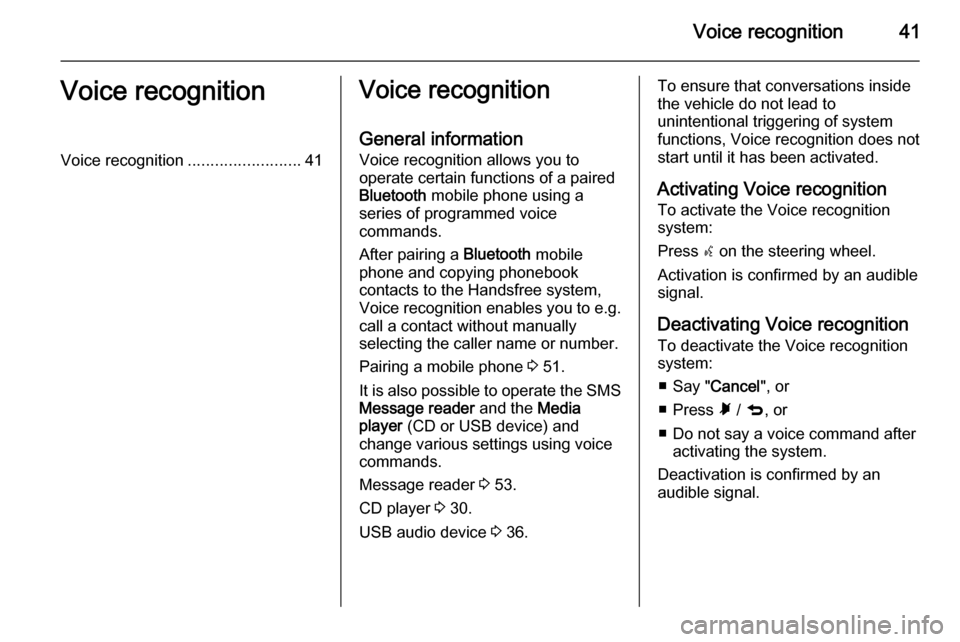
Voice recognition41Voice recognitionVoice recognition.........................41Voice recognition
General information Voice recognition allows you to
operate certain functions of a paired
Bluetooth mobile phone using a
series of programmed voice
commands.
After pairing a Bluetooth mobile
phone and copying phonebook
contacts to the Handsfree system,
Voice recognition enables you to e.g.
call a contact without manually selecting the caller name or number.
Pairing a mobile phone 3 51.
It is also possible to operate the SMS Message reader and the Media
player (CD or USB device) and
change various settings using voice
commands.
Message reader 3 53.
CD player 3 30.
USB audio device 3 36.To ensure that conversations inside
the vehicle do not lead to
unintentional triggering of system
functions, Voice recognition does not
start until it has been activated.
Activating Voice recognition To activate the Voice recognition
system:
Press s on the steering wheel.
Activation is confirmed by an audible
signal.
Deactivating Voice recognition
To deactivate the Voice recognition
system:
■ Say " Cancel", or
■ Press à / q , or
■ Do not say a voice command after activating the system.
Deactivation is confirmed by an
audible signal.
Page 45 of 65
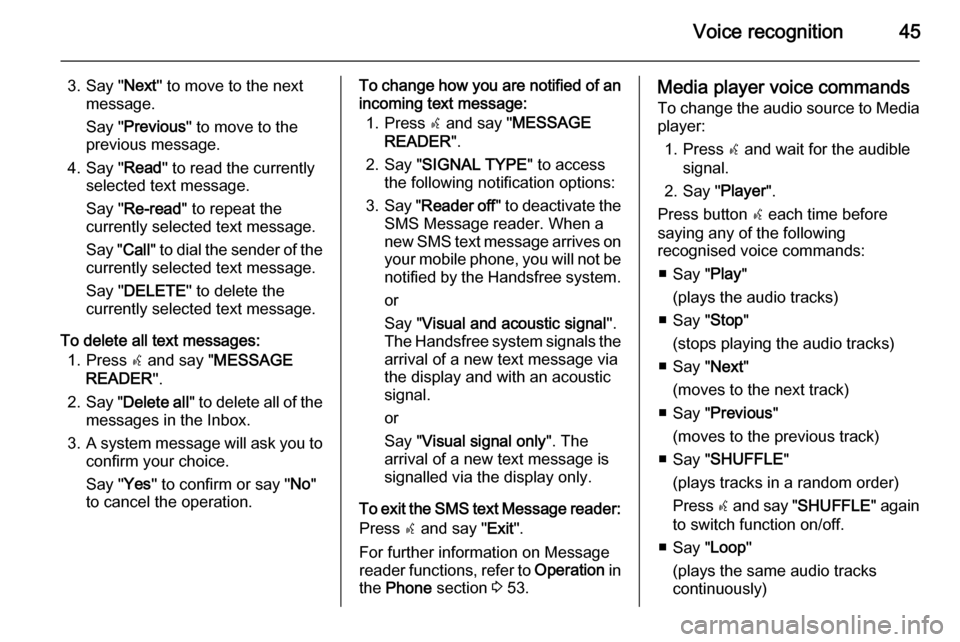
Voice recognition45
3. Say "Next" to move to the next
message.
Say " Previous " to move to the
previous message.
4. Say " Read" to read the currently
selected text message.
Say " Re-read " to repeat the
currently selected text message.
Say " Call" to dial the sender of the
currently selected text message.
Say " DELETE " to delete the
currently selected text message.
To delete all text messages: 1. Press s and say " MESSAGE
READER ".
2. Say " Delete all " to delete all of the
messages in the Inbox.
3. A system message will ask you to
confirm your choice.
Say " Yes" to confirm or say " No"
to cancel the operation.To change how you are notified of an
incoming text message:
1. Press s and say " MESSAGE
READER ".
2. Say " SIGNAL TYPE " to access
the following notification options:
3. Say " Reader off " to deactivate the
SMS Message reader. When a
new SMS text message arrives on
your mobile phone, you will not be
notified by the Handsfree system.
or
Say " Visual and acoustic signal ".
The Handsfree system signals the
arrival of a new text message via
the display and with an acoustic
signal.
or
Say " Visual signal only ". The
arrival of a new text message is
signalled via the display only.
To exit the SMS text Message reader: Press s and say " Exit".
For further information on Message
reader functions, refer to Operation in
the Phone section 3 53.Media player voice commands
To change the audio source to Media player:
1. Press s and wait for the audible
signal.
2. Say " Player".
Press button s each time before
saying any of the following
recognised voice commands:
■ Say " Play"
(plays the audio tracks)
■ Say " Stop"
(stops playing the audio tracks)
■ Say " Next"
(moves to the next track)
■ Say " Previous "
(moves to the previous track)
■ Say " SHUFFLE "
(plays tracks in a random order)
Press s and say " SHUFFLE " again
to switch function on/off.
■ Say " Loop"
(plays the same audio tracks
continuously)
Page 46 of 65
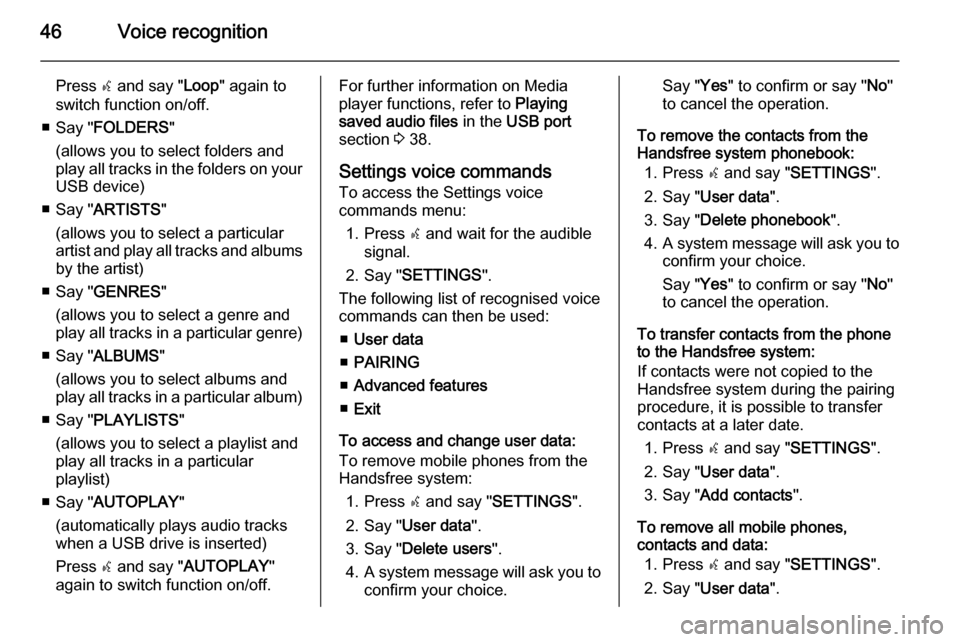
46Voice recognition
Press s and say " Loop" again to
switch function on/off.
■ Say " FOLDERS "
(allows you to select folders and
play all tracks in the folders on your USB device)
■ Say " ARTISTS "
(allows you to select a particular
artist and play all tracks and albums
by the artist)
■ Say " GENRES "
(allows you to select a genre and
play all tracks in a particular genre)
■ Say " ALBUMS "
(allows you to select albums and
play all tracks in a particular album)
■ Say " PLAYLISTS "
(allows you to select a playlist and
play all tracks in a particular
playlist)
■ Say " AUTOPLAY "
(automatically plays audio tracks when a USB drive is inserted)
Press s and say " AUTOPLAY "
again to switch function on/off.For further information on Media
player functions, refer to Playing
saved audio files in the USB port
section 3 38.
Settings voice commands
To access the Settings voice
commands menu:
1. Press s and wait for the audible
signal.
2. Say " SETTINGS ".
The following list of recognised voice
commands can then be used:
■ User data
■ PAIRING
■ Advanced features
■ Exit
To access and change user data:
To remove mobile phones from the
Handsfree system:
1. Press s and say " SETTINGS ".
2. Say " User data ".
3. Say " Delete users ".
4. A system message will ask you to
confirm your choice.Say " Yes" to confirm or say " No"
to cancel the operation.
To remove the contacts from the
Handsfree system phonebook:
1. Press s and say " SETTINGS ".
2. Say " User data ".
3. Say " Delete phonebook ".
4. A system message will ask you to
confirm your choice.
Say " Yes" to confirm or say " No"
to cancel the operation.
To transfer contacts from the phone
to the Handsfree system:
If contacts were not copied to the
Handsfree system during the pairing
procedure, it is possible to transfer
contacts at a later date.
1. Press s and say " SETTINGS ".
2. Say " User data ".
3. Say " Add contacts ".
To remove all mobile phones,
contacts and data:
1. Press s and say " SETTINGS ".
2. Say " User data ".
Page 62 of 65

62IndexAAdd contacts ................................. 53
Adjust menu items ........................14
AF Switching................................. 27
Alternative frequencies (AF) .........27
AM radio ....................................... 24
Audio CDs .................................... 30
Audio formats ............................... 36
Audio settings ............................... 18
Automatic connection ...................50
Automatic station search ..............25
Automatic switch-off .....................14
Automatic volume adjustment ......14
Autostore function......................... 26
Autostore lists ............................... 26
AUX input ..................................... 34
AUX input volume adjustment ......19
B Balance......................................... 18
Bass.............................................. 18
Bluetooth .......................... 49, 50, 51
Bluetooth connection ....................51
C Call lists ........................................ 53
Cancelling voice recognition .........41
CD display .................................... 31
CD playback ................................. 31
CD player...................................... 30Code Card ...................................... 6
Connection ................................... 50
Control elements overview .............8
Controls ........................................ 14
D
Delay time..................................... 18
Delete contacts ............................. 53
Dialling a telephone number .........53
Display screen Menus ....................................... 14
Operation .................................. 53
E Eject a CD .................................... 31
Emergency Alarm Reception ........27
Emergency announcement volume....................................... 19
Emergency call ............................. 53
Enhanced other network (EON) ...27
Equalizer....................................... 18
F
Fader ............................................ 18
Fast forward or rewind ..................31
FMA ........................................ 24, 26
FM radio ....................................... 24
FMT ........................................ 24, 26
Page 63 of 65
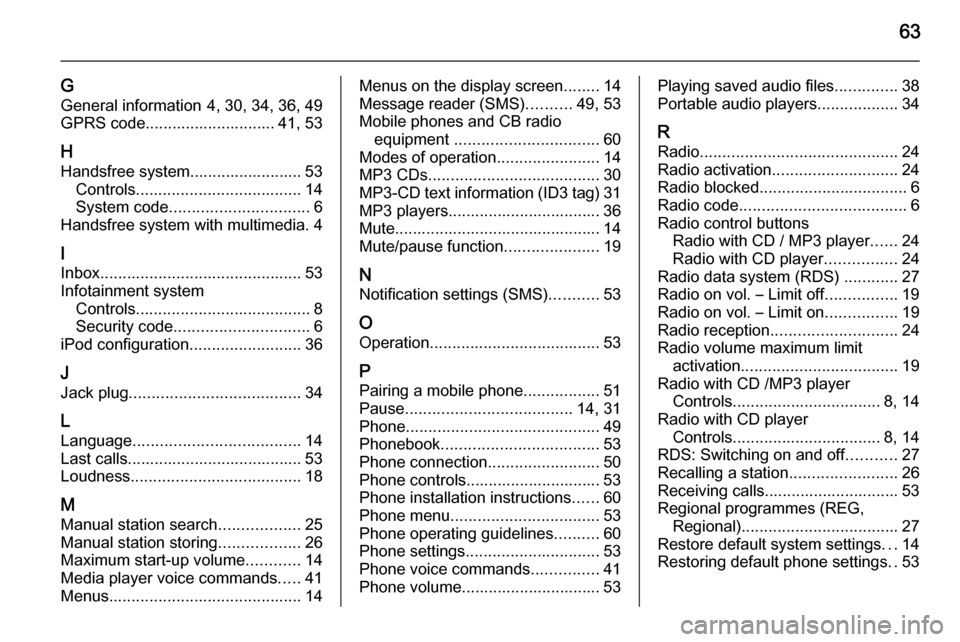
63
G
General information 4, 30, 34, 36, 49
GPRS code............................. 41, 53
H Handsfree system......................... 53 Controls ..................................... 14
System code ............................... 6
Handsfree system with multimedia. 4
I Inbox ............................................. 53
Infotainment system Controls ....................................... 8
Security code .............................. 6
iPod configuration .........................36
J Jack plug ...................................... 34
L
Language ..................................... 14
Last calls....................................... 53 Loudness ...................................... 18
M
Manual station search ..................25
Manual station storing ..................26
Maximum start-up volume ............14
Media player voice commands .....41
Menus ........................................... 14Menus on the display screen ........14
Message reader (SMS) ..........49, 53
Mobile phones and CB radio equipment ................................ 60
Modes of operation .......................14
MP3 CDs ...................................... 30
MP3-CD text information (ID3 tag) 31
MP3 players.................................. 36
Mute.............................................. 14 Mute/pause function .....................19
N Notification settings (SMS) ...........53
O
Operation ...................................... 53
P Pairing a mobile phone .................51
Pause ..................................... 14, 31
Phone ........................................... 49
Phonebook ................................... 53
Phone connection .........................50
Phone controls.............................. 53
Phone installation instructions ......60
Phone menu ................................. 53
Phone operating guidelines ..........60
Phone settings .............................. 53
Phone voice commands ...............41
Phone volume............................... 53Playing saved audio files ..............38
Portable audio players ..................34
R
Radio ............................................ 24
Radio activation ............................ 24
Radio blocked ................................. 6
Radio code ..................................... 6
Radio control buttons Radio with CD / MP3 player ......24
Radio with CD player ................24
Radio data system (RDS) ............27
Radio on vol. – Limit off ................19
Radio on vol. – Limit on ................19
Radio reception ............................ 24
Radio volume maximum limit activation ................................... 19
Radio with CD /MP3 player Controls ................................. 8, 14
Radio with CD player Controls ................................. 8, 14
RDS: Switching on and off ...........27
Recalling a station ........................26
Receiving calls.............................. 53
Regional programmes (REG, Regional) ................................... 27
Restore default system settings ...14
Restoring default phone settings ..53