2015 TOYOTA YARIS HATCHBACK steering wheel
[x] Cancel search: steering wheelPage 230 of 540

2304-5. Toyota Safety Sense
YARIS_F_WE_52G04E
■Operational conditions
The pre-crash safety system is enabled and determines that the possibility of
a frontal collision with a vehicle (e xcept motorcycles and bicycles) is high.
● Pre-crash warning:
• Vehicle speed is approximately 15 to 140 km/h (10 to 86 mph).
• The relative speed between your vehicle and the vehicle ahead is greater
than approximately 15 km/h (10 mph).
● Pre-crash brake assist:
• Vehicle speed is approximately 30 to 80 km/h (19 to 49 mph).
• The relative speed between your vehicle and the vehicle ahead is greater
than approximately 30 km/h (19 mph).
● Pre-crash braking:
• Vehicle speed is approximately 10 to 80 km/h (7 to 49 mph).
• The relative speed between your vehicle and the vehicle ahead is greater
than approximately 10 km/h (7 mph).
When the brake pedal is stepped on, the system judges if evasion actions are
being done by the driver and the start timing for pre-crash braking may be
delayed.
During the following, the driver operations takes precedence and the system
may not operate:
● The accelerator pedal is depressed strongly
● The steering wheel is turned sharply or abruptly
In case of the following, the system will not operate:
● If a battery terminal has been disconnected and reconnected and then the
vehicle has not been driven for a certain amount of time
● If VSC is disabled (only the pre-crash warning function will be operational)
● If the PCS warning light is flashing or illuminated
● When the shift position is in R
■ Cancelation of the pre-crash braking
● If either of the following situations occur while the pre-crash braking function
is operating, it will be canceled:
• The accelerator pedal is depressed strongly.
• The steering wheel is turned sharply or abruptly.
● If the vehicle is stopped by the operation of the pre-crash braking function,
the operation of the pre-crash braking function will be canceled after the
vehicle has been stopped for approximately 2 seconds.
Page 234 of 540
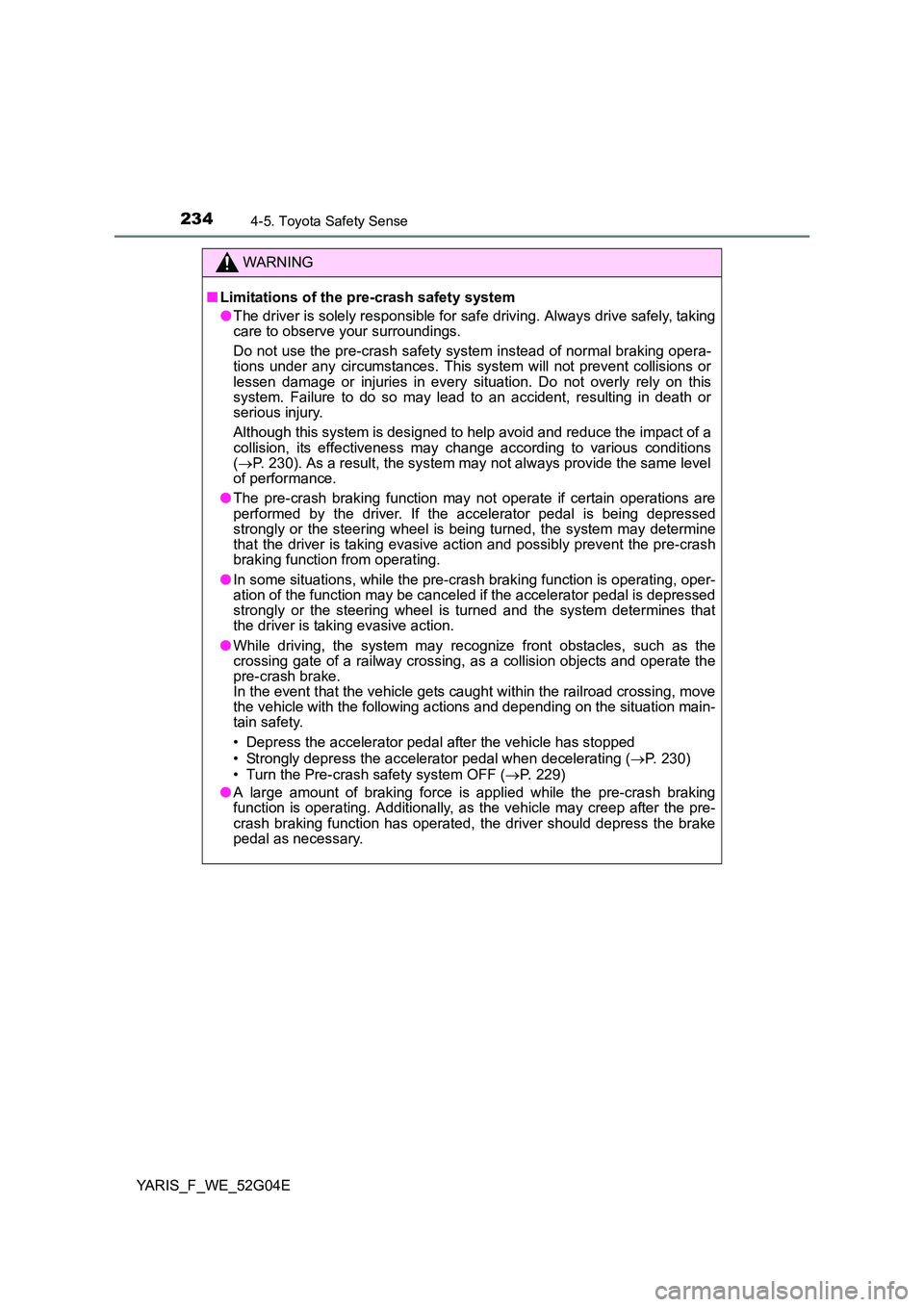
2344-5. Toyota Safety Sense
YARIS_F_WE_52G04E
WARNING
■Limitations of the pre-crash safety system
● The driver is solely responsible for safe driving. Always drive safely, taking care to observe your surroundings.
Do not use the pre-crash safety sy stem instead of normal braking opera- tions under any circumstances. This system will not prevent collisions or lessen damage or injuries in every situation. Do not overly rely on this system. Failure to do so may lead to an accident, resulting in death orserious injury.
Although this system is designed to help avoid and reduce the impact of a collision, its effectiveness may change according to various conditions ( P. 230). As a result, the system may not always provide the same level of performance.
● The pre-crash braking function may not operate if certain operations are performed by the driver. If the accelerator pedal is being depressed strongly or the steering wheel is bei ng turned, the system may determine that the driver is taking evasive action and possibly prevent the pre-crashbraking function from operating.
● In some situations, while the pre-crash braking function is operating, oper- ation of the function may be canceled if the accelerator pedal is depressedstrongly or the steering wheel is turned and the system determines that the driver is taking evasive action.
● While driving, the system may recognize front obstacles, such as the crossing gate of a railway crossing, as a collision objects and operate thepre-crash brake.In the event that the vehicle gets caught within the railroad crossing, move the vehicle with the following actions and depending on the situation main- tain safety.
• Depress the accelerator pedal after the vehicle has stopped
• Strongly depress the accelerator pedal when decelerating ( P. 230)
• Turn the Pre-crash safety system OFF ( P. 229)
● A large amount of braking force is applied while the pre-crash braking function is operating. Additionally, as the vehicle may creep after the pre- crash braking function has operated, the driver should depress the brake pedal as necessary.
Page 240 of 540

2404-5. Toyota Safety Sense
YARIS_F_WE_52G04E
WARNING
■Before using the LDA system
Do not rely solely on the LDA system. The LDA system does not drive the
vehicle automatically, nor does it reduce the amount of care you need to
take. As such, the driver must always assume full responsibility for under-
standing his/her surroundings, for operat ing the steering wheel to correct
the driving line, and for driving safely.
Inappropriate or negligent driving could lead to an accident.
■ To avoid operating the LDA by mistake
Switch the LDA system off using the LDA switch when not in use.
■ Situations unsuitable for LDA system
Do not use the LDA system in any of the following situations.
Otherwise, the system may not function correctly and could result in an
accident.
● When driving with tire chains, a spare tire, or similar equipment
● When there are objects or structures along the roadside that might be mis-
interpreted as lane markers (such as guardrails, a curb, reflector posts,
etc.)
● When driving on snowy roads
● When pavement lane markers are difficult to see due to rain, snow, fog,
sand, dirt, etc.
● When there are visible lines on the pavement from road repairs, or if the
remains of old lane markers are still visible on the road
● When driving on a road with lane closures due to maintenance, or when
driving in a temporary lane
NOTICE
■ To prevent damage to or incorrect operation of the LDA system
● Do not modify the headlights or attach stickers to the surface of the lights.
● Do not modify the suspension. If your suspension needs repairs, contact
any authorized Toyota dealer or repairer, or another duly qualified and
equipped professional.
● Do not install or place anything on the hood or the grille. Also, do not install
a grille guard (bull bars, kangaroo bar etc.).
Page 260 of 540

2604-6. Using the driving support systems
YARIS_F_WE_52G04E
Driving assist systems
◆ABS (Anti-lock Brake System)
Helps to prevent wheel lock when the brakes are applied suddenly,
or if the brakes are applied while driving on a slippery road surface
◆Brake assist
Generates an increased level of braking force after the brake pedal
is depressed when the system detects a panic stop situation
◆VSC (Vehicle Stability Control) (if equipped)
Helps the driver to control skidding when swerving suddenly or
turning on slippery road surfaces
◆TRC (Traction Control) (if equipped)
Helps to maintain drive power and prevent the drive wheels from
spinning when starting the vehicle or accelerating on slippery roads
◆EPS (Electric Power Steering)
Employs an electric motor to reduce the amount of effort needed to
turn the steering wheel
◆PCS (Pre-Crash Safety system) (if equipped)
P. 2 2 7
◆Emergency brake signal
When the brakes are applied suddenly, the emergency flashers
automatically flash to alert the vehicle behind.
To help enhance driving safety and performance, the following
systems operate automatically in response to various driving
situations. Be aware, however, that these systems are supple-
mentary and should not be relied upon too heavily when operat-
ing the vehicle.
Page 262 of 540

2624-6. Using the driving support systems
YARIS_F_WE_52G04E
■Turning off both TRC and VSC systems
To turn TRC and VSC systems off, press and hold the VSC OFF switch for
more than 3 seconds while the vehicle is stopped.
The “TRC OFF” indicator and the VSC OFF indicator will come on.
Press the switch again to turn the systems back on.
On vehicles with pre-crash safety system, pre-crash brake assist and pre-
crash braking will also be disabled. The PCS warning light will come on.
( P. 233)
■ When the “TRC OFF” indicator comes on even if the VSC OFF switch
has not been pressed
TRC cannot be operated. Contact any authorized Toyota dealer or repairer, or
another duly qualified and equipped professional.
■ Sounds and vibrations caused by the ABS, brake assist, TRC and VSC
systems
● A sound may be heard from the engine compartment when the brake pedal
is depressed repeatedly, when the engine is started or just after the vehicle
begins to move. This sound does not indicate that a malfunction has
occurred in any of these systems.
● Any of the following conditions may occur when the above systems are
operating. None of these indicates that a malfunction has occurred.
• Vibrations may be felt through the vehicle body and steering.
• A motor sound may be heard after the vehicle comes to a stop.
• The brake pedal may pulsate slightly after the ABS is activated.
• The brake pedal may move down slightly after the ABS is activated.
■ EPS operation sound
When the steering wheel is operated, a motor sound (whirring sound) may be
heard. This does not indicate a malfunction.
■ Automatic reactivation of TRC and VSC systems
After turning the TRC and VSC systems off, the systems will be automatically
re-enabled in the following situations:
● When the engine switch is turned to the “LOCK” position
● If only the TRC system is turned off, the TRC will turn on when vehicle
speed increases
If both the TRC and VSC systems are turned off, automatic re-enabling will
not occur when vehicle speed increases.
■ Reduced effectiveness of the EPS system
The effectiveness of the EPS system is reduced to prevent the system from
overheating when there is frequent steering input over an extended period of
time. The steering wheel may feel heavy as a result. Should this occur, refrain
from excessive steering input or stop the vehicle and turn the engine off. The
EPS system should return to normal within 10 minutes.
Page 269 of 540

2694-7. Driving tips
4
Driving
YARIS_F_WE_52G04E
■Tire chain installation
Observe the following precautions when installing and removing chains:
● Install and remove tire chains in a safe location.
● Install tire chains on the front tires only. Do not install tire chains on the rear
tires.
● Install tire chains on front tires as tightly as possible. Retighten chains after
driving 0.5 1.0 km (1/4 1/2 mile).
● Install tire chains following the instructions provided with the tire chains.
● If wheel ornaments are used, they will be scratched by the chain band, so
remove the ornaments before putting on the chains. ( P. 450)
WARNING
■Driving with snow tires
Observe the following precautions to reduce the risk of accidents.
Failure to do so may result in a loss of vehicle control and cause death or
serious injury.
● Use tires of the specified size.
● Maintain the recommended level of air pressure.
● Do not drive at speeds in excess of the speed limit or the speed limit spec-
ified for the snow tires being used.
● Use snow tires on all, not just some wheels.
● Do not use tires of noticeably different wear level.
■ Driving with tire chains
Observe the following precautions to reduce the risk of accidents.
Failure to do so may result in the vehicle being unable to be driven safely,
and may cause death or serious injury.
● Do not drive in excess of the speed limit specified for the tire chains being
used, or 50 km/h (30 mph), whichever is lower.
● Avoid driving on bumpy road surfaces or over potholes.
● Avoid sudden acceleration, abrupt steering, sudden braking and shifting
operations that cause sudden engine braking.
● Slow down sufficiently before entering a curve to ensure that vehicle con-
trol is maintained.
● Do not use LDA (Lane Departure Alert) (if equipped).
Page 271 of 540

271
5Audio system
YARIS_F_WE_52G04E
5-1. Basic Operations
Audio system types............ 272
Steering wheel audio
switches ........................... 274
USB port ............................ 275
5-2. Using the audio system
Optimal use of the audio
system ............................. 276
5-3. Using the radio
Radio operation ................. 278
5-4. Playing audio CDs and
MP3/WMA discs
CD player operation ........... 283
5-5. Using an external device
Listening to an iPod ........... 292
Listening to a USB
memory device ................ 299
Page 274 of 540

2745-1. Basic Operations
YARIS_F_WE_52G04E
Steering wheel audio switches
Vo lu m e swi tc h :
• Press: Increases/decreases
volume
• Press and hold: Continuously
increases/decreases volume
Radio mode:
• Press: Selects a radio station
• Press and hold: Seeks up/
down
CD, MP3/WMA disc, iPod or USB mode:
• Press: Selects a track/file/song
• Press and hold: Selects a folder or album (MP3/WMA disc, iPod
or USB)
“MODE” switch
• Press: Turns the power on, selects an audio source
• Press and hold: Mutes or pauses the current operation.
To cancel the mute or pause, press and hold again.
: If equipped
Some audio features can be controlled using the switches on
the steering wheel.
Operation may differ depending on the type of audio system or
navigation system. For details, refer to the manual provided with
the audio system or navigation system.
Operating the audio system using the steering wheel switches
1
2
WARNING
■ To reduce the risk of an accident
Exercise care when operating the audio switches on the steering wheel.
3