Page 5 of 564
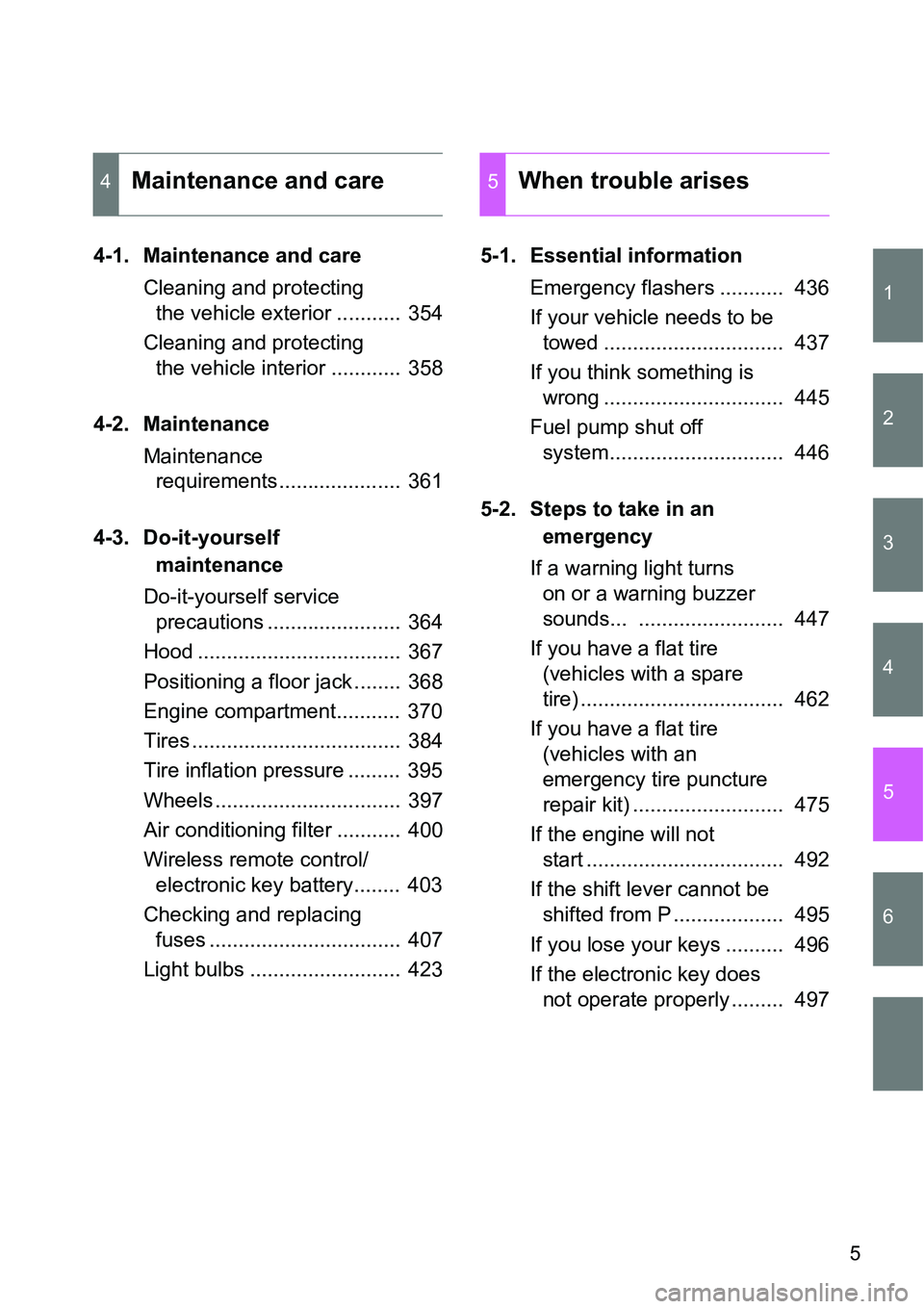
1
2
3
4
5
6
5
4-1. Maintenance and care
Cleaning and protecting
the vehicle exterior ........... 354
Cleaning and protecting
the vehicle interior ............ 358
4-2. Maintenance
Maintenance
requirements..................... 361
4-3. Do-it-yourself
maintenance
Do-it-yourself service
precautions ....................... 364
Hood ................................... 367
Positioning a floor jack ........ 368
Engine compartment........... 370
Tires .................................... 384
Tire inflation pressure ......... 395
Wheels ................................ 397
Air conditioning filter ........... 400
Wireless remote control/
electronic key battery........ 403
Checking and replacing
fuses ................................. 407
Light bulbs .......................... 4235-1. Essential information
Emergency flashers ........... 436
If your vehicle needs to be
towed ............................... 437
If you think something is
wrong ............................... 445
Fuel pump shut off
system.............................. 446
5-2. Steps to take in an
emergency
If a warning light turns
on or a warning buzzer
sounds... ......................... 447
If you have a flat tire
(vehicles with a spare
tire) ................................... 462
If you have a flat tire
(vehicles with an
emergency tire puncture
repair kit) .......................... 475
If the engine will not
start .................................. 492
If the shift lever cannot be
shifted from P ................... 495
If you lose your keys .......... 496
If the electronic key does
not operate properly ......... 497
4Maintenance and care5When trouble arises
Page 9 of 564
9
Rear window wiper P. 227
Tires
Rotation
Replacement
Temporary repair
Inflation pressure
P. 384
P. 462
P. 475
P. 535
Back door P. 72Side doors P. 66
Rear window defogger P. 281
License plate lights P. 213
Rear fog light (for right-
hand traffic)
P. 219
Fuel filler door P. 101
Tail lights P. 213
Turn signal
lights
P. 195
Rear fog light (for left-
hand traffic)
P. 219
: If equipped
Page 245 of 564
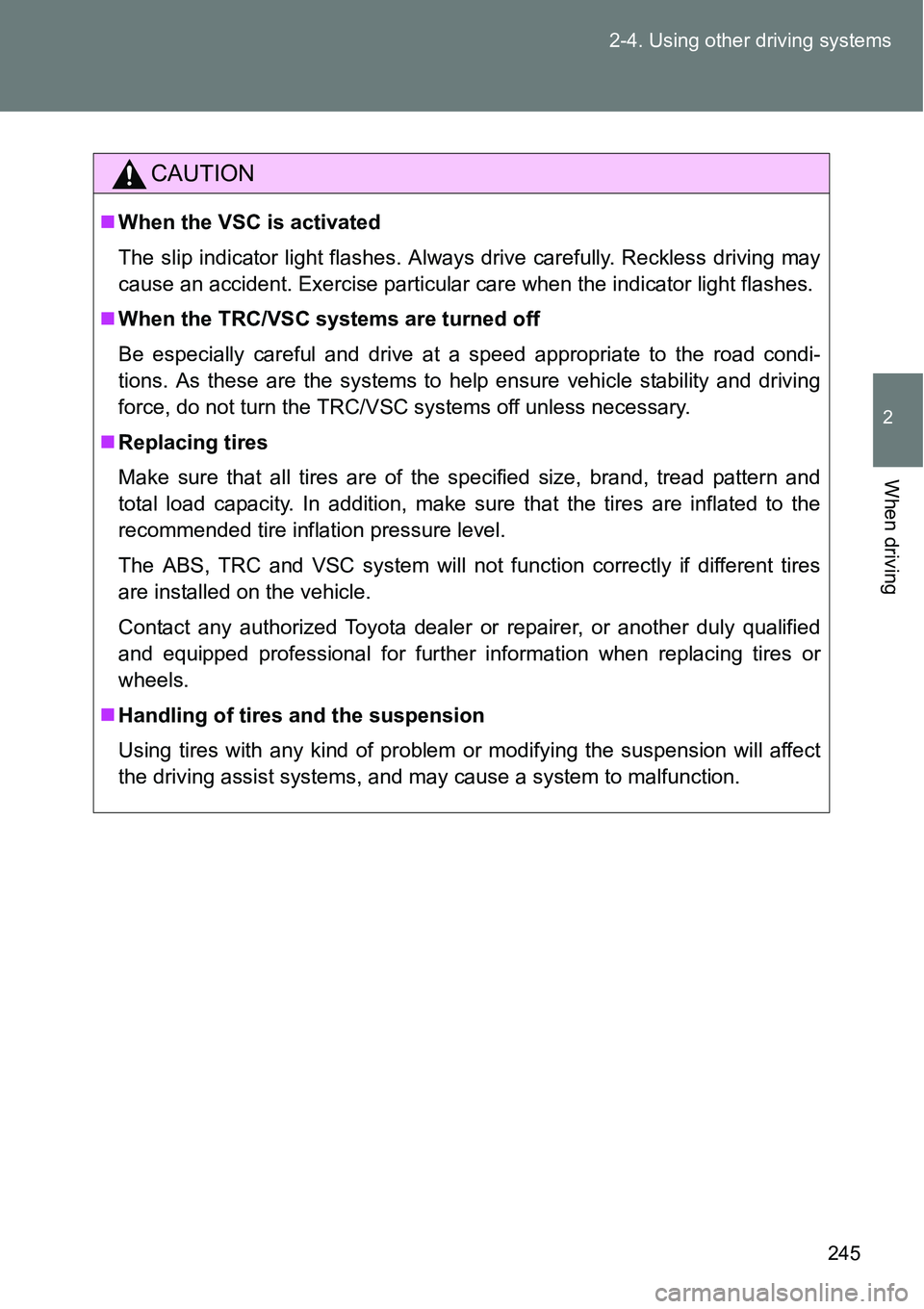
245 2-4. Using other driving systems
2
When driving
CAUTION
When the VSC is activated
The slip indicator light flashes. Always drive carefully. Reckless driving may
cause an accident. Exercise particular care when the indicator light flashes.
When the TRC/VSC systems are turned off
Be especially careful and drive at a speed appropriate to the road condi-
tions. As these are the systems to help ensure vehicle stability and driving
force, do not turn the TRC/VSC systems off unless necessary.
Replacing tires
Make sure that all tires are of the specified size, brand, tread pattern and
total load capacity. In addition, make sure that the tires are inflated to the
recommended tire inflation pressure level.
The ABS, TRC and VSC system will not function correctly if different tires
are installed on the vehicle.
Contact any authorized Toyota dealer or repairer, or another duly qualified
and equipped professional for further information when replacing tires or
wheels.
Handling of tires and the suspension
Using tires with any kind of problem or modifying the suspension will affect
the driving assist systems, and may cause a system to malfunction.
Page 253 of 564
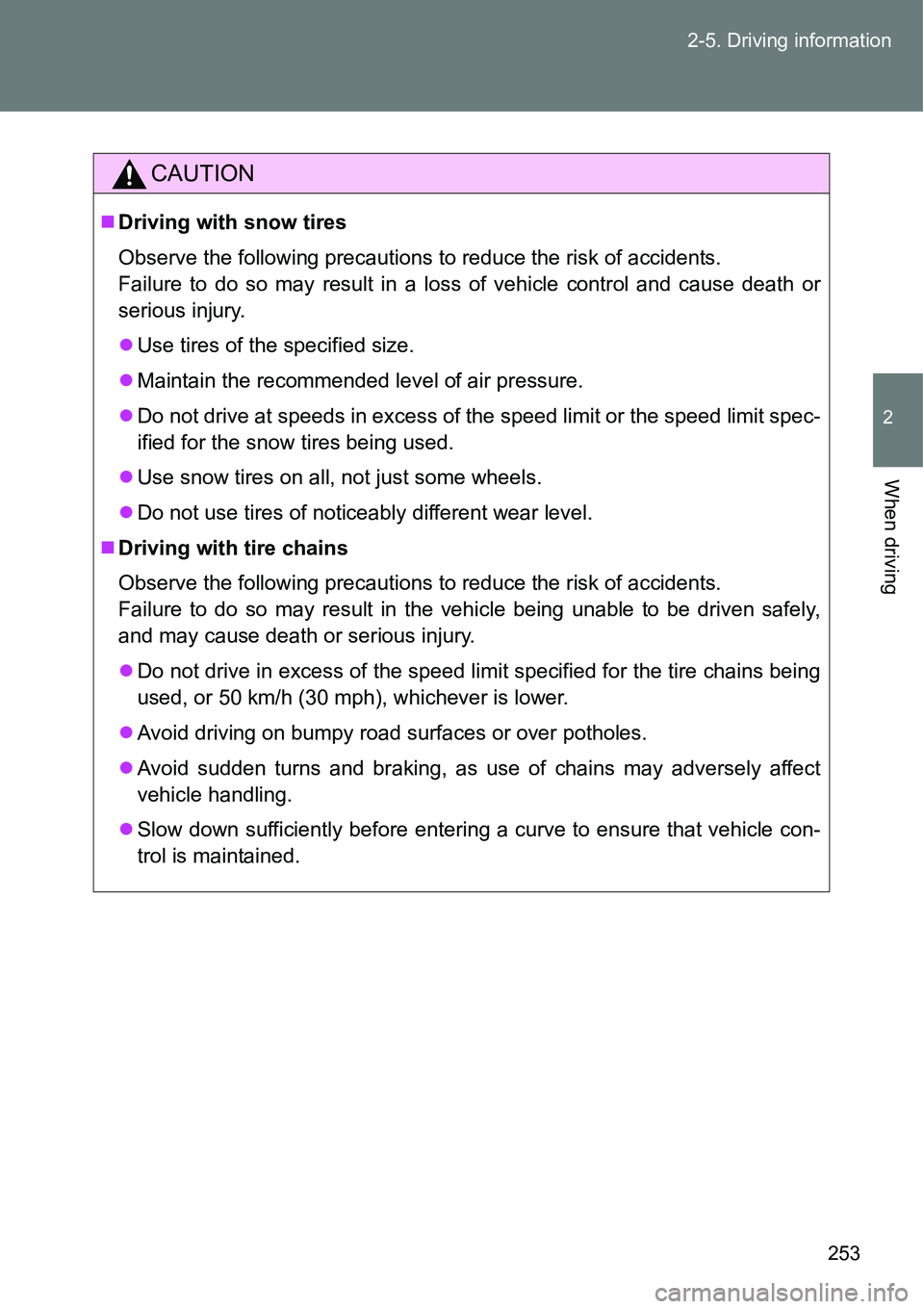
253 2-5. Driving information
2
When driving
CAUTION
Driving with snow tires
Observe the following precautions to reduce the risk of accidents.
Failure to do so may result in a loss of vehicle control and cause death or
serious injury.
Use tires of the specified size.
Maintain the recommended level of air pressure.
Do not drive at speeds in excess of the speed limit or the speed limit spec-
ified for the snow tires being used.
Use snow tires on all, not just some wheels.
Do not use tires of noticeably different wear level.
Driving with tire chains
Observe the following precautions to reduce the risk of accidents.
Failure to do so may result in the vehicle being unable to be driven safely,
and may cause death or serious injury.
Do not drive in excess of the speed limit specified for the tire chains being
used, or 50 km/h (30 mph), whichever is lower.
Avoid driving on bumpy road surfaces or over potholes.
Avoid sudden turns and braking, as use of chains may adversely affect
vehicle handling.
Slow down sufficiently before entering a curve to ensure that vehicle con-
trol is maintained.
Page 259 of 564
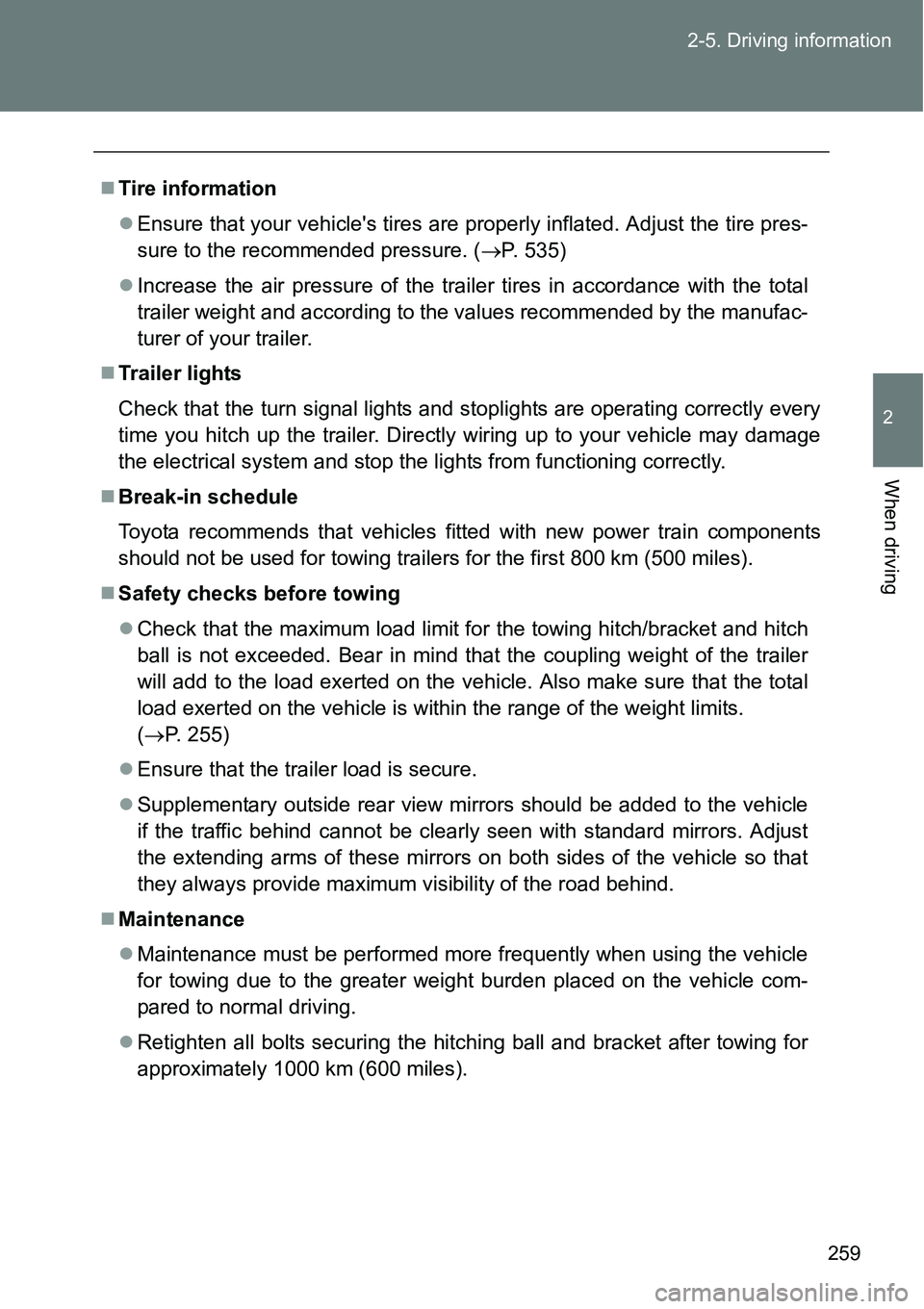
259 2-5. Driving information
2
When driving
Tire information
Ensure that your vehicle's tires are properly inflated. Adjust the tire pres-
sure to the recommended pressure. (P. 535)
Increase the air pressure of the trailer tires in accordance with the total
trailer weight and according to the values recommended by the manufac-
turer of your trailer.
Trailer lights
Check that the turn signal lights and stoplights are operating correctly every
time you hitch up the trailer. Directly wiring up to your vehicle may damage
the electrical system and stop the lights from functioning correctly.
Break-in schedule
Toyota recommends that vehicles fitted with new power train components
should not be used for towing trailers for the first 800 km (500 miles).
Safety checks before towing
Check that the maximum load limit for the towing hitch/bracket and hitch
ball is not exceeded. Bear in mind that the coupling weight of the trailer
will add to the load exerted on the vehicle. Also make sure that the total
load exerted on the vehicle is within the range of the weight limits.
(P. 255)
Ensure that the trailer load is secure.
Supplementary outside rear view mirrors should be added to the vehicle
if the traffic behind cannot be clearly seen with standard mirrors. Adjust
the extending arms of these mirrors on both sides of the vehicle so that
they always provide maximum visibility of the road behind.
Maintenance
Maintenance must be performed more frequently when using the vehicle
for towing due to the greater weight burden placed on the vehicle com-
pared to normal driving.
Retighten all bolts securing the hitching ball and bracket after towing for
approximately 1000 km (600 miles).
Page 308 of 564
308 3-2. Using the audio system
CAUTION
Caution while driving
Do not connect iPod or operate the controls.
NOTICE
To prevent damage to iPod
Do not leave iPod in the vehicle. The temperature inside the vehicle may
become high, resulting in damage to the iPod.
Do not push down on or apply unnecessary pressure to the iPod while it is
connected as this may damage the iPod or its terminal.
Do not insert foreign objects into the port as this may damage the iPod or
its terminal.
Page 316 of 564
316 3-2. Using the audio system
NOTICE
If the auxiliary box lid cannot be fully closed
Depending on the size and shape of the USB memory that is connected to
the system, the auxiliary box lid may not close fully. In this case, do not forc-
ibly close the lid as this may damage the USB memory or the terminal, etc.
To prevent damage to USB memory
Do not leave USB memory in the vehicle. The temperature inside the vehi-
cle may become high, resulting in damage to the player.
Do not push down on or apply unnecessary pressure to the USB memory
while it is connected as this may damage the USB memory or its terminal.
Do not insert foreign objects into the port as this may damage the USB
memory or its terminal.
Page 353 of 564
4Maintenance and care
353
4-1. Maintenance and care
Cleaning and protecting
the vehicle exterior ......... 354
Cleaning and protecting
the vehicle interior .......... 358
4-2. Maintenance
Maintenance
requirements................... 361
4-3. Do-it-yourself
maintenance
Do-it-yourself service
precautions ..................... 364
Hood ................................. 367
Positioning a floor
jack ................................. 368
Engine compartment......... 370
Tires .................................. 384
Tire inflation pressure ....... 395
Wheels .............................. 397
Air conditioning filter ......... 400
Wireless remote control/
electronic key battery...... 403
Checking and replacing
fuses ............................... 407
Light bulbs ........................ 423