Page 206 of 564
206 2-2. Instrument cluster
Indicators
The indicators inform the driver of the operating state of the
vehicle’s various systems.
Turn signal indicator
(P. 195)
(Vehicles with
a manual
transmission)
Gear Shift Indicator
(P. 193)
Headlight high beam
indicator (P. 214)
(Diesel engine)
Engine preheating
indicator (P. 173, 182)
(If equipped)
Tail light indicator
(P. 213)
(Green)
(If equipped)
Cruise control indicator
(P. 236)
(If equipped)
Front fog light indicator
(P. 219)
(If equipped)
Cruise control set indi-
cator (P. 236)
Rear fog light indicator
(P. 219)VSC OFF indicator
(P. 241)
(If equipped)
Smart entry & start sys-
tem indicator (P. 173)“TRC OFF” indicator
(P. 241)
(If equipped)
Stop & Start indicator
(P. 229)
(Vehicles with
a Multidrive)
“SPORT” indicator
(P. 187)
Engine immobilizer/
alarm system indicator
(P. 105)Slip indicator
(P. 241)
(Blue)
Low engine coolant
temperature indicator
*1
*1
*1
*1
*1, 2
*3
Page 216 of 564

216 2-3. Operating the lights and wipers
Daytime running light system
To make your vehicle more visible to other drivers, the daytime running lights
turn on automatically whenever the engine is started and the parking brake
is released. Daytime running lights are not designed for use at night.
Headlight control sensor (if equipped)
Automatic light off system (if equipped)
Vehicles without a smart entry & start system
When the light switch is in
or : The headlights and front fog
lights turn off automatically when the engine switch is turned to the
“LOCK” position.
When the light switch is in : The headlights and all the lights turn
off automatically when the engine switch is turned to the “LOCK” posi-
tion.
To turn the lights on again, turn the engine switch to the “ON” position, or
turn the light switch off once and then back to
or .
The sensor may not function properly if
an object is placed on the sensor, or any-
thing that blocks the sensor is affixed to
the windshield.
Doing so interferes with the sensor
detecting the level of ambient light and
may cause the automatic headlight sys-
tem to malfunction.
Page 217 of 564
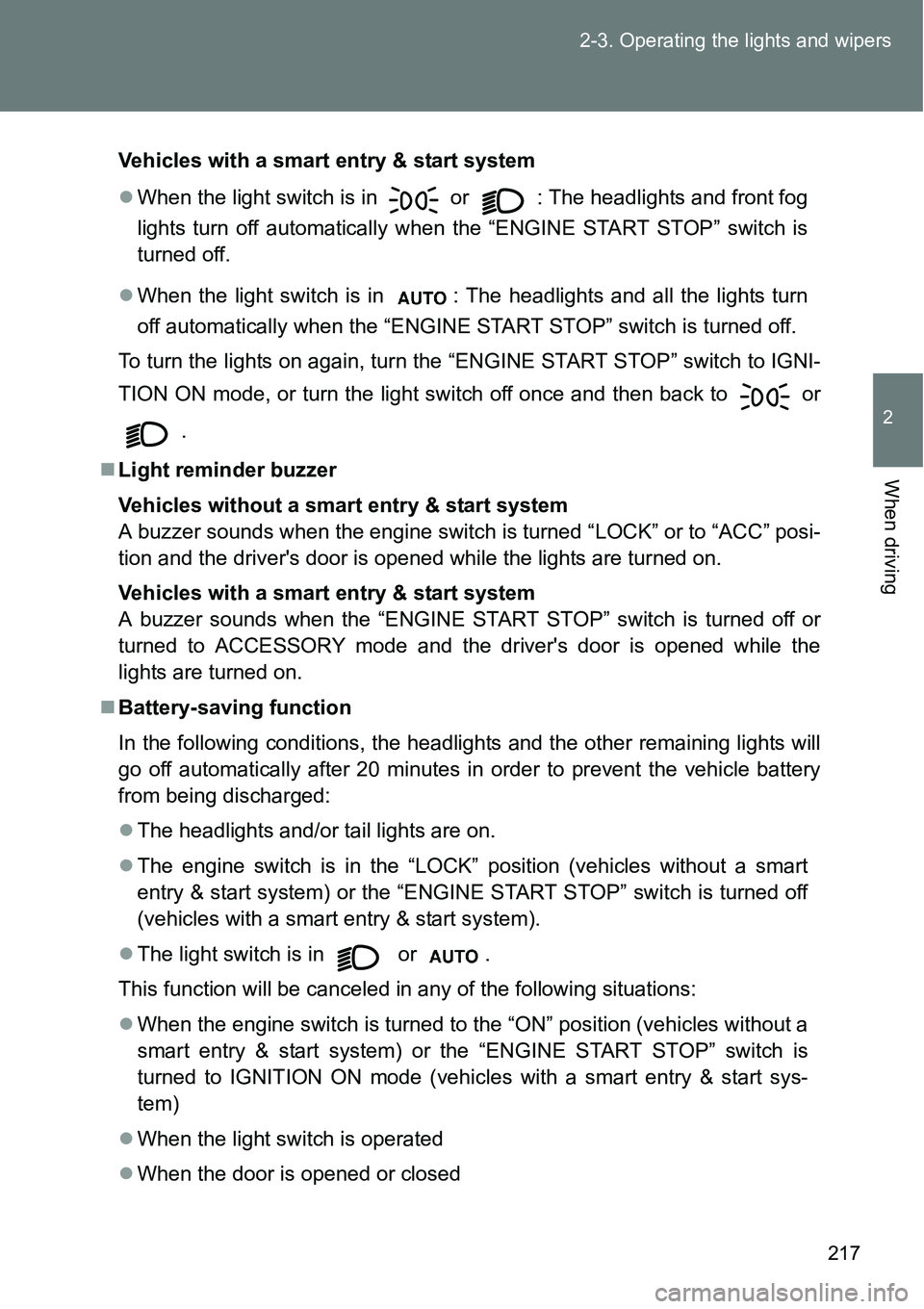
217 2-3. Operating the lights and wipers
2
When driving
Vehicles with a smart entry & start system
When the light switch is in
or : The headlights and front fog
lights turn off automatically when the “ENGINE START STOP” switch is
turned off.
When the light switch is in : The headlights and all the lights turn
off automatically when the “ENGINE START STOP” switch is turned off.
To turn the lights on again, turn the “ENGINE START STOP” switch to IGNI-
TION ON mode, or turn the light switch off once and then back to
or
.
Light reminder buzzer
Vehicles without a smart entry & start system
A buzzer sounds when the engine switch is turned “LOCK” or to “ACC” posi-
tion and the driver's door is opened while the lights are turned on.
Vehicles with a smart entry & start system
A buzzer sounds when the “ENGINE START STOP” switch is turned off or
turned to ACCESSORY mode and the driver's door is opened while the
lights are turned on.
Battery-saving function
In the following conditions, the headlights and the other remaining lights will
go off automatically after 20 minutes in order to prevent the vehicle battery
from being discharged:
The headlights and/or tail lights are on.
The engine switch is in the “LOCK” position (vehicles without a smart
entry & start system) or the “ENGINE START STOP” switch is turned off
(vehicles with a smart entry & start system).
The light switch is in or .
This function will be canceled in any of the following situations:
When the engine switch is turned to the “ON” position (vehicles without a
smart entry & start system) or the “ENGINE START STOP” switch is
turned to IGNITION ON mode (vehicles with a smart entry & start sys-
tem)
When the light switch is operated
When the door is opened or closed
Page 219 of 564
219
2-3. Operating the lights and wipers
2
When driving
Fog light switch
The fog lights secure excellent visibility in difficult driving condi-
tions, such as in rain and fog.
Front and rear fog light switch
Turns the front and rear fog
lights off
Turns the front fog lights on
Turns both front and rear
fog lights on
Releasing the switch ring
returns it to .
Operating the switch ring again
turns only the rear fog lights
off.
Page 220 of 564
220 2-3. Operating the lights and wipers
Fog lights can be used when
Vehicles with front and rear fog light switch
Front fog lights: The headlights or front position lights are turned on.
Rear fog lights: The front fog lights are turned on.
Vehicles with rear fog light switch
The headlights are turned on.
Rear fog light switch
Turns the rear fog light off
Turns the rear fog light on
Releasing the switch ring
returns it to the original posi-
tion.
Operating the switch ring again
turns the light off.
Page 234 of 564
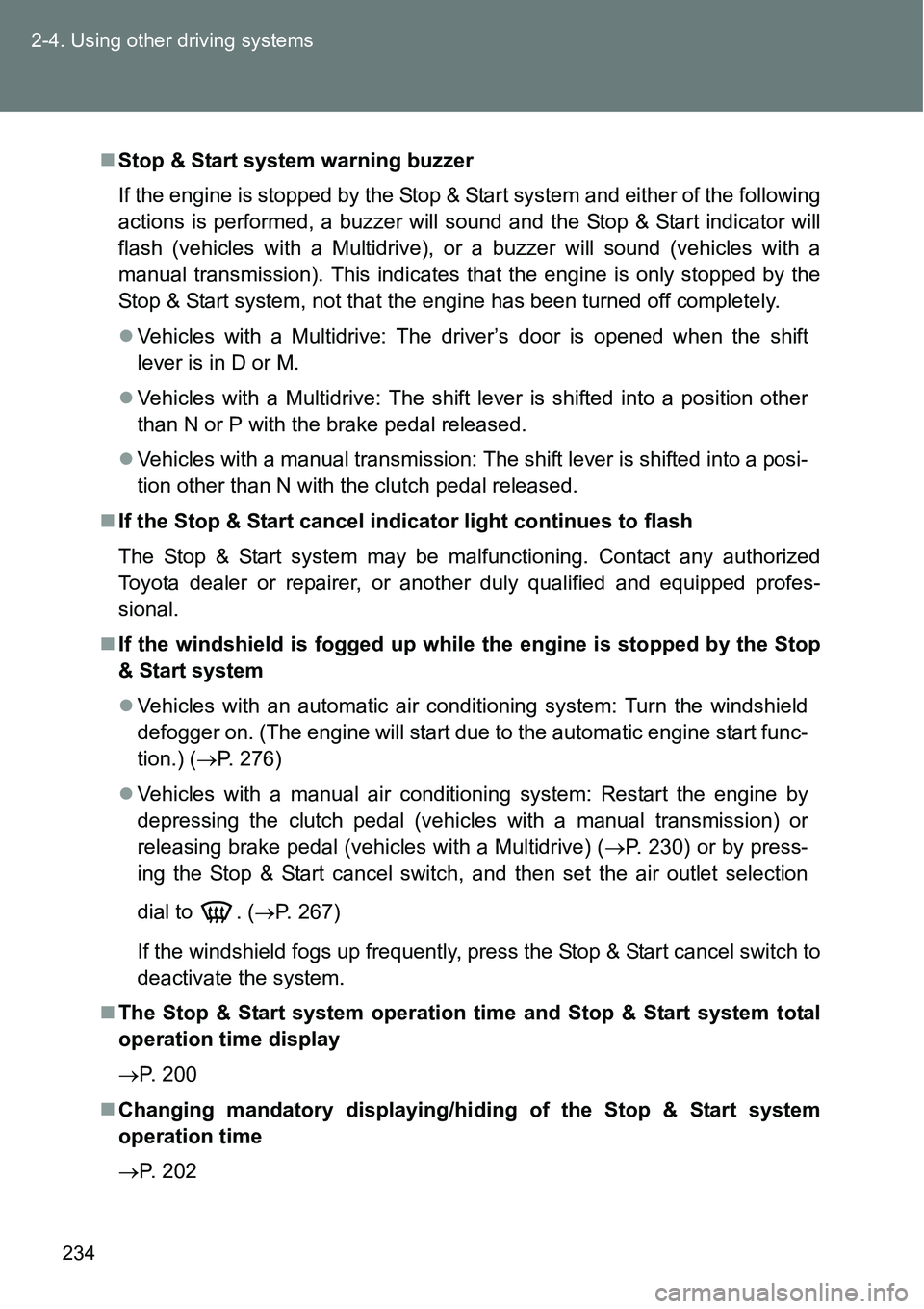
234 2-4. Using other driving systems
Stop & Start system warning buzzer
If the engine is stopped by the Stop & Start system and either of the following
actions is performed, a buzzer will sound and the Stop & Start indicator will
flash (vehicles with a Multidrive), or a buzzer will sound (vehicles with a
manual transmission). This indicates that the engine is only stopped by the
Stop & Start system, not that the engine has been turned off completely.
Vehicles with a Multidrive: The driver’s door is opened when the shift
lever is in D or M.
Vehicles with a Multidrive: The shift lever is shifted into a position other
than N or P with the brake pedal released.
Vehicles with a manual transmission: The shift lever is shifted into a posi-
tion other than N with the clutch pedal released.
If the Stop & Start cancel indicator light continues to flash
The Stop & Start system may be malfunctioning. Contact any authorized
Toyota dealer or repairer, or another duly qualified and equipped profes-
sional.
If the windshield is fogged up while the engine is stopped by the Stop
& Start system
Vehicles with an automatic air conditioning system: Turn the windshield
defogger on. (The engine will start due to the automatic engine start func-
tion.) (P. 276)
Vehicles with a manual air conditioning system: Restart the engine by
depressing the clutch pedal (vehicles with a manual transmission) or
releasing brake pedal (vehicles with a Multidrive) (P. 230) or by press-
ing the Stop & Start cancel switch, and then set the air outlet selection
dial to . (P. 267)
If the windshield fogs up frequently, press the Stop & Start cancel switch to
deactivate the system.
The Stop & Start system operation time and Stop & Start system total
operation time display
P. 200
Changing mandatory displaying/hiding of the Stop & Start system
operation time
P. 202
Page 265 of 564

3Interior features
265
3-1. Using the air
conditioning system
and defogger
Manual air conditioning
system ............................ 266
Automatic air conditioning
system ............................ 272
Power heater .................... 279
Rear window and
outside rear view
mirror defoggers ............. 281
3-2. Using the audio system
Audio system types .......... 283
Using the radio ................. 285
Using the CD player ......... 289
Playing back MP3 and
WMA discs...................... 294
Operating an iPod............. 301
Operating a USB
memory........................... 309
Optimal use of the audio
system ............................ 317
Using the AUX port ........... 319
Using the steering wheel
audio switches ................ 320
3-3. Using the interior lights
Interior lights list................ 323
• Personal lights ................ 324
• Personal/interior
lights ............................... 324
• Interior light ..................... 3253-4. Using the storage
features
List of storage features ..... 326
• Auxiliary box ................... 327
• Glove box ....................... 327
• Bottle holders.................. 329
• Tray ................................ 330
• Cup holders .................... 331
3-5. Other interior features
Sun visors ......................... 332
Vanity mirrors.................... 333
Clock ................................. 334
Outside temperature
display ............................ 335
Power outlets .................... 336
Seat heaters ..................... 338
Armrests ........................... 340
Panoramic roof shade....... 341
Assist grips ....................... 344
Floor mat........................... 345
Luggage compartment
features........................... 347
Page 270 of 564
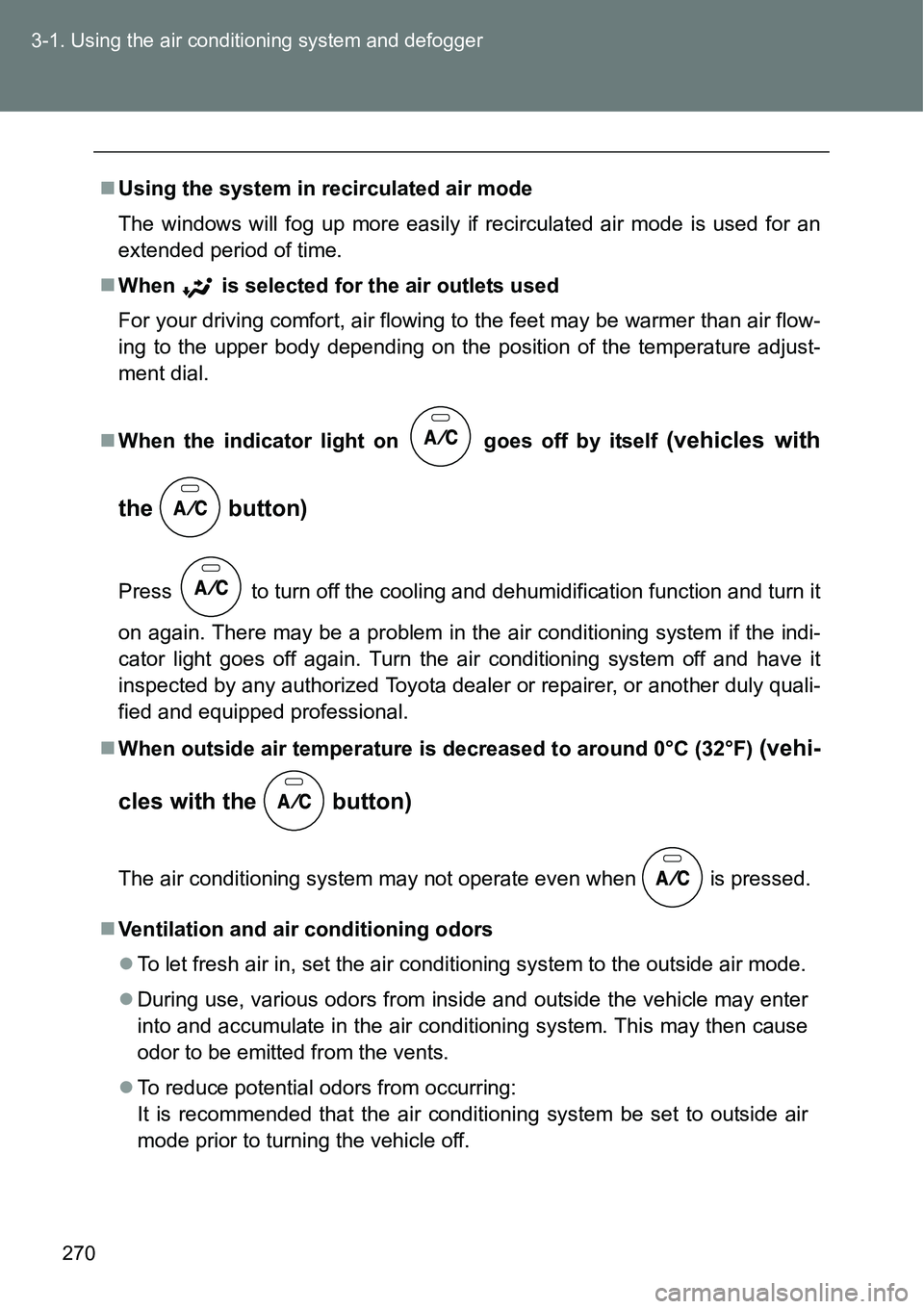
270 3-1. Using the air conditioning system and defogger
Using the system in recirculated air mode
The windows will fog up more easily if recirculated air mode is used for an
extended period of time.
When
is selected for the air outlets used
For your driving comfort, air flowing to the feet may be warmer than air flow-
ing to the upper body depending on the position of the temperature adjust-
ment dial.
When the indicator light on goes off by itself
(vehicles with
the button)
Press to turn off the cooling and dehumidification function and turn it
on again. There may be a problem in the air conditioning system if the indi-
cator light goes off again. Turn the air conditioning system off and have it
inspected by any authorized Toyota dealer or repairer, or another duly quali-
fied and equipped professional.
When outside air temperature is decreased to around 0°C (32°F)
(vehi-
cles with the button)
The air conditioning system may not operate even when is pressed.
Ventilation and air conditioning odors
To let fresh air in, set the air conditioning system to the outside air mode.
During use, various odors from inside and outside the vehicle may enter
into and accumulate in the air conditioning system. This may then cause
odor to be emitted from the vents.
To reduce potential odors from occurring:
It is recommended that the air conditioning system be set to outside air
mode prior to turning the vehicle off.