Page 176 of 564
176 2-1. Driving procedures
Changing “ENGINE START STOP” switch mode
Modes can be changed by pressing the “ENGINE START STOP”
switch with the brake pedal (except vehicles with a manual trans-
mission) or clutch pedal (vehicles with a manual transmission)
released. (The mode changes each time the switch is pressed.)
Off*
The emergency flashers can
be used.
The smart entry & start system
indicator light (green) is off.
ACCESSORY mode
Some electrical components
such as the audio system can
be used.
The smart entry & start system
indicator light (green) flashes
slowly.
IGNITION ON mode
All electrical components can
be used.
The smart entry & start system
indicator light (green) flashes
slowly.
*: Vehicles with a Multidrive: If the
shift lever is in a position other
than P when turning off the
engine, the “ENGINE START
STOP” switch will be turned to
ACCESSORY mode, not to off.
Page 183 of 564
183 2-1. Driving procedures
2
When driving
Changing the engine switch positions
“LOCK”
The steering wheel is locked
and the key can be removed.
(Vehicles with a Multidrive: The
key can be removed only when
the shift lever is in P.)
“ACC”
Some electrical components
such as the audio system can
be used.
“ON”
All electrical components can
be used.
“START”
For starting the engine.
Page 233 of 564
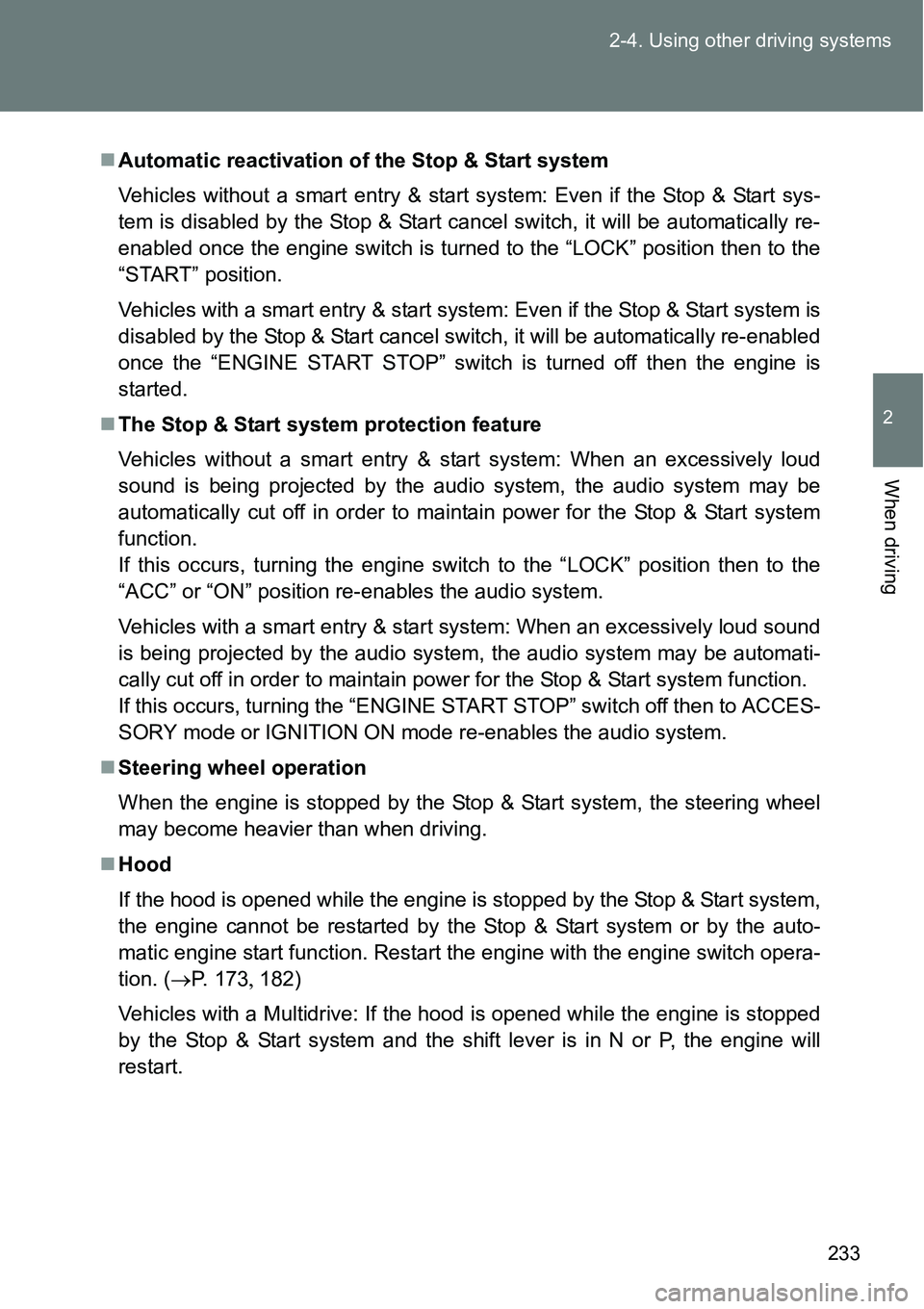
233 2-4. Using other driving systems
2
When driving
Automatic reactivation of the Stop & Start system
Vehicles without a smart entry & start system: Even if the Stop & Start sys-
tem is disabled by the Stop & Start cancel switch, it will be automatically re-
enabled once the engine switch is turned to the “LOCK” position then to the
“START” position.
Vehicles with a smart entry & start system: Even if the Stop & Start system is
disabled by the Stop & Start cancel switch, it will be automatically re-enabled
once the “ENGINE START STOP” switch is turned off then the engine is
started.
The Stop & Start system protection feature
Vehicles without a smart entry & start system: When an excessively loud
sound is being projected by the audio system, the audio system may be
automatically cut off in order to maintain power for the Stop & Start system
function.
If this occurs, turning the engine switch to the “LOCK” position then to the
“ACC” or “ON” position re-enables the audio system.
Vehicles with a smart entry & start system: When an excessively loud sound
is being projected by the audio system, the audio system may be automati-
cally cut off in order to maintain power for the Stop & Start system function.
If this occurs, turning the “ENGINE START STOP” switch off then to ACCES-
SORY mode or IGNITION ON mode re-enables the audio system.
Steering wheel operation
When the engine is stopped by the Stop & Start system, the steering wheel
may become heavier than when driving.
Hood
If the hood is opened while the engine is stopped by the Stop & Start system,
the engine cannot be restarted by the Stop & Start system or by the auto-
matic engine start function. Restart the engine with the engine switch opera-
tion. (P. 173182)
Vehicles with a Multidrive: If the hood is opened while the engine is stopped
by the Stop & Start system and the shift lever is in N or P, the engine will
restart.
Page 265 of 564

3Interior features
265
3-1. Using the air
conditioning system
and defogger
Manual air conditioning
system ............................ 266
Automatic air conditioning
system ............................ 272
Power heater .................... 279
Rear window and
outside rear view
mirror defoggers ............. 281
3-2. Using the audio system
Audio system types .......... 283
Using the radio ................. 285
Using the CD player ......... 289
Playing back MP3 and
WMA discs...................... 294
Operating an iPod............. 301
Operating a USB
memory........................... 309
Optimal use of the audio
system ............................ 317
Using the AUX port ........... 319
Using the steering wheel
audio switches ................ 320
3-3. Using the interior lights
Interior lights list................ 323
• Personal lights ................ 324
• Personal/interior
lights ............................... 324
• Interior light ..................... 3253-4. Using the storage
features
List of storage features ..... 326
• Auxiliary box ................... 327
• Glove box ....................... 327
• Bottle holders.................. 329
• Tray ................................ 330
• Cup holders .................... 331
3-5. Other interior features
Sun visors ......................... 332
Vanity mirrors.................... 333
Clock ................................. 334
Outside temperature
display ............................ 335
Power outlets .................... 336
Seat heaters ..................... 338
Armrests ........................... 340
Panoramic roof shade....... 341
Assist grips ....................... 344
Floor mat........................... 345
Luggage compartment
features........................... 347
Page 283 of 564
283
3
Interior features
3-2. Using the audio system
Audio system types
: If equipped
Vehicles with an audio system
CD player with changer controller and AM/FM radio
TitlePage
Using the radioP. 285
Using the CD playerP. 289
Playing back MP3 and WMA discsP. 294
Operating an iPodP. 301
Operating a USB memoryP. 309
Optimal use of the audio systemP. 317
Using the AUX portP. 319
Using the steering wheel audio switchesP. 320
Page 284 of 564
284 3-2. Using the audio system
NOTICE
To prevent battery discharge
Do not leave the audio system on longer than necessary when the engine is
stopped.
To avoid damaging the audio system
Take care not to spill drinks or other fluids over the audio system.
Vehicles with a navigation/multimedia system
Owners of models equipped with a navigation/multimedia system
should refer to the “Navigation and multimedia system Owner's
manual”.
Page 285 of 564
285
3-2. Using the audio system
3
Interior features
Using the radio
Setting station presets
Search for desired stations by turning or pressing “
”
or “” on .
Press and hold the button (from [1] to [6]) the
station is to be set to until you hear a beep.
: If equipped
Vo lu m e
Displaying
station listStation selector
Seeking
the
frequencyAdjusting the
frequency or
selecting items
AM/FM mode
buttonPowerAF/region code/TA
mode setup
Back button
STEP1
STEP2
Page 286 of 564
286 3-2. Using the audio system
Using the station list
Updating the station list
Press .
The station list will be displayed.
Press (UPDATE) to update the list.
“Updating” is displayed while the searching is in process, and then
available stations will be listed on the display.
To cancel the updating process, press .
Selecting a station from the station list
Press .
The station list will be displayed.
Turn to select a station.
Press to tune in the station.
To return to the previous display, press .
RDS (Radio Data System)
This feature allows your radio to receive RDS data.
Listening to stations of the same network
Press .
Turn to “RADIO” and press .
Turn as corresponds to the desired mode: “FM AF” or
“Region code”.
STEP1
STEP2
STEP1
STEP2
STEP3
STEP1
STEP2
STEP3