Page 28 of 650
28
Instrument panel
(right-hand drive vehicles)Pictorial index
Paddle shift switches P. 208, 214
“DISP” switch
Telephone switch
*
P. 240
“DISP” switch P. 240
Audio switches P. 362
Cruise control switch P. 265, 269
Speed limiter switch P. 269
Talk switch*
*: Refer to “Navigation and multimedia system Owner’s Manual”.
: If equipped
VERSO_WE.book Page 28 Thursday, June 19, 2014 11:31 AM
Page 47 of 650

47 1-2. Opening, closing and locking the doors
1
Before driving
Electronic key battery depletion
The standard battery life is 1 to 2 years.
If the battery becomes low, an alarm will sound in the cabin when the
engine stops. (P. 530)
Since the electronic key receives radio waves all the time, the key battery
will be depleted even when the electronic key is not being used. If any of
the following problems occurs, it is assumed that the key battery has
been depleted. Replace it with a new battery.
• The smart entry & start system or wireless remote control does not
work
• The operating range has narrowed
• The electronic key LED light does not come on
To prevent the electronic key battery from being depleted significantly, do
not place the key within 1 m (3 ft.) of the following electrical appliances,
which produce magnetism.
• TVs
• Personal computers
• Mobile and cordless phones, and their battery chargers
• Lamps
• Induction cookers
To operate the system properly
Make sure to carry the electronic key when operating the system.
Note for electronic key operation
Do not get the electronic key too close to the vehicle when operating the
system from the outside of the vehicle. Depending on the position and
holding conditions of the electronic key, the key may not be detected cor-
rectly and the system may not operate properly. (The alarm may go off
accidentally, or the door lock prevention may not function.)
Even when the electronic key is within the effective range (detection
areas), the system may not operate properly in the following cases.
• When locking or unlocking the doors, the electronic key is too close to
a door window or door handle, near the ground, or in a high place.
• The electronic key is on the instrument panel, interior floor, or in a door
pocket, or inside the glove box.
VERSO_WE.book Page 47 Thursday, June 19, 2014 11:31 AM
Page 48 of 650

48 1-2. Opening, closing and locking the doors
Do not leave the electronic key on top of the instrument panel or near the
door pockets when exiting the vehicle. Depending on the radio wave
reception conditions, it may be detected by the antenna outside the cabin
and the door will become lockable from the outside, possibly trapping the
electronic key inside the vehicle.
Special note for smart entry & start system
When the electronic key is in the operating range, anyone can lock and
unlock the doors even without having the electronic key. However, the
unlocking operation will not be active at a door that has not detected the
electronic key.
When the electronic key is in the operating range and the door handles
get soaked with water due to car washing or heavy rain, the doors may
be locked or unlocked. If the doors are unlocked, the doors will automati-
cally be locked again when no door operations occur in approximately 30
seconds.
If the electronic key is inside or near the vehicle and if the doors are
locked using the wireless remote control, the doors may not be unlocked
with the smart entry & start system. In this case, unlock the doors using
the wireless remote control.
Note for door locking operation
When touching a lock sensor to lock the doors while wearing gloves, the
response may be slow or the doors may not be locked. In this case,
touch the lock sensor without wearing a glove.
When door handles get wet while washing the vehicle with the electronic
key on your person, the doors may be locked and unlocked repeatedly. In
this case, keep the electronic key 2 m (6 ft.) or more away from the vehi-
cle while washing (pay attention to key theft).
When the electronic key is inside the vehicle and door handles get wet
due to a car wash, a warning message stating that the key is in the cabin
may appear on the multi-information display, interior and exterior alarms
may sound. In this case, lock the doors to stop the alarms.
A lock sensor covered with ice, snow or mud may not work properly. In
this case, remove the ice, snow or mud from the lock sensor surface and
then touch the sensor again, or unlock the doors using the lock sensor
located on the lower edge of the door handle.
Fingernails may come into contact with a door when taking hold of a door
handle. Be careful not to damage the door surface or your fingernails.
VERSO_WE.book Page 48 Thursday, June 19, 2014 11:31 AM
Page 152 of 650
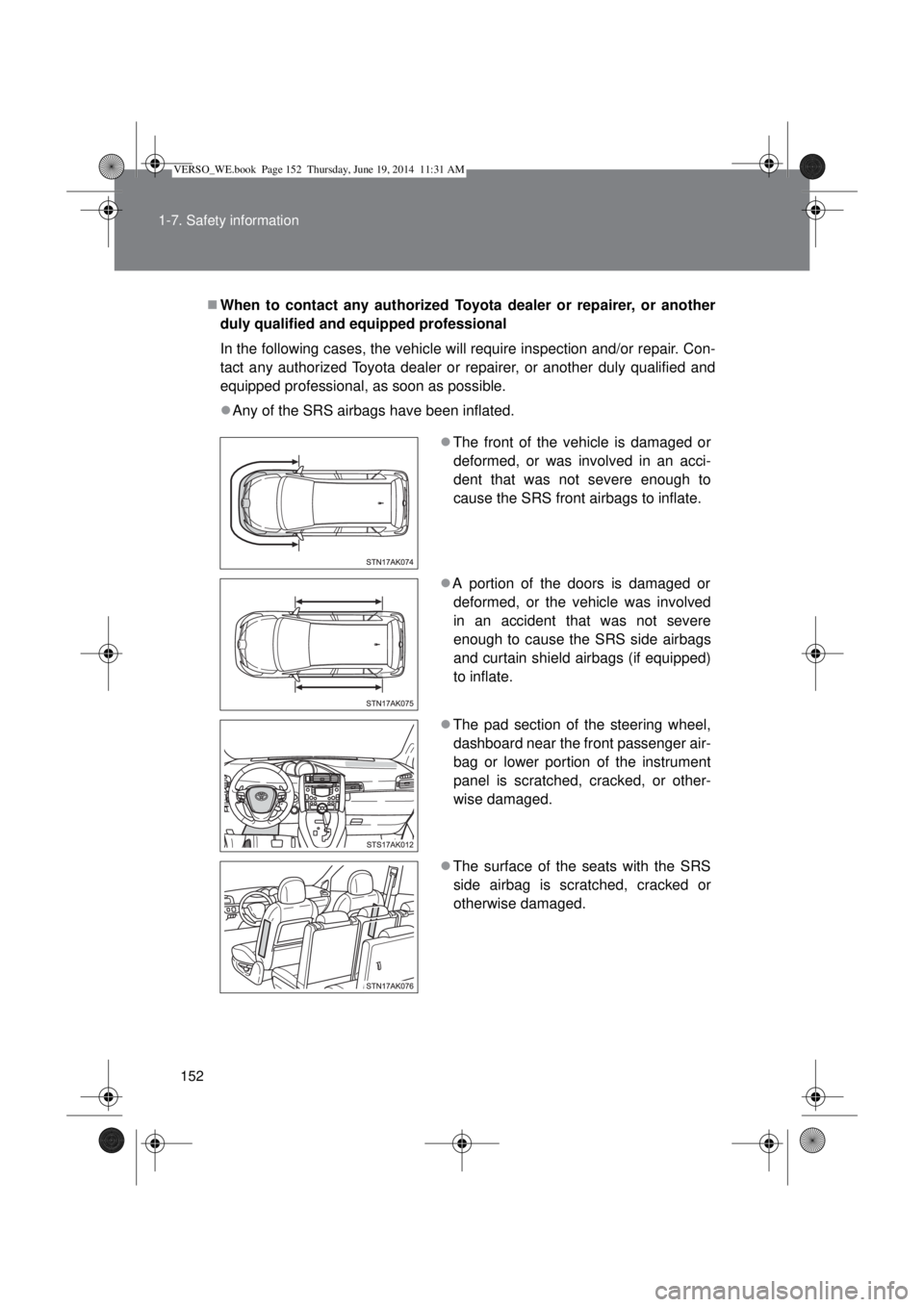
152 1-7. Safety information
When to contact any authorized Toyota dealer or repairer, or another
duly qualified and equipped professional
In the following cases, the vehicle will require inspection and/or repair. Con-
tact any authorized Toyota dealer or repairer, or another duly qualified and
equipped professional, as soon as possible.
Any of the SRS airbags have been inflated.
The front of the vehicle is damaged or
deformed, or was involved in an acci-
dent that was not severe enough to
cause the SRS front airbags to inflate.
A portion of the doors is damaged or
deformed, or the vehicle was involved
in an accident that was not severe
enough to cause the SRS side airbags
and curtain shield airbags (if equipped)
to inflate.
The pad section of the steering wheel,
dashboard near the front passenger air-
bag or lower portion of the instrument
panel is scratched, cracked, or other-
wise damaged.
The surface of the seats with the SRS
side airbag is scratched, cracked or
otherwise damaged.
VERSO_WE.book Page 152 Thursday, June 19, 2014 11:31 AM
Page 153 of 650
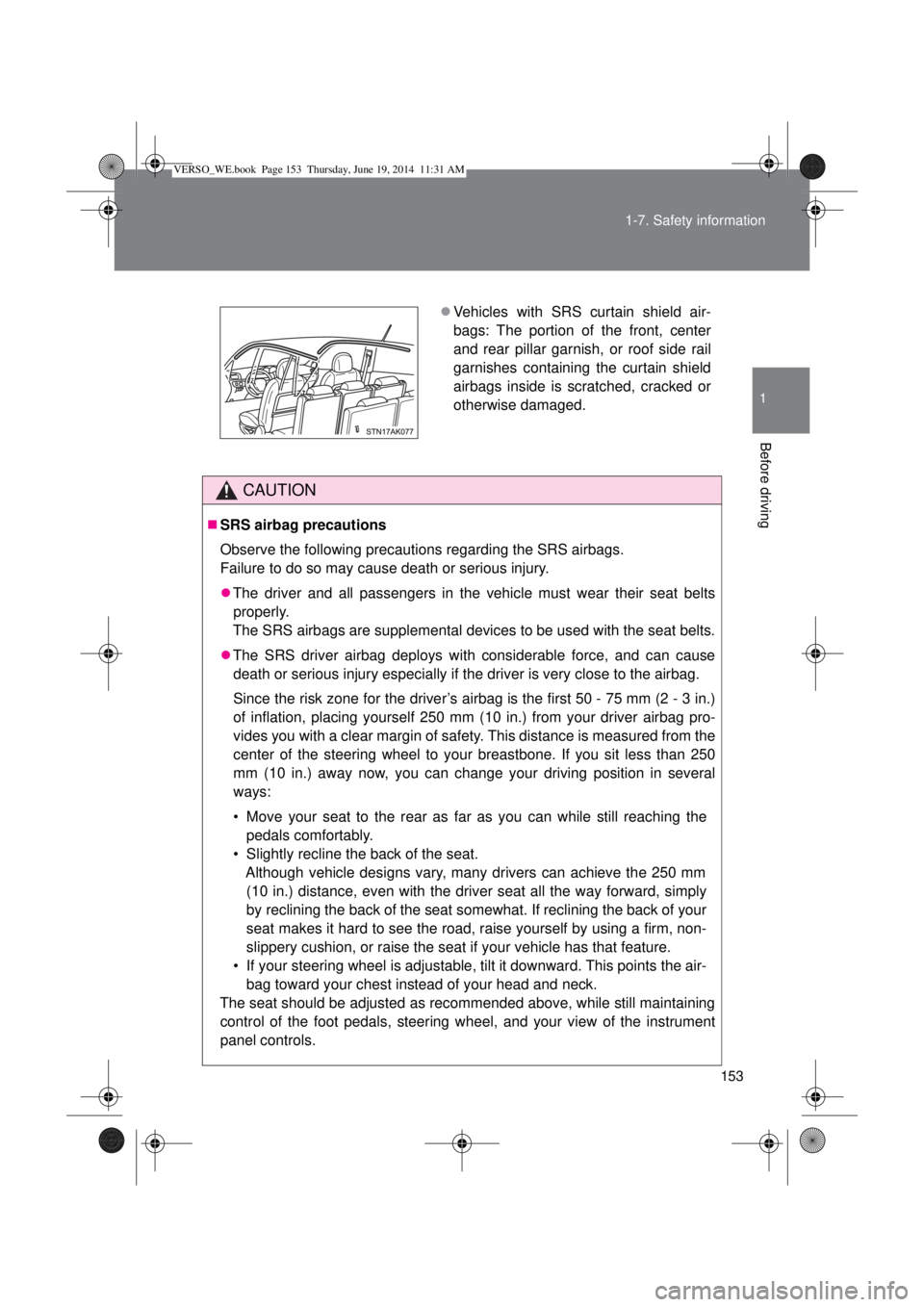
153 1-7. Safety information
1
Before driving
CAUTION
SRS airbag precautions
Observe the following precautions regarding the SRS airbags.
Failure to do so may cause death or serious injury.
The driver and all passengers in the vehicle must wear their seat belts
properly.
The SRS airbags are supplemental devices to be used with the seat belts.
The SRS driver airbag deploys with considerable force, and can cause
death or serious injury especially if the driver is very close to the airbag.
Since the risk zone for the driver’s airbag is the first 50 - 75 mm (2 - 3 in.)
of inflation, placing yourself 250 mm (10 in.) from your driver airbag pro-
vides you with a clear margin of safety. This distance is measured from the
center of the steering wheel to your breastbone. If you sit less than 250
mm (10 in.) away now, you can change your driving position in several
ways:
• Move your seat to the rear as far as you can while still reaching the
pedals comfortably.
• Slightly recline the back of the seat.
Although vehicle designs vary, many drivers can achieve the 250 mm
(10 in.) distance, even with the driver seat all the way forward, simply
by reclining the back of the seat somewhat. If reclining the back of your
seat makes it hard to see the road, raise yourself by using a firm, non-
slippery cushion, or raise the seat if your vehicle has that feature.
• If your steering wheel is adjustable, tilt it downward. This points the air-
bag toward your chest instead of your head and neck.
The seat should be adjusted as recommended above, while still maintaining
control of the foot pedals, steering wheel, and your view of the instrument
panel controls.
Vehicles with SRS curtain shield air-
bags: The portion of the front, center
and rear pillar garnish, or roof side rail
garnishes containing the curtain shield
airbags inside is scratched, cracked or
otherwise damaged.
VERSO_WE.book Page 153 Thursday, June 19, 2014 11:31 AM
Page 155 of 650
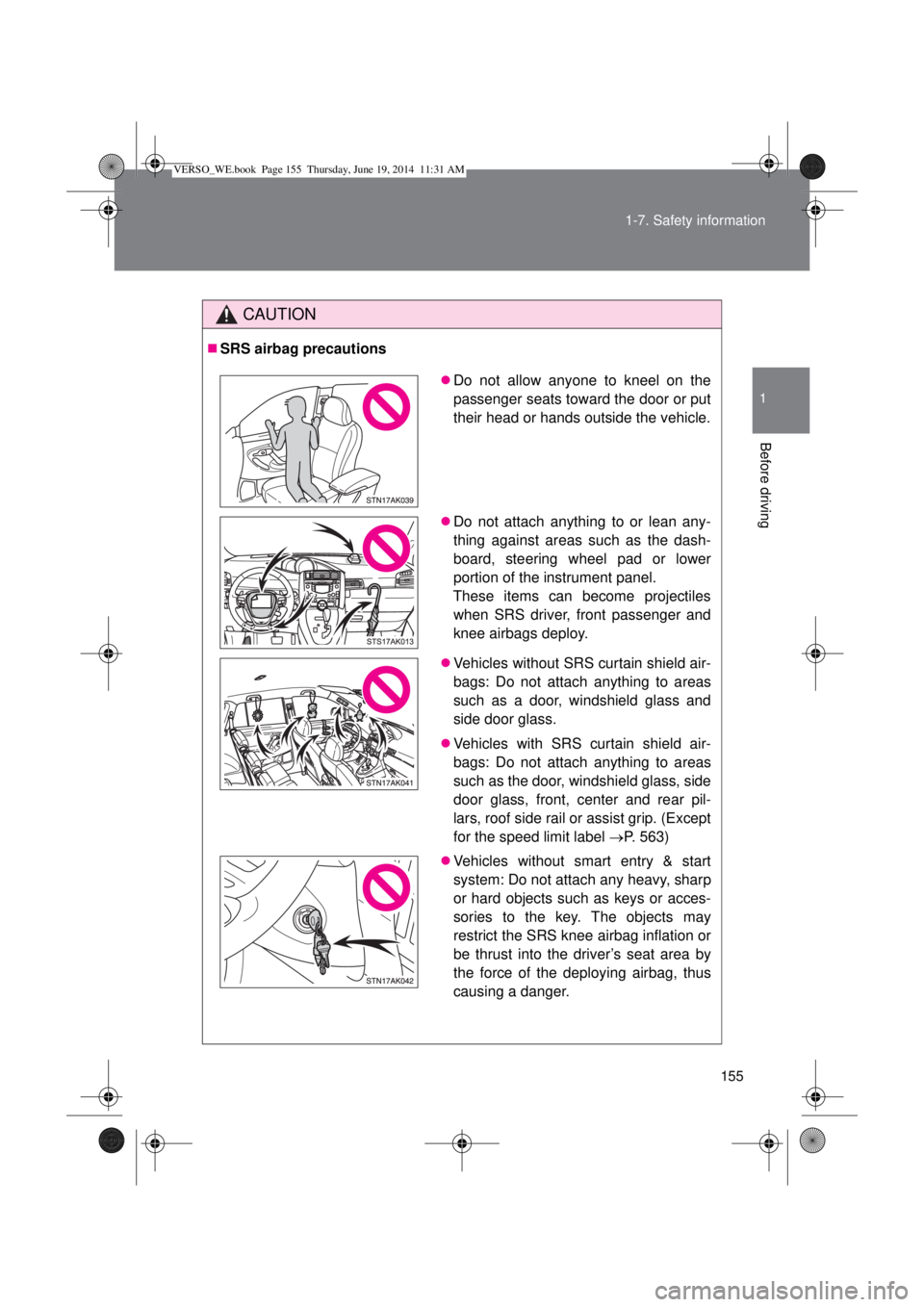
155 1-7. Safety information
1
Before driving
CAUTION
SRS airbag precautions
Do not allow anyone to kneel on the
passenger seats toward the door or put
their head or hands outside the vehicle.
Do not attach anything to or lean any-
thing against areas such as the dash-
board, steering wheel pad or lower
portion of the instrument panel.
These items can become projectiles
when SRS driver, front passenger and
knee airbags deploy.
Vehicles without SRS curtain shield air-
bags: Do not attach anything to areas
such as a door, windshield glass and
side door glass.
Vehicles with SRS curtain shield air-
bags: Do not attach anything to areas
such as the door, windshield glass, side
door glass, front, center and rear pil-
lars, roof side rail or assist grip. (Except
for the speed limit label P. 563)
Vehicles without smart entry & start
system: Do not attach any heavy, sharp
or hard objects such as keys or acces-
sories to the key. The objects may
restrict the SRS knee airbag inflation or
be thrust into the driver’s seat area by
the force of the deploying airbag, thus
causing a danger.
VERSO_WE.book Page 155 Thursday, June 19, 2014 11:31 AM
Page 157 of 650

157 1-7. Safety information
1
Before driving
CAUTION
Modification and disposal of SRS airbag system components
Do not dispose of your vehicle or perform any of the following modifications
without consulting any authorized Toyota dealer or repairer, or another duly
qualified and equipped professional.
The SRS airbags may malfunction or deploy (inflate) accidentally, causing
death or serious injury.
Installation, removal, disassembly and repair of the SRS airbags.
Repairs, modifications, removal or replacement of the steering wheel,
instrument panel, dashboard, seats or seat upholstery, front, center and
rear pillars or roof side rail.
Repairs or modifications of the front fender, front bumper, or side of the
occupant compartment.
Installation of a grille guard (bull bars, kangaroo bar, etc.), snow plows or
winches.
Modifications to the vehicle’s suspension system.
Installation of electronic devices such as mobile two-way radio (RF-trans-
mitter) or CD players.
VERSO_WE.book Page 157 Thursday, June 19, 2014 11:31 AM
Page 229 of 650
229 2-2. Instrument cluster
2
When driving
Odometer, trip meter, Stop & Start system operation time, Stop &
Start system total operation time, maintenance required informa-
tion and instrument panel light control display
P. 230
Right-hand drive vehicles
Vehicles without smart entry & start system
The following gauges, meters and displays illuminate when the
engine switch is in the “ON” position.
Vehicles with smart entry & start system
The following gauges, meters and displays illuminate when the
“ENGINE START STOP” switch is in IGNITION ON mode.
Multi-information display
Presents the driver with a variety of driving-related data (P. 239)
Speedometer
Displays the vehicle speed
Tachometer
Displays the engine speed in revolutions per minute
VERSO_WE.book Page 229 Thursday, June 19, 2014 11:31 AM