Page 230 of 650
230 2-2. Instrument cluster
Changing the display
Items displayed can be switched by pressing the button.
Odometer
Displays the total distance the vehicle has been driven.
Trip meter A
Displays the distance the vehicle has been driven since the meter
was last reset.
Pressing and holding the button will reset.
Odometer, trip meter, Stop & Start system operation time, Stop &
Start system total operation time, maintenance required informa-
tion and instrument panel light control display
P. 230
Fuel gauge
Displays the quantity of fuel remaining in the tank
Display change button
P. 230
VERSO_WE.book Page 230 Thursday, June 19, 2014 11:31 AM
Page 232 of 650

232 2-2. Instrument cluster
Instrument panel light control
The brightness of the instrument panel lights, for when the headlight
switch is on, can be adjusted 5 brightness levels.
Press the instrument panel light
control switch.
The instrument panel brightness
changes each time the switch is
pressed. To quickly change
between the brightest level and
previous condition, press and
hold the switch.
The illumination level will be set automatically 10 seconds
after the switch was last pressed.
Pressing the display change button before the 10 seconds have
passed will also set the illumination level.
NOTICE
To prevent damage to the engine and its components
Do not let the indicator needle of the tachometer enter the red zone, which
indicates the maximum engine speed.
The engine may be overheating if the high engine coolant temperature
warning light (Red) flashes or comes on. In this case, immediately stop the
vehicle in a safe place, and check the engine after it has cooled com-
pletely. (P. 589)
VERSO_WE.book Page 232 Thursday, June 19, 2014 11:31 AM
Page 233 of 650
233
2-2. Instrument cluster
2
When driving
Indicators and warning lights
The indicator and warning lights on the instrument cluster and cen-
ter panel inform the driver of the status of the vehicle’s various sys-
tems.
For the purpose of explanation, the following illustration displays all
indicators and warning lights illuminated.
Instrument cluster (Left-hand drive vehicles)*
Instrument cluster (Right-hand drive vehicles)*
*
: The units used on the speedometer, tachometer and some indicators
may differ depending on the engine, transmission, etc.
VERSO_WE.book Page 233 Thursday, June 19, 2014 11:31 AM
Page 234 of 650
234 2-2. Instrument cluster
Center panel (vehicles with manual air conditioning system)
Center panel (vehicles with automatic air conditioning system)
7-passenger models
5-passenger models
7-passenger models
5-passenger models
VERSO_WE.book Page 234 Thursday, June 19, 2014 11:31 AM
Page 251 of 650
251
2
When driving
2-3. Operating the lights and wipers
Headlight switch
The headlights can be operated manually or automatically.
The front position, tail,
license plate and
instrument panel lights
turn on.
The headlights and all
lights listed above turn
on.
Vehicles without smart
entry & start system:
The headlights, front
position lights and so
on turn on and off
automatically (when
the engine switch is in
the “ON” position.)
Vehicles with smart
entry & start system:
The headlights, front
position lights and so
on turn on and off
automatically (when
the “ENGINE START
STOP” switch is in
IGNITION ON mode.)
(if equipped)
VERSO_WE.book Page 251 Thursday, June 19, 2014 11:31 AM
Page 296 of 650
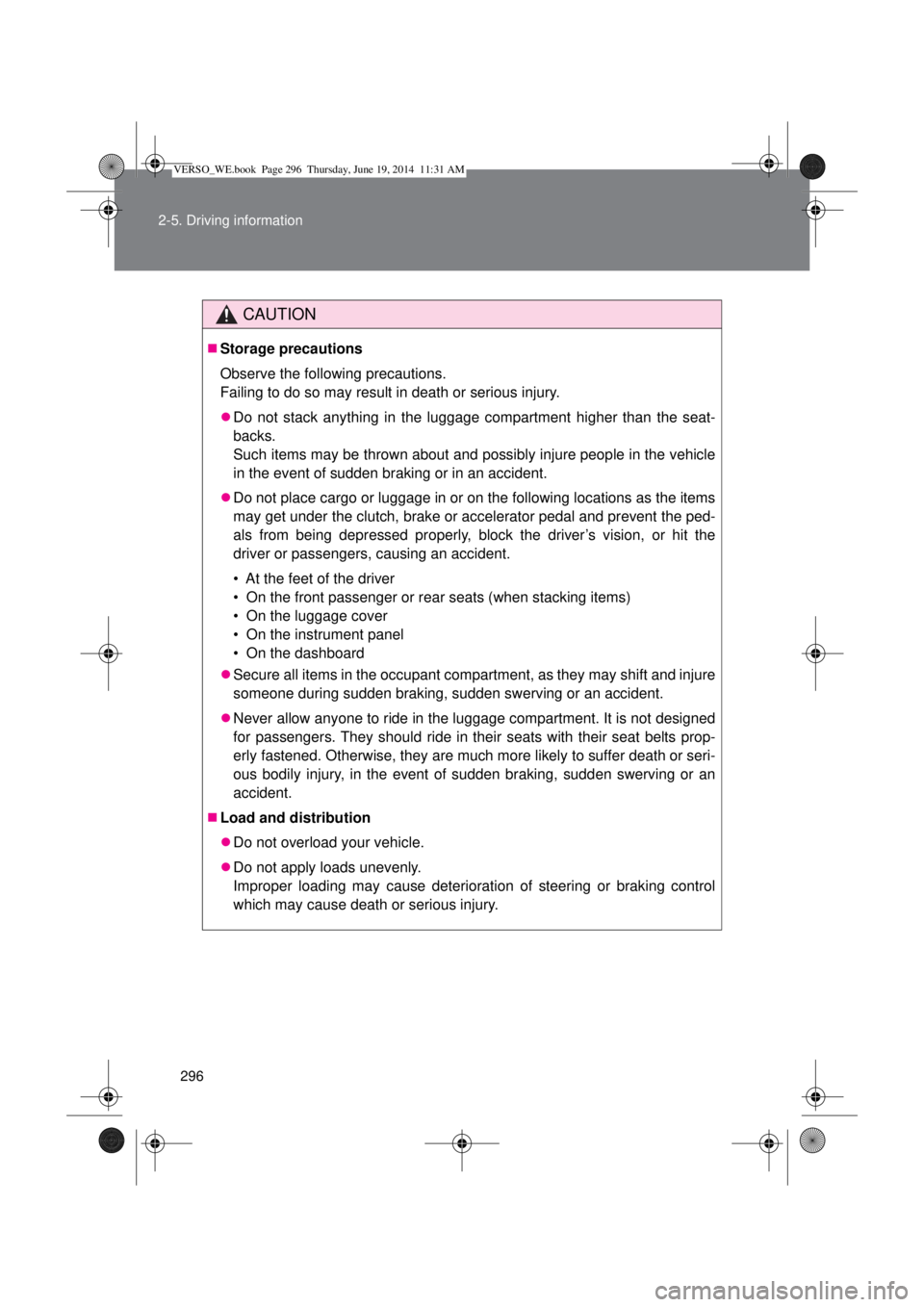
296 2-5. Driving information
CAUTION
Storage precautions
Observe the following precautions.
Failing to do so may result in death or serious injury.
Do not stack anything in the luggage compartment higher than the seat-
backs.
Such items may be thrown about and possibly injure people in the vehicle
in the event of sudden braking or in an accident.
Do not place cargo or luggage in or on the following locations as the items
may get under the clutch, brake or accelerator pedal and prevent the ped-
als from being depressed properly, block the driver’s vision, or hit the
driver or passengers, causing an accident.
• At the feet of the driver
• On the front passenger or rear seats (when stacking items)
• On the luggage cover
• On the instrument panel
• On the dashboard
Secure all items in the occupant compartment, as they may shift and injure
someone during sudden braking, sudden swerving or an accident.
Never allow anyone to ride in the luggage compartment. It is not designed
for passengers. They should ride in their seats with their seat belts prop-
erly fastened. Otherwise, they are much more likely to suffer death or seri-
ous bodily injury, in the event of sudden braking, sudden swerving or an
accident.
Load and distribution
Do not overload your vehicle.
Do not apply loads unevenly.
Improper loading may cause deterioration of steering or braking control
which may cause death or serious injury.
VERSO_WE.book Page 296 Thursday, June 19, 2014 11:31 AM
Page 407 of 650
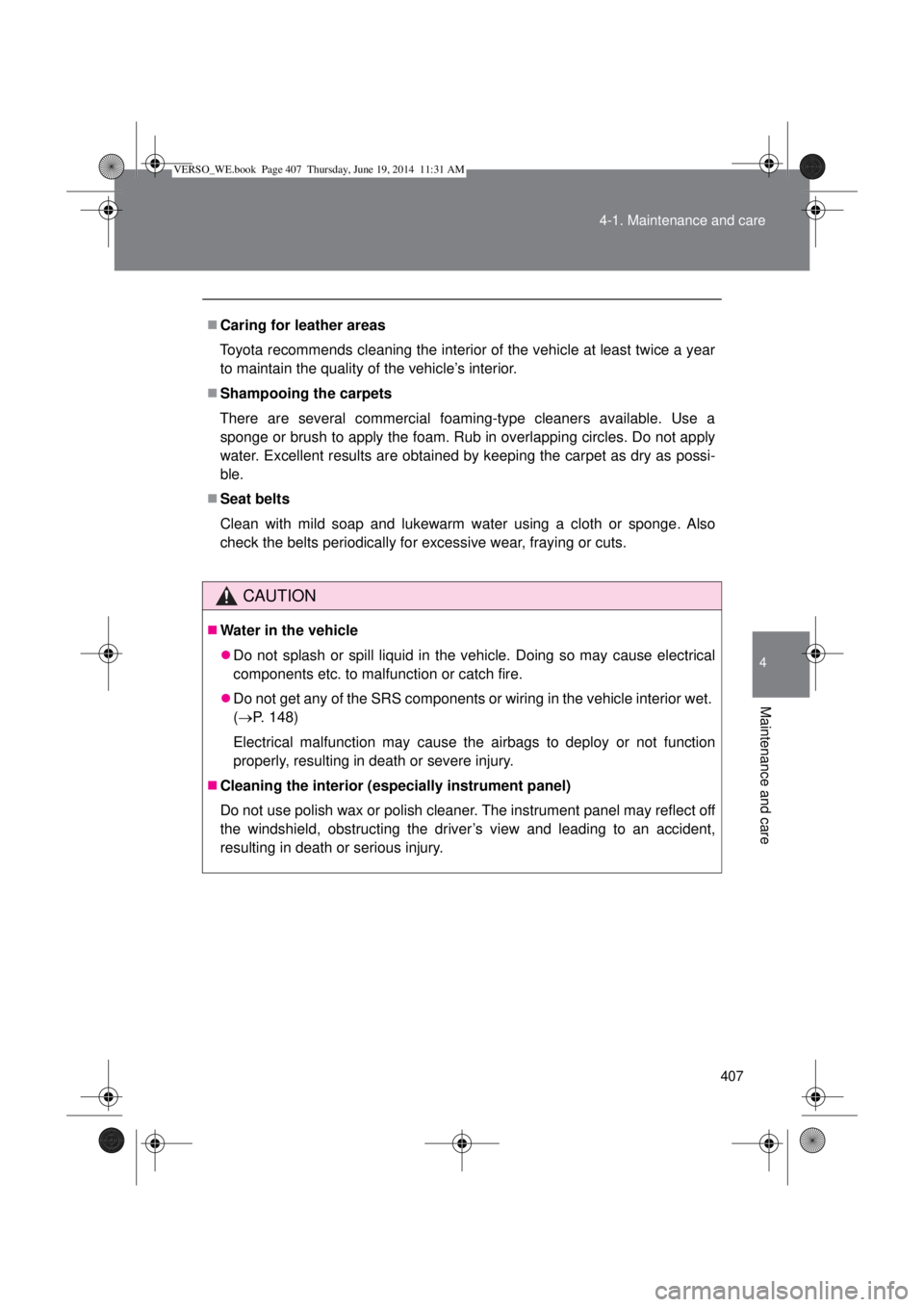
407 4-1. Maintenance and care
4
Maintenance and care
Caring for leather areas
Toyota recommends cleaning the interior of the vehicle at least twice a year
to maintain the quality of the vehicle’s interior.
Shampooing the carpets
There are several commercial foaming-type cleaners available. Use a
sponge or brush to apply the foam. Rub in overlapping circles. Do not apply
water. Excellent results are obtained by keeping the carpet as dry as possi-
ble.
Seat belts
Clean with mild soap and lukewarm water using a cloth or sponge. Also
check the belts periodically for excessive wear, fraying or cuts.
CAUTION
Water in the vehicle
Do not splash or spill liquid in the vehicle. Doing so may cause electrical
components etc. to malfunction or catch fire.
Do not get any of the SRS components or wiring in the vehicle interior wet.
(P. 148)
Electrical malfunction may cause the airbags to deploy or not function
properly, resulting in death or severe injury.
Cleaning the interior (especially instrument panel)
Do not use polish wax or polish cleaner. The instrument panel may reflect off
the windshield, obstructing the driver’s view and leading to an accident,
resulting in death or serious injury.
VERSO_WE.book Page 407 Thursday, June 19, 2014 11:31 AM
Page 408 of 650
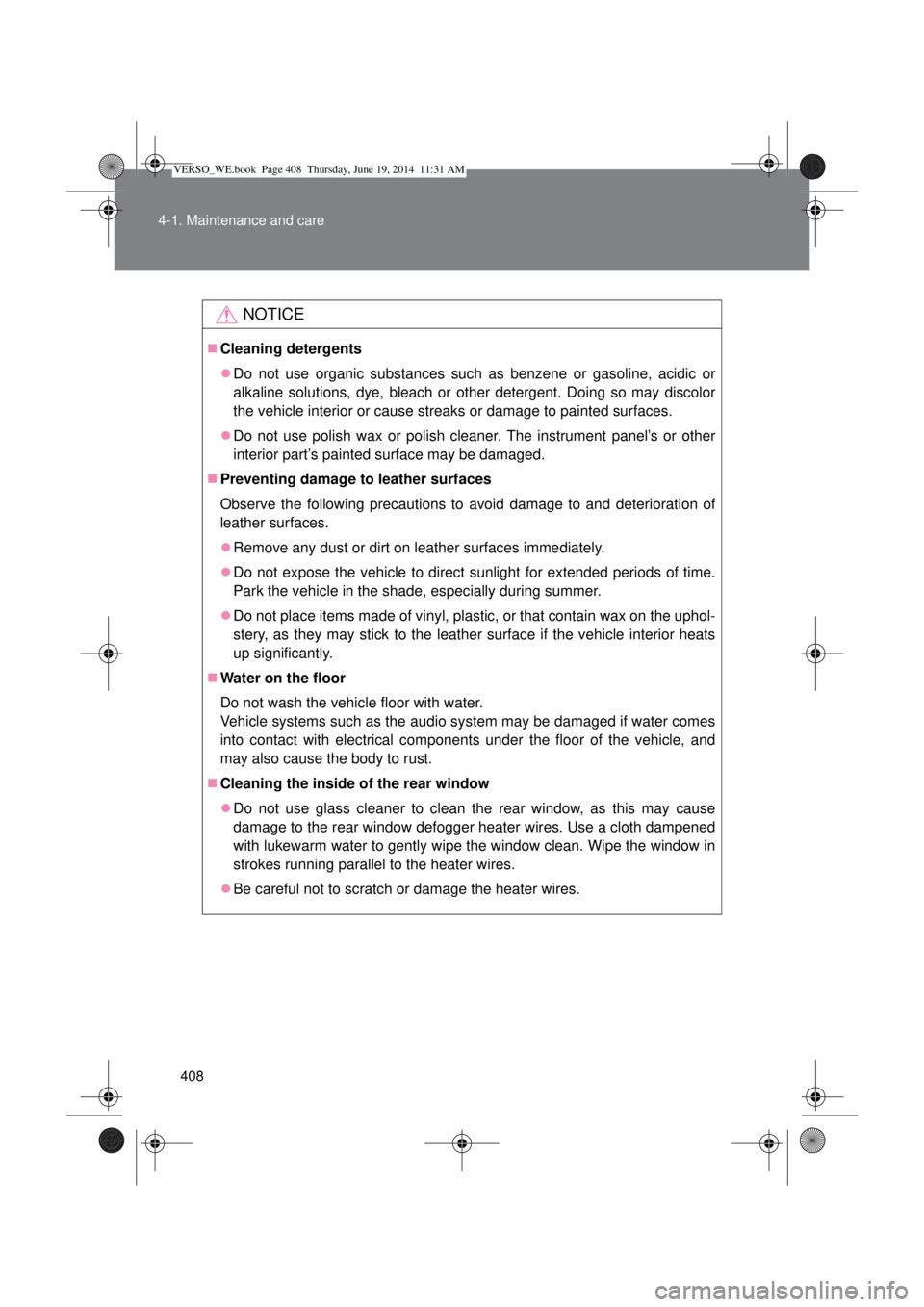
408 4-1. Maintenance and care
NOTICE
Cleaning detergents
Do not use organic substances such as benzene or gasoline, acidic or
alkaline solutions, dye, bleach or other detergent. Doing so may discolor
the vehicle interior or cause streaks or damage to painted surfaces.
Do not use polish wax or polish cleaner. The instrument panel’s or other
interior part’s painted surface may be damaged.
Preventing damage to leather surfaces
Observe the following precautions to avoid damage to and deterioration of
leather surfaces.
Remove any dust or dirt on leather surfaces immediately.
Do not expose the vehicle to direct sunlight for extended periods of time.
Park the vehicle in the shade, especially during summer.
Do not place items made of vinyl, plastic, or that contain wax on the uphol-
stery, as they may stick to the leather surface if the vehicle interior heats
up significantly.
Water on the floor
Do not wash the vehicle floor with water.
Vehicle systems such as the audio system may be damaged if water comes
into contact with electrical components under the floor of the vehicle, and
may also cause the body to rust.
Cleaning the inside of the rear window
Do not use glass cleaner to clean the rear window, as this may cause
damage to the rear window defogger heater wires. Use a cloth dampened
with lukewarm water to gently wipe the window clean. Wipe the window in
strokes running parallel to the heater wires.
Be careful not to scratch or damage the heater wires.
VERSO_WE.book Page 408 Thursday, June 19, 2014 11:31 AM