Page 231 of 650

231 2-2. Instrument cluster
2
When driving
Trip meter B
Displays the distance the vehicle has been driven since the meter
was last reset.
Press and hold the button will reset.
Stop & Start system operation time (if equipped)
Displays the amount of time the engine was stopped due to opera-
tion of the Stop & Start system during the current trip.
Vehicles without smart entry & start system:
From the engine switch in the “ON” position to the engine switch in
the “LOCK” position.
Vehicles with smart entry & start system:
From the “ENGINE START STOP” switch in IGNITION ON mode
to the “ENGINE START STOP” switch off.
Stop & Start system total operation time (if equipped)
Displays the total amount of time that the engine has been stopped
due to operation of the Stop & Start system since the system was
last reset.
Maintenance required information (1WW-FHV engine only)
Displays the remaining distance until the engine oil should be
changed. If “-” is displayed before distance, it means oil mainte-
nance is overdue. Have the engine oil changed by any authorized
Toyota dealer or repairer, or another duly qualified and equipped
professional.
• Displays the Maintenance required information when the engine switch
is turned to the “ON” position (vehicles without smart entry & start sys-
tem) or the “ENGINE START STOP” is switched to IGNITION ON mode
(vehicles with smart entry & start system).
• Maintenance required information reset method (P. 428).
VERSO_WE.book Page 231 Thursday, June 19, 2014 11:31 AM
Page 428 of 650
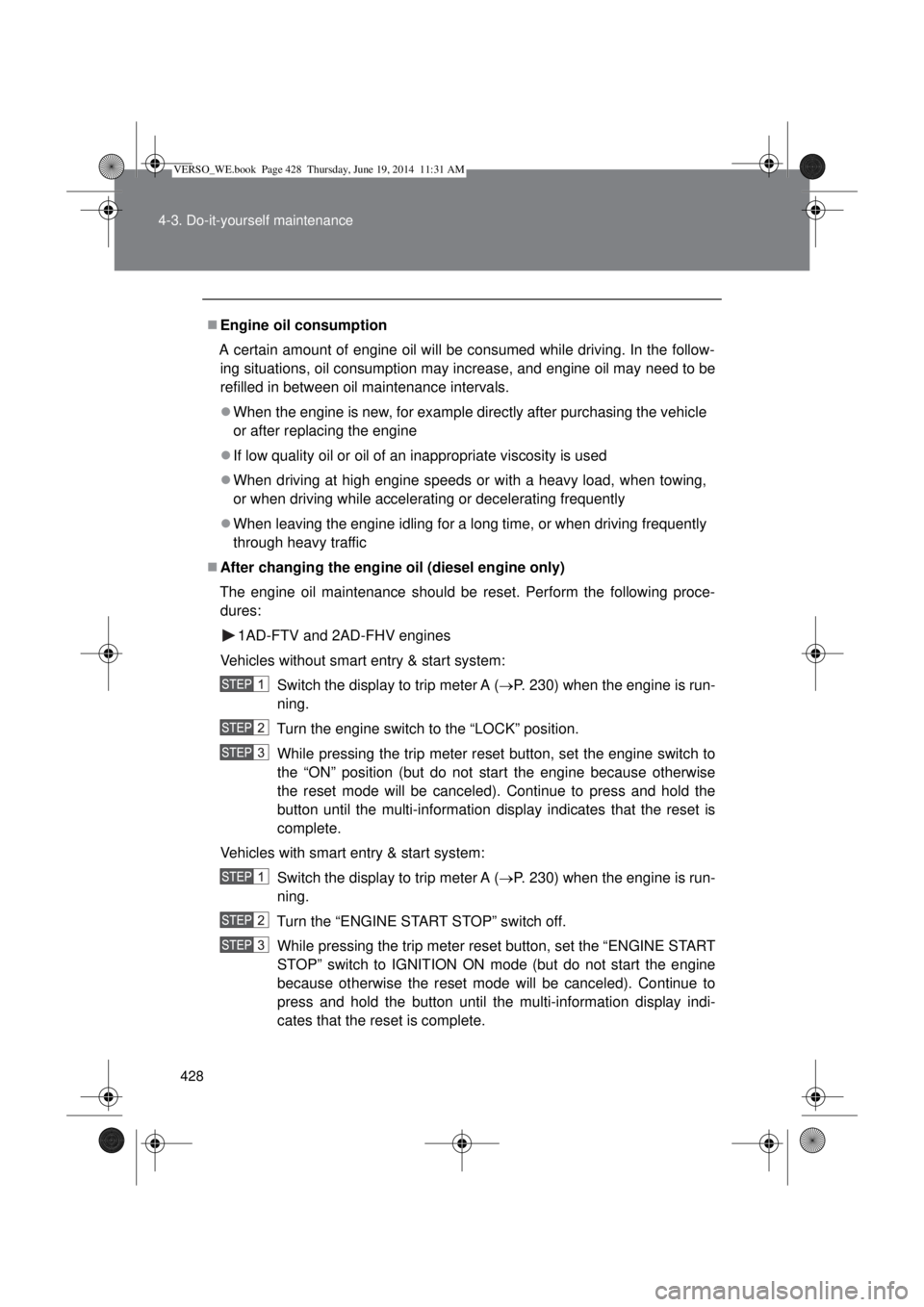
428 4-3. Do-it-yourself maintenance
Engine oil consumption
A certain amount of engine oil will be consumed while driving. In the follow-
ing situations, oil consumption may increase, and engine oil may need to be
refilled in between oil maintenance intervals.
When the engine is new, for example directly after purchasing the vehicle
or after replacing the engine
If low quality oil or oil of an inappropriate viscosity is used
When driving at high engine speeds or with a heavy load, when towing,
or when driving while accelerating or decelerating frequently
When leaving the engine idling for a long time, or when driving frequently
through heavy traffic
After changing the engine oil (diesel engine only)
The engine oil maintenance should be reset. Perform the following proce-
dures:
1AD-FTV and 2AD-FHV engines
Vehicles without smart entry & start system:
Switch the display to trip meter A (P. 230) when the engine is run-
ning.
Turn the engine switch to the “LOCK” position.
While pressing the trip meter reset button, set the engine switch to
the “ON” position (but do not start the engine because otherwise
the reset mode will be canceled). Continue to press and hold the
button until the multi-information display indicates that the reset is
complete.
Vehicles with smart entry & start system:
Switch the display to trip meter A (P. 230) when the engine is run-
ning.
Turn the “ENGINE START STOP” switch off.
While pressing the trip meter reset button, set the “ENGINE START
STOP” switch to IGNITION ON mode (but do not start the engine
because otherwise the reset mode will be canceled). Continue to
press and hold the button until the multi-information display indi-
cates that the reset is complete.
VERSO_WE.book Page 428 Thursday, June 19, 2014 11:31 AM
Page 429 of 650
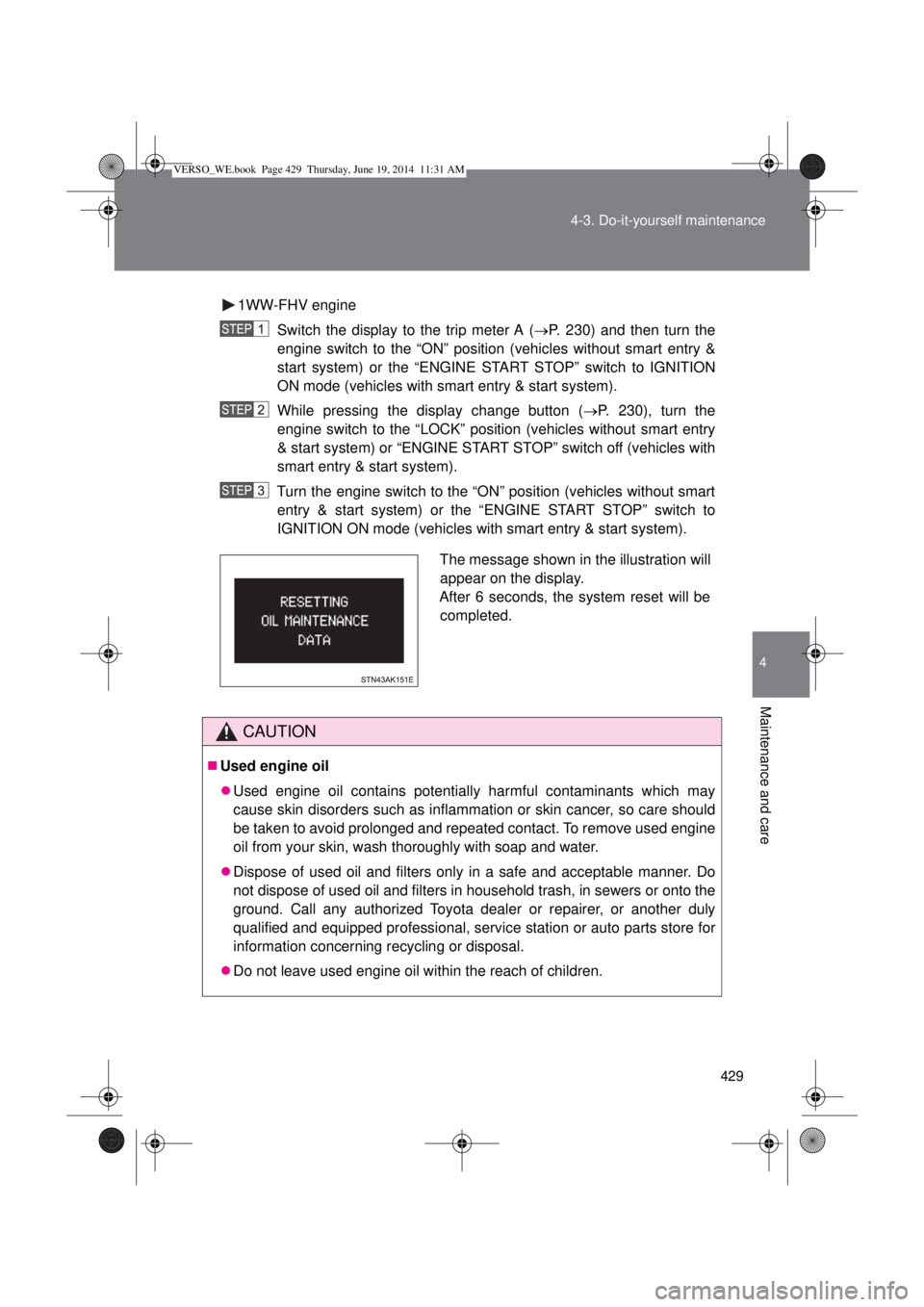
429 4-3. Do-it-yourself maintenance
4
Maintenance and care
1WW-FHV engine
Switch the display to the trip meter A (P. 230) and then turn the
engine switch to the “ON” position (vehicles without smart entry &
start system) or the “ENGINE START STOP” switch to IGNITION
ON mode (vehicles with smart entry & start system).
While pressing the display change button (P. 230), turn the
engine switch to the “LOCK” position (vehicles without smart entry
& start system) or “ENGINE START STOP” switch off (vehicles with
smart entry & start system).
Turn the engine switch to the “ON” position (vehicles without smart
entry & start system) or the “ENGINE START STOP” switch to
IGNITION ON mode (vehicles with smart entry & start system).
CAUTION
Used engine oil
Used engine oil contains potentially harmful contaminants which may
cause skin disorders such as inflammation or skin cancer, so care should
be taken to avoid prolonged and repeated contact. To remove used engine
oil from your skin, wash thoroughly with soap and water.
Dispose of used oil and filters only in a safe and acceptable manner. Do
not dispose of used oil and filters in household trash, in sewers or onto the
ground. Call any authorized Toyota dealer or repairer, or another duly
qualified and equipped professional, service station or auto parts store for
information concerning recycling or disposal.
Do not leave used engine oil within the reach of children.
The message shown in the illustration will
appear on the display.
After 6 seconds, the system reset will be
completed.
VERSO_WE.book Page 429 Thursday, June 19, 2014 11:31 AM
Page 528 of 650
528 5-2. Steps to take in an emergency
*3
Indicates that engine
oil is scheduled to be
changed. (The indica-
tor will not work prop-
erly unless the oil
maintenance data has
been reset.)Check the level of
engine oil, and add if
necessary.
If necessary, have the
engine oil changed by
any authorized Toyota
dealer or repairer, or
another duly qualified
and equipped profes-
sional. After changing
the engine oil, the oil
change system should
be reset.
*3
Indicates that the
engine oil scheduled
be changed. (After the
engine oil is changed
and the oil mainte-
nance data has been
reset.)Check and have the
engine oil and oil filter
changed by any autho-
rized Toyota dealer or
repairer, or another duly
qualified and equipped
professional. After
changing the engine oil,
the oil change system
should be reset.
Warning messageDetailsCorrection procedure
VERSO_WE.book Page 528 Thursday, June 19, 2014 11:31 AM