2015 TOYOTA TACOMA radio antenna
[x] Cancel search: radio antennaPage 3 of 590
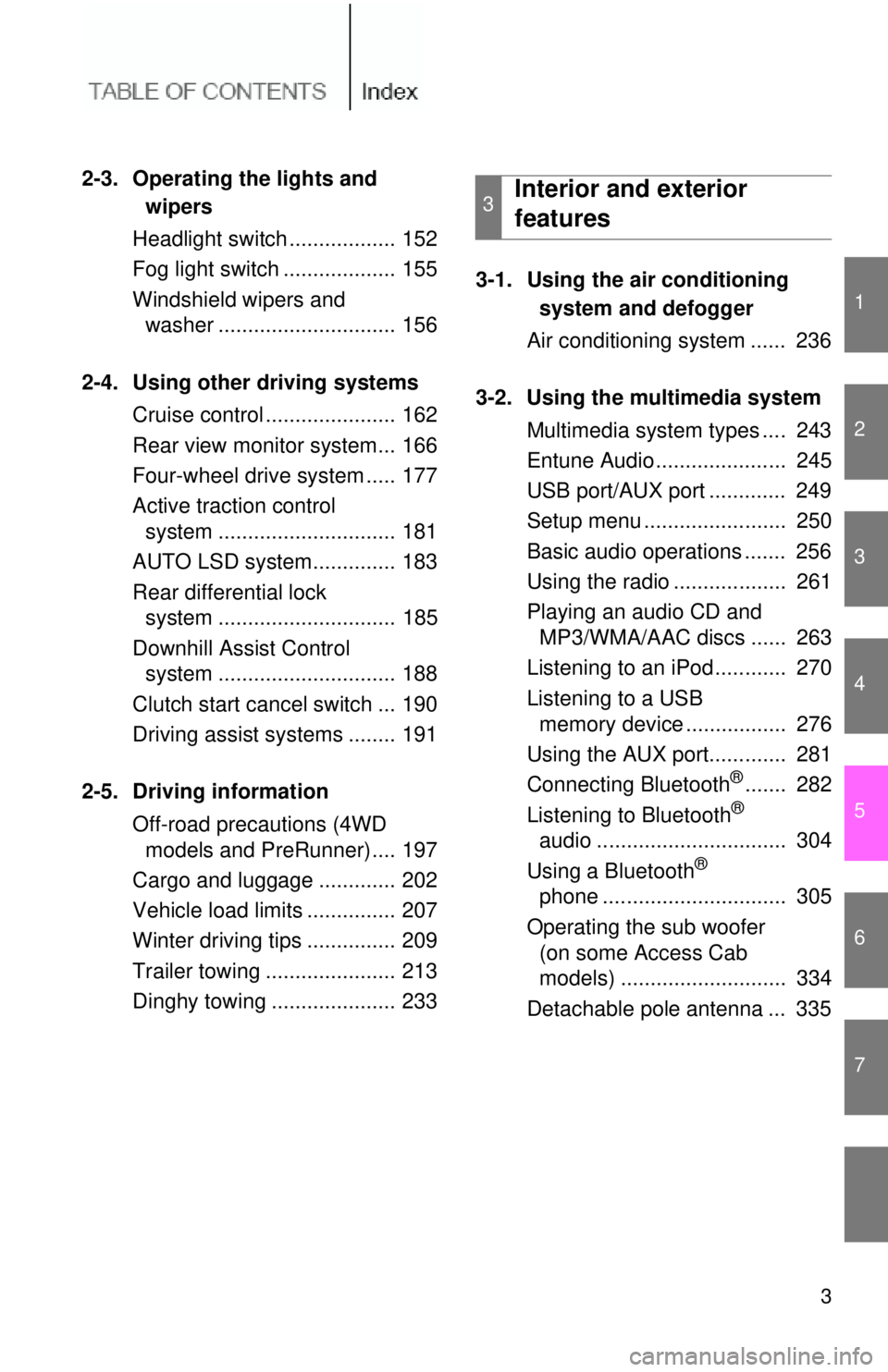
1
2
3
4
5
6
7
3
2-3. Operating the lights and wipers
Headlight switch .................. 152
Fog light switch ................... 155
Windshield wipers and washer .............................. 156
2-4. Using other driving systems Cruise control ...................... 162
Rear view monitor system... 166
Four-wheel drive system ..... 177
Active traction control system .............................. 181
AUTO LSD system.............. 183
Rear differential lock system .............................. 185
Downhill Assist Control system .............................. 188
Clutch start cancel switch ... 190
Driving assist systems ........ 191
2-5. Driving information Off-road precautions (4WD models and PreRunner).... 197
Cargo and luggage ............. 202
Vehicle load limits ............... 207
Winter driving tips ............... 209
Trailer towing ...................... 213
Dinghy towing ..................... 233 3-1. Using the air conditioning
system and defogger
Air conditioning system ...... 236
3-2. Using the multimedia system Multimedia system types .... 243
Entune Audio ...................... 245
USB port/AUX port ............. 249
Setup menu ........................ 250
Basic audio operations ....... 256
Using the radio ................... 261
Playing an audio CD and MP3/WMA/AAC discs ...... 263
Listening to an iPod ............ 270
Listening to a USB memory device ................. 276
Using the AUX port............. 281
Connecting Bluetooth
®....... 282
Listening to Bluetooth®
audio ................................ 304
Using a Bluetooth
®
phone ............................... 305
Operating the sub woofer (on some Access Cab
models) ............................ 334
Detachable pole antenna ... 335
3Interior and exterior
features
Page 235 of 590

Interior and exteriorfeatures3
235
3-1. Using the air conditioning
system and defogger
Air conditioning system .... 236
3-2. Using the multimedia system Multimedia system types .............................. 243
Entune Audio ................... 245
USB port/AUX port ........... 249
Setup menu...................... 250
Basic audio operations..... 256
Using the radio ................. 261
Playing an audio CD and MP3/WMA/AAC discs .... 263
Listening to an iPod ......... 270
Listening to a USB memory device .............. 276
Using the AUX port .......... 281
Connecting Bluetooth
®.... 282
Listening to Bluetooth®
audio .............................. 304
Using a Bluetooth
®
phone ............................. 305
Operating the sub woofer (on some Access Cab
models) .......................... 334
Detachable pole antenna .......................... 335 3-3. Using the interior lights
Interior lights list ............... 338
• Interior light .................... 339
• Personal lights ............... 339
3-4. Using the storage features List of storage features .... 340
• Glove box....................... 341
• Front console box .......... 341
• Cup holders ................... 342
• Bottle holders ................. 344
• Auxiliary boxes ............... 345
• Overhead console .......... 348
3-5. Other interior features Sun visors ........................ 349
Vanity mirrors ................... 350
Clock ................................ 351
Power outlets (12 VDC) ... 352
Power outlet (120 VAC) ... 353
Seat heaters..................... 359
Seatback table ................. 361
Floor mat .......................... 362
Luggage compartment features .......................... 364
Garage door opener......... 373
Compass (vehicles with auto anti-glare inside
rear view mirror) ............. 381
Page 262 of 590
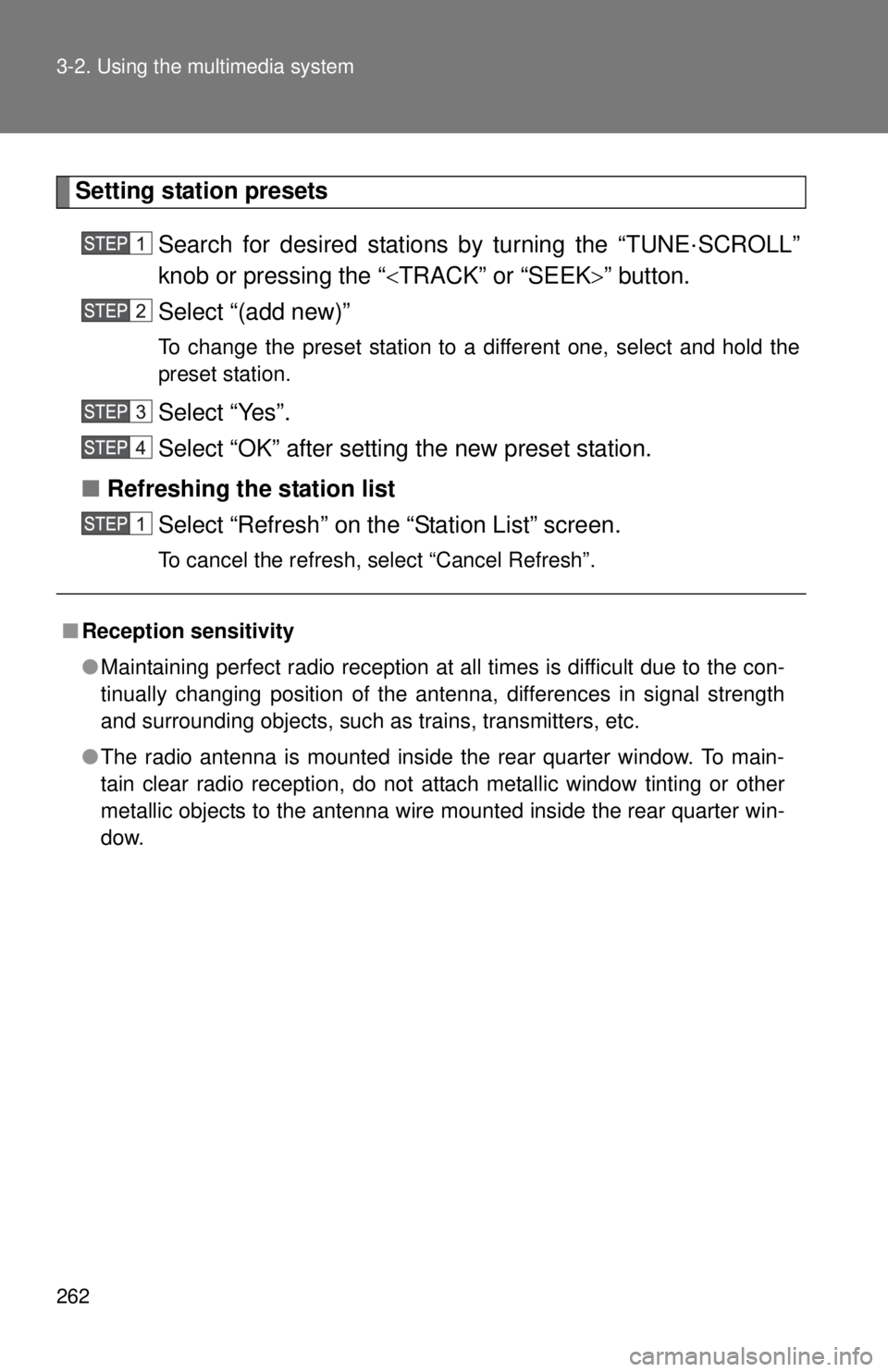
262 3-2. Using the multimedia system
Setting station presetsSearch for desired stations by turning the “TUNE·SCROLL”
knob or pressing the “ TRACK” or “SEEK” button.
Select “(add new)”
To change the preset station to a different one, select and hold the
preset station.
Select “Yes”.
Select “OK” after setting the new preset station.
■ Refreshing the station list
Select “Refresh” on the “Station List” screen.
To cancel the refresh, select “Cancel Refresh”.
■Reception sensitivity
●Maintaining perfect radio reception at all times is difficult due to the con-
tinually changing position of the antenna, differences in signal strength
and surrounding objects, such as trains, transmitters, etc.
● The radio antenna is mounted inside the rear quarter window. To main-
tain clear radio reception, do not attach metallic window tinting or other
metallic objects to the antenna wire mounted inside the rear quarter win-
dow.
Page 300 of 590
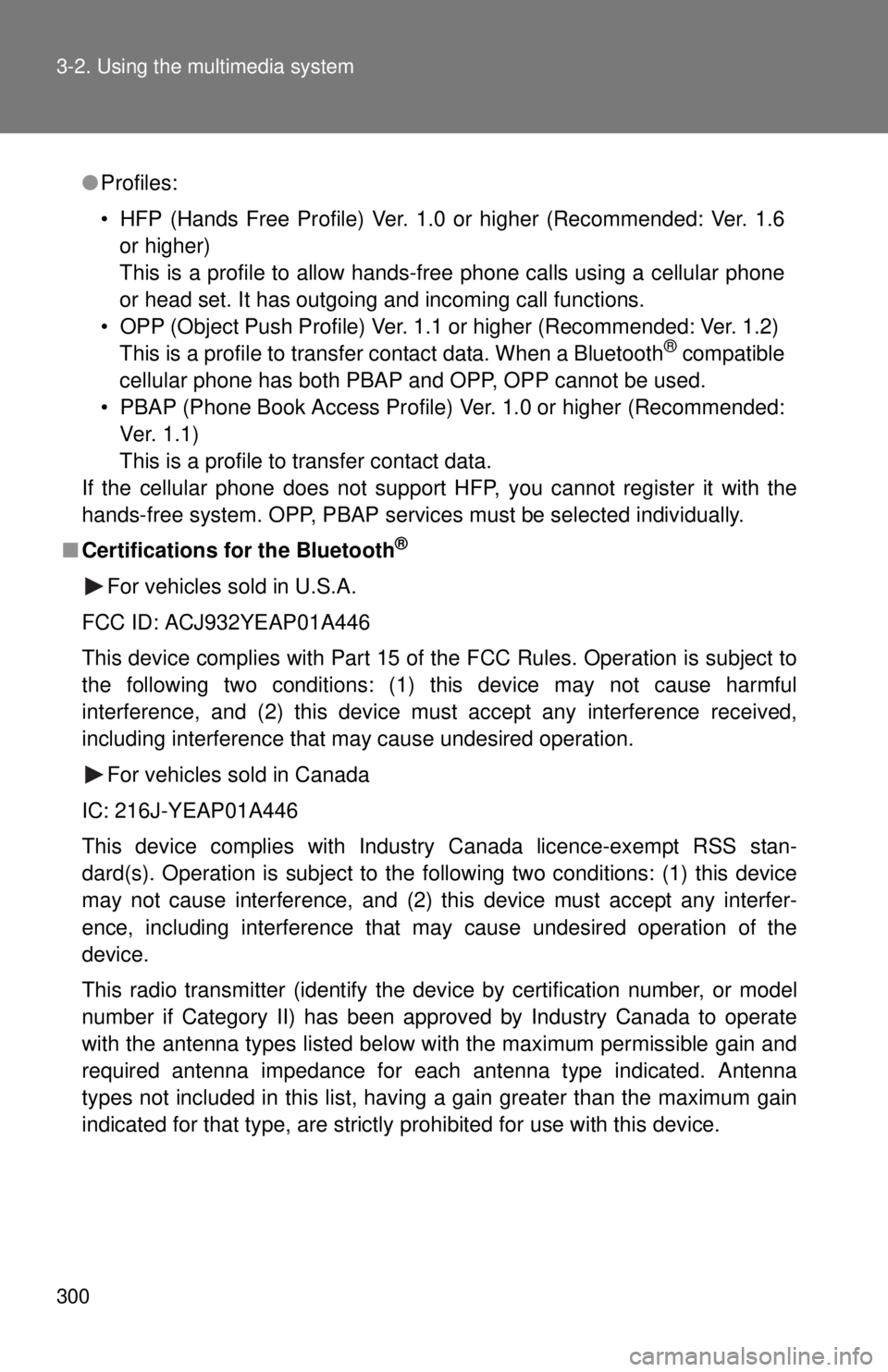
300 3-2. Using the multimedia system
●Profiles:
• HFP (Hands Free Profile) Ver. 1.0 or higher (Recommended: Ver. 1.6
or higher)
This is a profile to allow hands-free phone calls using a cellular phone
or head set. It has outgoing and incoming call functions.
• OPP (Object Push Profile) Ver. 1. 1 or higher (Recommended: Ver. 1.2)
This is a profile to transfer contact data. When a Bluetooth
® compatible
cellular phone has both PBAP and OPP, OPP cannot be used.
• PBAP (Phone Book Access Profile) Ver. 1.0 or higher (Recommended:
Ver. 1.1)
This is a profile to transfer contact data.
If the cellular phone does not support HFP, you cannot register it with the
hands-free system. OPP, PBAP services must be selected individually.
■ Certifications for the Bluetooth
®
For vehicles sold in U.S.A.
FCC ID: ACJ932YEAP01A446
This device complies with Part 15 of the FCC Rules. Operation is subject to
the following two conditions: (1) this device may not cause harmful
interference, and (2) this device must accept any interference received,
including interference that may cause undesired operation. For vehicles sold in Canada
IC: 216J-YEAP01A446
This device complies with Industry Canada licence-exempt RSS stan-
dard(s). Operation is subject to the following two conditions: (1) this device
may not cause interference, and (2) this device must accept any interfer-
ence, including interference that may cause undesired operation of the
device.
This radio transmitter (identify the dev ice by certification number, or model
number if Category II) has been approved by Industry Canada to operate
with the antenna types listed below with the maximum permissible gain and
required antenna impedance for each antenna type indicated. Antenna
types not included in this list, having a gain greater than the maximum gain
indicated for that type, are strictly prohibited for use with this device.
Page 302 of 590
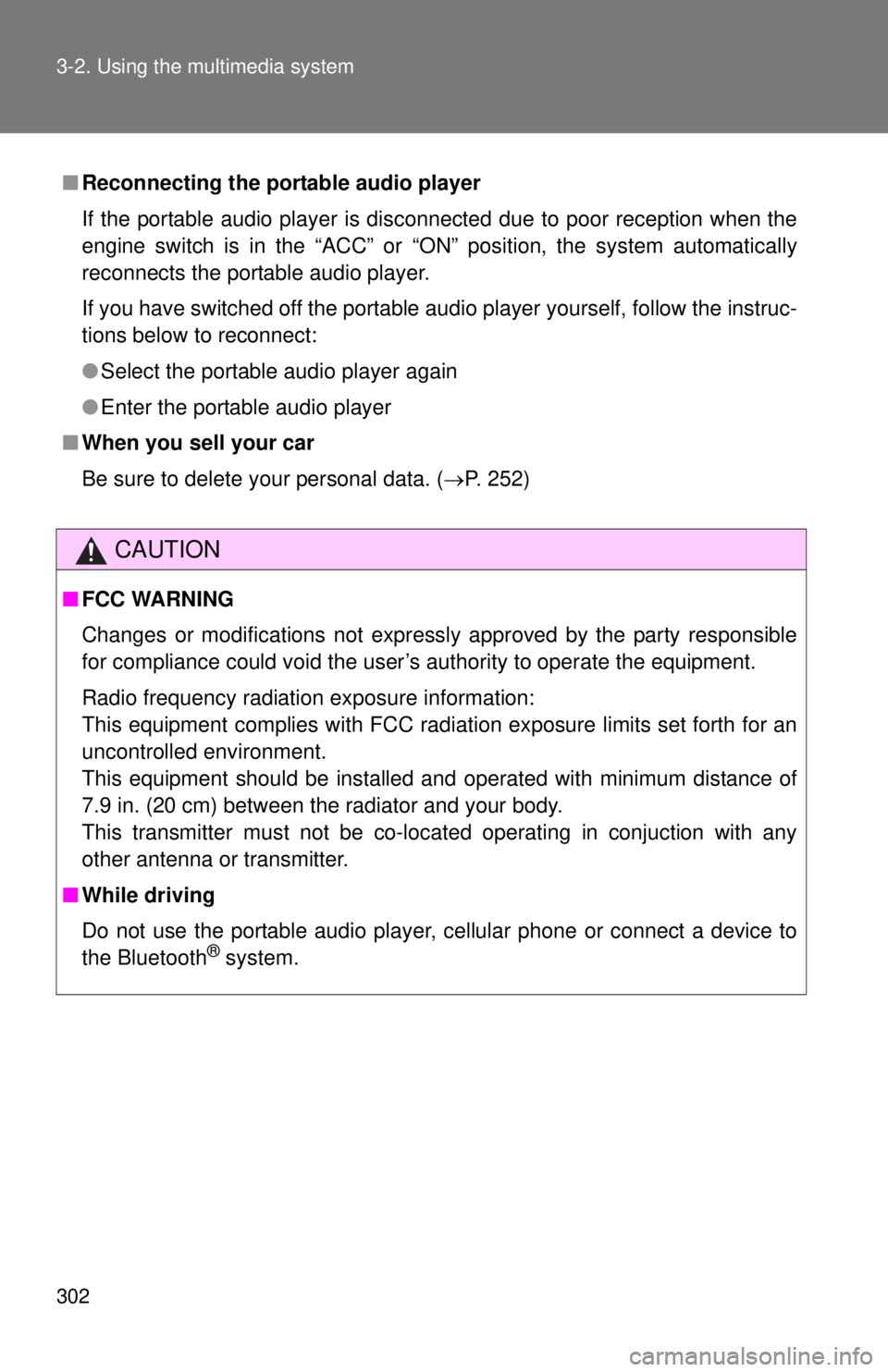
302 3-2. Using the multimedia system
■Reconnecting the portable audio player
If the portable audio player is disconnected due to poor reception when the
engine switch is in the “ACC” or “ON” position, the system automatically
reconnects the portable audio player.
If you have switched off the portable audio player yourself, follow the instruc-
tions below to reconnect:
●Select the portable audio player again
● Enter the portable audio player
■ When you sell your car
Be sure to delete your personal data. ( P. 252)
CAUTION
■FCC WARNING
Changes or modifications not expressly approved by the party responsible
for compliance could void the user’s authority to operate the equipment.
Radio frequency radiation exposure information:
This equipment complies with FCC radiation exposure limits set forth for an
uncontrolled environment.
This equipment should be installed and operated with minimum distance of
7.9 in. (20 cm) between the radiator and your body.
This transmitter must not be co-located operating in conjuction with any
other antenna or transmitter.
■ While driving
Do not use the portable audio player, cellular phone or connect a device to
the Bluetooth
® system.
Page 303 of 590
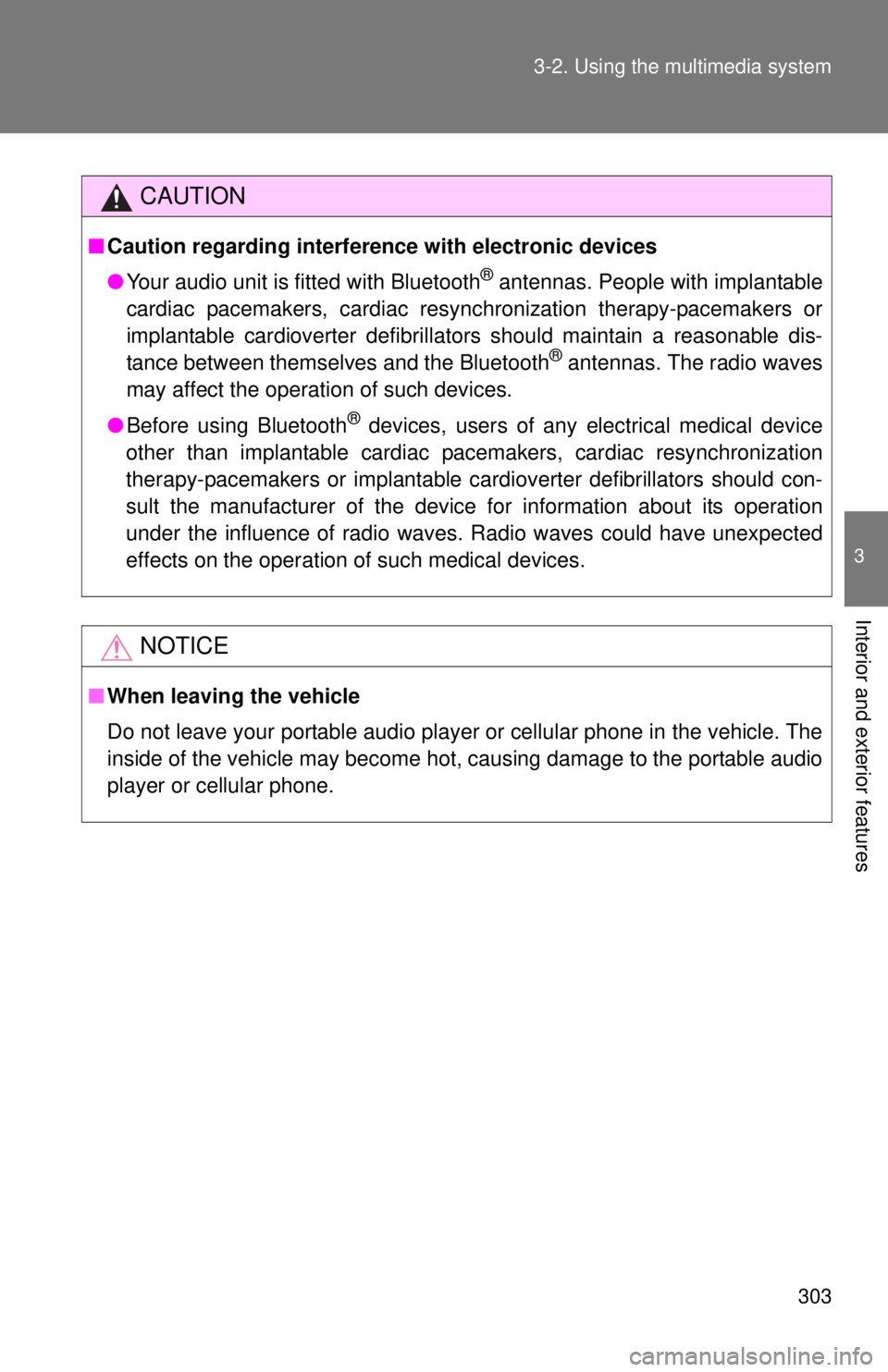
303
3-2. Using the multimedia system
3
Interior and exterior features
CAUTION
■
Caution regarding interfer ence with electronic devices
● Your audio unit is fitted with Bluetooth
® antennas. People with implantable
cardiac pacemakers, cardiac resynchronization therapy-pacemakers or
implantable cardioverter defibrillators should maintain a reasonable dis-
tance between themselves and the Bluetooth
® antennas. The radio waves
may affect the operation of such devices.
● Before using Bluetooth
® devices, users of any electrical medical device
other than implantable cardiac pacemakers, cardiac resynchronization
therapy-pacemakers or implantable cardioverter defibrillators should con-
sult the manufacturer of the device for information about its operation
under the influence of radio waves. Radio waves could have unexpected
effects on the operation of such medical devices.
NOTICE
■ When leaving the vehicle
Do not leave your portable audio player or cellular phone in the vehicle. The
inside of the vehicle may become hot, causing damage to the portable audio
player or cellular phone.
Page 583 of 590
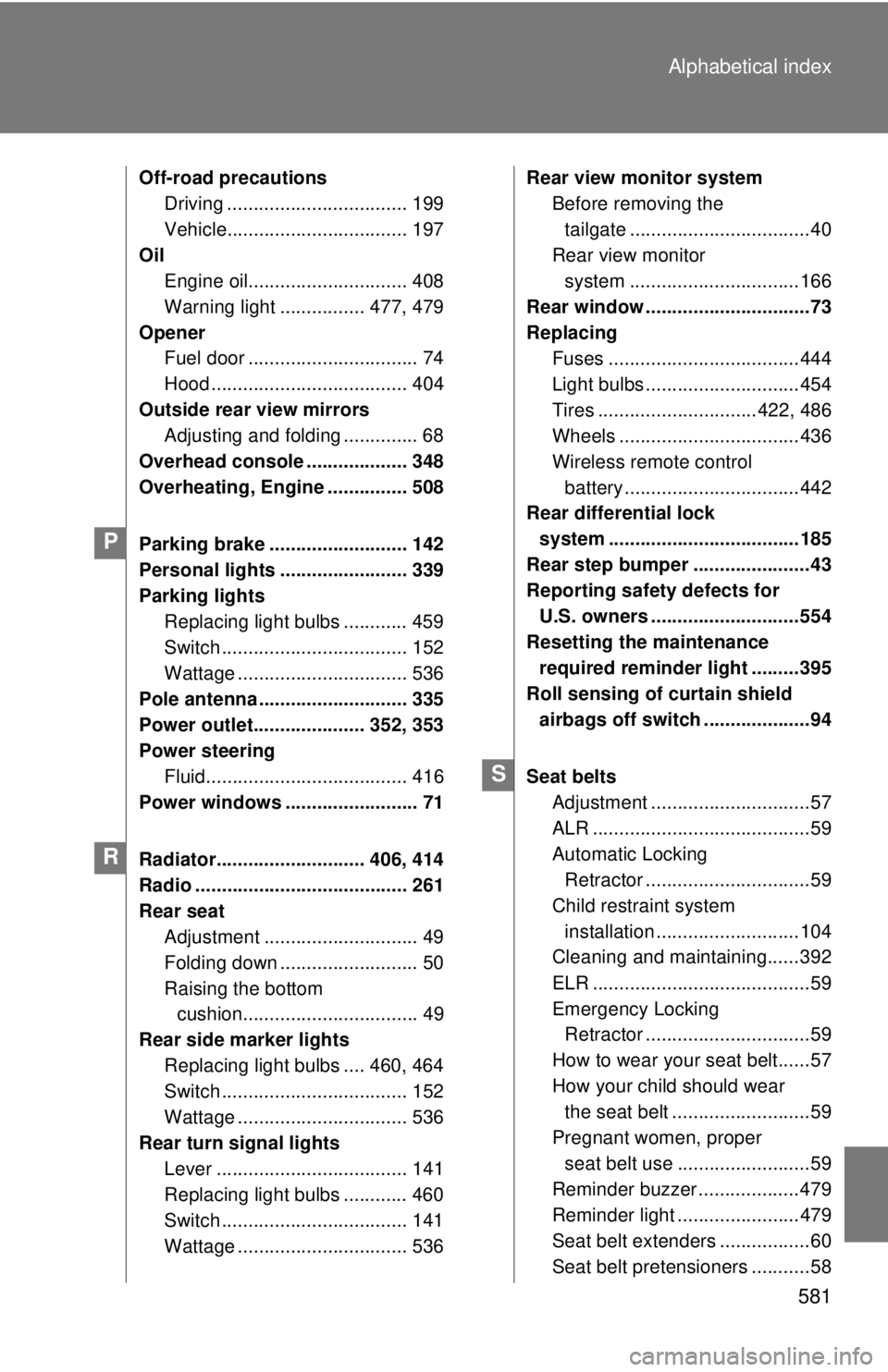
581
Alphabetical index
Off-road precautions
Driving .................................. 199
Vehicle.................................. 197
Oil Engine oil.............................. 408
Warning light ................ 477, 479
Opener Fuel door ................................ 74
Hood ..................................... 404
Outside rear view mirrors Adjusting and folding .............. 68
Overhead console ................... 348
Overheating, Engine ............... 508
Parking brake .......................... 142
Personal lights ........................ 339
Parking lights Replacing light bulbs ............ 459
Switch ................................... 152
Wattage ................................ 536
Pole antenna ............................ 335
Power outlet..................... 352, 353
Power steering Fluid...................................... 416
Power windows ......................... 71
Radiator............................ 406, 414
Radio ........................................ 261
Rear seat Adjustment ............................. 49
Folding down .......................... 50
Raising the bottom cushion................................. 49
Rear side marker lights Replacing light bulbs .... 460, 464
Switch ................................... 152
Wattage ................................ 536
Rear turn signal lights Lever .................................... 141
Replacing light bulbs ............ 460
Switch ................................... 141
Wattage ................................ 536 Rear view monitor system
Before removing the
tailgate ..................................40
Rear view monitor system ................................166
Rear window ...............................73
Replacing Fuses ....................................444
Light bulbs .............................454
Tires ..............................422, 486
Wheels ..................................436
Wireless remote control
battery .................................442
Rear differential lock
system ....................................185
Rear step bumper ......................43
Reporting safety defects for U.S. owners ............................554
Resetting the maintenance required reminder light .........395
Roll sensing of curtain shield airbags off switch ....................94
Seat belts Adjustment ..............................57
ALR .........................................59
Automatic Locking Retractor ...............................59
Child restraint system installation ...........................104
Cleaning and maintaining......392
ELR .........................................59
Emergency Locking Retractor ...............................59
How to wear your seat belt......57
How your child should wear the seat belt ..........................59
Pregnant women, proper seat belt use .........................59
Reminder buzzer ...................479
Reminder light .......................479
Seat belt extenders .................60
Seat belt pretensioners ...........58
P
R
S