2015 TOYOTA TACOMA service
[x] Cancel search: servicePage 4 of 590

TABLE OF CONTENTSIndex
4
3-3. Using the interior lightsInterior lights list ................. 338
• Interior light ...................... 339
• Personal lights ................. 339
3-4. Using the storage features List of storage features....... 340
• Glove box ......................... 341
• Front console box ............ 341
• Cup holders ...................... 342
• Bottle holders ................... 344
• Auxiliary boxes ................. 345
• Overhead console ............ 348
3-5. Other interior features Sun visors .......................... 349
Vanity mirrors ..................... 350
Clock .................................. 351
Power outlets (12 VDC) ..... 352
Power outlet (120 VAC) ..... 353
Seat heaters ....................... 359
Seatback table ................... 361
Floor mat ............................ 362
Luggage compartment features ............................ 364
Garage door opener ........... 373
Compass (vehicles with auto anti-glare inside
rear view mirror) ............... 381 4-1. Maintenance and care
Cleaning and protecting the vehicle exterior ........... 388
Cleaning and protecting the vehicle interior ............ 391
4-2. Maintenance Maintenance requirements .................... 394
General maintenance ......... 396
Emission inspection and maintenance (I/M)
programs
............................. 399
4-3. Do-it-yourself maintenance Do-it-yourself service precautions ....................... 400
Hood ................................... 404
Engine compartment .......... 406
Tires.................................... 422
Tire inflation pressure ......... 431
Wheels................................ 436
Air conditioning filter ........... 439
Wireless remote control battery .............................. 442
Checking and replacing fuses ................................. 444
Light bulbs .......................... 454
4Maintenance and care
Page 25 of 590
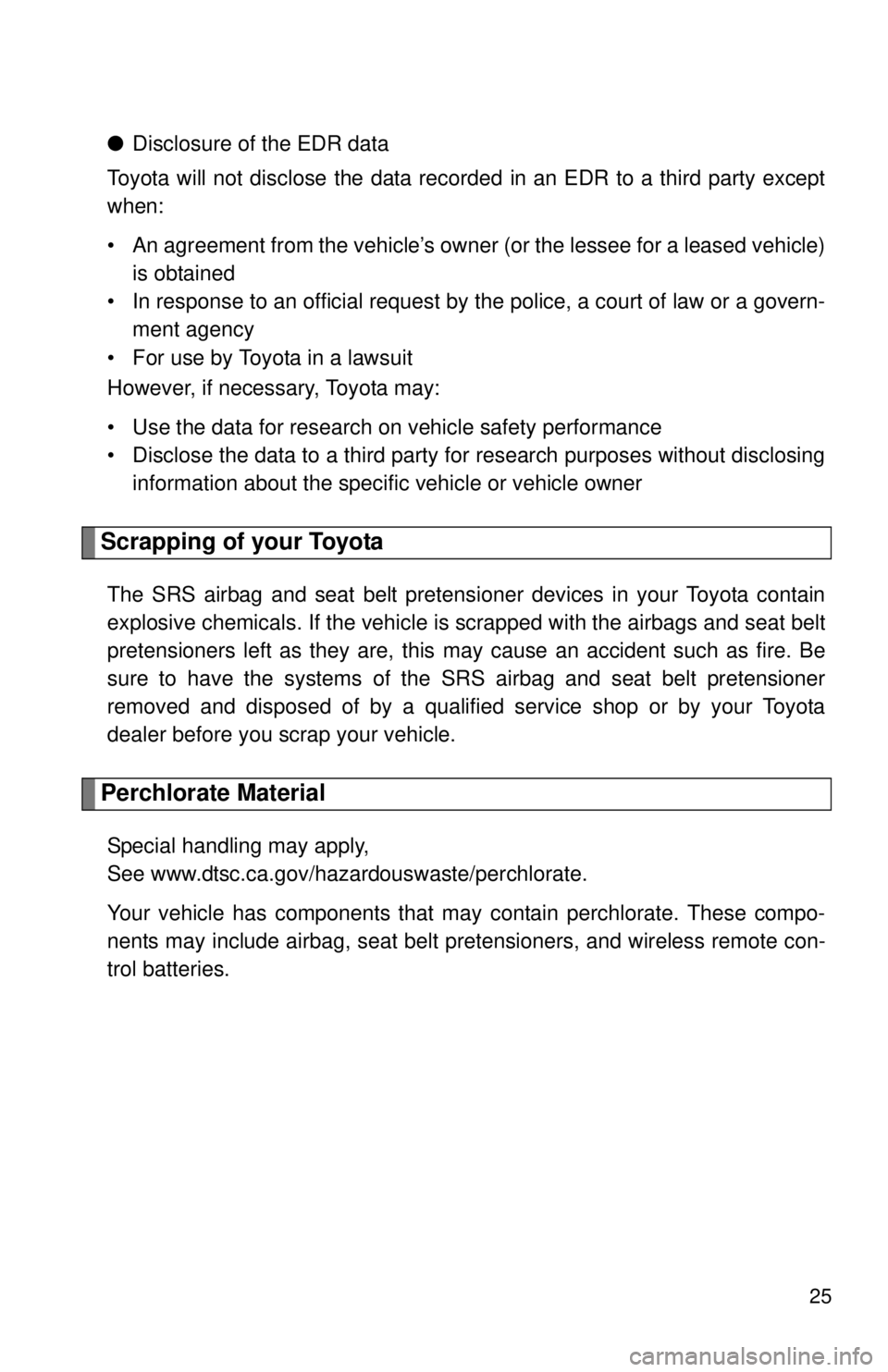
25
●Disclosure of the EDR data
Toyota will not disclose the data recorded in an EDR to a third party except
when:
• An agreement from the vehicle’s owner (or the lessee for a leased vehicle) is obtained
• In response to an official request by the police, a court of law or a govern- ment agency
• For use by Toyota in a lawsuit
However, if necessary, Toyota may:
• Use the data for research on vehicle safety performance
• Disclose the data to a third party for research purposes without disclosing information about the specific vehicle or vehicle owner
Scrapping of your Toyota
The SRS airbag and seat belt pretensioner devices in your Toyota contain
explosive chemicals. If the vehicle is scrapped with the airbags and seat belt
pretensioners left as they are, this may cause an accident such as fire. Be
sure to have the systems of the SRS airbag and seat belt pretensioner
removed and disposed of by a qualified service shop or by your Toyota
dealer before you scrap your vehicle.
Perchlorate Material
Special handling may apply,
See www.dtsc.ca.gov/hazardouswaste/perchlorate.
Your vehicle has components that may contain perchlorate. These compo-
nents may include airbag, seat belt pretensioners, and wireless remote con-
trol batteries.
Page 199 of 590
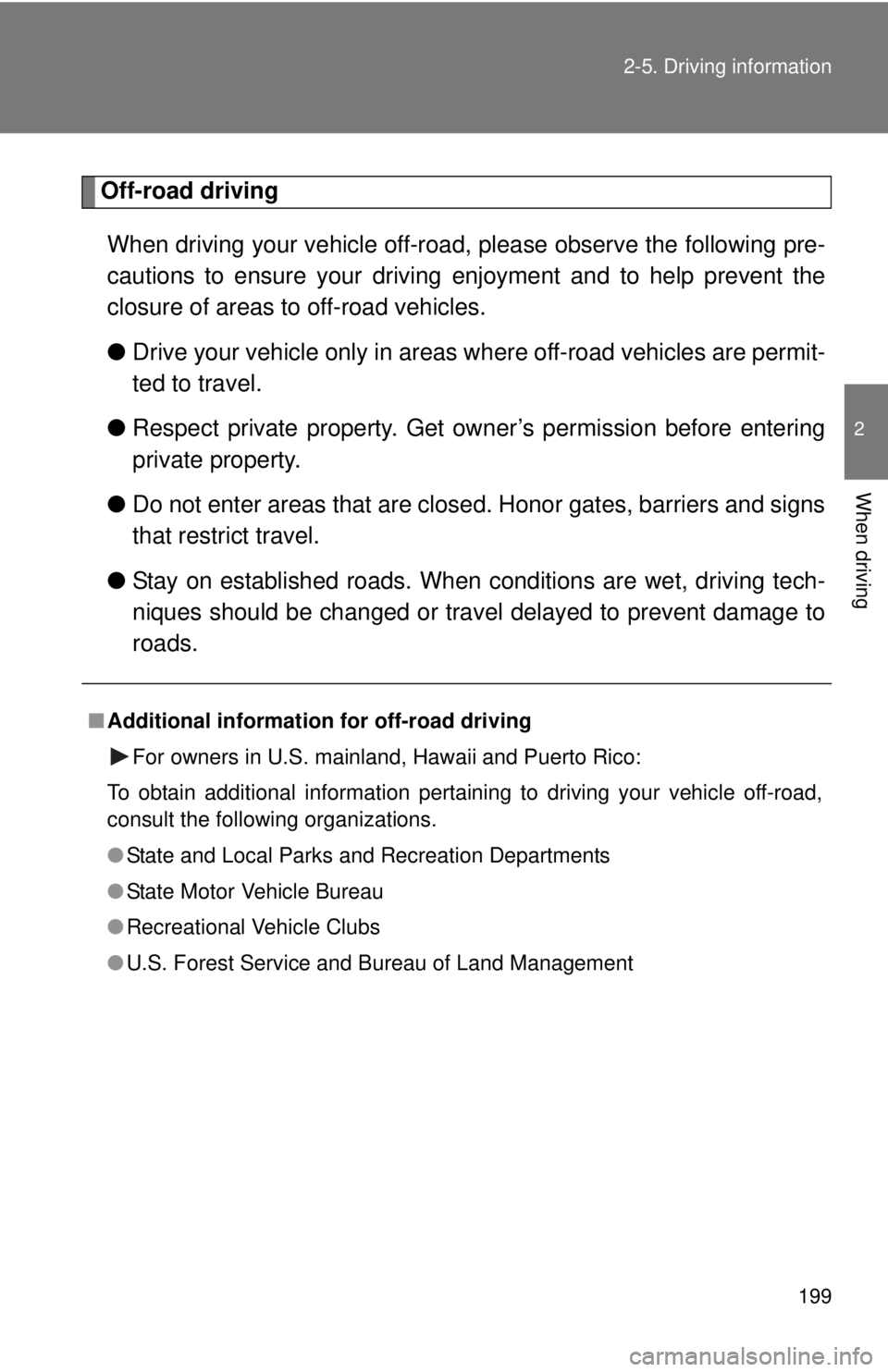
199
2-5. Driving information
2
When driving
Off-road driving
When driving your vehicle off-road, please observe the following pre-
cautions to ensure your driving enjoyment and to help prevent the
closure of areas to off-road vehicles.
● Drive your vehicle only in areas wh ere off-road vehicles are permit-
ted to travel.
● Respect private property. Get owner’s permission before entering
private property.
● Do not enter areas that are closed. Honor gates, barriers and signs
that restrict travel.
● Stay on established roads. When conditions are wet, driving tech-
niques should be changed or trav el delayed to prevent damage to
roads.
■ Additional information for off-road driving
For owners in U.S. mainland, Hawaii and Puerto Rico:
To obtain additional information pertaining to driving your vehicle off-road,
consult the following organizations.
● State and Local Parks and Recreation Departments
● State Motor Vehicle Bureau
● Recreational Vehicle Clubs
● U.S. Forest Service and Bureau of Land Management
Page 209 of 590
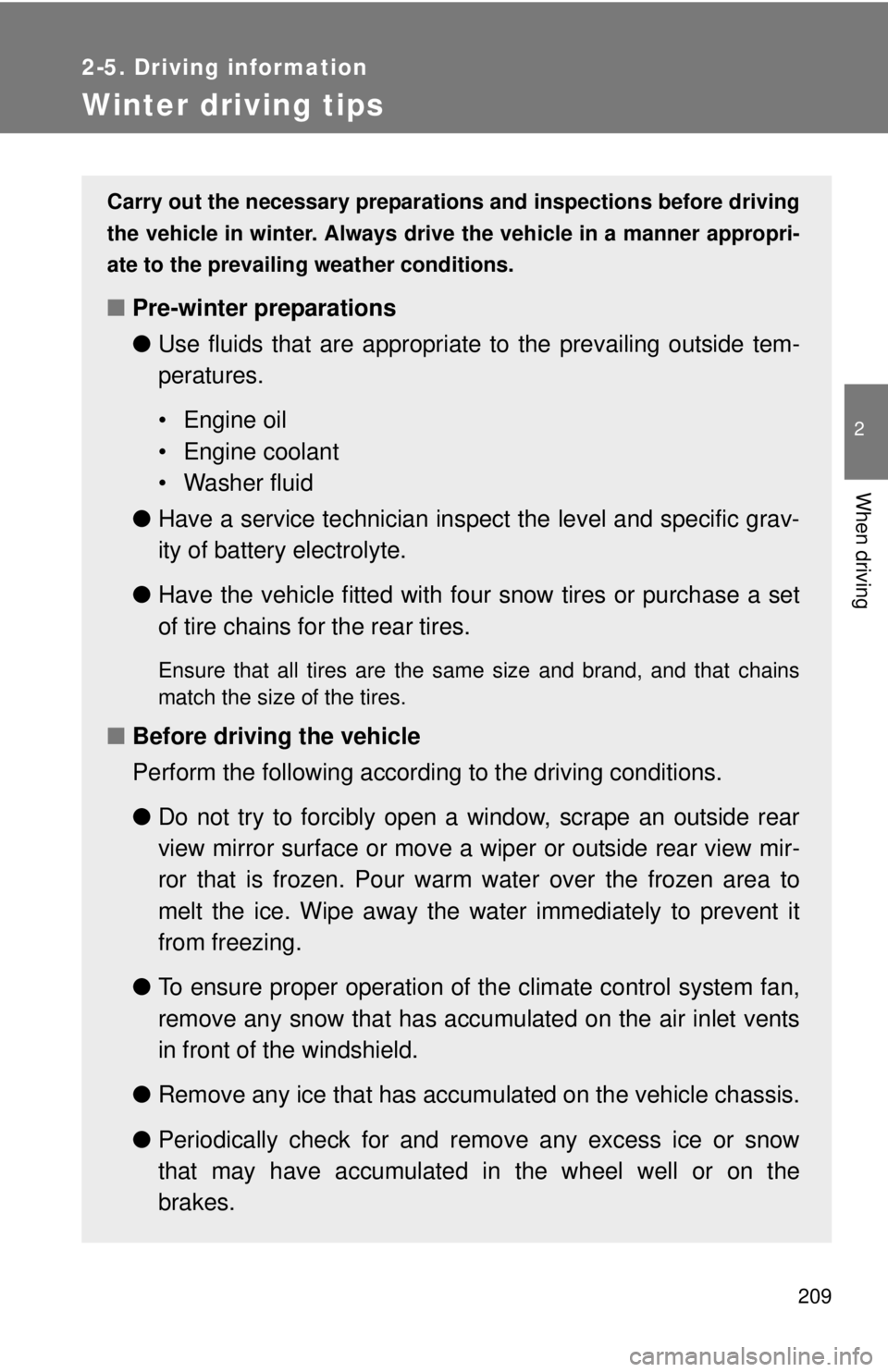
209
2-5. Driving information
2
When driving
Winter driving tips
Carry out the necessary preparations and inspections before driving
the vehicle in winter. Always drive the vehicle in a manner appropri-
ate to the prevailing weather conditions.
■ Pre-winter preparations
●Use fluids that are appropriate to the prevailing outside tem-
peratures.
• Engine oil
• Engine coolant
• Washer fluid
● Have a service technician inspect the level and specific grav-
ity of battery electrolyte.
● Have the vehicle fitted with four snow tires or purchase a set
of tire chains for the rear tires.
Ensure that all tires are the same size and brand, and that chains
match the size of the tires.
■Before driving the vehicle
Perform the following according to the driving conditions.
●Do not try to forcibly open a window, scrape an outside rear
view mirror surface or move a wiper or outside rear view mir-
ror that is frozen. Pour warm water over the frozen area to
melt the ice. Wipe away the water immediately to prevent it
from freezing.
● To ensure proper operation of th e climate control system fan,
remove any snow that has accumulated on the air inlet vents
in front of the windshield.
● Remove any ice that has accumu lated on the vehicle chassis.
● Periodically check for and remove any excess ice or snow
that may have accumulated in the wheel well or on the
brakes.
Page 217 of 590
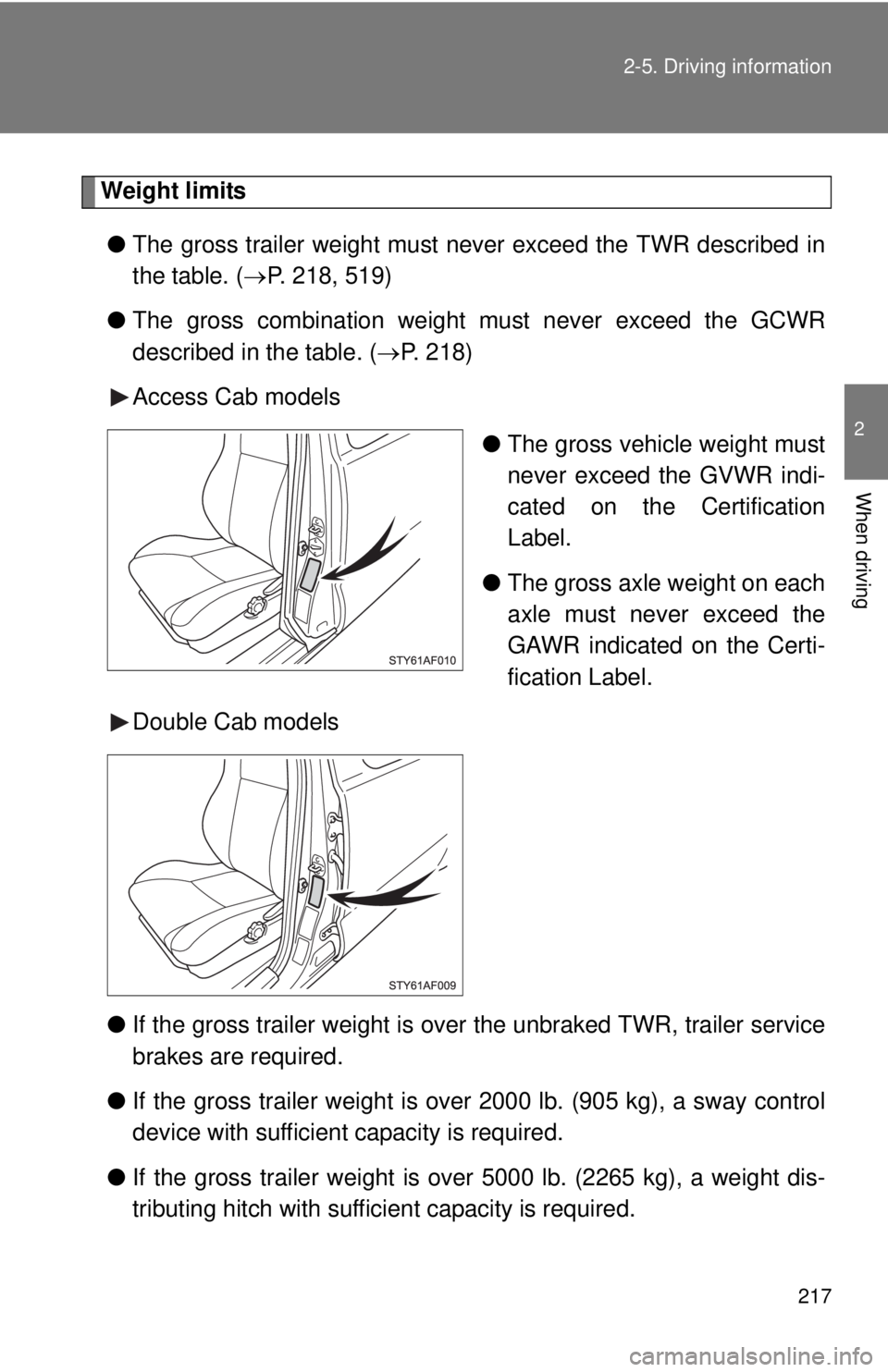
217
2-5. Driving information
2
When driving
Weight limits
● The gross trailer weight must never exceed the TWR described in
the table. ( P. 218, 519)
● The gross combination weight must never exceed the GCWR
described in the table. ( P. 218)
Access Cab models
●The gross vehicle weight must
never exceed the GVWR indi-
cated on the Certification
Label.
● The gross axle weight on each
axle must never exceed the
GAWR indicated on the Certi-
fication Label.
Double Cab models
● If the gross trailer weight is over the unbraked TWR, trailer service
brakes are required.
● If the gross trailer weight is over 2000 lb. (905 kg), a sway control
device with sufficient capacity is required.
● If the gross trailer weight is over 5000 lb. (2265 kg), a weight dis-
tributing hitch with sufficient capacity is required.
Page 225 of 590
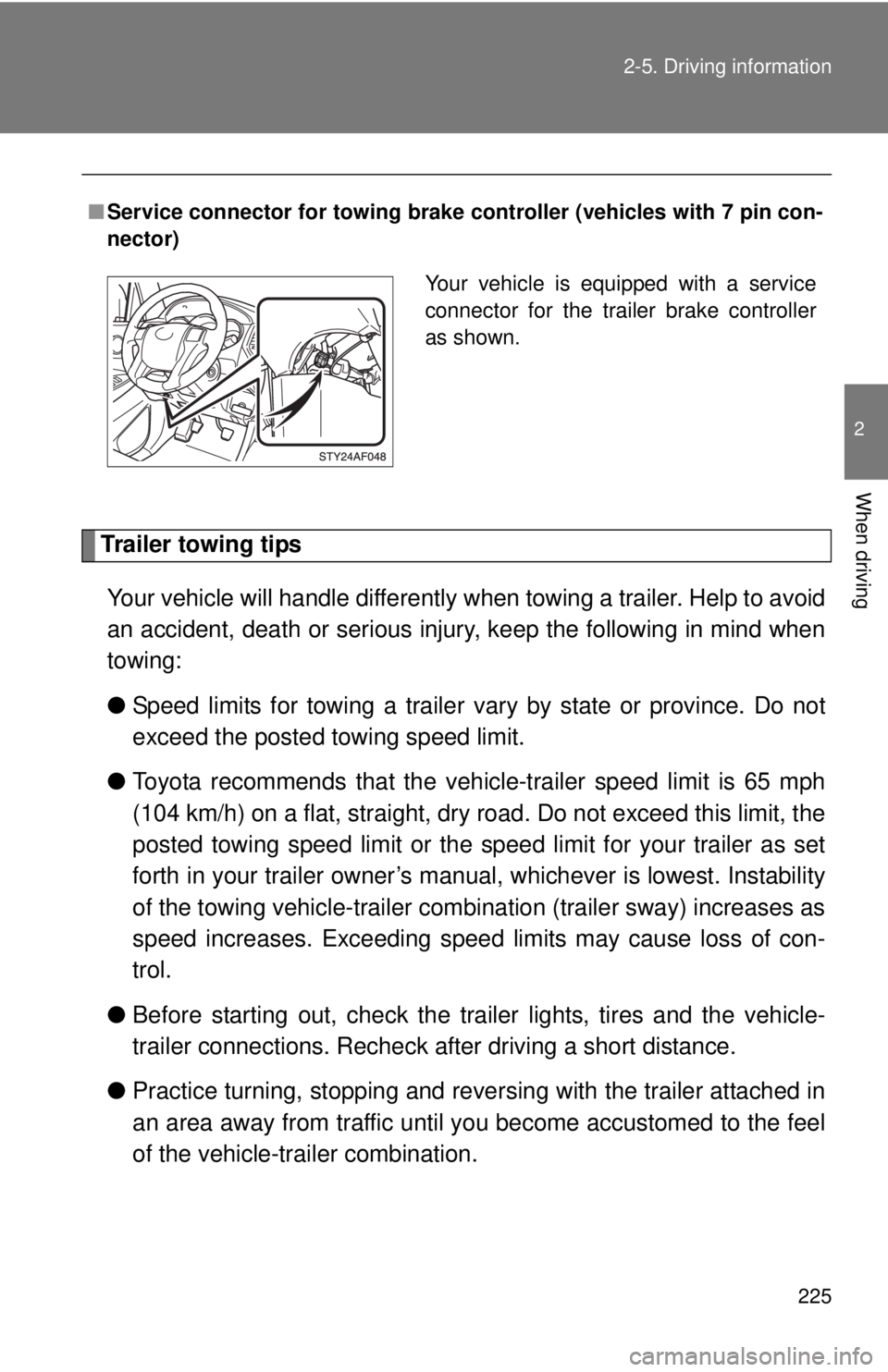
225
2-5. Driving information
2
When driving
Trailer towing tips
Your vehicle will handle differently when towing a trailer. Help to avoid
an accident, death or serious injury, keep the following in mind when
towing:
● Speed limits for towing a trailer vary by state or province. Do not
exceed the posted towing speed limit.
● Toyota recommends that the vehicle-trailer speed limit is 65 mph
(104 km/h) on a flat, straight, dry road. Do not exceed this limit, the
posted towing speed limit or the speed limit for your trailer as set
forth in your trailer owner’s man ual, whichever is lowest. Instability
of the towing vehicle-trailer combin ation (trailer sway) increases as
speed increases. Exceeding speed limits may cause loss of con-
trol.
● Before starting out, check the trailer lights, tires and the vehicle-
trailer connections. Recheck after driving a short distance.
● Practice turning, stopping and reve rsing with the trailer attached in
an area away from traffic until you become accustomed to the feel
of the vehicle-trailer combination.
■ Service connector for towing brake controller (vehicles with 7 pin con-
nector)
Your vehicle is equipped with a service
connector for the trailer brake controller
as shown.
Page 294 of 590
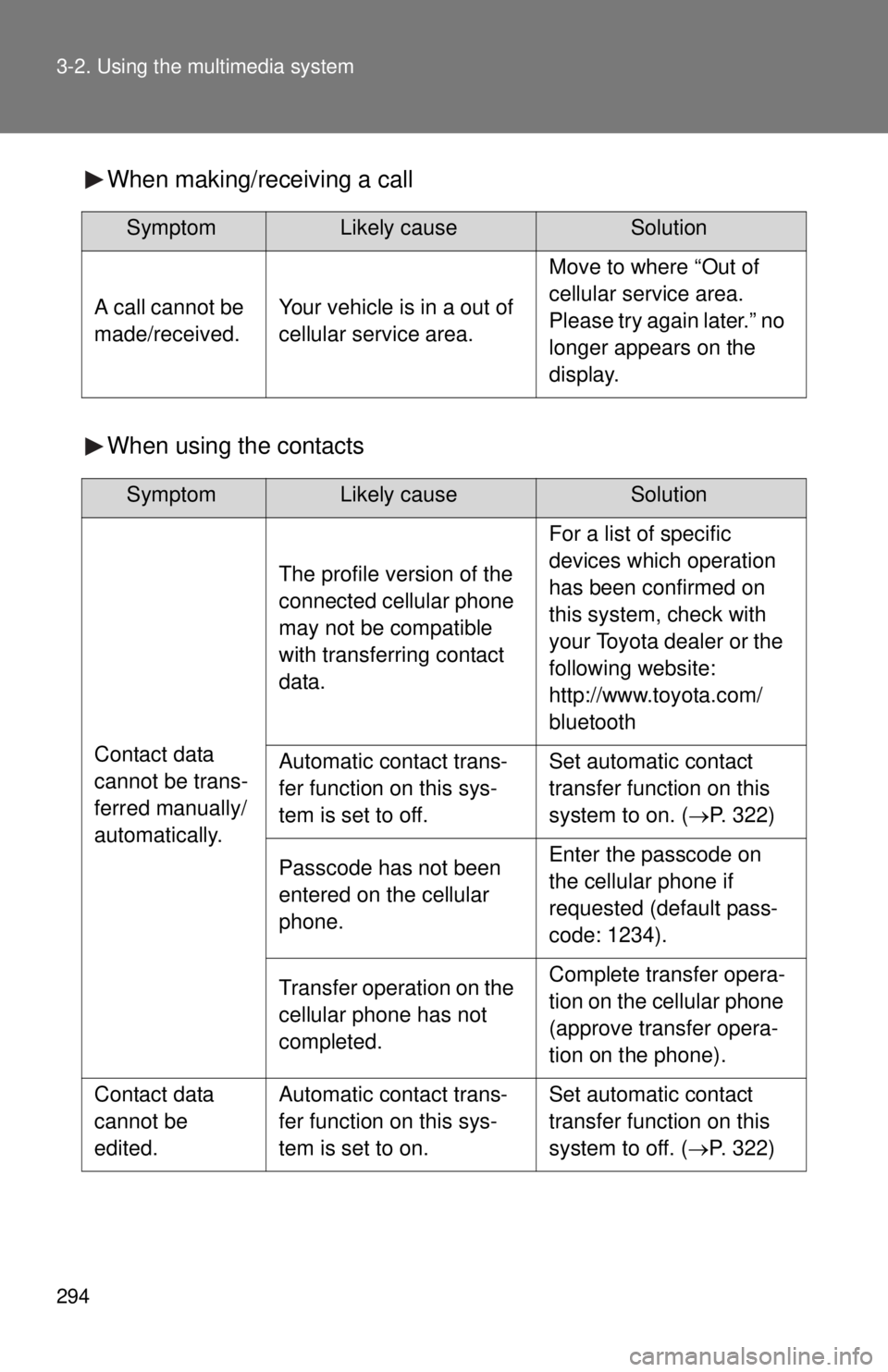
294 3-2. Using the multimedia system
When making/receiving a call
When using the contacts
SymptomLikely causeSolution
A call cannot be
made/received.Your vehicle is in a out of
cellular service area.
Move to where “Out of
cellular service area.
Please try again later.” no
longer appears on the
display.
SymptomLikely causeSolution
Contact data
cannot be trans-
ferred manually/
automatically.
The profile version of the
connected cellular phone
may not be compatible
with transferring contact
data.
For a list of specific
devices which operation
has been confirmed on
this system, check with
your Toyota dealer or the
following website:
http://www.toyota.com/
bluetooth
Automatic contact trans-
fer function on this sys-
tem is set to off.Set automatic contact
transfer function on this
system to on. (P. 322)
Passcode has not been
entered on the cellular
phone.Enter the passcode on
the cellular phone if
requested (default pass-
code: 1234).
Transfer operation on the
cellular phone has not
completed.Complete transfer opera-
tion on the cellular phone
(approve transfer opera-
tion on the phone).
Contact data
cannot be
edited.Automatic contact trans-
fer function on this sys-
tem is set to on.Set automatic contact
transfer function on this
system to off. (P. 322)
Page 298 of 590
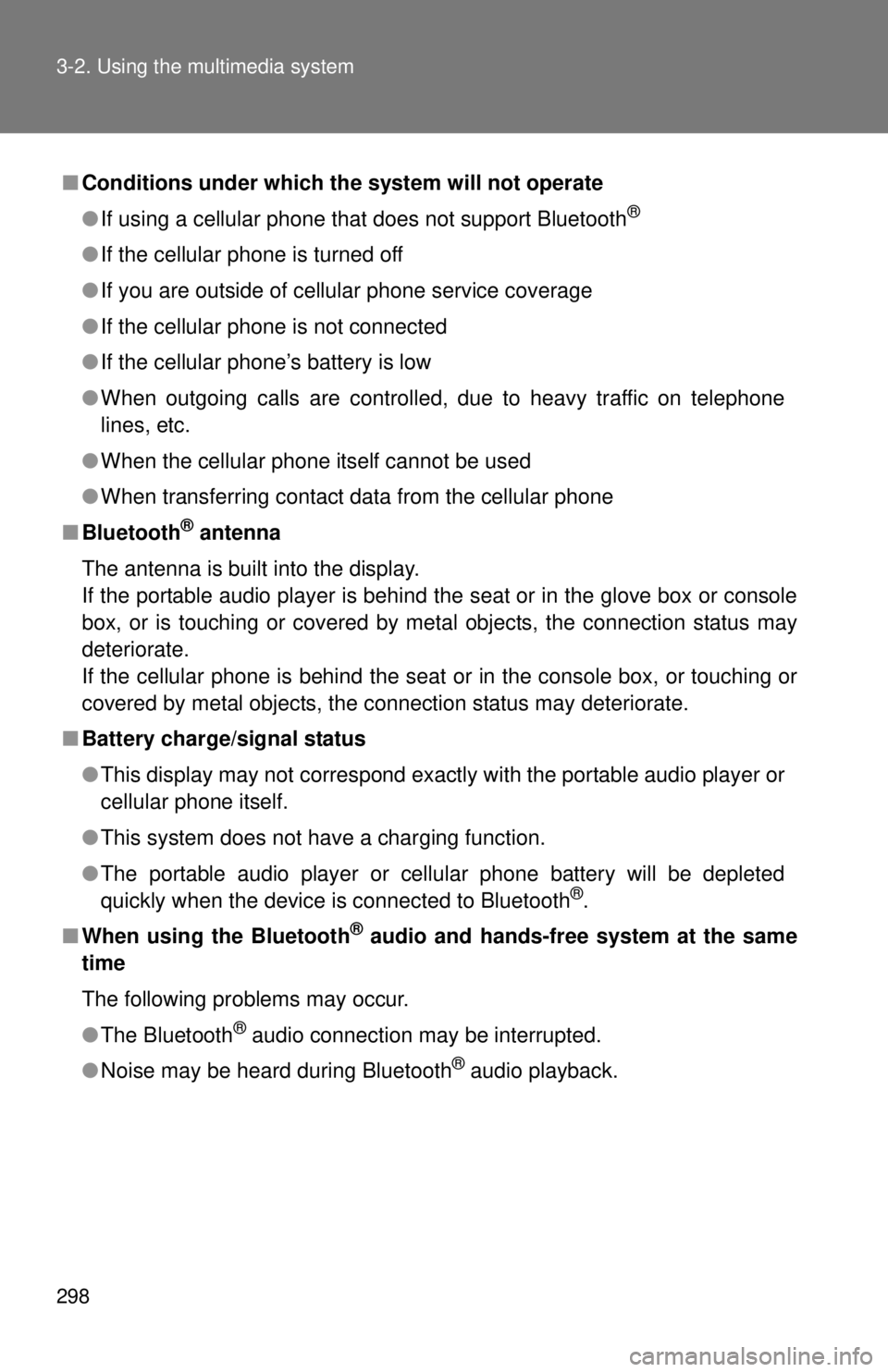
298 3-2. Using the multimedia system
■Conditions under which th e system will not operate
● If using a cellular phone that does not support Bluetooth
®
●If the cellular phone is turned off
● If you are outside of cellular phone service coverage
● If the cellular phone is not connected
● If the cellular phone’s battery is low
● When outgoing calls are controlled, due to heavy traffic on telephone
lines, etc.
● When the cellular phone itself cannot be used
● When transferring contact data from the cellular phone
■ Bluetooth
® antenna
The antenna is built into the display.
If the portable audio player is behind the seat or in the glove box or console
box, or is touching or covered by metal objects, the connection status may
deteriorate.
If the cellular phone is behind the seat or in the console box, or touching or
covered by metal objects, the connection status may deteriorate.
■ Battery charge/signal status
●This display may not correspond exactly with the portable audio player or
cellular phone itself.
● This system does not have a charging function.
● The portable audio player or cellular phone battery will be depleted
quickly when the device is connected to Bluetooth
®.
■ When using the Bluetooth
® audio and hands-free system at the same
time
The following problems may occur.
● The Bluetooth
® audio connection may be interrupted.
● Noise may be heard during Bluetooth
® audio playback.