2015 TOYOTA TACOMA CD player
[x] Cancel search: CD playerPage 299 of 590
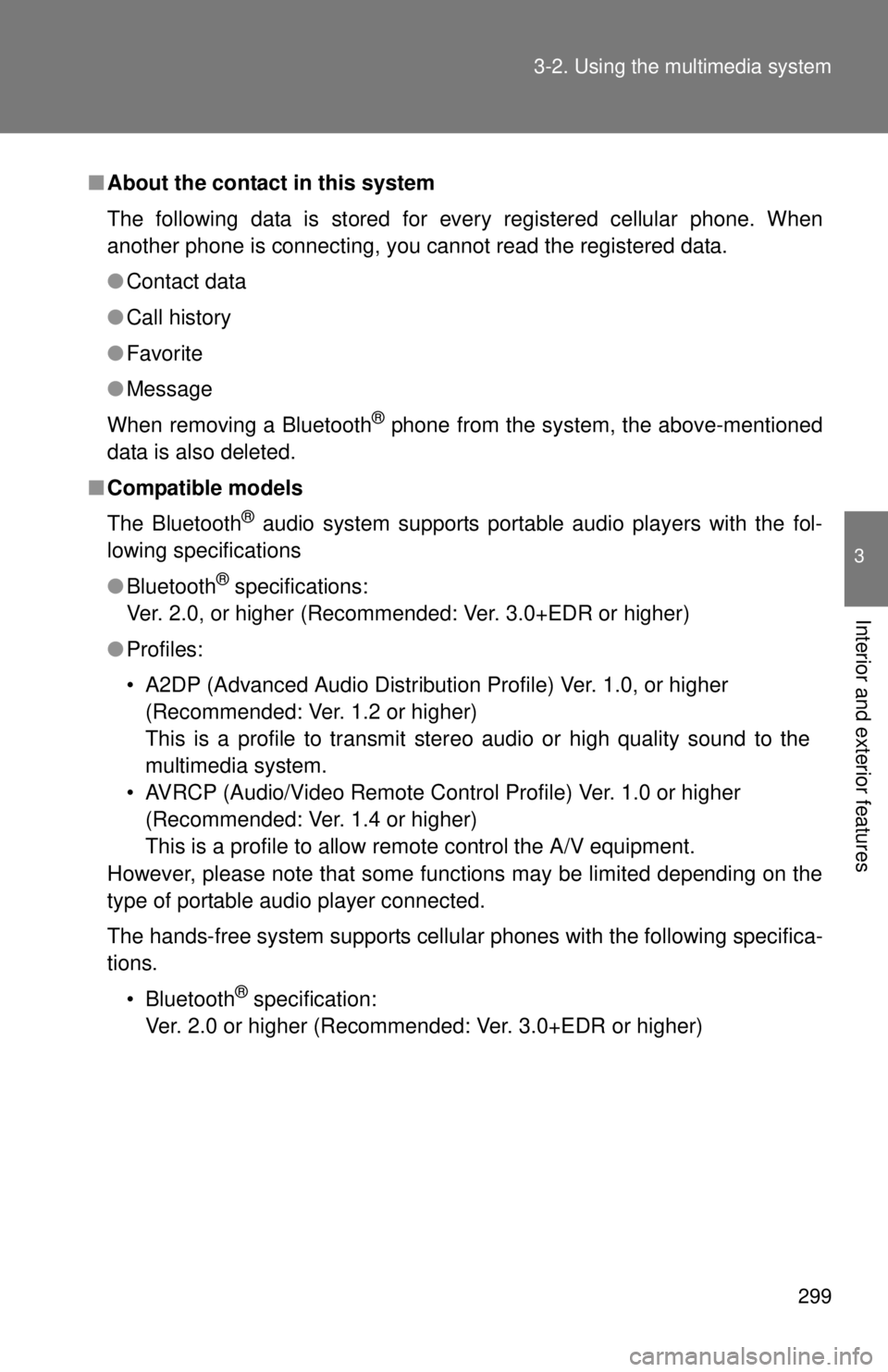
299
3-2. Using the multimedia system
3
Interior and exterior features
■
About the contact in this system
The following data is stored for every registered cellular phone. When
another phone is connecting, you cannot read the registered data.
●Contact data
● Call history
● Favorite
● Message
When removing a Bluetooth
® phone from the system, the above-mentioned
data is also deleted.
■ Compatible models
The Bluetooth
® audio system supports portable audio players with the fol-
lowing specifications
● Bluetooth
® specifications:
Ver. 2.0, or higher (Recommended: Ver. 3.0+EDR or higher)
● Profiles:
• A2DP (Advanced Audio Distribution Profile) Ver. 1.0, or higher
(Recommended: Ver. 1.2 or higher)
This is a profile to transmit stereo audio or high quality sound to the
multimedia system.
• AVRCP (Audio/Video Remote Control Profile) Ver. 1.0 or higher (Recommended: Ver. 1.4 or higher)
This is a profile to allow remote control the A/V equipment.
However, please note that some functions may be limited depending on the
type of portable audio player connected.
The hands-free system supports cellular phones with the following specifica-
tions.
• Bluetooth
® specification:
Ver. 2.0 or higher (Recommended: Ver. 3.0+EDR or higher)
Page 302 of 590
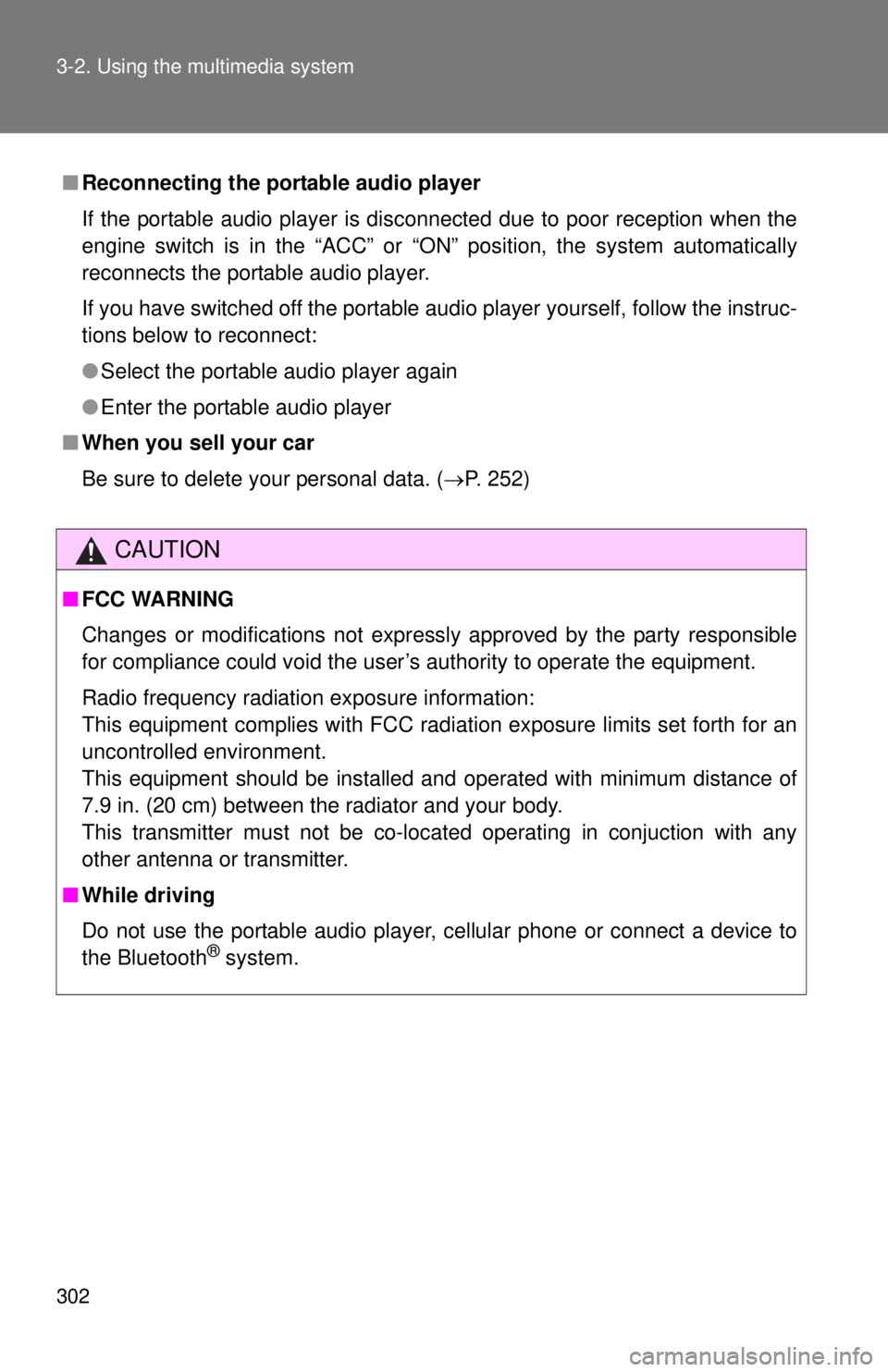
302 3-2. Using the multimedia system
■Reconnecting the portable audio player
If the portable audio player is disconnected due to poor reception when the
engine switch is in the “ACC” or “ON” position, the system automatically
reconnects the portable audio player.
If you have switched off the portable audio player yourself, follow the instruc-
tions below to reconnect:
●Select the portable audio player again
● Enter the portable audio player
■ When you sell your car
Be sure to delete your personal data. ( P. 252)
CAUTION
■FCC WARNING
Changes or modifications not expressly approved by the party responsible
for compliance could void the user’s authority to operate the equipment.
Radio frequency radiation exposure information:
This equipment complies with FCC radiation exposure limits set forth for an
uncontrolled environment.
This equipment should be installed and operated with minimum distance of
7.9 in. (20 cm) between the radiator and your body.
This transmitter must not be co-located operating in conjuction with any
other antenna or transmitter.
■ While driving
Do not use the portable audio player, cellular phone or connect a device to
the Bluetooth
® system.
Page 303 of 590
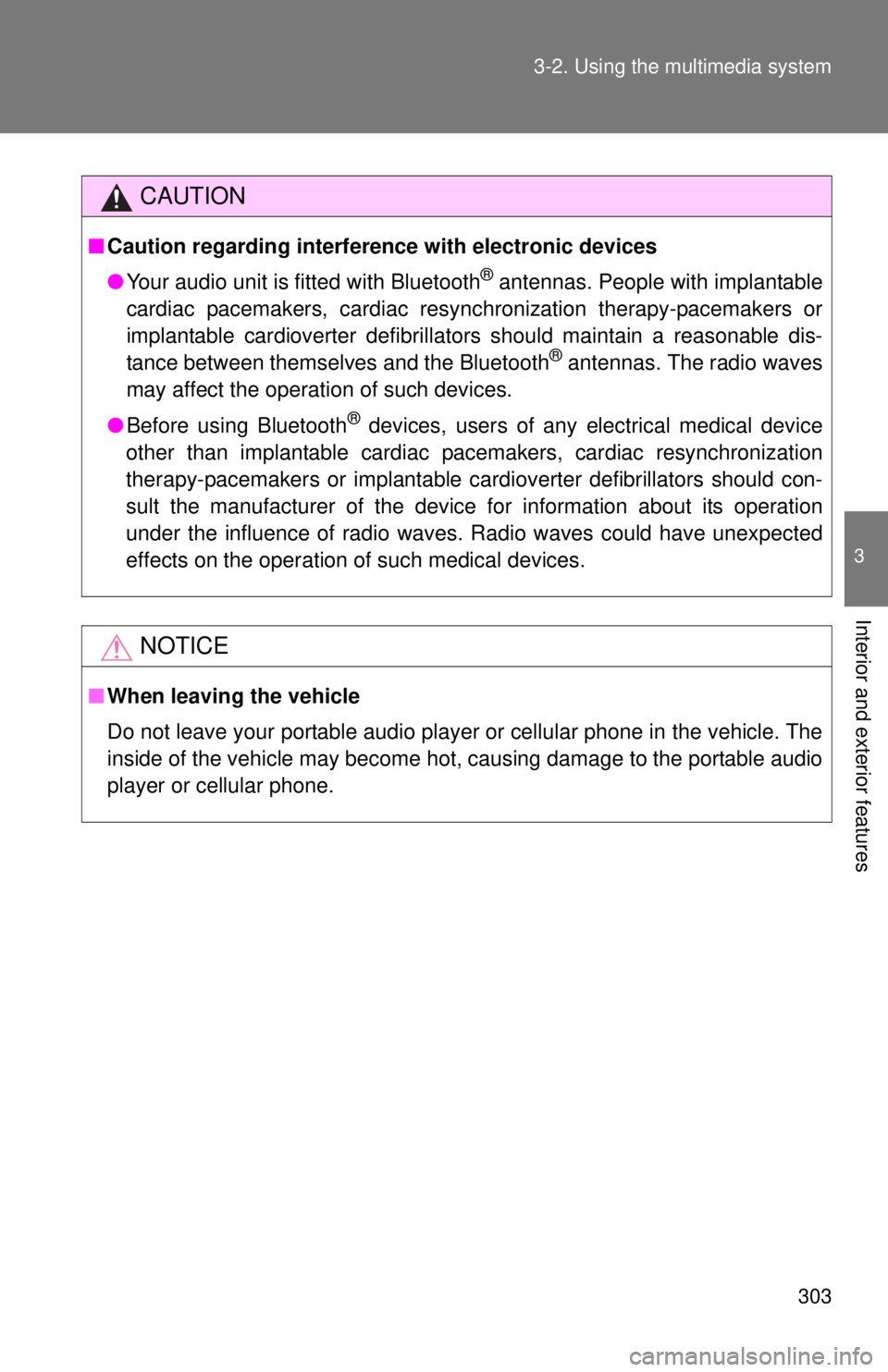
303
3-2. Using the multimedia system
3
Interior and exterior features
CAUTION
■
Caution regarding interfer ence with electronic devices
● Your audio unit is fitted with Bluetooth
® antennas. People with implantable
cardiac pacemakers, cardiac resynchronization therapy-pacemakers or
implantable cardioverter defibrillators should maintain a reasonable dis-
tance between themselves and the Bluetooth
® antennas. The radio waves
may affect the operation of such devices.
● Before using Bluetooth
® devices, users of any electrical medical device
other than implantable cardiac pacemakers, cardiac resynchronization
therapy-pacemakers or implantable cardioverter defibrillators should con-
sult the manufacturer of the device for information about its operation
under the influence of radio waves. Radio waves could have unexpected
effects on the operation of such medical devices.
NOTICE
■ When leaving the vehicle
Do not leave your portable audio player or cellular phone in the vehicle. The
inside of the vehicle may become hot, causing damage to the portable audio
player or cellular phone.
Page 304 of 590
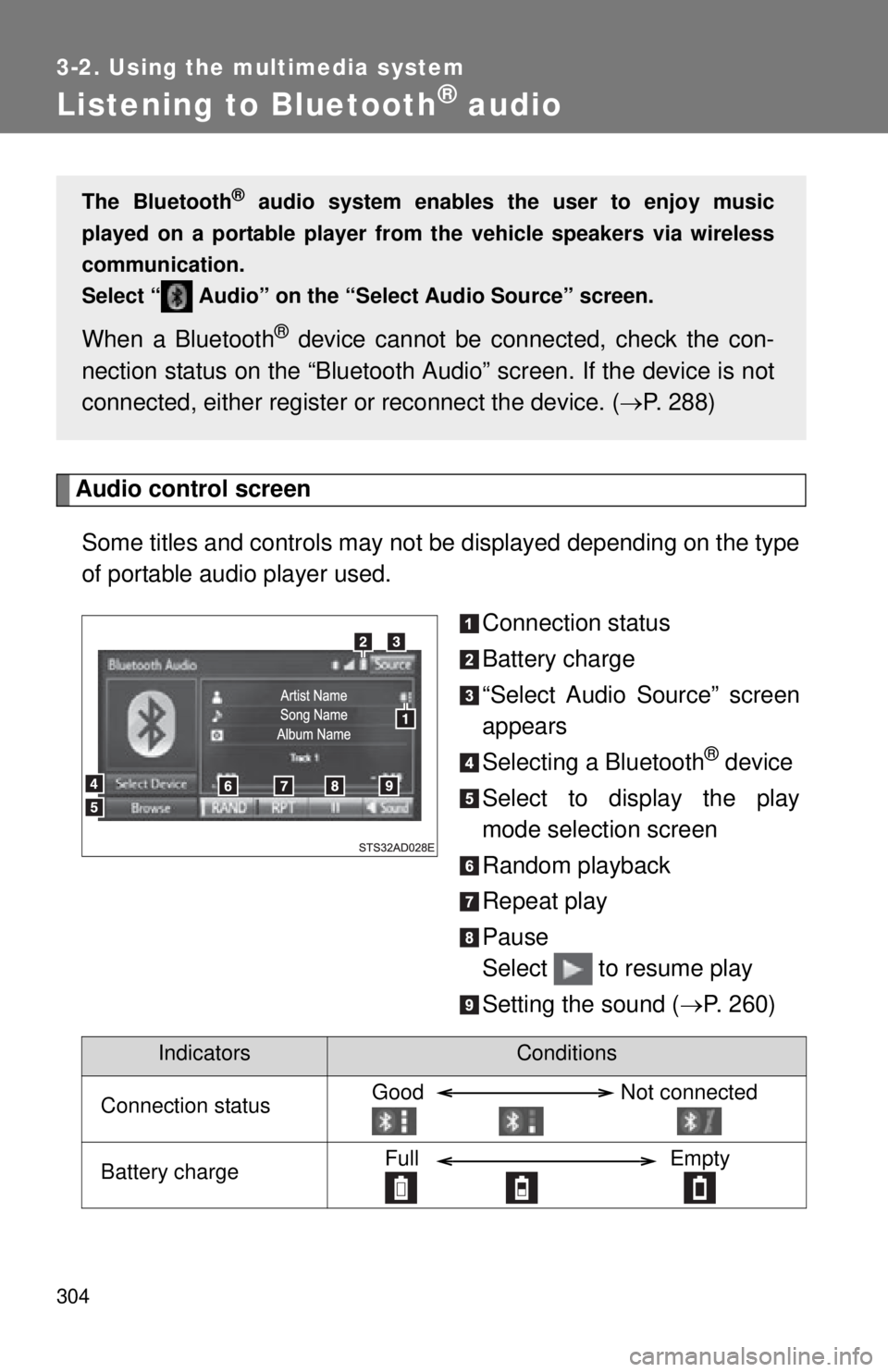
304
3-2. Using the multimedia system
Listening to Bluetooth® audio
Audio control screenSome titles and controls may not be displayed depending on the type
of portable audio player used. Connection status
Battery charge
“Select Audio Source” screen
appears
Selecting a Bluetooth
® device
Select to display the play
mode selection screen
Random playback
Repeat play
Pause
Select to resume play
Setting the sound ( P. 260)
The Bluetooth® audio system enables the user to enjoy music
played on a portable player from the vehicle speakers via wireless
communication.
Select “ Audio” on the “Select Audio Source” screen.
When a Bluetooth® device cannot be con nected, check the con-
nection status on the “B luetooth Audio” screen. If the device is not
connected, either register or reconnect the device. ( P. 288)
IndicatorsConditions
Connection statusGood Not connected
Battery chargeFull Empty
Page 578 of 590
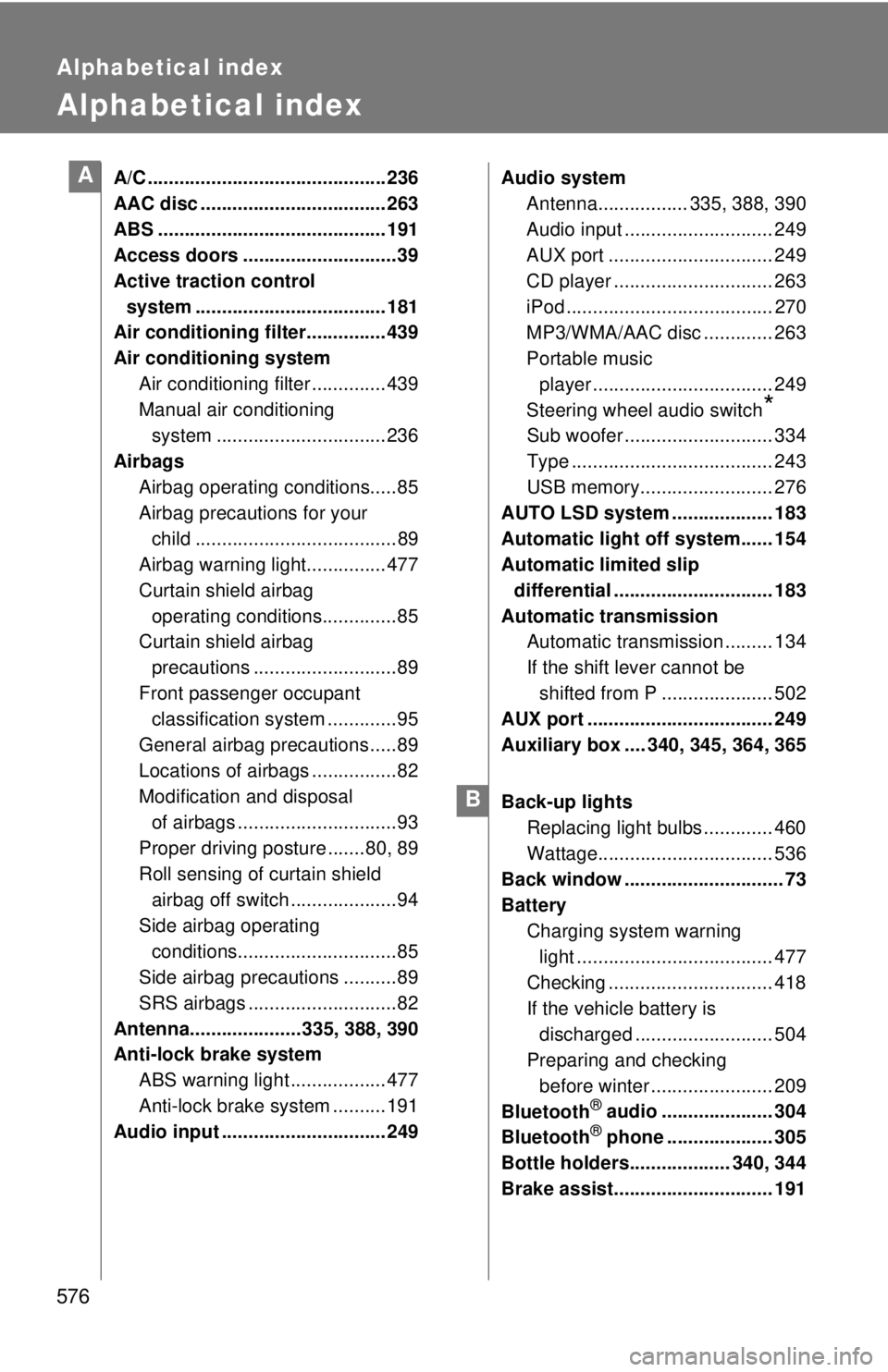
576
Alphabetical index
Alphabetical index
A/C ............................................. 236
AAC disc ................................... 263
ABS ........................................... 191
Access doors .............................39
Active traction control system .................................... 181
Air conditioning filter............... 439
Air conditioning system
Air conditioning filter .............. 439
Manual air conditioning system ................................ 236
Airbags Airbag operating conditions.....85
Airbag precautions for your
child ......................................89
Airbag warning light............... 477
Curtain shield airbag
operating conditions..............85
Curtain shield airbag
precautions ...........................89
Front passenger occupant classification system .............95
General airbag precautions .....89
Locations of airbags ................82
Modification and disposal of airbags ..............................93
Proper driving posture .......80, 89
Roll sensing of curtain shield airbag off switch .................... 94
Side airbag operating conditions..............................85
Side airbag precautions ..........89
SRS airbags ............................82
Antenna..................... 335, 388, 390
Anti-lock brake system ABS warning light .................. 477
Anti-lock brake system .......... 191
Audio input ............................... 249 Audio system
Antenna................. 335, 388, 390
Audio input ............................ 249
AUX port ............................... 249
CD player .............................. 263
iPod ....................................... 270
MP3/WMA/AAC disc ............. 263
Portable music player .................................. 249
Steering wheel audio switch
*
Sub woofer ............................ 334
Type ...................................... 243
USB memory......................... 276
AUTO LSD system ................... 183
Automatic light off system...... 154
Automatic limited slip differential .............................. 183
Automatic transmission Automatic transmission ......... 134
If the shift lever cannot be
shifted from P ..................... 502
AUX port ................................... 249
Auxiliary box .... 340, 345, 364, 365
Back-up lights
Replacing light bulbs ............. 460
Wattage................................. 536
Back window .............................. 73
Battery Charging system warning
light ..................................... 477
Checking ............................... 418
If the vehicle battery is discharged .......................... 504
Preparing and checking before winter ....................... 209
Bluetooth
® audio ..................... 304
Bluetooth® phone .................... 305
Bottle holders................... 340, 344
Brake assist.............................. 191
A
B
Page 579 of 590

577
Alphabetical index
Brakes
Brake system warning buzzer
........... 182, 184, 189, 195, 476
Brake system warning light .................................... 476
Fluid...................................... 414
Parking brake ....................... 142
Break-in tips ............................ 122
Camper information ................ 567
Care
Exterior ................................. 388
Interior .................................. 391
Seat belts ............................. 392
Cargo capacity ................ 202, 518
Cargo net hook ................ 364, 372
CD player ................................. 263
Certification label ............ 217, 521
Chains ...................................... 210
Child restraint system Booster seats, definition ....... 100
Booster seats, installation .... 113
Convertible seats, definition............................. 100
Convertible seats,
installation .......................... 110
Front passenger occupant classification system ............ 95
Infant seat, definition ............ 100
Infant seats, installation ........ 110
Installing CRS with LATCH system........................ 107, 109
Installing CRS with seat belts ................................... 110
Installing CRS with top tether straps ............... 114, 115 Child safety
Airbag precautions ..................89
Battery precautions .......419, 507
Child restraint system............100
Child-protectors .......................37
How your child should wear
the seat belt ..........................59
Installing child restraints ........104
Power window lock switch.......71
Power window precautions .....72
Removed wireless remote
control battery
precautions .........................443
Seat belt extender
precautions ...........................62
Seat belt precautions ..............60
Seat heater precautions ........360
Child-protectors .........................37
Cleaning Exterior ..................................388
Interior ...................................391
Seat belts ..............................392
Clock ........................................ 351
Clutch start cancel switch.......190
Compass ...................................381
Condenser ................................414
Console box .....................340, 341
Cooling system Engine overheating ...............508
CRS ...........................................100
Cruise control...........................162
Cup holders ......................340, 342
Curtain shield airbags ...............82
Customizable features.............551
*: Refer to the “NAVIGATION SYSTEM OWNER’S MANUAL”.
C