Page 372 of 664
372
SIENNA_OM_01999-08001_(U)
5-9. Bluetooth® phone
Speaking on the phone
Select “-” or “+”. You can also adjust the volume using the steering
switches or the volume knob.
Select “Mute”.
When using phone services such as an answering service or a bank,
you can store phone numbers and code numbers in the contact.
Select “0-9”.
Input the number.
■Release Tones
“Release Tones” appear when a c ontinuous tone signal(s) contain-
ing a (w) is registered in the contact list.
Select “Release Tones”.
The following screen is displayed when speaking on the phone.
To adjust the call volume
To prevent the other party from hearing your voice
Inputting tones
1
2
1
Page 374 of 664
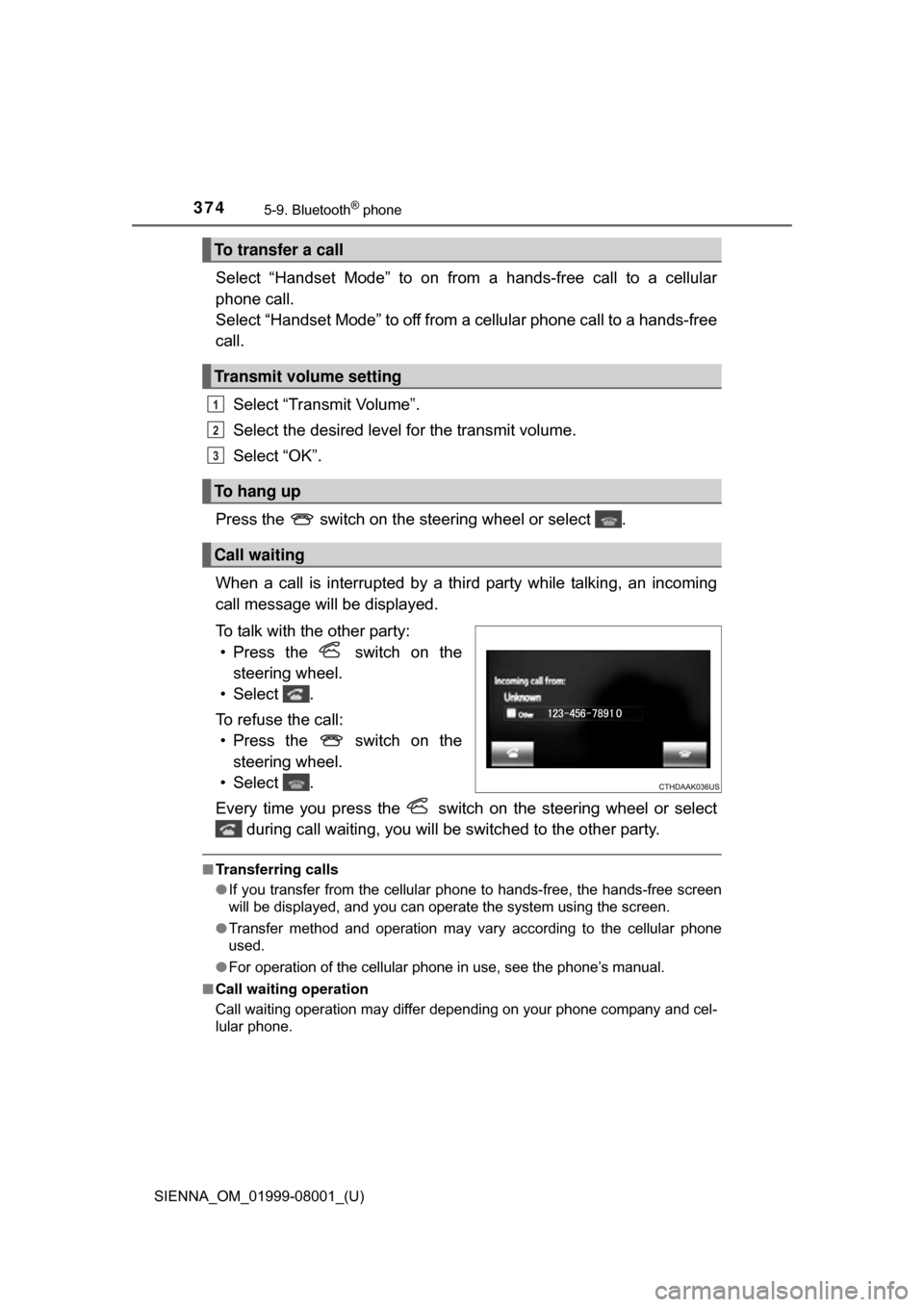
3745-9. Bluetooth® phone
SIENNA_OM_01999-08001_(U)
Select “Handset Mode” to on from a hands-free call to a cellular
phone call.
Select “Handset Mode” to off from a cellular phone call to a hands-free
call.Select “Transmit Volume”.
Select the desired level for the transmit volume.
Select “OK”.
Press the switch on the steering wheel or select .
When a call is interrupted by a third party while talking, an incoming
call message will be displayed.
To talk with the other party: • Press the switch on the steering wheel.
• Select .
To refuse the call: • Press the switch on the steering wheel.
• Select .
Every time you press the switch on the steering wheel or select during call waiting, you will be switched to the other party.
■Transferring calls
●If you transfer from the cellular phone to hands-free, the hands-free screen
will be displayed, and you can operate the system using the screen.
● Transfer method and operation may vary according to the cellular phone
used.
● For operation of the cellular phone in use, see the phone’s manual.
■ Call waiting operation
Call waiting operation may differ depending on your phone company and cel-
lular phone.
To transfer a call
Transmit volume setting
To hang up
Call waiting
1
2
3
Page 377 of 664
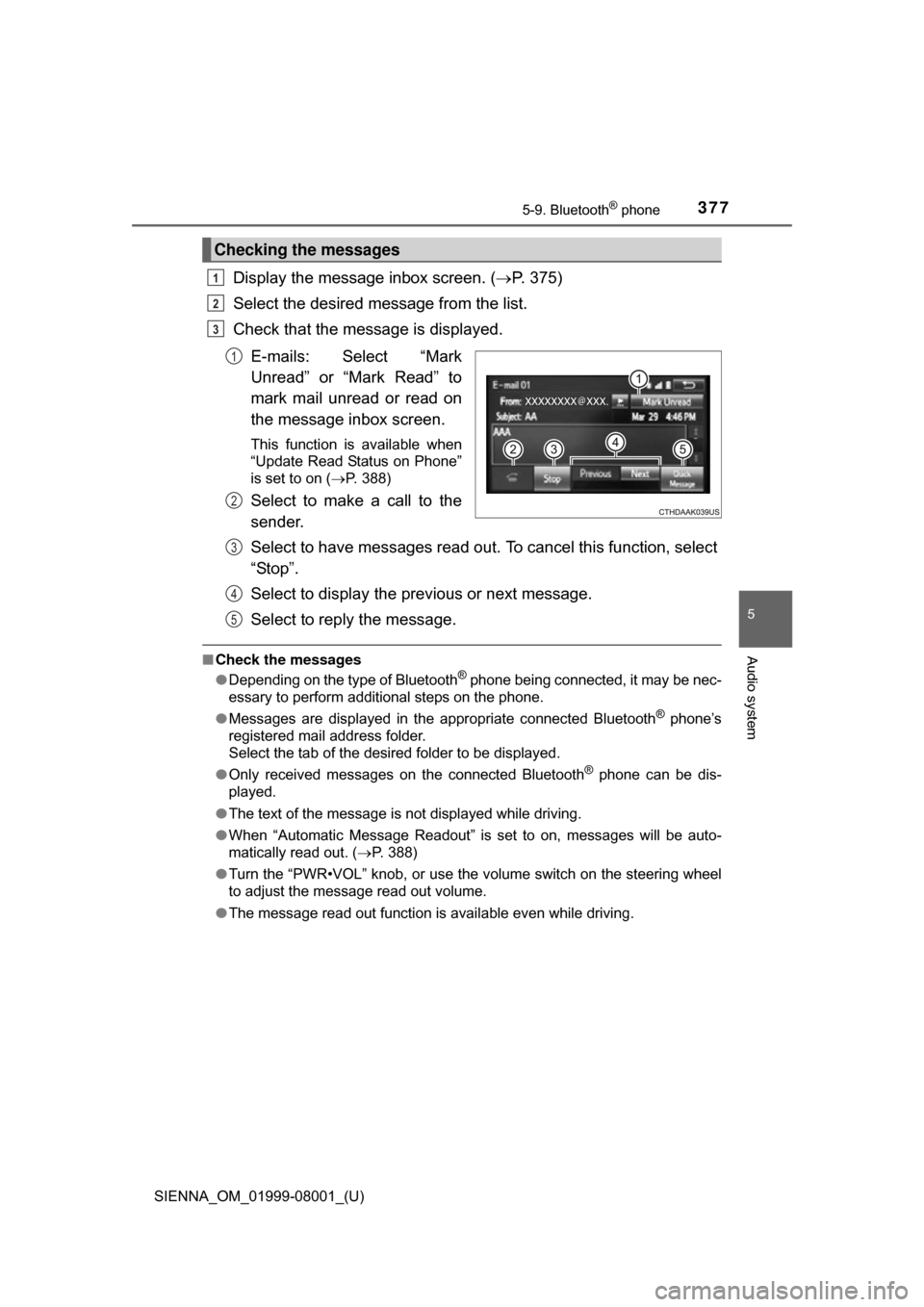
SIENNA_OM_01999-08001_(U)
3775-9. Bluetooth® phone
5
Audio system
Display the message inbox screen. (P. 375)
Select the desired message from the list.
Check that the message is displayed.
E-mails: Select “Mark
Unread” or “Mark Read” to
mark mail unread or read on
the message inbox screen.
This function is available when
“Update Read Status on Phone”
is set to on ( P. 388)
Select to make a call to the
sender.
Select to have messages read out. To cancel this function, select
“Stop”.
Select to display the previous or next message.
Select to reply the message.
■ Check the messages
●Depending on the type of Bluetooth® phone being connected, it may be nec-
essary to perform additional steps on the phone.
● Messages are displayed in the appropriate connected Bluetooth
® phone’s
registered mail address folder.
Select the tab of the desired folder to be displayed.
● Only received messages on the connected Bluetooth
® phone can be dis-
played.
● The text of the message is not displayed while driving.
● When “Automatic Message Readout” is set to on, messages will be auto-
matically read out. ( P. 388)
● Turn the “PWR•VOL” knob, or use the volume switch on the steering wheel
to adjust the message read out volume.
● The message read out function is available even while driving.
Checking the messages
1
2
3
1
2
3
4
5
Page 379 of 664
379
SIENNA_OM_01999-08001_(U)
5-9. Bluetooth® phone
5
Audio system
Using the steering wheel switches
Vo l u m e s w i t c h• Increase/Decrease the vol- ume
• Press and hold: Continuously increase/
decrease the volume
Cursor switch • Select a list/tab
Back switch • Return to the previous screen
Enter switch • Select an item
On hook switch • End a call
• Refuse a call
Off hook switch • Make a call
• Receive a call
• Display “Phone” screen
The steering wheel switches can be used to operate a connected
cellular phone.
Operating a telephone using the steering wheel switches
1
2
3
4
5
6
Page 403 of 664
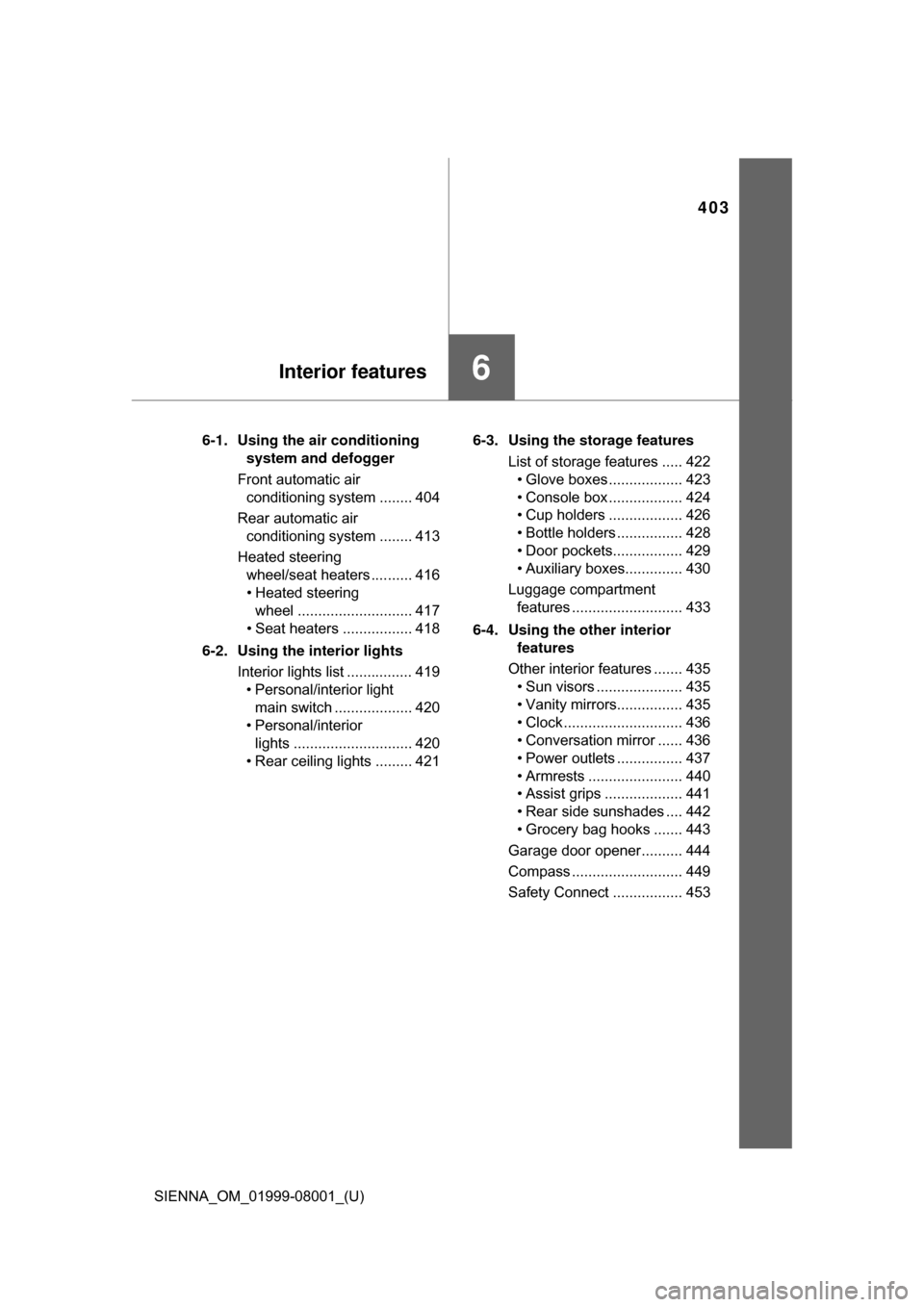
403
SIENNA_OM_01999-08001_(U)
6Interior features
6-1. Using the air conditioning system and defogger
Front automatic air conditioning system ........ 404
Rear automatic air conditioning system ........ 413
Heated steering wheel/seat heaters .......... 416
• Heated steering wheel ............................ 417
• Seat heaters ................. 418
6-2. Using the interior lights Interior lights list ................ 419• Personal/interior light
main switch ................... 420
• Personal/interior lights ............................. 420
• Rear ceiling lights ......... 421 6-3. Using the storage features
List of storage features ..... 422• Glove boxes .................. 423
• Console box .................. 424
• Cup holders .................. 426
• Bottle holders ................ 428
• Door pockets................. 429
• Auxiliary boxes.............. 430
Luggage compartment features ........................... 433
6-4. Using the other interior features
Other interior features ....... 435 • Sun visors ..................... 435
• Vanity mirrors................ 435
• Clock ............................. 436
• Conversation mirror ...... 436
• Power outlets ................ 437
• Armrests ....................... 440
• Assist grips ................... 441
• Rear side sunshades .... 442
• Grocery bag hooks ....... 443
Garage door opener.......... 444
Compass ........................... 449
Safety Connect ................. 453
Page 416 of 664
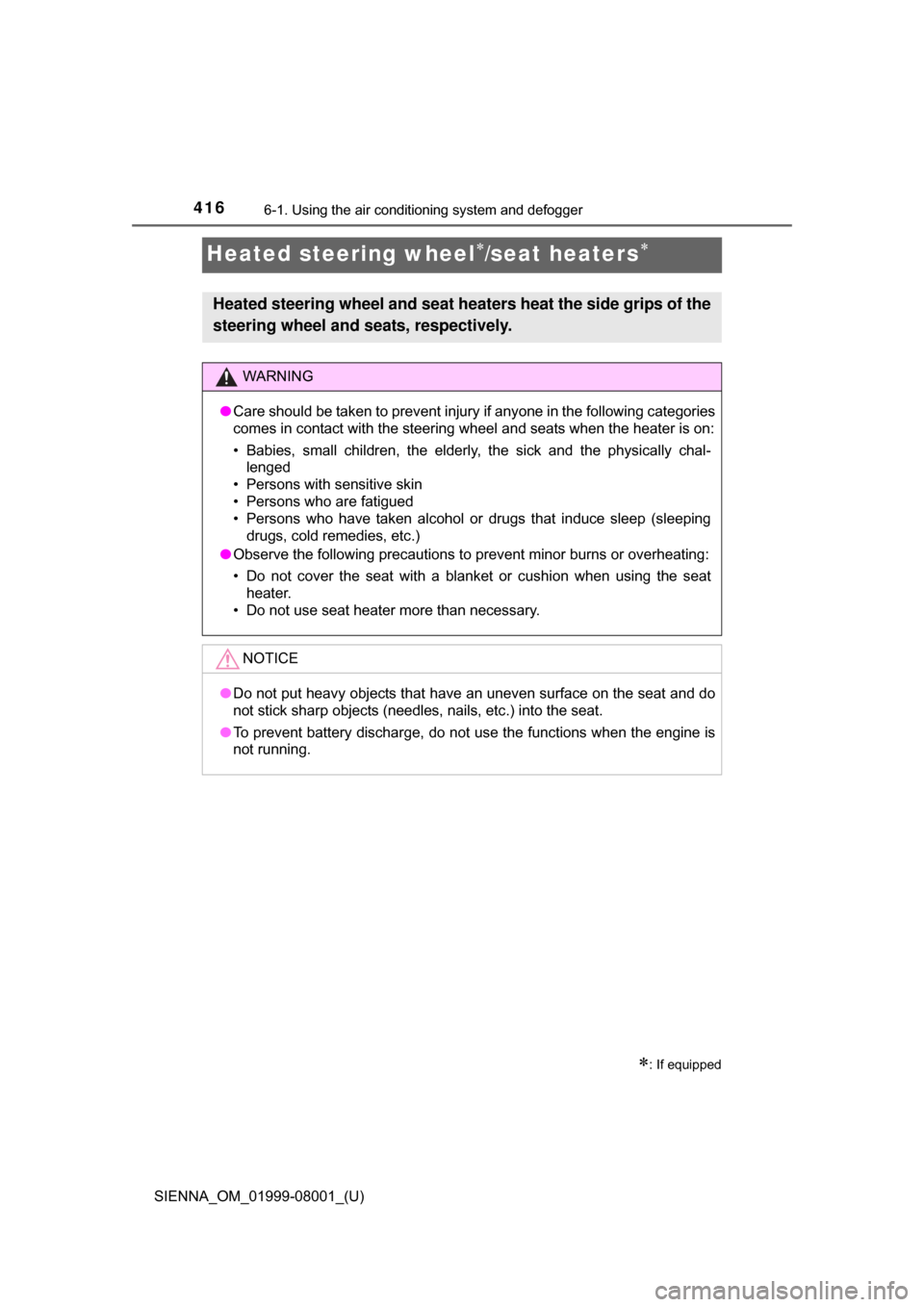
416
SIENNA_OM_01999-08001_(U)
6-1. Using the air conditioning system and defogger
Heated steering wheel/seat heaters
: If equipped
Heated steering wheel and seat heaters heat the side grips of the
steering wheel and seats, respectively.
WARNING
●Care should be taken to prevent injury if anyone in the following categories
comes in contact with the steering wheel and seats when the heater is on:
• Babies, small children, the elderly, the sick and the physically chal-
lenged
• Persons with sensitive skin
• Persons who are fatigued
• Persons who have taken alcohol or drugs that induce sleep (sleeping drugs, cold remedies, etc.)
● Observe the following precautions to prevent minor burns or overheating:
• Do not cover the seat with a blanket or cushion when using the seat heater.
• Do not use seat heater more than necessary.
NOTICE
● Do not put heavy objects that have an uneven surface on the seat and do
not stick sharp objects (needles, nails, etc.) into the seat.
● To prevent battery discharge, do not use the functions when the engine is
not running.
Page 417 of 664
SIENNA_OM_01999-08001_(U)
4176-1. Using the air conditioning system and defogger
6
Interior features
Turns the heated steering wheel
on/off
The indicator light comes on when
the heated steering wheel is oper-
ating.
●The heated steering wheel can be used when the engine switch is in IGNI-
TION ON mode.
● The heated steering wheel will automatically turn off after about 30 minutes.
Heated steering wheel
Page 470 of 664
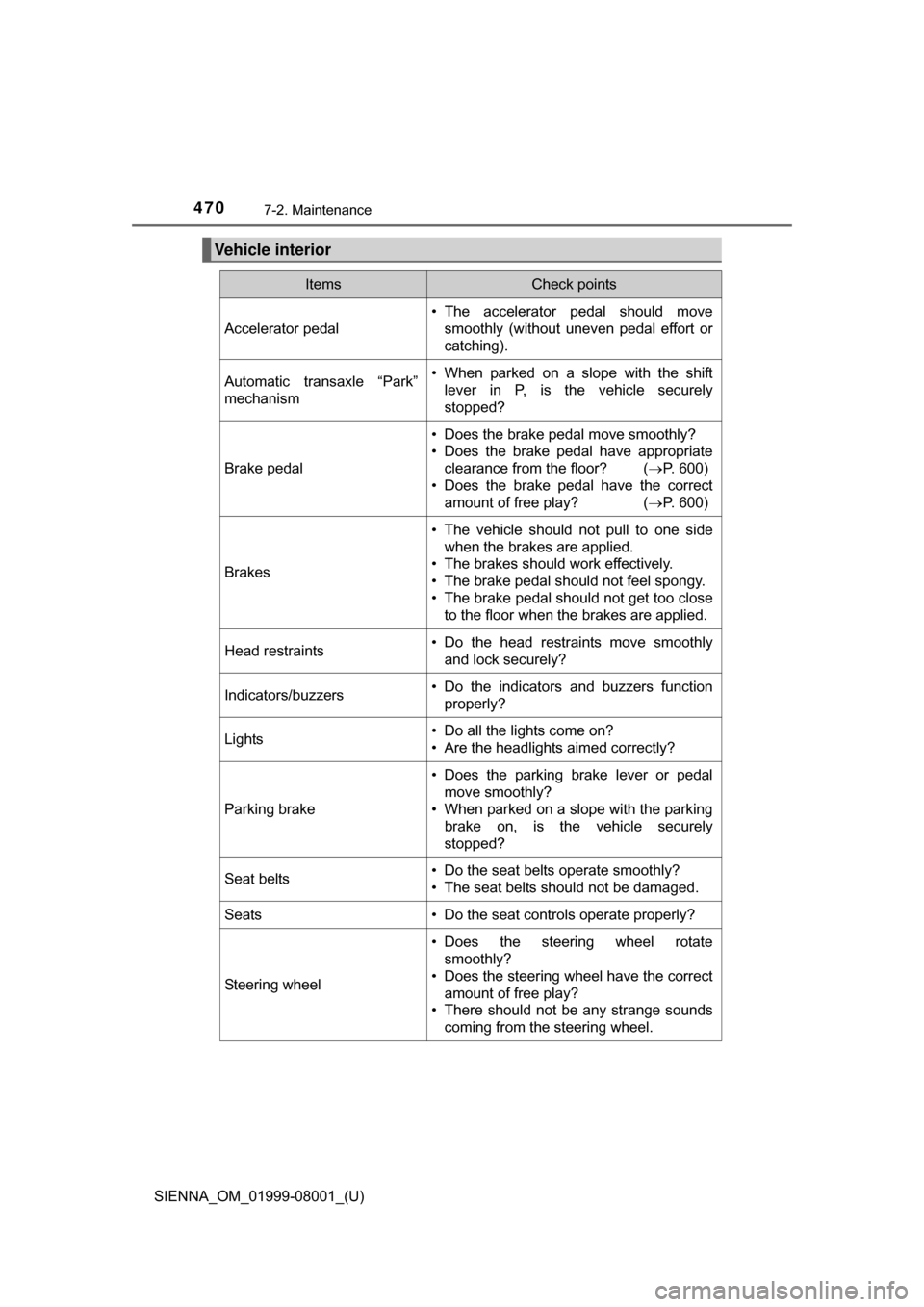
470
SIENNA_OM_01999-08001_(U)
7-2. Maintenance
Vehicle interior
ItemsCheck points
Accelerator pedal • The accelerator pedal should move
smoothly (without uneven pedal effort or
catching).
Automatic transaxle “Park”
mechanism• When parked on a slope with the shift
lever in P, is the vehicle securely
stopped?
Brake pedal
• Does the brake pedal move smoothly?
• Does the brake pedal have appropriateclearance from the floor? ( P. 600)
• Does the brake pedal have the correct amount of free play? ( P. 600)
Brakes
• The vehicle should not pull to one side
when the brakes are applied.
• The brakes should work effectively.
• The brake pedal should not feel spongy.
• The brake pedal should not get too close to the floor when the brakes are applied.
Head restraints• Do the head restraints move smoothlyand lock securely?
Indicators/buzzers• Do the indicators and buzzers function
properly?
Lights• Do all the lights come on?
• Are the headlights aimed correctly?
Parking brake
• Does the parking brake lever or pedalmove smoothly?
• When parked on a slope with the parking brake on, is the vehicle securely
stopped?
Seat belts• Do the seat belts operate smoothly?
• The seat belts should not be damaged.
Seats• Do the seat controls operate properly?
Steering wheel
• Does the steering wheel rotatesmoothly?
• Does the steering wheel have the correct amount of free play?
• There should not be any strange sounds
coming from the steering wheel.