Page 314 of 664
314
SIENNA_OM_01999-08001_(U)
5-1. Basic OperationsAudio system types ........... 316
Audio system .................... 317
Steering wheel audio switches .......................... 320
AUX Port/USB Port ........... 322
Basic audio operations...... 323
5-2. Setup Setup menu....................... 325
General settings ................ 326
Audio settings ................... 328
Display settings ................. 329
Voice settings.................... 330
5-3. Using the Multimedia system
Selecting the audio source ............................. 331
List screen operation......... 332
Optimal use of the audio system ............................ 334
5-4. Using the radio Radio operation................. 335
5Audio system
Page 315 of 664
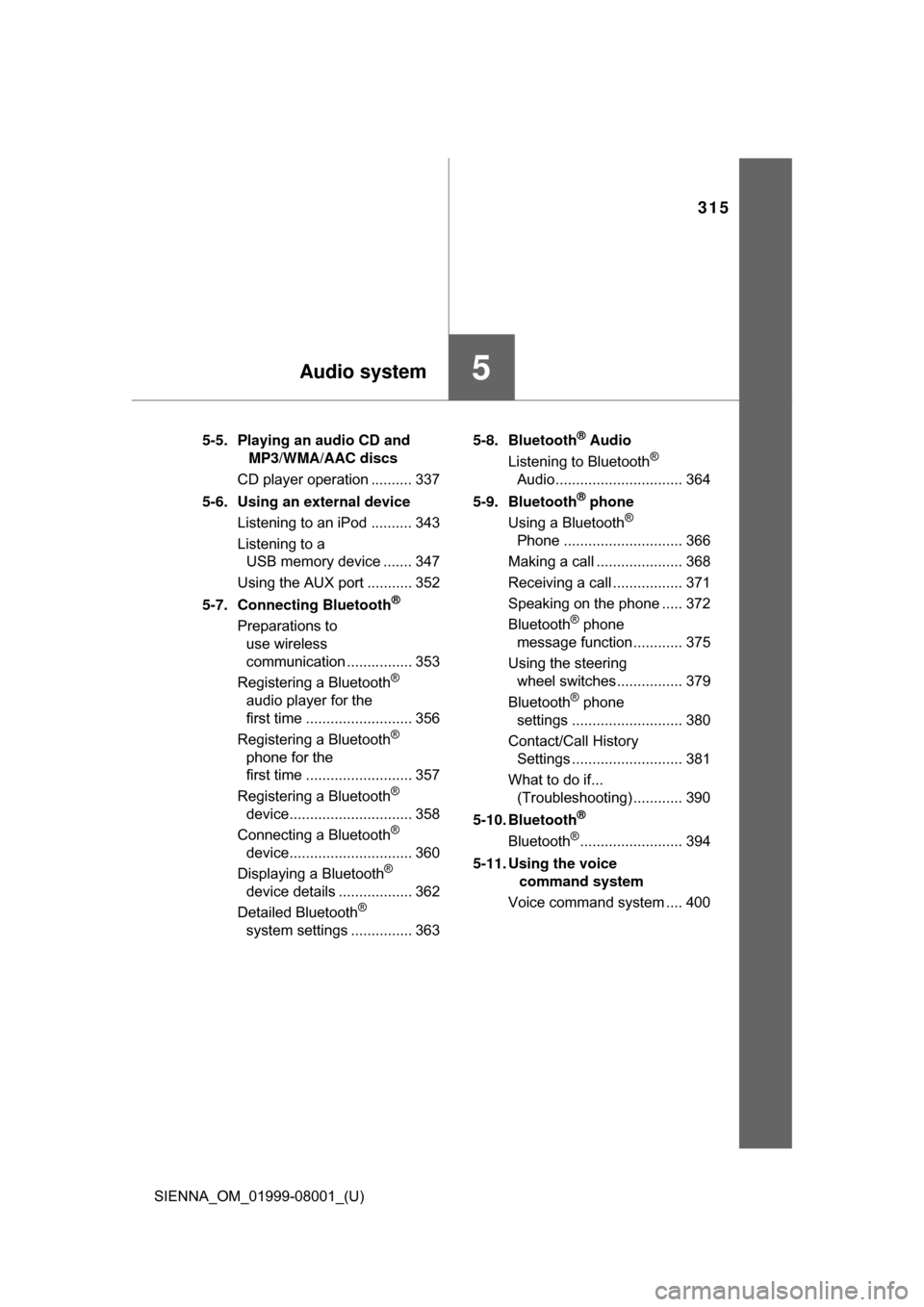
315
SIENNA_OM_01999-08001_(U)
5Audio system
5-5. Playing an audio CD and MP3/WMA/AAC discs
CD player operation .......... 337
5-6. Using an external device Listening to an iPod .......... 343
Listening to a USB memory device ....... 347
Using the AUX port ........... 352
5-7. Connecting Bluetooth
®
Preparations to use wireless
communication ................ 353
Registering a Bluetooth
®
audio player for the
first time .......................... 356
Registering a Bluetooth
®
phone for the
first time .......................... 357
Registering a Bluetooth
®
device.............................. 358
Connecting a Bluetooth
®
device.............................. 360
Displaying a Bluetooth
®
device details .................. 362
Detailed Bluetooth
®
system settings ............... 363 5-8. Bluetooth
® Audio
Listening to Bluetooth®
Audio............................... 364
5-9. Bluetooth
® phone
Using a Bluetooth®
Phone ............................. 366
Making a call ..................... 368
Receiving a call ................. 371
Speaking on the phone ..... 372
Bluetooth
® phone
message function ............ 375
Using the steering wheel switches ................ 379
Bluetooth
® phone
settings ........................... 380
Contact/Call History Settings ........................... 381
What to do if... (Troubleshooting) ............ 390
5-10. Bluetooth
®
Bluetooth®......................... 394
5-11. Using the voice command system
Voice command system .... 400
Page 320 of 664
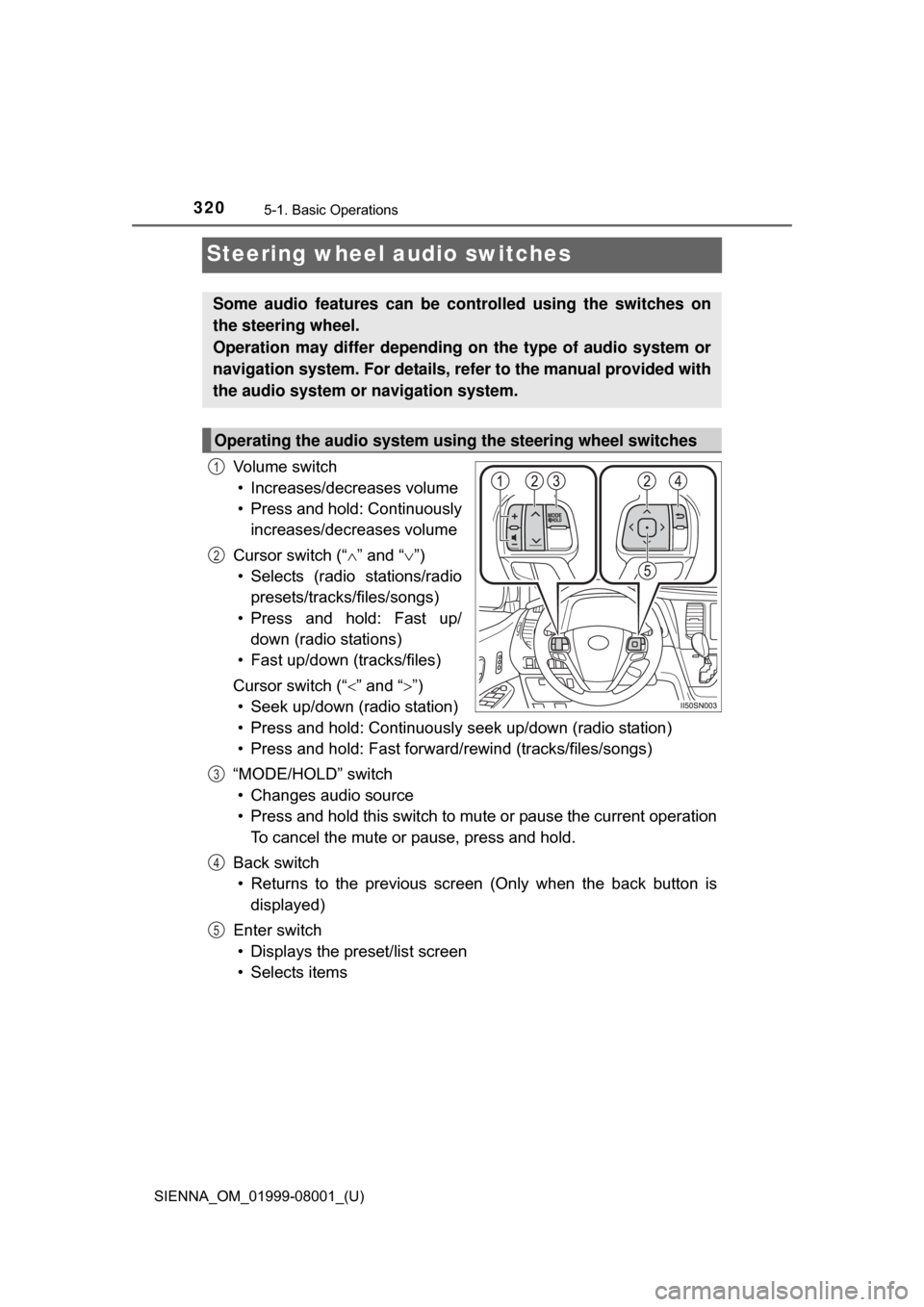
320
SIENNA_OM_01999-08001_(U)
5-1. Basic Operations
Steering wheel audio switches
Vo l u m e s w i t c h• Increases/decreases volume
• Press and hold: Continuously increases/decreases volume
Cursor switch (“ ” and “ ”)
• Selects (radio stations/radio presets/tracks/files/songs)
• Press and hold: Fast up/ down (radio stations)
• Fast up/down (tracks/files)
Cursor switch (“ ” and “”)
• Seek up/down (radio station)
• Press and hold: Continuously seek up/down (radio station)
• Press and hold: Fast forwar d/rewind (tracks/files/songs)
“MODE/HOLD” switch • Changes audio source
• Press and hold this switch to mute or pause the current operation To cancel the mute or pause, press and hold.
Back switch • Returns to the previous scr een (Only when the back button is
displayed)
Enter switch • Displays the preset/list screen
• Selects items
Some audio features can be c ontrolled using the switches on
the steering wheel.
Operation may differ depending on the type of audio system or
navigation system. For details, refer to the manual provided with
the audio system or navigation system.
Operating the audio system using the steering wheel switches
1
2
3
4
5
Page 321 of 664
SIENNA_OM_01999-08001_(U)
3215-1. Basic Operations
5
Audio system
WARNING
■To reduce the risk of an accident
Exercise care when operating the audio switches on the steering wheel.
Page 331 of 664
331
SIENNA_OM_01999-08001_(U)
5-3. Using the Multimedia system
5
Audio system
Selecting the audio source
Press the “AUDIO” button to disp lay the audio source selection
screen.
If the audio source selection screen is not displayed, press the “AUDIO”
button again.
Select the desired audio
source.
Select the desired audio
source then or to
reorder.
The audio source changes as follows each time the “MODE/HOLD”
switch is pressed.
Switching between audio sources such as radio and CD are
explained in this section.
Changing audio source
1
2
1
Using the steering wheel switches to change audio source
Page 368 of 664
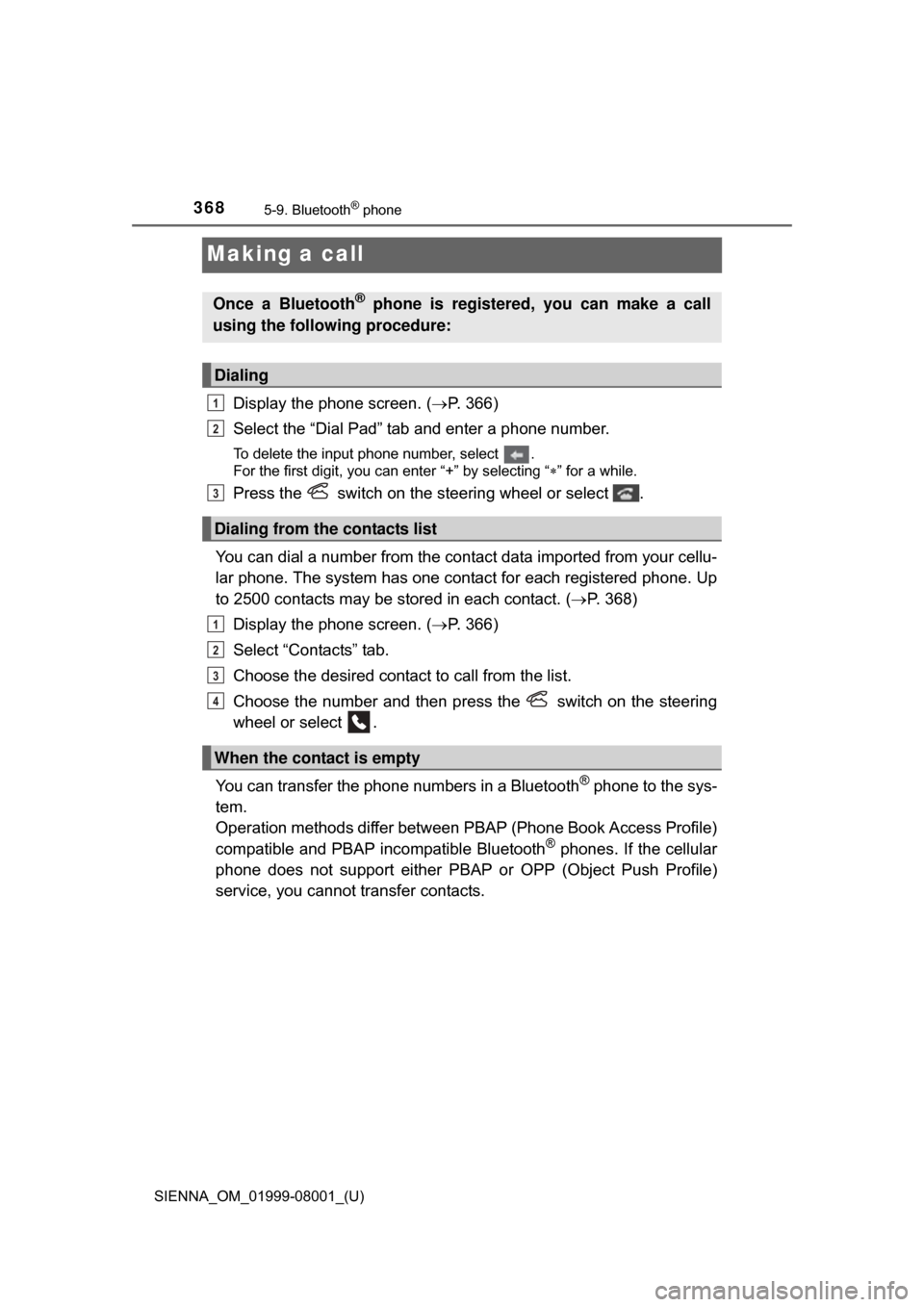
368
SIENNA_OM_01999-08001_(U)
5-9. Bluetooth® phone
Making a call
Display the phone screen. (P. 366)
Select the “Dial Pad” tab and enter a phone number.
To delete the input phone number, select .
For the first digit, you can enter “+” by selecting “ ” for a while.
Press the switch on the steering wheel or select .
You can dial a number from the contact data imported from your cellu-
lar phone. The system has one co ntact for each registered phone. Up
to 2500 contacts may be stored in each contact. ( P. 368)
Display the phone screen. ( P. 366)
Select “Contacts” tab.
Choose the desired contact to call from the list.
Choose the number and then press the switch on the steering
wheel or select .
You can transfer the phone numbers in a Bluetooth
® phone to the sys-
tem.
Operation methods differ between PBAP (Phone Book Access Profile)
compatible and PBAP incompatible Bluetooth
® phones. If the cellular
phone does not support either PBAP or OPP (Object Push Profile)
service, you cannot transfer contacts.
Once a Bluetooth® phone is registered, you can make a call
using the following procedure:
Dialing
Dialing from the contacts list
When the contact is empty
1
2
3
1
2
3
4
Page 369 of 664
SIENNA_OM_01999-08001_(U)
3695-9. Bluetooth® phone
5
Audio system
Press the switch on the steering wheel.
If the phonebook is empty, a message will be displayed.
For a PBAP compatible Bluetooth® phone and “Automatic Transfer”
is off
Select the desired item.
Select to transfer new con-
tacts from a cellular phone,
select “Always” and then
enable “Automatic Transfer”.
Select to transfer all the con-
tacts from a connected cellu-
lar phone only once.
Select to cancel transferring.
For a PBAP incompatible bu t OPP compatible Bluetooth® phone
Select the desired item.
Select to transfer the con-
tacts from the connected cel-
lular phone.
Follow the steps in “Update con-
tacts from phone” from step .
(P. 382)
Select to add a new contact
manually.
Follow the steps in “Registering
a new contact to the contacts
list” from step . (P. 383)
Select to cancel transferring.
1
2
1
2
3
2
1
2
2
2
3
Page 371 of 664
371
SIENNA_OM_01999-08001_(U)
5-9. Bluetooth® phone
5
Audio system
Receiving a call
Press the switch on the steer-
ing wheel or select .
Press the switch on the steering wheel or select .
Turn the “PWR•VOL” knob. You can also adjust the volume using the
steering switches.
■ International calls
Received international calls may not be displayed correctly depending on the
cellular phone in use.
When a call is received, the following screen is displayed
together with a sound.
To answer the phone
To refuse a call
To adjust the incoming call volume