Page 1 of 664
SIENNA_OM_01999-08001_(U)
Pictorial indexSearch by illustration
1For safety
and securityMake sure to read through them
2Instrument
clusterHow to read the gauges and meters, the variety of
warning lights and indicators, etc.
3Operation of
each componentOpening and closing the doors and windows,
adjustment before driving, etc.
4DrivingOperations and advices which are necessary for
driving
5Audio systemOperating the audio system
6Interior featuresUsage of the interior features, etc.
7Maintenance
and careCaring for your vehicle and maintenance
procedures
8When trouble
arisesWhat to do in case of malfunction or emergency
9Vehicle
specificationsVehicle specifications, customizable features, etc.
10For ownersReporting safety defects for U.S. owners, and seat
belt and SRS airbag instructions for Canadian
owners
IndexSearch by symptom
Search alphabetically
Page 5 of 664
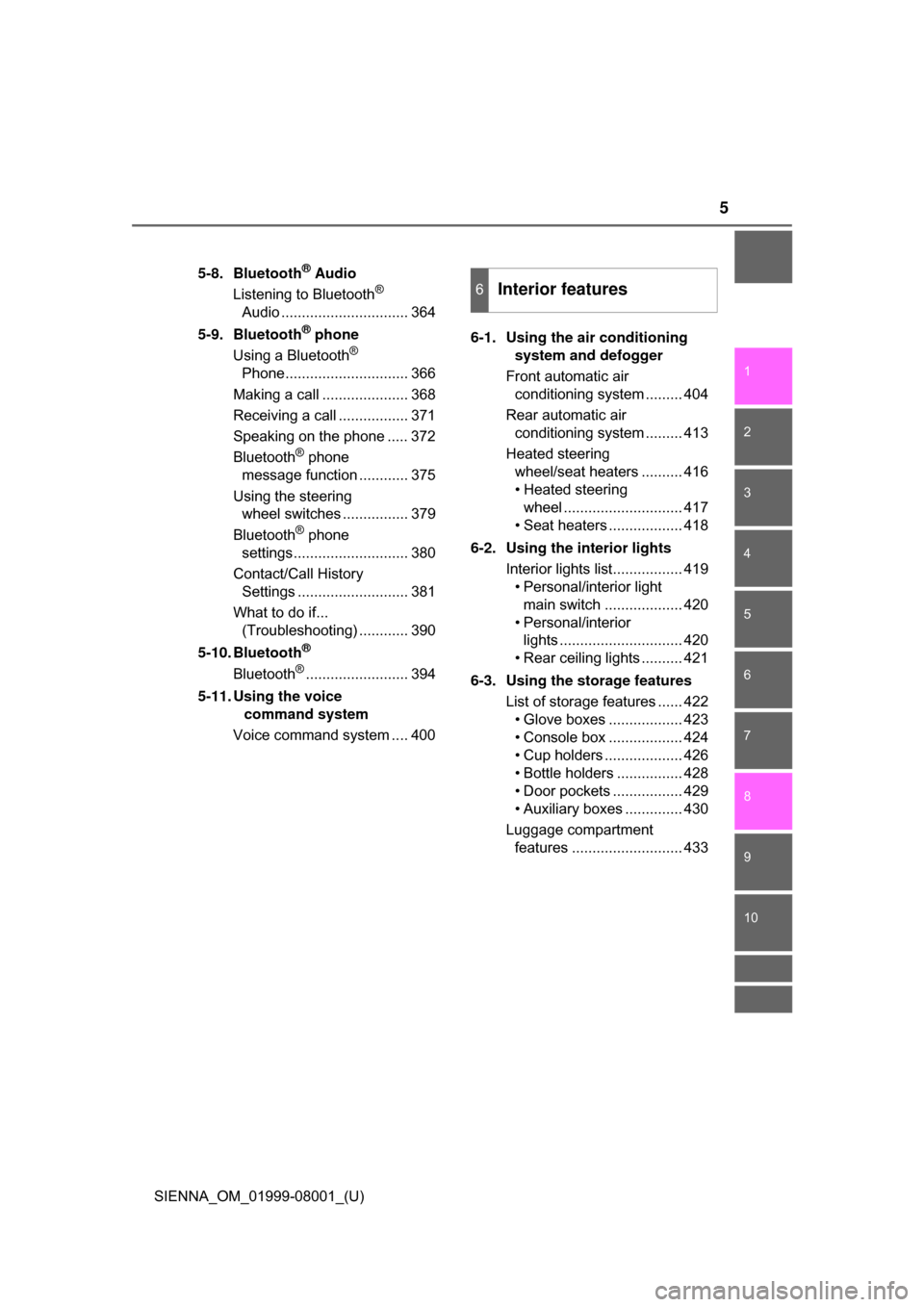
5
1
9 8
7
6 4 3
2
SIENNA_OM_01999-08001_(U)
10
5
5-8. Bluetooth® Audio
Listening to Bluetooth®
Audio ............................... 364
5-9. Bluetooth
® phone
Using a Bluetooth®
Phone.............................. 366
Making a call ..................... 368
Receiving a call ................. 371
Speaking on the phone ..... 372
Bluetooth
® phone
message function ............ 375
Using the steering wheel switches ................ 379
Bluetooth
® phone
settings............................ 380
Contact/Call History Settings ........................... 381
What to do if... (Troubleshooting) ............ 390
5-10. Bluetooth
®
Bluetooth®......................... 394
5-11. Using the voice command system
Voice command system .... 400 6-1. Using the air conditioning
system and defogger
Front automatic air conditioning system ......... 404
Rear automatic air conditioning system ......... 413
Heated steering wheel/seat heaters .......... 416
• Heated steering wheel ............................. 417
• Seat heaters .................. 418
6-2. Using the interior lights Interior lights list................. 419• Personal/interior light
main switch ................... 420
• Personal/interior lights .............................. 420
• Rear ceiling lights .......... 421
6-3. Using the storage features List of storage features ...... 422• Glove boxes .................. 423
• Console box .................. 424
• Cup holders ................... 426
• Bottle holders ................ 428
• Door pockets ................. 429
• Auxiliary boxes .............. 430
Luggage compartment features ........................... 433
6Interior features
Page 22 of 664
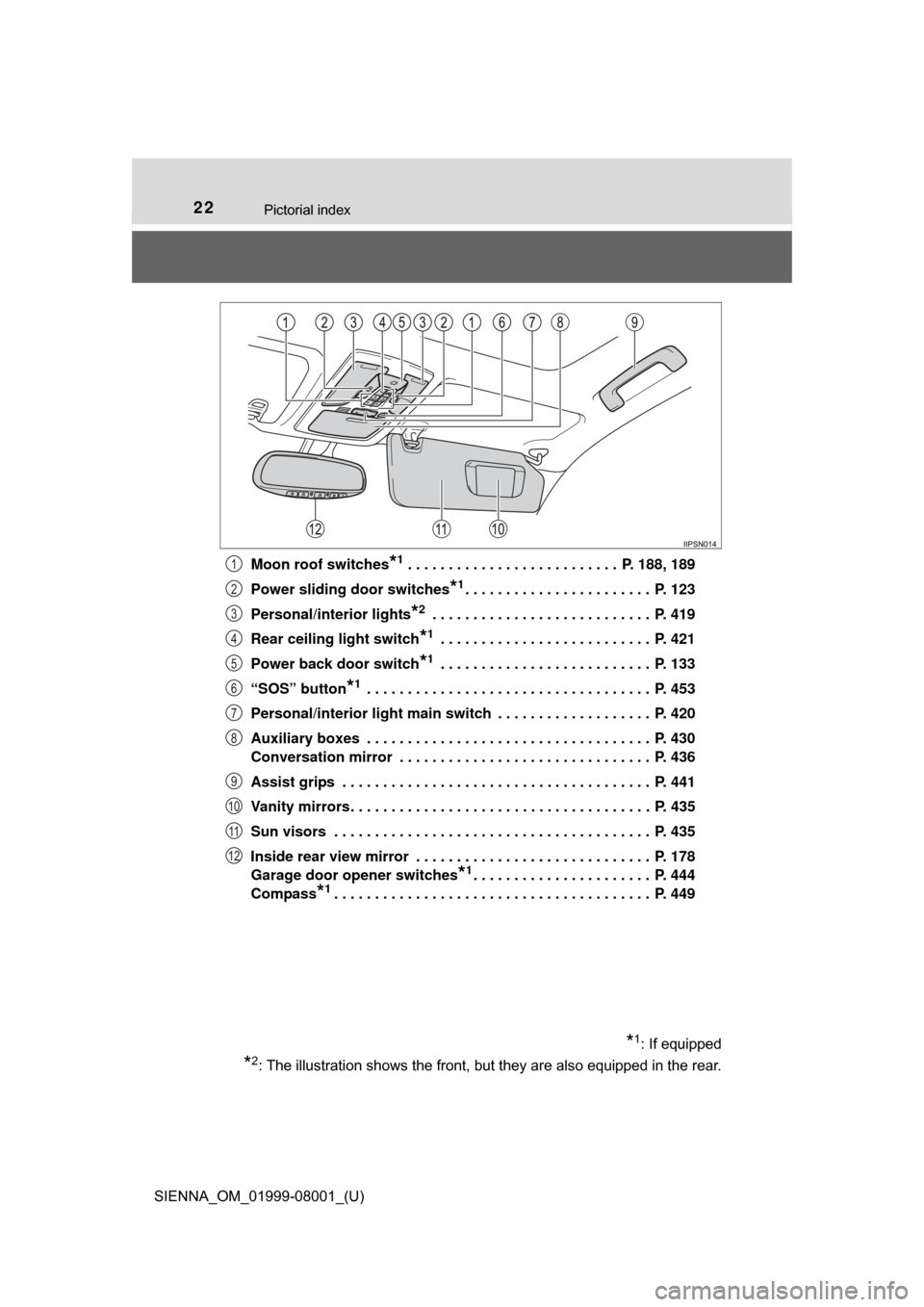
22Pictorial index
SIENNA_OM_01999-08001_(U)Moon roof switches
*1 . . . . . . . . . . . . . . . . . . . . . . . . . . P. 188, 189
Power sliding door switches
*1. . . . . . . . . . . . . . . . . . . . . . . P. 123
Personal/interior lights
*2 . . . . . . . . . . . . . . . . . . . . . . . . . . . P. 419
Rear ceiling light switch
*1 . . . . . . . . . . . . . . . . . . . . . . . . . . P. 421
Power back door switch
*1 . . . . . . . . . . . . . . . . . . . . . . . . . . P. 133
“SOS” button
*1 . . . . . . . . . . . . . . . . . . . . . . . . . . . . . . . . . . . P. 453
Personal/interior light main switch . . . . . . . . . . . . . . . . . . . P. 420
Auxiliary boxes . . . . . . . . . . . . . . . . . . . . . . . . . . . . . . . . . . . P. 430
Conversation mirror . . . . . . . . . . . . . . . . . . . . . . . . . . . . . . . P. 436
Assist grips . . . . . . . . . . . . . . . . . . . . . . . . . . . . . . . . . . . . . . P. 441
Vanity mirrors . . . . . . . . . . . . . . . . . . . . . . . . . . . . . . . . . . . . . P. 435
Sun visors . . . . . . . . . . . . . . . . . . . . . . . . . . . . . . . . . . . . . . . P. 435
Inside rear view mirror . . . . . . . . . . . . . . . . . . . . . . . . . . . . . P. 178
Garage door opener switches
*1. . . . . . . . . . . . . . . . . . . . . . P. 444
Compass
*1. . . . . . . . . . . . . . . . . . . . . . . . . . . . . . . . . . . . . . . P. 449
*1: If equipped
*2: The illustration shows the front, but they are also equipped in the rear.
1
2
3
4
5
6
7
8
9
10
11
12
Page 403 of 664
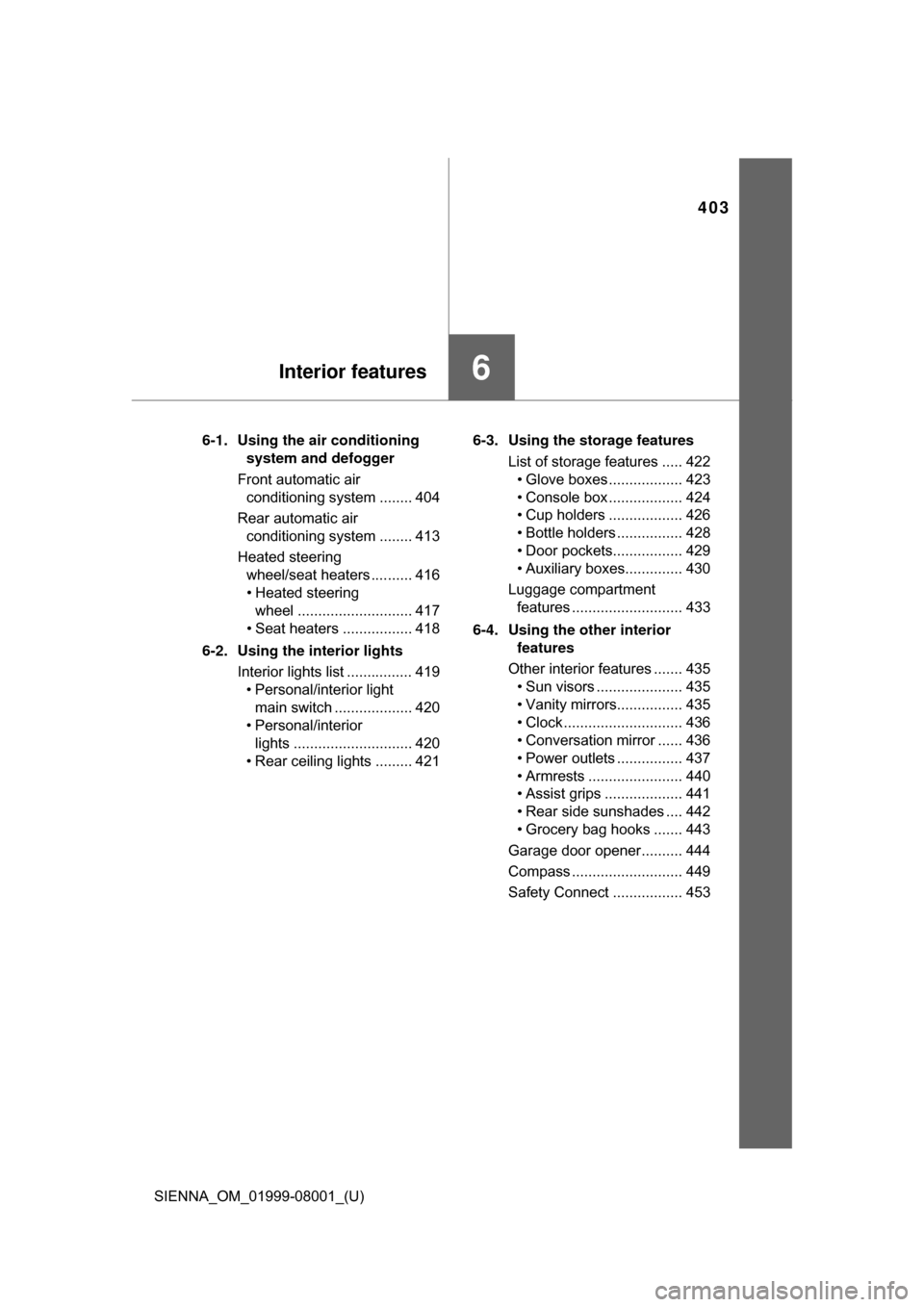
403
SIENNA_OM_01999-08001_(U)
6Interior features
6-1. Using the air conditioning system and defogger
Front automatic air conditioning system ........ 404
Rear automatic air conditioning system ........ 413
Heated steering wheel/seat heaters .......... 416
• Heated steering wheel ............................ 417
• Seat heaters ................. 418
6-2. Using the interior lights Interior lights list ................ 419• Personal/interior light
main switch ................... 420
• Personal/interior lights ............................. 420
• Rear ceiling lights ......... 421 6-3. Using the storage features
List of storage features ..... 422• Glove boxes .................. 423
• Console box .................. 424
• Cup holders .................. 426
• Bottle holders ................ 428
• Door pockets................. 429
• Auxiliary boxes.............. 430
Luggage compartment features ........................... 433
6-4. Using the other interior features
Other interior features ....... 435 • Sun visors ..................... 435
• Vanity mirrors................ 435
• Clock ............................. 436
• Conversation mirror ...... 436
• Power outlets ................ 437
• Armrests ....................... 440
• Assist grips ................... 441
• Rear side sunshades .... 442
• Grocery bag hooks ....... 443
Garage door opener.......... 444
Compass ........................... 449
Safety Connect ................. 453
Page 419 of 664
419
SIENNA_OM_01999-08001_(U)
6-2. Using the interior lights
6
Interior features
Interior lights list
Rear personal/interior lights ( P. 420)
Rear ceiling lights (if equipped) ( P. 421)
Front personal/interior lights ( P. 420)
Engine switch light
Front door courtesy lights (if equipped)
Outer foot lights (if equipped)1
2
3
4
5
6
Page 420 of 664
420
SIENNA_OM_01999-08001_(U)
6-2. Using the interior lights
Turns the lights on
Turns the door position on
Turns the lights off
■Front
Turns the light on/off
■Rear
Turns the light on/off
When the personal/interior light main switch is in the off position, the
rear personal lights will not turn on even if the switch is on.
Personal/interior light main switch
1
2
3
Personal/interior lights
Ty p e AType B
Page 421 of 664
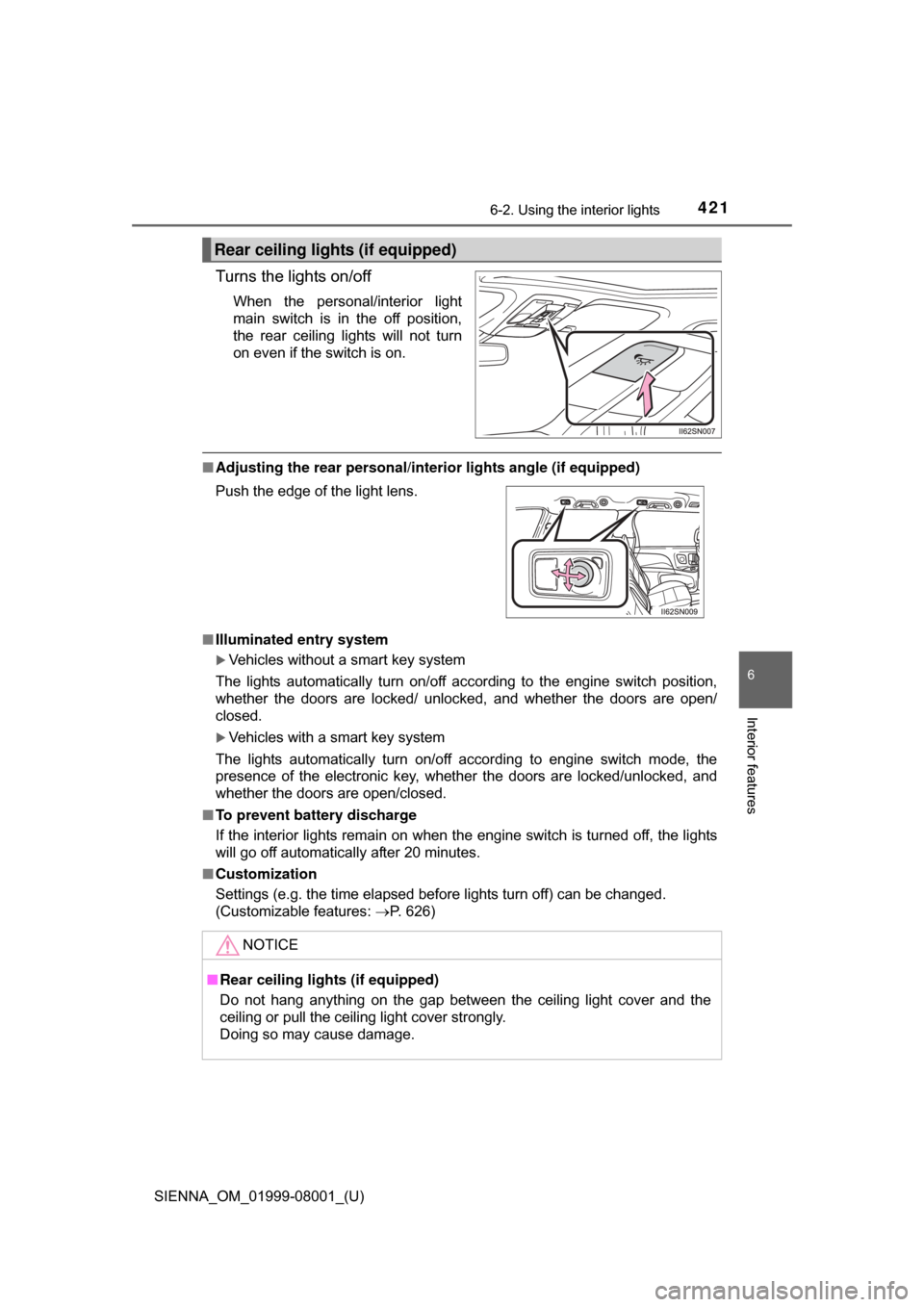
SIENNA_OM_01999-08001_(U)
4216-2. Using the interior lights
6
Interior features
Turns the lights on/off
When the personal/interior light
main switch is in the off position,
the rear ceiling lights will not turn
on even if the switch is on.
■Adjusting the rear personal/interior lights angle (if equipped)
■ Illuminated entry system
Vehicles without a smart key system
The lights automatically turn on/off according to the engine switch position,
whether the doors are locked/ unlocked, and whether the doors are open/
closed.
Vehicles with a smart key system
The lights automatically turn on/off according to engine switch mode, the
presence of the electronic key, whether the doors are locked/unlocked, and
whether the doors are open/closed.
■ To prevent battery discharge
If the interior lights remain on when the engine switch is turned off, the lights
will go off automatically after 20 minutes.
■ Customization
Settings (e.g. the time elapsed before lights turn off) can be changed.
(Customizable features: P. 626)
Rear ceiling lights (if equipped)
Push the edge of the light lens.
NOTICE
■Rear ceiling lights (if equipped)
Do not hang anything on the gap between the ceiling light cover and the
ceiling or pull the ceiling light cover strongly.
Doing so may cause damage.
Page 435 of 664
435
SIENNA_OM_01999-08001_(U)
6-4. Using the other interior features
6
Interior features
Other interior features
To set the visor in the forward
position, flip it down.
To set the visor in the side posi-
tion, flip down, unhook, and
swing it to the side.
To use the side extender, place
the visor in the side position,
then slide it backward.
Open the cover.
The light turns on when the cover
is opened.
■ To prevent battery discharge
If the vanity lights remain on for 20 minutes while the engine is off, the lights
will turn off automatically.
Sun visors
1
2
3
Vanity mirrors