Page 106 of 664
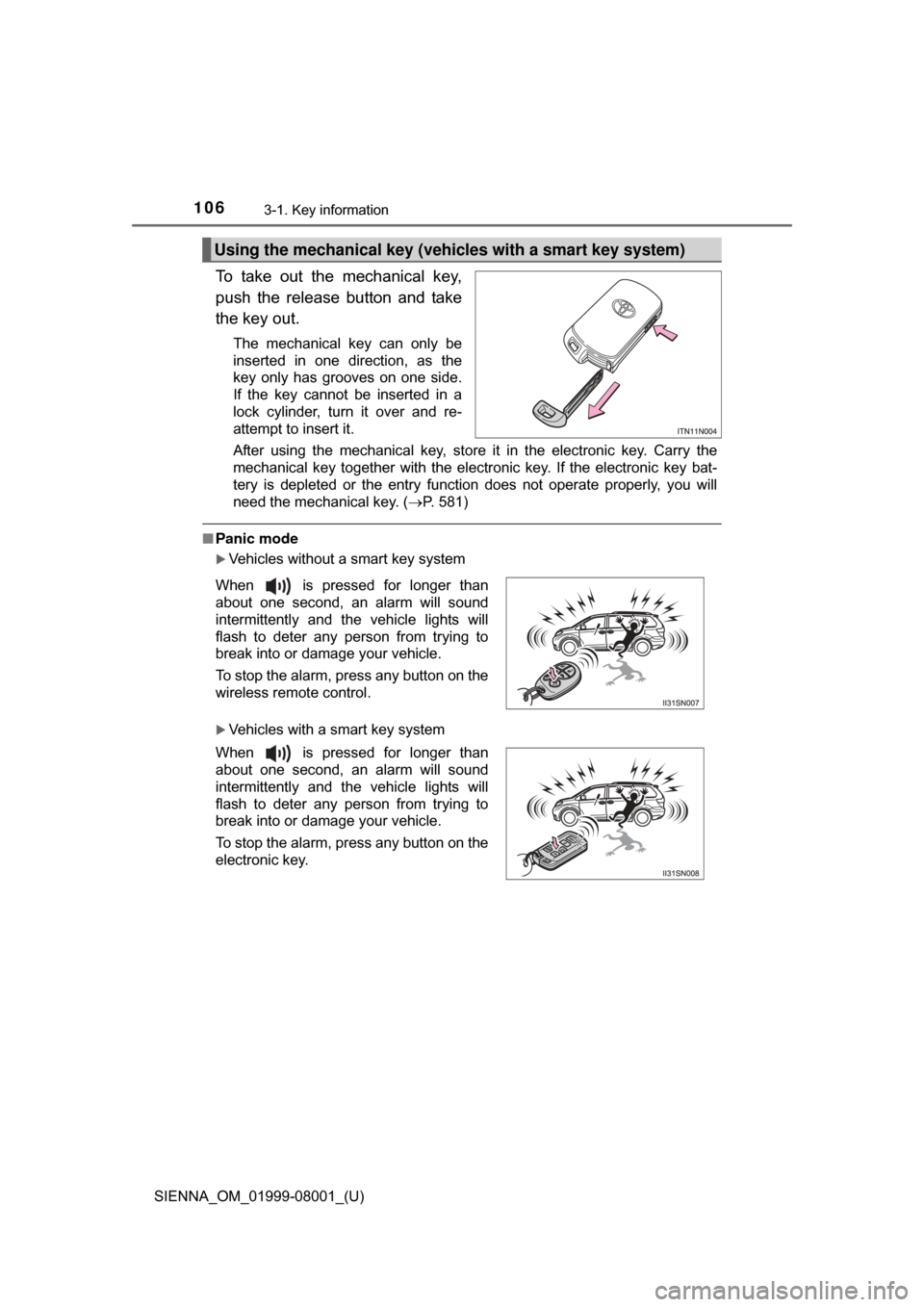
106
SIENNA_OM_01999-08001_(U)
3-1. Key information
To take out the mechanical key,
push the release button and take
the key out.
The mechanical key can only be
inserted in one direction, as the
key only has grooves on one side.
If the key cannot be inserted in a
lock cylinder, turn it over and re-
attempt to insert it.
After using the mechanical key, store it in the electronic key. Carry the
mechanical key together with the electronic key. If the electronic key bat-
tery is depleted or the entry function does not operate properly, you will
need the mechanical key. (P. 581)
■Panic mode
Vehicles without a smart key system
Vehicles with a smart key system
Using the mechanical key (vehic les with a smart key system)
When is pressed for longer than
about one second, an alarm will sound
intermittently and the vehicle lights will
flash to deter any person from trying to
break into or damage your vehicle.
To stop the alarm, press any button on the
wireless remote control.
When is pressed for longer than
about one second, an alarm will sound
intermittently and the vehicle lights will
flash to deter any person from trying to
break into or damage your vehicle.
To stop the alarm, press any button on the
electronic key.
Page 107 of 664
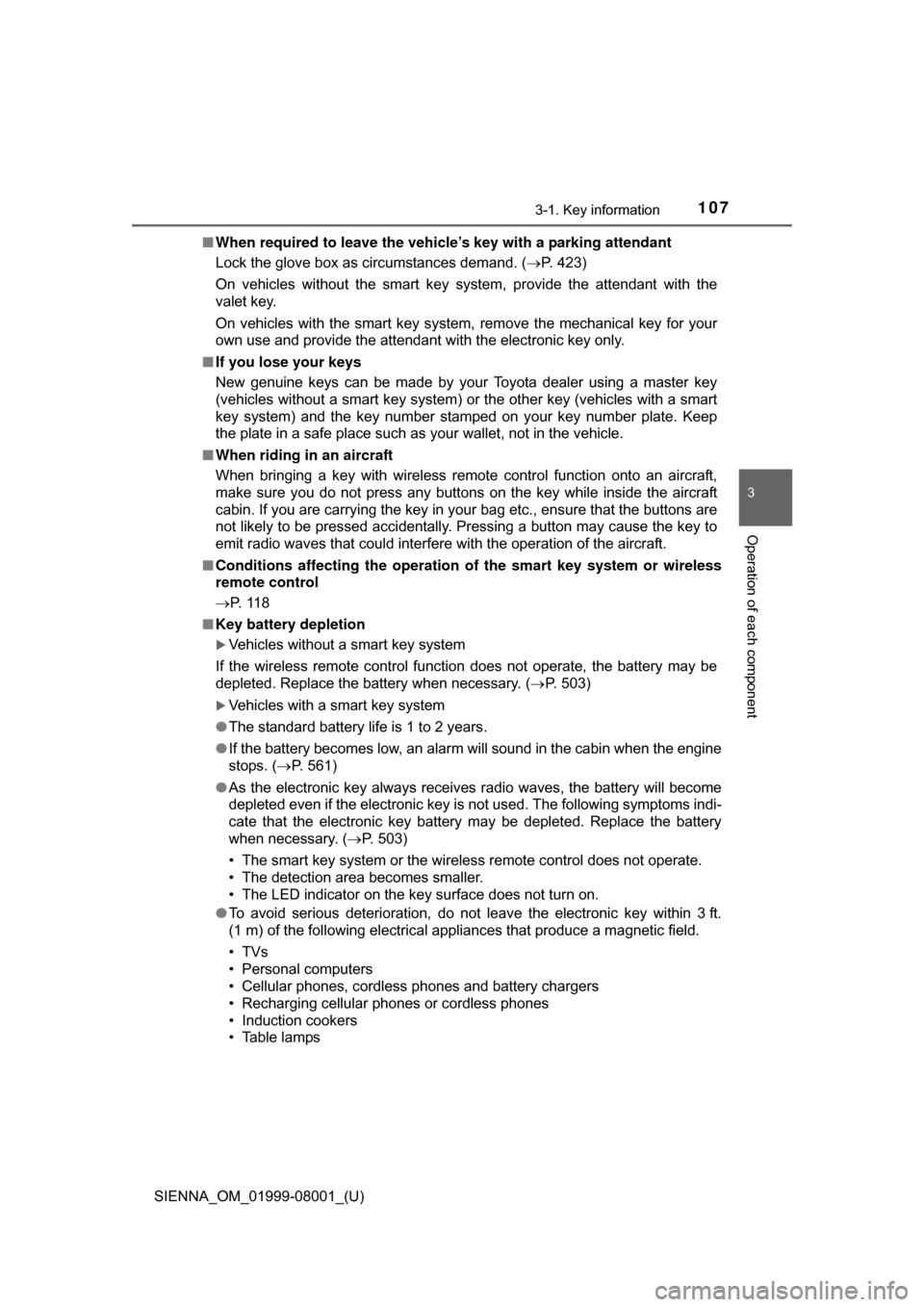
SIENNA_OM_01999-08001_(U)
1073-1. Key information
3
Operation of each component
■When required to leave the vehicle’s key with a parking attendant
Lock the glove box as circumstances demand. ( P. 423)
On vehicles without the smart key system, provide the attendant with the
valet key.
On vehicles with the smart key system, remove the mechanical key for your
own use and provide the attendant with the electronic key only.
■ If you lose your keys
New genuine keys can be made by your Toyota dealer using a master key
(vehicles without a smart key system) or the other key (vehicles with a smart
key system) and the key number stam ped on your key number plate. Keep
the plate in a safe place such as your wallet, not in the vehicle.
■ When riding in an aircraft
When bringing a key with wireless remote control function onto an aircraft,
make sure you do not press any buttons on the key while inside the aircraft
cabin. If you are carrying the key in your bag etc., ensure that the buttons are
not likely to be pressed accidentally. Pressing a button may cause the key to
emit radio waves that could interfere with the operation of the aircraft.
■ Conditions affecting the operation of the smart key system or wireless
remote control
P. 1 1 8
■ Key battery depletion
Vehicles without a smart key system
If the wireless remote control function does not operate, the battery may be
depleted. Replace the battery when necessary. ( P. 503)
Vehicles with a smart key system
● The standard battery life is 1 to 2 years.
● If the battery becomes low, an alarm will sound in the cabin when the engine
stops. ( P. 561)
● As the electronic key always receives radio waves, the battery will become
depleted even if the electronic key is not used. The following symptoms indi-
cate that the electronic key battery may be depleted. Replace the battery
when necessary. ( P. 503)
• The smart key system or the wireless remote control does not operate.
• The detection area becomes smaller.
• The LED indicator on the key surface does not turn on.
● To avoid serious deterioration, do not leave the electronic key within 3 ft.
(1 m) of the following electrical appliances that produce a magnetic field.
•TVs
• Personal computers
• Cellular phones, cordless phones and battery chargers
• Recharging cellular phones or cordless phones
• Induction cookers
• Table lamps
Page 110 of 664
110
SIENNA_OM_01999-08001_(U)
3-2. Opening, closing and locking the doors
Front doors
◆Entry function (vehicles with a smart key system)
Carry the electronic key to enable this function.Grip the driver’s door handle
to unlock the door. Grip the
passenger’s door handle to
unlock all the doors.
*
Make sure to touch the sensor
on the back of the handle.
The doors cannot be unlocked
for 3 seconds after the doors are
locked.
*: The door unlock settings can be changed. ( P. 117)
Touch the lock sensor (the indentation on the upper part of the
door handle) to lock all the doors.
Check that the door is securely locked.
Unlocking and locking the doors from the outside
1
2
Page 111 of 664
SIENNA_OM_01999-08001_(U)
1113-2. Opening, closing and locking the doors
3
Operation of each component
◆Wireless remote control
Vehicles without a smart key system (type A)
Locks all doors
Check that the door is securely
locked.
Unlocks all doors
Pressing the button unlocks the
driver’s side doors. Pressing the
button again within 3 seconds
unlocks the other doors.
Vehicles without a smart key system (type B)
Locks all doors
Check that the door is securely
locked.
Unlocks all doors
Pressing the button unlocks the
driver’s side doors. Pressing the
button again within 3 seconds
unlocks the other doors.
Vehicles with a smart key system
Locks all doors
Check that the door is securely
locked.
Unlocks all doors
Pressing the button unlocks the
driver’s side doors. Pressing the
button again within 3 seconds
unlocks the other doors.
1
2
1
2
1
2
Page 112 of 664
112
SIENNA_OM_01999-08001_(U)
3-2. Opening, closing and locking the doors
◆Key
Vehicles without a smart key system
Locks all the doors
Unlocks all the doors
Turning the key unlocks the
driver’s side doors. Turning the
key again within 3 seconds
unlocks the other doors.
Vehicles with a smart key system
The doors can also be locked and unlocked with the mechanical
key. ( P. 581)
1
2
Page 113 of 664
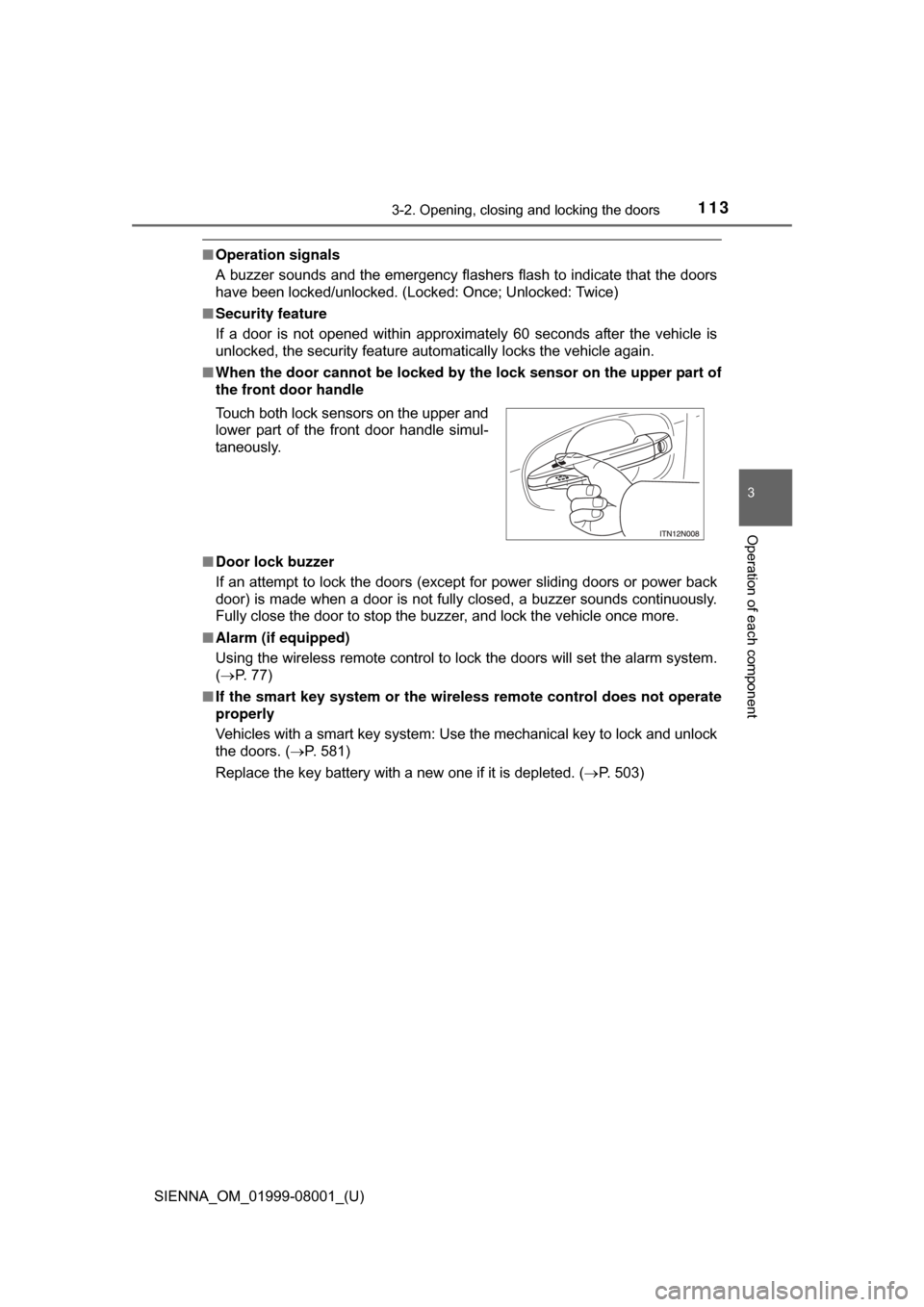
SIENNA_OM_01999-08001_(U)
1133-2. Opening, closing and locking the doors
3
Operation of each component
■Operation signals
A buzzer sounds and the emergency flashers flash to indicate that the doors
have been locked/unlocked. (Locked: Once; Unlocked: Twice)
■ Security feature
If a door is not opened within approximately 60 seconds after the vehicle is
unlocked, the security feature automatically locks the vehicle again.
■ When the door cannot be locked by the lock sensor on the upper part of
the front door handle
■ Door lock buzzer
If an attempt to lock the doors (except for power sliding doors or power back
door) is made when a door is not fully closed, a buzzer sounds continuously.
Fully close the door to stop the buzzer, and lock the vehicle once more.
■ Alarm (if equipped)
Using the wireless remote control to lock the doors will set the alarm system.
(P. 77)
■ If the smart key system or the wireless remote control does not operate
properly
Vehicles with a smart key system: Use the mechanical key to lock and unlock
the doors. ( P. 581)
Replace the key battery with a new one if it is depleted. ( P. 503)
Touch both lock sensors on the upper and
lower part of the front door handle simul-
taneously.
Page 114 of 664
114
SIENNA_OM_01999-08001_(U)
3-2. Opening, closing and locking the doors
◆Door lock switchLocks all the doors
Unlocks all the doors
◆Inside lock buttonLocks the door
Unlocks the door
The front doors can be opened
by pulling the inside handle
even if the lock buttons are in
the lock position.
Move the inside lock button to the lock position.
Close the door.
Vehicles without a smart key system
The doors cannot be locked if either of the front doors is open and the
key is in the engine switch.
Vehicles with a smart key system
The door cannot be locked if the engine switch is in ACCESSORY or
IGNITION ON mode, or the electronic key is left inside the vehicle.
The key may not be detected correctly and the door may be locked.
Unlocking and locking the doors from the inside
1
2
1
2
Locking the front doors from the outside without a key
1
2
Page 115 of 664
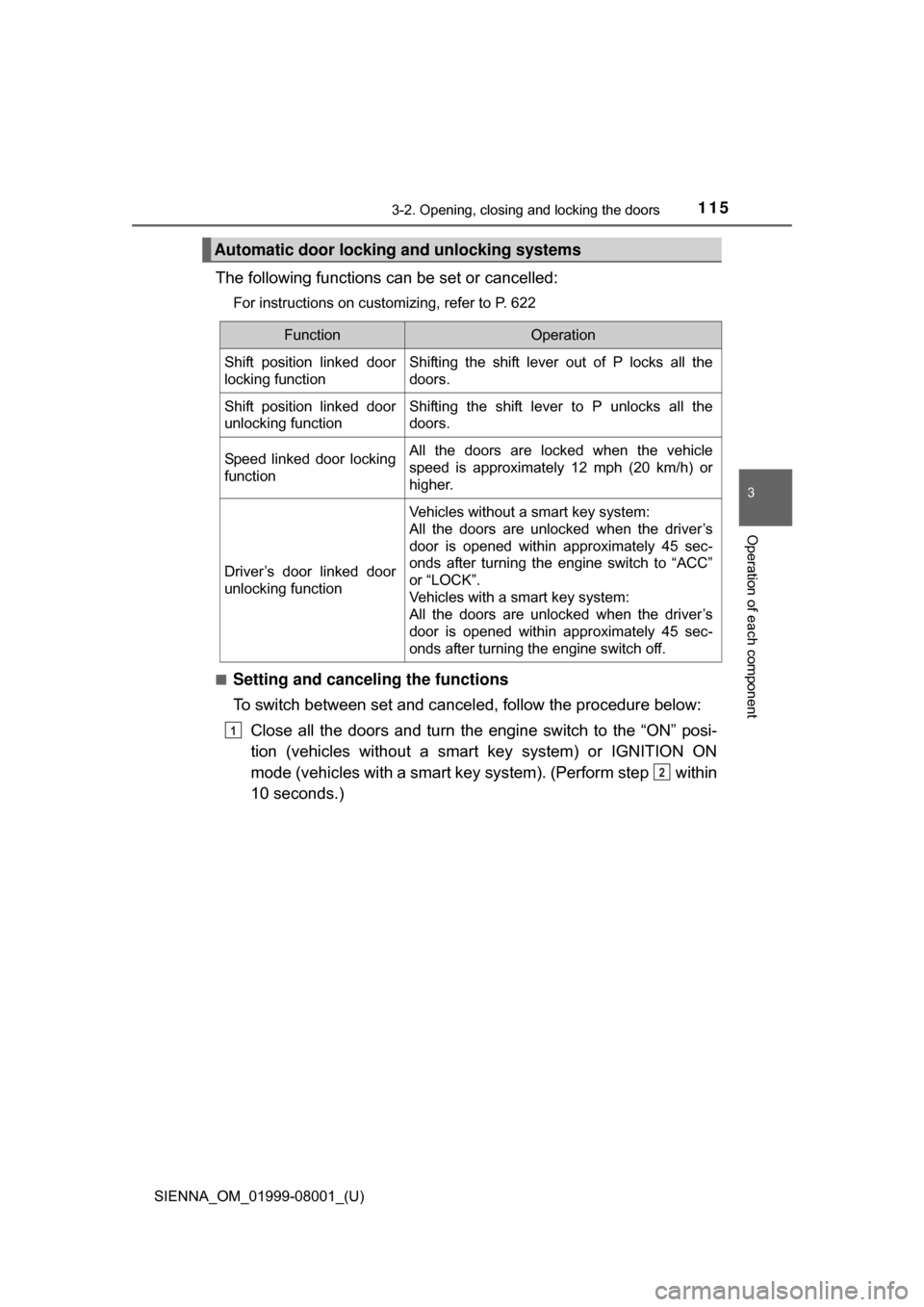
SIENNA_OM_01999-08001_(U)
1153-2. Opening, closing and locking the doors
3
Operation of each component
The following functions can be set or cancelled:
For instructions on customizing, refer to P. 622
■
Setting and canceling the functions
To switch between set and canceled, follow the procedure below: Close all the doors and turn the engine switch to the “ON” posi-
tion (vehicles without a smart key system) or IGNITION ON
mode (vehicles with a smart key system). (Perform step within
10 seconds.)
Automatic door lockin g and unlocking systems
FunctionOperation
Shift position linked door
locking functionShifting the shift lever out of P locks all the
doors.
Shift position linked door
unlocking functionShifting the shift lever to P unlocks all the
doors.
Speed linked door locking
functionAll the doors are locked when the vehicle
speed is approximately 12 mph (20 km/h) or
higher.
Driver’s door linked door
unlocking function
Vehicles without a smart key system:
All the doors are unlocked when the driver’s
door is opened within approximately 45 sec-
onds after turning the engine switch to “ACC”
or “LOCK”.
Vehicles with a smart key system:
All the doors are unlocked when the driver’s
door is opened within approximately 45 sec-
onds after turning the engine switch off.
1
2