2015 TOYOTA LAND CRUISER glove box
[x] Cancel search: glove boxPage 5 of 728
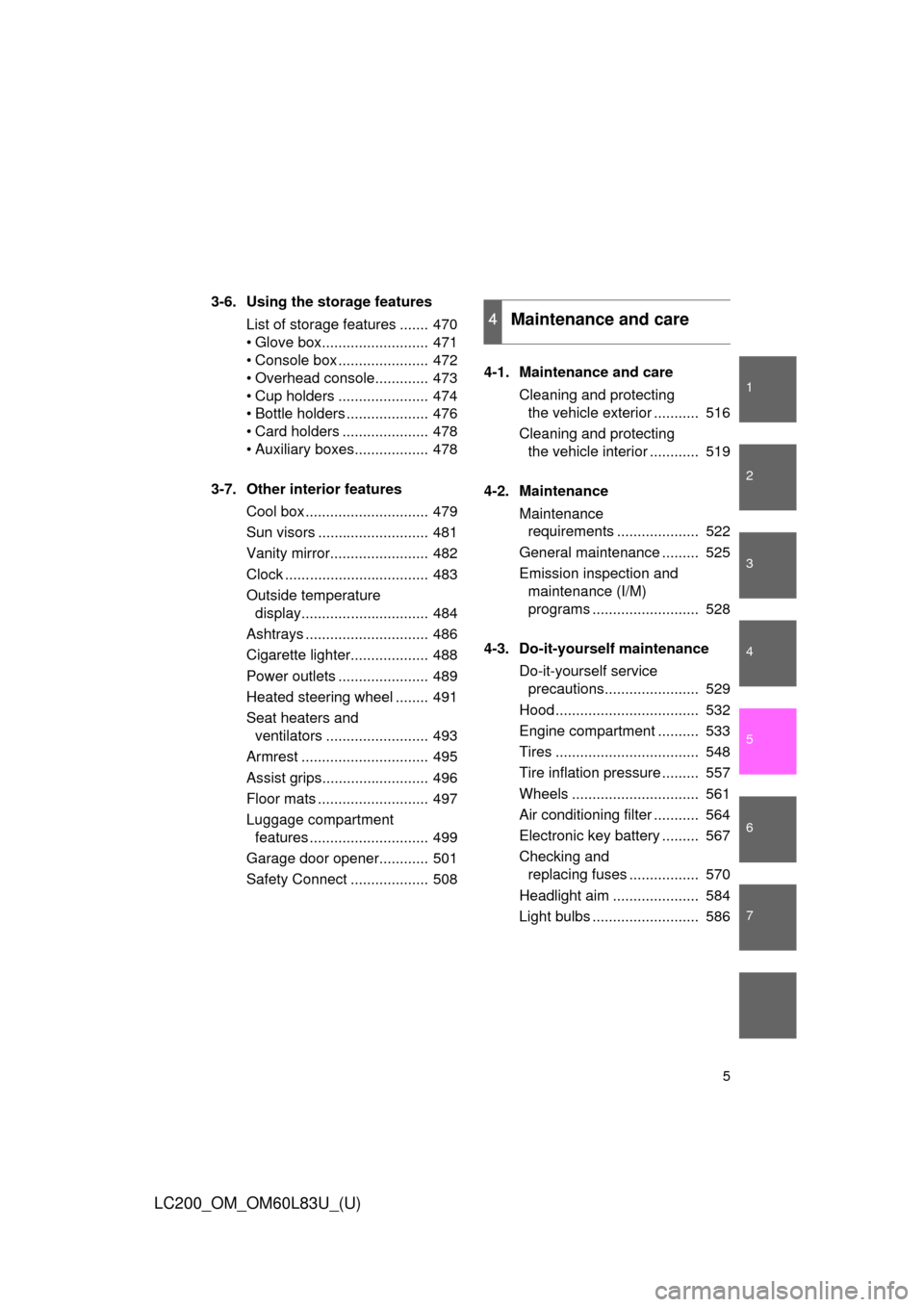
1
2
3
4
5
6
7
5
LC200_OM_OM60L83U_(U)
3-6. Using the storage featuresList of storage features ....... 470
• Glove box.......................... 471
• Console box ...................... 472
• Overhead console............. 473
• Cup holders ...................... 474
• Bottle holders .................... 476
• Card holders ..................... 478
• Auxiliary boxes.................. 478
3-7. Other interior features Cool box .............................. 479
Sun visors ........................... 481
Vanity mirror........................ 482
Clock ................................... 483
Outside temperature display............................... 484
Ashtrays .............................. 486
Cigarette lighter................... 488
Power outlets ...................... 489
Heated steering wheel ........ 491
Seat heaters and ventilators ......................... 493
Armrest ............................... 495
Assist grips.......................... 496
Floor mats ........................... 497
Luggage compartment features ............................. 499
Garage door opener............ 501
Safety Connect ................... 508 4-1. Maintenance and care
Cleaning and protecting the vehicle exterior ........... 516
Cleaning and protecting the vehicle interior ............ 519
4-2. Maintenance Maintenance requirements .................... 522
General maintenance ......... 525
Emission inspection and maintenance (I/M)
programs .......................... 528
4-3. Do-it-yourself maintenance Do-it-yourself service precautions....................... 529
Hood ................................... 532
Engine compartment .......... 533
Tires ................................... 548
Tire inflation pressure ......... 557
Wheels ............................... 561
Air conditioning filter ........... 564
Electronic key battery ......... 567
Checking and replacing fuses ................. 570
Headlight aim ..................... 584
Light bulbs .......................... 586
4Maintenance and care
Page 14 of 728
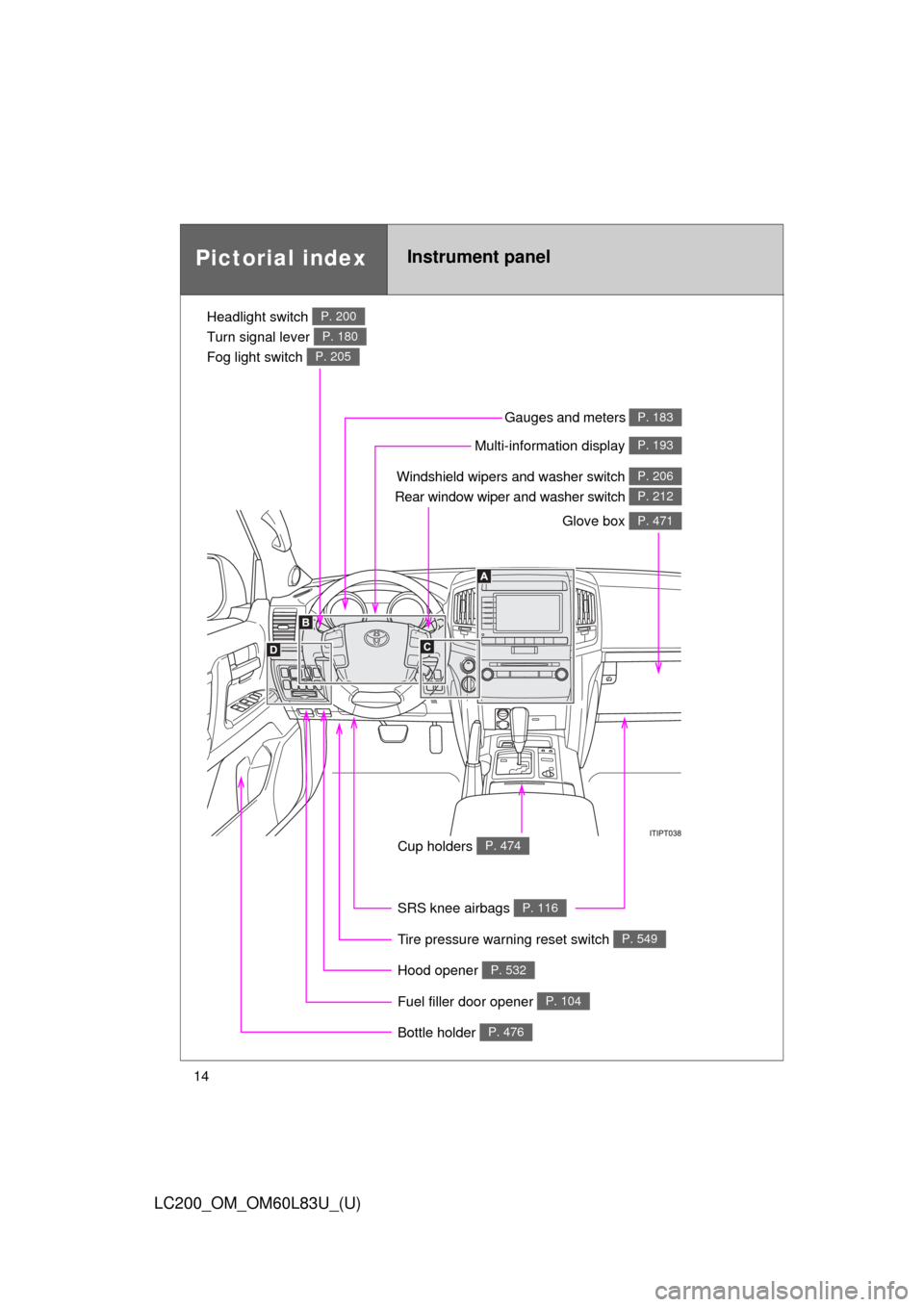
14
LC200_OM_OM60L83U_(U)
Pictorial indexInstrument panel
Headlight switch
Turn signal lever
Fog light switch P. 200
P. 180
P. 205
Windshield wipers and washer switch
Rear window wiper and washer switch P. 206
P. 212
Gauges and meters P. 183
Glove box P. 471
Fuel filler door opener P. 104
Hood opener P. 532
SRS knee airbags P. 116
Tire pressure warning reset switch P. 549
Cup holders P. 474
Multi-information display P. 193
Bottle holder P. 476
Page 31 of 728
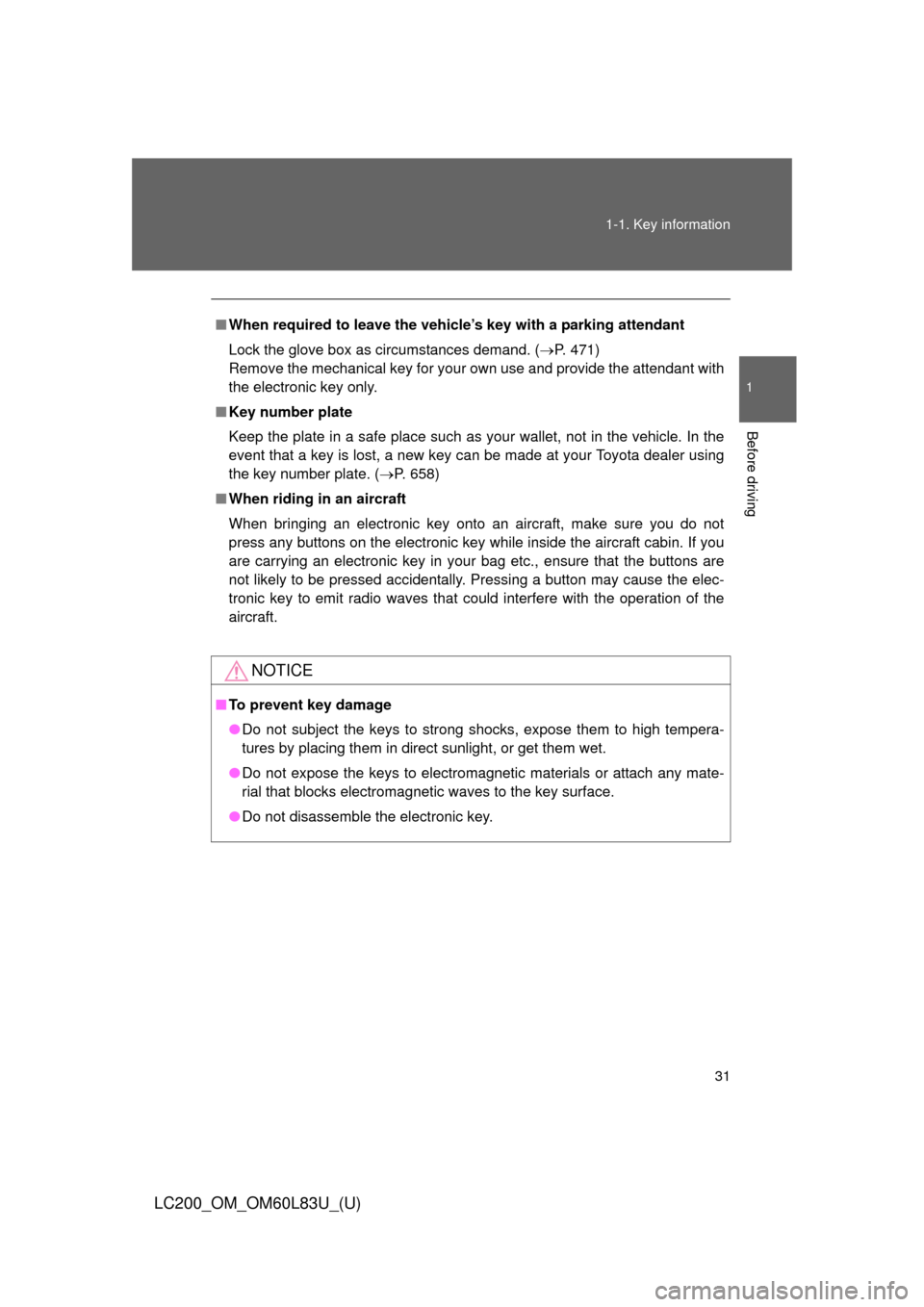
31
1-1. Key information
1
Before driving
LC200_OM_OM60L83U_(U)
■
When required to leave the vehicle’s key with a parking attendant
Lock the glove box as circumstances demand. (P. 471)
Remove the mechanical key for your own use and provide the attendant with
the electronic key only.
■ Key number plate
Keep the plate in a safe place such as your wallet, not in the vehicle. In the
event that a key is lost, a new key can be made at your Toyota dealer using
the key number plate. ( P. 658)
■ When riding in an aircraft
When bringing an electronic key onto an aircraft, make sure you do not
press any buttons on the electronic key while inside the aircraft cabin. If you
are carrying an electronic key in your bag etc., ensure that the buttons are
not likely to be pressed accidentally. Pressing a button may cause the elec-
tronic key to emit radio waves that could interfere with the operation of the
aircraft.
NOTICE
■ To prevent key damage
●Do not subject the keys to strong shocks, expose them to high tempera-
tures by placing them in direct sunlight, or get them wet.
● Do not expose the keys to electromagnetic materials or attach any mate-
rial that blocks electromagnetic waves to the key surface.
● Do not disassemble the electronic key.
Page 39 of 728
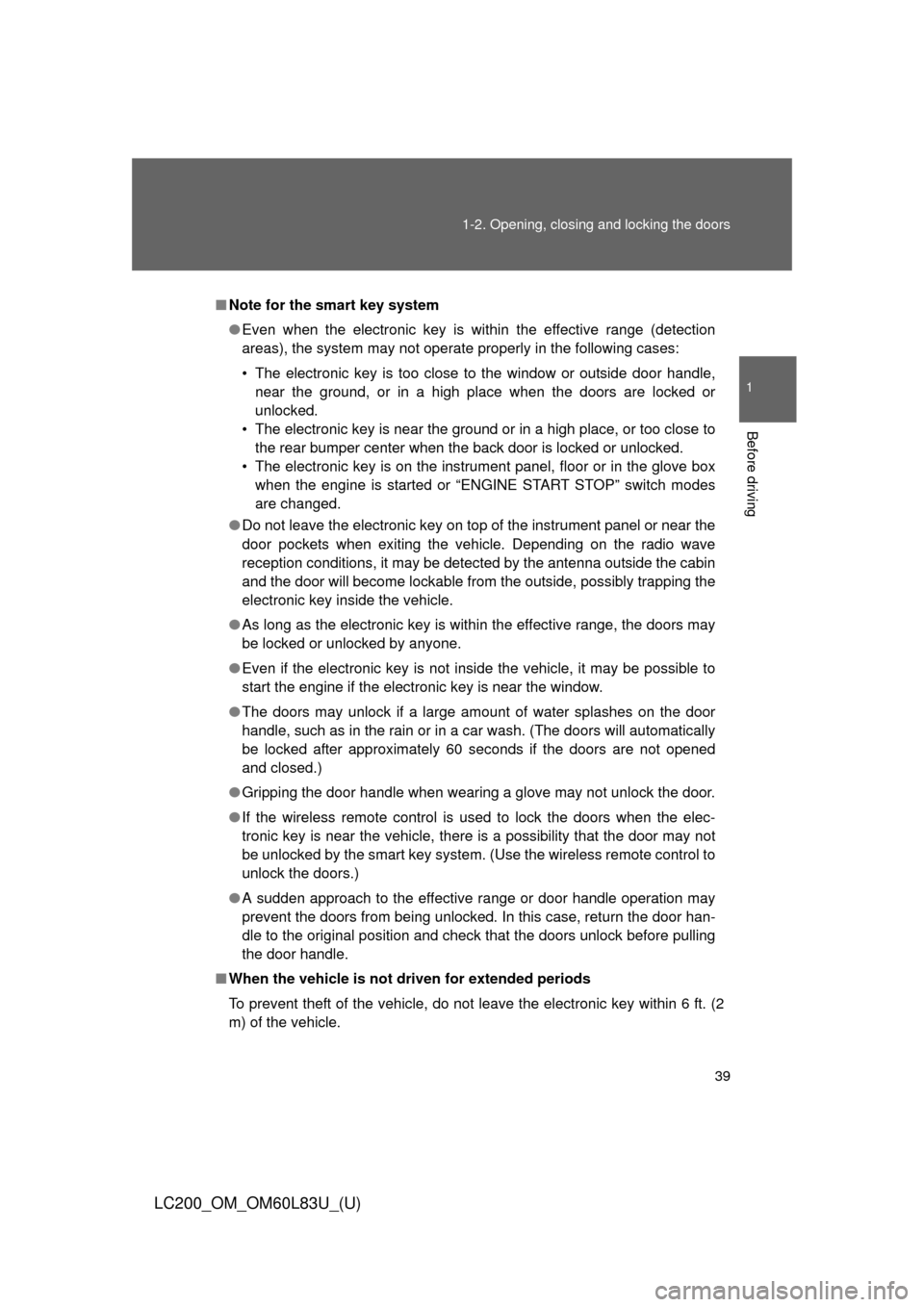
39
1-2. Opening, closing and locking the doors
1
Before driving
LC200_OM_OM60L83U_(U)
■
Note for the smart key system
●Even when the electronic key is within the effective range (detection
areas), the system may not operate properly in the following cases:
• The electronic key is too close to the window or outside door handle,
near the ground, or in a high place when the doors are locked or
unlocked.
• The electronic key is near the ground or in a high place, or too close to the rear bumper center when the back door is locked or unlocked.
• The electronic key is on the instrument panel, floor or in the glove box when the engine is started or “ENGINE START STOP” switch modes
are changed.
● Do not leave the electronic key on top of the instrument panel or near the
door pockets when exiting the vehicle. Depending on the radio wave
reception conditions, it may be detected by the antenna outside the cabin
and the door will become lockable from the outside, possibly trapping the
electronic key inside the vehicle.
● As long as the electronic key is within the effective range, the doors may
be locked or unlocked by anyone.
● Even if the electronic key is not inside the vehicle, it may be possible to
start the engine if the electronic key is near the window.
● The doors may unlock if a large amount of water splashes on the door
handle, such as in the rain or in a car wash. (The doors will automatically
be locked after approximately 60 seconds if the doors are not opened
and closed.)
● Gripping the door handle when wearing a glove may not unlock the door.
● If the wireless remote control is used to lock the doors when the elec-
tronic key is near the vehicle, there is a possibility that the door may not
be unlocked by the smart key system. (Use the wireless remote control to
unlock the doors.)
● A sudden approach to the effective range or door handle operation may
prevent the doors from being unlocked. In this case, return the door han-
dle to the original position and check that the doors unlock before pulling
the door handle.
■ When the vehicle is not dr iven for extended periods
To prevent theft of the vehicle, do not leave the electronic key within 6 ft. (2
m) of the vehicle.
Page 339 of 728
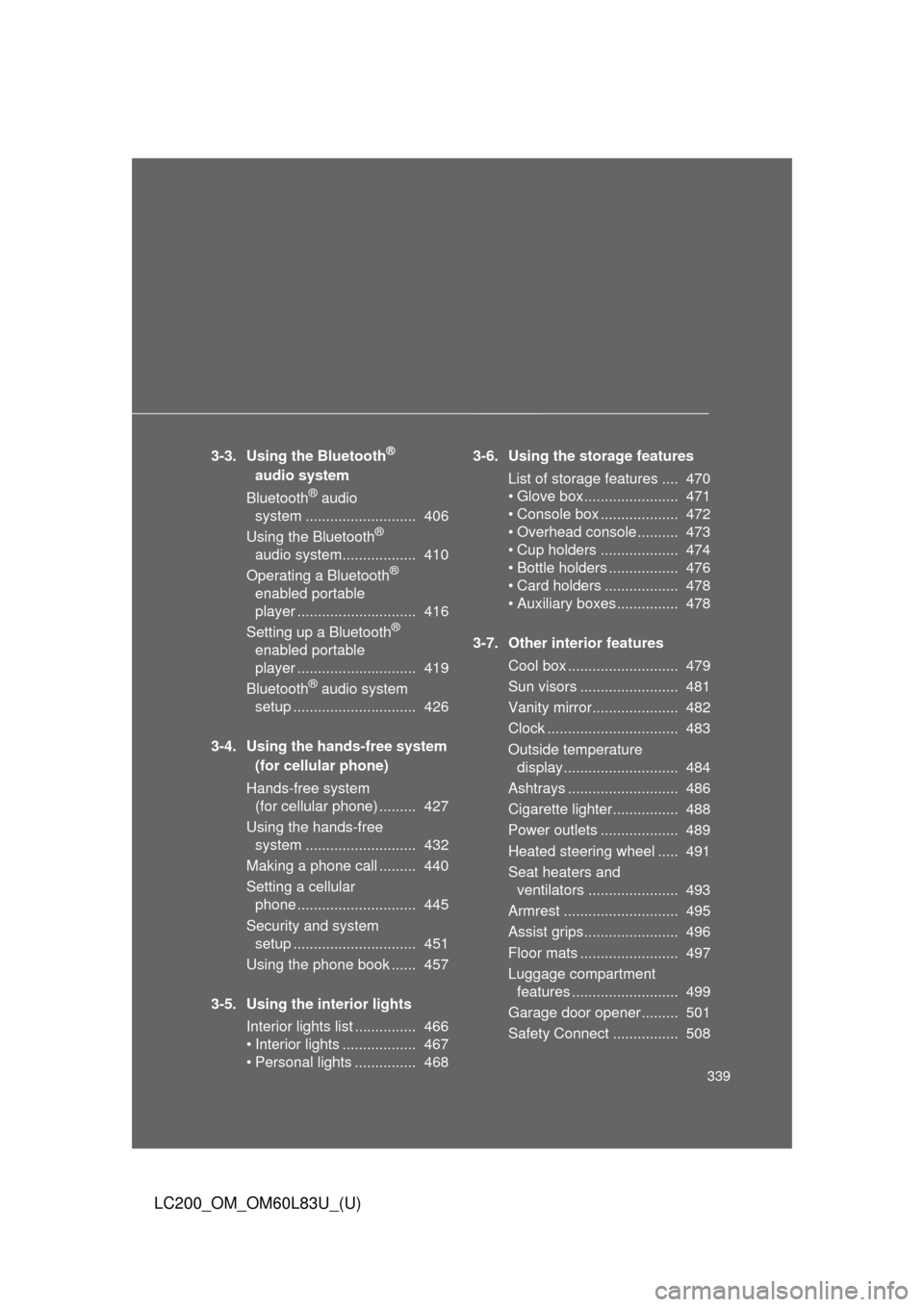
339
LC200_OM_OM60L83U_(U)
3-3. Using the Bluetooth®
audio system
Bluetooth
® audio
system ........................... 406
Using the Bluetooth
®
audio system.................. 410
Operating a Bluetooth
®
enabled portable
player ............................. 416
Setting up a Bluetooth
®
enabled portable
player ............................. 419
Bluetooth
® audio system
setup .............................. 426
3-4. Using the hands-free system (for cellular phone)
Hands-free system (for cellular phone) ......... 427
Using the hands-free system ........................... 432
Making a phone call ......... 440
Setting a cellular phone ............................. 445
Security and system setup .............................. 451
Using the phone book ...... 457
3-5. Using the interior lights Interior lights list ............... 466
• Interior lights .................. 467
• Personal lights ............... 468 3-6. Using the storage features
List of storage features .... 470
• Glove box....................... 471
• Console box ................... 472
• Overhead console .......... 473
• Cup holders ................... 474
• Bottle holders ................. 476
• Card holders .................. 478
• Auxiliary boxes............... 478
3-7. Other interior features Cool box ........................... 479
Sun visors ........................ 481
Vanity mirror..................... 482
Clock ................................ 483
Outside temperature display............................ 484
Ashtrays ........................... 486
Cigarette lighter................ 488
Power outlets ................... 489
Heated steering wheel ..... 491
Seat heaters and ventilators ...................... 493
Armrest ............................ 495
Assist grips....................... 496
Floor mats ........................ 497
Luggage compartment features .......................... 499
Garage door opener......... 501
Safety Connect ................ 508
Page 406 of 728

406
LC200_OM_OM60L83U_(U)
3-3. Using the Bluetooth® audio system
Bluetooth® audio system
■Conditions under which th e system will not operate
● If using a portable player that does not support Bluetooth
®
●If the portable player is switched off
● If the portable player is not connected
● If the portable player’s battery is low
● If the portable player is behind the seat or in the glove box or console box
● If metal is covering or touching the portable player
The Bluetooth® audio system enables you to enjoy music played on
a portable digital audio player (portable player) from the vehicle
speakers via wireless communication.
This audio system supports Bluetooth
®, a wireless data system
capable of playing portable audio music without cables. If your por-
table player does not support Bluetooth
®, the Bluetooth® audio sys-
tem will not function.
Vehicles with a navigation system
Refer to the “Navigation System Owner’s Manual”.
Vehicles without a navigation system
TitlePage
Using the Bluetooth® audio systemP. 410
Operating a Bluetooth® enabled portable playerP. 416
Setting up a Bluetooth® enabled portable playerP. 419
Bluetooth® audio system setupP. 426
Page 428 of 728
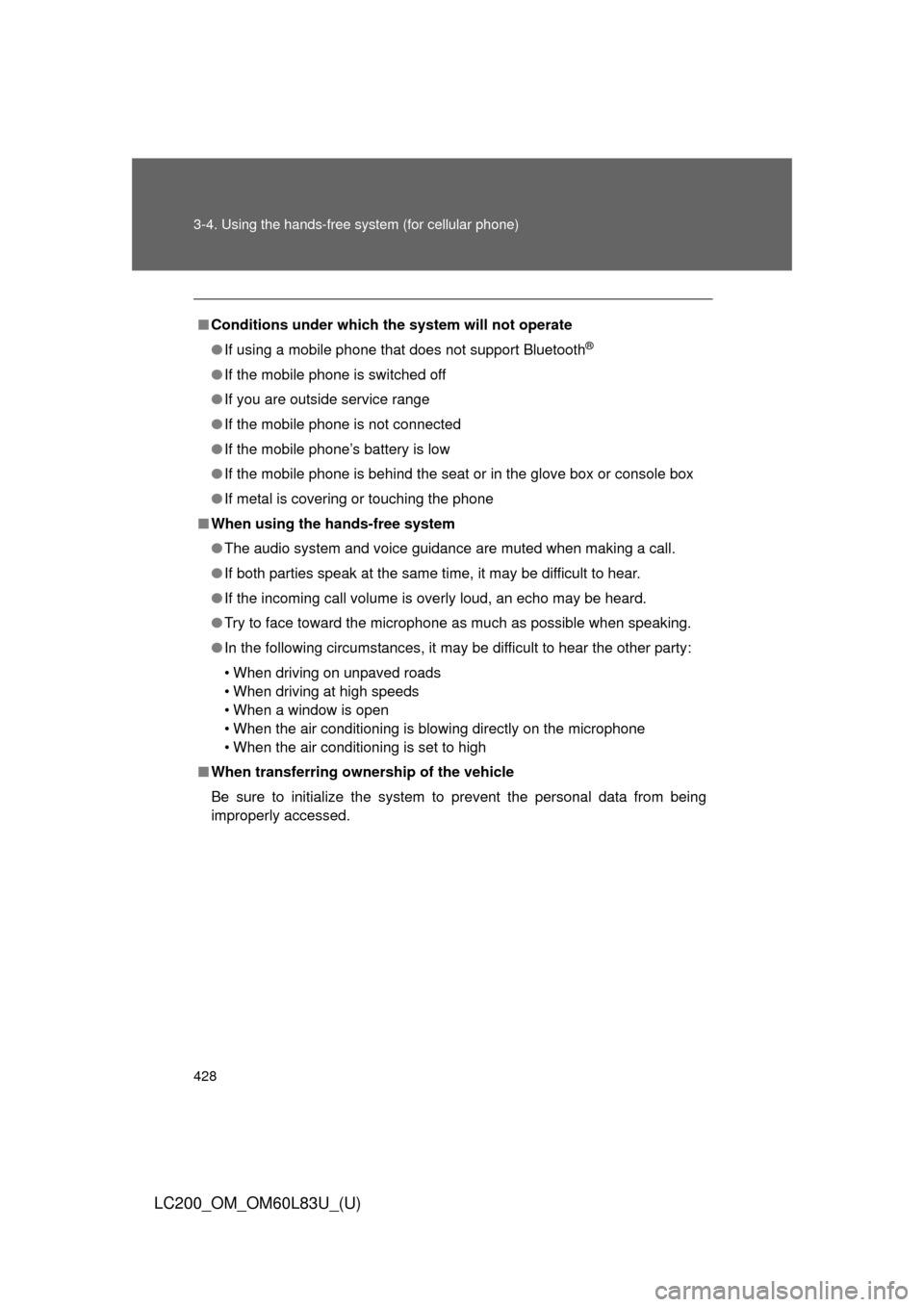
428 3-4. Using the hands-free system (for cellular phone)
LC200_OM_OM60L83U_(U)
■Conditions under which th e system will not operate
● If using a mobile phone that does not support Bluetooth
®
●If the mobile phone is switched off
● If you are outside service range
● If the mobile phone is not connected
● If the mobile phone’s battery is low
● If the mobile phone is behind the seat or in the glove box or console box
● If metal is covering or touching the phone
■ When using the hands-free system
●The audio system and voice guidance are muted when making a call.
● If both parties speak at the same time, it may be difficult to hear.
● If the incoming call volume is overly loud, an echo may be heard.
● Try to face toward the microphone as much as possible when speaking.
● In the following circumstances, it may be difficult to hear the other party:
• When driving on unpaved roads
• When driving at high speeds
• When a window is open
• When the air conditioning is blowing directly on the microphone
• When the air conditioning is set to high
■ When transferring ownership of the vehicle
Be sure to initialize the system to prevent the personal data from being
improperly accessed.
Page 470 of 728
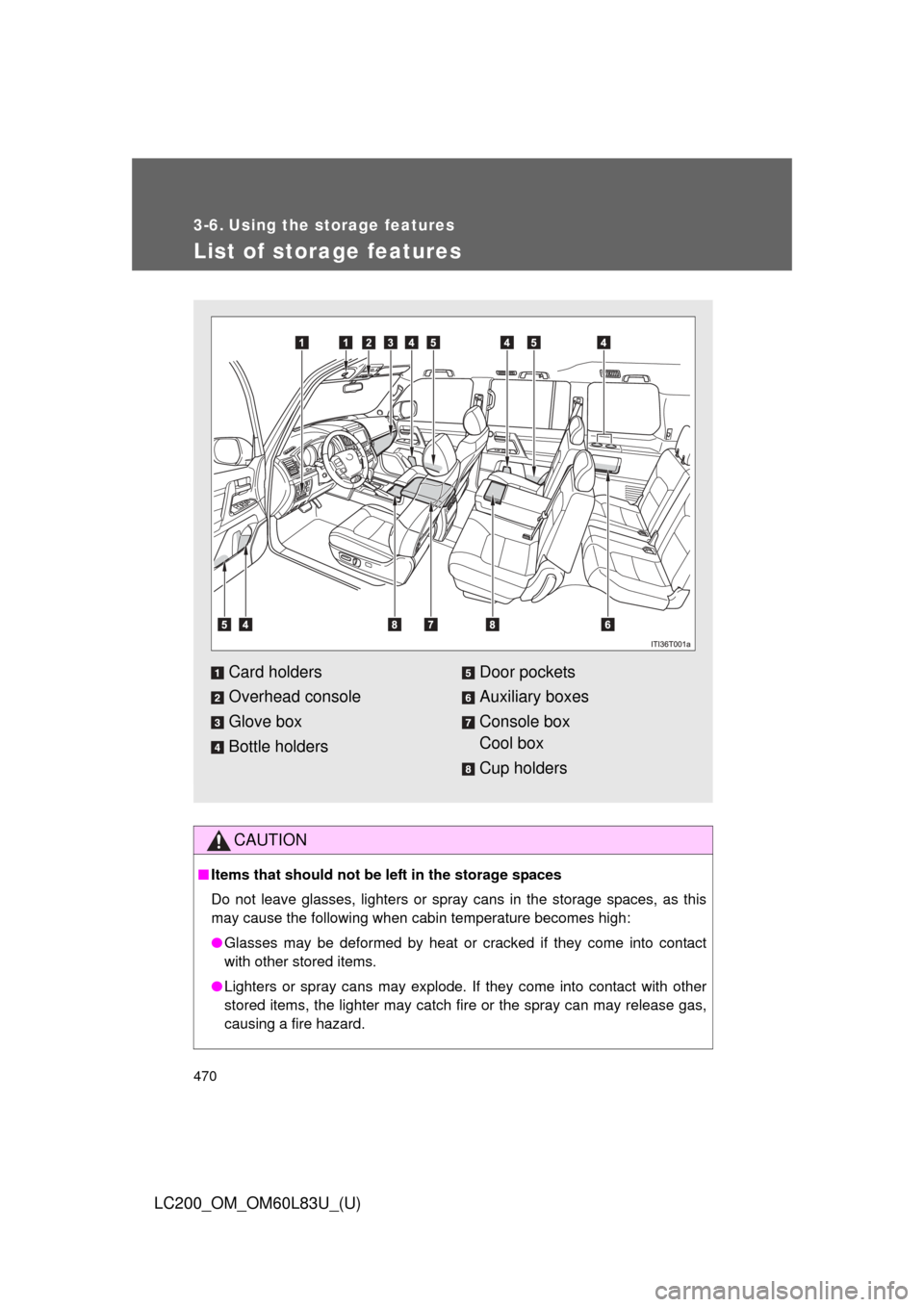
470
LC200_OM_OM60L83U_(U)
3-6. Using the storage features
List of storage features
CAUTION
■Items that should not be left in the storage spaces
Do not leave glasses, lighters or spray cans in the storage spaces, as this
may cause the following when cabin temperature becomes high:
● Glasses may be deformed by heat or cracked if they come into contact
with other stored items.
● Lighters or spray cans may explode. If they come into contact with other
stored items, the lighter may catch fire or the spray can may release gas,
causing a fire hazard.
Card holders
Overhead console
Glove box
Bottle holdersDoor pockets
Auxiliary boxes
Console box
Cool box
Cup holders