Page 4 of 728
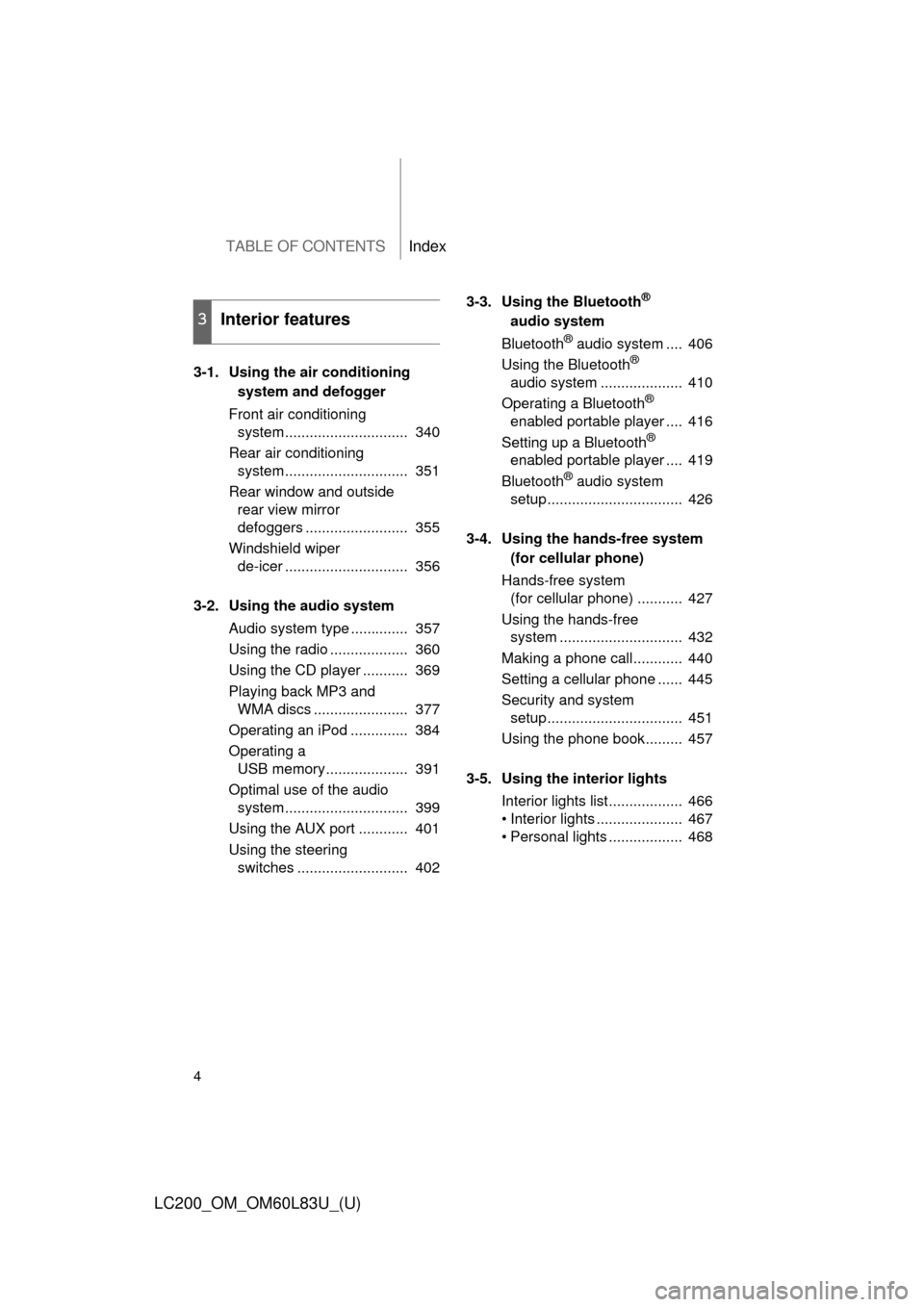
TABLE OF CONTENTSIndex
4
LC200_OM_OM60L83U_(U)
3-1. Using the air conditioning system and defogger
Front air conditioning system .............................. 340
Rear air conditioning system .............................. 351
Rear window and outside rear view mirror
defoggers ......................... 355
Windshield wiper de-icer .............................. 356
3-2. Using the audio system Audio system type .............. 357
Using the radio ................... 360
Using the CD player ........... 369
Playing back MP3 and WMA discs ....................... 377
Operating an iPod .............. 384
Operating a USB memory .................... 391
Optimal use of the audio system .............................. 399
Using the AUX port ............ 401
Using the steering switches ........................... 402 3-3. Using the Bluetooth
®
audio system
Bluetooth
® audio system .... 406
Using the Bluetooth®
audio system .................... 410
Operating a Bluetooth
®
enabled portable player .... 416
Setting up a Bluetooth
®
enabled portable player .... 419
Bluetooth
® audio system
setup ................................. 426
3-4. Using the hands-free system (for cellular phone)
Hands-free system (for cellular phone) ........... 427
Using the hands-free system .............................. 432
Making a phone call............ 440
Setting a cellular phone ...... 445
Security and system setup ................................. 451
Using the phone book......... 457
3-5. Using the interior lights Interior lights list.................. 466
• Interior lights ..................... 467
• Personal lights .................. 468
3Interior features
Page 13 of 728
13
LC200_OM_OM60L83U_(U)
�ç�ç�ç�ç�ç
ECT switch P. 176
Shift lock override button P. 657
Front seat heater/ventilator switch
P. 493
C
Shift lever P. 175
Crawl Control switch
Multi-terrain Select mode select
switch P. 249
P. 255
Cigarette lighter P. 488
Power outlet P. 489
Ashtray P. 486
AUX port/USB port P. 384, 391, 401
Parking brake lever P. 181
Page 338 of 728
338
LC200_OM_OM60L83U_(U)
3-1. Using the air conditioning system and defogger
Front air conditioning system ........................... 340
Rear air conditioning system ........................... 351
Rear window and outside rear view mirror
defoggers ....................... 355
Windshield wiper de-icer ............................ 356
3-2. Using the audio system Audio system type............ 357
Using the radio ................. 360
Using the CD player ......... 369
Playing back MP3 and WMA discs ..................... 377
Operating an iPod ............ 384
Operating a USB memory ................. 391
Optimal use of the audio system.................. 399
Using the AUX port .......... 401
Using the steering switches ......................... 402
Interior features3
Page 358 of 728
358 3-2. Using the audio system
LC200_OM_OM60L83U_(U)
●Ty p e B
TitlePage
Using the radioP. 360
Using the CD playerP. 369
Playing back MP3 and WMA discs P. 377
Operating an iPodP. 384
Operating a USB memoryP. 391
Optimal use of the audio systemP. 399
Using the AUX portP. 401
Using the steering switchesP. 402
Page 391 of 728
391
3-2. Using the audio system
3
Interior features
LC200_OM_OM60L83U_(U)
Operating a USB memor y
Connecting a USB memory enables you to enjoy music from the
vehicle speakers.
■Connecting a USB memory
Open the cover and connect a
USB memory.
Turn on the power of the USB
memory if it is not turned on.
Press .
■ Control panel
STEP1
STEP2
Power Volume
Random playback Repeat play
Go back
File selector knob
Text button
Playback
Selecting a filePlayback/pause
Search playback
Page 393 of 728
393
3-2. Using the audio system
3
Interior features
LC200_OM_OM60L83U_(U)
Fast-forwarding and rewinding files
To fast-forward or rewind, press and hold “
” or “ ” on
until you hear a beep.
Random playback
■ Playing files from a folder in random order
Press (RAND).
To cancel, press (RAND) again.
■Playing all the files from a USB memory in random order
Press and hold (RAND) until you hear a beep.
To cancel, press (RAND) again.
Repeat play
■ Repeating a file
Press (RPT).
To cancel, press (RPT) again.
■Repeating all the files in a folder
Press and hold (RPT) until you hear a beep.
To cancel, press (RPT) again.
Page 394 of 728
394 3-2. Using the audio system
LC200_OM_OM60L83U_(U)
Switching the displayPress .
Each time the button is pressed, the display changes in the following
order: Elapsed time Folder name File name Album title Track
title Artist name
■ When using the USB port
You may be unable to use the instrument panel power outlet if a device is
connected to the USB port at the same time.
■ USB memory functions
Depending on the USB memory that is connected to the system, certain
functions may not be available. Disconnecting the device and reconnecting it
once again may resolve some malfunctions.
■ Display
P. 373
■ Error messages
“ERROR”: This indicates a problem in the USB memory or its connection.
“NO MUSIC”: This indicates that no MP3/WMA files are included in the USB memory.
Page 395 of 728
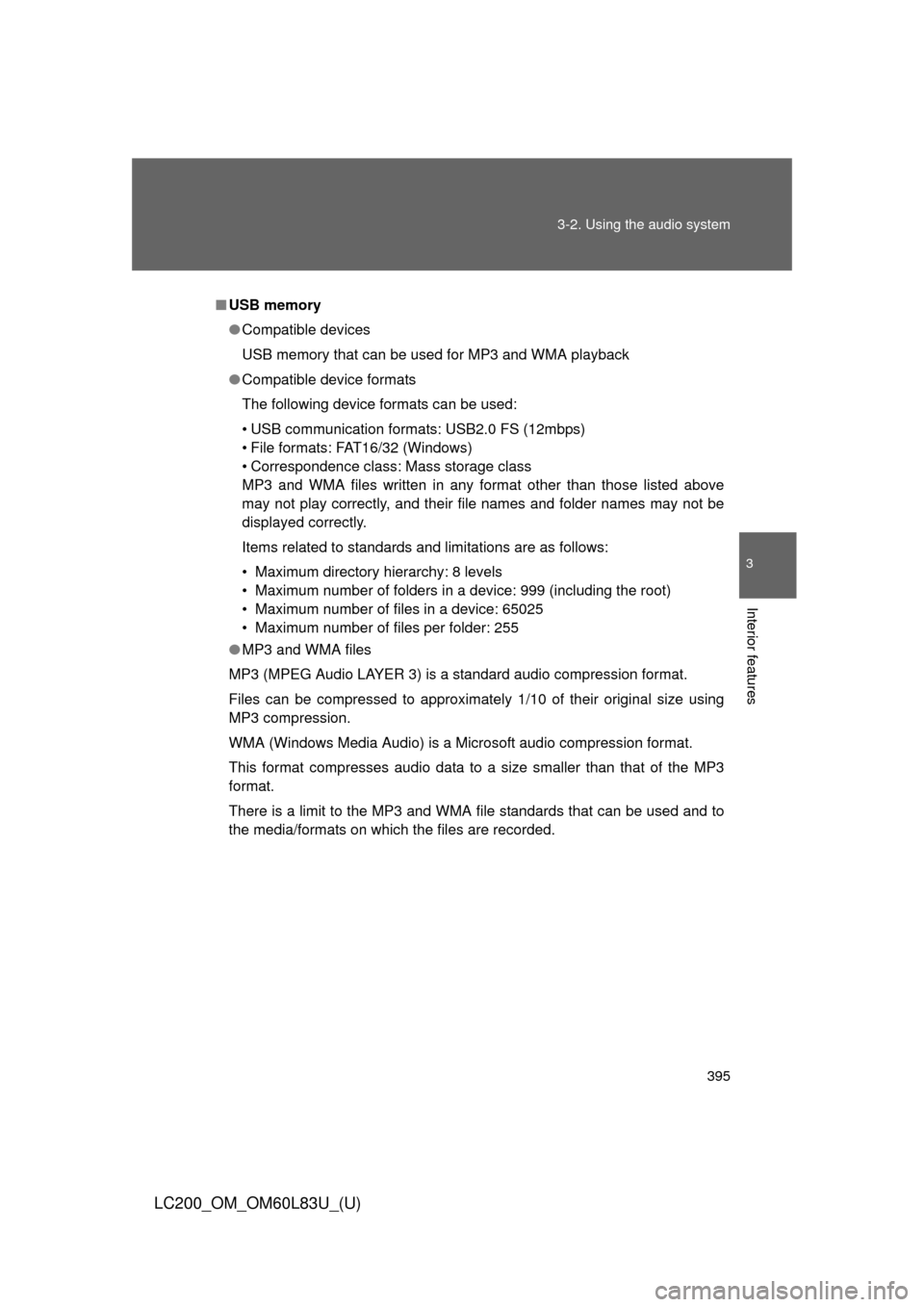
395
3-2. Using the audio system
3
Interior features
LC200_OM_OM60L83U_(U)
■
USB memory
●Compatible devices
USB memory that can be used for MP3 and WMA playback
● Compatible device formats
The following device formats can be used:
• USB communication formats: USB2.0 FS (12mbps)
• File formats: FAT16/32 (Windows)
• Correspondence class: Mass storage class
MP3 and WMA files written in any format other than those listed above
may not play correctly, and their file names and folder names may not be
displayed correctly.
Items related to standards and limitations are as follows:
• Maximum directory hierarchy: 8 levels
• Maximum number of folders in a device: 999 (including the root)
• Maximum number of files in a device: 65025
• Maximum number of files per folder: 255
● MP3 and WMA files
MP3 (MPEG Audio LAYER 3) is a standard audio compression format.
Files can be compressed to approximately 1/10 of their original size using
MP3 compression.
WMA (Windows Media Audio) is a Microsoft audio compression format.
This format compresses audio data to a size smaller than that of the MP3
format.
There is a limit to the MP3 and WMA file standards that can be used and to
the media/formats on which the files are recorded.