Page 178 of 728
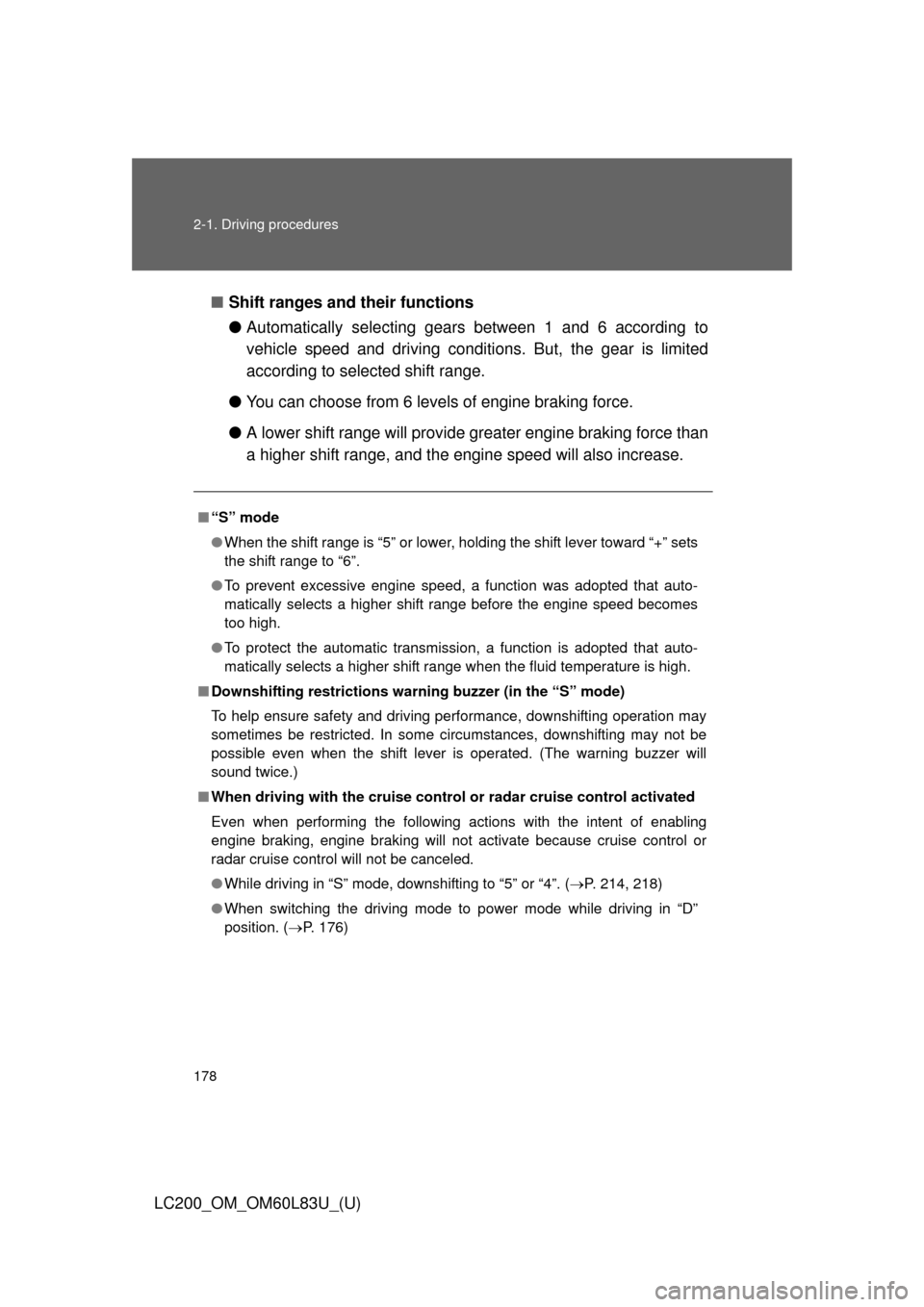
178 2-1. Driving procedures
LC200_OM_OM60L83U_(U)■
Shift ranges and their functions
●Automatically selecting gears between 1 and 6 according to
vehicle speed and driving conditi ons. But, the gear is limited
according to selected shift range.
● You can choose from 6 levels of engine braking force.
● A lower shift range will provide greater engine braking force than
a higher shift ran ge, and the engine speed will also increase.
■“S” mode
●When the shift range is “5” or lower, holding the shift lever toward “+” sets
the shift range to “6”.
● To prevent excessive engine speed, a function was adopted that auto-
matically selects a higher shift range before the engine speed becomes
too high.
● To protect the automatic transmission, a function is adopted that auto-
matically selects a higher shift range when the fluid temperature is high.
■ Downshifting restrictions wa rning buzzer (in the “S” mode)
To help ensure safety and driving performance, downshifting operation may
sometimes be restricted. In some circumstances, downshifting may not be
possible even when the shift lever is operated. (The warning buzzer will
sound twice.)
■ When driving with the cruise control or radar cruise control activated
Even when performing the following actions with the intent of enabling
engine braking, engine braking will not activate because cruise control or
radar cruise control will not be canceled.
●While driving in “S” mode, downshifting to “5” or “4”. ( P. 214, 218)
● When switching the driving mode to power mode while driving in “D”
position. ( P. 176)
Page 179 of 728
179
2-1. Driving procedures
2
When driving
LC200_OM_OM60L83U_(U)
■
Second start mode au tomatic deactivation
Second start mode is automatically deactivated if the engine is turned off
after driving in second start mode.
■ If the shift lever cannot be shifted from “P”
P. 6 5 7
■If the “S” indicator does not come on even after shifting the shift lever
to “S”
This may indicate a malfunction in the automatic transmission system. Have
the vehicle inspected by your Toyota dealer immediately.
(In this situation, the vehicle will operate as if the shift lever is in “D”.)
■ AI-SHIFT
The AI-SHIFT automatically shifts the gear to the suitable position according
to the driver performance and driving conditions.
The AI-SHIFT automatically operates when the shift lever is in the “D” posi-
tion. (Shifting the shift lever to the “S” position cancels the function.)
Page 190 of 728
190 2-2. Instrument cluster
LC200_OM_OM60L83U_(U)
■Indicators
The indicators inform the driver of the operating state of the
vehicle’s various systems.
Turn signal indicator
(P. 180)Eco Driving Indicator
Light ( P. 160)
Headlight high beam
indicator ( P. 201)Roll sensing of curtain
shield airbags off indica-
tor (P. 131)
Headlight indicator
(P. 200)“PWR” mode indicator
(P. 176)
Fog light indicator
(P. 205) Automatic transmission
second start indicator
(P. 176)
Cruise control indicator
(P. 214, 218)Low speed four-wheel
drive indicator light
(P. 244)
Slip indicator ( P. 286)Center differential lock
indicator (P. 244)
Crawl Control indicator
(P. 249) “AIR BAG ON/OFF”
indicator (P. 132)
VSC OFF indicator
(P. 287)
(if equipped)
Dynamic radar cruise
control indicator
(P. 218)
“SET” indicator
(P. 214, 218)Turn Assist function
indicator (P. 249)
Multi-terrain Select indi-
cator ( P. 255)
*1
*1
*1, 2
*1*1
*1
Page 191 of 728
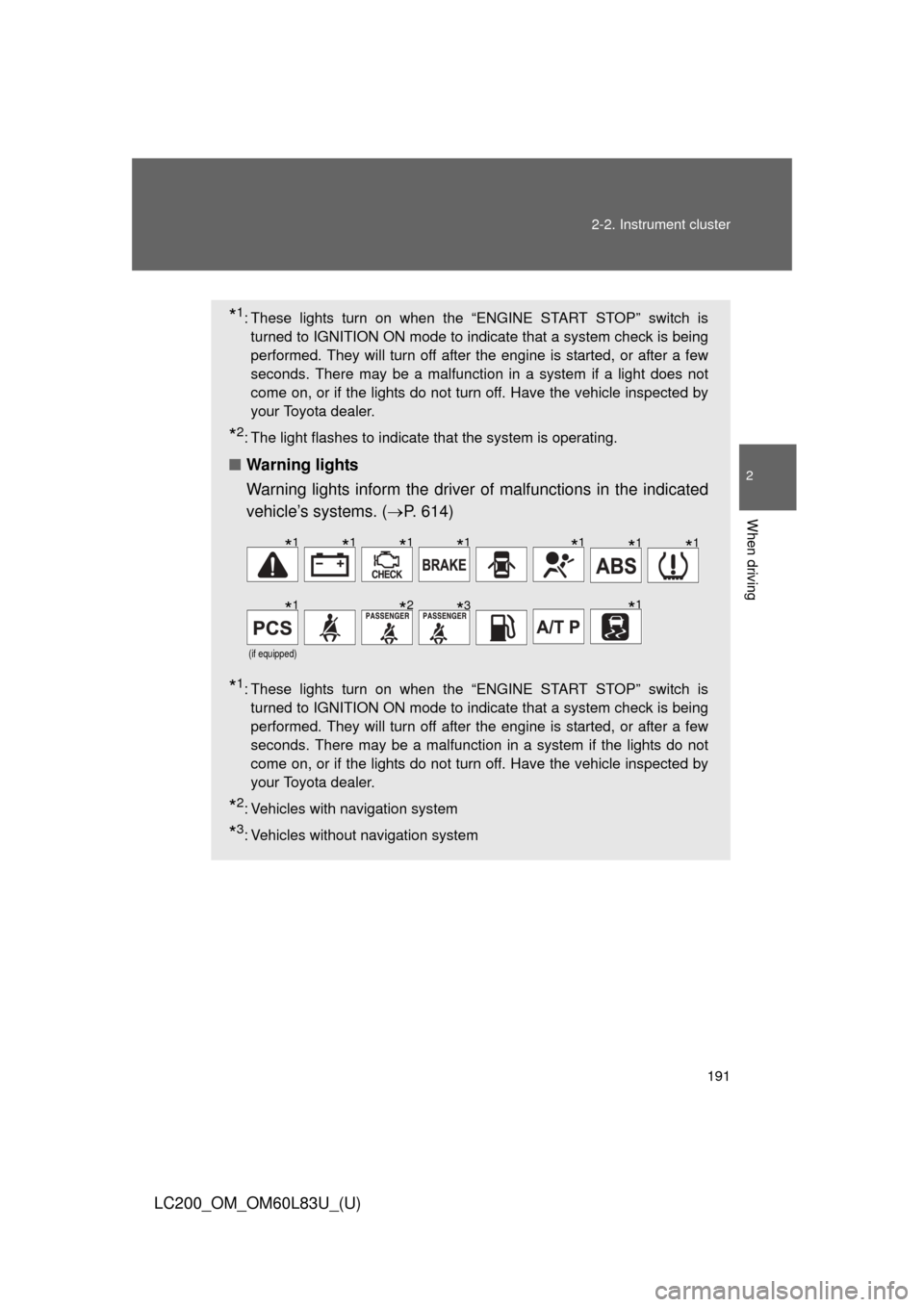
191
2-2. Instrument cluster
2
When driving
LC200_OM_OM60L83U_(U)
*1: These lights turn on when the “ENGINE START STOP” switch is
turned to IGNITION ON mode to indicate that a system check is being
performed. They will turn off after the engine is started, or after a few
seconds. There may be a malfunction in a system if a light does not
come on, or if the lights do not turn off. Have the vehicle inspected by
your Toyota dealer.
*2: The light flashes to indicate that the system is operating.
■ Warning lights
Warning lights inform the driver of malfunctions in the indicated
vehicle’s systems. ( P. 614)
*1: These lights turn on when the “ENGINE START STOP” switch is
turned to IGNITION ON mode to indicate that a system check is being
performed. They will turn off after the engine is started, or after a few
seconds. There may be a malfunction in a system if the lights do not
come on, or if the lights do not turn off. Have the vehicle inspected by
your Toyota dealer.
*2: Vehicles with navigation system
*3: Vehicles without navigation system
(if equipped)
*1*1*1*1*1*1*1
*1*2*3*1
Page 196 of 728
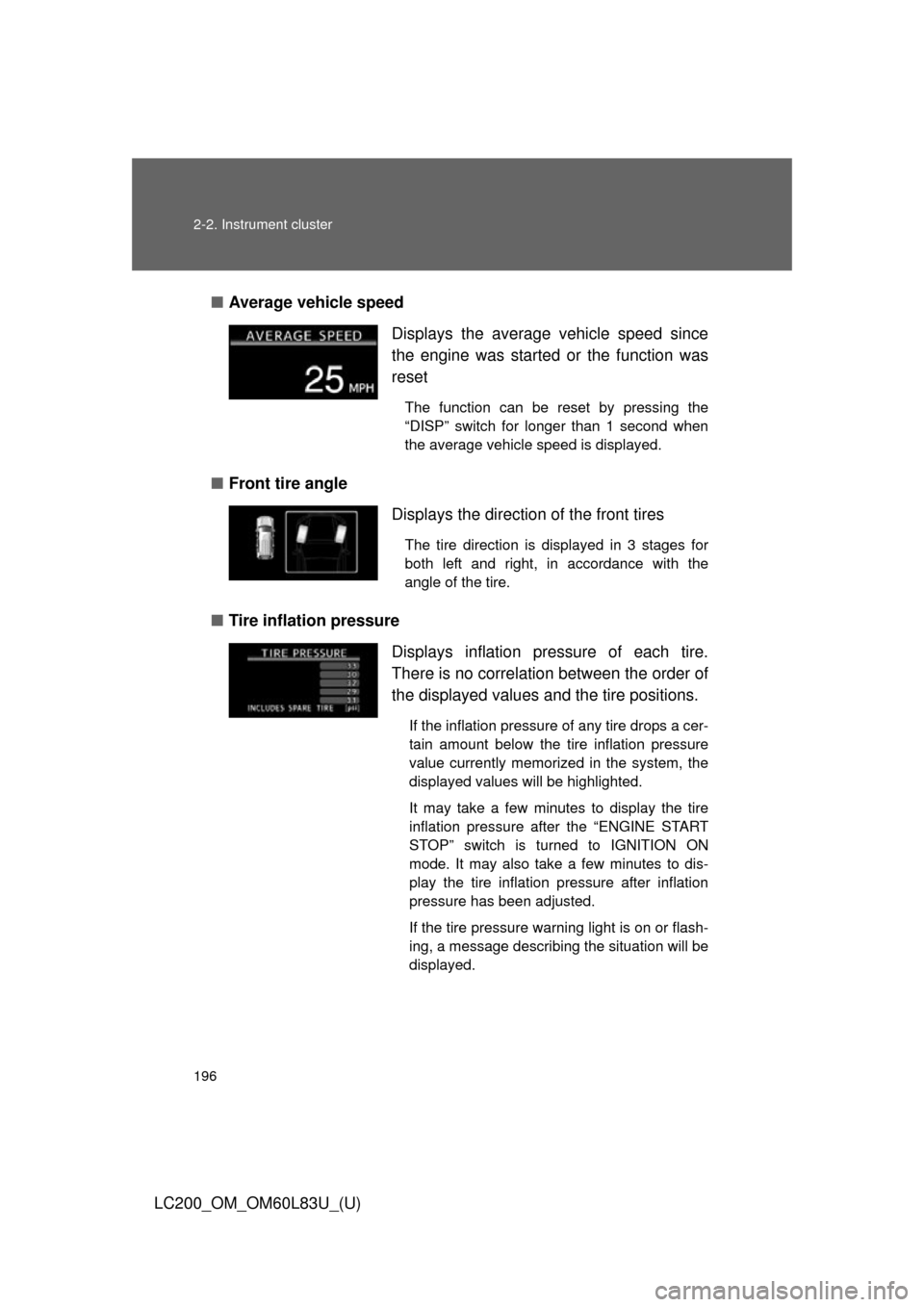
196 2-2. Instrument cluster
LC200_OM_OM60L83U_(U)■
Average vehicle speed
■ Front tire angle
■ Tire inflation pressure Displays the average vehicle speed since
the engine was started
or the function was
reset
The function can be reset by pressing the
“DISP” switch for longer than 1 second when
the average vehicle speed is displayed.
Displays the direction of the front tires
The tire direction is displayed in 3 stages for
both left and right, in accordance with the
angle of the tire.
Displays inflation pressure of each tire.
There is no correlation between the order of
the displayed values and the tire positions.
If the inflation pressure of any tire drops a cer-
tain amount below the tire inflation pressure
value currently memorized in the system, the
displayed values will be highlighted.
It may take a few minutes to display the tire
inflation pressure after the “ENGINE START
STOP” switch is turned to IGNITION ON
mode. It may also take a few minutes to dis-
play the tire inflation pressure after inflation
pressure has been adjusted.
If the tire pressure warning light is on or flash-
ing, a message describing the situation will be
displayed.
Page 198 of 728
198 2-2. Instrument cluster
LC200_OM_OM60L83U_(U)
■System check display
After turning the “ENGINE START ST OP” switch to IGNITION ON mode,
“LAND CRUISER” is displayed while system operation is checked. When the
system check is complete, the normal screen will return.
■ Turn-by-turn navigation (veh icles with navigation system)
■ When disconnecting and reco nnecting battery terminals
The following information data will be reset:
● Average fuel consumption after refueling
● Average fuel consumption
● Average vehicle speed
The turn-by-turn navigation appears only
while route guidance of the navigation
system is being performed. When a turn
approaches, the distance to the turn and
the turn direction are displayed.
Turn direction
Distance to the next turn
The image shown may differ from the
actual intersection.
1
2
Page 211 of 728
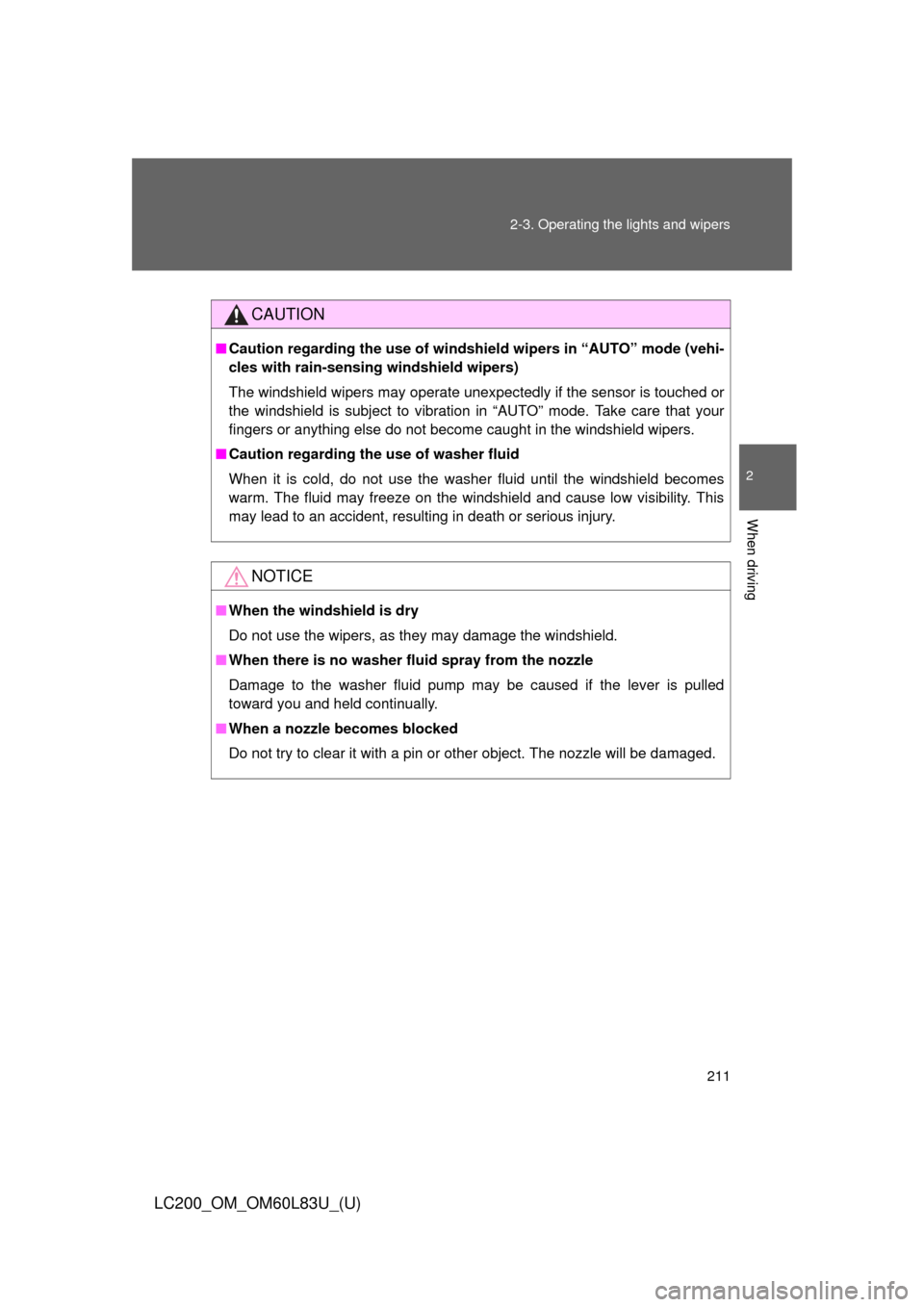
211
2-3. Operating the lights and wipers
2
When driving
LC200_OM_OM60L83U_(U)
CAUTION
■
Caution regarding the use of windshield wipers in “AUTO” mode (vehi-
cles with rain-sensing windshield wipers)
The windshield wipers may operate unexpec tedly if the sensor is touched or
the windshield is subject to vibration in “AUTO” mode. Take care that your
fingers or anything else do not become caught in the windshield wipers.
■ Caution regarding the use of washer fluid
When it is cold, do not use the washer fluid until the windshield becomes
warm. The fluid may freeze on the windshield and cause low visibility. This
may lead to an accident, resulting in death or serious injury.
NOTICE
■When the windshield is dry
Do not use the wipers, as they may damage the windshield.
■ When there is no washer fluid spray from the nozzle
Damage to the washer fluid pump may be caused if the lever is pulled
toward you and held continually.
■ When a nozzle becomes blocked
Do not try to clear it with a pin or other object. The nozzle will be damaged.
Page 219 of 728
219
2-4. Using other
driving systems
2
When driving
LC200_OM_OM60L83U_(U)
■Setting the vehicle speed (vehicle-to-vehicle distance con-
trol mode)
Press the “ON-OFF” button to
activate the cruise control.
Dynamic radar cruise control
indicator will come on.
Press the button again to
deactivate the cruise control.
Accelerate or decelerate the
vehicle to the desired speed,
and push the lever down to set
the speed.
“SET” indicator will come on.
The vehicle speed at the
moment the lever is released
becomes the set speed.
STEP1
STEP2