Page 5 of 728
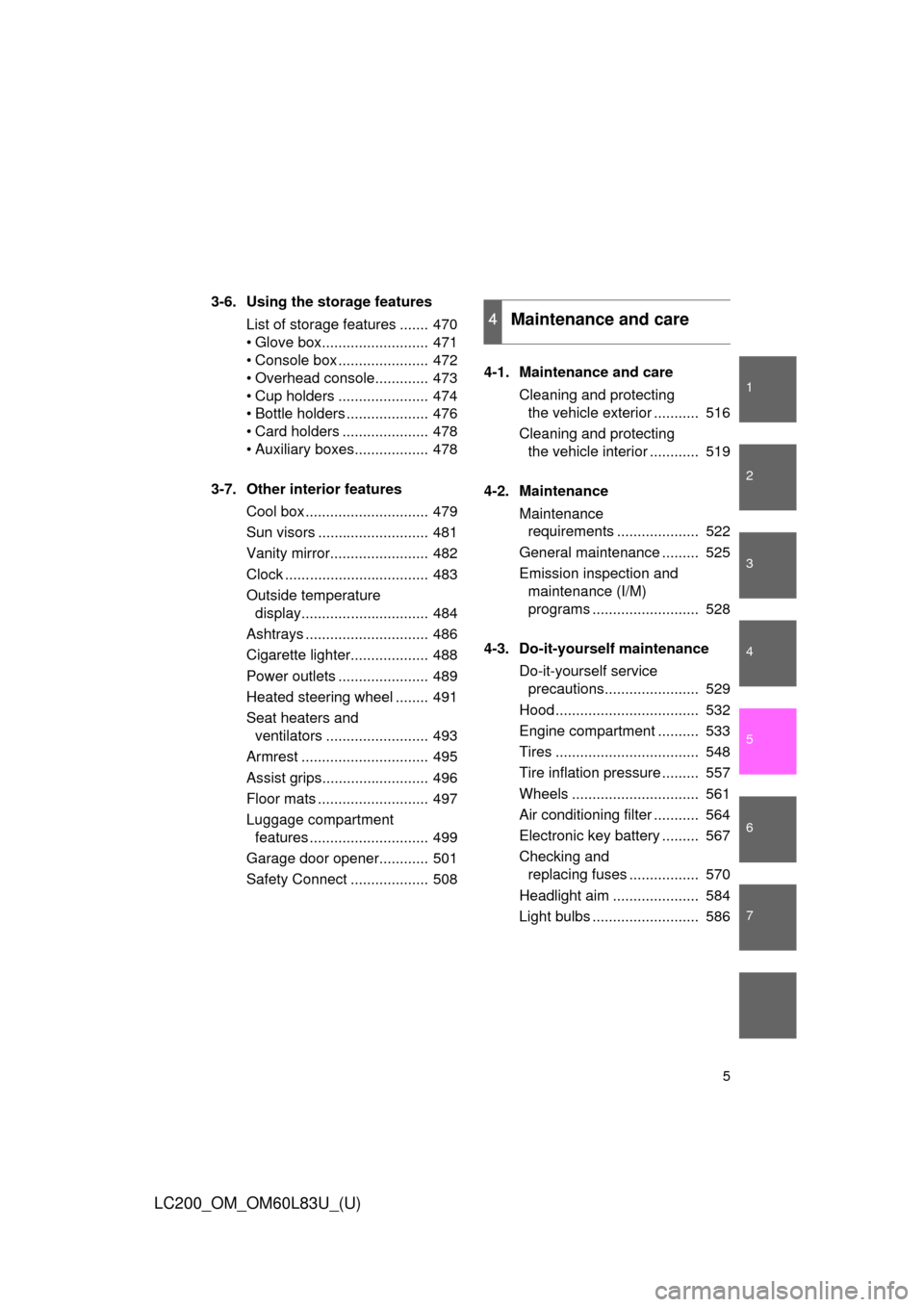
1
2
3
4
5
6
7
5
LC200_OM_OM60L83U_(U)
3-6. Using the storage featuresList of storage features ....... 470
• Glove box.......................... 471
• Console box ...................... 472
• Overhead console............. 473
• Cup holders ...................... 474
• Bottle holders .................... 476
• Card holders ..................... 478
• Auxiliary boxes.................. 478
3-7. Other interior features Cool box .............................. 479
Sun visors ........................... 481
Vanity mirror........................ 482
Clock ................................... 483
Outside temperature display............................... 484
Ashtrays .............................. 486
Cigarette lighter................... 488
Power outlets ...................... 489
Heated steering wheel ........ 491
Seat heaters and ventilators ......................... 493
Armrest ............................... 495
Assist grips.......................... 496
Floor mats ........................... 497
Luggage compartment features ............................. 499
Garage door opener............ 501
Safety Connect ................... 508 4-1. Maintenance and care
Cleaning and protecting the vehicle exterior ........... 516
Cleaning and protecting the vehicle interior ............ 519
4-2. Maintenance Maintenance requirements .................... 522
General maintenance ......... 525
Emission inspection and maintenance (I/M)
programs .......................... 528
4-3. Do-it-yourself maintenance Do-it-yourself service precautions....................... 529
Hood ................................... 532
Engine compartment .......... 533
Tires ................................... 548
Tire inflation pressure ......... 557
Wheels ............................... 561
Air conditioning filter ........... 564
Electronic key battery ......... 567
Checking and replacing fuses ................. 570
Headlight aim ..................... 584
Light bulbs .......................... 586
4Maintenance and care
Page 6 of 728
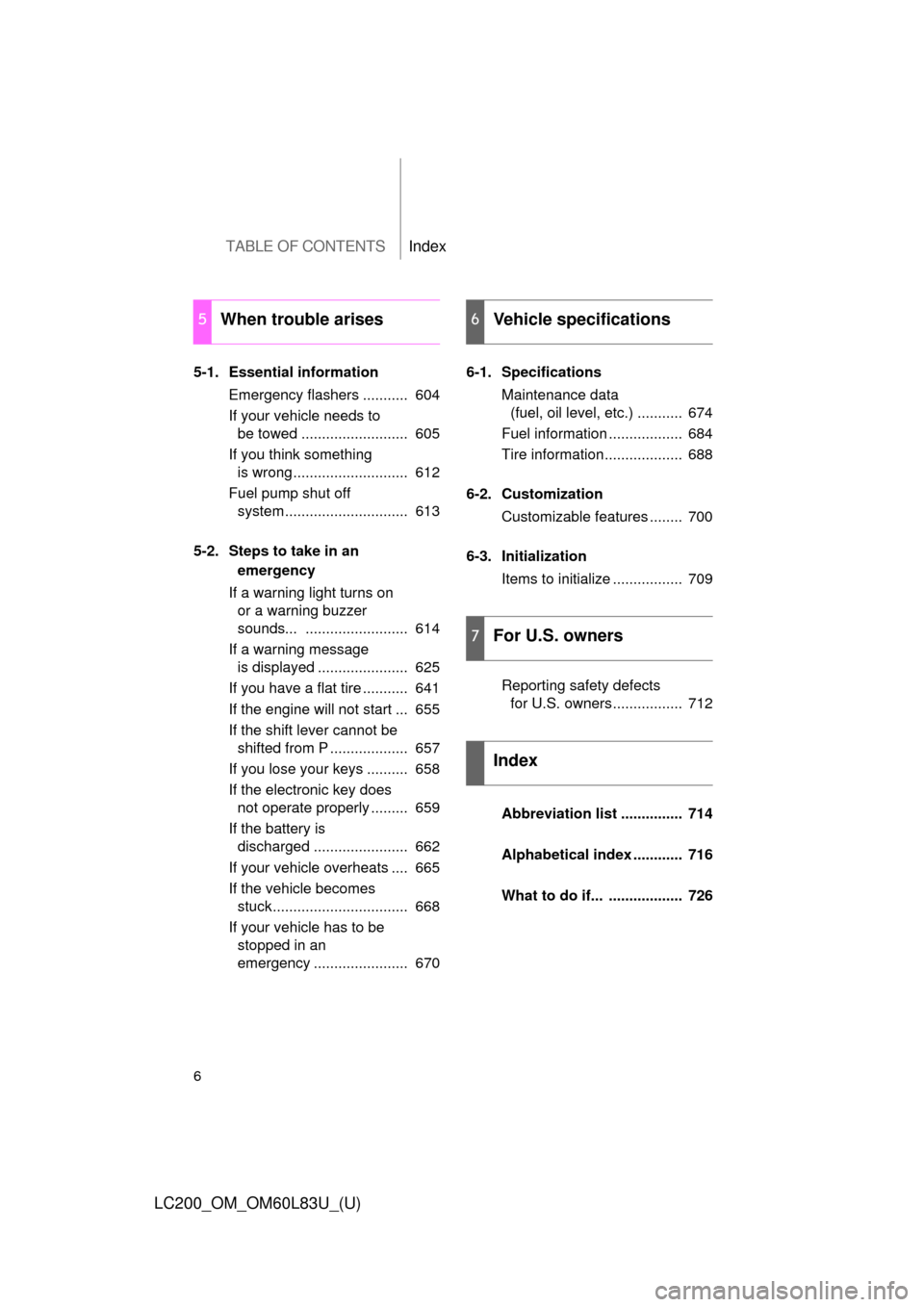
TABLE OF CONTENTSIndex
6
LC200_OM_OM60L83U_(U)
5-1. Essential informationEmergency flashers ........... 604
If your vehicle needs to be towed .......................... 605
If you think something is wrong ............................ 612
Fuel pump shut off system .............................. 613
5-2. Steps to take in an emergency
If a warning light turns on or a warning buzzer
sounds... ......................... 614
If a warning message is displayed ...................... 625
If you have a flat tire ........... 641
If the engine will not start ... 655
If the shift lever cannot be shifted from P ................... 657
If you lose your keys .......... 658
If the electronic key does not operate properly ......... 659
If the battery is discharged ....................... 662
If your vehicle overheats .... 665
If the vehicle becomes stuck................................. 668
If your vehicle has to be stopped in an
emergency ....................... 670 6-1. Specifications
Maintenance data (fuel, oil level, etc.) ........... 674
Fuel information .................. 684
Tire information................... 688
6-2. Customization Customizable features ........ 700
6-3. Initialization Items to initialize ................. 709
Reporting safety defects for U.S. owners ................. 712
Abbreviation list ............... 714
Alphabetical index ............ 716
What to do if... .................. 726
5When trouble arises6Vehicle specifications
7For U.S. owners
Index
Page 30 of 728
30
LC200_OM_OM60L83U_(U)
1-1. Key information
Keys
Using the mechanical keyTake out the mechanical key.
After using the mechanical key,
store it in the electronic key. Carry
the mechanical key together with
the electronic key. If the electronic
key battery is depleted or entry
function does not operate prop-
erly, you will need the mechanical
key. (P. 659)
The following keys are provid ed with the vehicle.
Electronic keys
• Operating the smart key
system ( P. 32)
• Operating the wireless
remote control function
( P. 44)
Mechanical keys
Key number plate
Page 36 of 728
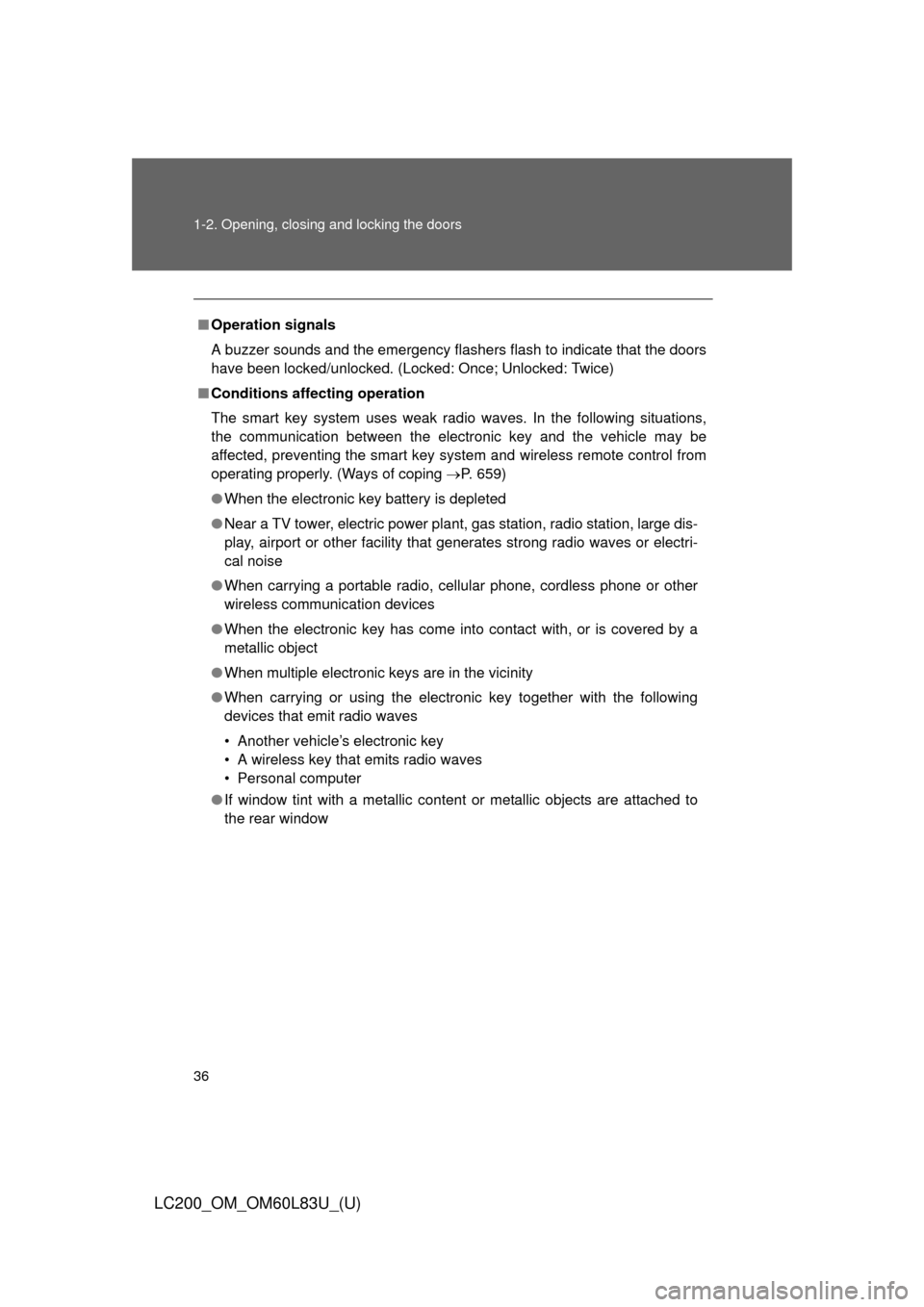
36 1-2. Opening, closing and locking the doors
LC200_OM_OM60L83U_(U)
■Operation signals
A buzzer sounds and the emergency flashers flash to indicate that the doors
have been locked/unlocked. (Locked: Once; Unlocked: Twice)
■ Conditions affecting operation
The smart key system uses weak radio waves. In the following situations,
the communication between the electronic key and the vehicle may be
affected, preventing the smart key system and wireless remote control from
operating properly. (Ways of coping P. 659)
● When the electronic key battery is depleted
● Near a TV tower, electric power plant, gas station, radio station, large dis-
play, airport or other facility that generates strong radio waves or electri-
cal noise
● When carrying a portable radio, ce llular phone, cordless phone or other
wireless communication devices
● When the electronic key has come into contact with, or is covered by a
metallic object
● When multiple electronic keys are in the vicinity
● When carrying or using the electronic key together with the following
devices that emit radio waves
• Another vehicle’s electronic key
• A wireless key that emits radio waves
• Personal computer
● If window tint with a metallic content or metallic objects are attached to
the rear window
Page 38 of 728
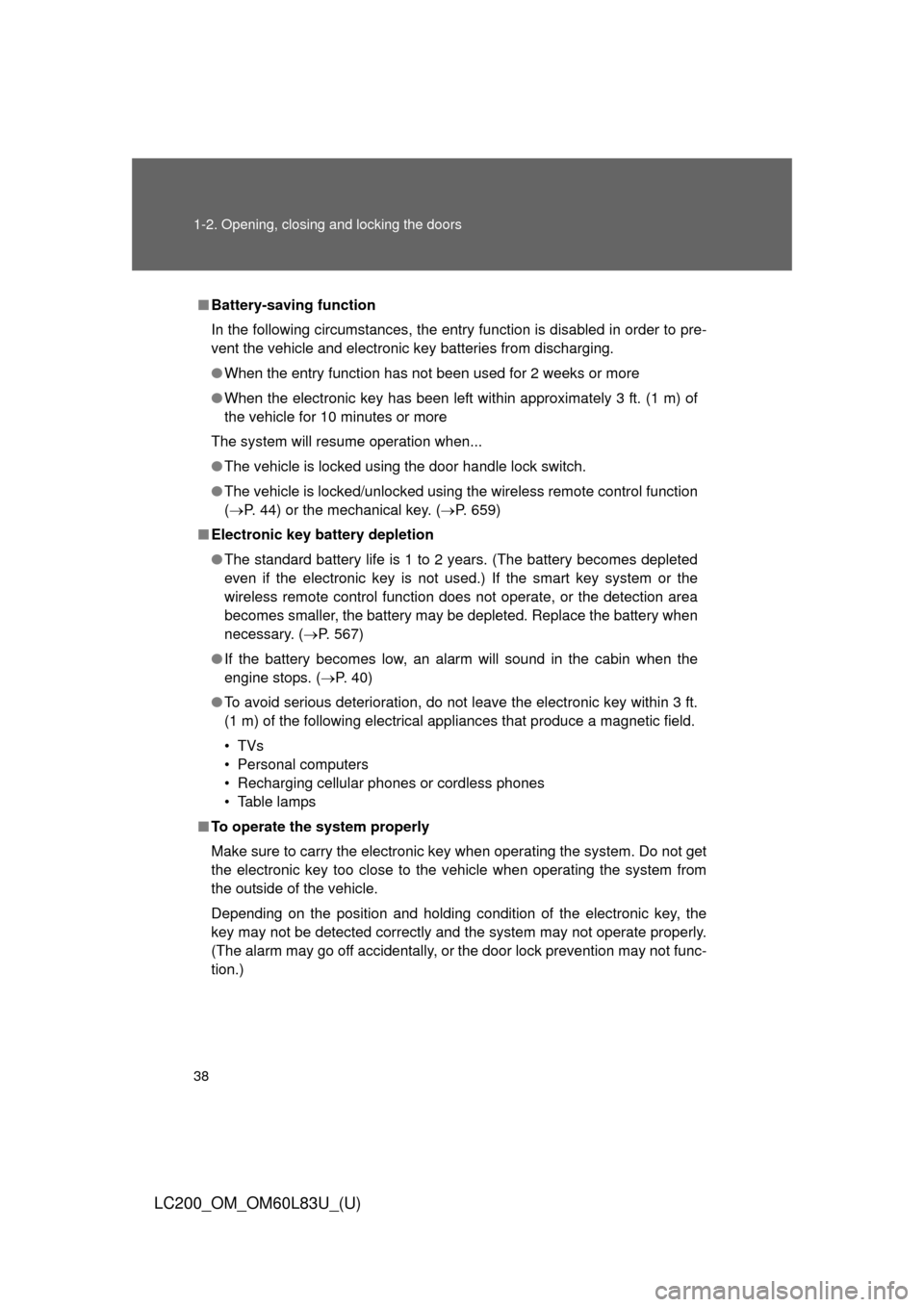
38 1-2. Opening, closing and locking the doors
LC200_OM_OM60L83U_(U)
■Battery-saving function
In the following circumstances, the entry function is disabled in order to pre-
vent the vehicle and electronic key batteries from discharging.
●When the entry function has not been used for 2 weeks or more
● When the electronic key has been left within approximately 3 ft. (1 m) of
the vehicle for 10 minutes or more
The system will resume operation when...
● The vehicle is locked using the door handle lock switch.
● The vehicle is locked/unlocked using the wireless remote control function
( P. 44) or the mechanical key. ( P. 659)
■ Electronic key battery depletion
●The standard battery life is 1 to 2 years. (The battery becomes depleted
even if the electronic key is not used.) If the smart key system or the
wireless remote control function does not operate, or the detection area
becomes smaller, the battery may be depleted. Replace the battery when
necessary. ( P. 567)
● If the battery becomes low, an alarm will sound in the cabin when the
engine stops. ( P. 40)
● To avoid serious deterioration, do not leave the electronic key within 3 ft.
(1 m) of the following electrical appliances that produce a magnetic field.
•TVs
• Personal computers
• Recharging cellular phones or cordless phones
• Table lamps
■ To operate the system properly
Make sure to carry the electronic key when operating the system. Do not get
the electronic key too close to the vehicle when operating the system from
the outside of the vehicle.
Depending on the position and holding condition of the electronic key, the
key may not be detected correctly and the system may not operate properly.
(The alarm may go off accidentally, or the door lock prevention may not func-
tion.)
Page 41 of 728
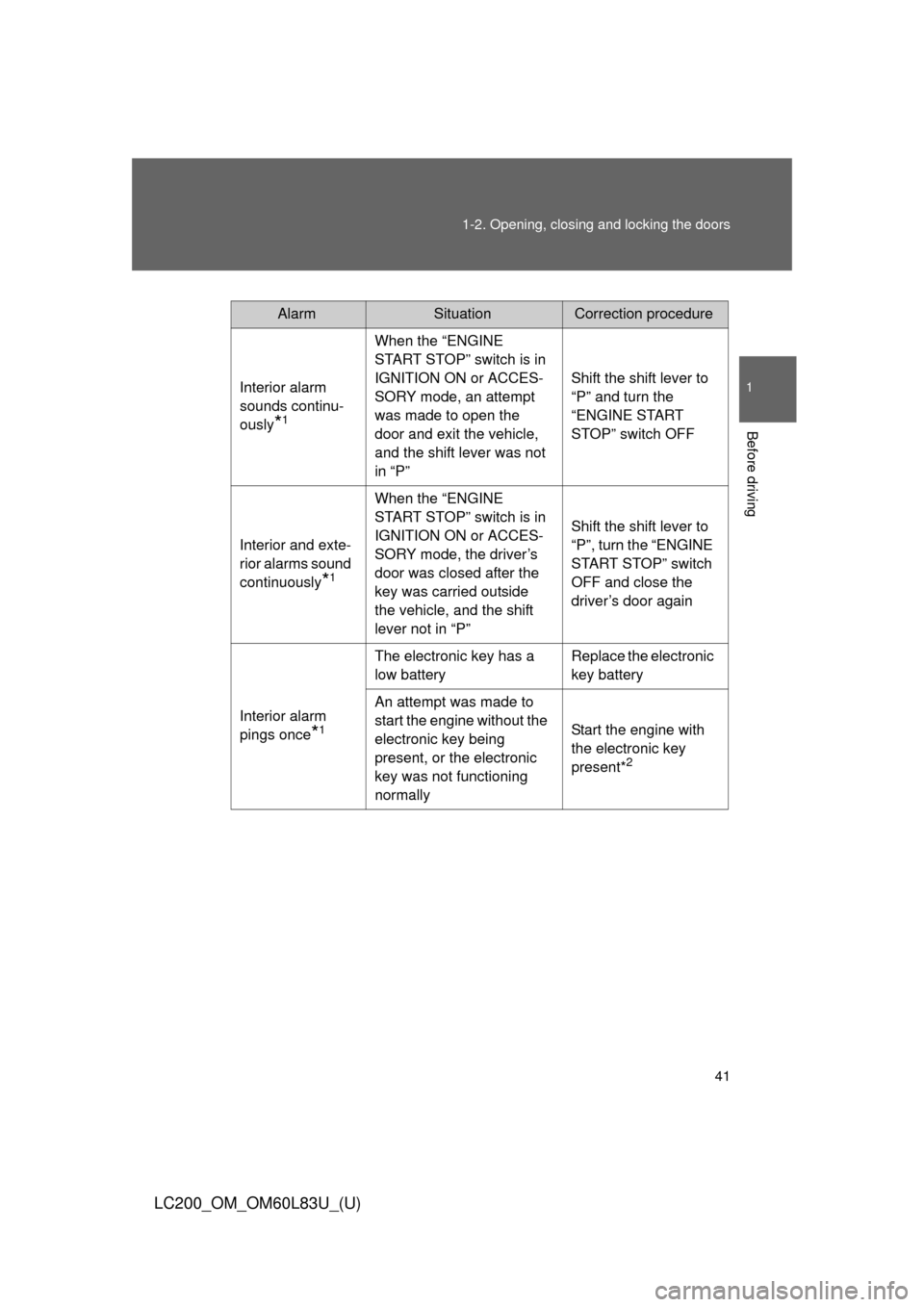
41
1-2. Opening, closing and locking the doors
1
Before driving
LC200_OM_OM60L83U_(U)
AlarmSituationCorrection procedure
Interior alarm
sounds continu-
ously
*1
When the “ENGINE
START STOP” switch is in
IGNITION ON or ACCES-
SORY mode, an attempt
was made to open the
door and exit the vehicle,
and the shift lever was not
in “P” Shift the shift lever to
“P” and turn the
“ENGINE START
STOP” switch OFF
Interior and exte-
rior alarms sound
continuously
*1
When the “ENGINE
START STOP” switch is in
IGNITION ON or ACCES-
SORY mode, the driver’s
door was closed after the
key was carried outside
the vehicle, and the shift
lever not in “P” Shift the shift lever to
“P”, turn the “ENGINE
START STOP” switch
OFF and close the
driver’s door again
Interior alarm
pings once
*1
The electronic key has a
low battery Replace the electronic
key battery
An attempt was made to
start the engine without the
electronic key being
present, or the electronic
key was not functioning
normally Start the engine with
the electronic key
present*
2
Page 42 of 728
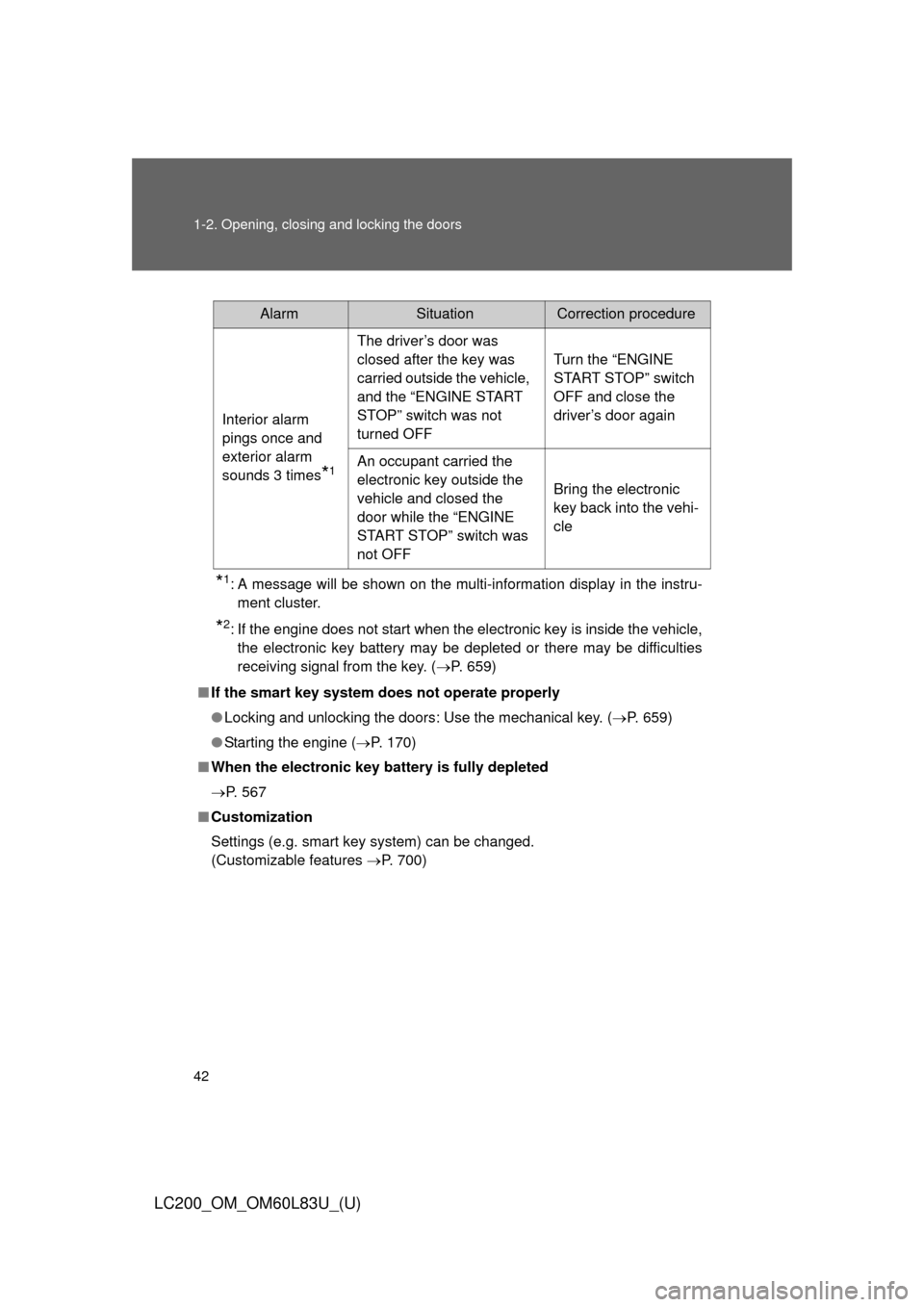
42 1-2. Opening, closing and locking the doors
LC200_OM_OM60L83U_(U)
*1: A message will be shown on the multi-information display in the instru-ment cluster.
*2: If the engine does not start when the electronic key is inside the vehicle,the electronic key battery may be depleted or there may be difficulties
receiving signal from the key. ( P. 659)
■ If the smart key system does not operate properly
● Locking and unlocking the doors: Use the mechanical key. ( P. 659)
● Starting the engine ( P. 170)
■ When the electronic key battery is fully depleted
P. 567
■ Customization
Settings (e.g. smart key system) can be changed.
(Customizable features P. 700)
AlarmSituationCorrection procedure
Interior alarm
pings once and
exterior alarm
sounds 3 times
*1
The driver’s door was
closed after the key was
carried outside the vehicle,
and the “ENGINE START
STOP” switch was not
turned OFF Turn the “ENGINE
START STOP” switch
OFF and close the
driver’s door again
An occupant carried the
electronic key outside the
vehicle and closed the
door while the “ENGINE
START STOP” switch was
not OFF Bring the electronic
key back into the vehi-
cle
Page 45 of 728
45
1-2. Opening, closing and locking the doors
1
Before driving
LC200_OM_OM60L83U_(U)
■
Security feature
P. 4 0
■ Alarm
Using the wireless remote control to lock the door will set the alarm system.
(P. 110)
■ Electronic key battery depletion
P. 659
■ If the wireless remote control does not operate properly
●Locking and unlocking the doors: Use the mechanical key. ( P. 659)
● Starting the engine ( P. 170)
■ When the electronic key battery is fully depleted
P. 567
■ Conditions aff ecting operation
P. 3 6
■ Customization
Settings (e.g. 2-step unlocking function) can be changed.
(Customizable features P. 700)