Page 207 of 540
2074-3. Operating the lights and wipers
4
Driving
HILUX_OM_OM0K219E_(EE)
NOTICE
■When the windshield is dry
Do not use the wipers, as they may damage the windshield.
■
When the washer fluid tank is empty
Do not operate the switch continually as the washer fluid pump may over-
heat.
■
When a nozzle becomes blocked
In this case, contact any authorized Toyota dealer or repairer, or another
duly qualified and equipped professional.
Do not try to clear it with a pin or other object. The nozzle will be damaged.
HILUX_OM_OM0K219E_(EE).book Page 207 Wednesday, May 14, 2014 3:06 PM
Page 208 of 540
2084-3. Operating the lights and wipers
HILUX_OM_OM0K219E_(EE)
Headlight cleaner switch∗
Press the switch to clean the
headlights.
■The headlight cleaners can be operated when
The engine switch is in the “ON” position and the headlight switch is turned
on.
■ Windshield washer linked operation
When the windshield washer is operated with the engine switch in the “ON”
position and the headlights on, the headlight cleaners will operate once.
( → P. 204)
∗: If equipped
Washer fluid can be sprayed on the headlights.
NOTICE
■When the washer fluid tank is empty
Do not press the switch continually as the washer fluid pump may overheat.
HILUX_OM_OM0K219E_(EE).book Page 208 Wednesday, May 14, 2014 3:06 PM
Page 222 of 540
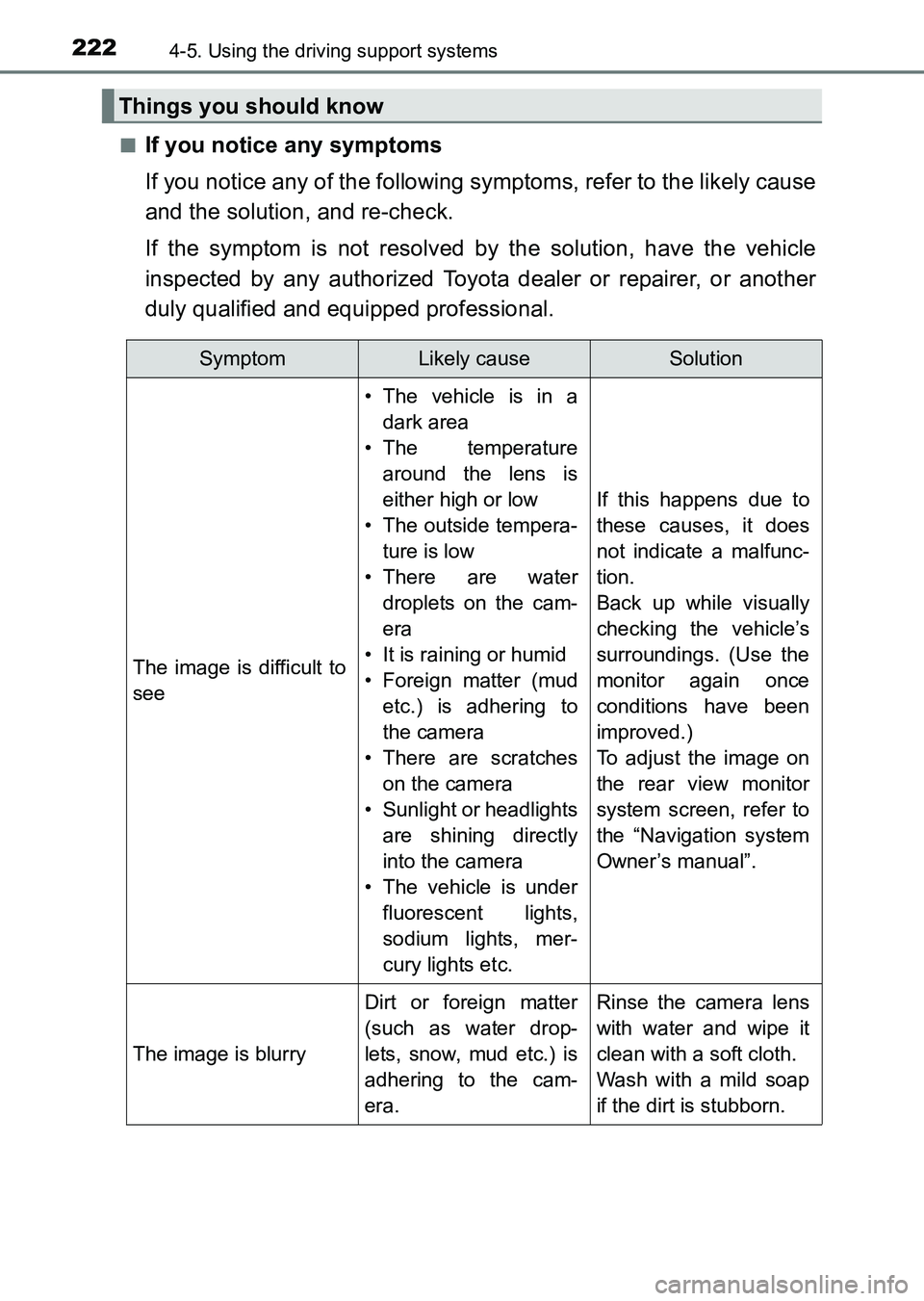
2224-5. Using the driving support systems
HILUX_OM_OM0K219E_(EE)■
If you notice any symptoms
If you notice any of the following symptoms, refer to the likely cause
and the solution, and re-check.
If the symptom is not resolved by the solution, have the vehicle
inspected by any authorized Toyota dealer or repairer, or another
duly qualified and equipped professional.
Things you should know
SymptomLikely causeSolution
The image is difficult to
see
• The vehicle is in a
dark area
• The temperature around the lens is
either high or low
• The outside tempera- ture is low
• There are water droplets on the cam-
era
• It is raining or humid
• Foreign matter (mud etc.) is adhering to
the camera
• There are scratches on the camera
• Sunlight or headlights are shining directly
into the camera
• The vehicle is under fluorescent lights,
sodium lights, mer-
cury lights etc.
If this happens due to
these causes, it does
not indicate a malfunc-
tion.
Back up while visually
checking the vehicle’s
surroundings. (Use the
monitor again once
conditions have been
improved.)
To adjust the image on
the rear view monitor
system screen, refer to
the “Navigation system
Owner’s manual”.
The image is blurry
Dirt or foreign matter
(such as water drop-
lets, snow, mud etc.) is
adhering to the cam-
era.Rinse the camera lens
with water and wipe it
clean with a soft cloth.
Wash with a mild soap
if the dirt is stubborn.
HILUX_OM_OM0K219E_(EE).book Page 222 Wednesday, May 14, 2014 3:06 PM
Page 244 of 540

2444-6. Driving tips
HILUX_OM_OM0K219E_(EE)
Perform the following according to the driving conditions:
●Do not try to forcibly open a window or move a wiper that is frozen.
Pour warm water over the frozen area to melt the ice. Wipe away
the water immediately to prevent it from freezing.
● To ensure proper operation of the climate control system fan,
remove any snow that has accumulated on the air inlet vents in
front of the windshield.
● Check for and remove any excess ice or snow that may have accu-
mulated on the exterior lights, vehicle’s roof, chassis, around the
tires or on the brakes.
● Remove any snow or mud from the bottom of your shoes before
getting in the vehicle.
Accelerate the vehicle slowly, keep a safe distance between you and
the vehicle ahead, and drive at a reduced speed suitable to road con-
ditions.
Park the vehicle and move the shift lever to P (automatic transmis-
sion) or 1 or R (manual transmission) without setting the parking
brake. The parking brake may freeze up, preventing it from being
released. If necessary, block the wheels to prevent inadvertent sliding
or creeping.
Before driving the vehicle
When driving the vehicle
When parking the vehicle (in the winter time or in the cold lati-
tudes)
HILUX_OM_OM0K219E_(EE).book Page 244 Wednesday, May 14, 2014 3:06 PM
Page 249 of 540
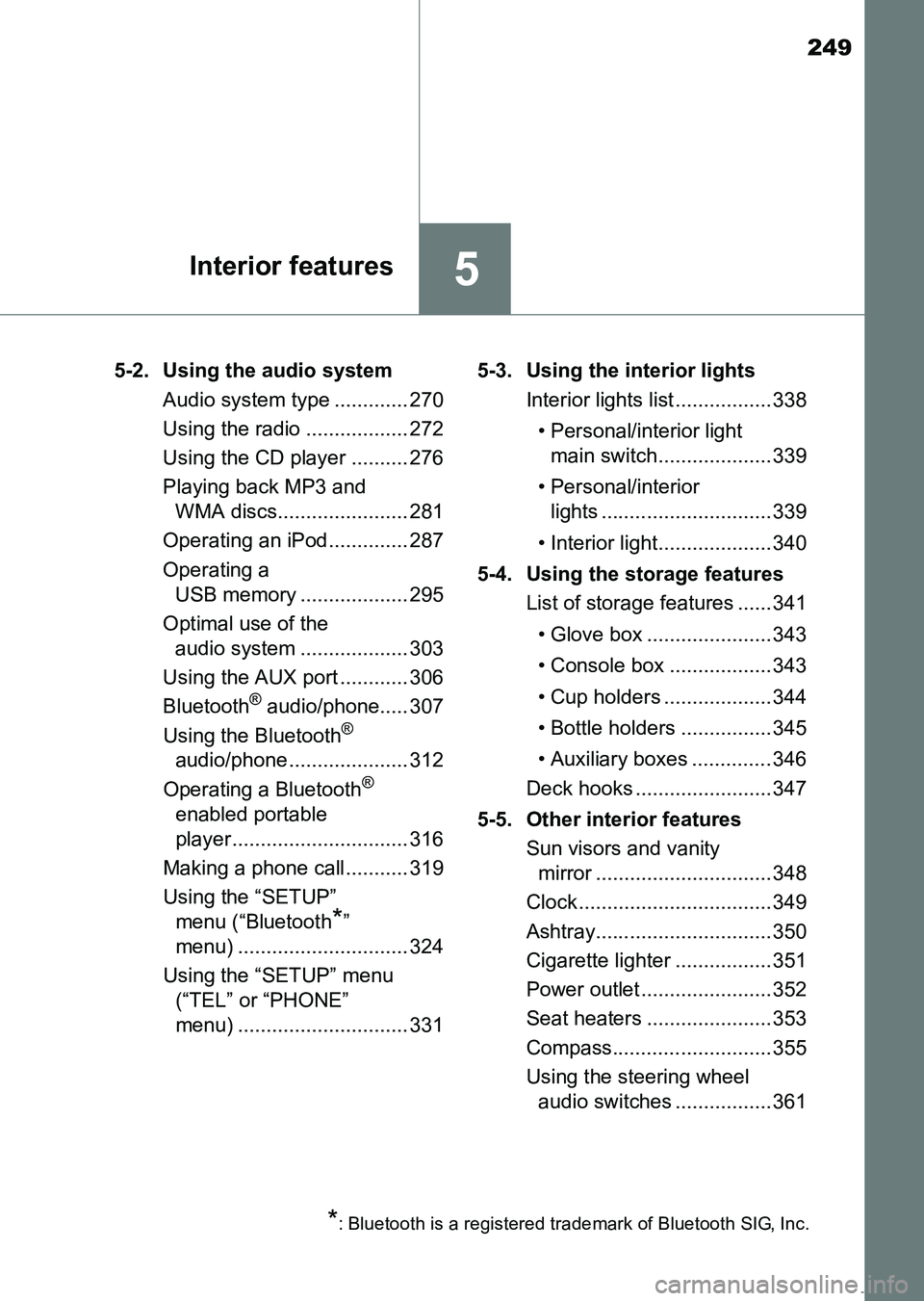
249
5Interior features
HILUX_OM_OM0K219E_(EE)5-2. Using the audio system
Audio system type ............. 270
Using the radio .................. 272
Using the CD player .......... 276
Playing back MP3 and WMA discs....................... 281
Operating an iPod.............. 287
Operating a USB memory ................... 295
Optimal use of the audio system ................... 303
Using the AUX port ............ 306
Bluetooth
® audio/phone..... 307
Using the Bluetooth®
audio/phone ..................... 312
Operating a Bluetooth
®
enabled portable
player............................... 316
Making a phone call........... 319
Using the “SETUP” menu (“Bluetooth
*”
menu) .............................. 324
Using the “SETUP” menu (“TEL” or “PHONE”
menu) .............................. 331 5-3. Using the interior lights
Interior lights list ................. 338
• Personal/interior light main switch.................... 339
• Personal/interior lights .............................. 339
• Interior light.................... 340
5-4. Using the storage features List of storage features ...... 341
• Glove box ...................... 343
• Console box .................. 343
• Cup holders ................... 344
• Bottle holders ................ 345
• Auxiliary boxes .............. 346
Deck hooks ........................ 347
5-5. Other interior features Sun visors and vanity mirror ............................... 348
Clock .................................. 349
Ashtray............................... 350
Cigarette lighter ................. 351
Power outlet ....................... 352
Seat heaters ......................353
Compass............................ 355
Using the steering wheel audio switches .................361
*: Bluetooth is a registered trademark of Bluetooth SIG, Inc.
HILUX_OM_OM0K219E_(EE).book Page 249 Wednesday, May 14, 2014 3:06 PM
Page 338 of 540
3385-3. Using the interior lights
HILUX_OM_OM0K219E_(EE)
Interior lights list
Interior light (→P. 340)
Personal/interior lights (if equipped) ( →P. 339)
Engine switch light (if equipped)1
2
3
HILUX_OM_OM0K219E_(EE).book Page 338 Wednesday, May 14, 2014 3:06 PM
Page 339 of 540
3395-3. Using the interior lights
5
Interior features
HILUX_OM_OM0K219E_(EE)
Door position
The personal/interior lights come
on when a door is opened. They
turn off when the doors are closed.
Off
The personal/interior lights can be
individually turned on or off.
On/off
Personal/interior light main switch (if equipped)
1
2
Personal/interior lights (if equipped)
HILUX_OM_OM0K219E_(EE).book Page 339 Wednesday, May 14, 2014 3:06 PM
Page 340 of 540
3405-3. Using the interior lights
HILUX_OM_OM0K219E_(EE)
On
Off
Door position
The interior light comes on when a
door is opened. It turns off when
the doors are closed.
■Illuminated entry system (if equipped)
�XType A
The lights turn on/off automatically with the opening/closing of the doors.
�XType B
The lights automatically turn on/off according to the engine switch position,
whether the doors are locked/unlocked, and whether the doors are open/
closed.
Interior light
1
2
3
NOTICE
■ To prevent battery discharge
Do not leave the lights on longer than necessary when the engine is not
running.
HILUX_OM_OM0K219E_(EE).book Page 340 Wednesday, May 14, 2014 3:06 PM