Page 90 of 712
902. Instrument cluster
HIGHLANDER_U (OM48E98U)
*1: Vehicles without a smart key system: These lights turn on when the engine switch is turned to the “ON” position
to indicate that a system check is being performed. They will turn off after
the engine is started, or after a few seconds. There may be a malfunction
in a system if a light does not come on, or if the lights do not turn off. Have
the vehicle inspected by your Toyota dealer.
Vehicles with a smart key system:
These lights turn on when the engine switch is turned to IGNITION ON
mode to indicate that a system check is being performed. They will turn off
after the engine is started, or after a few seconds. There may be a mal-
function in a system if a light does not come on, or if the lights do not turn
off. Have the vehicle inspected by your Toyota dealer.
*2: If equipped
*3: The light flashes to indicate a malfunction.
Page 92 of 712

922. Instrument cluster
HIGHLANDER_U (OM48E98U)
*1: Vehicles without a smart key system: These lights turn on when the engine switch is turned to the “ON” position
to indicate that a system check is being performed. They will turn off after
the engine is started, or after a few seconds. There may be a malfunction
in a system if a light does not come on, or if the lights do not turn off. Have
the vehicle inspected by your Toyota dealer.
Vehicles with a smart key system:
These lights turn on when the engine switch is turned to IGNITION ON
mode to indicate that a system check is being performed. They will turn off
after the engine is started, or after a few seconds. There may be a mal-
function in a system if a light does not come on, or if the lights do not turn
off. Have the vehicle inspected by your Toyota dealer.
*2: If equipped
*3: Refer to “Navigation and Multimedia System Owner’s Manual”.
*4: The light flashes to indicate that the system is operating.
*5: The light comes on when the system is turned off. The light flashes fasterthan usual to indicate that the system is operating.
*6: In order to confirm operation, the BS M outside rear view mirror indicators
illuminate in the following situations:
Vehicles without a smart key system
• When the engine switch is turned to the “ON” position while the BSM main switch is set to ON.
• When the BSM main switch is set to ON while the engine switch is in the “ON” position
Vehicles with a smart key system
• When the engine switch is turned to IGNITION ON mode while the BSM main switch is set to ON.
• When the BSM main switch is set to ON while the engine switch is in
IGNITION ON mode.
If the system is functioning correctly, the BSM outside rear view mirror indi-
cators will turn off after a few seconds.
If the BSM outside rear view mirror indicators do not illuminate or do not
turn off, there may be a malfunction in the system.
If this occurs, have the vehicle inspected by your Toyota dealer.
*7: This light illuminates on the outside rear view mirrors.
*8: This light illuminates on the center panel.
*9: The light does not turn on when the system is disabled.
Page 93 of 712
932. Instrument cluster
2
Instrument cluster
HIGHLANDER_U (OM48E98U)
WARNING
■If a safety system warning light does not come on
Should a safety system light such as the ABS and SRS warning lights not
come on when you start the engine, this could mean that these systems are
not available to help protect you in an accident, which could result in death
or serious injury. Have the vehicle inspected by your Toyota dealer immedi-
ately if this occurs.
Page 103 of 712

1032. Instrument cluster
2
Instrument cluster
HIGHLANDER_U (OM48E98U)
●Current fuel consumption*1
Displays the current rate of fuel consumption
● Average fuel economy (after reset
*2/after start/after refuel)*1
Displays the average fuel economy since the function was reset,
the engine was started, and the ve hicle was refueled, respectively
Use the displayed average fuel economy as a reference.
●Average vehicle speed (after reset*2/after start)*1
Displays the average vehicle speed since the function was reset
and the engine was started, respectively
● Elapsed time (after reset
*2/after start)*1
Displays the elapsed time since the function was reset and the
engine was started, respectively
● Distance (driving range/after start/after reset
*2)*1
Displays the estimated maximum distance that can be driven with
the quantity of fuel remaining an d the distance driven after the
engine was started, respectively.
• This distance is computed based on your average fuel consumption. As a result, the actual distance that can be driven may differ from that dis-
played.
• When only a small amount of fuel is added to the tank, the display may
not be updated.
When refueling, turn the engine switch off. If the vehicle is refueled with-
out turning the engine switch off, the display may not be updated.
● Eco Driving Indicator
P. 1 0 7
● AWD control (if equipped)
Displays the torque distribution between the front and rear axles of
the AWD control system
*1: Can be registered to Drive information 1 through 3. ( P. 104)
*2: Resetting procedures:
• Select a function to be reset using the meter control switches and then press and hold to reset.
• If there is more than one function that can be reset, check boxes will be
displayed next to those functions.
Drive information
Page 110 of 712
1102. Instrument cluster
HIGHLANDER_U (OM48E98U)■
Audio system with “CAR” button
Press the “CAR” button.
If the “Past Record” screen is
displayed, select “Trip Informa-
tion”.
Resetting the consumption data
Fuel consumption in the past 15
minutes
Average vehicle speed since
the engine was started.
Elapsed time since the engine
was started.
Cruising range (
P. 11 1 )
Vehicles without a smart key system:
Average fuel consumption for the past 15 minutes is divided by color
into past averages and averages attained since the engine switch was
last turned to the “ON” position. Use the displayed average fuel con-
sumption as a reference.
Vehicles with a smart key system:
Average fuel consumption for the past 15 minutes is divided by color
into past averages and averages attained since the engine switch was
last turned to IGNITION ON mode. Use the displayed average fuel
consumption as a reference.
This image is an example only.
1
2
3
4
5
Page 138 of 712
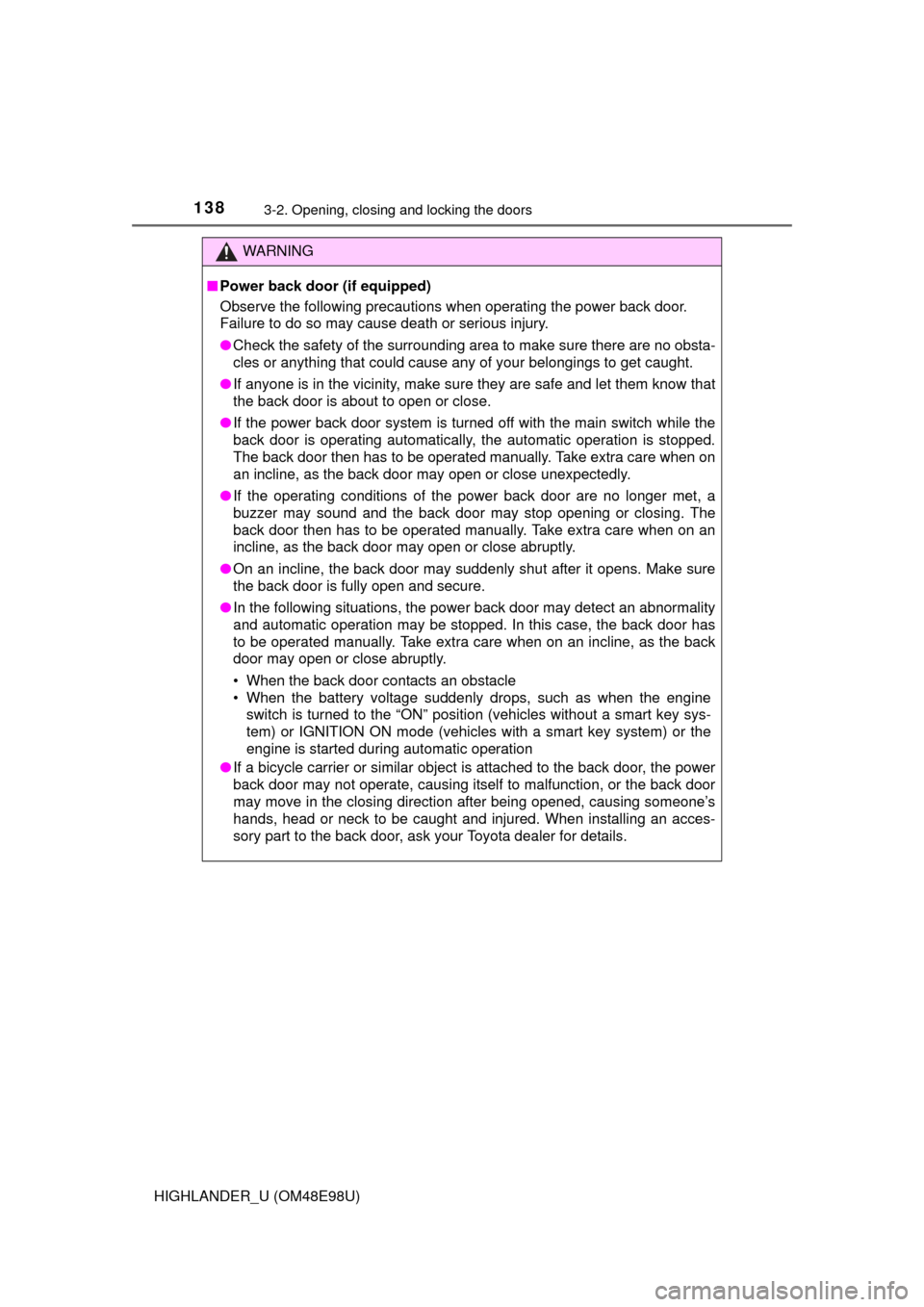
1383-2. Opening, closing and locking the doors
HIGHLANDER_U (OM48E98U)
WARNING
■Power back door (if equipped)
Observe the following precautions when operating the power back door.
Failure to do so may cause death or serious injury.
● Check the safety of the surrounding area to make sure there are no obsta-
cles or anything that could cause any of your belongings to get caught.
● If anyone is in the vicinity, make sure they are safe and let them know that
the back door is about to open or close.
● If the power back door system is turned off with the main switch while the
back door is operating automatically, the automatic operation is stopped.
The back door then has to be operated manually. Take extra care when on
an incline, as the back door may open or close unexpectedly.
● If the operating conditions of the power back door are no longer met, a
buzzer may sound and the back door may stop opening or closing. The
back door then has to be operated manually. Take extra care when on an
incline, as the back door may open or close abruptly.
● On an incline, the back door may suddenly shut after it opens. Make sure
the back door is fully open and secure.
● In the following situations, the power back door may detect an abnormality
and automatic operation may be stopped. In this case, the back door has
to be operated manually. Take extra care when on an incline, as the back
door may open or close abruptly.
• When the back door contacts an obstacle
• When the battery voltage suddenly drops, such as when the engine
switch is turned to the “ON” position (vehicles without a smart key sys-
tem) or IGNITION ON mode (vehicles with a smart key system) or the
engine is started during automatic operation
● If a bicycle carrier or similar object is attached to the back door, the power
back door may not operate, causing itself to malfunction, or the back door
may move in the closing direction after being opened, causing someone’s
hands, head or neck to be caught and injured. When installing an acces-
sory part to the back door, ask your Toyota dealer for details.
Page 146 of 712
1463-2. Opening, closing and locking the doors
HIGHLANDER_U (OM48E98U)
WARNING
●Do not close the glass hatch while the rear wiper is switched on. The rear
wiper arm may be restarted suddenly after closing the glass hatch.
NOTICE
■Glass hatch damper stays
The glass hatch is equipped with damper stays that hold the glass hatch in
place. Observe the following precautions.
Failure to do so may cause damage to the glass hatch damper stay, result-
ing in malfunction.
● Do not place your hand or foot on the damper stay or apply lateral forces
to it.
●Do not insert any object in the wiper
motor drive disc.
●Do not attach any foreign objects, such
as stickers, plastic sheets, or adhesives
to the damper stay rod.
● Do not touch the damper stay rod with
gloves or other fabric items.
● Do not attach any accessories other
than genuine Toyota parts to the glass
hatch.
Damper stays
Page 147 of 712
1473-2. Opening, closing and locking the doors
3
Operation of each component
HIGHLANDER_U (OM48E98U)
●Locking and unlocking the doors ( P. 121)
● Opening the back door ( P. 130)
● Opening the glass hatch ( P. 142)
● Starting the engine ( P. 228)
■Antenna location
Smart key system
: If equipped
The following operations can be performed simply by carrying
the electronic key on your person, for example in your pocket.
The driver should always carry the electronic key.
Antennas outside the cabin
Antennas inside the cabin
Antenna outside the luggage compart-
ment1
2
3