2015 TOYOTA HIGHLANDER USB port
[x] Cancel search: USB portPage 4 of 712

TABLE OF CONTENTS4
HIGHLANDER_U (OM48E98U)5-1. Basic Operations
Audio system types ........... 334
Audio system..................... 338
Steering wheel audio switches .......................... 341
AUX Port/USB Port ........... 342
Basic audio operations ...... 343
5-2. Setup Setup menu ....................... 345
General settings ................ 346
Audio settings.................... 347
Display settings ................. 348
Voice settings .................... 349
5-3. Using the Multimedia system
Selecting the audio source ............................. 350
List screen operation ......... 351
Optimal use of the audio system ................... 353
5-4. Using the radio Radio operation ................. 354 5-5. Playing an audio CD and
MP3/WMA/AAC discs
CD player operation........... 356
5-6. Using an external device Listening to an iPod ........... 362
Listening to a USB memory device ................ 366
Using the AUX port ............ 370
5-7. Connecting Bluetooth
®
Preparations to use wireless
communication ................ 371
Registering a Bluetooth
® audio player
for the first time................ 375
Registering a Bluetooth
®
phone for the first time..... 376
Registering a Bluetooth
®
device .............................. 377
Connecting a Bluetooth
®
device .............................. 379
Displaying a Bluetooth
®
device details................... 381
Detailed Bluetooth
®
system settings................ 382
5Audio system
Page 332 of 712
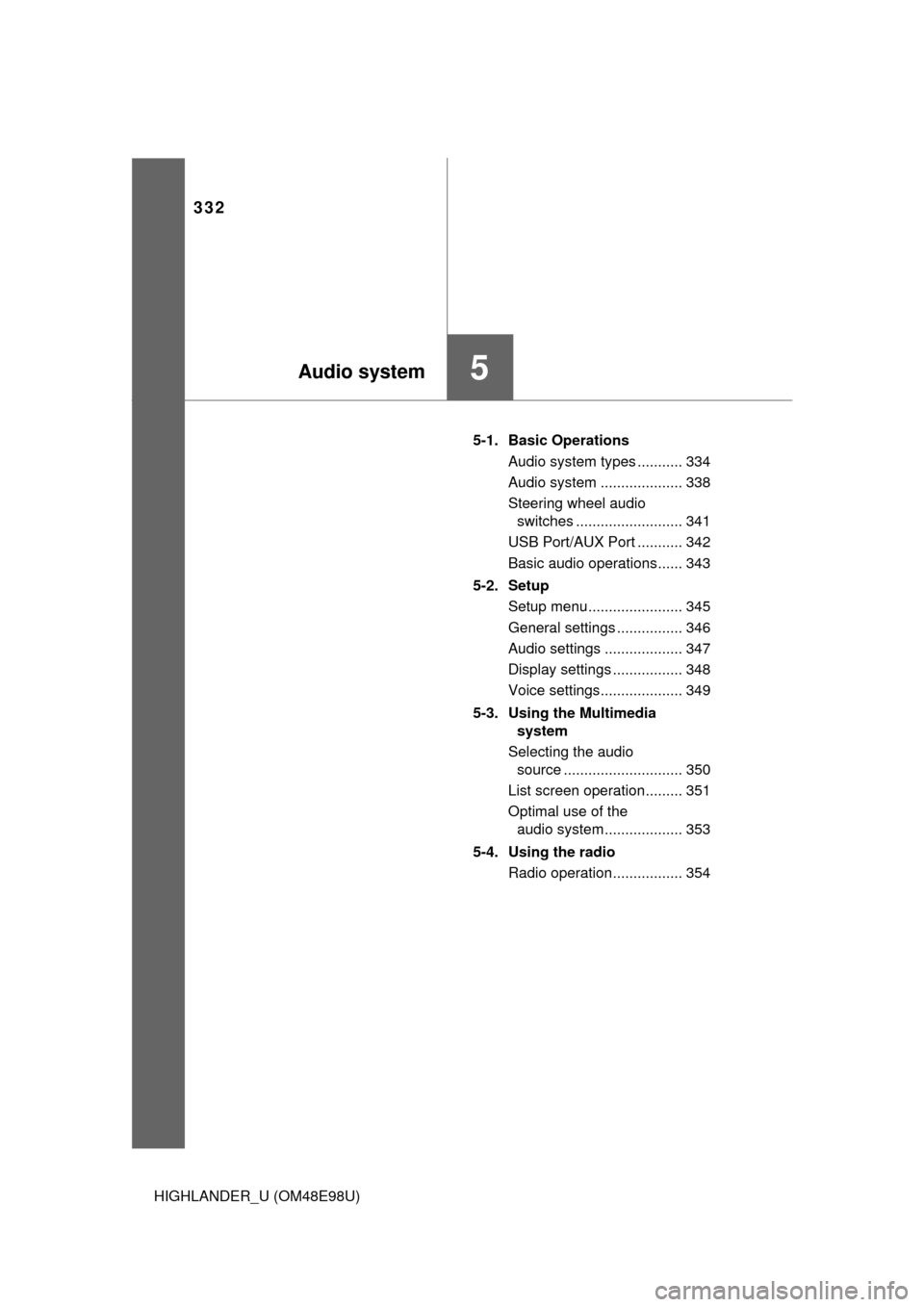
332
HIGHLANDER_U (OM48E98U)5-1. Basic Operations
Audio system types ........... 334
Audio system .................... 338
Steering wheel audio switches .......................... 341
USB Port/AUX Port ........... 342
Basic audio operations...... 343
5-2. Setup Setup menu....................... 345
General settings ................ 346
Audio settings ................... 347
Display settings ................. 348
Voice settings.................... 349
5-3. Using the Multimedia system
Selecting the audio source ............................. 350
List screen operation......... 351
Optimal use of the audio system................... 353
5-4. Using the radio Radio operation................. 354
5Audio system
Page 333 of 712

333
5Audio system
HIGHLANDER_U (OM48E98U)5-5. Playing an audio CD and
MP3/WMA/AAC discs
CD player operation .......... 356
5-6. Using an external device Listening to an iPod .......... 362
Listening to a USB memory device................ 366
Using the AUX port ........... 370
5-7. Connecting Bluetooth
®
Preparations to use wireless
communication ................ 371
Registering a Bluetooth
®
audio player for the
first time .......................... 375
Registering a Bluetooth
®
phone for the first time .... 376
Registering a Bluetooth
®
device.............................. 377
Connecting a Bluetooth
®
device.............................. 379
Displaying a Bluetooth
®
device details .................. 381
Detailed Bluetooth
®
system settings ............... 382 5-8. Bluetooth
® Audio
Listening to Bluetooth®
Audio............................... 383
5-9. Bluetooth
® phone
Using a Bluetooth®
Phone ............................. 384
Making a call ..................... 386
Receiving a call ................. 389
Speaking on the phone ..... 390
Bluetooth
® phone
message function ............ 393
Using the steering wheel switches .......................... 397
Bluetooth
® phone
settings ........................... 398
Contact/Call History Settings ........................... 399
What to do if... (Troubleshooting) ............ 408
5-10. Bluetooth
®
Bluetooth®......................... 412
5-11. Using the voice command system
Voice command system .... 417
Page 342 of 712
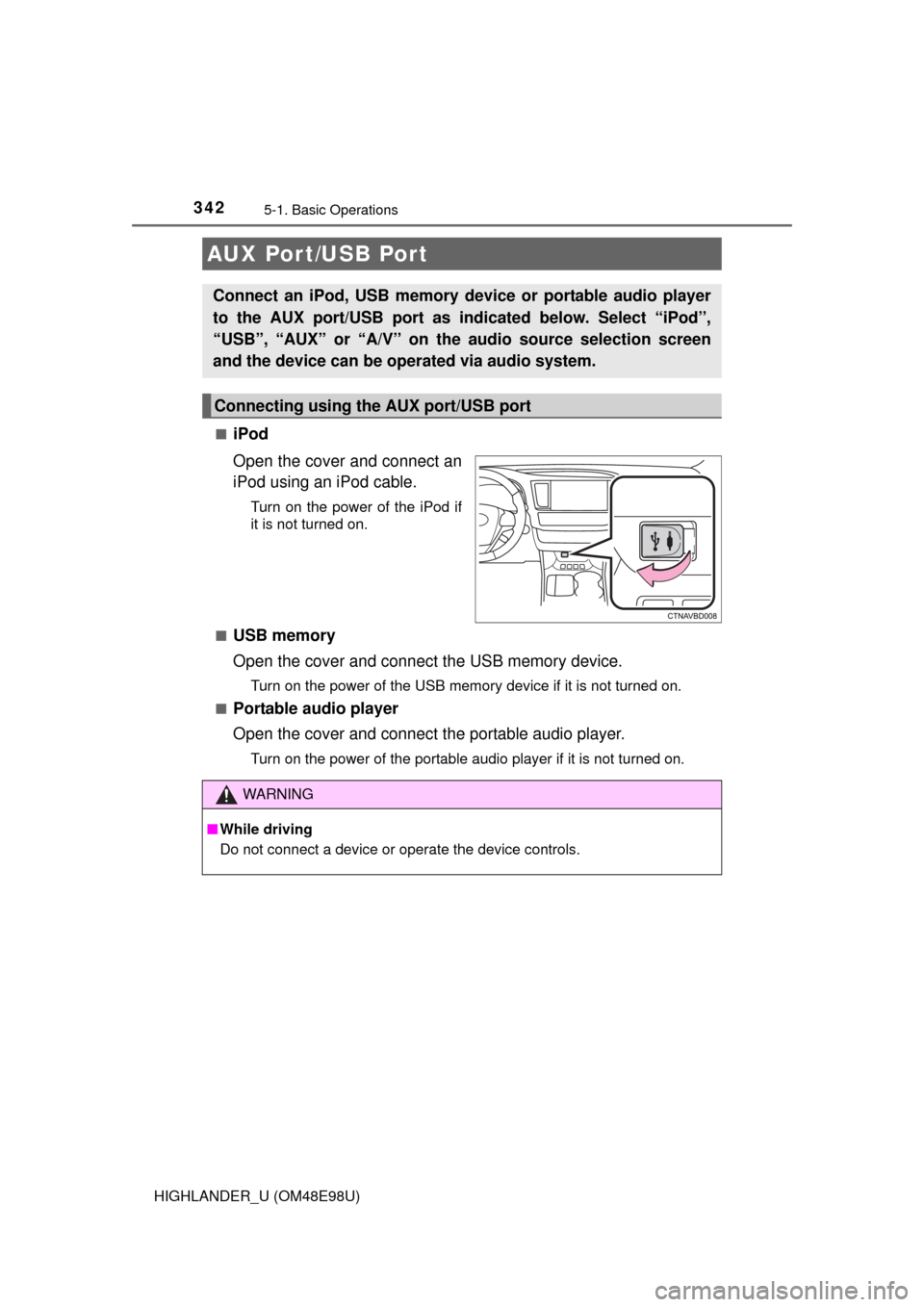
3425-1. Basic Operations
HIGHLANDER_U (OM48E98U)■
iPod
Open the cover and connect an
iPod using an iPod cable.
Turn on the power of the iPod if
it is not turned on.
■
USB memory
Open the cover and connect the USB memory device.
Turn on the power of the USB memory device if it is not turned on.
■
Portable audio player
Open the cover and connect the portable audio player.
Turn on the power of the portable audio player if it is not turned on.
AUX Por t/USB Por t
Connect an iPod, USB memory device or portable audio player
to the AUX port/USB port as indi cated below. Select “iPod”,
“USB”, “AUX” or “A/V” on the audio source selection screen
and the device can be operated via audio system.
Connecting using the AUX port/USB port
WARNING
■ While driving
Do not connect a device or operate the device controls.
Page 369 of 712

3695-6. Using an external device
5
Audio system
HIGHLANDER_U (OM48E98U)●
MP3, WMA and AAC playback
• When a device containing MP3, WMA and AAC files is connected, all
files in the USB memory device are checked. Once the file check is fin-
ished, the first MP3, WMA and AAC file is played. To make the file check
finish more quickly, we recommend that you do not include any files other
than MP3, WMA and AAC files or create any unnecessary folders.
• When a USB memory device is connected and the audio source is
changed to USB memory mode, the USB memory device will start play-
ing the first file in the first folder. If the same device is removed and
reconnected (and the con- tents have not been changed), the USB mem-
ory device will resume play from the same point in which it was last used.
● Extensions
If the file extensions .mp3, .wma and .m4a are used for files other than
MP3, WMA and AAC files, they will be skipped (not played).
● Playback
• To play MP3 files with steady sound quality, we recommend a fixed bit
rate of at least 128 kbps and a sampling frequency of 44.1 kHz.
• There is a wide variety of freeware and other encoding software for MP3, WMA and AAC files on the market, and depending on the status of the
encoding and the file format, poor sound quality or noise at the start of
playback may result. In some cases, playback may not be possible at all.\
• Microsoft, Windows, and Windows Media are the registered trademarks of Microsoft Corporation in the U.S.A. and other countries.
WARNING
■While driving
Do not connect a USB memory device or operate the device controls.
NOTICE
■To prevent damage to the USB memory device or its terminals
● Do not leave the USB memory device in the vehicle. The temperature
inside the vehicle may become high, resulting in damage to the USB
memory device.
● Do not push down on or apply unnecessary pressure to the USB memory
device while it is connected.
● Do not insert foreign objects into the port.
Page 452 of 712
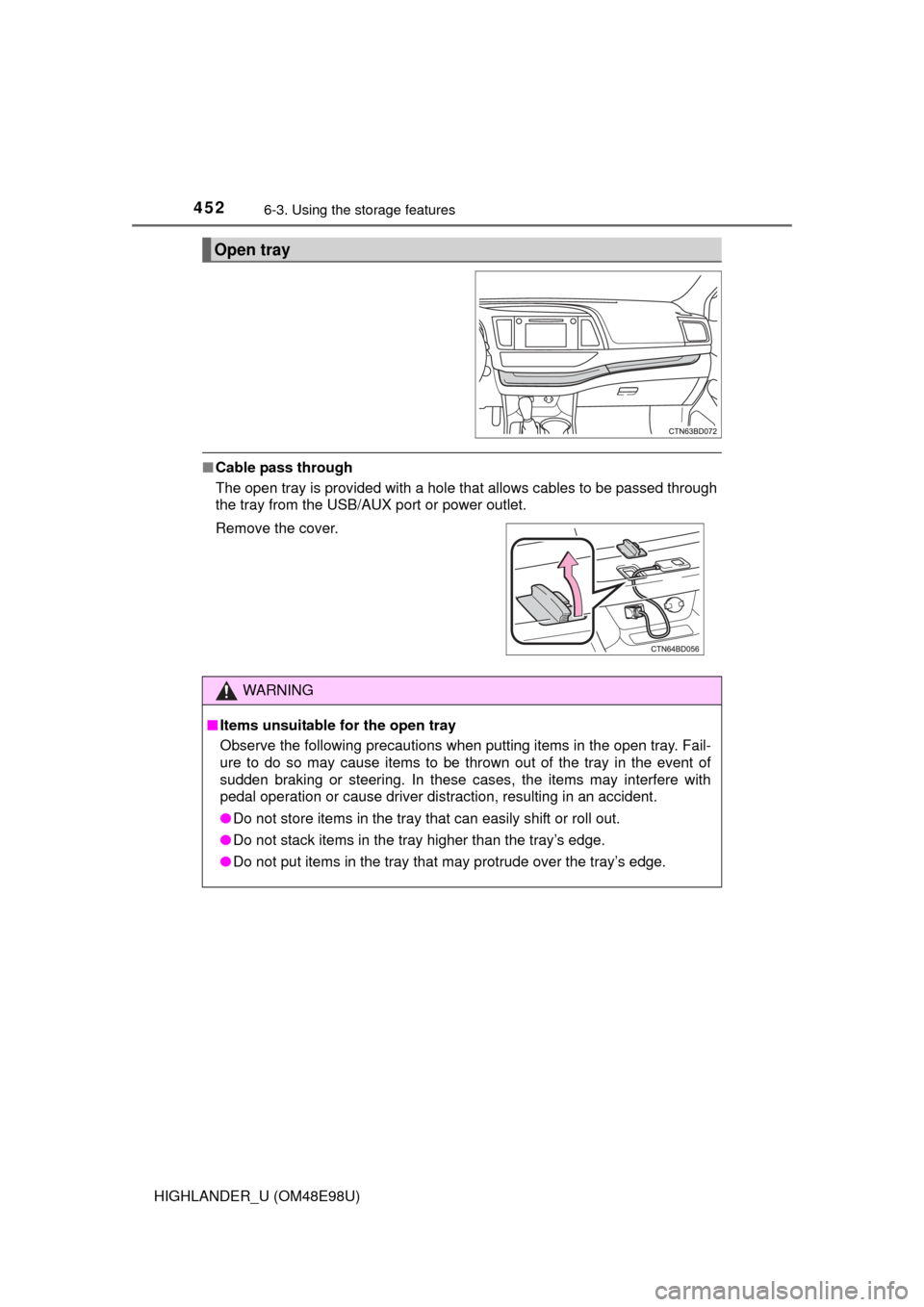
4526-3. Using the storage features
HIGHLANDER_U (OM48E98U)
■Cable pass through
The open tray is provided with a hole that allows cables to be passed through
the tray from the USB/AUX port or power outlet.
Open tray
Remove the cover.
WARNING
■Items unsuitable for the open tray
Observe the following precautions when putting items in the open tray. Fail-
ure to do so may cause items to be thrown out of the tray in the event of
sudden braking or steering. In these cases, the items may interfere with
pedal operation or cause driver distraction, resulting in an accident.
● Do not store items in the tray that can easily shift or roll out.
● Do not stack items in the tray higher than the tray’s edge.
● Do not put items in the tray that may protrude over the tray’s edge.
Page 695 of 712
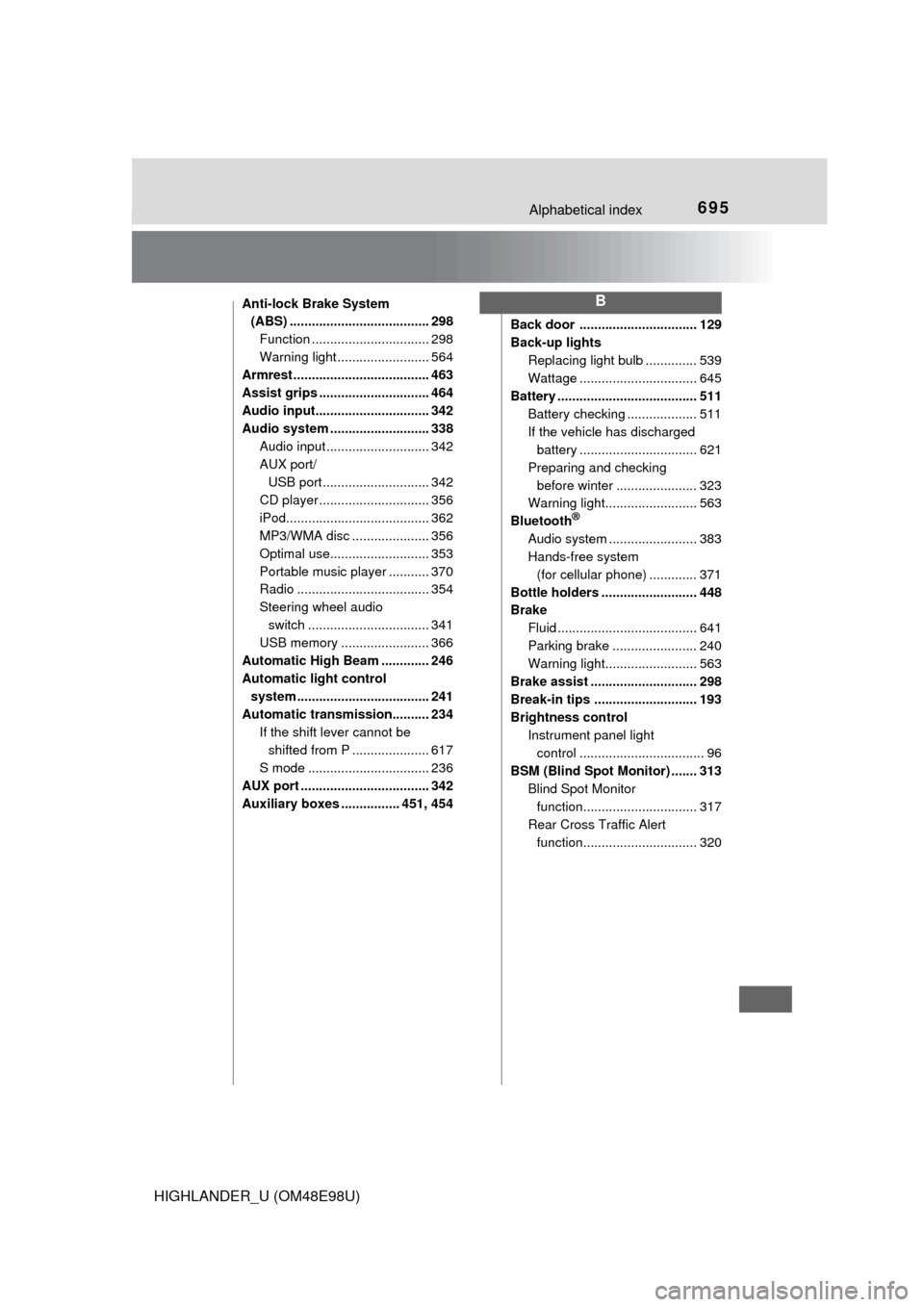
695Alphabetical index
HIGHLANDER_U (OM48E98U)
Anti-lock Brake System (ABS) ...................................... 298
Function ................................ 298
Warning light ......................... 564
Armrest ..................................... 463
Assist grips .............................. 464
Audio input............................... 342
Audio system ........................... 338
Audio input ............................ 342
AUX port/USB port ............................. 342
CD player .............................. 356
iPod....................................... 362
MP3/WMA disc ..................... 356
Optimal use........................... 353
Portable music player ........... 370
Radio .................................... 354
Steering wheel audio switch ................................. 341
USB memory ........................ 366
Automatic High Beam ............. 246
Automatic light control system .................................... 241
Automatic transmission.......... 234 If the shift lever cannot be shifted from P ..................... 617
S mode ................................. 236
AUX port ................................... 342
Auxiliary boxes ................ 451, 454 Back door ................................ 129
Back-up lights
Replacing light bulb .............. 539
Wattage ................................ 645
Battery ...................................... 511
Battery checking ................... 511
If the vehicle has discharged battery ................................ 621
Preparing and checking before winter ...................... 323
Warning light......................... 563
Bluetooth
®
Audio system .................. ...... 383
Hands-free system
(for cellular phone) ............. 371
Bottle holders .......................... 448
Brake Fluid ...................................... 641
Parking brake ....................... 240
Warning light......................... 563
Brake assist ............................. 298
Break-in tips ............................ 193
Brightness control Instrument panel light control .................................. 96
BSM (Blind Spot Monitor) ....... 313 Blind Spot Monitor
function............................... 317
Rear Cross Traffic Alert function............................... 320
B
Page 709 of 712

709Alphabetical index
HIGHLANDER_U (OM48E98U)
Tires .......................................... 515Chains................................... 325
Checking ............................... 515
If you have a flat tire ............. 590
Inflation pressure .................. 642
Information ............................ 649
Replacing .............................. 590
Rotating tires......................... 515
Size ....................................... 642
Snow tires ............................. 326
Spare tire .............................. 590
Tire pressure warning
system ......... ....................... 516
Warning light ......................... 565
Tools ......................................... 591
Top tether strap ......................... 75
Towing Dinghy towing ....................... 224
Emergency towing ................ 557
Trailer towing ........................ 207
TRAC (Traction Control) ......... 298
Traction Control (TRAC) .................................... 298
Trailer towing .......................... 207
Transmission ........................... 234 Automatic transmission......... 234
If the shift lever cannot be shifted from P ..................... 617
S mode ................................. 236
Turn signal lights..................... 239
Replacing light bulbs............. 539
Turn signal lever ................... 239
Wattage ................................ 645 USB port ................................... 342
Utility vehicle precautions ...... 327
Valet key ................................... 114
Vanity lights ............................. 455
Wattage ................................ 645
Vanity mirrors .......................... 455
Vehicle data recordings .............. 9
Vehicle identification number ................................... 633
Vehicle Stability Control (VSC) ...................................... 298
Voice command system
*....... 417
VSC (Vehicle Stability Control) .................................. 298
U
V
*: Refer to “Navigation and Multimedia System Owner’s Manual”