Page 294 of 612
2945-12. Setup (Multimedia system)
COROLLA_TMMMS_TMMC_U (OM12F00U)
Press the “SETUP” button.
Select “Display” on the “Setup” screen.Adjust screen contrast/bright-
ness
Adjust screen contrast/bright-
ness of the rear view monitor
camera
Changes to day mode.
Select “General” on the “Display Settings” screen.
Adjust the display as desired by selecting “+” or “-”.
When the headlights are turned on, the screen dims.
However, the screen can be switch ed to day mode by selecting “Day
Mode”.
The screen will stay in day mode when the headlights are turned on until
“Day Mode” is selected again.
Display settings
Settings are available for adjusting the contrast and brightness
of the screen.
Screen for display settings
1
2
1
2
3
Adjusting the screen contrast/brightness
Day mode
1
2
Page 469 of 612
4697-3. Do-it-yourself maintenance
7
Maintenance and care
COROLLA_TMMMS_TMMC_U (OM12F00U)
Check the wattage of the light bulb to be replaced. (P. 553)
■Front
Light bulbs
You may replace the following bulb s yourself. The difficulty level
of replacement varies depending on the bulb. If necessary bulb
replacement seems difficult to perform, contact your Toyota
dealer.
For more information about repl acing other light bulbs, contact
your Toyota dealer.
Preparing for light bulb replacement
Bulb locations
Headlight high beams
Front turn signal/parking lights
Front side marker lights
Front fog lights (if equipped)1
2
3
4
Page 470 of 612
4707-3. Do-it-yourself maintenance
COROLLA_TMMMS_TMMC_U (OM12F00U)■
Rear
■Headlight high beams
Turn the bulb base counter-
clockwise.
Pull the bulb out while press-
ing the lock release of the
connector.
Back-up lights
Rear turn signal lights
Stop/tail/rear side marker lights
License plate lights
Replacing light bulbs
1
2
3
4
1
2
Page 471 of 612
4717-3. Do-it-yourself maintenance
7
Maintenance and care
COROLLA_TMMMS_TMMC_U (OM12F00U)
Replace the light bulb, and
install the bulb base.
Align the 3 tabs on the light bulb
with the mounting and insert.
Turn and secure the bulb
base.
Shake the bulb base gently to
check that it is not loose, turn
the headlights on once and visu-
ally confirm that no light is leak-
ing through the mounting.
3
4
Page 479 of 612

4797-3. Do-it-yourself maintenance
7
Maintenance and care
COROLLA_TMMMS_TMMC_U (OM12F00U)■
Replacing the following bulbs
If any of the lights listed below
has burnt out, have it replaced by
your Toyota dealer.
● Headlight low beams/daytime running lights
● High mounted stoplights
● Side turn signal lights (if equipped)
■LED light bulbs
The high mounted stoplights and headlight low beams/daytime running lights
consist of a number of LEDs. If any of the LEDs burns out, take your vehicle
to your Toyota dealer to have the light replaced.
■ Condensation build-up on the inside of the lens
Temporary condensation build-up on the inside of the headlight lens does not
indicate a malfunction.
Contact your Toyota dealer for more information in the following situations:
●Large drops of water have built up on the inside of the lens.
● Water has built up inside the headlight.
CAUTION
■Replacing light bulbs
● Turn off the lights. Do not attempt to replace the bulb immediately after
turning off the lights.
The bulbs become very hot and may cause burns.
● Do not touch the glass portion of the light bulb with bare hands. When it is
unavoidable to hold the glass portion, use and hold with a clean dry cloth
to avoid getting moisture and oils on the bulb.
Also, if the bulb is scratched or dropped, it may blow out or crack.
● Fully install light bulbs and any parts used to secure them. Failure to do so
may result in heat damage, fire, or water entering the headlight unit. This
may damage the headlights or cause condensation to build up on the lens.
■ To prevent damage or fire
Make sure bulbs are fully seated and locked.
Page 534 of 612
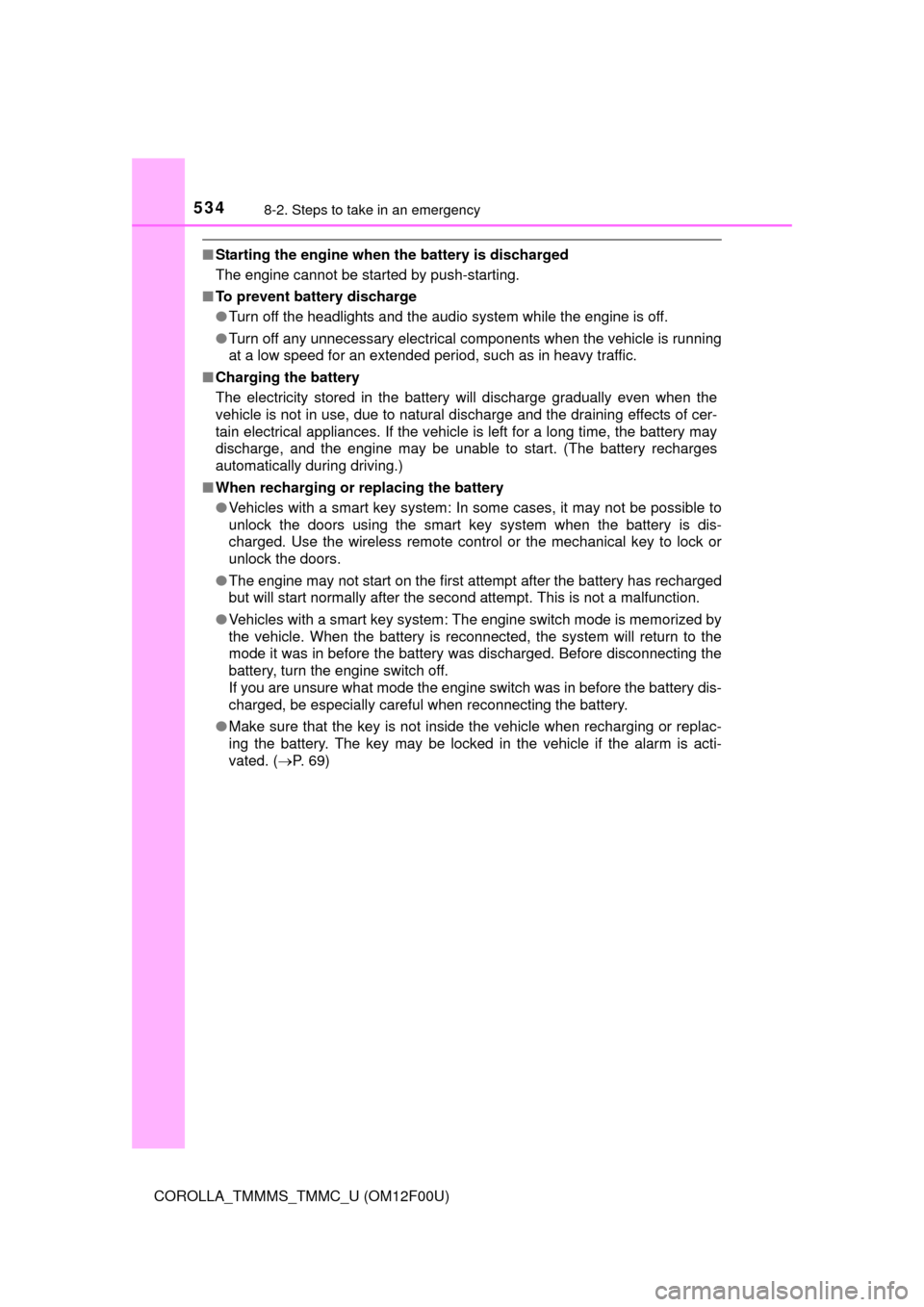
5348-2. Steps to take in an emergency
COROLLA_TMMMS_TMMC_U (OM12F00U)
■Starting the engine when the battery is discharged
The engine cannot be started by push-starting.
■ To prevent battery discharge
●Turn off the headlights and the audio system while the engine is off.
● Turn off any unnecessary electrical components when the vehicle is running
at a low speed for an extended period, such as in heavy traffic.
■ Charging the battery
The electricity stored in the battery will discharge gradually even when the
vehicle is not in use, due to natural discharge and the draining effects of cer-
tain electrical appliances. If the vehicle is left for a long time, the battery may
discharge, and the engine may be unable to start. (The battery recharges
automatically during driving.)
■ When recharging or replacing the battery
●Vehicles with a smart key system: In some cases, it may not be possible to
unlock the doors using the smart key system when the battery is dis-
charged. Use the wireless remote control or the mechanical key to lock or
unlock the doors.
● The engine may not start on the first attempt after the battery has recharged
but will start normally after the second attempt. This is not a malfunction.
● Vehicles with a smart key system: The engine switch mode is memorized by
the vehicle. When the battery is reconnected, the system will return to the
mode it was in before the battery was discharged. Before disconnecting the
battery, turn the engine switch off.
If you are unsure what mode the engine switch was in before the battery dis-
charged, be especially careful when reconnecting the battery.
● Make sure that the key is not inside the vehicle when recharging or replac-
ing the battery. The key may be locked in the vehicle if the alarm is acti-
vated. ( P. 69)
Page 553 of 612
5539-1. Specifications
9
Vehicle specifications
COROLLA_TMMMS_TMMC_U (OM12F00U)
Light bulbs
Light bulbsBulb No.WTy p e
ExteriorHeadlights
High beam 9005 60 A
Front side marker
lights
5B
Front turn signal/park-
ing lights 7444NA 28/8 C
Front fog lights
* 19 D
Side turn signal
lights
* 5C
Rear turn signal lights 21 C
Stop/tail and rear side
marker lights 7443 21/5 B
License plate lights 5B
Back-up lights 921 16 B
Interior Front personal/inte-
rior lights (vehicles
without a moon roof)
8B
Front personal/inte-
rior lights (vehicles
with a moon roof)
5B
Rear interior light 8E
Trunk light 3.8 B
A: HB3 halogen bulbs
C: Wedge base bulbs (amber) E: Double end bulbs
*: If equipped B: Wedge base bulbs (clear)
D: H16 halogen bulbs
Page 574 of 612

5749-2. Customization
COROLLA_TMMMS_TMMC_U (OM12F00U)■
Turn signal lever (
P. 182)
*1: After flashing the turn signal lights when turning left or right while this func-
tion is off and the turn signal lever is moved to the first position in the direc-
tion of the flashing light, the turn signal lights can be selected to be flashing
or off.
*2: The turn signal lights will be off if the turn signal lever is moved to the firstposition in the direction of flashing light.
■
Automatic light control system* ( P. 184)
*: If equipped
FunctionDefault settingCustomized set-
ting
The number of times the
turn signal lights flash
automatically when the
turn signal lever is moved
to the first position during
a lane change
*1
3
5
—O7
Off*2
12
FunctionDefault settingCustomized set-ting
Light sensor sensitivityLevel 3Level 1 to 5OO
Sensitivity of the ambient
light sensor used for dim-
ming the indicator on the
air conditioning control
buttons. Standard -2 to 2
—O
Sensitivity of the ambient
light sensor used for
brightening the indicator
on the air conditioning
control buttons.Standard -2 to 2
—O
Time elapsed before
headlights automatically
turn off after doors are
closed
30 seconds
Off
OO60 seconds
90 seconds
12