2015 TOYOTA COROLLA air conditioning
[x] Cancel search: air conditioningPage 5 of 612

5
1
9 8 6 5
4
3
2
COROLLA_TMMMS_TMMC_U (OM12F00U)
10
7
5-18. Bluetooth® Audio
(Multimedia system)
Listening to Bluetooth
®
Audio ............................... 336
5-19. Bluetooth
® phone
(Multimedia system)
Using a Bluetooth
®
Phone.............................. 338
Making a call ..................... 341
Receiving a call ................. 344
Speaking on the phone ..... 345
Bluetooth
® phone
message function ............ 349
Using the steering wheel switches ................ 354
Bluetooth
® phone
settings............................ 355
Contact/Call History Settings ........................... 357
What to do if... (Troubleshooting) ............ 367
5-20. Bluetooth
®
(Multimedia system)
Bluetooth
®......................... 371
5-21. Using the voice command system
(Multimedia system)
Voice command system............................. 376 6-1. Using the air
conditioning system
and defogger
Manual air conditioning system ............................. 380
Automatic air conditioning system ......... 386
6-2. Using the interior lights Interior lights list................. 395
• Front interior light/personal lights ............... 396
• Rear interior light ........... 397
6-3. Using the storage features
List of storage features ...... 398
• Glove box ...................... 399
• Console box .................. 399
• Bottle holders ................ 400
• Cup holders ................... 401
6-4. Other interior features Other interior features........ 403
• Sun visors ..................... 403
• Vanity mirrors ................ 403
• Clock ............................. 403
• Outside temperature display ........................... 404
• Power outlet .................. 405
• Assist grips .................... 406
Compass ........................... 407
Seat heaters ...................... 411
6Interior features
Page 6 of 612

TABLE OF CONTENTS6
COROLLA_TMMMS_TMMC_U (OM12F00U)7-1. Maintenance and care
Cleaning and protecting the vehicle exterior .......... 414
Cleaning and protecting the vehicle interior ........... 417
7-2. Maintenance Maintenance requirements ................... 420
General maintenance ........ 423
Emission inspection and maintenance (I/M)
programs ......................... 427
7-3. Do-it-yourself maintenance
Do-it-yourself service precautions ..................... 428
Hood.................................. 431
Positioning a floor jack ...... 433
Engine compartment ......... 435
Tires .................................. 448
Tire inflation pressure........ 456
Wheels .............................. 459
Air conditioning filter .......... 461
Wireless remote control/ electronic key battery ...... 463
Checking and replacing fuses ............................... 466
Light bulbs ......................... 469 8-1. Essential information
Emergency flashers ........... 482
If your vehicle has to be stopped in an
emergency....................... 483
8-2. Steps to take in an emergency
If your vehicle needs to be towed ...................... 485
If you think something is wrong............................... 489
Fuel pump shut off system ............................. 490
If a warning light turns on or a warning buzzer
sounds ............................. 491
If a warning message or indicator is displayed ....... 503
If you have a flat tire .......... 513
If the engine will not start ... 525
If the shift lever cannot be shifted from P ............. 527
If the electronic key does not operate properly ........ 528
If the vehicle battery is discharged ....................... 531
If your vehicle overheats......................... 536
If the vehicle becomes stuck ................................ 540
7Maintenance and care8When trouble arises
Page 17 of 612
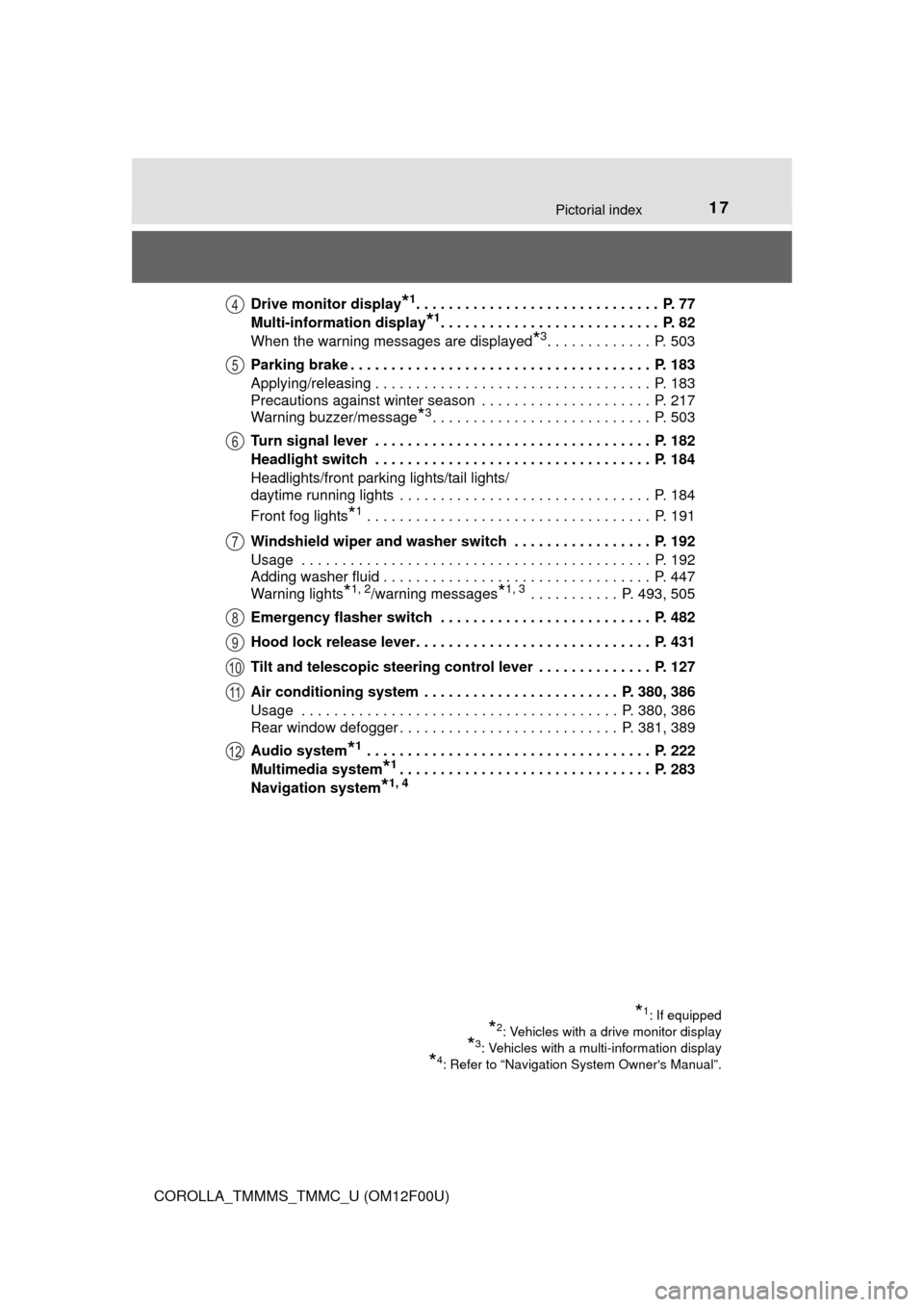
17Pictorial index
COROLLA_TMMMS_TMMC_U (OM12F00U)Drive monitor display
*1. . . . . . . . . . . . . . . . . . . . . . . . . . . . . . P. 77
Multi-information display
*1. . . . . . . . . . . . . . . . . . . . . . . . . . . P. 82
When the warning messages are displayed
*3. . . . . . . . . . . . . P. 503
Parking brake . . . . . . . . . . . . . . . . . . . . . . . . . . . . . . . . . . . . . P. 183
Applying/releasing . . . . . . . . . . . . . . . . . . . . . . . . . . . . . . . . . . P. 183
Precautions against winter season . . . . . . . . . . . . . . . . . . . . . P. 217
Warning buzzer/message
*3. . . . . . . . . . . . . . . . . . . . . . . . . . . P. 503
Turn signal lever . . . . . . . . . . . . . . . . . . . . . . . . . . . . . . . . . . P. 182
Headlight switch . . . . . . . . . . . . . . . . . . . . . . . . . . . . . . . . . . P. 184
Headlights/front parking lights/tail lights/
daytime running lights . . . . . . . . . . . . . . . . . . . . . . . . . . . . . . . P. 184
Front fog lights
*1 . . . . . . . . . . . . . . . . . . . . . . . . . . . . . . . . . . . P. 191
Windshield wiper and washer switch . . . . . . . . . . . . . . . . . P. 192
Usage . . . . . . . . . . . . . . . . . . . . . . . . . . . . . . . . . . . . . . . . . . . P. 192
Adding washer fluid . . . . . . . . . . . . . . . . . . . . . . . . . . . . . . . . . P. 447
Warning lights
*1, 2/warning messages*1, 3 . . . . . . . . . . . P. 493, 505
Emergency flasher switch . . . . . . . . . . . . . . . . . . . . . . . . . . P. 482
Hood lock release lever. . . . . . . . . . . . . . . . . . . . . . . . . . . . . P. 431
Tilt and telescopic steering control lever . . . . . . . . . . . . . . P. 127
Air conditioning system . . . . . . . . . . . . . . . . . . . . . . . . P. 380, 386
Usage . . . . . . . . . . . . . . . . . . . . . . . . . . . . . . . . . . . . . . . P. 380, 386
Rear window defogger . . . . . . . . . . . . . . . . . . . . . . . . . . . P. 381, 389
Audio system
*1 . . . . . . . . . . . . . . . . . . . . . . . . . . . . . . . . . . . P. 222
Multimedia system
*1. . . . . . . . . . . . . . . . . . . . . . . . . . . . . . . P. 283
Navigation system
*1, 4
*1: If equipped
*2: Vehicles with a drive monitor display
*3: Vehicles with a multi-information display
*4: Refer to “Navigation System Owner's Manual”.
4
5
6
7
8
9
10
11
12
Page 175 of 612
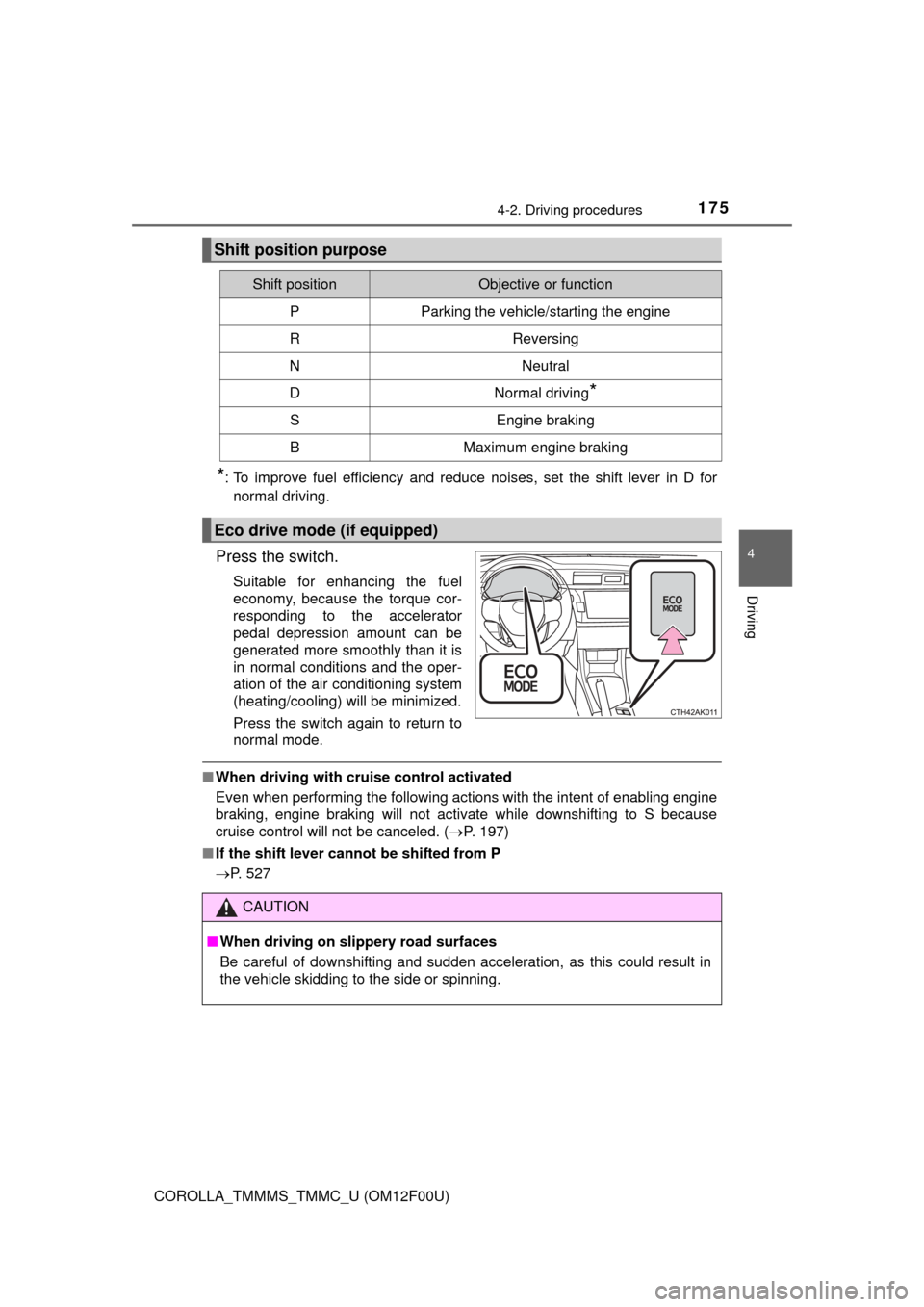
1754-2. Driving procedures
4
Driving
COROLLA_TMMMS_TMMC_U (OM12F00U)
*: To improve fuel efficiency and reduce noises, set the shift lever in D fornormal driving.
Press the switch.
Suitable for enhancing the fuel
economy, because the torque cor-
responding to the accelerator
pedal depression amount can be
generated more smoothly than it is
in normal conditions and the oper-
ation of the air conditioning system
(heating/cooling) will be minimized.
Press the switch again to return to
normal mode.
■ When driving with cruise control activated
Even when performing the following actions with the intent of enabling engine
braking, engine braking will not activate while downshifting to S because
cruise control will not be canceled. ( P. 197)
■ If the shift lever cannot be shifted from P
P. 527
Shift position purpose
Shift positionObjective or function
PParking the vehicle/starting the engine
RReversing
NNeutral
DNormal driving*
SEngine braking
BMaximum engine braking
Eco drive mode (if equipped)
CAUTION
■When driving on slippery road surfaces
Be careful of downshifting and sudden acceleration, as this could result in
the vehicle skidding to the side or spinning.
Page 280 of 612
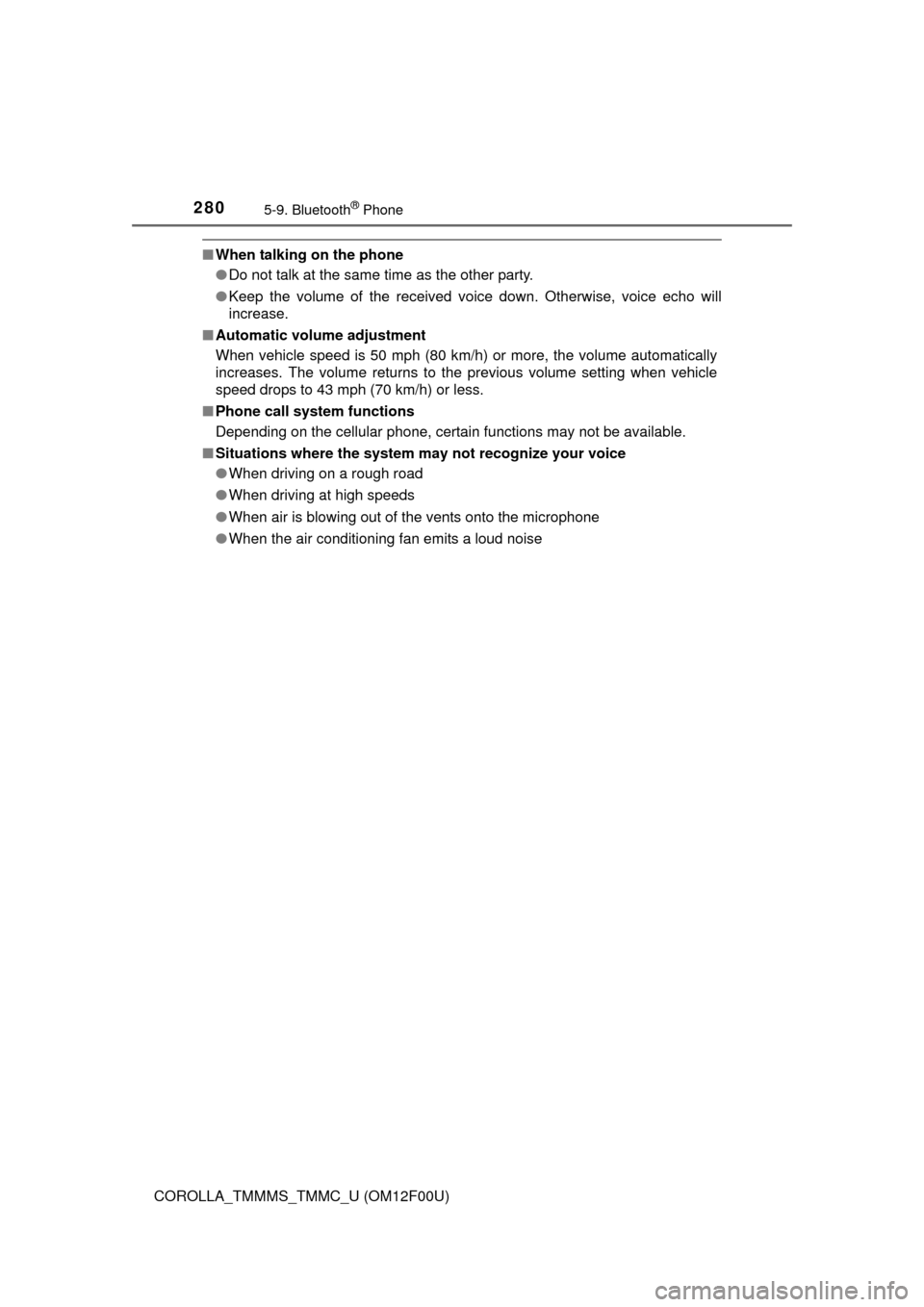
2805-9. Bluetooth® Phone
COROLLA_TMMMS_TMMC_U (OM12F00U)
■When talking on the phone
●Do not talk at the same time as the other party.
● Keep the volume of the received voice down. Otherwise, voice echo will
increase.
■ Automatic volume adjustment
When vehicle speed is 50 mph (80 km/h) or more, the volume automatically
increases. The volume returns to the previous volume setting when vehicle
speed drops to 43 mph (70 km/h) or less.
■ Phone call system functions
Depending on the cellular phone, certain functions may not be available.
■ Situations where the system m ay not recognize your voice
● When driving on a rough road
● When driving at high speeds
● When air is blowing out of the vents onto the microphone
● When the air conditioning fan emits a loud noise
Page 371 of 612
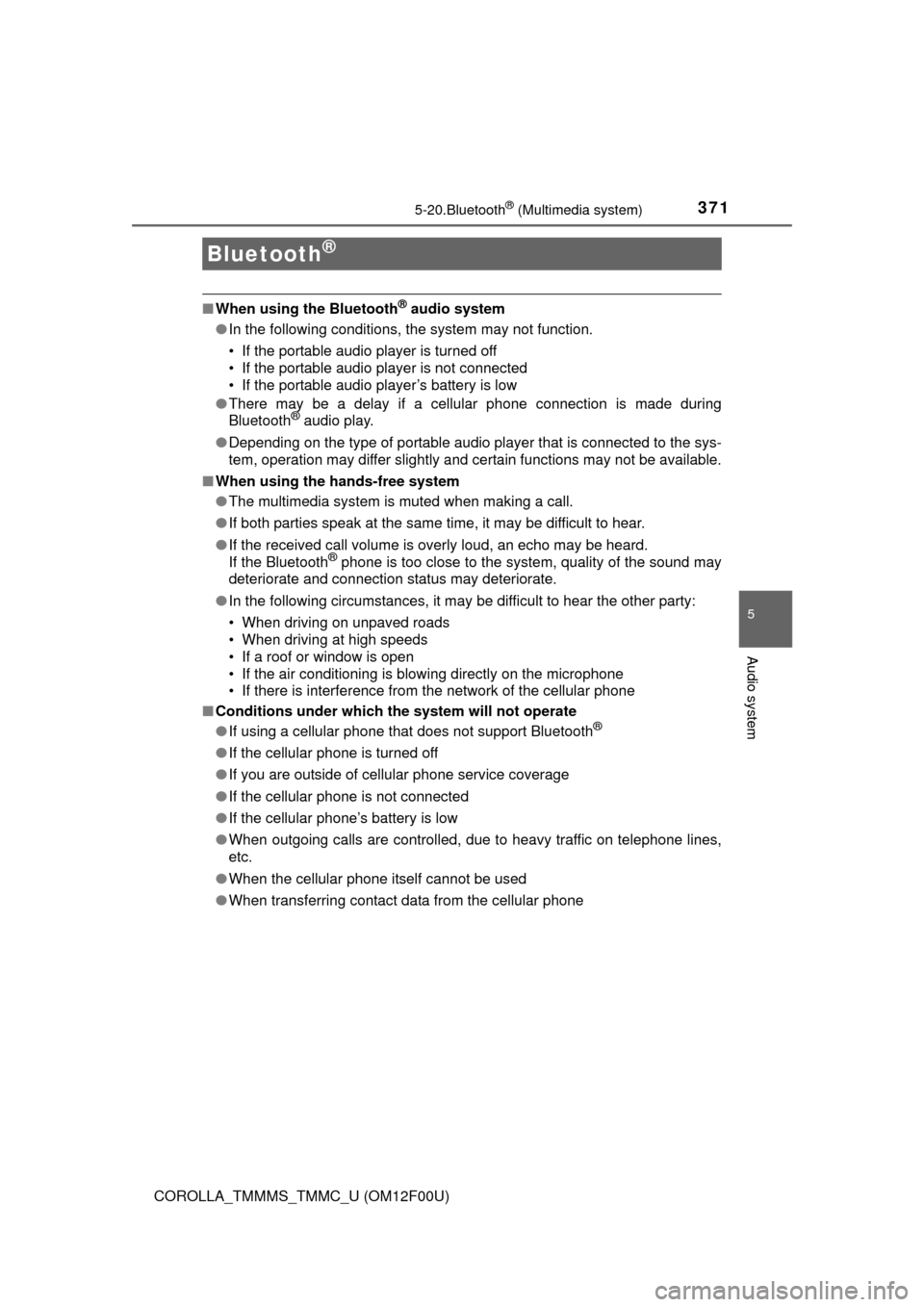
371
5
Audio system
COROLLA_TMMMS_TMMC_U (OM12F00U)
5-20.Bluetooth® (Multimedia system)
■When using the Bluetooth® audio system
● In the following conditions, the system may not function.
• If the portable audio player is turned off
• If the portable audio player is not connected
• If the portable audio player’s battery is low
● There may be a delay if a cellular phone connection is made during
Bluetooth
® audio play.
● Depending on the type of portable audio player that is connected to the sys-
tem, operation may differ slightly and certain functions may not be available.
■ When using the hands-free system
●The multimedia system is muted when making a call.
● If both parties speak at the same time, it may be difficult to hear.
● If the received call volume is overly loud, an echo may be heard.
If the Bluetooth
® phone is too close to the system, quality of the sound may
deteriorate and connection status may deteriorate.
● In the following circumstances, it may be difficult to hear the other party:
• When driving on unpaved roads
• When driving at high speeds
• If a roof or window is open
• If the air conditioning is blowing directly on the microphone
• If there is interference from the network of the cellular phone
■ Conditions under which th e system will not operate
● If using a cellular phone that does not support Bluetooth
®
●If the cellular phone is turned off
● If you are outside of cellular phone service coverage
● If the cellular phone is not connected
● If the cellular phone’s battery is low
● When outgoing calls are controlled, due to heavy traffic on telephone lines,
etc.
● When the cellular phone itself cannot be used
● When transferring contact data from the cellular phone
Bluetooth®
Page 376 of 612
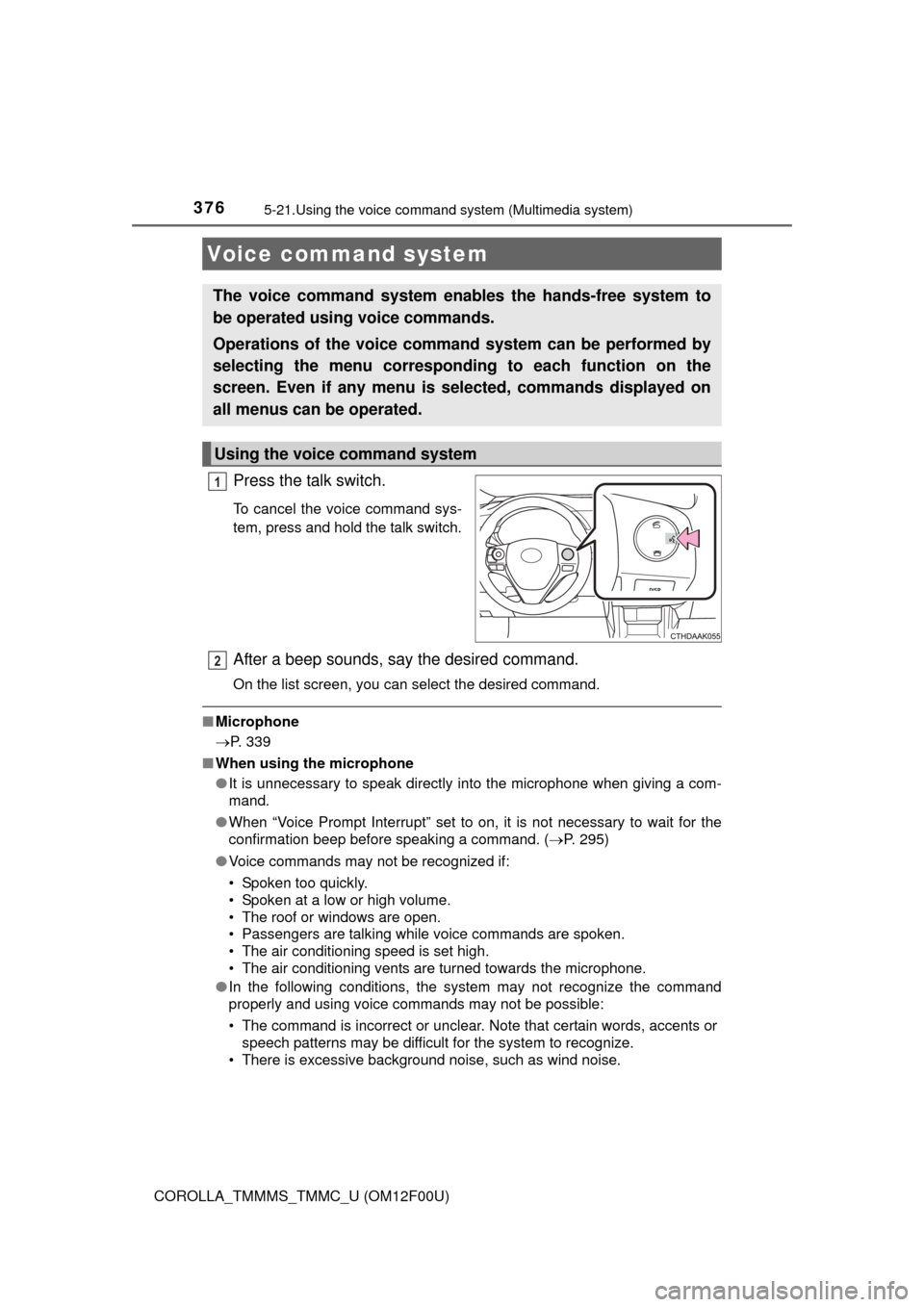
376
COROLLA_TMMMS_TMMC_U (OM12F00U)
5-21.Using the voice command system (Multimedia system)
Press the talk switch.
To cancel the voice command sys-
tem, press and hold the talk switch.
After a beep sounds, say the desired command.
On the list screen, you can select the desired command.
■Microphone
P. 339
■ When using the microphone
●It is unnecessary to speak directly into the microphone when giving a com-
mand.
● When “Voice Prompt Interrupt” set to on, it is not necessary to wait for the
confirmation beep before speaking a command. ( P. 295)
● Voice commands may not be recognized if:
• Spoken too quickly.
• Spoken at a low or high volume.
• The roof or windows are open.
• Passengers are talking while voice commands are spoken.
• The air conditioning speed is set high.
• The air conditioning vents are turned towards the microphone.
● In the following conditions, the system may not recognize the command
properly and using voice commands may not be possible:
• The command is incorrect or unclear. Note that certain words, accents or
speech patterns may be difficult for the system to recognize.
• There is excessive background noise, such as wind noise.
Voice command system
The voice command system enables the hands-free system to
be operated using voice commands.
Operations of the voice comm and system can be performed by
selecting the menu corresponding to each function on the
screen. Even if any menu is selected, commands displayed on
all menus can be operated.
Using the voice command system
1
2
Page 379 of 612

379
6Interior features
COROLLA_TMMMS_TMMC_U (OM12F00U)6-1. Using the air conditioning
system and defogger
Manual air conditioning system ............................ 380
Automatic air conditioning system ........ 386
6-2. Using the interior lights Interior lights list ................ 395
• Front interior light/personal lights............... 396
• Rear interior light .......... 397
6-3. Using the storage features
List of storage features ..... 398
• Glove box...................... 399
• Console box .................. 399
• Bottle holders ................ 400
• Cup holders .................. 401
6-4. Other interior features Other interior features ....... 403
• Sun visors ..................... 403
• Vanity mirrors................ 403
• Clock ............................. 403
• Outside temperature display........................... 404
• Power outlet .................. 405
• Assist grips ................... 406
Compass ........................... 407
Seat heaters...................... 411