Page 79 of 612

792. Instrument cluster
2
Instrument cluster
COROLLA_TMMMS_TMMC_U (OM12F00U)■
Switching the display
Items displayed can be
switched by pressing the
“DISP” switch.
■Odometer
Displays the total distance the vehicle has been driven.
Except vehicles with a manual transmission: Press and hold the “DISP”
switch to change the display to the Eco Driving Indicator Light customi-
zation screen. (
P. 80)
■
Tr i p m e t e r A*/trip meter B*
Displays the distance the vehicle has been driven since the meter
was last reset. Trip meters A and B can be used to record and dis-
play different distances independently.
■Current fuel consumption
Displays the current rate of fuel consumption.
Use the displayed current fuel consumption as a reference.
■
Average fuel consumption*
Displays the average fuel consum ption since the function was
reset.
• Use the displayed average fuel consumption as a reference.
• Except vehicles with a manual transmission: While the average fuel consumption is being displayed, the Eco Driving Indicator Zone Display
is displayed.
Trip information
Page 80 of 612

802. Instrument cluster
COROLLA_TMMMS_TMMC_U (OM12F00U)■
Driving range
Displays the estimated maximum distance that can be driven with
the quantity of fuel remaining.
• This distance is computed based on your average fuel consumption. As
a result, the actual distance that can be driven may differ from that dis-
played.
• When only a small amount of fuel is added to the tank, the display may
not be updated.
When refueling, turn the engine switch off. If the vehicle is refueled with-
out turning the engine switch off, the display may not be updated.
■
Average vehicle speed
Displays the average vehicle speed since the engine was last
started.
*: Press and hold the “DISP” switch to reset.
Eco Driving Indicator Light can be
activated or deactivated.
While the odometer is being
displayed, press and hold the
“DISP” switch to display the
Eco Driving Indicator Light cus-
tomization screen.
Press the “DISP” switch to set
Eco Driving Indicator Light to on
or off.
Press and hold the “DISP”
switch to complete the setting.
Eco Driving Indicator Light cu stomization (except vehicles with
a manual transmission)
1
2
3
Page 84 of 612
842. Instrument cluster
COROLLA_TMMMS_TMMC_U (OM12F00U)■
Switching the display
Items displayed can be
switched by pressing the dis-
play change button.
■Odometer
Displays the total distance the vehicle has been driven.
■Trip meter A/trip meter B
Displays the distance the vehicle has been driven since the meter
was last reset. Trip meters A and B can be used to record and dis-
play different distances independently.
Press and hold the display change button to reset.
■
Switching the display
Items displayed can be
switched by pressing the
“DISP” switch.
■Average fuel consumption
Displays the average fuel consum ption since the function was
reset.
• Press and hold the “DISP” switch to reset when the average fuel con- sumption is displayed.
• Use the displayed average fuel consumption as a reference.
■
Current fuel consumption
Displays the current rate of fuel consumption.
Use the displayed current fuel consumption as a reference.
Trip information
Driving monitor
Page 607 of 612
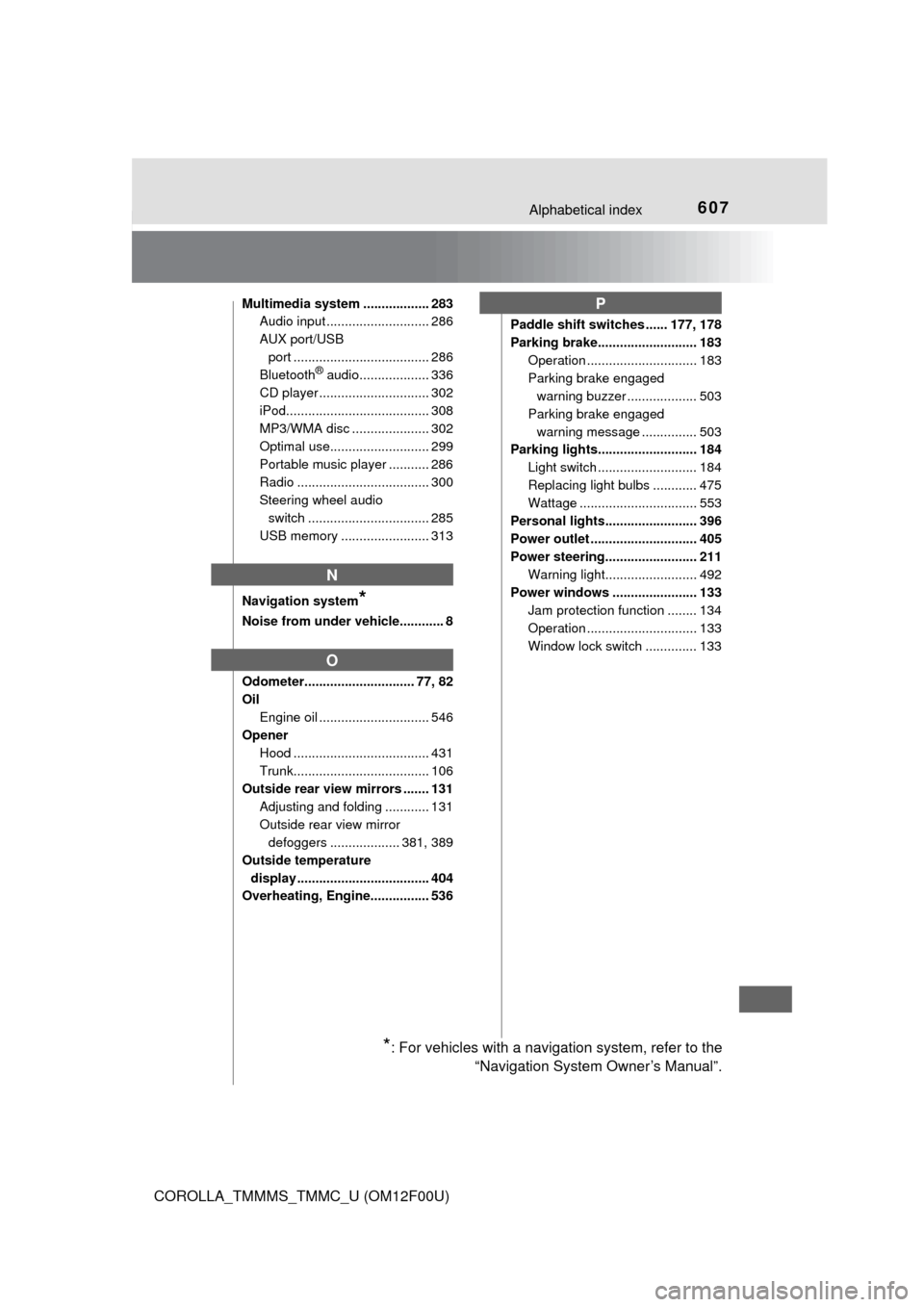
607Alphabetical index
COROLLA_TMMMS_TMMC_U (OM12F00U)
Multimedia system .................. 283Audio input ............................ 286
AUX port/USB
port ..................................... 286
Bluetooth
® audio................... 336
CD player .............................. 302
iPod....................................... 308
MP3/WMA disc ..................... 302
Optimal use........................... 299
Portable music player ........... 286
Radio .................................... 300
Steering wheel audio switch ................................. 285
USB memory ........................ 313
Navigation system
*
Noise from under vehicle............ 8
Odometer.............................. 77, 82
Oil Engine oil .............................. 546
Opener Hood ..................................... 431
Trunk..................................... 106
Outside rear view mirrors ....... 131
Adjusting and folding ............ 131
Outside rear view mirror defoggers ................... 381, 389
Outside temperature display .................................... 404
Overheating, Engine................ 536 Paddle shift switches ...... 177, 178
Parking brake........................... 183
Operation .............................. 183
Parking brake engaged warning buzzer ................... 503
Parking brake engaged warning message ............... 503
Parking lights........................... 184
Light switch ........................... 184
Replacing light bulbs ............ 475
Wattage ................................ 553
Personal lights......................... 396
Power outlet ............................. 405
Power steering......................... 211 Warning light......................... 492
Power windows ....................... 133 Jam protection function ........ 134
Operation .............................. 133
Window lock switch .............. 133
N
O
P
*: For vehicles with a navigation system, refer to the “Navigation System Owner’s Manual”.