Page 3 of 25

OVERVIEW
FEATURES/OPERATIONS
SAFETY AND EMERGENCY FEATURES
23
OVERVIEW
Instrument panel
Steering wheel audio controls1,2,3
Meter control switches1
Telephone controls1,2,3
Voice command button1,2,3
Vehicle-to-vehicle distance button1
Cruise control
Air Conditioning controls
Outside rearview mirror
1/Rear window defogger button
Headlight and turn signal controls/Headlight, turn signal and front fog
light
1 controls
Wiper and washer controls
“ENGINE START STOP” button (Smart Key)
1
Audio system1/Navigation system1,2/Display audio system1,3
Emergency flasher button
Tire pressure warning reset switch1
Eco drive mode switch EV drive mode switch
Seat heater controls
1
Tilt and telescopic steering lock release
BSM (Blind Spot Monitor) main switch1
VSC OFF switch
LDA (Lane Departure Alert) switch1
PCS (Pre-Collison System) switch1
1
If equipped2 For details, refer to the “Navigation System Owner’s Manual.”3 For details, refer to the “Display Audio System Owner’s Manual .”
NOTE: For vehicles equipped with Entune
TM, please consult the “Navigation
System With Entune Quick Reference Guide” or www.toyota.com/entune.
Steering wheel controlsAutomatic Air Conditioning
Type A
Type B
Page 5 of 25
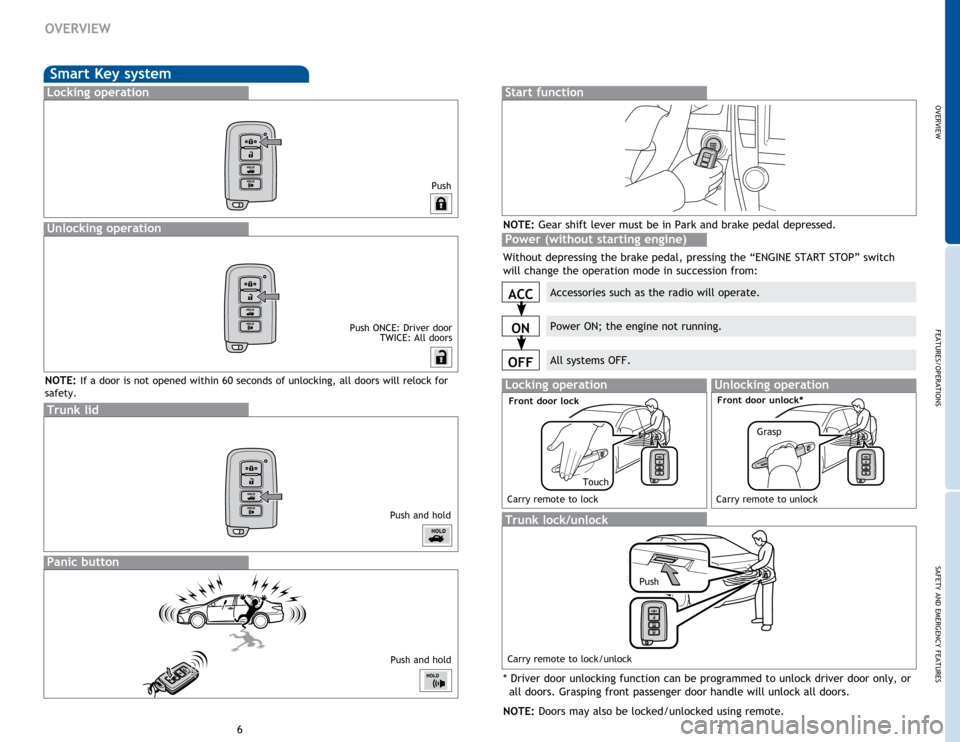
OVERVIEW
FEATURES/OPERATIONS
SAFETY AND EMERGENCY FEATURES
67
OVERVIEW
Smart Key system
Push
Push ONCE: Driver door
TWICE: All doors
Locking operation
Unlocking operation
Start function
Accessories such as the radio will operate.
Power ON; the engine not running.
All systems OFF.
ACC
ON
OFF
NOTE: Gear shift lever must be in Park and brake pedal depressed.
Without depressing the brake pedal, pressing the “ENGINE START STOP” switch
will change the operation mode in succession from:
* Driver door unlocking function can be programmed to unlock driver door only, or all doors. Grasping front passenger door handle will unlock all doors.
NOTE: Doors may also be locked/unlocked using remote.
Power (without starting engine)
Panic button
Push and hold
NOTE: If a door is not opened within 60 seconds of unlocking, all doors will relock for
safety.
Trunk lid
Push and holdTrunk lock/unlock
Push
Locking operationUnlocking operation
Carry remote to lock Carry remote to unlock
Front door lock
Carry remote to lock/unlock
Front door unlock*
TouchGrasp
Page 8 of 25

OVERVIEW
FEATURES/OPERATIONS
SAFETY AND EMERGENCY FEATURES
1213
FEATURES/OPERATIONS
Moonroof (if equipped)
Sliding operationTilting operation
OpenTiltCloseClose
Recommended driving position
to minimize wind noise.
Windows-Power
Push once to open; moonroof will automatically stop at the recommended
position. Push again to open completely.
Push once to open partway;
again to open completely.
Steering lock release
Parking brake
Set: Depress
Release: Depress again
Hold wheel, push lever down, set angle and length, and return lever.
NOTE: Do not attempt to adjust while the vehicle is in motion.
Tilt and telescopic steering wheel
* Gently turn steering wheel while pressing the “ENGINE START STOP” switch. If the lock
does not release, the Smart Key system indicator will flash quickly (green).
Push
Turn
Lock release lever
Angle
Length
U.S.A. Canada
Up
Down
Driver sideWindow lock switch
Automatic operation (driver’s and passenger’s side) Push the switch completely
down or pull it completely up and release to fully open or close. To stop the
window partway, operate the switch in the opposite direction.
Window lock switch
Deactivates all passenger windows. Driver’s window remains
operable.
Seats-Head restraints
Lock release button