2015 TOYOTA AVENSIS power steering
[x] Cancel search: power steeringPage 3 of 648
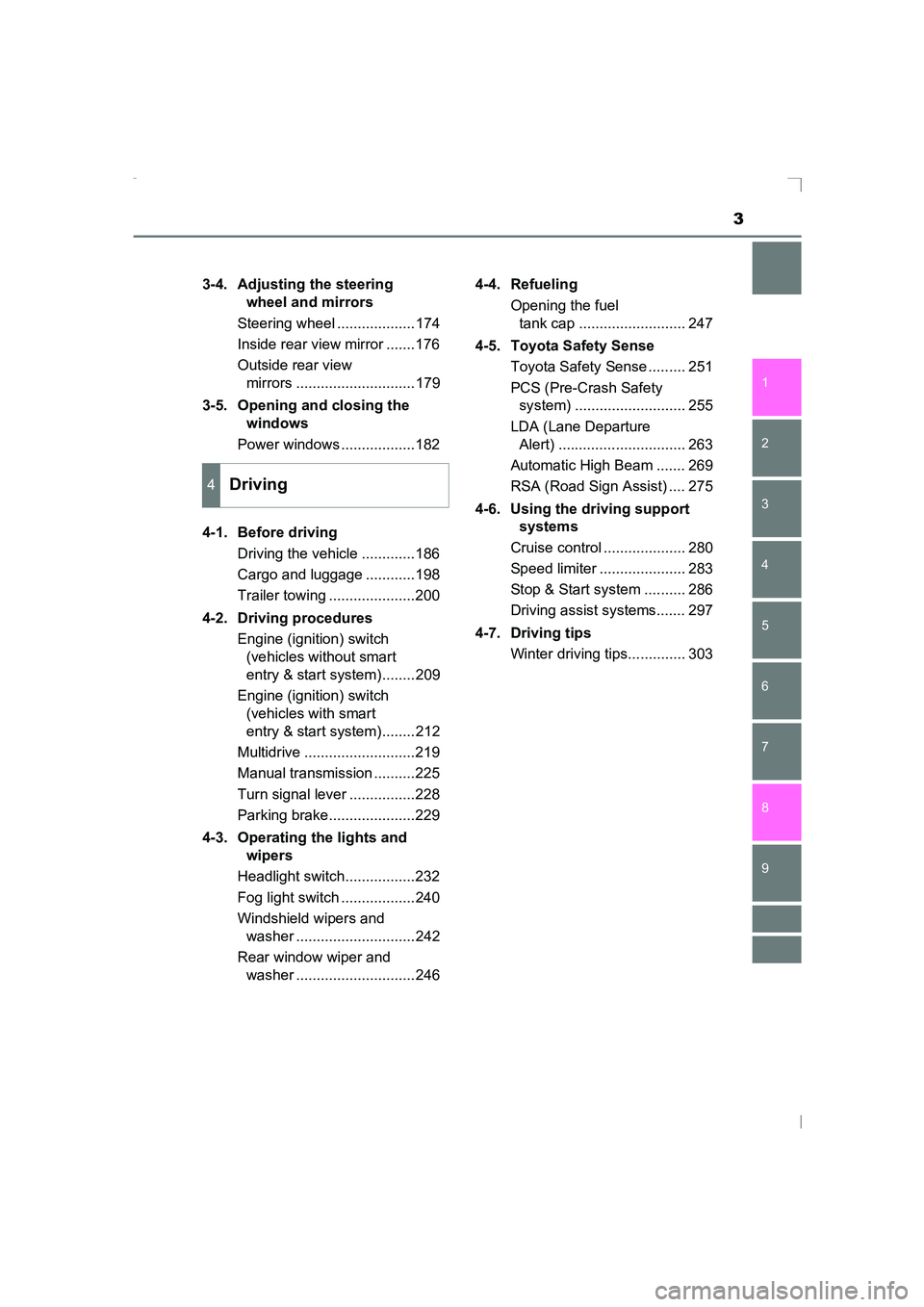
3
1
8 6 5
4
3
2
AVENSIS_OM_OM20C20E_(EE)
9
7
3-4. Adjusting the steering wheel and mirrors
Steering wheel ...................174
Inside rear view mirror .......176
Outside rear view mirrors .............................179
3-5. Opening and closing the windows
Power windows ..................182
4-1. Before driving Driving the vehicle .............186
Cargo and luggage ............198
Trailer towing .....................200
4-2. Driving procedures Engine (ignition) switch (vehicles without smart
entry & start system)........209
Engine (ignition) switch (vehicles with smart
entry & start system)........212
Multidrive ...........................219
Manual transmission ..........225
Turn signal lever ................228
Parking brake.....................229
4-3. Operating the lights and wipers
Headlight switch.................232
Fog light switch ..................240
Windshield wipers and washer .............................242
Rear window wiper and washer .............................246 4-4. Refueling
Opening the fuel tank cap .......................... 247
4-5. Toyota Safety Sense Toyota Safety Sense ......... 251
PCS (Pre-Crash Safety system) ........................... 255
LDA (Lane Departure Alert) ............................... 263
Automatic High Beam ....... 269
RSA (Road Sign Assist) .... 275
4-6. Using the driving support systems
Cruise control .................... 280
Speed limiter ..................... 283
Stop & Start system .......... 286
Driving assist systems....... 297
4-7. Driving tips Winter driving tips.............. 303
4Driving
AVENSIS_OM_OM20C20E_(EE).book Page 3 Thursday, January 29, 20 15 1:47 PM
Page 4 of 648
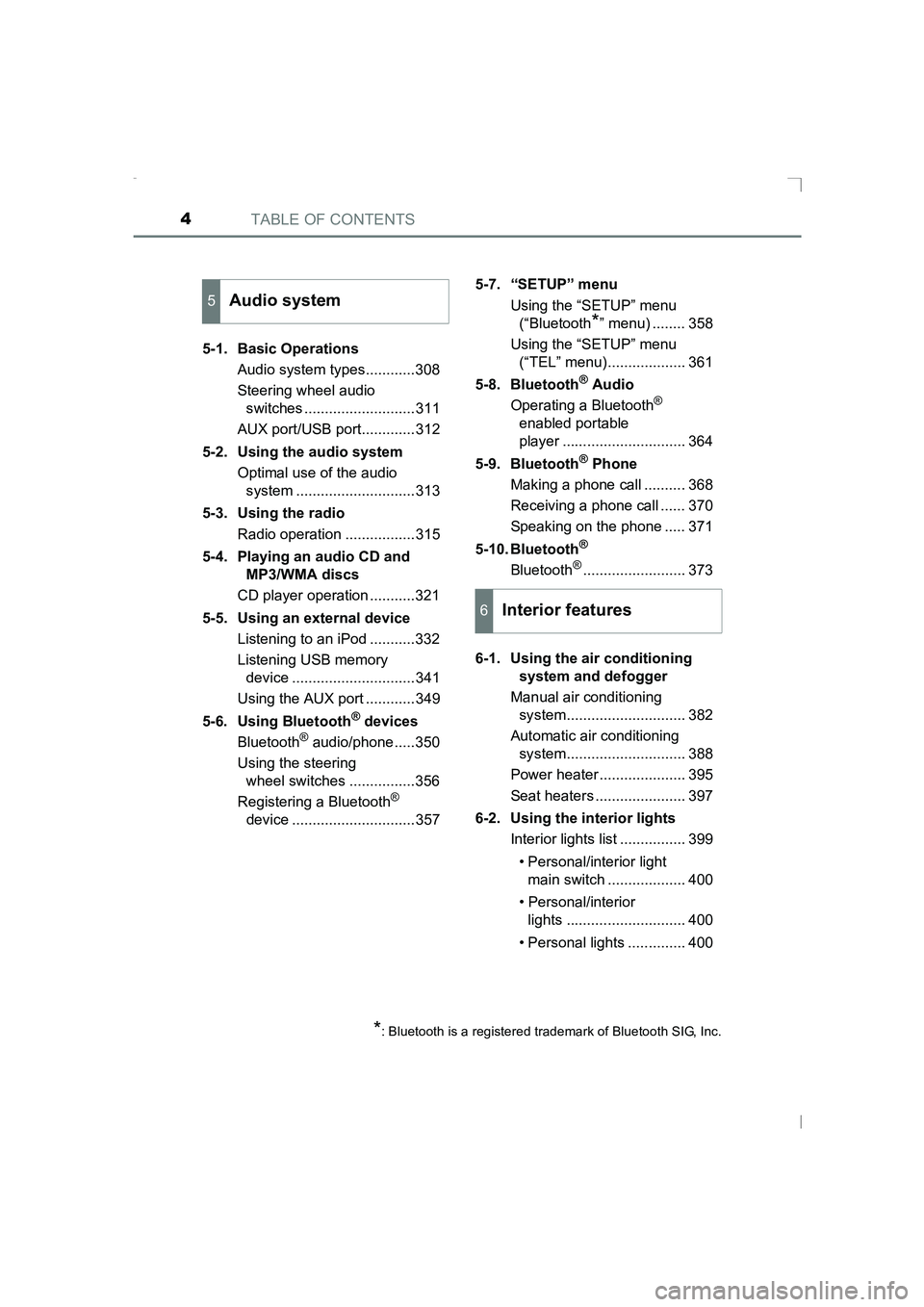
TABLE OF CONTENTS4
AVENSIS_OM_OM20C20E_(EE)5-1. Basic Operations
Audio system types............308
Steering wheel audio switches ...........................311
AUX port/USB port.............312
5-2. Using the audio system Optimal use of the audio system .............................313
5-3. Using the radio Radio operation .................315
5-4. Playing an audio CD and MP3/WMA discs
CD player operation ...........321
5-5. Using an external device Listening to an iPod ...........332
Listening USB memory device ..............................341
Using the AUX port ............349
5-6. Using Bluetooth
® devices
Bluetooth® audio/phone .....350
Using the steering wheel switches ................356
Registering a Bluetooth
®
device ..............................357 5-7. “SETUP” menu
Using the “SETUP” menu(“Bluetooth
*” menu) ........ 358
Using the “SETUP” menu (“TEL” menu)................... 361
5-8. Bluetooth
® Audio
Operating a Bluetooth®
enabled portable
player .............................. 364
5-9. Bluetooth
® Phone
Making a phone call .......... 368
Receiving a phone call ...... 370
Speaking on the phone ..... 371
5-10. Bluetooth
®
Bluetooth®......................... 373
6-1. Using the air conditioning system and defogger
Manual air conditioning system............................. 382
Automatic air conditioning system............................. 388
Power heater ..................... 395
Seat heaters ...................... 397
6-2. Using the interior lights Interior lights list ................ 399
• Personal/interior light main switch ................... 400
• Personal/interior lights ............................. 400
• Personal lights .............. 400
5Audio system
*: Bluetooth is a registered trademark of Bluetooth SIG, Inc.
6Interior features
AVENSIS_OM_OM20C20E_(EE).book Page 4 Thursday, January 29, 20 15 1:47 PM
Page 99 of 648
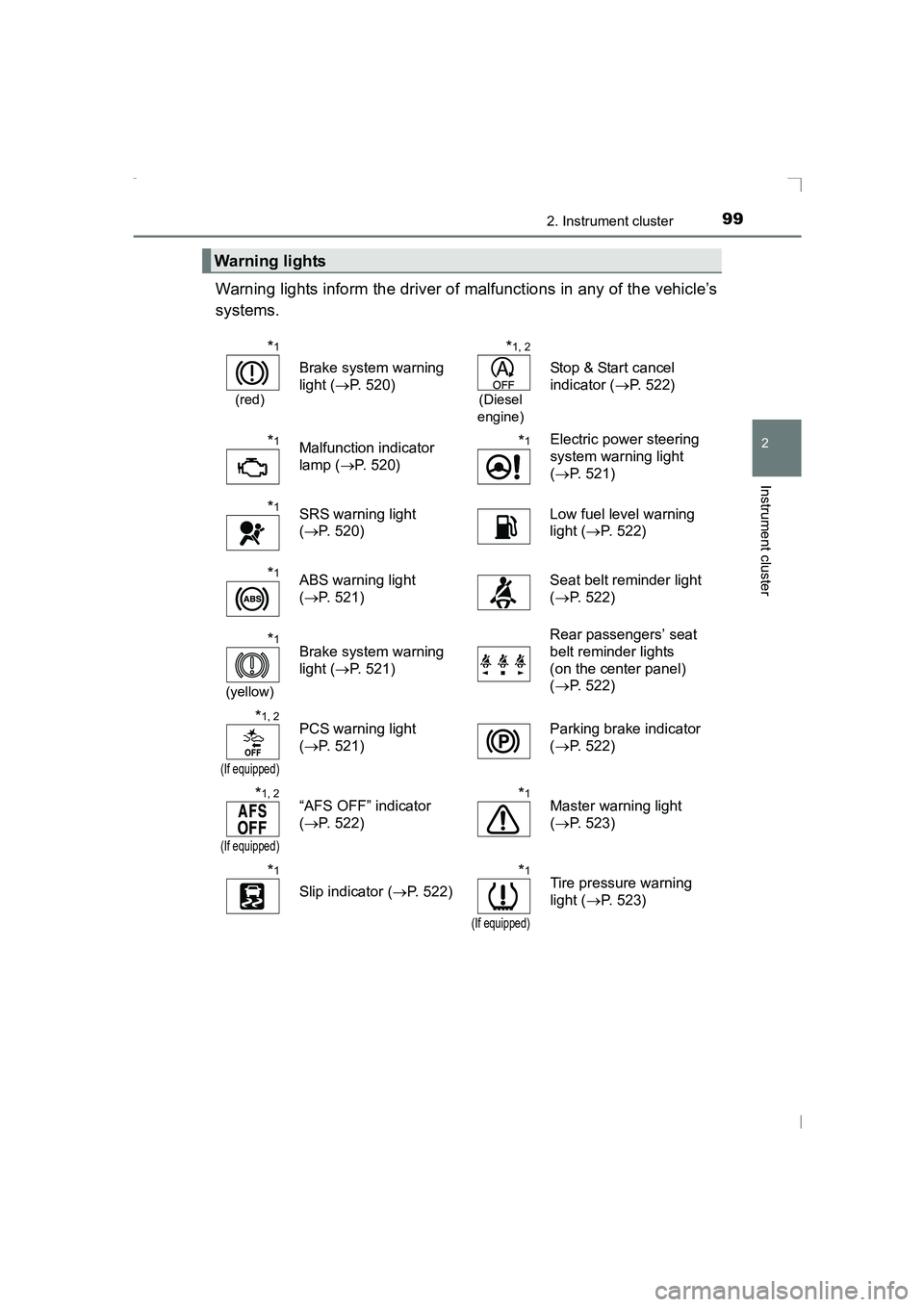
992. Instrument cluster
2
Instrument cluster
AVENSIS_OM_OM20C20E_(EE)
Warning lights inform the driver of malfunctions in any of the vehicle’s
systems.
Warning lights
*1
(red)
Brake system warning
light (→P. 520)
*1, 2
(Diesel
engine)
Stop & Start cancel
indicator ( →P. 522)
*1Malfunction indicator
lamp ( →P. 520)*1Electric power steering
system warning light
(→ P. 521)
*1SRS warning light
(→ P. 520) Low fuel level warning
light (
→P. 522)
*1ABS warning light
(→ P. 521) Seat belt reminder light
(
→ P. 522)
*1
(yellow)
Brake system warning
light ( →P. 521) Rear passengers’ seat
belt reminder lights
(on the center panel)
(
→ P. 522)
*1, 2
(If equipped)
PCS warning light
(→ P. 521) Parking brake indicator
(
→ P. 522)
*1, 2
(If equipped)
“AFS OFF” indicator
(→ P. 522)*1Master warning light
(→ P. 523)
*1
Slip indicator ( →P. 522)
*1
(If equipped)
Tire pressure warning
light ( →P. 523)
AVENSIS_OM_OM20C20E_(EE).book Page 99 Thursday, January 29, 2 015 1:47 PM
Page 119 of 648
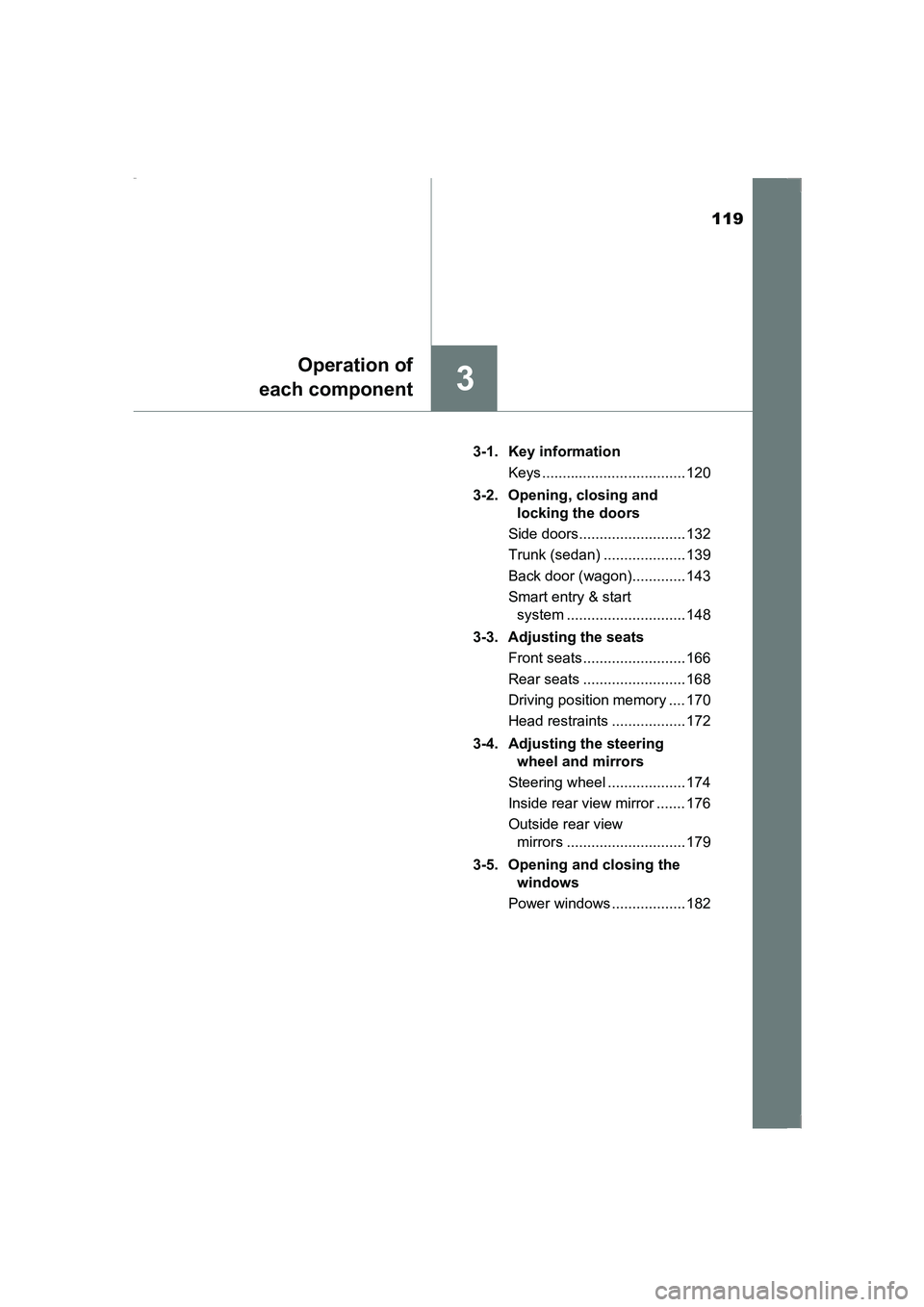
119
3
Operation of
each component
AVENSIS_OM_OM20C20E_(EE) 3-1. Key information
Keys ................................... 120
3-2. Opening, closing and locking the doors
Side doors.......................... 132
Trunk (sedan) .................... 139
Back door (wagon)............. 143
Smart entry & start system ............................. 148
3-3. Adjusting the seats Front seats ......................... 166
Rear seats ......................... 168
Driving position memory .... 170
Head restraints .................. 172
3-4. Adjusting the steering wheel and mirrors
Steering wheel ................... 174
Inside rear view mirror ....... 176
Outside rear view mirrors ............................. 179
3-5. Opening and closing the windows
Power windows .................. 182
AVENSIS_OM_OM20C20E_(EE).book Page 119 Thursday, January 29, 2015 1:47 PM
Page 180 of 648
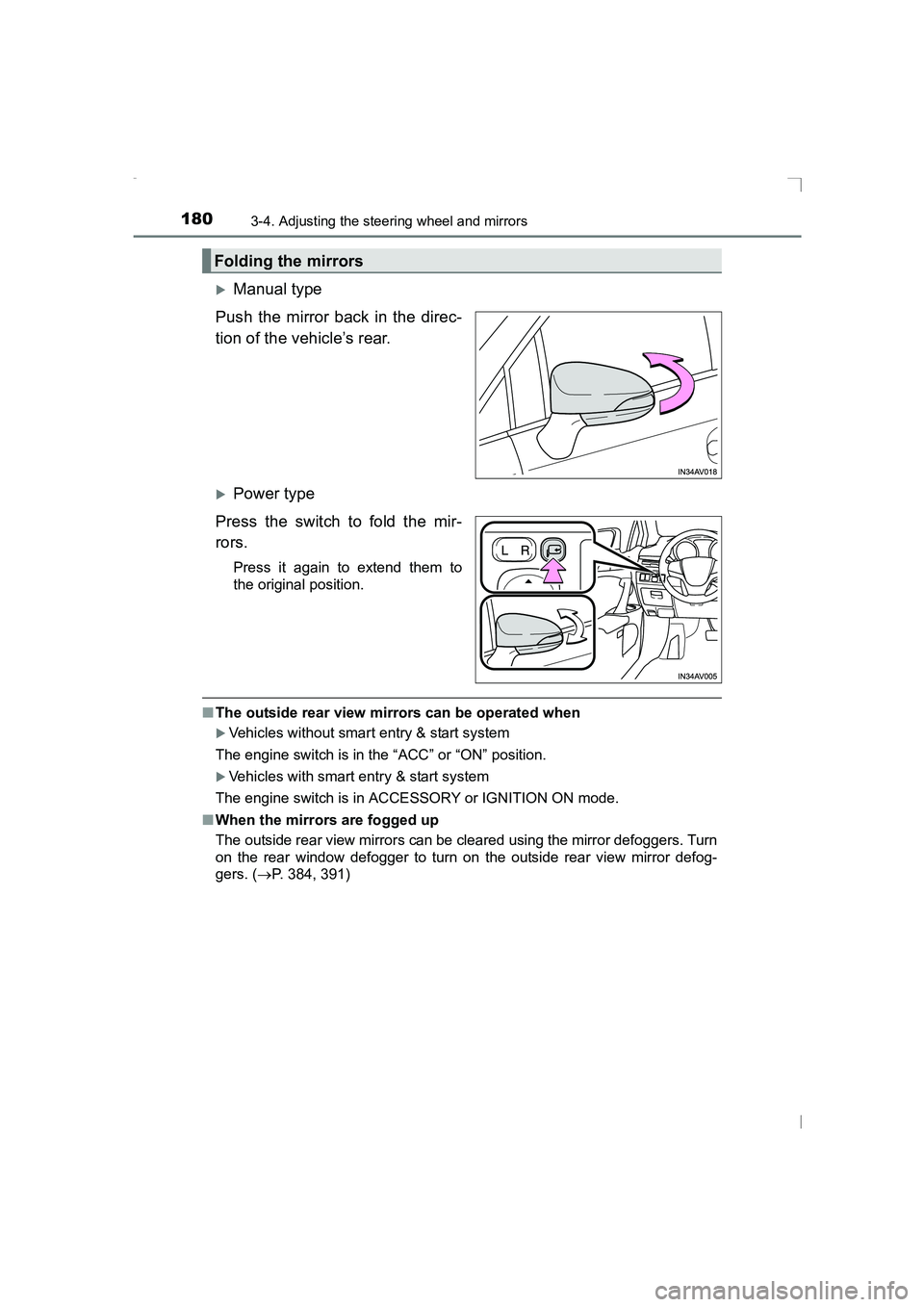
1803-4. Adjusting the steering wheel and mirrors
AVENSIS_OM_OM20C20E_(EE)
�XManual type
Push the mirror back in the direc-
tion of the vehicle’s rear.
�XPower type
Press the switch to fold the mir-
rors.
Press it again to extend them to
the original position.
■ The outside rear view mirrors can be operated when
�XVehicles without smart entry & start system
The engine switch is in the “ACC” or “ON” position.
�XVehicles with smart entry & start system
The engine switch is in ACCESSORY or IGNITION ON mode.
■ When the mirrors are fogged up
The outside rear view mirrors can be cleared using the mirror defoggers. Turn
on the rear window defogger to turn on the outside rear view mirror defog-
gers. ( →P. 384, 391)
Folding the mirrors
AVENSIS_OM_OM20C20E_(EE).book Page 180 Thursday, January 29, 2015 1:47 PM
Page 191 of 648

1914-1. Before driving
4
Driving
AVENSIS_OM_OM20C20E_(EE)
WARNING
Observe the following precautions.
Failure to do so may result in death or serious injury.
■ When driving the vehicle
●Do not drive if you are unfamiliar with the location of the brake and accel-
erator pedals to avoid depressing the wrong pedal.
• Accidentally depressing the accelerator pedal instead of the brake
pedal will result in sudden acceleration that may lead to an accident.
• When backing up, you may twist your body around, leading to a diffi- culty in operating the pedals. Make sure to operate the pedals properly.
• Make sure to keep a correct driving posture even when moving the
vehicle only slightly. This allows you to depress the brake and accelera-
tor pedals properly.
• Depress the brake pedal using your right foot. Depressing the brake
pedal using your left foot may delay response in an emergency, result-
ing in an accident.
● Do not drive the vehicle over or st op the vehicle near flammable materials.
The exhaust system and exhaust gases can be extremely hot. These hot
parts may cause a fire if there is any flammable material nearby.
● During normal driving, do not turn off the engine. Turning the engine off
while driving will not cause loss of steering or braking control, but the
power assist to these systems will be lost. This will make it more difficult to
steer and brake, so you should pull over and stop the vehicle as soon as it
is safe to do so.
However, in the event of an emergency, such as if it becomes impossible
to stop the vehicle in the normal way: →P. 509
● Use engine braking (downshift) to maintain a safe speed when driving
down a steep hill.
Using the brakes continuously may cause the brakes to overheat and lose
effectiveness. ( →P. 220)
● Do not adjust the positions of the steering wheel, the seat, or the inside or
outside rear view mirrors while driving.
Doing so may result in a loss of vehicle control that can cause accidents.
● Always check that all passengers’ arms, heads or other parts of their body
are not outside the vehicle.
AVENSIS_OM_OM20C20E_(EE).book Page 191 Thursday, January 29, 2015 1:47 PM
Page 196 of 648
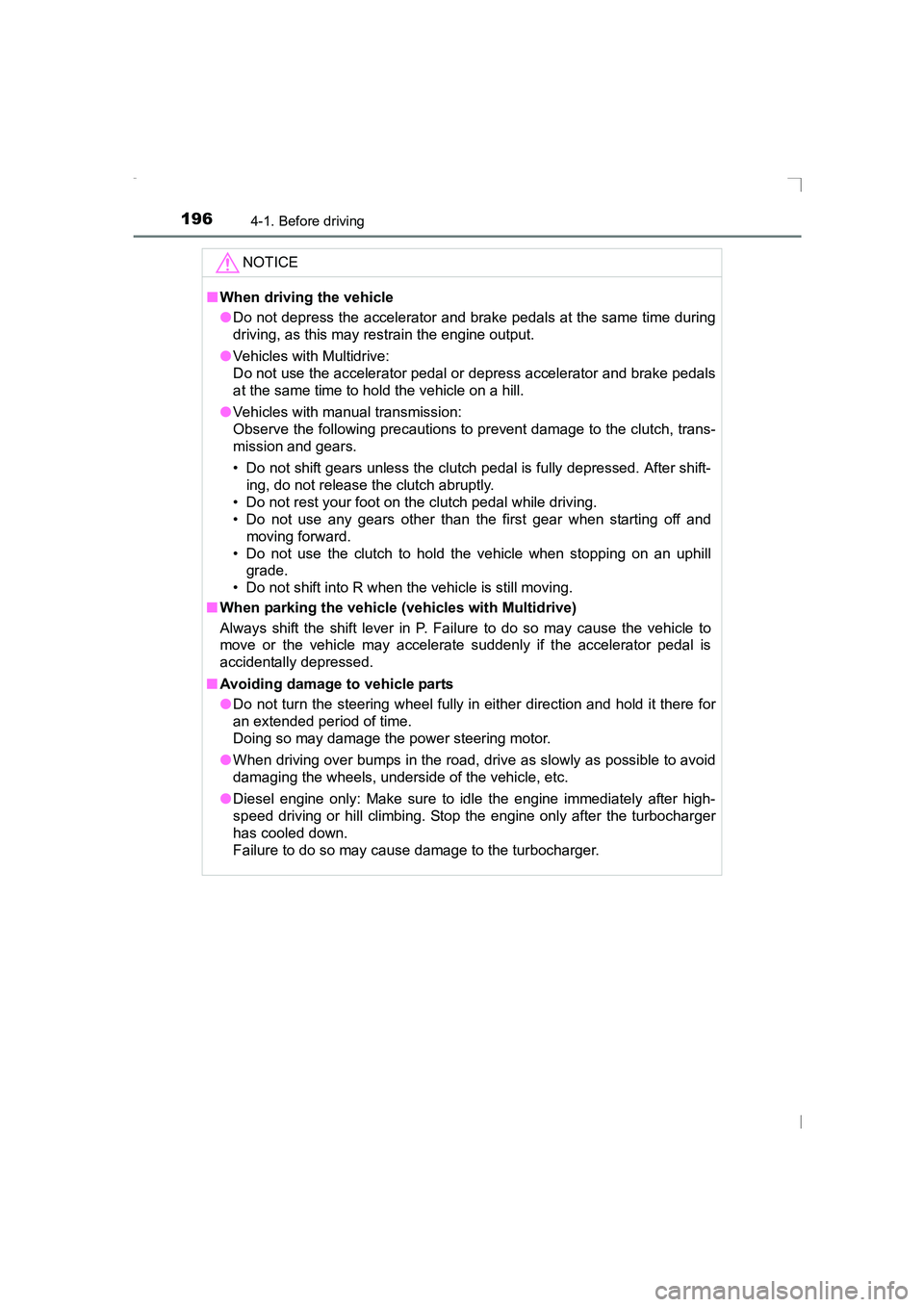
1964-1. Before driving
AVENSIS_OM_OM20C20E_(EE)NOTICE
■
When driving the vehicle
●Do not depress the accelerator and brake pedals at the same time during
driving, as this may restrain the engine output.
● Vehicles with Multidrive:
Do not use the accelerator pedal or depress accelerator and brake pedals
at the same time to hold the vehicle on a hill.
● Vehicles with manual transmission:
Observe the following precautions to prevent damage to the clutch, trans-
mission and gears.
• Do not shift gears unless the clutch pedal is fully depressed. After shift-
ing, do not release the clutch abruptly.
• Do not rest your foot on the clutch pedal while driving.
• Do not use any gears other than the first gear when starting off and moving forward.
• Do not use the clutch to hold the vehicle when stopping on an uphill grade.
• Do not shift into R when the vehicle is still moving.
■ When parking the vehicle (vehicles with Multidrive)
Always shift the shift lever in P. Failure to do so may cause the vehicle to
move or the vehicle may accelerate suddenly if the accelerator pedal is
accidentally depressed.
■ Avoiding damage to vehicle parts
●Do not turn the steering wheel fully in either direction and hold it there for
an extended period of time.
Doing so may damage the power steering motor.
● When driving over bumps in the road, dr ive as slowly as possible to avoid
damaging the wheels, underside of the vehicle, etc.
● Diesel engine only: Make sure to idle the engine immediately after high-
speed driving or hill climbing. Stop the engine only after the turbocharger
has cooled down.
Failure to do so may cause damage to the turbocharger.
AVENSIS_OM_OM20C20E_(EE).book Page 196 Thursday, January 29, 2015 1:47 PM
Page 216 of 648
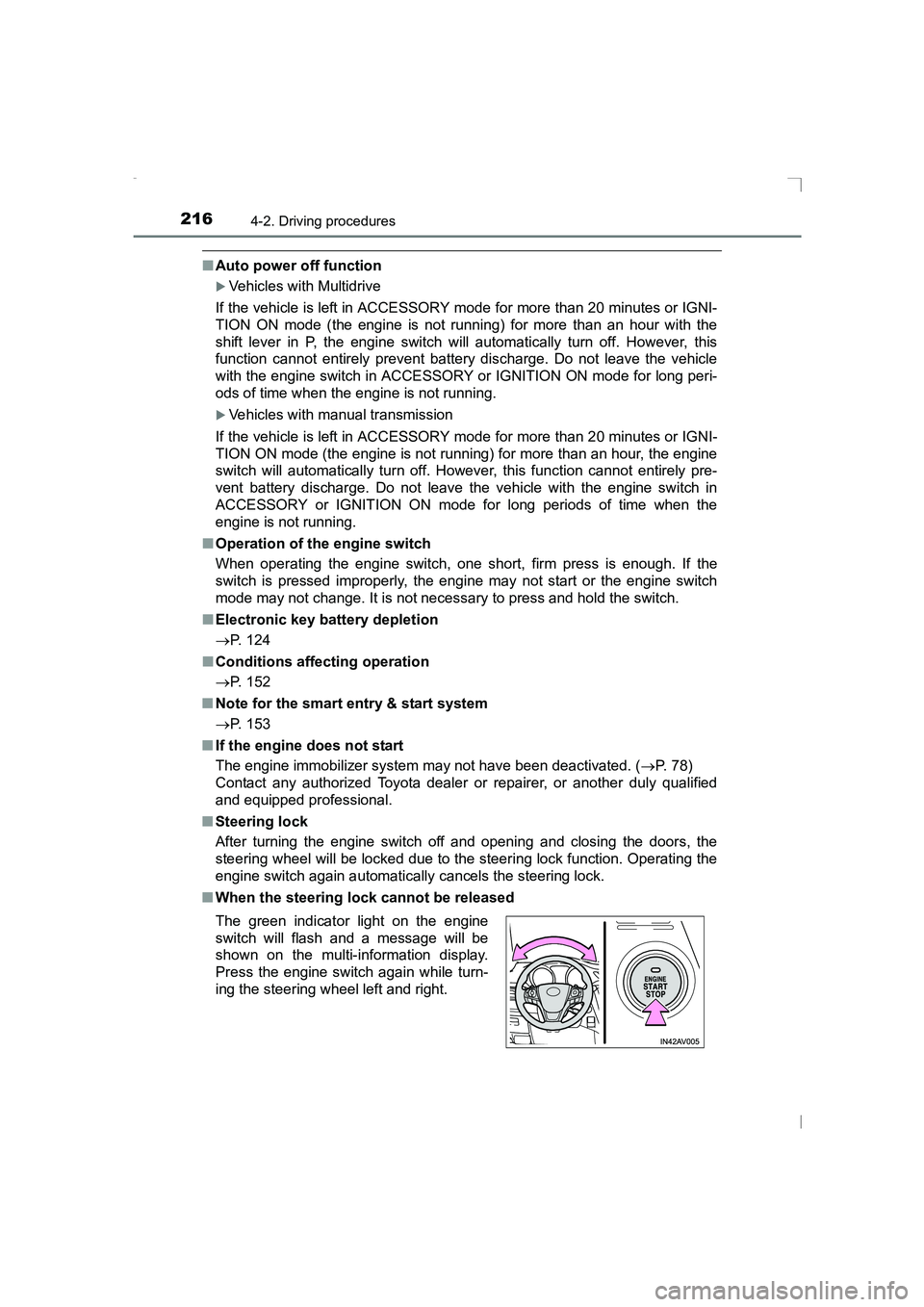
2164-2. Driving procedures
AVENSIS_OM_OM20C20E_(EE)
■Auto power off function
�XVehicles with Multidrive
If the vehicle is left in ACCESSORY mode for more than 20 minutes or IGNI-
TION ON mode (the engine is not running) for more than an hour with the
shift lever in P, the engine switch will automatically turn off. However, this
function cannot entirely prevent battery discharge. Do not leave the vehicle
with the engine switch in ACCESSORY or IGNITION ON mode for long peri-
ods of time when the engine is not running.
�XVehicles with manual transmission
If the vehicle is left in ACCESSORY mode for more than 20 minutes or IGNI-
TION ON mode (the engine is not running) for more than an hour, the engine
switch will automatically turn off. However, this function cannot entirely pre-
vent battery discharge. Do not leave the vehicle with the engine switch in
ACCESSORY or IGNITION ON mode for long periods of time when the
engine is not running.
■ Operation of the engine switch
When operating the engine switch, one short, firm press is enough. If the
switch is pressed improperly, the engi ne may not start or the engine switch
mode may not change. It is not necessary to press and hold the switch.
■ Electronic key battery depletion
→ P. 124
■ Conditions affecting operation
→ P. 152
■ Note for the smart entry & start system
→ P. 153
■ If the engine does not start
The engine immobilizer system may not have been deactivated. ( →P. 78)
Contact any authorized Toyota dealer or repairer, or another duly qualified
and equipped professional.
■ Steering lock
After turning the engine switch off and opening and closing the doors, the
steering wheel will be locked due to the steering lock function. Operating the
engine switch again automatically cancels the steering lock.
■ When the steering lock cannot be released
The green indicator light on the engine
switch will flash and a message will be
shown on the multi-information display.
Press the engine switch again while turn-
ing the steering wheel left and right.
AVENSIS_OM_OM20C20E_(EE).book Page 216 Thursday, January 29, 2015 1:47 PM