2015 TOYOTA AVENSIS remote control
[x] Cancel search: remote controlPage 484 of 648
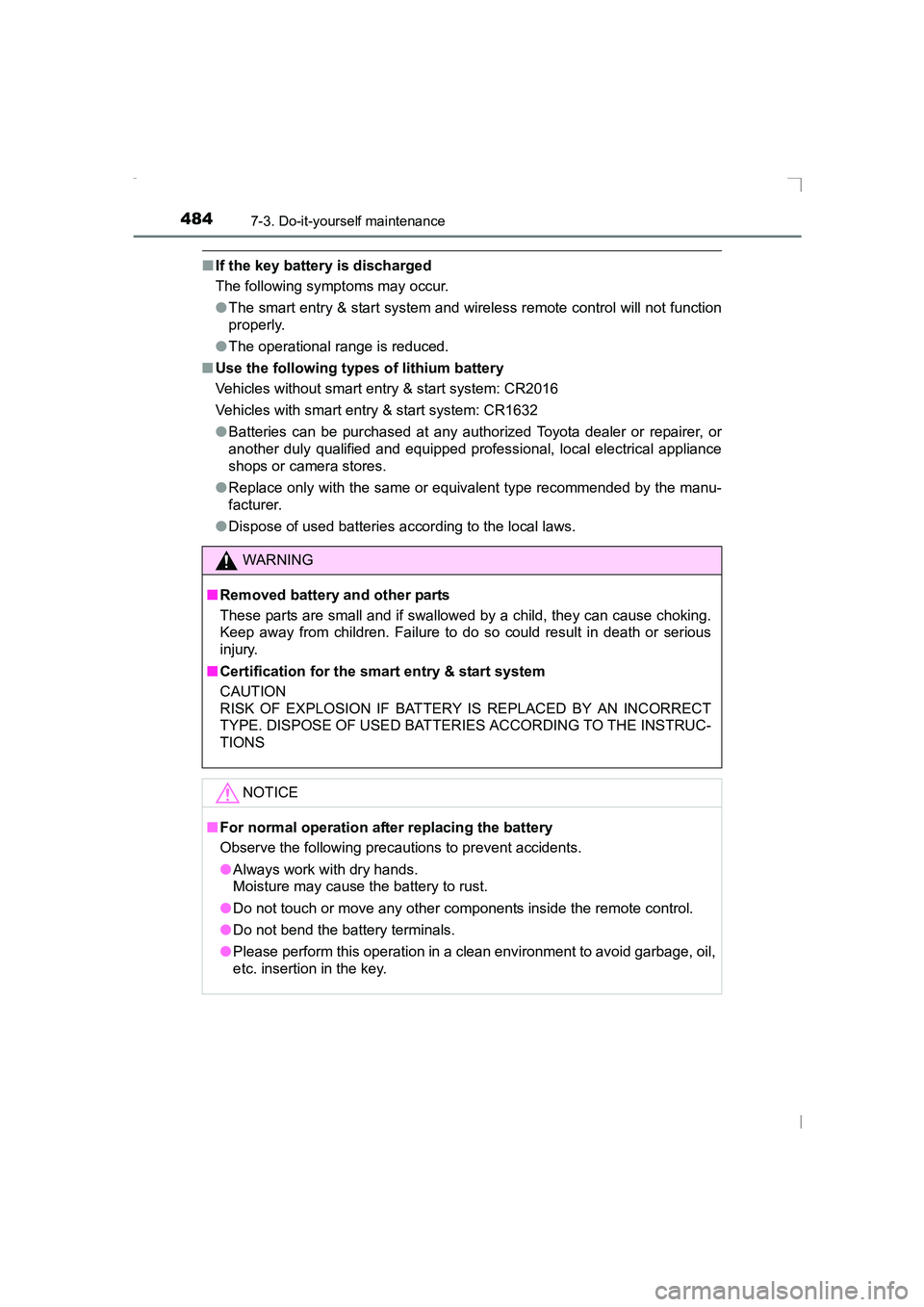
4847-3. Do-it-yourself maintenance
AVENSIS_OM_OM20C20E_(EE)
■If the key battery is discharged
The following symptoms may occur.
●The smart entry & start system and wireless remote control will not function
properly.
● The operational range is reduced.
■ Use the following types of lithium battery
Vehicles without smart entry & start system: CR2016
Vehicles with smart entry & start system: CR1632
●Batteries can be purchased at any authorized Toyota dealer or repairer, or
another duly qualified and equipped professional, local electrical appliance
shops or camera stores.
● Replace only with the same or equivalent type recommended by the manu-
facturer.
● Dispose of used batteries according to the local laws.
WARNING
■ Removed battery and other parts
These parts are small and if swallowed by a child, they can cause choking.
Keep away from children. Failure to do so could result in death or serious
injury.
■ Certification for the smart entry & start system
CAUTION
RISK OF EXPLOSION IF BATTERY IS REPLACED BY AN INCORRECT
TYPE. DISPOSE OF USED BATTERIES ACCORDING TO THE INSTRUC-
TIONS
NOTICE
■For normal operation after replacing the battery
Observe the following precautions to prevent accidents.
●Always work with dry hands.
Moisture may cause the battery to rust.
● Do not touch or move any other components inside the remote control.
● Do not bend the battery terminals.
● Please perform this operation in a clean environment to avoid garbage, oil,
etc. insertion in the key.
AVENSIS_OM_OM20C20E_(EE).book Page 484 Thursday, January 29, 2015 1:47 PM
Page 582 of 648
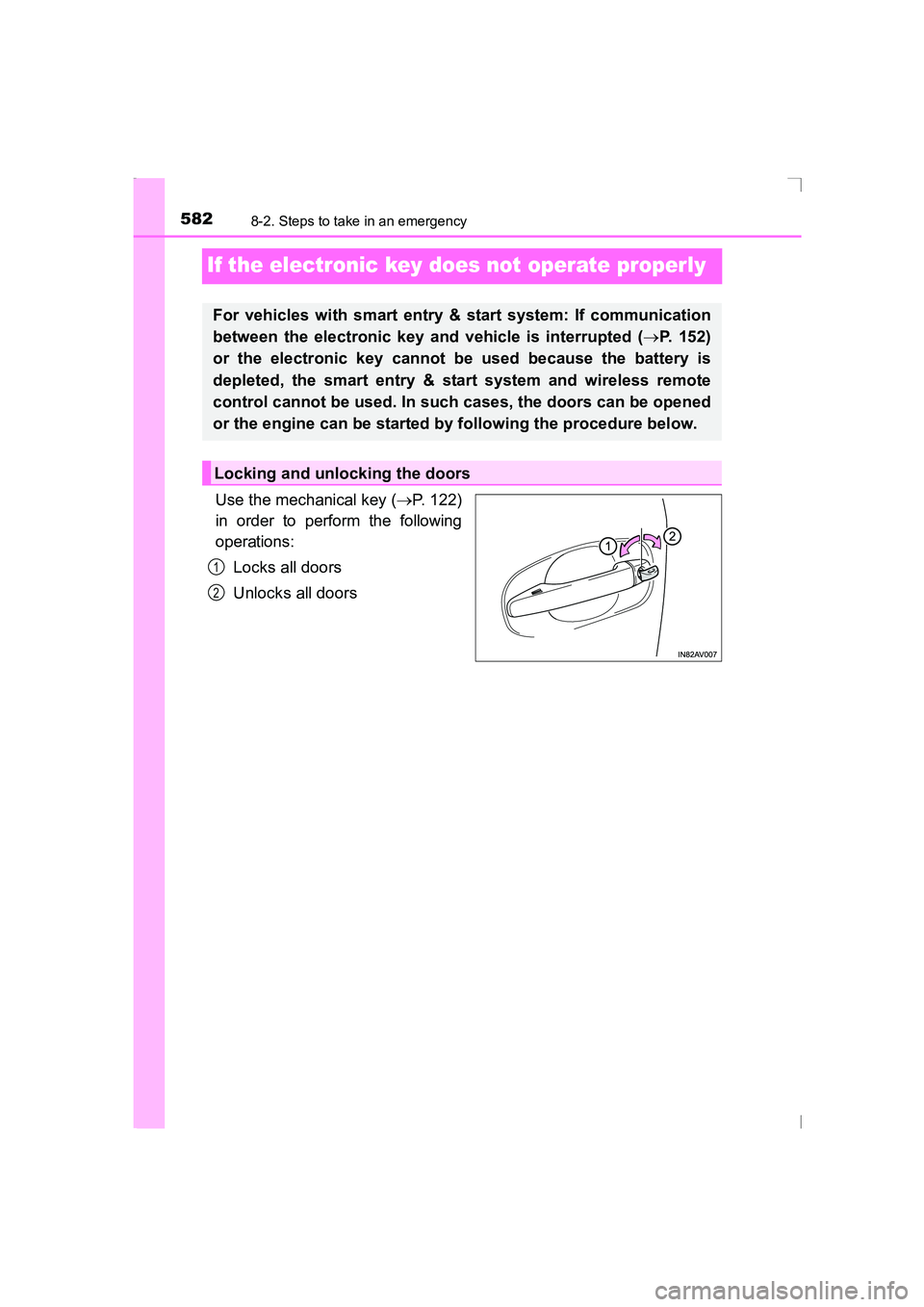
5828-2. Steps to take in an emergency
AVENSIS_OM_OM20C20E_(EE)
If the electronic key does not operate properly
Use the mechanical key (→P. 122)
in order to perform the following
operations:
Locks all doors
Unlocks all doors
For vehicles with smart entry & start system: If communication
between the electronic key and vehicle is interrupted ( →P. 152)
or the electronic key cannot be used because the battery is
depleted, the smart entry & start system and wireless remote
control cannot be used. In such cases, the doors can be opened
or the engine can be started by following the procedure below.
Locking and unlocking the doors
1
2
AVENSIS_OM_OM20C20E_(EE).book Page 582 Thursday, January 29, 2015 1:47 PM
Page 587 of 648
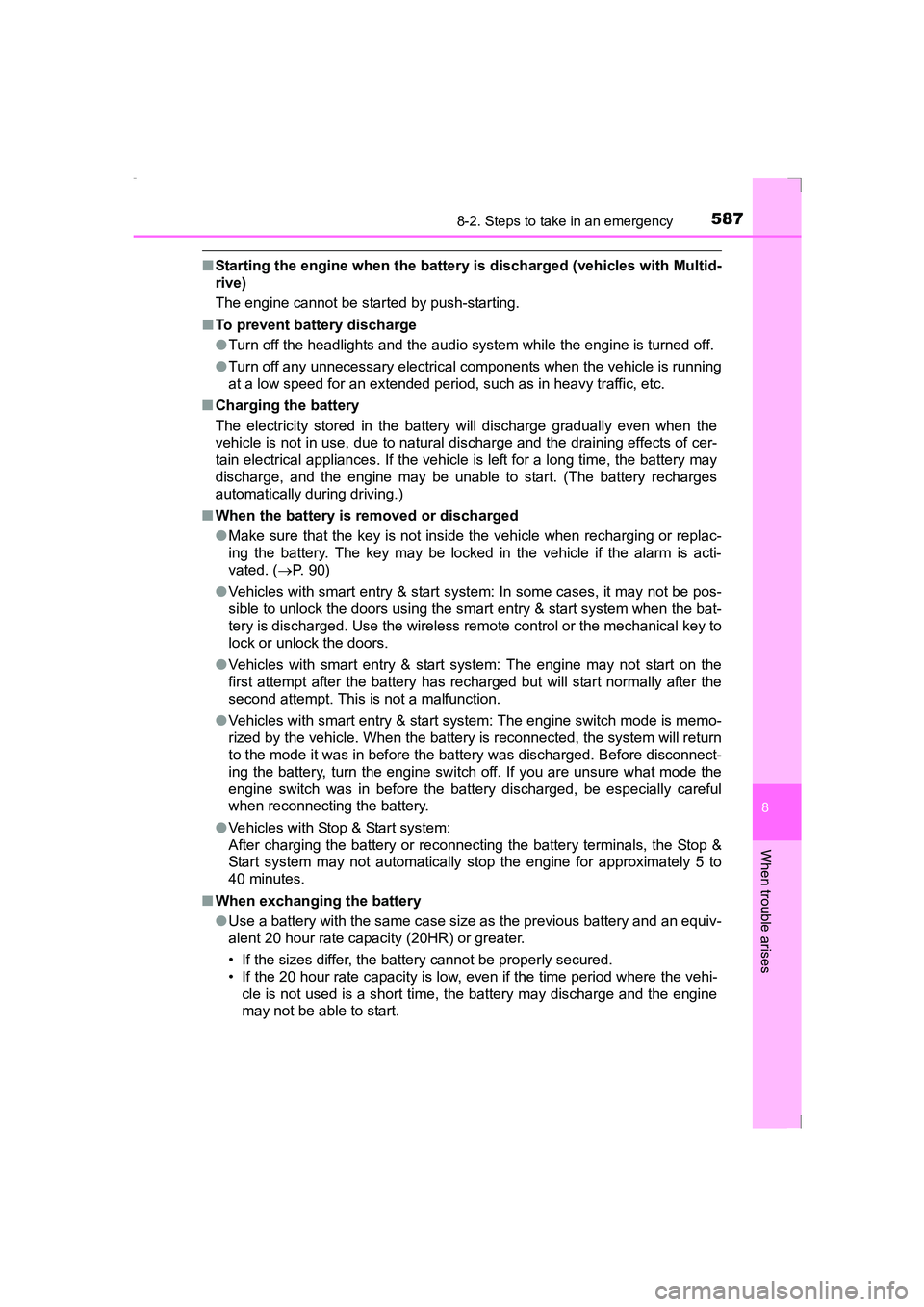
5878-2. Steps to take in an emergency
AVENSIS_OM_OM20C20E_(EE)
8
When trouble arises
■Starting the engine when the battery is discharged (vehicles with Multid-
rive)
The engine cannot be started by push-starting.
■ To prevent battery discharge
●Turn off the headlights and the audio system while the engine is turned off.
● Turn off any unnecessary electrical components when the vehicle is running
at a low speed for an extended period, such as in heavy traffic, etc.
■ Charging the battery
The electricity stored in the battery will discharge gradually even when the
vehicle is not in use, due to natural discharge and the draining effects of cer-
tain electrical appliances. If the vehicle is left for a long time, the battery may
discharge, and the engine may be unable to start. (The battery recharges
automatically during driving.)
■ When the battery is removed or discharged
●Make sure that the key is not inside the vehicle when recharging or replac-
ing the battery. The key may be locked in the vehicle if the alarm is acti-
vated. ( →P. 90)
● Vehicles with smart entry & start system: In some cases, it may not be pos-
sible to unlock the doors using the smart entry & start system when the bat-
tery is discharged. Use the wireless remote control or the mechanical key to
lock or unlock the doors.
● Vehicles with smart entry & start system: The engine may not start on the
first attempt after the battery has recharged but will start normally after the
second attempt. This is not a malfunction.
● Vehicles with smart entry & start system: The engine switch mode is memo-
rized by the vehicle. When the battery is reconnected, the system will return
to the mode it was in before the battery was discharged. Before disconnect-
ing the battery, turn the engine switch off. If you are unsure what mode the
engine switch was in before the battery discharged, be especially careful
when reconnecting the battery.
● Vehicles with Stop & Start system:
After charging the battery or reconnecting the battery terminals, the Stop &
Start system may not automatically stop the engine for approximately 5 to
40 minutes.
■ When exchanging the battery
●Use a battery with the same case size as the previous battery and an equiv-
alent 20 hour rate capacity (20HR) or greater.
• If the sizes differ, the battery cannot be properly secured.
• If the 20 hour rate capacity is low, even if the time period where the vehi-
cle is not used is a short time, the battery may discharge and the engine
may not be able to start.
AVENSIS_OM_OM20C20E_(EE).book Page 587 Thursday, January 29, 2015 1:47 PM
Page 625 of 648
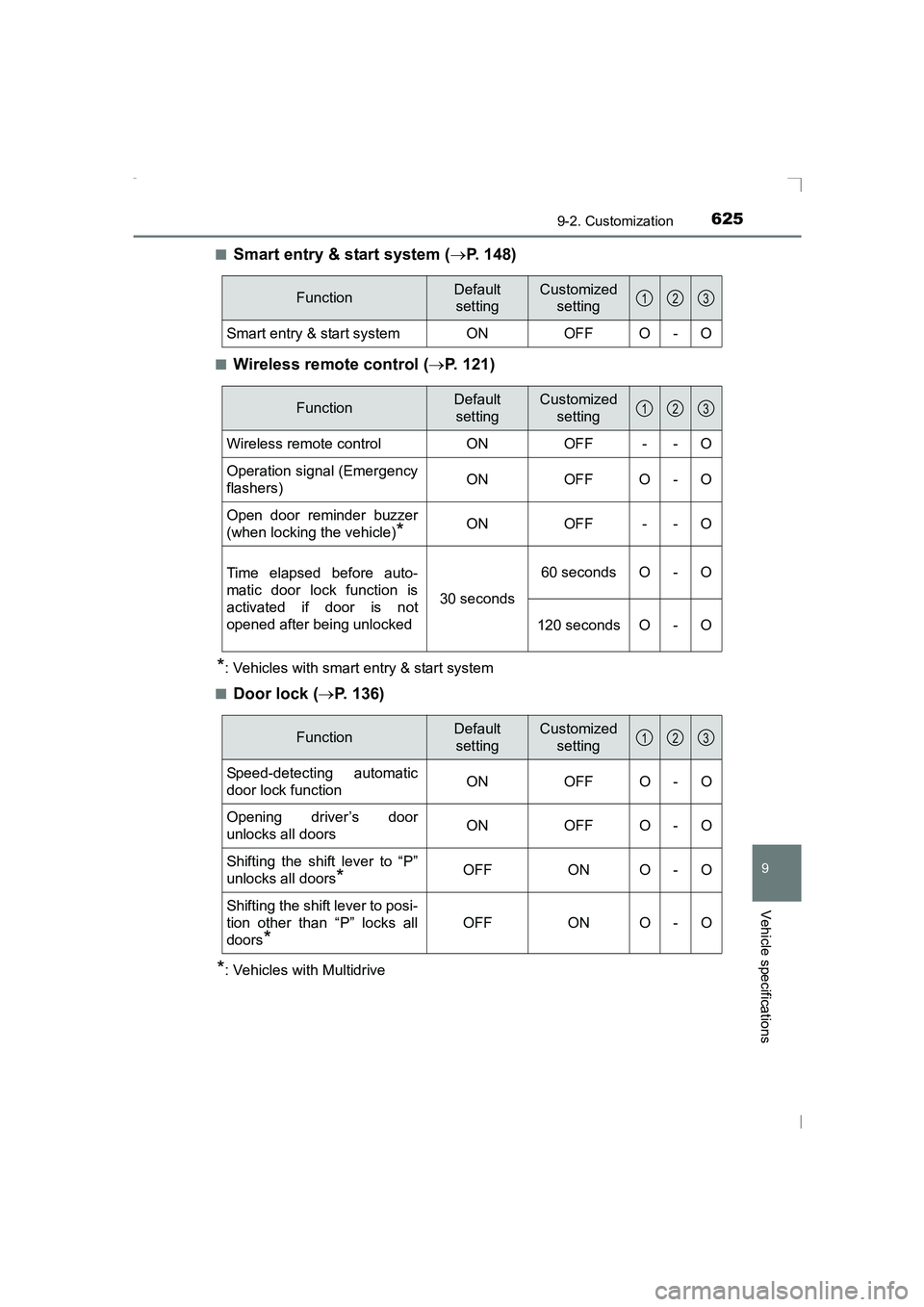
6259-2. Customization
AVENSIS_OM_OM20C20E_(EE)
9
Vehicle specifications
■Smart entry & start system (→P. 148)
■Wireless remote control ( →P. 121)
*: Vehicles with smart entry & start system
■
Door lock ( →P. 136)
*: Vehicles with Multidrive
FunctionDefault
settingCustomized setting
Smart entry & start system ON OFF O - O
123
FunctionDefault
settingCustomized setting
Wireless remote control ON OFF - - O
Operation signal (Emergency
flashers) ON OFF O - O
Open door reminder buzzer
(when locking the vehicle)
*ON OFF - - O
Time elapsed before auto-
matic door lock function is
activated if door is not
opened after being unlocked 30 seconds60 seconds O - O
120 seconds O - O
123
FunctionDefault settingCustomized setting
Speed-detecting automatic
door lock functionONOFFO-O
Opening driver’s door
unlocks all doorsONOFF O -O
Shifting the shift lever to “P”
unlocks all doors
*OFFONO-O
Shifting the shift lever to posi-
tion other than “P” locks all
doors
*
OFFONO-O
123
AVENSIS_OM_OM20C20E_(EE).book Page 625 Thursday, January 29, 2015 1:47 PM
Page 635 of 648
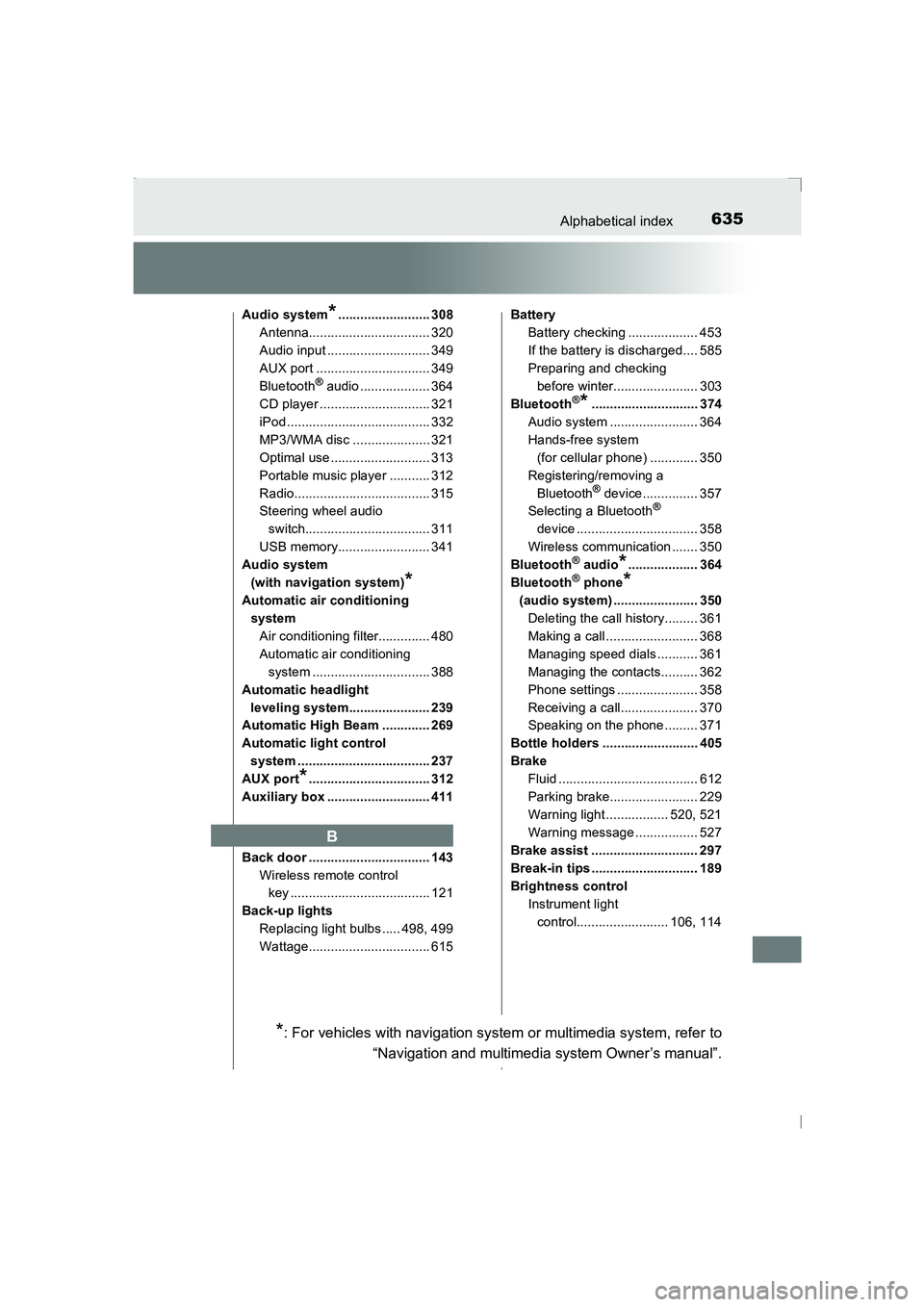
635Alphabetical index
AVENSIS_OM_OM20C20E_(EE)
Audio system*......................... 308
Antenna................................. 320
Audio input ............................ 349
AUX port ............................... 349
Bluetooth
® audio ................... 364
CD player .............................. 321
iPod....................................... 332
MP3/WMA disc ..................... 321
Optimal use........................... 313
Portable music player ........... 312
Radio..................................... 315
Steering wheel audio switch.................................. 311
USB memory......................... 341
Audio system (with navigation system)
*
Automatic air conditioning system
Air conditioning filter.............. 480
Automatic air conditioning system ................................ 388
Automatic headlight leveling system...................... 239
Automatic High Beam ............. 269
Automatic light control
system .................................... 237
AUX port
*................................. 312
Auxiliary box ............................ 411
Back door ................................. 143 Wireless remote control key ...................................... 121
Back-up lights Replacing light bulbs ..... 498, 499
Wattage................................. 615 Battery
Battery checking ................... 453
If the battery is discharged.... 585
Preparing and checking before winter....................... 303
Bluetooth
®*............................. 374
Audio system ........................ 364
Hands-free system (for cellular phone) ............. 350
Registering/removing a Bluetooth
® device............... 357
Selecting a Bluetooth®
device ................................. 358
Wireless communication ....... 350
Bluetooth
® audio*................... 364
Bluetooth® phone*
(audio system) ....................... 350 Deleting the call history......... 361
Making a call ......................... 368
Managing speed dials ........... 361
Managing the contacts.......... 362
Phone settings ...................... 358
Receiving a call..................... 370
Speaking on the phone ......... 371
Bottle holders .......................... 405
Brake Fluid ...................................... 612
Parking brake........................ 229
Warning light ................. 520, 521
Warning message ................. 527
Brake assist ............................. 297
Break-in tips ............................. 189
Brightness control Instrument light control......................... 106, 114
B
*: For vehicles with navigation system or multimedia system, refer to
“Navigation and multimedia system Owner’s manual”.
AVENSIS_OM_OM20C20E_(EE).book Page 635 Thursday, January 29, 2015 1:47 PM
Page 640 of 648
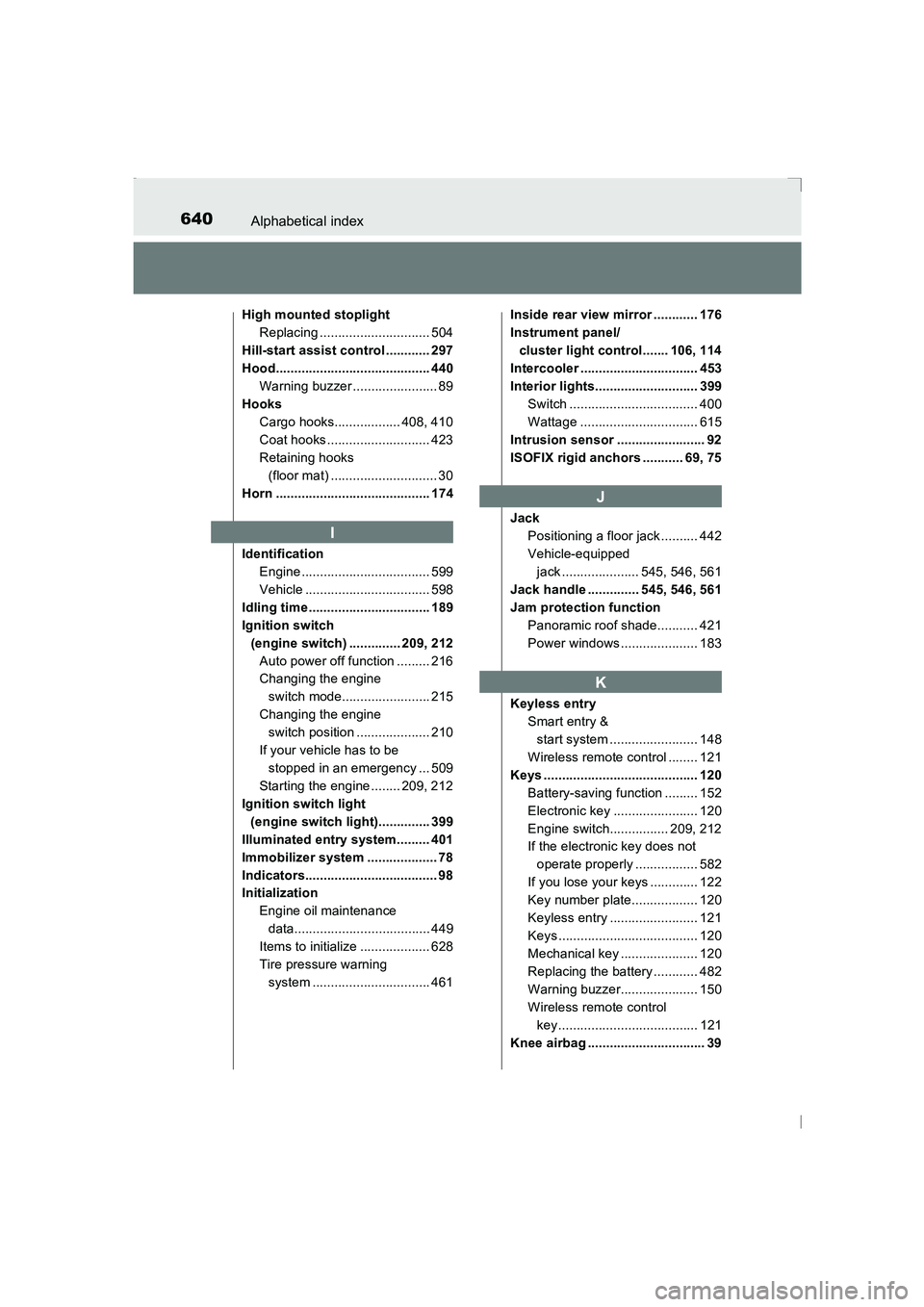
640Alphabetical index
AVENSIS_OM_OM20C20E_(EE)
High mounted stoplightReplacing .............................. 504
Hill-start assist control ............ 297
Hood.......................................... 440 Warning buzzer ....................... 89
Hooks Cargo hooks.................. 408, 410
Coat hooks ............................ 423
Retaining hooks (floor mat) ............................. 30
Horn .......................................... 174
Identification Engine ................................... 599
Vehicle .................................. 598
Idling time................................. 189
Ignition switch (engine switch) .............. 209, 212Auto power off function ......... 216
Changing the engine switch mode........................ 215
Changing the engine switch position .................... 210
If your vehicle has to be stopped in an emergency ... 509
Starting the engine ........ 209, 212
Ignition switch light (engine switch light).............. 399
Illuminated entry system......... 401
Immobilizer system ................... 78
Indicators.................................... 98
Initialization Engine oil maintenance data..................................... 449
Items to initialize ................... 628
Tire pressure warning system ................................ 461 Inside rear view mirror ............ 176
Instrument panel/
cluster light control....... 106, 114
Intercooler ................................ 453
Interior lights............................ 399 Switch ................................... 400
Wattage ................................ 615
Intrusion sensor ........................ 92
ISOFIX rigid anchors ........... 69, 75
Jack Positioning a floor jack .......... 442
Vehicle-equipped jack ..................... 545, 546, 561
Jack handle .............. 545, 546, 561
Jam protection function Panoramic roof shade........... 421
Power windows ..................... 183
Keyless entry Smart entry & start system ........................ 148
Wireless remote control ........ 121
Keys .......................................... 120 Battery-saving function ......... 152
Electronic key ....................... 120
Engine switch................ 209, 212
If the electronic key does not operate properly ................. 582
If you lose your keys ............. 122
Key number plate.................. 120
Keyless entry ........................ 121
Keys ...................................... 120
Mechanical key ..................... 120
Replacing the battery ............ 482
Warning buzzer..................... 150
Wireless remote control key...................................... 121
Knee airbag ................................ 39
I
J
K
AVENSIS_OM_OM20C20E_(EE).book Page 640 Thursday, January 29, 2015 1:47 PM
Page 643 of 648
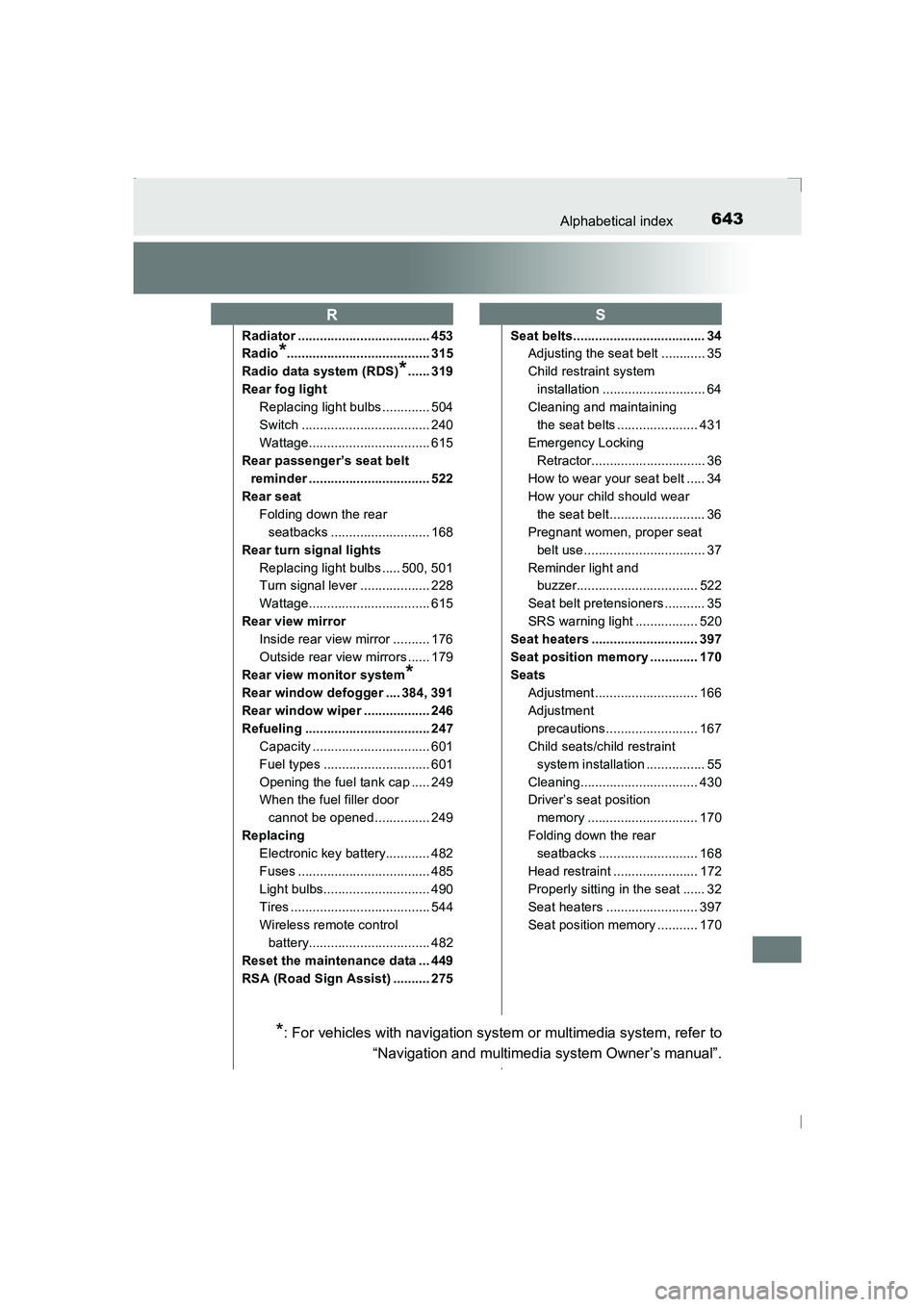
643Alphabetical index
AVENSIS_OM_OM20C20E_(EE)
Radiator .................................... 453
Radio
*....................................... 315
Radio data system (RDS)
*...... 319
Rear fog light Replacing light bulbs ............. 504
Switch ................................... 240
Wattage................................. 615
Rear passenger’s seat belt
reminder ................................. 522
Rear seat Folding down the rear seatbacks ........................... 168
Rear turn signal lights Replacing light bulbs ..... 500, 501
Turn signal lever ................... 228
Wattage................................. 615
Rear view mirror Inside rear view mirror .......... 176
Outside rear view mirrors ...... 179
Rear view monitor system
*
Rear window defogger .... 384, 391
Rear window wiper .................. 246
Refueling .................................. 247 Capacity ................................ 601
Fuel types ............................. 601
Opening the fuel tank cap ..... 249
When the fuel filler door cannot be opened............... 249
Replacing Electronic key battery............ 482
Fuses .................................... 485
Light bulbs............................. 490
Tires ...................................... 544
Wireless remote control battery................................. 482
Reset the maintenance data ... 449
RSA (Road Sign Assist) .......... 275 Seat belts.................................... 34
Adjusting the seat belt ............ 35
Child restraint system
installation ............................ 64
Cleaning and maintaining the seat belts ...................... 431
Emergency Locking Retractor............................... 36
How to wear your seat belt ..... 34
How your child should wear the seat belt.......................... 36
Pregnant women, proper seat belt use................................. 37
Reminder light and buzzer................................. 522
Seat belt pretensioners ........... 35
SRS warning light ................. 520
Seat heaters ............................. 397
Seat position memory ............. 170
Seats Adjustment ............................ 166
Adjustment
precautions......................... 167
Child seats/child restraint system installation ................ 55
Cleaning................................ 430
Driver’s seat position memory .............................. 170
Folding down the rear seatbacks ........................... 168
Head restraint ....................... 172
Properly sitting in the seat ...... 32
Seat heaters ......................... 397
Seat position memory ........... 170
RS
*: For vehicles with navigation system or multimedia system, refer to
“Navigation and multimedia system Owner’s manual”.
AVENSIS_OM_OM20C20E_(EE).book Page 643 Thursday, January 29, 2015 1:47 PM
Page 644 of 648
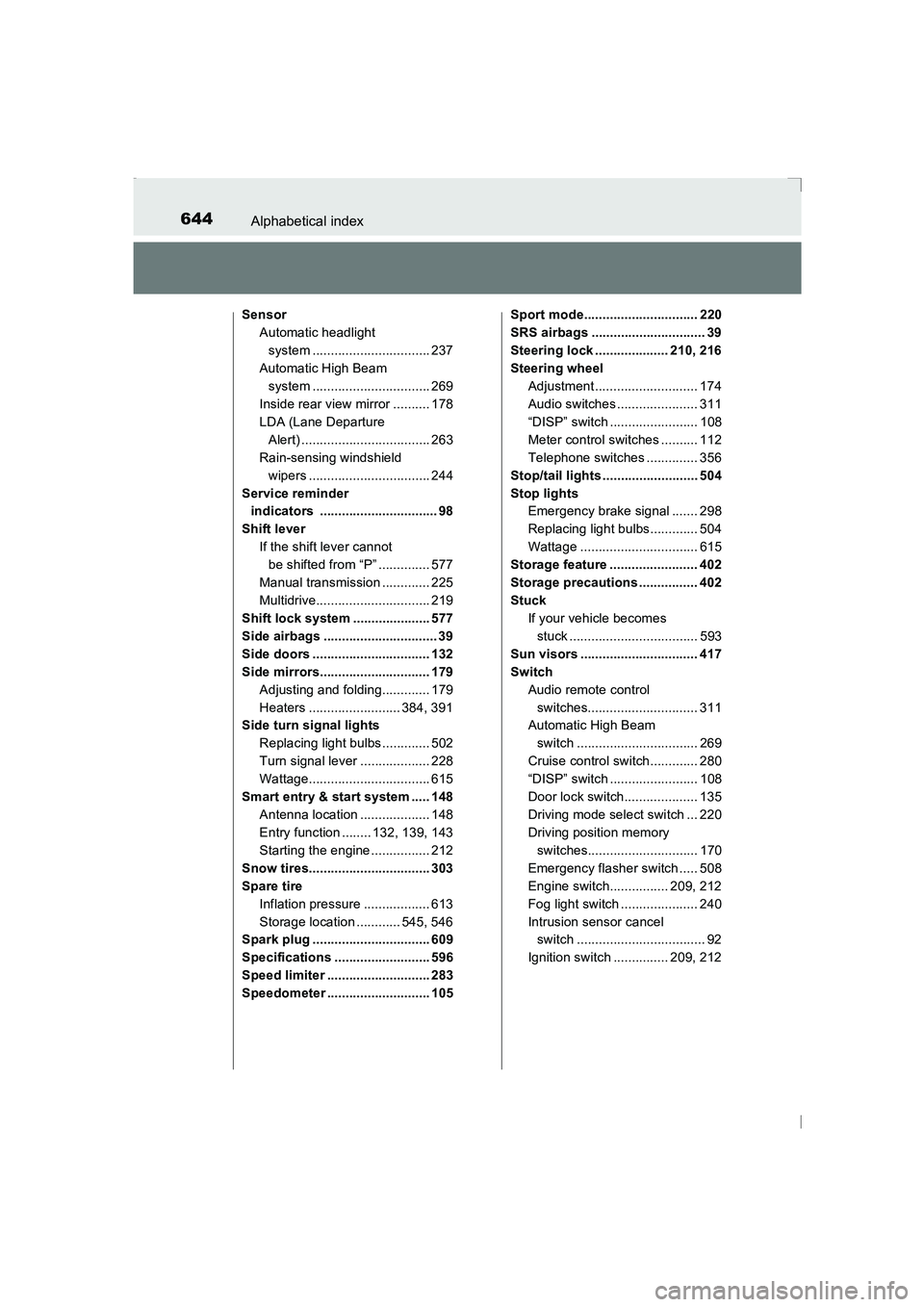
644Alphabetical index
AVENSIS_OM_OM20C20E_(EE)
SensorAutomatic headlight system ................................ 237
Automatic High Beam system ................................ 269
Inside rear view mirror .......... 178
LDA (Lane Departure Alert) ................................... 263
Rain-sensing windshield wipers ................................. 244
Service reminder indicators ................................ 98
Shift lever If the shift lever cannot be shifted from “P” .............. 577
Manual transmission ............. 225
Multidrive............................... 219
Shift lock system ..................... 577
Side airbags ............................... 39
Side doors ................................ 132
Side mirrors.............................. 179
Adjusting and folding............. 179
Heaters ......................... 384, 391
Side turn signal lights
Replacing light bulbs ............. 502
Turn signal lever ................... 228
Wattage................................. 615
Smart entry & start system ..... 148 Antenna location ................... 148
Entry function ........ 132, 139, 143
Starting the engine ................ 212
Snow tires................................. 303
Spare tire Inflation pressure .................. 613
Storage location ............ 545, 546
Spark plug ................................ 609
Specifications .......................... 596
Speed limiter ............................ 283
Speedometer ............................ 105 Sport mode............................... 220
SRS airbags ............................... 39
Steering lock .................... 210, 216
Steering wheel
Adjustment ............................ 174
Audio switches ...................... 311
“DISP” switch ........................ 108
Meter control switches .......... 112
Telephone switches .............. 356
Stop/tail lights .......................... 504
Stop lights Emergency brake signal ....... 298
Replacing light bulbs............. 504
Wattage ................................ 615
Storage feature ........................ 402
Storage precautions ................ 402
Stuck If your vehicle becomes
stuck ................................... 593
Sun visors ................................ 417
Switch Audio remote control switches.............................. 311
Automatic High Beam
switch ................................. 269
Cruise control switch............. 280
“DISP” switch ........................ 108
Door lock switch.................... 135
Driving mode select switch ... 220
Driving position memory switches.............................. 170
Emergency flasher switch ..... 508
Engine switch................ 209, 212
Fog light switch ..................... 240
Intrusion sensor cancel switch ................................... 92
Ignition switch ............... 209, 212
AVENSIS_OM_OM20C20E_(EE).book Page 644 Thursday, January 29, 2015 1:47 PM