Page 123 of 648

1233-1. Key information
3
Operation of each component
AVENSIS_OM_OM20C20E_(EE)■
When riding in an aircraft
When bringing a key with wireless remo te control function onto an aircraft,
make sure you do not press any buttons on the key while inside the aircraft
cabin. If you are carrying a key in your bag etc., ensure that the buttons are
not likely to be pressed accidentally. Pressing a button may cause the key to
emit radio waves that could interfere with the operation of the aircraft.
■ Conditions affecting operation
�XVehicles without smart entry & start system
The wireless remote control function may not operate normally in the follow-
ing situations:
● Near a TV tower, radio station, electr ic power plant, airport or other facility
that generates strong radio waves or electrical noise
● When carrying a portable radio, cellular phone or other wireless communi-
cation device
● When multiple wireless keys are in the vicinity
● When the wireless key has come into contact with, or is covered by a metal-
lic object
● When a wireless key (that emits radio waves) is being used nearby
● When the wireless key has been left near an electrical appliance such as a
personal computer
● If window tint with a metallic content or metallic objects are attached to the
rear window
● Sedan: If a metallic object is placed on the package tray
�XVehicles with smart entry & start system
→ P. 152
AVENSIS_OM_OM20C20E_(EE).book Page 123 Thursday, January 29, 2015 1:47 PM
Page 124 of 648
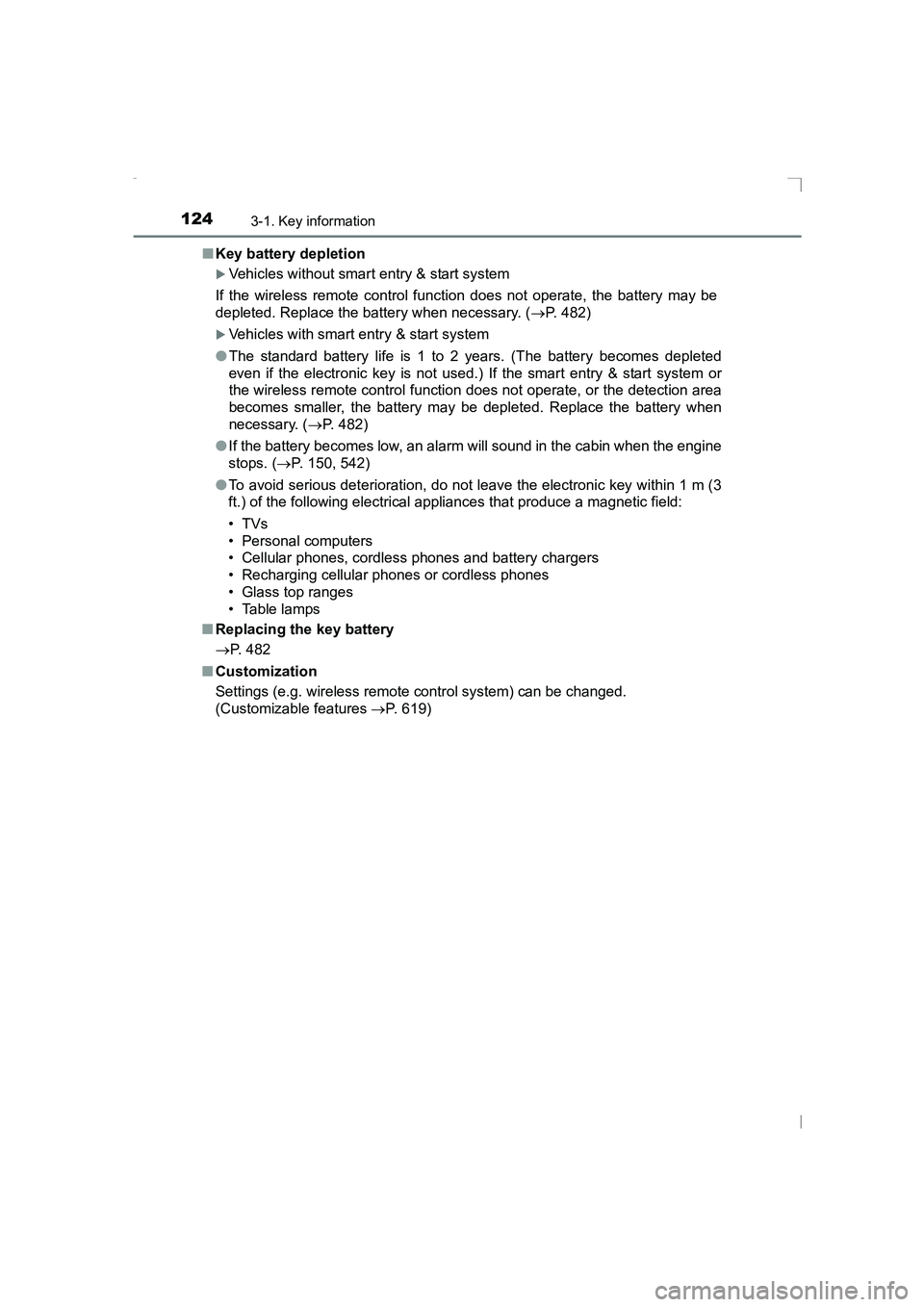
1243-1. Key information
AVENSIS_OM_OM20C20E_(EE)■
Key battery depletion
�XVehicles without smart entry & start system
If the wireless remote control function does not operate, the battery may be
depleted. Replace the battery when necessary. ( →P. 482)
�XVehicles with smart entry & start system
● The standard battery life is 1 to 2 years. (The battery becomes depleted
even if the electronic key is not used.) If the smart entry & start system or
the wireless remote control function does not operate, or the detection area
becomes smaller, the battery may be depleted. Replace the battery when
necessary. ( →P. 482)
● If the battery becomes low, an alarm will sound in the cabin when the engine
stops. ( →P. 150, 542)
● To avoid serious deterioration, do not leave the electronic key within 1 m (3
ft.) of the following electrical appl iances that produce a magnetic field:
•TVs
• Personal computers
• Cellular phones, cordless phones and battery chargers
• Recharging cellular phones or cordless phones
• Glass top ranges
• Table lamps
■ Replacing the
key battery
→ P. 482
■ Customization
Settings (e.g. wireless remote control system) can be changed.
(Customizable features →P. 619)
AVENSIS_OM_OM20C20E_(EE).book Page 124 Thursday, January 29, 2015 1:47 PM
Page 131 of 648
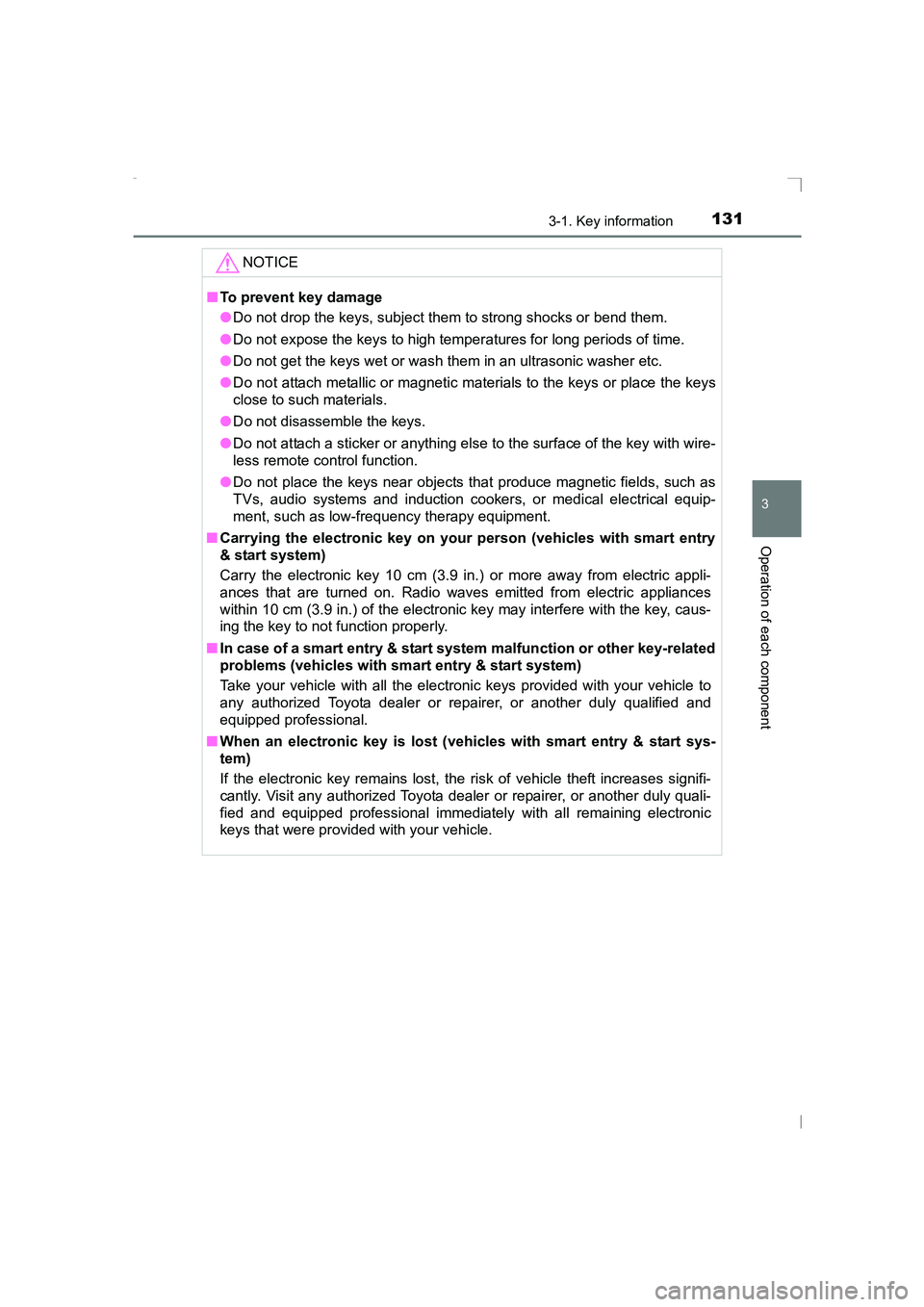
1313-1. Key information
3
Operation of each component
AVENSIS_OM_OM20C20E_(EE)NOTICE
■
To prevent key damage
●Do not drop the keys, subject them to strong shocks or bend them.
● Do not expose the keys to high temperatures for long periods of time.
● Do not get the keys wet or wash them in an ultrasonic washer etc.
● Do not attach metallic or magnetic materials to the keys or place the keys
close to such materials.
● Do not disassemble the keys.
● Do not attach a sticker or anything else to the surface of the key with wire-
less remote control function.
● Do not place the keys near objects that produce magnetic fields, such as
TVs, audio systems and induction cookers, or medical electrical equip-
ment, such as low-frequency therapy equipment.
■ Carrying the electronic key on your person (vehicles with smart entry
& start system)
Carry the electronic key 10 cm (3.9 in.) or more away from electric appli-
ances that are turned on. Radio wave s emitted from electric appliances
within 10 cm (3.9 in.) of the electronic key may interfere with the key, caus-
ing the key to not function properly.
■ In case of a smart entry & start syst em malfunction or other key-related
problems (vehicles with smart entry & start system)
Take your vehicle with all the electronic keys provided with your vehicle to
any authorized Toyota dealer or repairer, or another duly qualified and
equipped professional.
■ When an electronic key is lost (vehicles with smart entry & start sys-
tem)
If the electronic key remains lost, the risk of vehicle theft increases signifi-
cantly. Visit any authorized Toyota dealer or repairer, or another duly quali-
fied and equipped professional immediately with all remaining electronic
keys that were provided with your vehicle.
AVENSIS_OM_OM20C20E_(EE).book Page 131 Thursday, January 29, 2015 1:47 PM
Page 132 of 648
1323-2. Opening, closing and locking the doors
AVENSIS_OM_OM20C20E_(EE)
Side doors
◆Entry function (vehicles with smart entry & start system)
Carry the electronic key to enable this function.Grip either front door handle
to unlock the doors.
Make sure to touch the sensor
on the back of the handle.
The doors cannot be unlocked
for 3 seconds after they are
locked.
Touch the lock sensor (the
indentation on the upper part
of the front door handle) to
lock the doors.
Check that the door is securely
locked.
The vehicle can be locked and unlocked using the smart entry &
start system, wireless remote control or door lock switch.
Unlocking and locking the doors from the outside
1
2
AVENSIS_OM_OM20C20E_(EE).book Page 132 Thursday, January 29, 2015 1:47 PM
Page 133 of 648
1333-2. Opening, closing and locking the doors
3
Operation of each component
AVENSIS_OM_OM20C20E_(EE)
◆Wireless remote control
�XVehicles without smart entry & start system
Locks all the doors and trunk/
back door
Check that the door is securely
locked.
Unlocks all the doors and
trunk/back door
�XVehicles with smart entry & start system
Locks all the doors and trunk/
back door
Check that the door is securely
locked.
Unlocks all the doors and
trunk/back door
◆Key
�XVehicles without smart entry & start system
Locks all the doors
Unlocks all the doors
�XVehicles with smart entry & start system
The doors can also be locked and unlocked with the mechanical
key. ( →P. 582)
1
2
1
2
1
2
AVENSIS_OM_OM20C20E_(EE).book Page 133 Thursday, January 29, 2015 1:47 PM
Page 134 of 648
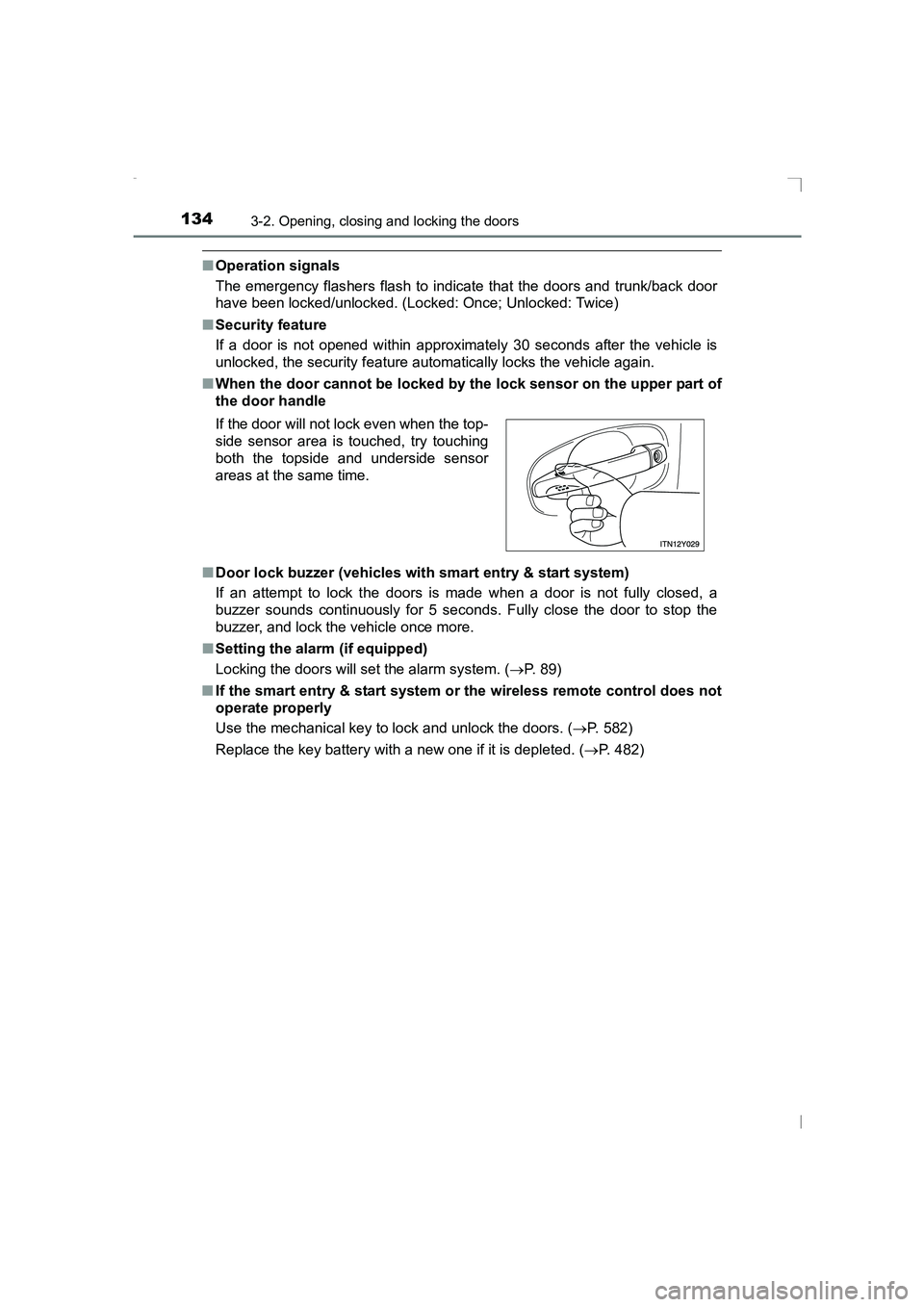
1343-2. Opening, closing and locking the doors
AVENSIS_OM_OM20C20E_(EE)
■Operation signals
The emergency flashers flash to indicate that the doors and trunk/back door
have been locked/unlocked. (Locked: Once; Unlocked: Twice)
■ Security feature
If a door is not opened within approximately 30 seconds after the vehicle is
unlocked, the security feature automatically locks the vehicle again.
■ When the door cannot be locked by the lock sensor on the upper part of
the door handle
■ Door lock buzzer (vehicles with smart entry & start system)
If an attempt to lock the doors is made when a door is not fully closed, a
buzzer sounds continuously for 5 seconds. Fully close the door to stop the
buzzer, and lock the vehicle once more.
■ Setting the alarm (if equipped)
Locking the doors will set the alarm system. ( →P. 89)
■ If the smart entry & start system or the wireless remote control does not
operate properly
Use the mechanical key to lock and unlock the doors. ( →P. 582)
Replace the key battery with a new one if it is depleted. ( →P. 482)
If the door will not lock even when the top-
side sensor area is touched, try touching
both the topside and underside sensor
areas at the same time.
AVENSIS_OM_OM20C20E_(EE).book Page 134 Thursday, January 29,
2015 1:47 PM
Page 139 of 648
139
3
3-2. Opening, closing and locking the doors
Operation of each component
AVENSIS_OM_OM20C20E_(EE)
Trunk (sedan)
◆Entry function (vehicles with smart entry & start system)
Carry the electronic key to enable this function.Unlocks the trunk
The trunk cannot be unlocked
for 3 seconds after the trunk is
locked.
Lock the trunk again when you
leave the vehicle. The trunk will
not lock automatically after it
has been opened and then
closed.
Locks all the doors and trunk
Check that the trunk is securely locked.
◆Wireless remote control
→P. 1 2 1
◆Door lock switch
→P. 1 3 5
Raise the trunk lid while pushing
up the trunk opener switch.
The trunk can be locked/unlocked and opened/closed by the fol-
lowing procedures.
Unlocking and locking the trunk
1
2
Opening the trunk
AVENSIS_OM_OM20C20E_(EE).book Page 139 Thursday, January 29, 2015 1:47 PM
Page 140 of 648
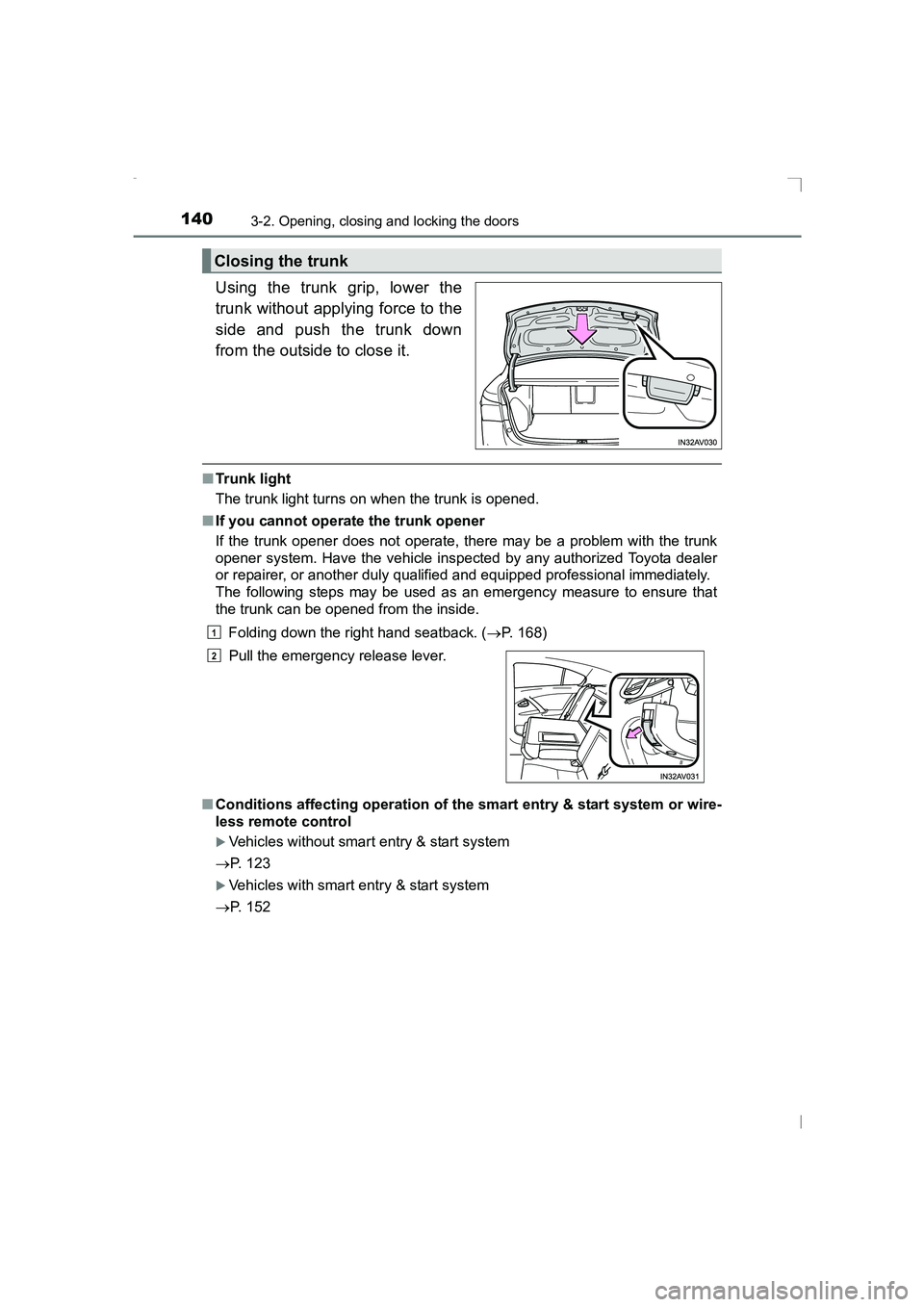
1403-2. Opening, closing and locking the doors
AVENSIS_OM_OM20C20E_(EE)
Using the trunk grip, lower the
trunk without applying force to the
side and push the trunk down
from the outside to close it.
■Trunk light
The trunk light turns on when the trunk is opened.
■ If you cannot operate the trunk opener
If the trunk opener does not operate, there may be a problem with the trunk
opener system. Have the vehicle inspected by any authorized Toyota dealer
or repairer, or another duly qualified and equipped professional immediately.
The following steps may be used as an emergency measure to ensure that
the trunk can be opened from the inside.
Folding down the right hand seatback. ( →P. 168)
■ Conditions affecting operation of the smart entry & start system or wire-
less remote control
�XVehicles without smart entry & start system
→ P. 123
�XVehicles with smart entry & start system
→ P. 152
Closing the trunk
Pull the emergency release lever.
1
2
AVENSIS_OM_OM20C20E_(EE).book Page 140 Thursday, January 29, 2015 1:47 PM