2015 SKODA RAPID SPACEBACK door lock
[x] Cancel search: door lockPage 141 of 208
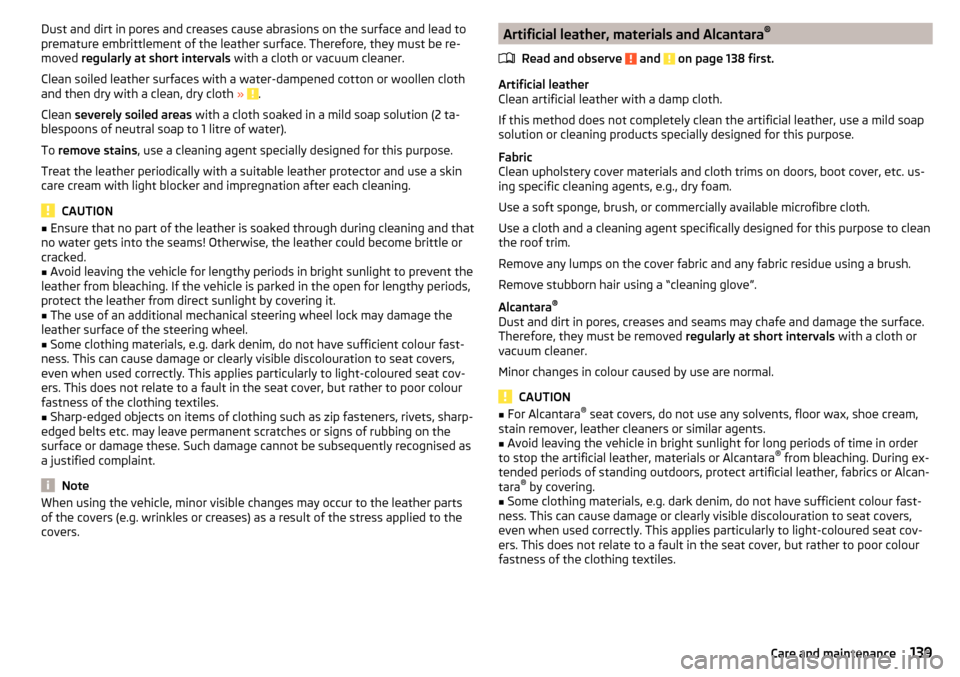
Dust and dirt in pores and creases cause abrasions on the surface and lead to
premature embrittlement of the leather surface. Therefore, they must be re-
moved regularly at short intervals with a cloth or vacuum cleaner.
Clean soiled leather surfaces with a water-dampened cotton or woollen cloth
and then dry with a clean, dry cloth »
.
Clean severely soiled areas with a cloth soaked in a mild soap solution (2 ta-
blespoons of neutral soap to 1 litre of water).
To remove stains , use a cleaning agent specially designed for this purpose.
Treat the leather periodically with a suitable leather protector and use a skin
care cream with light blocker and impregnation after each cleaning.
CAUTION
■ Ensure that no part of the leather is soaked through during cleaning and that
no water gets into the seams! Otherwise, the leather could become brittle or
cracked.■
Avoid leaving the vehicle for lengthy periods in bright sunlight to prevent the
leather from bleaching. If the vehicle is parked in the open for lengthy periods,
protect the leather from direct sunlight by covering it.
■
The use of an additional mechanical steering wheel lock may damage the
leather surface of the steering wheel.
■
Some clothing materials, e.g. dark denim, do not have sufficient colour fast-
ness. This can cause damage or clearly visible discolouration to seat covers,
even when used correctly. This applies particularly to light-coloured seat cov-
ers. This does not relate to a fault in the seat cover, but rather to poor colour
fastness of the clothing textiles.
■
Sharp-edged objects on items of clothing such as zip fasteners, rivets, sharp-
edged belts etc. may leave permanent scratches or signs of rubbing on the
surface or damage these. Such damage cannot be subsequently recognised as
a justified complaint.
Note
When using the vehicle, minor visible changes may occur to the leather parts
of the covers (e.g. wrinkles or creases) as a result of the stress applied to the
covers.Artificial leather, materials and Alcantara ®
Read and observe
and on page 138 first.
Artificial leather
Clean artificial leather with a damp cloth.
If this method does not completely clean the artificial leather, use a mild soap
solution or cleaning products specially designed for this purpose.
Fabric
Clean upholstery cover materials and cloth trims on doors, boot cover, etc. us-
ing specific cleaning agents, e.g., dry foam.
Use a soft sponge, brush, or commercially available microfibre cloth.
Use a cloth and a cleaning agent specifically designed for this purpose to clean
the roof trim.
Remove any lumps on the cover fabric and any fabric residue using a brush.
Remove stubborn hair using a “cleaning glove”.
Alcantara ®
Dust and dirt in pores, creases and seams may chafe and damage the surface.
Therefore, they must be removed regularly at short intervals with a cloth or
vacuum cleaner.
Minor changes in colour caused by use are normal.
CAUTION
■ For Alcantara ®
seat covers, do not use any solvents, floor wax, shoe cream,
stain remover, leather cleaners or similar agents.■
Avoid leaving the vehicle in bright sunlight for long periods of time in order
to stop the artificial leather, materials or Alcantara ®
from bleaching. During ex-
tended periods of standing outdoors, protect artificial leather, fabrics or Alcan-
tara ®
by covering.
■
Some clothing materials, e.g. dark denim, do not have sufficient colour fast-
ness. This can cause damage or clearly visible discolouration to seat covers,
even when used correctly. This applies particularly to light-coloured seat cov-
ers. This does not relate to a fault in the seat cover, but rather to poor colour
fastness of the clothing textiles.
139Care and maintenance
Page 146 of 208

WARNINGInformation for working on the fuel system or the electrical system■Always disconnect the vehicle battery from the electrical system.■
Do not smoke.
■
Never work near open flames.
■
Always have a functioning fire extinguisher nearby.
WARNING■Read and observe the information and warning instructions on the fluid
containers.■
Keep the working fluids in sealed original containers and safe from peo-
ple who are not completely independent, e.g. children.
■
Never spill operating fluids over the hot engine - risk of fire.
■
If you intend to work underneath the vehicle, you must secure the vehicle
from rolling away and support it with suitable supporting blocks; the car
jack is not sufficient – risk of injury!
CAUTION
Always top up using the correct specification of fluids. This may result in major
operating problems and also vehicle damage!
For the sake of the environment
In view of the requirements for the environmentally friendly disposal of fluids and the special tools and knowledge required for such work, we recommend
that fluids be changed by a specialist garage.
Note
■ Please consult a specialist garage for any questions relating to fluids.■Fluids with the proper specifications can be purchased from the ŠKODA Origi-
nal Accessories or from the ŠKODA Genuine Parts ranges.Opening and closing the bonnetFig. 151
Opening the bonnet
Read and observe
and on page 143 first.
Open flap
›
Open the driver door.
›
Pull the release lever underneath the dash panel in the direction of the ar-
row
1
» Fig. 151 .
Before opening the bonnet, ensure that the arms of the windscreen wipers
are correctly in place against the windscreen, otherwise the paintwork on the
flap could be damaged.
›
Press the release lever in the direction of the arrow
2
.
The flap is then unlocked.
›
Grasp the bonnet catch and lift in the direction of arrow
3
.
›
Remove the lid prop in the direction of arrow
4
from the holder.
›
Secure the open flap inserting the end of the post into the opening in the di-
rection of arrow
5
.
144General Maintenance
Page 166 of 208

Releasing›Push the wheel wrench onto the wheel bolt to the stop.
Use the appropriate adapter for undoing the anti-theft wheel bolts » page 163.›
Grasp the end of the wrench and turn the bolt about one turn in the direction
of the arrow » Fig. 168.
Tightening
›
Push the wheel wrench onto the wheel bolt to the stop.
Use the appropriate adapter for tightening the anti-theft wheel bolts
» page 163 .
›
Grasp the end of the wrench and turn the bolt against the direction of the
arrow » Fig. 168 until it is tight.
After tightening the wheel bolts, the covering caps must be replaced.
WARNINGIf it proves difficult to undo the bolts, carefully apply pressure to the end of
the wrench with your foot. Keep hold of the vehicle when doing so, and
make sure you keep your footing.
Raising the vehicle
Fig. 169
Jacking points for positioning
lifting jack
Fig. 170
Principle sketch: Attach lifting jack
In order to raise the vehicle, the jack from the tool kit is to be used.
Position the car jack at the jacking point closest to the flat tyre .
The mounting points are located on the metal bar of the lower sill on the un-
derside of your vehicle. The positions of these are embossed by means of
markings on the side surface of the lower sill » Fig. 169.
›
Support the base plate of the jack with its full area resting on level ground
and ensure that the jack is located in a vertical position at the jacking point
» Fig. 170 -
.
›
Position the lifting jack below the jacking point with the crank and move it up
until its claw encloses the web » Fig. 170 -
.
›
Continue turning up the jack until the wheel is just about lifted off the
ground.
WARNING■ If the wheel has to be changed on a slope, first of all block the opposite
wheel with a stone or similar object to prevent the vehicle from unexpect-
edly rolling away.■
Secure the base plate of the lifting jack with suitable means to prevent
possible moving. A soft and slippery ground under the base plate may move
the lifting jack, causing the vehicle to fall down. It is therefore always nec-
essary to place the lifting jack on a solid surface or use a wide and stable
base. Use a non-slip base (e.g. a rubber foot mat) if the surface is smooth,
such as cobbled stones, tiled floor, etc.
■
Only attach the lifting jack to the attachment points provided for this pur-
pose.
■
Always raise the vehicle with the doors closed.
164Do-it-yourself
Page 174 of 208

›Insert the new battery.›Insert the battery cover A and press it down until it clicks audibly into place.
Synchronising the remote control
Read and observe
on page 171 first.
If the vehicle does not unlock when pressing the remote control, the key may
not be synchronised. This can occur when the buttons on the remote control
key are actuated a number of times outside of the operative range of the
equipment or the battery in the remote control key has been replaced.
Synchronise the key as follows.
›
Press any button on the remote control key.
›
Unlock the door with the key in the lock cylinder within 1 minute of pressing the button.
Emergency unlocking/locking
Introduction
This chapter contains information on the following subjects:
Locking the door without a locking cylinder
172
Unlock the boot lid
172
Selector lever-emergency unlocking
172
Locking the door without a locking cylinder
Fig. 178
Emergency locking: Left/right rear door
An emergency locking mechanism, which is only visible after opening the door,
is located on the face side of the doors which have no locking cylinder.
› Remove the cover A
» Fig. 178 .›Insert the vehicle key into the slot and turn in the direction of the arrow
(sprung position).›
Replace the cover
A
.
Unlock the boot lid
Fig. 179
Unlocking the boot lid
The boot lid can be unlocked manually.
›
Fold the rear seat backrest forward » page 72.
›
Insert a screwdriver or similar tool into the recess in the trim » Fig. 179 as far
as the stop.
›
Unlock the lid by moving it in the direction of the arrow.
›
Open the boot lid.
Selector lever-emergency unlocking
Fig. 180
Selector lever-emergency unlocking
›
Firmly apply the handbrake.
›
With one hand on the edge of the cover, push in direction of arrow
1
» Fig. 180 .
172Do-it-yourself
Page 193 of 208

Brake pedal (automatic gearbox)Warning light35
Brakes Brake booster
102
Brake fluid150
Braking and stabilisation systems109
Handbrake102
Information messages32
Running-in106
Warning light32
Brakes and parking101
Brake system109
Braking Information on braking
101
Button CAR see Infotainment
4
Button in driver's door electric windows
56
C
Car care Jack
137
Car computer see multifunction display
40
Care and maintenance130
Cargo element85
Car park103
Car park ticket holder73
Carrier Roof rack
89
Cavity protection137
Central locking49
Problems53
Central locking button51
Change Engine oil
146
light bulb in tail light181
Changing bulbs
177
Front turn signal bulb180
Wheels161
Changing a wheel Follow-up work
165
Preliminary work162
Changing wheels Wheel removal and fix
165
Charging a vehicle battery152
Check Fit ball head properly
124
Checking Battery electrolyte level
152
Brake fluid150
Coolant148
Engine oil147
Oil level147
Windscreen washer fluid145
Checks Statutory checks
130
Children and safety19
Child safety Side airbag
21
Child safety lock53
Child seat Classification
21
ISOFIX22
on the front passenger seat20
TOP TETHER24
Use of child seats21
Use of ISOFIX child seats23
Chrome parts Refer to vehicle maintenance
136
Cigarette lighter75
Clean Anodized parts
136
Chrome parts136
Cleaning Alcantara
139
and maintaining belts140
artificial leather139
headlight glasses136
materials139
natural leather138
plastic parts135
seats covers of the electrically heated seats140
wheels137
Cleaning safety belt
140
Cleaning seat covers
140
Cleaning the interior artificial leather
139
Seat covers140
Cleaning the vehicle exterior Cavity protection
137
Decorative films135
Door locking cylinder137
Headlight glasses136
Protective films135
Towing device137
Under-body protection138
wheels137
Windows and external mirrors136
Cleaning vehicle133
Cleaning vehicle exterior134
Anodized parts136
Chrome parts136
Plastic parts135
Rubber seals136
Vehicle paint work135
Wiper blades138
Clean interior Safety belt
140
Climatronic air distribution control
93
Automatic mode93
Operating elements92
Clothes hook79
191Index
Page 194 of 208

Cockpit12-Volt power outlet75
Ashtray75
Cigarette lighter75
General view27
Lights63
storage compartments73
useful equipment73
COMING HOME62
compartments73
Component protection132
Components of the puncture repair kits166
Computer see multifunction display
40
convenience turn signal61
Coolant148
Checking148
Replenishing149
Temperature gauge29
Warning light36
Warning messages36
CORNER see Headlights with CORNER function
62
Correct routing of seat belt
12
Correct seated position8
Front passenger10
Rear seats10
Correct seat position Driver
9
Counter for distance driven30
cruise control operation
114
operation description115
Cruise control system Warning light
35
Cup holders74
D
DAY LIGHT See Daytime running lights
60
Daytime running lights60
Dazzle see sun screen of the panoramic roof
65
De-icing windows
136
Deactivating an airbag18
Decorative films135
Defrosting rear window64
Delayed locking of the boot lid see boot lid
55
Departure angle187
Diesel refer to Fuel
142
Diesel fuel Operation in winter
142
Diesel particulate filter37
information messages37
Digital Clock31
Dipstick147
Disconnecting and reconnecting vehicle battery
153
Display29
Compass points45
Coolant temperature29
Fuel supply30
Gear changes39
Service intervals46
Disposal Acceptance and recycling of used vehicles
133
Distance driven30
Distance warning Warning light
38
Door Child safety lock
53
Closing53
Emergency locking172
Opening53
Door warning39
Drive Driving through water
108
DriveGreen107
Driving Emissions
184
Fuel consumption184
Maximum speed188
through water108
driving data operation
40
E
Economical driving Tips
106
EDL111
Electrical power windows Button in the rear doors
57
Electric power windows Operational faults
58
Electric Windows56
Button in driver's door56
Electronic Differential Lock (EDL)111
Electronic immobilizer95
Emergency Changing a wheel
161
Hazard warning light system62
Jump-starting168
Locking the door without a locking cylinder172
Selector lever-unlocking172
Switch off the engine by pressing a button98
Towing the vehicle169
Towing the vehicle using the tow hitch171
tyre repair165
emergency equipment reflective vest
160
192Index
Page 196 of 208

Hill Start Assist (HHC)111
Hitch121
Drawback load121
Hooks83
Horn27
I
Ice scrapers
136
Ignition lock96
Immobilizer95
Indicator lights31
Individual settings Locking
52
Unlocking52
Inertia reels13
Information system39
Compass point display45
Door warning39
Gear recommendation39
MAXI DOT display42
Multifunction display40
operation40
Service interval display46
Information system operation40
Infotainment4
Instrument cluster28
Auto-check control39
Counter for distance driven30
Display29
Fuel gauge30
Indicator lights31
Overview28
Revolution counter29
see instrument cluster28
Temperature gauge29
Interior care138
Natural leather138
interior light Front
63
Interior monitor54
iPad holder Behind the headrests
80
Handling80
ISOFIX22
J
Jack
161
Maintenance137
Jacking points Raise vehicle
164
Jump-starting168
K
KESSY Locking
51
Unlocking51
Key Lock
50
Start the engine96
Stopping the engine96
Switch off the ignition96
Switch on the ignition96
Unlock50
L
Lamp failure Warning light
37
Lamps Warning light
37
Leather Natural leather care
138
LEAVING HOME62
Lever Main beam
60
Turn signal60
Windscreen wipers66
Light COMING HOME / LEAVING HOME62
Daytime running lights60
Fog Lights61
Headlights with CORNER function62
Parking light63
Rear fog light61
Lighting Luggage compartment
81
Lights59
Automatic driving lamp control61
Beam range adjustment59
Cockpit63
Hazard warning light system62
Headlight flasher60
Indicator lights31
Low beam59
Main beam60
Parking light59
Replacing bulbs177
switching on/off59
Turn signal60
Load184
Lock Key
50
Locking Individual settings
52
KESSY51
Remote control50
Locking and unlocking the vehicle from the in- side
51
Locking the door without a locking cylinder Emergency
172
Low beam59
Low temperature warning indicator Warning light
38
Low tyre pressure warning refer to the tyre pressure monitoring
119
194Index
Page 198 of 208

Phonesee Infotainment4
Plastic parts135
Pocket in the luggage compartment
83
Pockets on the inner sides of the front seats
79
Polishing vehicle paint work see vehicle care
135
Power outlet 12 V
75
Power steering/steering lock (KESSY system) Warning light
32
Power windows56
Button in the front passenger door57
Practical equipment 12-Volt power outlet
75
Reflective vest160
Practical features Pockets on the backs of the front seats
79
Pockets on the inner sides of the front seats79
Waste container76
Protective films135
Puncture set165
R
Radiator fan
145
Radio see Infotainment
4
Raise vehicle164
Rear interior light
64
Rear fog light61
Warning light34
Rear mirror67
Exterior mirror68
Rear view mirror Interior mirror
67
Refuelling141
Fuel141
Remote control Locking
50
Replacing the battery171
Synchronisation process172
Unlocking50
Remote control key Replacing the battery
171
Removing the tow bar, Step 1
125
tow bar, Step 2125
Repairs and technical alterations130
Replacement parts130
Replacing Bulb for main beam, daytime running lights andparking light
179
Bulb for the fog light180
Bulb for the licence plate light181
Bulb in rear light182
Fuses174
Fuses in the dash panel175
Fuses in the engine compartment176
High beam bulb (halogen headlights)179
Rear window wiper blade173
Vehicle battery153
windscreen wiper blades173
Replenishing Coolant
149
Engine oil147
Windscreen washer fluid145
Revolution counter29
Roof Load
90
Roof rack89
mounting points89
Roof load90
Rubber seals136
Running-in Brake linings106
Engine106
Tyres106
S
SAFE See Safe securing system
52
SAFELOCK See Safe securing system
52
Safe securing system52
Safety8
Child safety19
Child safety seats19
Correct seated position8
Head restraints69
ISOFIX22
TOP TETHER24
Save electrical energy106
Save fuel106
Seals Vehicle care
136
Seat Adjusting
69
Seat belt height adjustment
12
Warning light32, 36
Seat belts11
Belt tensioners13
fastening and unfastening13
Inertia reels13
The physical principle of a frontal collision12
Seat features70
Seats Front armrest
71
Head restraints69
Heating70
Rear armrest71
Seat backrests72
Seats and head restraint69
196Index