2015 SKODA CITIGO service
[x] Cancel search: servicePage 6 of 160
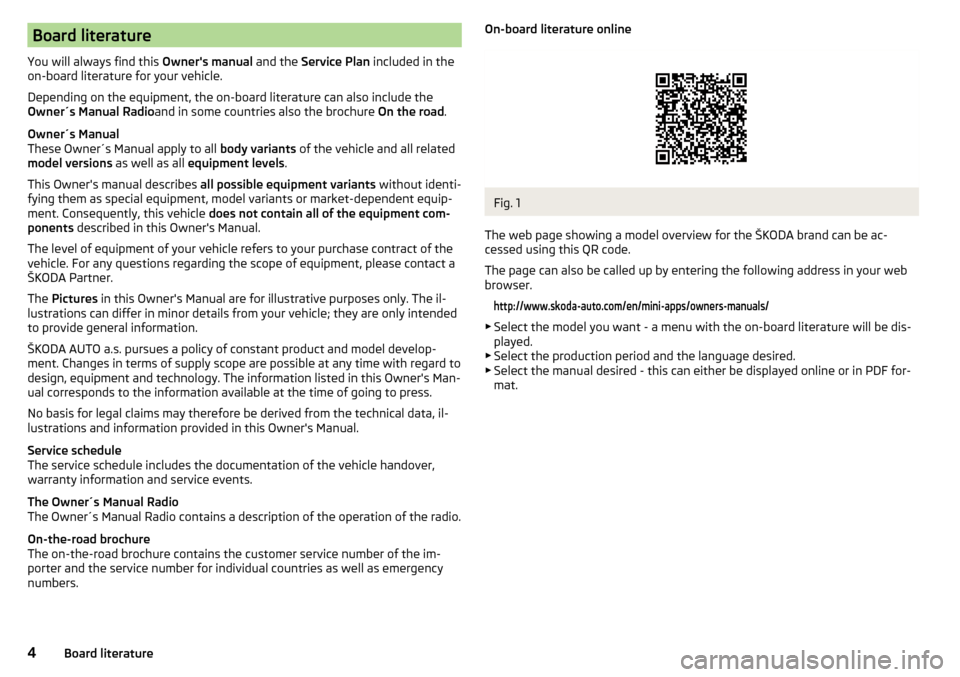
Board literature
You will always find this Owner's manual and the Service Plan included in the
on-board literature for your vehicle.
Depending on the equipment, the on-board literature can also include the
Owner´s Manual Radio and in some countries also the brochure On the road.
Owner´s Manual
These Owner´s Manual apply to all body variants of the vehicle and all related
model versions as well as all equipment levels .
This Owner's manual describes all possible equipment variants without identi-
fying them as special equipment, model variants or market-dependent equip-
ment. Consequently, this vehicle does not contain all of the equipment com-
ponents described in this Owner's Manual.
The level of equipment of your vehicle refers to your purchase contract of the
vehicle. For any questions regarding the scope of equipment, please contact a
ŠKODA Partner.
The Pictures in this Owner's Manual are for illustrative purposes only. The il-
lustrations can differ in minor details from your vehicle; they are only intended
to provide general information.
ŠKODA AUTO a.s. pursues a policy of constant product and model develop-
ment. Changes in terms of supply scope are possible at any time with regard to
design, equipment and technology. The information listed in this Owner's Man-
ual corresponds to the information available at the time of going to press.
No basis for legal claims may therefore be derived from the technical data, il-
lustrations and information provided in this Owner's Manual.
Service schedule
The service schedule includes the documentation of the vehicle handover,
warranty information and service events.
The Owner´s Manual Radio
The Owner´s Manual Radio contains a description of the operation of the radio.
On-the-road brochure
The on-the-road brochure contains the customer service number of the im-
porter and the service number for individual countries as well as emergency
numbers.On-board literature onlineFig. 1
The web page showing a model overview for the ŠKODA brand can be ac-
cessed using this QR code.
The page can also be called up by entering the following address in your web
browser.
http://www.skoda-auto.com/en/mini-apps/owners-manuals/
▶ Select the model you want - a menu with the on-board literature will be dis-
played.
▶ Select the production period and the language desired.
▶ Select the manual desired - this can either be displayed online or in PDF for-
mat.
4Board literature
Page 7 of 160

Notes
Terms used
The on-board literature contains the following terms relating to the service
work for your vehicle. - Workshop - a workshop that carries out specialist service tasks
for ŠKODA vehicles. A specialist can be a ŠKODA partner, a ŠKODA serv- ice partner, as well as an independent workshop.
- a workshop which has been contractually author-
ised, either by the manufacturer or its sales partner, to carry out servic- ing for vehicles belonging to the ŠKODA brand and to sell ŠKODA Origi- nal Accessories.
- a company which has been authorised, either by the manu-
facturer or its sales partner, to sell new vehicles belonging to the ŠKODA
brand and, where appropriate, to service those vehicles using ŠKODA
Original Accessories and to sell ŠKODA Original Accessories.
Explanation of symbols
An overview of the symbols used in the Owner's Manual and a brief explana-
tion of their meaning.Reference to the introductory module of a chapter with important infor-
mation and safety warningsContinuation of the module on the next pageSituations in which the vehicle must be stopped as soon as possible®TrademarkWARNINGTexts with this symbol draw attention to threats of a serious accident, in-
jury or loss of life .
CAUTION
Texts with this symbol draw attention to the risk of vehicle damage or possible
inoperability of some systems.
For the sake of the environment
Texts with this symbol contain information on environmental protection as
well as tips for economical operation.“Specialist”“ŠKODA service partner”“ŠKODA partner”NoteTexts with this symbol contain additional information.5Notes
Page 9 of 160

AbbreviationsAbbreviationDefinitionrpmEngine revolutions per minuteABSAnti-lock brake systemAGMVehicle battery typeASGAutomatic gearboxTCSTraction controlCNGcompressed natural gasCO2Carbon dioxideCOCDeclaration of conformityEDLElectronic differential lockECEEconomic Commission for EuropeEPCEngine performance checkESCElectronic Stability ControlDRim depthEUEuropean UnionG-TECLabelling for natural gas vehiclesHBAHydraulic brake assistHHCUphill start assistkWKilowatt, measuring unit for outputMGManual gearboxMFDMultifunction displayMPIGasoline engine with a multi-point fuel injectionN1Panel van intended exclusively or mainly for the transporta-
tion of goodsNmNewton meter, measuring unit for the engine torqueOPSvisual parking systemTMCService for transmitting traffic information to the driverVINVehicle identification numberWWatt, unit of power7Abbreviations
Page 20 of 160

Deactivating an airbag should be considered in cases such as the ones below.▶ If a child seat is to be used on the front passenger seat, where the child is
transported with its back to the direction of travel » page 19, Transporting
children safely .
▶ If it is not possible to maintain a distance of at least 25 cm between the mid-
dle of the steering wheel and chest, despite the driver's seat being correctly
adjusted.
▶ If special attachments are required in the area of the steering wheel because
of a physical disability.
▶ If different seats have been fitted (e.g. orthopaedic seats without side air-
bags).
The front passenger airbag can be switched off with the key-operated switch
» Fig. 10 on page 18 -
.
We recommend that you ask a ŠKODA service partner to deactivate any other airbags.
Deactivation indicator
Display of the airbag deactivation » page 37,
Airbag system
.
Note
A ŠKODA service partner will be able to inform you which, if any, of your vehi-
cle's airbags can or must be deactivated.
Deactivating the front passenger airbag
Fig. 10
Key-operated switch for the front passenger airbag / warning
light for front passenger airbag
Only the front passenger airbag is deactivated with the key switch.
Key switch positions » Fig. 10 -
Passenger front airbag activated
Passenger front airbag deactivated
Switch off›
Switch off the ignition.
›
Open the passenger door.
›
Fold the key bit out completely for the radio key » .
›
Carefully insert the key into the key slot in the key switch as far as the stop.
›
Use the key to turn the slot of the key switch » Fig. 10
carefully into the
position
.
›
Pull the key out of the slot in the key switch » .
›
Close the passenger door.
›
Check that the warning light
» Fig. 10 -
lights up once
the ignition is switched on.
Switching on
›
Switch off the ignition.
›
Open the passenger door.
›
Fold the key bit out completely for the radio key » .
›
Carefully insert the key into the key slot in the key switch as far as the stop.
›
Use the key to turn the slot of the key switch » Fig. 10
carefully into the
position .
›
Pull the key out of the slot in the key switch
» .
›
Close the passenger door.
›
Check that the warning light
» Fig. 10 -
does not illumi-
nate after the ignition is switched on.
WARNING■ The driver is responsible for whether the airbag is switched on or switch-
ed off.■
Only switch off the airbag when the ignition is switched off! Otherwise a
fault can occur in the system for deactivating the airbag.
■
If the warning light
flashes, the front passenger air-
bag will not be deployed in the event of an accident! Have the airbag sys-
tem checked by a specialist garage immediately.
■
Do not leave the key inserted in the key-operated switch while driving -
vibrations can cause the key to turn in the slot and switch on the airbag!
The airbag could be triggered unexpectedly in an accident - it may result in
injury or death!
18Safety
Page 30 of 160

Instruments and control lights
Instrument cluster
Introduction
This chapter contains information on the following subjects:
Overview
28
Fuel reserve display
29
Tachometer
29
Counter for distance driven
30
Service interval display
30
Gear recommendation
30
The instrument cluster gives the driver basic information such as the current
speed, engine speed, the state of some vehicle systems and the like.
WARNINGConcentrate fully at all times on your driving! As the driver you are fully re-
sponsible for road safety.
Note
Appears in the display then the system indicates that the ignition is
switched on.OverviewFig. 18
Instrument cluster - Version 1
Fig. 19
Instrument cluster - Version 2
Read and observe
on page 28 first.
Speedometer
Display:
▶ with fuel gauge (only in the instrument cluster - variant 2) » page 29
▶ With counter for distance driven » page 30
▶ With service interval display » page 30
▶ With multifunction display » page 31
▶ with outside temperature display » page 32
1228Using the system
Page 32 of 160

You should shift into the next highest gear before the red scale of the revolu-
tion counter is reached, or select mode D on the automatic gearbox.
The gear recommendation is important to note in order to maintain the opti-
mum engine speed » page 30.
Avoid high engine speeds during the running-in period and before the engine
has warmed up to the operating temperature.
CAUTION
The pointer of the tachometer must reach the red area for only a short time -
there is a risk of engine damage!
Counter for distance driven
Fig. 22
Counter for distance travelled
(trip)
Read and observe on page 28 first.
Display » Fig. 22
Counter showing the distance travelled since the last reset (trip)
Odometer
Choose between the odometer display and the counter showing the distance
driven (trip)
›
Press down on button
3
» Fig. 18 on page 28 » Fig. 19 on page 28 briefly.
Reset counter for distance travelled (trip)
›
Select the counter for distance travelled (trip).
›
Press and hold the
3
» Fig. 18 on page 28 or » Fig. 19 on page 28 button.
Service interval display
Read and observe
on page 28 first.
The service interval display shows the mileage to the next service event.
Before the next service interval has been reached, the message appears in
the instrument cluster display for some seconds and the remaining kilometres
are shown after switching on the ignition.
If the time of the service has been reached, an acoustic signal will sound and the message
appears for a few seconds after switching on the ignition.
The information regarding the service intervals can be found in the service
schedule.
Note
Information is retained in the Service Interval Display even after the vehicle
battery is disconnected.
Gear recommendation
Fig. 23
Recommended gear
Read and observe on page 28 first.
A correctly engaged gear or, where appropriate, a recommendation to shift up or down is shown in the display.
A correctly engaged gear helps to reduce the fuel consumption and assist the
service life and reliability of the engine.
Display » Fig. 23
Optimal gear engaged
Recommended gear
Recommended gear
The gear recommendation is intended only for vehicles with a manual trans-
mission or for vehicles with an automatic transmission in manual shift mode
(Tiptronic).
30Using the system
Page 54 of 160

■Do not switch on the ignition if the front wiper arms are retracted. The wiper
arms could damage the paint of the bonnet.■
If there is an obstacle on the windscreen, the wiper will try to push away the
obstacle. If the obstacle continues to block the wiper, the wiper stops in order
to avoid damaging the wiper. Remove the obstacle and switch the wiper on
again.
Operate wiper and washer
Fig. 47
Operation of the front / rear wipers and washers
Read and observe
and on page 51 first.
Lever positions
0Wipers off1 Interval windscreen wiping2Slow windscreen wiping3Rapid windscreen wiping4Flick windscreen wiping, service position of the wiper arms
» page 133 , (spring-loaded position)5Spraying and wiping the windscreen (sprung position)6Wiping the rear window pane (the windscreen wiper wipes at regu-
lar intervals after a few seconds)7Spraying and wiping the rear window (sprung position)
Spraying and wiping the windscreen
The wash system operates immediately, the windscreen wipers wipe some-
what later.
Letting go of the operating lever will cause the windscreen wash system to
stop and the wipers to continue for another 1-3 wiper strokes (depending on
the spraying duration).
Spraying and wiping the rear window (sprung position)
The wash system operates immediately, the windscreen wiper wipes some-
what later.
Letting go of the operating lever will cause the windscreen wash system to
stop and the wiper to continue for another 1-3 wiper strokes (depending on
the spraying duration). The operating lever remains in position 6
.
Note
The rear window is wiped once automatically if the windscreen wipers are on
when reverse gear is selected.
Rear mirror
Introduction
This chapter contains information on the following subjects:
Interior mirror dimming
53
Exterior mirrors
53WARNING■ Make sure that the mirrors are not covered.■Convex (curved outward) or aspheric exterior mirrors increase the field of
vision. They do, however, make objects appear smaller in the mirror. These
mirrors are therefore only of limited use for estimating distances to the fol-
lowing vehicles.■
Whenever possible use the interior mirror for estimating the distances to
the following vehicles.
52Using the system
Page 76 of 160

Functions of the device
▶ Navigation, TMC traffic information, lane assistance, and speed assistant.
▶ Operating the radio, media player and multimedia devices connected via
Bluetooth ®
.
▶ Displaying information from the MFD, rev counter and coolant temperature
» page 28 .
▶ Hands-free device for mobile phones linked to the device via Bluetooth ®
.
▶ Indicator for opened bonnet, doors and luggage compartment lid.
▶ Display from the visual parking system (OPS).
▶ Image viewer.
▶ The toll service Live services - traffic, radar to measure the speed on the
road, weather and news search in the Yelpsystem.
▶ Route planning with consideration of the CNG filling station network (multi-
stop).WARNING■ Adjust the volume to ensure that acoustic signals from outside, e.g. sirens
from vehicles which have the right of way, such as police, ambulance and
fire brigade vehicles, can be heard at all time.■
An audio volume set too high may damage your hearing!
CAUTION
Improper adjustment of the tilt may damage the unit as well as the fixture.
Note
The range of the Bluetooth ®
connection to the hands-free system is restricted
to the vehicle interior. The range is dependent on local factors, e.g. obstacles
between the devices and mutual interferences with other devices. If your mo-
bile phone is e.g. in a jacket pocket, this can lead to difficulties when establish-
ing the Bluetooth ®
connection with the hands-free system or the data trans-
fer.74Using the system