2015 SKODA CITIGO reset
[x] Cancel search: resetPage 5 of 13
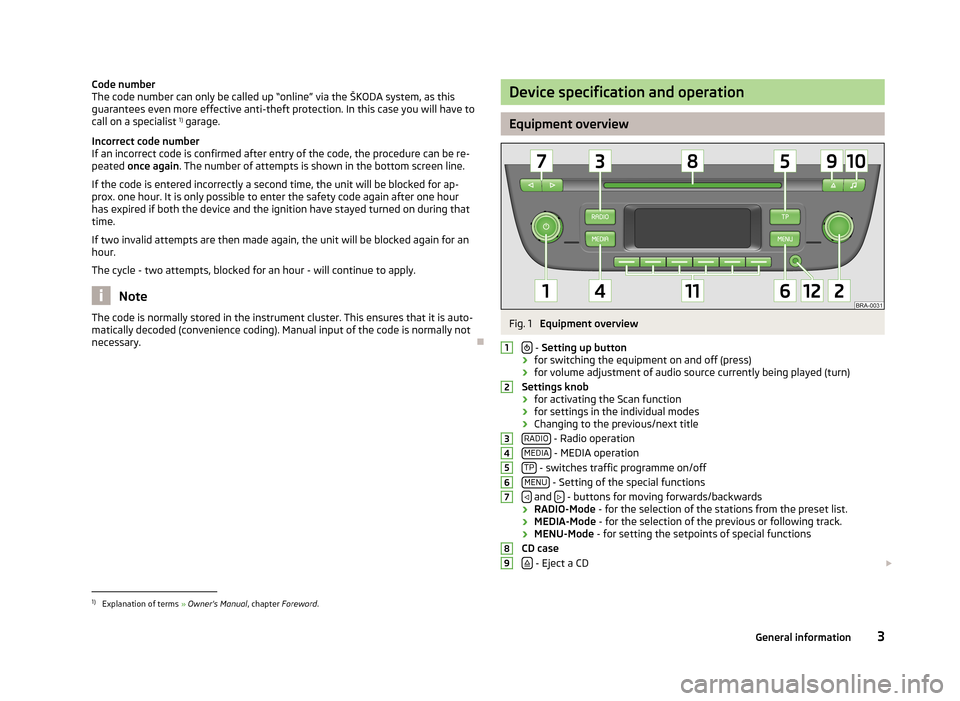
Code number
The code number can only be called up “online” via the ŠKODA system, as this
guarantees even more effective anti-theft protection. In this case you will have to call on a specialist 1)
garage.
Incorrect code number
If an incorrect code is confirmed after entry of the code, the procedure can be re-
peated once again . The number of attempts is shown in the bottom screen line.
If the code is entered incorrectly a second time, the unit will be blocked for ap- prox. one hour. It is only possible to enter the safety code again after one hourhas expired if both the device and the ignition have stayed turned on during thattime.
If two invalid attempts are then made again, the unit will be blocked again for an hour.
The cycle - two attempts, blocked for an hour - will continue to apply.
Note
The code is normally stored in the instrument cluster. This ensures that it is auto-
matically decoded (convenience coding). Manual input of the code is normally not necessary.
Device specification and operation
Equipment overview
Fig. 1
Equipment overview
- Setting up button
› for switching the equipment on and off (press)
› for volume adjustment of audio source currently being played (turn)
Settings knob
› for activating the Scan function
› for settings in the individual modes
› Changing to the previous/next title
RADIO
- Radio operation
MEDIA - MEDIA operation
TP - switches traffic programme on/off
MENU - Setting of the special functions
and - buttons for moving forwards/backwards
› RADIO-Mode
- for the selection of the stations from the preset list.
› MEDIA-Mode
- for the selection of the previous or following track.
› MENU-Mode
- for setting the setpoints of special functions
CD case
- Eject a CD
1234567891)
Explanation of terms
» Owner's Manual , chapter Foreword .
3General information
Page 6 of 13
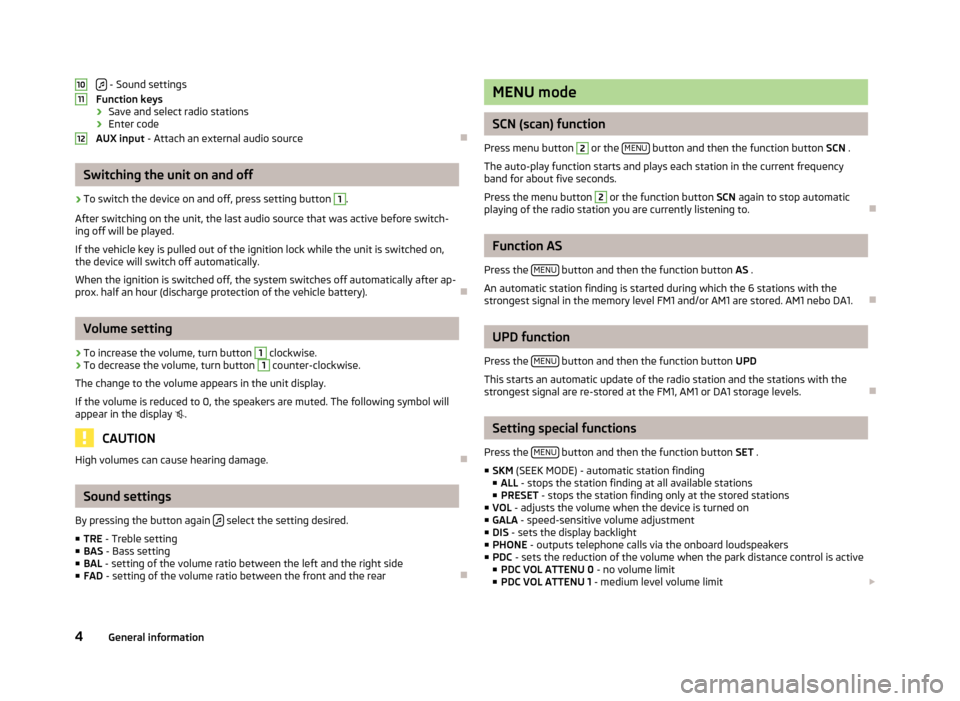
- Sound settings
Function keys
› Save and select radio stations
› Enter code
AUX input - Attach an external audio source
Switching the unit on and off
›
To switch the device on and off, press setting button
1
.
After switching on the unit, the last audio source that was active before switch-
ing off will be played.
If the vehicle key is pulled out of the ignition lock while the unit is switched on,
the device will switch off automatically.
When the ignition is switched off, the system switches off automatically after ap-
prox. half an hour (discharge protection of the vehicle battery).
Volume setting
›
To increase the volume, turn button
1
clockwise.
›
To decrease the volume, turn button
1
counter-clockwise.
The change to the volume appears in the unit display.
If the volume is reduced to 0, the speakers are muted. The following symbol will
appear in the display
.
CAUTION
High volumes can cause hearing damage.
Sound settings
By pressing the button again
select the setting desired.
■ TRE - Treble setting
■ BAS - Bass setting
■ BAL - setting of the volume ratio between the left and the right side
■ FAD - setting of the volume ratio between the front and the rear
101112MENU mode
SCN (scan) function
Press menu button
2
or the MENU button and then the function button
SCN .
The auto-play function starts and plays each station in the current frequency
band for about five seconds.
Press the menu button
2
or the function button SCN again to stop automatic
playing of the radio station you are currently listening to.
Function AS
Press the MENU
button and then the function button
AS .
An automatic station finding is started during which the 6 stations with the
strongest signal in the memory level FM1 and/or AM1 are stored. AM1 nebo DA1.
UPD function
Press the MENU
button and then the function button
UPD
This starts an automatic update of the radio station and the stations with the strongest signal are re-stored at the FM1, AM1 or DA1 storage levels.
Setting special functions
Press the MENU
button and then the function button
SET .
■ SKM (SEEK MODE) - automatic station finding
■ ALL - stops the station finding at all available stations
■ PRESET - stops the station finding only at the stored stations
■ VOL - adjusts the volume when the device is turned on
■ GALA - speed-sensitive volume adjustment
■ DIS - sets the display backlight
■ PHONE - outputs telephone calls via the onboard loudspeakers
■ PDC - sets the reduction of the volume when the park distance control is active
■ PDC VOL ATTENU 0 - no volume limit
■ PDC VOL ATTENU 1 - medium level volume limit
4General information
Page 8 of 13
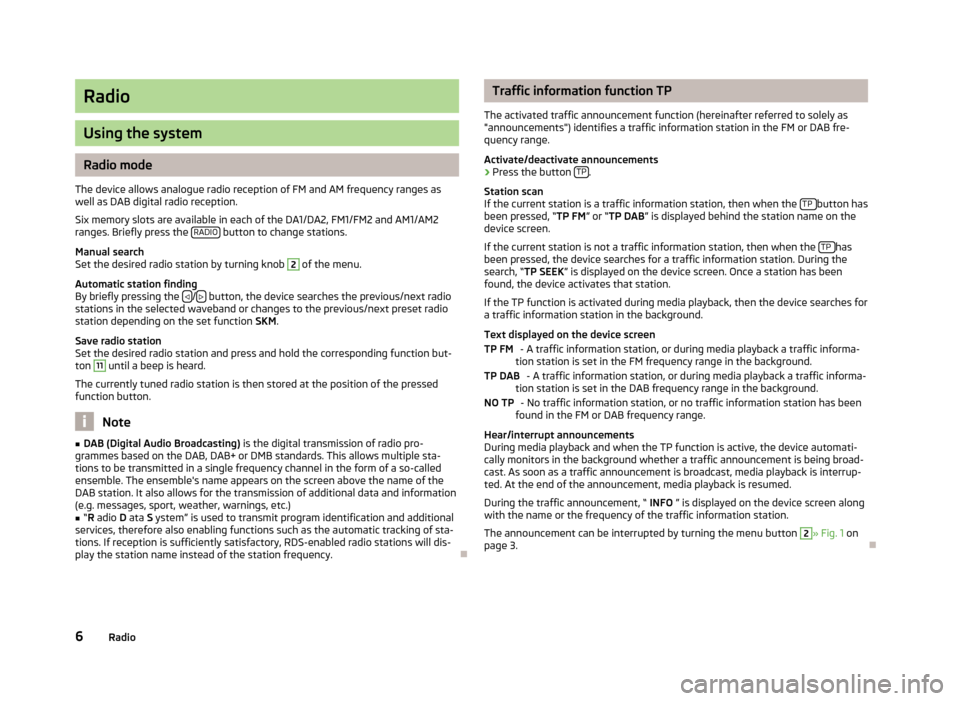
Radio
Using the system
Radio mode
The device allows analogue radio reception of FM and AM frequency ranges as
well as DAB digital radio reception.
Six memory slots are available in each of the DA1/DA2, FM1/FM2 and AM1/AM2
ranges. Briefly press the RADIO
button to change stations.
Manual search
Set the desired radio station by turning knob
2
of the menu.
Automatic station finding
By briefly pressing the
/ button, the device searches the previous/next radio
stations in the selected waveband or changes to the previous/next preset radio
station depending on the set function SKM.
Save radio station
Set the desired radio station and press and hold the corresponding function but-
ton
11
until a beep is heard.
The currently tuned radio station is then stored at the position of the pressed
function button.
Note
■ DAB (Digital Audio Broadcasting) is the digital transmission of radio pro-
grammes based on the DAB, DAB+ or DMB standards. This allows multiple sta-
tions to be transmitted in a single frequency channel in the form of a so-called
ensemble. The ensemble's name appears on the screen above the name of the DAB station. It also allows for the transmission of additional data and information(e.g. messages, sport, weather, warnings, etc.)■
“ R adio D ata S ystem” is used to transmit program identification and additional
services, therefore also enabling functions such as the automatic tracking of sta-
tions. If reception is sufficiently satisfactory, RDS-enabled radio stations will dis- play the station name instead of the station frequency.
Traffic information function TP
The activated traffic announcement function (hereinafter referred to solely as
"announcements") identifies a traffic information station in the FM or DAB fre-
quency range.
Activate/deactivate announcements›
Press the button TP.
Station scan
If the current station is a traffic information station, then when the TP
button has
been pressed, “ TP FM” or “TP DAB ” is displayed behind the station name on the
device screen.
If the current station is not a traffic information station, then when the TP
has
been pressed, the device searches for a traffic information station. During the search, “ TP SEEK ” is displayed on the device screen. Once a station has been
found, the device activates that station.
If the TP function is activated during media playback, then the device searches fora traffic information station in the background.
Text displayed on the device screen - A traffic information station, or during media playback a traffic informa-
tion station is set in the FM frequency range in the background.
- A traffic information station, or during media playback a traffic informa-
tion station is set in the DAB frequency range in the background.
- No traffic information station, or no traffic information station has been
found in the FM or DAB frequency range.
Hear/interrupt announcements
During media playback and when the TP function is active, the device automati-
cally monitors in the background whether a traffic announcement is being broad- cast. As soon as a traffic announcement is broadcast, media playback is interrup-ted. At the end of the announcement, media playback is resumed.
During the traffic announcement, “ INFO ” is displayed on the device screen along
with the name or the frequency of the traffic information station.
The announcement can be interrupted by turning the menu button
2
» Fig. 1 on
page 3.
TP FMTP DABNO TP6Radio