2015 Seat Mii phone
[x] Cancel search: phonePage 10 of 36

Introduction
General operating information Intr oduction Additional displays
Dependin
g on the
vehicle specification,
changes to air conditioning settings or infor-
mation on factory-fitted driver assistance sys-
tems may be displayed temporarily on the
screen. These displays disappear automati-
cally when they are no longer required.
All displays appear only after a complete re-
start of the radio system.
Additional information and warnings:
● Safety notes ››
›
page 4
● Unit overview ›››
page 6 Note
In order to operate the unit you only need to
pu sh the b
utton lightly. Note
Due to legal requirements specific to each
cou ntr
y, when certain speeds are exceeded
some functions are no longer available. Note
Using a mobile telephone inside the vehicle
can r e
sult in noise in the speakers. Note
In some vehicles equipped with a parking
dis t
ance warning system, the volume of the
audio source is automatically lowered when
reverse gear is engaged. Rotary/push knobs, unit and function
butt
on
s Overview
● Rotary/push knobs.
● Labelled u nit buttons (har
d keys).
● Function buttons (soft k
eys).
Rotary/push knobs
The left-hand rotary/push knob ›››
Fig. 1 1 is referred to as the volume control or the
on/off
sw
it
ch.
The right-hand rotary/push knob 8 is refer-
r ed t
o a
s the setting knob.
Unit buttons and function buttons
The labelled buttons on the unit are referred
to as “unit buttons” and are pictured as a
button symbol with, e.g. the MEDIA unit but-
t on ›
›
› Fig. 1 2 .
Ther e ar
e s
ix unlabelled unit buttons below
the screen ›››
Fig. 1 11 . These unit buttons
ar e r
ef
erred to as “function buttons” as their functions change depending on the current
operating s
tate.
In the bottom line of the screen, the function
assigned to each function button is shown in
the corresponding position (for example
››› Fig. 6).
Switch on or off
FunctionMeaning
Switch the unit on
or off manually.Press the rotary/push knob briefly.
After the ignition key is removed
the unit switches off automatically
after approx. 30 minutes (switch- off delay).
Switch on the unit
automatically.Insert the vehicle key into the igni-
tion lock.
The unit switches on automatically
if it was on when the ignition key
was removed.
Switch off the unit
automatically.Remove the vehicle key from the
ignition lock. When the unit is switched on the system
s
t
ar
ts up. The last audio source used is
played at the last selected volume setting,
provided this does not exceed the preselec-
ted “switch-on volume” ( VOL
› ›
›
page 28).
8
Page 27 of 36

Audio mode
Connecting a portable naviga-
t or*
Intr oduction The radio system will only operate with a spe-
ci
al
portable navigator, the SEAT Portable
System, bought through SEAT.
Different media sources can be played
through the portable navigator.
The portable navigator allows an additional
display and controls of CD and MP3 played
through the radio system (track display, track
selected from the track list).
Additional information and warnings:
● Safety notes ››
›
page 4
● Unit overview ›››
page 6
● Basic information on use ›››
page 8
● Media mode ›››
page 18 Note
Please read and observe the manufacturer
operatin g m
anual for the Media and Tele-
phone modes for navigating with the portable
navigator. Connection and use
Mount and connect the portable navigator in
the hol
der a
s described in the manufacturer
operating manual.
Playing through the vehicle speakers
● With the radio system in media mode,
pres
s the MEDIA
››› Fig. 1 unit button to dis-
play the selection menu for available media
sources, and following this, press the NAV function button.
● OR: R epeatedly press the MEDIA unit but-
t on u
nti
l NAV is selected.
PORTABLE wi
l
l be shown on the screen of the
radio system.
Playback will continue from the last track
played when the corresponding media
source is still available through the portable
navigator.
When, at this moment, there is no media
source available through the portable naviga-
tor, NO MEDIA will be briefly displayed on
the screen of the radio system and playback
will resume from the last audio source activa-
ted on the radio system.
Portable navigator media mode
Different media sources can be played
through the portable navigator using the ve-
hicle speakers. Practically all playback con- trol is carried out through the portable navi-
gator
.
It is also possible to change tracks with the
arrow button ››› Fig. 1 10 of the radio system
› ›
›
page 18.
Displaying the track on the radio system is
not possible.
The change to another audio source played
through the portable navigation system is
carried out through the portable navigation
system.
Only audio sources available on the system
(Radio, CD, AUX) can be changed through the
radio system.
Navigation instructions
Navigation announcements are made
through the vehicle speakers.
Operations are controlled through the porta-
ble navigator.
Using the telephone
Linking, connecting and controlling is carried
out on the portable navigator.
Telephone call playback is carried out
through the vehicle speakers. PHONE will be
shown on the screen of the radio system.
When voice activation is activated on the
portable navigator, at the same time, the »
25
Page 28 of 36
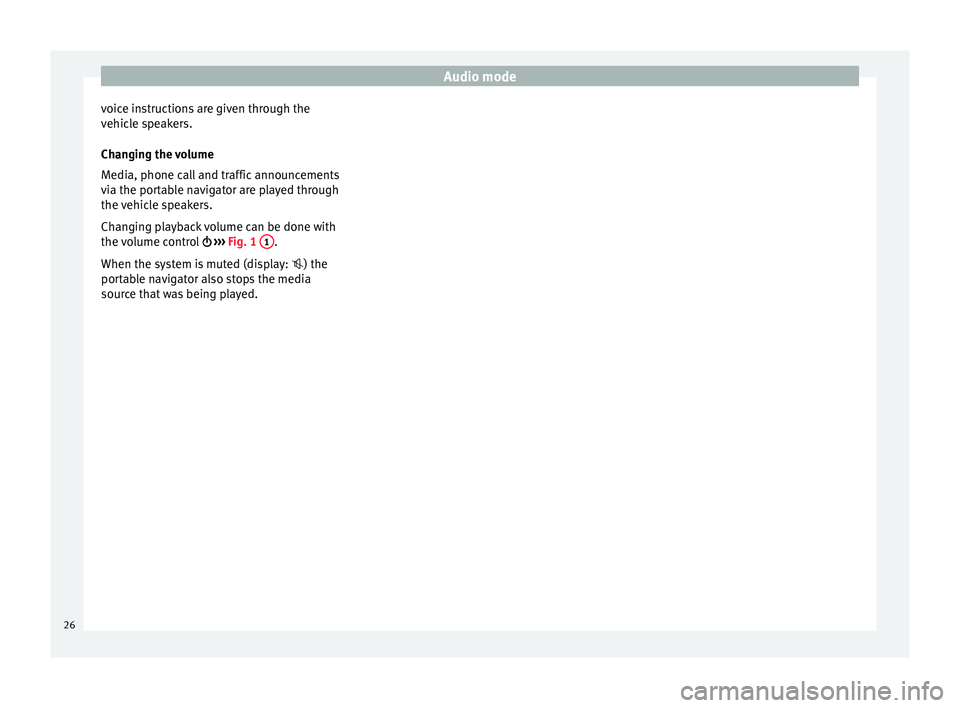
Audio mode
voice instructions are given through the
v ehic
l
e speakers.
Changing the volume
Media, phone call and traffic announcements
via the portable navigator are played through
the vehicle speakers.
Changing playback volume can be done with
the volume control ››› Fig. 1 1 .
When the sy s
t
em is muted (display: ) the
portable navigator also stops the media
source that was being played. 26
Page 33 of 36

Index
Index
A
Ad dition
al
di
splays . . . . . . . . . . . . . . . . . . . . . . . . . . . . . . . . . 8
Adjusting the output volume . . . . . . . . . . . . . . . . . 24
AM . . . . . . . . . . . . . . . . . . . . . . . . . . . . . . . . . . . . . . 30
Anti-theft code . . . . . . . . . . . . . . . . . . . . . . . . . . . . . 9
AUX . . . . . . . . . . . . . . . . . . . . . . . . . . . . . . . . . . 23, 30
AUX-IN multimedia socket . . . . . . . . . . . . . . . . . . . 23
B Base volume Change . . . . . . . . . . . . . . . . . . . . . . . . . . . . . . . . . 9
Mute . . . . . . . . . . . . . . . . . . . . . . . . . . . . . . . . . . . 9
C
CD - IN . . . . . . . . . . . . . . . . . . . . . . . . . . . . . . . . . . . 20
CD mode See: MEDIA . . . . . . . . . . . . . . . . . . . . . . . . . . . . . 19
Controls . . . . . . . . . . . . . . . . . . . . . . . . . . . . . . . . . . . 6
D
DAB canal . . . . . . . . . . . . . . . . . . . . . . . . . . . . . . . . . . 14
change . . . . . . . . . . . . . . . . . . . . . . . . . . . . . . . . 14
operation . . . . . . . . . . . . . . . . . . . . . . . . . . . . . . . 14
programme tracking . . . . . . . . . . . . . . . . . . . . . . 14
set of stations . . . . . . . . . . . . . . . . . . . . . . . . . . . 14
station update . . . . . . . . . . . . . . . . . . . . . . . . . . 14
tuning manually . . . . . . . . . . . . . . . . . . . . . . . . . 15
Digital radio see: DAB . . . . . . . . . . . . . . . . . . . . . . . . . . . . . . . 14
E
Energy management . . . . . . . . . . . . . . . . . . . . . . . . 9 EON . . . . . . . . . . . . . . . . . . . . . . . . . . . . . . . . . . . . . 30
External
audio source (AUX) . . . . . . . . . . . . . . . . . 23
F
FM . . . . . . . . . . . . . . . . . . . . . . . . . . . . . . . . . . . . . . 30
Function buttons (virtual buttons) . . . . . . . . . . . . . 8
Function settings . . . . . . . . . . . . . . . . . . . . . . . . . . 28
G General overview . . . . . . . . . . . . . . . . . . . . . . . . . . . 6
I INFO (traffic announcement) . . . . . . . . . . . . . . . . . 16
Interference from a mobile telephone . . . . . . . . . . 8
Introduction . . . . . . . . . . . . . . . . . . . . . . . . . . . . . . . 4
L LOW BATTERY . . . . . . . . . . . . . . . . . . . . . . . . . . . . . . 9
M Main menu MEDIA . . . . . . . . . . . . . . . . . . . . . . . . . . . . . . . . . 19
RADIO . . . . . . . . . . . . . . . . . . . . . . . . . . . . . . . . . 10
SETUP . . . . . . . . . . . . . . . . . . . . . . . . . . . . . . . . . 28
SOUND . . . . . . . . . . . . . . . . . . . . . . . . . . . . . . . . 27
MEDIA . . . . . . . . . . . . . . . . . . . . . . . . . . . . . . . . . . . 18 Audio CD . . . . . . . . . . . . . . . . . . . . . . . . . . . . . . . 18
AUX . . . . . . . . . . . . . . . . . . . . . . . . . . . . . . . . . . . 23
CD mode . . . . . . . . . . . . . . . . . . . . . . . . . . . . . . . 20
Changing folder . . . . . . . . . . . . . . . . . . . . . . . . . 22
Changing media source . . . . . . . . . . . . . . . . . . . 21
Changing track . . . . . . . . . . . . . . . . . . . . . . . . . . 22
Fast forward . . . . . . . . . . . . . . . . . . . . . . . . . . . . 22
Indications . . . . . . . . . . . . . . . . . . . . . . . . . . . . . 18
Main menu . . . . . . . . . . . . . . . . . . . . . . . . . . . . . 19
Media source selection menu . . . . . . . . . . . . . . 21 MIX (random playback) . . . . . . . . . . . . . . . . . . . 23
MP3 file
s . . . . . . . . . . . . . . . . . . . . . . . . . . . . . . . 18
NAV . . . . . . . . . . . . . . . . . . . . . . . . . . . . . . . . . . . 25
Playback mode . . . . . . . . . . . . . . . . . . . . . . . . . . 23
Playing order . . . . . . . . . . . . . . . . . . . . . . . . . . . . 19
Playlists . . . . . . . . . . . . . . . . . . . . . . . . . . . . . . . . 18
Portable navigator . . . . . . . . . . . . . . . . . . . . . . . 25
Random playback (Mix) . . . . . . . . . . . . . . . . . . . 23
Requirements . . . . . . . . . . . . . . . . . . . . . . . . . . . 18
Rewind . . . . . . . . . . . . . . . . . . . . . . . . . . . . . . . . 22
Scan function (Scan) . . . . . . . . . . . . . . . . . . . . . 23
Track information . . . . . . . . . . . . . . . . . . . . . . . . 21
Warnings and error messages . . . . . . . . . . . . . . 20
Media source . . . . . . . . . . . . . . . . . . . . . . . . . . . . . 19
Mute . . . . . . . . . . . . . . . . . . . . . . . . . . . . . . . . . . . . . 9
MW . . . . . . . . . . . . . . . . . . . . . . . . . . . . . . . . . . . . . 30
N
NAV . . . . . . . . . . . . . . . . . . . . . . . . . . . . . . . . . . . . . 25
Numerical code . . . . . . . . . . . . . . . . . . . . . . . . . . . . 9
O Off . . . . . . . . . . . . . . . . . . . . . . . . . . . . . . . . . . . . . . . 8
On . . . . . . . . . . . . . . . . . . . . . . . . . . . . . . . . . . . . . . . 8
P
Portable navigator . . . . . . . . . . . . . . . . . . . . . . . . . 25
Q Quick reference guide . . . . . . . . . . . . . . . . . . . . . . . 4
R
RADIO Changing frequency . . . . . . . . . . . . . . . . . . . . . . 10
Changing stations . . . . . . . . . . . . . . . . . . . . . . . 11
Frequency bands . . . . . . . . . . . . . . . . . . . . . . . . 10
31