2015 Seat Mii ECU
[x] Cancel search: ECUPage 12 of 232

The essentials
Emergency unlocking the boot hatch Fig. 7
From the luggage compartment: Emer-
g ency
u
nlocking of the booth hatch. ●
If necessary, fold the rear seat bench back-
r e
s
t forward ››› page 12.
● Remove equipment to access the inside of
the rear lid.
● Unf
old the key shaft ›››
page 90.
● Insert the key shaft into the rear lid open-
ing ››
› Fig. 7 and press the release lever in the
direction of the arrow to unlock the rear lid. Bonnet
Fig. 8
A: Release lever in the footwell on the
driv er side B: R
elease lever on the bonnet Fig. 9
C: Bonnet securing rod in the bonnet.
D: Bonnet s
up
ported by the bonnet securing
rod Opening the bonnet
● Before opening the bonnet, make sure that
the w ind
s
creen wiper arms are in place
against the windscreen ››› in Working in
the en gine c
omp
artment on page 186. 10
Page 19 of 232

The essentials
A sticker with important information about
the p a
s
senger airbag is located on the pas- senger's sun visor and/or on the passenger
side door frame.
››› in Important information regarding
the front passenger's airbag on page 64
››› page 63 Mounting systems
Fig. 25
On the rear seats: Possible installations
for the c hi
ld seat. Always secure child seats properly and safely
in the
v
ehic
le according to the child seat
manufacturer's installation instructions.
Mounted child seats must rest correctly on
the vehicle's seat and must not move or rock
more than 2.5 cm.
Child seats equipped for a Top Tether strap
must also be secured using the Top Tether re- taining strap in the vehicle
››› page 20. At-
tach the retaining strap to the corresponding
retaining rings only. Not all rings can be used
with the Top Tether system. Always tighten
the Top Tether retaining strap so that the
child seat fits snugly against the correspond-
ing seat in the vehicle. Specific mounting systems for each country
Attachment
variants ››› Fig. 25:
Europe: ISOFIX retaining rings and upper
retaining strap ››› page 19 and
››› page 20.
Three-point seat belt and upper retaining
strap ››› page 18. »
A B
17
Page 20 of 232

The essentials
The systems include the child restraint sys-
t em mou
ntin
g with an upper retaining strap
(Top Tether) and lower anchoring points on
the seat.
Securing child seats with the seat belt The seat belt may be used to secure child
seats
w
ith the universal marking (on the or-
ange label) to the vehicle seats marked with
a u in the table below.
CategoryFront passen- gerRear seats
Group 0
Up to 10 kguu
Category 0+ Up to 13 kguu
Group 1
9 to 18 kguu
Group 2
15 to 25 kguu
CategoryFront passen-
gerRear seats
Group 3
22 to 36 kguu Securing the child seat using the seat belt
●
Please read and observe the child seat
manuf act
urer's handling instructions.
● Move the front passenger seat, or the rear
seat benc
h back as far as possible and, in
the case of an adjustable backrest, set it in
the upright position ›››
page 47.
● Positioning the child seat on the seat ac-
cor din
g to the manufacturer's instructions.
● Fasten the seat belt or pass it around the
chil
d seat structure in the manner described
in the manufacturer's instructions.
● Make sure the seat belt is not twisted.
● Insert the latch plate into the buckle for the
appropri
ate seat and push it down until it is
securely locked with an audible click. ●
Ensur
e that the upper belt web lies tightly
on the child seat.
● Pull the belt (it must be no longer possible
to pu
ll the lower belt webbing out).
Removing the child seat
The seat belt must not be unfastened until
the vehicle has come to a standstill.
● Press the red button on the buckle. The
latc
h plate is released from the buckle.
● Guide the belt back by hand so that it rolls
up eas
ily and the trim will not be damaged.
● Remove the child seat from the vehicle.
››› in Safety instructions on page 65 18
Page 21 of 232

The essentials
Securing the child seat with the lower anchor points (ISOFIX) Fig. 26
On the vehicle seat: identification var-
iants of
the anchor points for the child seats Each seat of the rear seat bench has
two r
e-
tainers named lower anchor points.
Overview of ISOFIX installation
In compliance with European directive
ECE 16, The following table details the instal-
lation possibilities for ISOFIX child seats with
the lower anchor points in each of the vehicle
seats.
The permitted body weight for the child seat
or information regarding size A to G is indica- ted on the label on the child seat with “uni-
vers
al” or “semi-universal” certification.
Group (weight category)
Group 0: up to 10 kgGroup 0: up to 10 kgGroup 1: 9 to 18 kgGroup 0+: up to 13 kg
Installation directionfacing backwards
(in the direction opposite to travel)facing backwards
(in the direction opposite to travel)facing backwards
(in the direction opposite to trav- el)facing forwards
(in the direction of travel)
SizeFGCDECDABB1
installed on front passenger seatSeat does not have anchor points, ISOFIX securing is not possible
Installed on the rear seat benchIL-SUIL-SUIL-SUIUF/IL-SU IL-SU: se
at suitable for installing an ISOFIX
c hi
ld seat with certification “semi-universal”,
take note of the list of vehicles of the manu-
facturer of the child seat. IUF: seat suitable for the installation of an
ISOFIX c
hild seat with certification “univer-
sal” and with Top Tether retaining strap. Child seats with rigid mounting
For the ins
tallation of a child seat with rigid
mounting auxiliary introduction elements can
be used. These elements facilitate fitting and
protect the upholstery. They form part of the » 19
Page 22 of 232

The essentials
supply volume of the child seat or can be ac-
quir ed at
a
SEAT dealership. If necessary,
these elements are inserted in both anchor
points of the vehicle ››› in Safety instruc-
tion s on p
ag
e 65.
● Observe the manufacturer's instructions
when inst
alling and removing the child seat
››› in Safety instructions on page 65.
● Press the child seat onto the retaining rings
› ›
›
Fig. 26 in the direction of the arrow. The
child seat must be safely engaged and click
audibly into place.
● Pull on both sides of the child seat to en-
sure th
at it is secure.
Child seat with adjustable retaining straps
● Observe the manufacturer's instructions
when inst
alling and removing the child seat
››› in Safety instructions on page 65.
● Place the child seat on the seat cushion
and att ac
h the r
etaining strap hooks to the
retaining rings ››› Fig. 26.
● Tighten the straps evenly using the corre-
sponding a
djustment device. The child seat
must sit flush against the vehicle seat.
● Pull on both sides of the child seat to en-
sure th
at it is secure.
››› in Safety instructions on page 65 Securing a child seat with the Top
T
ether r
et
aining strap Fig. 27
Example of an upper retaining strap
c onnect
ed. ●
Observe the manufacturer's instructions
when in s
t
alling and removing the child seat
››› in Safety instructions on page 65.
● Unlock the seat backrest and fold it gently
f or
w
ard ››› page 12.
● Remove the head restraints situated be-
hind the chil
d seat and store them safely in
the vehicle ›››
page 47.
● Guide the upper retaining strap from of the
chil
d seat back to the luggage compartment,
feeding it through the seat backrest and the
rear shelf.
● Fold back the seat backrest and push it
firmly int
o the lock.
● Secure the child seat to the lower anchor
points ››
› page 19 ●
Hook the upper r
etaining strap in the lug-
gage compartment, to the corresponding re-
taining ring ››› Fig. 27.
● Tighten the strap so that the top of the
chil
d seat rests on the seat backrest.
››› in Safety instructions on page 65 Starting the vehicle
Ignition lock Fig. 28
See position on page 7 Switch ignition on: Place the key in the igni-
tion and s
t
ar
t the engine.
Locking and unlocking the steering wheel
● Engaging the steering wheel lock: Remove
the key fr
om the ignition and turn the wheel20
Page 26 of 232
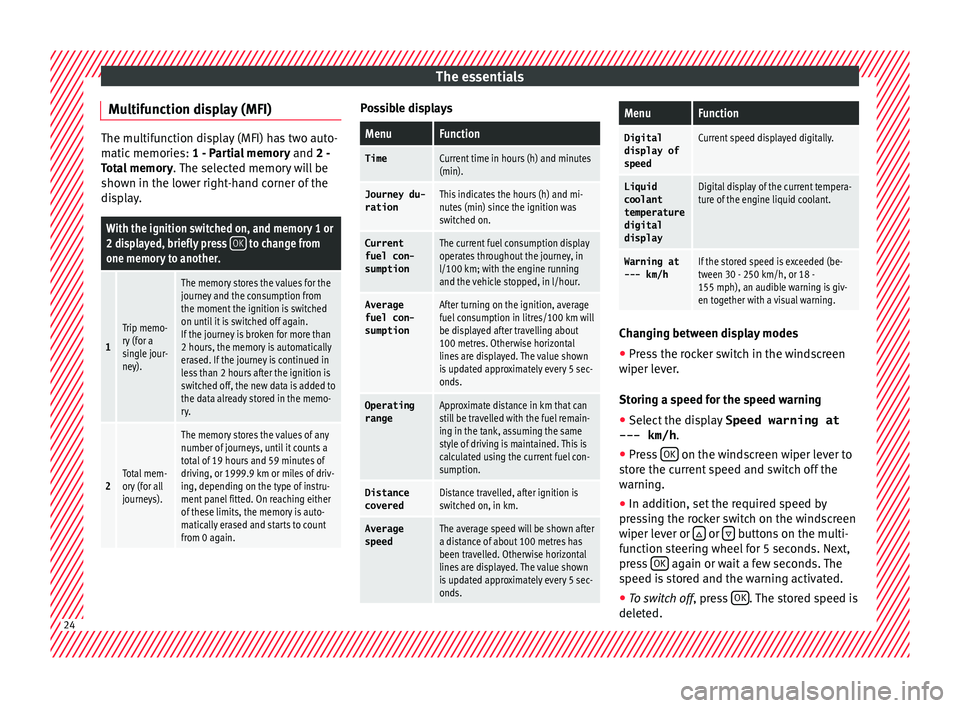
The essentials
Multifunction display (MFI) The multifunction display (MFI) has two auto-
matic
memorie
s: 1 - Partial memory and 2 -
Total memory . The selected memory will be
shown in the lower right-hand corner of the
display.
With the ignition switched on, and memory 1 or
2 displayed, briefly press OK to change from
one memory to another.
1
Trip memo-
ry (for a
single jour-
ney).
The memory stores the values for the
journey and the consumption from
the moment the ignition is switched
on until it is switched off again.
If the journey is broken for more than
2 hours, the memory is automatically
erased. If the journey is continued in
less than 2 hours after the ignition is
switched off, the new data is added to
the data already stored in the memo-
ry.
2Total mem-
ory (for all
journeys).
The memory stores the values of any
number of journeys, until it counts a
total of 19 hours and 59 minutes of
driving, or 1999.9 km or miles of driv-
ing, depending on the type of instru-
ment panel fitted. On reaching either
of these limits, the memory is auto-
matically erased and starts to count
from 0 again. Possible displays
MenuFunction
TimeCurrent time in hours (h) and minutes
(min).
Journey du-
rationThis indicates the hours (h) and mi-
nutes (min) since the ignition was
switched on.
Current
fuel con-
sumptionThe current fuel consumption display
operates throughout the journey, in
l/100 km; with the engine running
and the vehicle stopped, in l/hour.
Average
fuel con-
sumptionAfter turning on the ignition, average
fuel consumption in litres/100 km will
be displayed after travelling about
100 metres. Otherwise horizontal
lines are displayed. The value shown
is updated approximately every 5 sec-
onds.
Operating rangeApproximate distance in km that can
still be travelled with the fuel remain-
ing in the tank, assuming the same
style of driving is maintained. This is
calculated using the current fuel con-
sumption.
Distance coveredDistance travelled, after ignition is
switched on, in km.
Average
speedThe average speed will be shown after
a distance of about 100 metres has
been travelled. Otherwise horizontal
lines are displayed. The value shown
is updated approximately every 5 sec-
onds.
MenuFunction
Digital
display of
speedCurrent speed displayed digitally.
Liquid coolant
temperature
digital
displayDigital display of the current tempera-
ture of the engine liquid coolant.
Warning at
--- km/hIf the stored speed is exceeded (be-
tween 30 - 250 km/h, or 18 -
155 mph), an audible warning is giv-
en together with a visual warning. Changing between display modes
● Press the rocker switch in the windscreen
w iper l
ev
er.
Storing a speed for the speed warning
● Select the display Speed warning at
--- km/h .
● Pre
ss OK on the windscreen wiper lever to
s t
or
e the current speed and switch off the
warning.
● In addition, set the required speed by
pres
sing the rocker switch on the windscreen
wiper lever or or
buttons on the multi-
f u
nction s
teering wheel for 5 seconds. Next,
press OK again or wait a few seconds. The
s peed i
s
stored and the warning activated.
● To switch off , pres
s OK . The stored speed is
del et
ed. 24
Page 39 of 232

The essentials
Loosening the wheel bolts Fig. 53
Changing a wheel: Slacken the wheel
bo lts. Fig. 54
Changing a wheel: Tyre valve 1 and
po s
ition of
anti-theft wheel locking bolt 2 .
●
Only use the tool supplied with the vehicle
t o loo
sen the wheel
bolts.
● Loosen the wheel bolts only about one turn
before r
aising the vehicle with the jack. ●
If the wheel bo
lt is very tight, you may be
able to loosen it by pushing down on the end
of the wheel brace carefully with your foot.
Hold on to the vehicle for support and take
care not to slip.
Loosening wheel bolts
● Fit the wheel brace as far as it will go over
the wheel bolt
››› Fig. 53.
● Hold the wheel brace at the end and rotate
the bolt ap
proximately one turn anticlockwise
››› .
L oo
senin
g anti-theft wheel bolts
For wheels with full hubcap, the anti-theft
wheel lock must be threaded into position
››› Fig. 54 2 before mounting the hubcap.
Other w
i
se it will not be possible to mount the
entire hubcap.
● Take the adapter for anti-theft wheel bolts
out of the
vehicle tool kit.
● Insert the adapter onto the wheel bolt
›››
Fig. 54. Push it on as far as it will go.
● Fit the wheel brace onto the adapter as far
as po
ssible.
● Hold the wheel brace at the end and rotate
the bolt ap
proximately one turn anticlockwise
››› .Important information about wheel bolts
The wheel
rims and bo
lts have been de-
signed to be fitted to factory options. If differ-
ent rims are fitted, the correct wheel bolts
with the right length and correctly shaped
bolt heads must be used. This ensures that
wheels are fitted securely and that the brake
system functions correctly.
In some circumstances, wheel bolts from the
same model vehicle should not be used.
Wheel bolt tightening torque
The prescribed tightening torque for wheel
bolts for steel and alloy wheels is 110 Nm.
Have the tightening torque of the wheel bolts
checked as soon as possible with a reliable
torque wrench.
If wheel bolts are rusty and it is difficult to
tighten them, the threads should be replaced
and cleaned before checking the tightening
torque.
Never grease or lubricate wheel bolts or the
wheel hub threads. Although they have been
tightened to the prescribed torque, they
could come loose while driving. WARNING
If the wheel bolts are not fitted correctly they
cou l
d be released while driving leading to
loss of vehicle control and serious damage. » 37
Page 42 of 232

The essentials
Tyres with compulsory direction of ro-
t ation A directional tread pattern can be identified
by
the arr
ows on the sidewall that point in
the direction of rotation. Always observe the
direction of rotation indicated when fitting
the wheel to guarantee optimum properties
of this type of tyres with regard to grip,
noises, wear and aquaplaning.
If it is absolutely necessary to fit the spare
tyre* against the direction of rotation, drive
with care as this means the tyre does not of-
fer optimum driving properties. This is of par-
ticular importance when the road surface is
wet.
To return to directional tread tires, replace
the punctured tyre as soon as possible and
restore the obligatory direction of rotation of
all tyres.
After the wheel change ●
Clean the vehicle tools, if necessary and
p ut
them a
way in the luggage compartment
foam holder ›››
page 69.
● Store the spare wheel, the temporary spare
wheel or the ch
anged wheel securely in the
luggage compartment. ●
Have the tightenin
g torque of the wheel
bolts checked as soon as possible with a tor-
que wrench ››› page 37.
● Have the flat tyre replaced as quickly as
poss
ible.
Snow chains Action When using snow chains, applicable local
l
e
gi
slation and maximum permitted speed
limits must be observed.
In winter weather, snow chains not only help
to improve grip but also improve the braking
capacity.
The fitting of chains is permitted only on
front wheels and with the following combi-
nations of wheel trims and tyres :
Tyre sizeWheel rim
165/70 R145 J x 14 offset of 35175/65 R14 SEAT recommends you ask a technical serv-
ic
e f
or f
urther information on wheel, tyre and
chain sizes.
Wherever possible use fine-link chains meas-
uring less than 15 mm including the lock. Remove wheel hub covers and trim rings be-
fore fittin
g snow chains ››› . The wheel bolts
shou l
d be c
overed with caps for safety rea-
sons. These are available from technical serv-
ices.
Temporary spare wheel
For technical reasons, snow chains must not
be used on the compact temporary spare
wheel ›››
page 204.
If it is necessary to fit chains with the tempo-
rary spare wheel in use, install the wheel on
the rear axle in the event of a fault in a front
wheel. Then, fit the rear wheel that is free, in-
stead of the damaged front wheel. In this sit-
uation, observe the rotating direction of the
wheels. SEAT recommends attaching the
snow chains before fitting the wheel. WARNING
The use of unsuitable or incorrectly fitted
ch ain
s could lead to serious accidents and
damage.
● Always the appropriate snow chains.
● Observe the fitting instructions provided by
the snow c
hain manufacturer.
● Never exceed the maximum permitted
speeds
when driving with snow chains.40