Page 19 of 599

Key-In-Ignition Reminder
Opening the driver’s door when the Key Fob is in the
ignition and the ignition switch position is OFF or ACC,
a chime will sound to remind you to remove the Key Fob.
NOTE:
•�Keyed� Ignition systems will chime in OFF or ACC
when the driver door is open.
• “Keyless� Ignition systems will chime in ACC or RUN
when the driver door is open.
• If equipped with Electronic Vehicle Information Center
(EVIC)/Driver Information Display (DID), the EVIC
will display “Key In Ignition.”
SENTRY KEY®
The Sentry Key® Immobilizer System prevents unau-
thorized vehicle operation by disabling the engine. The
system does not need to be armed or activated. Operation
is automatic, regardless of whether the vehicle is locked
or unlocked.
The system uses a Key Fob with a factory-mated Remote
Keyless Entry (RKE) transmitter, an Ignition Node Mod-
ule, Keyless Ignition Node (KIN) and a RF receiver to
prevent unauthorized vehicle operation. Therefore, only
Key Fobs that are programmed to the vehicle can be used
to start and operate the vehicle. The system will not allow
the engine to crank if an invalid Key Fob is used to start
and operate the vehicle. The system will shut the engine
off in two seconds if an invalid Key Fob is used to start
the engine.
NOTE: A Key Fob that has not been programmed is also
considered an invalid key.
2
THINGS TO KNOW BEFORE STARTING YOUR VEHICLE 17
Page 34 of 599

•Battery at an acceptable charge level
• RKE PANIC button not pushed
• Fuel meets minimum requirement
• System not disabled from previous remote start event
• Vehicle security alarm not active
WARNING!
•Do not start or run an engine in a closed garage or
confined area. Exhaust gas contains Carbon Mon-
oxide (CO) which is odorless and colorless. Carbon
Monoxide is poisonous and can cause serious in-
jury or death when inhaled.
• Keep Remote Keyless Entry (RKE) transmitters
away from children. Operation of the Remote Start
System, windows, door locks or other controls
could cause serious injury or death.
Remote Start Abort Message
The following messages will display in the EVIC/DID if
the vehicle fails to remote start or exits remote start
prematurely:
• Remote Start Cancelled — Door Open
• Remote Start Cancelled — Hood Ajar
• Remote Start Cancelled — Fuel Low
• Remote Start Cancelled — System Fault
• Remote Start Disabled — Start Vehicle to Reset
The EVIC/DID message stays active until the ignition is
turned to the ON/RUN position.
32 THINGS TO KNOW BEFORE STARTING YOUR VEHICLE
Page 115 of 599
UNDERSTANDING THE FEATURES OF YOUR VEHICLE
CONTENTS
�MIRRORS ............................117
▫ Inside Day/Night Mirror — If Equipped .....117
▫ Automatic Dimming Mirror — If Equipped . . .118
▫ Automatic Dimming Mirror With Rear View
Camera Display — If Equipped ...........124
▫ Outside Mirrors ..................... .125
▫ Outside Mirrors Folding Feature ...........125
▫ Power Mirrors — If Equipped ............126
▫ Heated Mirrors — If Equipped ...........128
▫ Illuminated Vanity Mirror — If Equipped . . . .128 ▫
“Slide-On-Rod” Features Of Sun Visor —
If Equipped ......................... .128
▫ Trailer Towing Mirrors — If Equipped ......129
� SEATS ............................. .130
▫ Driver’s Power Seat — If Equipped ........131
▫ Passenger ’s Power Seat — If Equipped ......133
▫ Power Lumbar — If Equipped ............134
▫ Heated Seats — If Equipped ..............134
▫ Ventilated Seats — If Equipped ............137
▫ Manual Seat Adjuster — If Equipped ........1383
Page 124 of 599

WARNING!(Continued)
•Modifications to any part of the 9-1-1 Call system
could cause the air bag system to fail when you
need it. You could be injured if the air bag system
is not there to help protect you.
9-1-1 Call System Limitations
Vehicles sold in Canada and Mexico DO NOThave 9-1-1
Call system capabilities.
9-1-1 or other emergency line operators in Canada and
Mexico may not answer or respond to 9-1-1 system calls.
If the 9-1-1 Call system detects a malfunction, any of the
following may occur at the time the malfunction is
detected, and at the beginning of each ignition cycle:
•
The Rearview Mirror light located between the Assist
and 9-1-1 buttons will continuously be illuminated red.
• The Phone Screen will display the following message
“Vehicle phone requires service. Please contact your
dealer.”
• An In-Vehicle Audio message will state “Vehicle phone
requires service. Please contact your dealer.”
WARNING!
• Ignoring the Rearview Mirror light could mean you
will not have 9-1-1 Call services. If the Rearview
Mirror light is illuminated, have an authorized
dealer service the 9-1-1 Call system immediately.
(Continued)
122 UNDERSTANDING THE FEATURES OF YOUR VEHICLE
Page 126 of 599
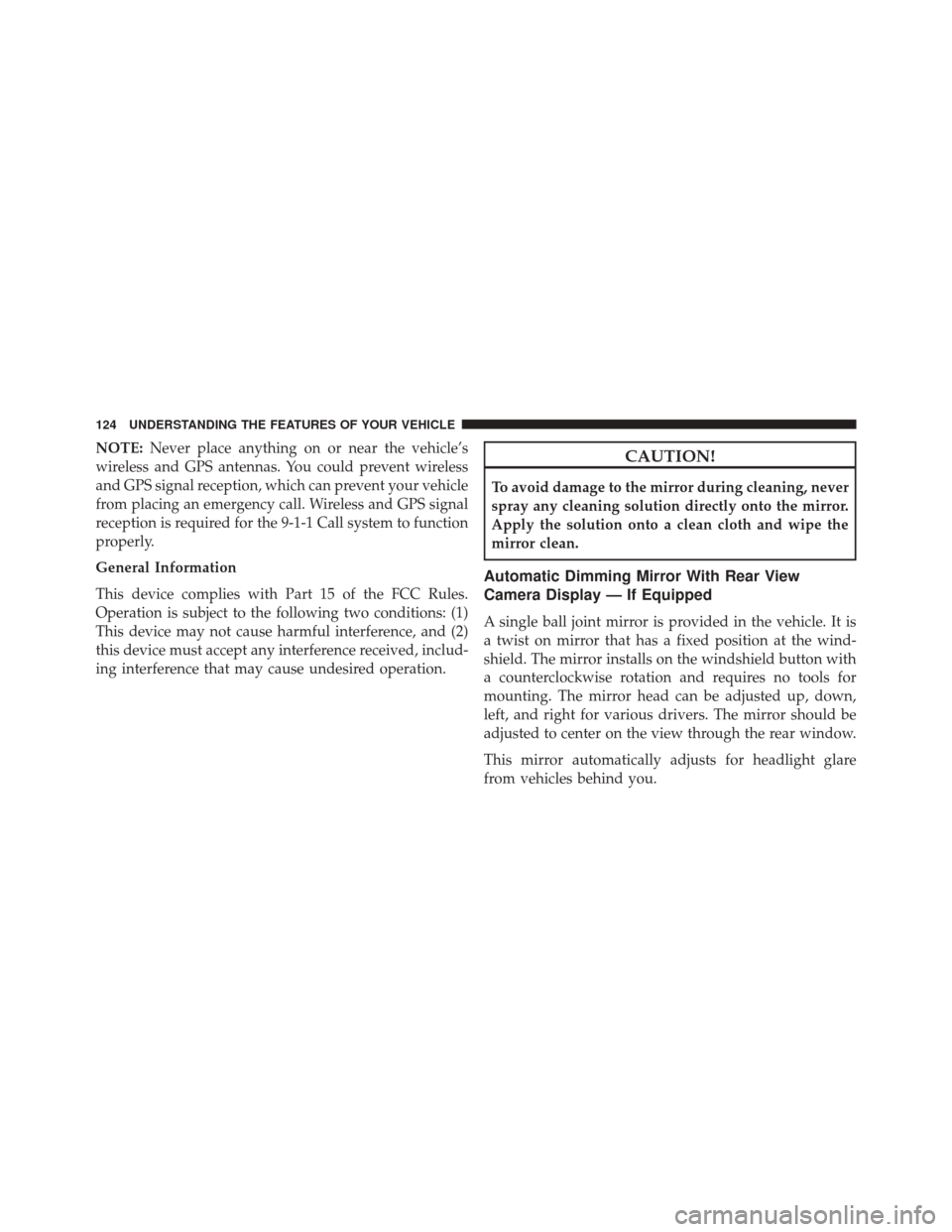
NOTE:Never place anything on or near the vehicle’s
wireless and GPS antennas. You could prevent wireless
and GPS signal reception, which can prevent your vehicle
from placing an emergency call. Wireless and GPS signal
reception is required for the 9-1-1 Call system to function
properly.
General Information
This device complies with Part 15 of the FCC Rules.
Operation is subject to the following two conditions: (1)
This device may not cause harmful interference, and (2)
this device must accept any interference received, includ-
ing interference that may cause undesired operation.CAUTION!
To avoid damage to the mirror during cleaning, never
spray any cleaning solution directly onto the mirror.
Apply the solution onto a clean cloth and wipe the
mirror clean.
Automatic Dimming Mirror With Rear View
Camera Display — If Equipped
A single ball joint mirror is provided in the vehicle. It is
a twist on mirror that has a fixed position at the wind-
shield. The mirror installs on the windshield button with
a counterclockwise rotation and requires no tools for
mounting. The mirror head can be adjusted up, down,
left, and right for various drivers. The mirror should be
adjusted to center on the view through the rear window.
This mirror automatically adjusts for headlight glare
from vehicles behind you.
124 UNDERSTANDING THE FEATURES OF YOUR VEHICLE
Page 127 of 599

When the vehicle is placed into reverse gear a video
display illuminates to display the image generated by the
rear view camera. The auto dimming feature is also
disabled to improve rear view viewing.
Outside Mirrors
To receive maximum benefit, adjust the outside mirrors
to center on the adjacent lane of traffic with a slight
overlap of the view obtained on the inside mirror.
NOTE:If your vehicle is equipped with illuminated
approach lights under the outside mirrors they can be
turned off through the instrument cluster or the
Uconnect® radio. For further information refer to “EVIC”
or ”DID” and “Uconnect® Settings” in “Understanding
Your Instrument Panel”.
WARNING!
Vehicles and other objects seen in the passenger side
convex mirror will look smaller and farther away
than they really are. Relying too much on your
passenger side convex mirror could cause you to
collide with another vehicle or other object. Use your
inside mirror when judging the size or distance of a
vehicle seen in the passenger side convex mirror.
Some vehicles will not have a convex passenger side
mirror.
Outside Mirrors Folding Feature
All outside mirrors are designed to be able to be manu-
ally folded both forward and rearward to prevent dam-
age.
3
UNDERSTANDING THE FEATURES OF YOUR VEHICLE 125
Page 137 of 599

WARNING!
•Persons who are unable to feel pain to the skin
because of advanced age, chronic illness, diabetes,
spinal cord injury, medication, alcohol use, exhaus-
tion or other physical condition must exercise care
when using the seat heater. It may cause burns
even at low temperatures, especially if used for
long periods of time.
• Do not place anything on the seat or seatback that
insulates against heat, such as a blanket or cushion.
This may cause the seat heater to overheat. Sitting
in a seat that has been overheated could cause
serious burns due to the increased surface tempera-
ture of the seat.
Front Heated Seats
The front heated seats control buttons are located within
the climate or controls screen of the touchscreen.
• Press the heated seat button
once to turn the High
setting On.
• Press the heated seat buttona second time to turn
the Low setting On.
• Press the heated seat buttona third time to turn
the heating elements Off.
If the HI-level setting is selected, the system will auto-
matically switch to LO-level after approximately 60 min-
utes of continuous operation. At that time, the display
will change from HI to LO, indicating the change. The
LO-level setting will turn OFF automatically after ap-
proximately 45 minutes.
NOTE: The engine must be running for the heated seats
to operate.
3
UNDERSTANDING THE FEATURES OF YOUR VEHICLE 135
Page 146 of 599

Programming The Memory Feature
NOTE:To create a new memory profile, perform the
following:
1. Cycle the vehicles ignition to the ON/RUN position (do not start the engine).
2. Adjust all memory profile settings to desired prefer- ences (seat, side mirrors, adjustable pedals and radio
station presets).
3. Press and release the S (Set) button on the memory switch.
4. Within five seconds, press and release either of the memory buttons (1) or (2). The Electronic Vehicle
Information Center (EVIC) or Driver Information Dis-
play (DID) will display which memory position has
been set. NOTE:
•
Memory profiles can be set without the vehicle in
PARK, but the vehicle must be in PARK to recall a
memory profile.
• To set a memory profile to your RKE transmitter, refer
to “Linking And Unlinking The Remote Keyless Entry
Transmitter To Memory” in this section.
Linking And Unlinking The Remote Keyless Entry
Transmitter To Memory
Your RKE transmitters can be programmed to recall one
of two pre-programmed memory profiles by pressing the
UNLOCK button on the RKE transmitter.
NOTE: Before programming your RKE transmitters to
memory the feature has to be selected.
• If your vehicle is equipped with a touchscreen, you
must select the “Memory To FOB” feature through the
144 UNDERSTANDING THE FEATURES OF YOUR VEHICLE