Page 197 of 599
UNDERSTANDING YOUR INSTRUMENT PANEL
CONTENTS
�INSTRUMENT PANEL FEATURES ..........198
� INSTRUMENT CLUSTER — BASE ...........199
� INSTRUMENT CLUSTER — PREMIUM .......200
� INSTRUMENT CLUSTER DESCRIPTIONS .....201
� ELECTRONIC VEHICLE INFORMATION
CENTER (EVIC) ...................... .213
▫ Electronic Vehicle Information Center (EVIC)
Displays — 3.5” Display ................216
▫ Oil Life Reset ....................... .218
▫ EVIC Messages ...................... .219▫
EVIC Red Telltales .....................222
▫ EVIC Yellow Telltales ...................224
▫ EVIC White Telltales ...................225
▫ EVIC Selectable Menu Items .............226
� DRIVER INFORMATION DISPLAY (DID) .....238
▫ Driver Information Display (DID) Displays . . .240
▫ Oil Life Reset ....................... .242
▫ DID Messages ....................... .244
▫ DID Red Telltales ..................... .246
▫ DID Yellow Telltales ....................2484
Page 211 of 599

18. Electronic Vehicle Information Center (EVIC)/Driver
Information Display (DID)
The EVIC/DID features a driver-interactive display that
is located in the instrument cluster. For further informa-
tion, refer to “Electronic Vehicle Information Center
(EVIC” OR “/Driver Information Display (DID)” in
“Understanding Your Instrument Panel.”
19. Shift Lever Indicator
The Shift Lever Indicator is self-contained within the
instrument cluster. It displays the gear position of the
automatic transmission.
NOTE:The highest available transmission gear is dis-
played in the lower right corner of the EVIC/DID
whenever the Electronic Range Select (ERS) feature is
active. Use the +/- selector on the shift lever to activate
ERS. Refer to “Automatic Transmission” in “Starting And
Operating” for further information. 20. Driver Information Display (DID) Menu
The Driver Information Display (DID) features a driver-
interactive display that is located in the instrument
cluster. For further information, refer to “Driver Informa-
tion Display (DID)” in “Understanding Your Instrument
Panel.”
21. Electronic Stability Control (ESC) OFF Indicator
Light — If Equipped
This light indicates the Electronic Stability Con-
trol (ESC) is off.
22. TOW/HAUL The TOW HAUL button is located on the center
stack upper switch bank. This light will illumi-
nate when TOW HAUL mode is selected.
4
UNDERSTANDING YOUR INSTRUMENT PANEL 209
Page 215 of 599
28. 4WD Indicator Light — If EquippedThis light alerts the driver that the vehicle is in
the four-wheel drive mode, and the front and
rear driveshafts are mechanically locked to-
gether forcing the front and rear wheels to
rotate at the same speed.
For further information on four-wheel drive operation
and proper use, refer to “Four-Wheel Drive Operation —
If Equipped” in “Starting And Operating”.ELECTRONIC VEHICLE INFORMATION CENTER
(EVIC)
The Electronic Vehicle Information Center (EVIC) fea-
tures a driver-interactive display that is located in the
instrument cluster.
Electronic Vehicle Information Center (EVIC)
4
UNDERSTANDING YOUR INSTRUMENT PANEL 213
Page 217 of 599
•UP Arrow Button
Push and release the UP arrow button to scroll
upward through the main menu items.
• DOWN Arrow Button
Push and release the DOWN arrow button to
scroll downward through the main menu
items.
• RIGHT Arrow Button
Push and release the RIGHT arrow button to
access/select the information screens or sub-
menu screens of a main menu item. Push and
hold the RIGHT arrow button for two seconds
to reset displayed/selected features that can be reset. •
LEFT Arrow Button
Push and release the LEFT arrow button to
return to the main menu, to exit the main menu
push and release the UP or DOWN arrow to
highlight Turn Menu Off, then push and re-
lease the RIGHT arrow.
4
UNDERSTANDING YOUR INSTRUMENT PANEL 215
Page 218 of 599
Electronic Vehicle Information Center (EVIC)
Displays — 3.5” DisplayThe EVIC displays are located in the center portion of the
cluster and consists of seven sections:
1. Compass Display
Displays the current direction. For further information,
refer to “Compass Settings” under “Customer Program-
mable Features — Uconnect® 5.0/8.4 Settings.”
2. Temperature Display
Displays the temperature in degrees Celsius or degrees
Fahrenheit.
3. Main Screen
Displays main menu, sub-menus, settings.
4. EVIC White Telltales
5. EVIC Amber Telltales
216 UNDERSTANDING YOUR INSTRUMENT PANEL
Page 219 of 599

6. EVIC Red Telltales
7. Audio/Phone Information And Sub-menu Information
Whenever there are sub-menus available, the position
within the sub-menu is shown here.
The main display area will normally display the main
menu or the screens of a selected feature of the main
menu. The main display area also displays “pop up”
messages that consist of approximately 60 possible warn-
ing or information messages. These pop up messages fall
into several categories:
•Five Second Stored Messages
When the appropriate conditions occur, this type of
message takes control of the main display area for five
seconds and then returns to the previous screen. Most of
the messages of this type are then stored (as long as the
condition that activated it remains active) and can be
reviewed from the “Messages” main menu item. As long as there is a stored message, an “i” will be displayed in
the EVIC’s compass/outside temp line. Examples of this
message type are “Right Front Turn Signal Lamp Out”
and “Low Tire Pressure.”
•
Unstored Messages
This message type is displayed indefinitely or until the
condition that activated the message is cleared. Examples
of this message type are “Turn Signal On” (if a turn signal
is left on) and “Lights On” (if driver leaves the vehicle).
• Unstored Messages Until RUN
These messages deal primarily with the Remote Start
feature. This message type is displayed until the ignition
is in the RUN state. Examples of this message type are
“Remote Start Aborted - Door Ajar” and “Press Brake
Pedal and Push Button to Start.”
4
UNDERSTANDING YOUR INSTRUMENT PANEL 217
Page 220 of 599

•Five Second Unstored Messages
When the appropriate conditions occur, this type of
message takes control of the main display area for five
seconds and then returns to the previous screen. An
example of this message type is “Automatic High Beams
On.”
Oil Life Reset
Your vehicle is equipped with an engine oil change
indicator system. The “Oil Change Required” message
will display for approximately 10 seconds after a single
chime has sounded, to indicate the next scheduled oil
change interval. The engine oil change indicator system
is duty cycle based, which means the engine oil change
interval may fluctuate, dependent upon your personal
driving style.
NOTE: Use the steering wheel controls for the following
procedure(s) Vehicles Equipped With Passive Entry
1. Without pushing the brake pedal, push the ENGINE
START/STOP button and cycle the ignition to the
ON/RUN position (do not start the engine).
2. Push and release the DOWNarrow button to scroll
downward through the main menu to “ Vehicle Info”.
3. Push and release the RIGHTarrow button to access
the “ Oil Life” screen.
4. Push and hold the RIGHTarrow button for one
second to access the “ Oil Life Reset” screen.
5. Push and release the DOWNarrow button to select “
Ye s ”, then push and release the RIGHTarrow button
to select reset of the Oil Life.
6. Push and release the Uparrow button to exit the EVIC
screen.
218 UNDERSTANDING YOUR INSTRUMENT PANEL
Page 228 of 599
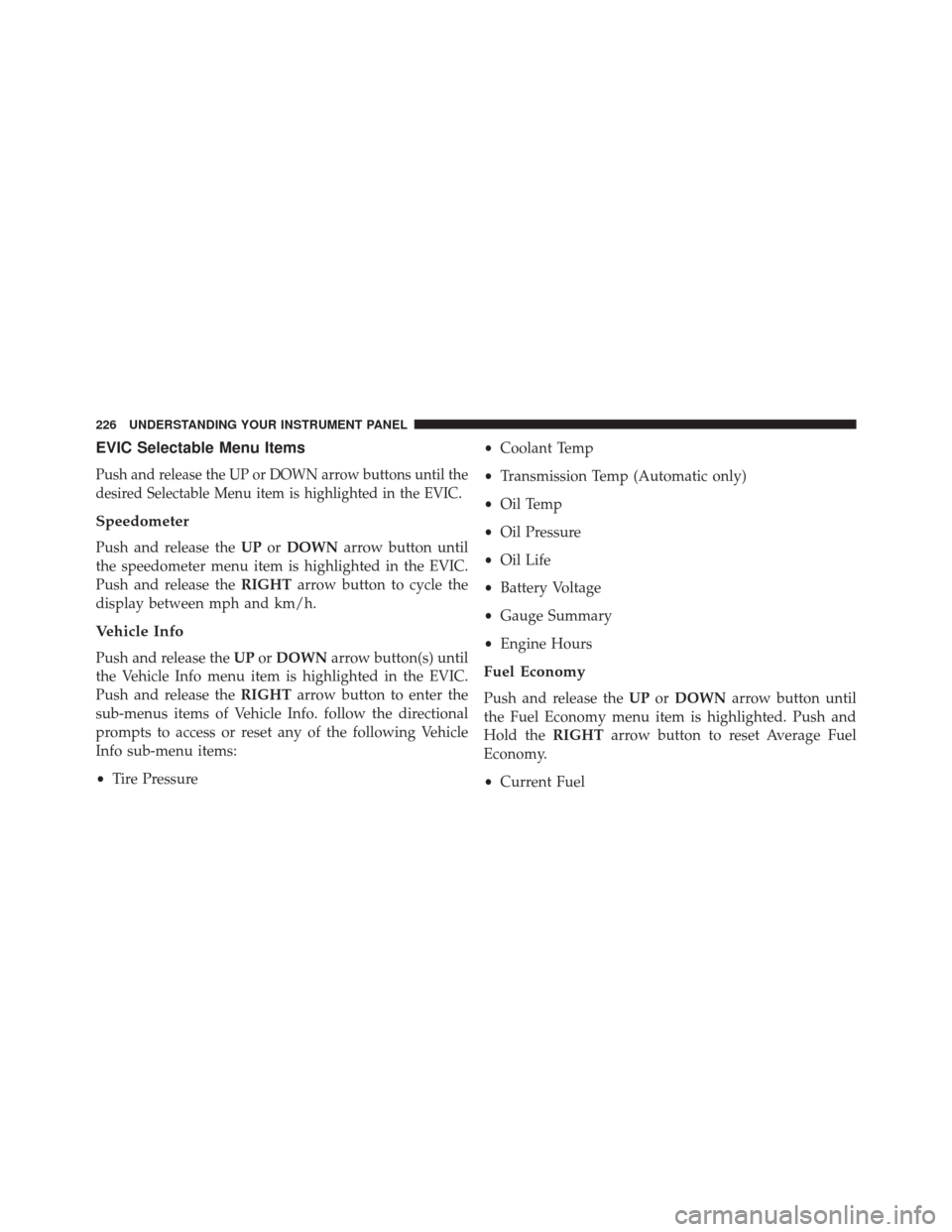
EVIC Selectable Menu Items
Push and release the UP or DOWN arrow buttons until the
desired Selectable Menu item is highlighted in the EVIC.
Speedometer
Push and release theUPorDOWN arrow button until
the speedometer menu item is highlighted in the EVIC.
Push and release the RIGHTarrow button to cycle the
display between mph and km/h.
Vehicle Info
Push and release the UPorDOWN arrow button(s) until
the Vehicle Info menu item is highlighted in the EVIC.
Push and release the RIGHTarrow button to enter the
sub-menus items of Vehicle Info. follow the directional
prompts to access or reset any of the following Vehicle
Info sub-menu items:
• Tire Pressure •
Coolant Temp
• Transmission Temp (Automatic only)
• Oil Temp
• Oil Pressure
• Oil Life
• Battery Voltage
• Gauge Summary
• Engine HoursFuel Economy
Push and release the UPorDOWN arrow button until
the Fuel Economy menu item is highlighted. Push and
Hold the RIGHTarrow button to reset Average Fuel
Economy.
• Current Fuel
226 UNDERSTANDING YOUR INSTRUMENT PANEL