2015 Peugeot Bipper key
[x] Cancel search: keyPage 54 of 192

52
Bipper_en_Chap03_pret-a-partir_ed02-2014
ELECTRIC WINDOWS
Electric controls
On the driver's side, the electric window
has a safety anti-pinch function and is
associated with one-touch controls for
lowering and raising.
From the driver's seat, the controls placed
on the door operate the vehicle's front
windows.
On the passenger's side, the control
operates the passenger's front window.
One-touch control
An extended press on the control for the
driver's window raises or lowers the window
completely.
Press the control again to stop the window.
Press the control briefly to start the
movement of the window.
Manual controls
turn the window winder located on the door
trim panel.
Good practice
Always remove the key from the ignition
when leaving the vehicle, even for a short
time.
If the electric window meets an obstacle
during operation, you must reverse the
movement of the window.
to do this, press
the control concerned.
When the driver operates the passenger
electric window controls, they must ensure
that no one is preventing correct closing of
the windows.
t
he driver must ensure that the passenger
uses the electric window correctly.
Be aware of children when operating the
windows.
REAR WINDOWS (COMBI)
to partially open the rear windows, tilt the
lever and push it fully to lock the windows in
the open position.
Mirrors and windows
Page 58 of 192

56
Bipper_en_Chap03_pret-a-partir_ed02-2014
Stopping the vehicle
to switch off the engine, with your foot on
the brake pedal, you should:
-
select first gear or reverse.
-
apply the parking brake to immobilise the
vehicle.
-
switch of
f the ignition.
Temporarily changing gear
in AUTO mode
You can also request a gear change using
the gear lever.
t
his action does not deactivate the
automated mode, but allows temporary
use of the sequential mode functions (for
example: for overtaking another vehicle...).
"AUTO" remains displayed in the instrument
panel screen.
"ECO" economy programme
t
his programme works with the automated
mode to reduce fuel consumption.
Press button E to activate the programme.
Sequential mode
After using the automated mode, you can
return to the sequential mode by selecting
position A/M again.
"E" appears in the instrument
panel screen, next to "AUTO"
and the gear selected by the
gearbox.
t
he gearbox then selects the best gear for
the speed of the vehicle, the engine speed
and the accelerator pedal position to reduce
fuel consumption. "AUTO" disappears and the
gears engaged appear in
succession in the instrument
panel screen.
t is not necessary to take your foot off the
accelerator pedal to change the gear.
t
he gear change requests are only carried
out if the engine speed permits it.
t
he
system gives an audible signal if a gear
change is not possible.
At low speeds, when approaching a stop
or traffic lights for example, the gearbox
changes down to first gear automatically.
Release the brake pedal after the display
of the gear engaged has disappeared
from the instrument panel screen.
Never leave the vehicle with the
gearbox in neutral (position N ). In this
case, there is an audible signal on switching
off the ignition (ignition key in
the STOP
position).
Gearbox and steering wheel
Page 59 of 192

57
Bipper_en_Chap03_pret-a-partir_ed02-2014
Reinitialisation
turn the ignition key to the MAR position.
Within ten seconds, the gear engaged should
appear in the instrument panel screen.
Otherwise, turn the ignition key to the
STOP
position and wait until the instrument
panel screen goes off.
turn the ignition key to the
MAR position
again. t he illumination of this warning
lamp, accompanied by a message
in the instrument panel screen,
indicates incorrect use of the
gearbox by the driver.
With the ignition on, the flashing this warning
lamp, accompanied by an audible signal and
a message in the instrument panel screen,
indicates a fault with the gearbox.
Have it checked by a P
euge O t
dealer or a
qualified workshop.
If the problem persist, have the system
checked by a P
euge O t
dealer or a
qualified workshop.
Never select neutral N while the vehicle
is moving.
Only engage reverse gear R with the vehicle
immobilised and the brake pedal pressed.
You risk damaging the gearbox if you
press the accelerator and brake pedals
simultaneously.
Back-up mode - Slow move off
this procedure should be applied if pressing
the brake pedal is not recognised by the
system, or if the gearbox has fault on
starting the engine.
Press the brake pedal firmly.
turn the ignition key to the
AV V position for
at least seven seconds.
t
he engine starts.
t
he system is in back-up mode; the gearbox
will not go beyond the 3rd gear engaged and
automated mode is not available.
If the engine does not start, have the
system checked by a P
euge O t
dealer
or a qualified workshop.
Operating faultIn the event of a prolonged stop with
the engine running, it is recommended
that the gearbox be put into neutral
(position N).
With the vehicle stationary, the engine
running and first, second or reverse
gear engaged, the gearbox changes to
neutral automatically, accompanied
by
an audible signal, in the following
circumstances:
-
no action on the accelerator or brake
pedals for at least 3
minutes,
-
brake pedal applied for more than
10
minutes,
-
driver's door opened and no action on the
accelerator or brake pedals for at least
1.5
seconds,
-
a gearbox fault. When towing your vehicle, ensure that
the gearbox is in neutral (position N ).
When traversing a flooded road or a
ford, drive at walking pace.
3
READY TO SET OFF
Gearbox and steering wheel
Page 61 of 192

59
Bipper_en_Chap03_pret-a-partir_ed02-2014
IGNITION SWITCH
STOP position: steering lock.
t
he ignition is off.
MAR position: ignition on.
Certain accessories can be used.
AV V position: starter.
t
he starter is operated.
Starting the engine
Engine immobiliser warning lamp
If this warning lamp comes
on, use another key and have
the faulty key checked by a
P euge O t
dealer
.
Diesel pre-heating warning lamp
With the parking brake applied
and the gearbox in neutral, turn
the key to the MAR position. Door or bonnet open warning
lamp
If this warning lamp comes on,
check that the doors and bonnet
are closed correctly.
Stopping the engine
Stop the vehicle and apply the parking
brake, then, with the engine at idle, return
the key to the STOP position.
Avoid attaching heavy objects to the
key, which would weigh down on its
blade in the ignition switch and could cause
a malfunction. In low temperatures
In mountainous and/or cold areas, it is
advisable to use a "winter" type fuel suited
to low or minus temperatures.
Wait for this warning lamp to go off then operate
the starter (AV V position) until the engine starts.t
he period of illumination of the warning lamp
depends on the climatic conditions.
With the engine hot, the warning lamp comes
on for a few moments, you can start the engine
without waiting.
As soon as the engine is running, release the key.
If the ambient temperature is
below
-23°C, the engine should be left
running at idle for four minutes, in order to
ensure the correct operation and durability
of the engine and gearbox.
3
READY TO SET OFF
Starting and stopping
Page 63 of 192

61
Bipper_en_Chap03_pret-a-partir_ed02-2014
- with a manual gearbox, with the vehicle
stationary, put the gear lever into neutral,
then release the clutch pedal,
-
with an electronic gearbox
, with the
vehicle stationary, hold the brake pedal
down. Special cases: STOP mode unavailable
t
he S t
OP
mode is not invoked when:
-
the driver's door is open,
-
the driver's seat belt is not fastened,
-
reverse gear is engaged,
-
some special conditions (battery
charge, engine temperature, particle
filter regeneration, braking assistance,
ambient temperature...) where the engine
is needed to assure control of a system.
In this case, a message appears
in the instrument panel screen,
accompanied by the "S" warning
lamp, which flashes for a
few seconds, then goes off.
This operation is perfectly normal.
STOP & S TART
the Stop & Start system puts the engine
temporarily into standby - S t
OP
mode -
during stops in the traffic (red lights, traffic
jams, or other...).
t
he engine restarts
automatically - S
t
ARt mode - as soon as
you want to move off.
t
he restart takes
place instantly, quickly and silently.
Perfect for urban use, the Stop & Start
system reduces fuel consumption, exhaust
emissions and the noise level when
stationary.
Operation
Going into engine STOP mode
t
he "S" warning lamp comes on in
the instrument panel and the engine
goes into standby: Automatic stopping of the engine is
only possible after the vehicle has
exceed a speed of about 6 mph (10 km/h),
to avoid repeated stopping of the engine
when driving slowly.
In the S t
OP
mode Stop & Start, hill
start assist is inactive.
Never leave your vehicle with out first
turning off the ignition with the key.
Never refuel with the engine in S
t
OP
mode; you must switch off the ignition
with the key.
3
READY TO SET OFF
Starting and stopping
Page 64 of 192

62
Bipper_en_Chap03_pret-a-partir_ed02-2014
Special cases: START invoked
automatically
t
he S t
ARt mode is invoked automatically
when:
-
the vehicle's is free wheeling on a slope,
-
the engine has been stopped for around
3 minutes with Stop & Start,
-
some special conditions (battery charge,
engine temperature, braking assistance,
ambient temperature...) where the engine
is needed to assure control of a system. Good practice
With a manual gearbox in S
t
OP
mode, if a
gear is engaged without fully depressing the
clutch pedal, restarting may not take place.
A warning lamp or message is displayed
in the instrument panel asking you to fully
depress the clutch pedal to allow restarting.
With the engine stopped in S
t
OP
mode,
if the driver unfasten's their seat belt and
opens a front door, the engine can only
be restarted using the ignition key.
t
his is
indicated by an audible signal, accompanied
by flashing of the service warning lamp and
a message in the instrument panel screen.
If following an automatic restart in S
t
ARt
mode, the driver takes no action on the
the vehicle during the next
3 minutes, the
system stops the engine definitively.
t
he
engine can then only be restarted using
the key.
Going into engine START mode
t
he "S" warning lamp goes off and
the engine starts:
-
with a manual gearbox
, depress the
clutch pedal,
-
with an electronic gearbox
:
●
gear lever in position
A or M, release the
brake pedal,
●
or engage rever
se gear. In this case, a message appears
in the instrument panel screen,
accompanied by the "S" warning
lamp, which flashes for a few
seconds, then goes off.
This operation is perfectly normal.
In S
t
OP
mode, moving the gear lever
on an electronic gearbox starts the
engine, in anticipation of moving off.
If the engine stops automatically when
the vehicle is on a slope, as hill start
is only active with the engine running, it is
necessary to restart the engine by engaging
a forward gear and releasing the brake
pedal.
Starting and stopping
Page 65 of 192

63
Bipper_en_Chap03_pret-a-partir_ed02-2014
Deactivation
to give precedence to the control of the
temperature in the passenger compartment,
the Stop & Start system should be
deactivated to allow continuous operation of
the air conditioning.
t
he system retains the same state
(active or inactive) after switching of
and restarting the engine with the key.
At any time, press the "S - OFF" switch to
deactivate the system.
t
his is confirmed by the switch warning lamp
coming on accompanied by a message in
the instrument panel screen.
If the system has been deactivated
in St
OP
mode, the engine restarts
immediately.
Operating fault Maintenance
In the event of a fault with the
system, the Stop & Start system
is deactivated and this warning
lamp comes on in the instrument
panel, accompanied by a
message in the instrument panel
screen.
Have it checked by a P
euge O t
dealer or a qualified workshop.
In the event of an operating fault with S
t
OP
mode, it is possible to restart the engine by
depressing the clutch pedal fully and putting
the gear lever into neutral. Before working under the bonnet, you
must switch off the ignition with the
key to avoid any risk of injury resulting from
automatic operation of S t
ARt mode.
t
his system requires a specific battery
with a special specification and technology
(reference numbers available from a
P euge O t
dealer or a qualified workshop).
Fitting a battery not listed by
P euge O t introduces the risk of malfunction
of the system.
t
he Stop & Start system makes use
of advanced technology. Specialist
knowledge is needed for any work on the
system, which can only be assured by
P
euge O t
dealers.
Reactivation
Press the "S - OFF" switch again.
t
he system is active again; this is confirmed
by the switch warning lamp going off and a
message in the instrument panel screen.
3
READY TO SET OFF
Starting and stopping
Page 93 of 192
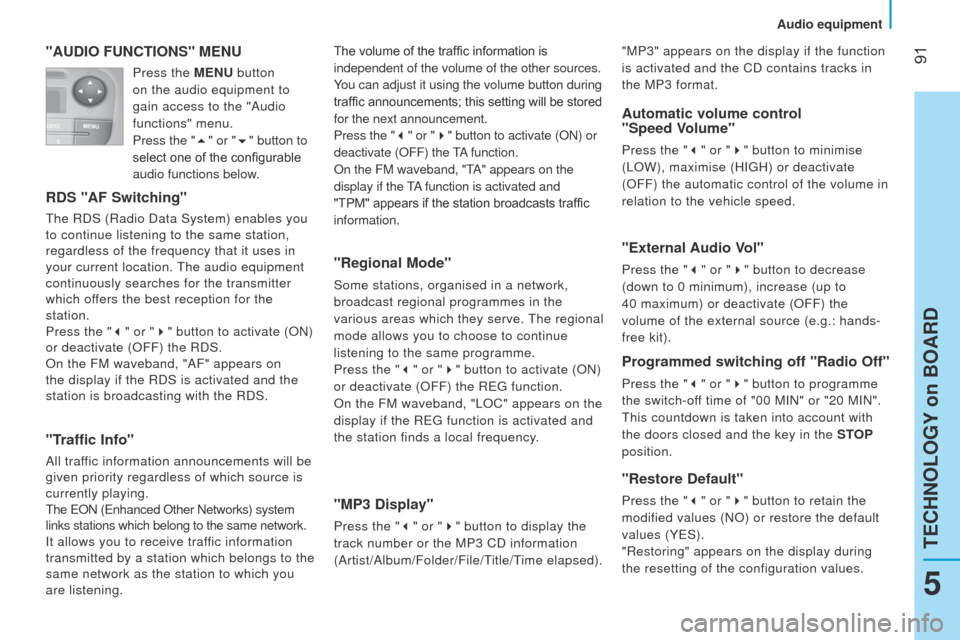
91
Bipper_en_Chap05_technologie_ed02-2014
"AUDIO FUNCTIONS" MENU
RDS "AF Switching"
the RDS (Radio Data System) enables you
to continue listening to the same station,
regardless of the frequency that it uses in
your current location.
t
he audio equipment
continuously searches for the transmitter
which offers the best reception for the
station.
Press the " 3" or " 4" button to activate (ON)
or deactivate (OFF) the RDS.
On the FM waveband, "AF" appears on
the display if the RDS is activated and the
station is broadcasting with the RDS.
"Traffic Info"
All traffic information announcements will be
given priority regardless of which source is
currently playing.
t
he e ON ( e nhanced Other Networks) system
links stations which belong to the same network.
It allows you to receive traffic information
transmitted by a station which belongs to the
same network as the station to which you
are listening.
"Regional Mode"
Some stations, organised in a network,
broadcast regional programmes in the
various areas which they serve.
t
he regional
mode allows you to choose to continue
listening to the same programme.
Press the " 3" or " 4" button to activate (ON)
or deactivate (OFF) the R
eg function.
On the FM waveband, "
l OC" appears on the
display if the R
eg function is activated and
the station finds a local frequency.
"MP3 Display"
Press the " 3" or " 4" button to display the
track number or the MP3 CD information
(Artist/Album/Folder/File/
t
itle/
t
ime elapsed).
Automatic volume control
"Speed Volume"
Press the " 3" or " 4" button to minimise
( l OW), maximise (HI g H) or deactivate
(OFF) the automatic control of the volume in
relation to the vehicle speed.
The volume of the traffic information is
independent of the volume of the other sources.
You can adjust it using the volume button during
traffic announcements; this setting will be stored
for the next announcement.
Press the "
3" or " 4" button to activate (ON) or
deactivate (OFF) the tA
function.
On the FM waveband, "
t
A" appears on the
display if the
tA
function is activated and
"TPM" appears if the station broadcasts traffic
information.
"External Audio Vol"
Press the " 3" or " 4" button to decrease
(down to 0 minimum), increase (up to
40
maximum) or deactivate (OFF) the
volume of the external source (e.g.: hands-
free kit).
Programmed switching off "Radio Off"
Press the " 3" or " 4" button to programme
the switch-off time of "00 MIN" or "20 MIN".
t
his countdown is taken into account with
the doors closed and the key in the STOP
position.
"Restore Default"
Press the " 3" or " 4" button to retain the
modified values (NO) or restore the default
values (Y
e S).
"Restoring" appears on the display during
the resetting of the configuration values. "MP3" appears on the display if the function
is activated and the CD contains tracks in
the MP3 format.
Press the MENU
button
on the audio equipment to
gain access to the "Audio
functions" menu.
Press the "5" or "6" button to
select one of the configurable
audio functions below.
5
TECHNOLOGY on BOARD
Audio equipment