2015 Peugeot Bipper key
[x] Cancel search: keyPage 102 of 192
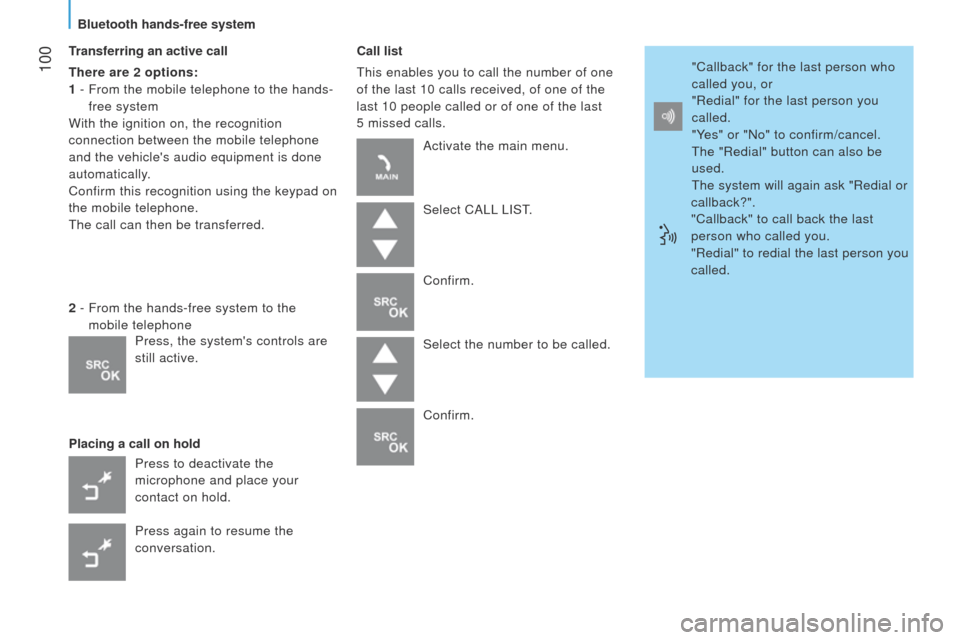
100
Bipper_en_Chap05_technologie_ed02-2014
Transferring an active call
There are 2 options:
1 -
From the mobile telephone to the hands-
free system
With the ignition on, the recognition
connection between the mobile telephone
and the vehicle's audio equipment is done
automatically.
Confirm this recognition using the keypad on
the mobile telephone.
t
he call can then be transferred.
Placing a call on hold Call list
t
his enables you to call the number of one
of the last 10 calls received, of one of the
last 10 people called or of one of the last
5
missed calls.
2 -
From the hands-free system to the
mobile telephone
Press to deactivate the
microphone and place your
contact on hold.
Press again to resume the
conversation. Activate the main menu.
Select CA
ll
l IS t
.
Confirm.
Select the number to be called.
Confirm. "Callback" for the last person who
called you, or
"Redial" for the last person you
called.
"Yes" or "No" to confirm/cancel.
t
he "Redial" button can also be
used.
t
he system will again ask "Redial or
callback?".
"Callback" to call back the last
person who called you.
"Redial" to redial the last person you
called.
Press, the system's controls are
still active.
Bluetooth hands-free system
Page 103 of 192
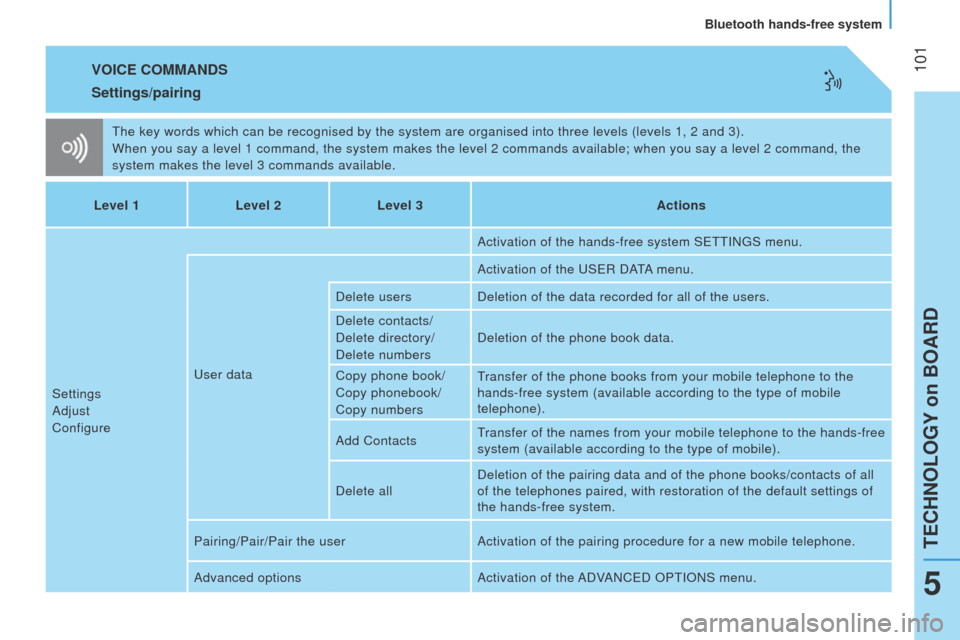
101
Bipper_en_Chap05_technologie_ed02-2014
VOICE COMMANDS
the key words which can be recognised by the system are organised into th\
ree levels (levels 1, 2 and 3).
When you say a level 1 command, the system makes the level 2 commands av\
ailable; when you say a level 2 command, the
system makes the level 3 commands available.
Settings/pairing
Level 1 Level 2Level 3 Actions
Settings
Adjust
Configure
u
ser data Activation of the hands-free system S
ett IN g S menu.
Activation of the
u S e R DA
tA
menu.
Delete users Deletion of the data recorded for all of the users.
Delete contacts/
Delete directory/
Delete numbers Deletion of the phone book data.
Copy phone book/
Copy phonebook/
Copy numbers
transfer of the phone books from your mobile telephone to the
hands-free system (available according to the type of mobile
telephone).
Add Contacts
transfer of the names from your mobile telephone to the hands-free
system (available according to the type of mobile).
Delete all Deletion of the pairing data and of the phone books/contacts of all
of the telephones paired, with restoration of the default settings of
the hands-free system.
Pairing/Pair/Pair the user Activation of the pairing procedure for a new mobile telephone.
Advanced options Activation of the ADVANC
e D OP t IONS menu.
teCHNOlOgY on BOARD
Bluetooth hands-free system
5
Page 104 of 192
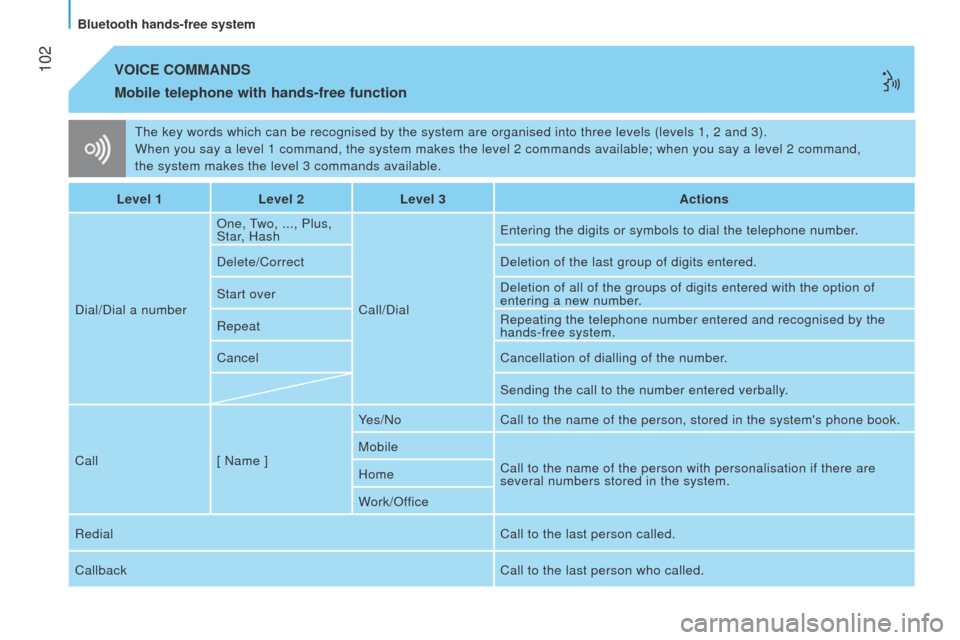
102
Bipper_en_Chap05_technologie_ed02-2014
the key words which can be recognised by the system are organised into th\
ree levels (levels 1, 2 and 3).
When you say a level 1 command, the system makes the level 2 commands av\
ailable; when you say a level 2 command,
the
system makes the level 3 commands available.
VOICE COMMANDS
Mobile
telephone with hands-free function
Level 1 Level 2Level 3 Actions
Dial/Dial a number One,
two, ..., Plus,
Star, Hash
Call/Dial
e
ntering the digits or symbols to dial the telephone number.
Delete/Correct Deletion of the last group of digits entered.
Start over Deletion of all of the groups of digits entered with the option of
entering a new number.
Repeat Repeating the telephone number entered and recognised by the
hands-free system.
Cancel Cancellation of dialling of the number.
Sending the call to the number entered verbally.
Call [ Name ]Yes/No
Call to the name of the person, stored in the system's phone book.
Mobile Call to the name of the person with personalisation if there are
several numbers stored in the system.
Home
Work/Office
Redial Call to the last person called.
Callback Call to the last person who called.
Bluetooth hands-free system
Page 107 of 192
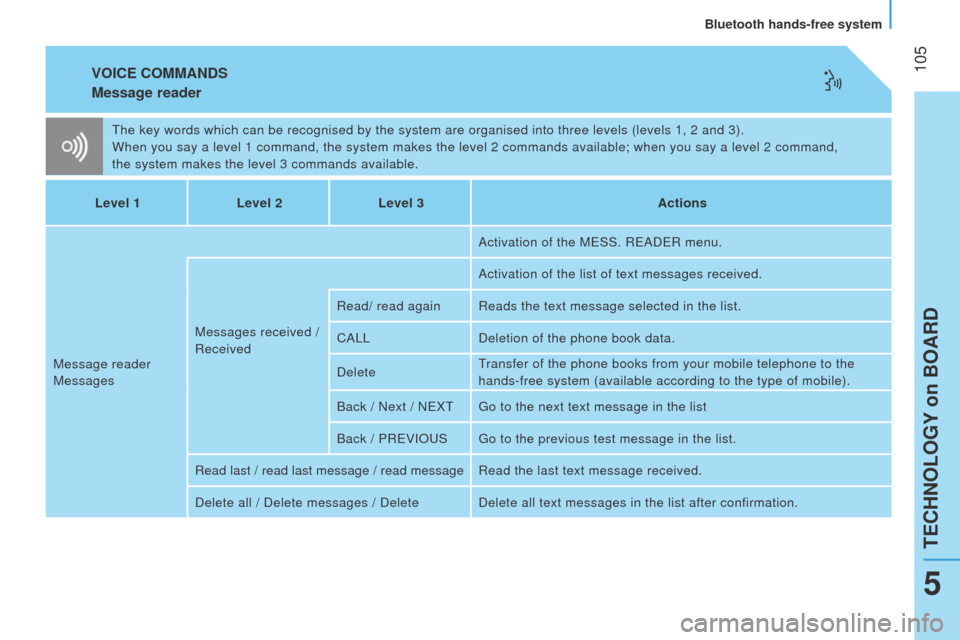
105
Bipper_en_Chap05_technologie_ed02-2014
VOICE COMMANDS
Message reader
the key words which can be recognised by the system are organised into th\
ree levels (levels 1, 2 and 3).
When you say a level 1 command, the system makes the level 2 commands av\
ailable; when you say a level 2 command,
the
system makes the level 3 commands available.
Level 1 Level 2Level 3 Actions
Message reader
Messages Messages received /
Received Activation of the M
e SS. R e AD e R menu.
Activation of the list of text messages received.
Read/ read again Reads the text message selected in the list.
CA
ll
Deletion of the phone book data.
Delete
transfer of the phone books from your mobile telephone to the
hands-free system (available according to the type of mobile).
Back / Next / N
e X tg
o to the next text message in the list
Back / PR
e VIO u S
g
o to the previous test message in the list.
Read last / read last message / read message Read the last text message received.
Delete all / Delete messages / Delete Delete all text messages in the list after confirmation.
teCHNOlOgY on BOARD
Bluetooth hands-free system
5
Page 111 of 192
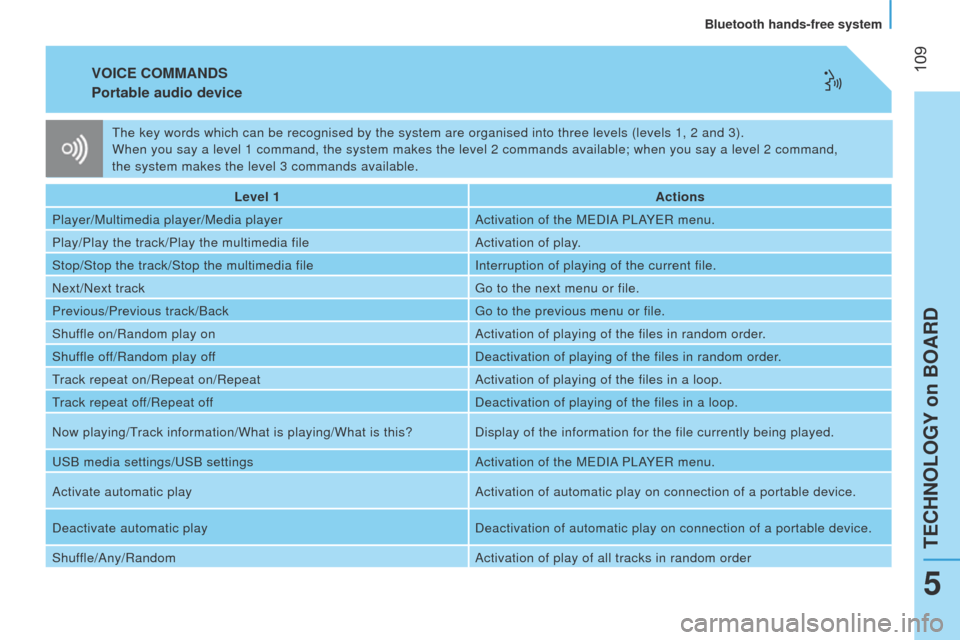
109
Bipper_en_Chap05_technologie_ed02-2014
VOICE COMMANDS
Portable audio
device
Level 1 Actions
Player/Multimedia player/Media player Activation of the M
e DIA P l AY e R menu.
Play/Play the track/Play the multimedia file Activation of play.
Stop/Stop the track/Stop the multimedia file Interruption of playing of the current file.
Next/Next track
g
o to the next menu or file.
Previous/Previous track/Back
g
o to the previous menu or file.
Shuffle on/Random play on Activation of playing of the files in random order.
Shuffle off/Random play off Deactivation of playing of the files in random order.
track repeat on/Repeat on/RepeatActivation of playing of the files in a loop.
track repeat of
f/Repeat off Deactivation of playing of the files in a loop.
Now playing/
t
rack information/What is playing/What is this? Display of the information for the file currently being played.
u
SB media settings/
u
SB settings Activation of the M
e DIA P l AY e R menu.
Activate automatic play Activation of automatic play on connection of a portable device.
Deactivate automatic play Deactivation of automatic play on connection of a portable device.
Shuffle/Any/Random Activation of play of all tracks in random order
t
he key words which can be recognised by the system are organised into th\
ree levels (levels 1, 2 and 3).
When you say a level 1 command, the system makes the level 2 commands av\
ailable; when you say a level 2 command,
the system makes the level 3 commands available.
teCHNOlOgY on BOARD
Bluetooth hands-free system
5
Page 120 of 192

11 8
Bipper_en_Chap06_securite_ed02-2014
FRONT SEAT BELTS
the front seats are fitted with pre-tensioners
and force limiters.
Fastening
Pull the strap, then insert the tongue into the
buckle.
Check that the seat belt is fastened correctly
by pulling the strap.
t
he lap belt must be positioned as low as
possible on the pelvis.
t
he chest belt must
pass over the hollow of the shoulder.
Inertia reel seat belts
these are fitted with a device which locks
automatically in the event of a collision or
emergency braking.
Safety in the event of a front impact has
been improved by the introduction of
pretensioning and force limiting seat belts.
Depending on the seriousness of the
impact, the pretensioning system instantly
tightens the seat belt against the body of the
occupant.
t
he pretensioning seat belts are active when
the ignition is on.
t
he force limiter reduces the pressure of the
seat belt against the body of the occupant in
the event of an accident.
Driver's seat belt not fastened warning
lamp
When the vehicle is started, this
warning lamp comes on if the
driver has not fastened their seat
belt.
REAR SEAT BELTS (COMBI)
the 3-seat bench is fitted with three-point
inertia reel seat belts with force limiter .
t
he centre seat has a seat belt guide and
inertia reel, integrated with the seat back.
When a seat belt is not in use, you can
store its buckle in the housing provided
in the bench seat cushion.
If the driver's seat belt is unfastened,
the S
t
ARt mode of Stop & Start will
not be invoked.
t
he engine can only be
restarted using the ignition key.
Seat belts
Page 135 of 192

133
Bipper_en_Chap06_securite_ed02-2014
ADVICE ON CHILD SEATS
Children
at the front
the legislation on carrying a child on the
front passenger seat is specific to each
country. Refer to the legislation in force in
your country.
Deactivate the passenger's airbag when a
"rearward facing" child seat is installed on
the front seat.
Otherwise, the child would risk being
seriously injured or killed if the airbag were
deployed.
t
he incorrect installation of a child seat in a
vehicle compromises the child's protection in
the event of an accident.
Check that there is no seat belt or seat belt
buckle under the child seat, as this could
destabilise the seat.
Remember to fasten the seat belts or the
child seat harnesses keeping the slack
relative to the child's body to a minimum,
even for short journeys.
For the installation of a child seat using
the seat belt, ensure that the seat belt is
well tensioned on the child seat and that
it is holding the child seat firmly against
the vehicle's seat. If the passenger seat is
adjustable, move it forward if necessary.
Installing a booster seat
the chest part of the seat belt must be
positioned on the child's shoulder without
touching the neck.
e
nsure that the lap part of the seat belt
passes correctly over the child's thighs.
P
euge O t
recommends the use of a
booster seat which has a back, fitted with a
seat belt guide at shoulder level.
For the optimum installation of a "forward
facing" child seat, ensure that the back of
the child seat is as close as possible to the
backrest of the vehicle's seat, or in contact
if possible.
t
he head restraint must be removed before
installing a child seat with a backrest on the
passenger seat.
e
nsure that the head restraint is stowed or
attached securely so that it is not thrown
around the vehicle in the event of sharp
braking.
Refit the head restraint as soon as the child
seat is removed. As a safety precaution, never leave:
-
one or more children alone and
unsupervised in a vehicle,
-
a child or an animal in a vehicle which
is exposed to the sun, with the windows
closed,
-
the keys within reach of children inside
the vehicle.
to prevent accidental opening of the doors,
use the "Child
l ock".
take care not to open the rear windows by
more than one third.
to protect young children from the rays of
the sun, fit side blinds to the rear windows.
At the rear, always leave sufficient space
between the front seat and:
-
a "rearward facing" child seat,
-
the feet of a child seated in a "forward
facing" child seat.
For this, move the front seat forward and, if
necessary, straighten its backrest as well.
6
SAFETY
Child safety
Page 143 of 192

141
Bipper_en_Chap08_verifications_ed02-2014
PeugeOt & t O tAl,
A PARtNeRSHIP tO De lI Ve R
Be
tte R
P
e
RFORMANC
e
!
Innovation, the key to success
the tOtAl Research and Development and
Pe ugeOt teams work together to develop high
quality lubricants that meet the requirements
of P
e
uge
Ot
vehicles. For you, this is the
assurance that the performance of your engine
is optimised while also ensuring its durability.
The 208 HYbrid FE demonstrates the ability of
P
e
uge
Ot
and
tOtAl
to develop innovative
technologies and provide other ways of moving
towards the future.
208 HYbrid FE, a technology demonstrator with exceptional characteristics:
1.9 l/100 km (148.7 mpg) and 0 to 100 km/h (0 to 62 mph) in 8 seconds.
Reduced exhaust emissions,
a true reality
tOtAl lubricants are formulated to optimise the
efficiency of engines and the protection of the
emissions post-treatment systems. It is important
to observe the servicing recommendations
made by P
e
uge
Ot
to assure correct operation.
RECOMMENDS
8
CHECKS
Maintenance with TOTAL