Page 73 of 348
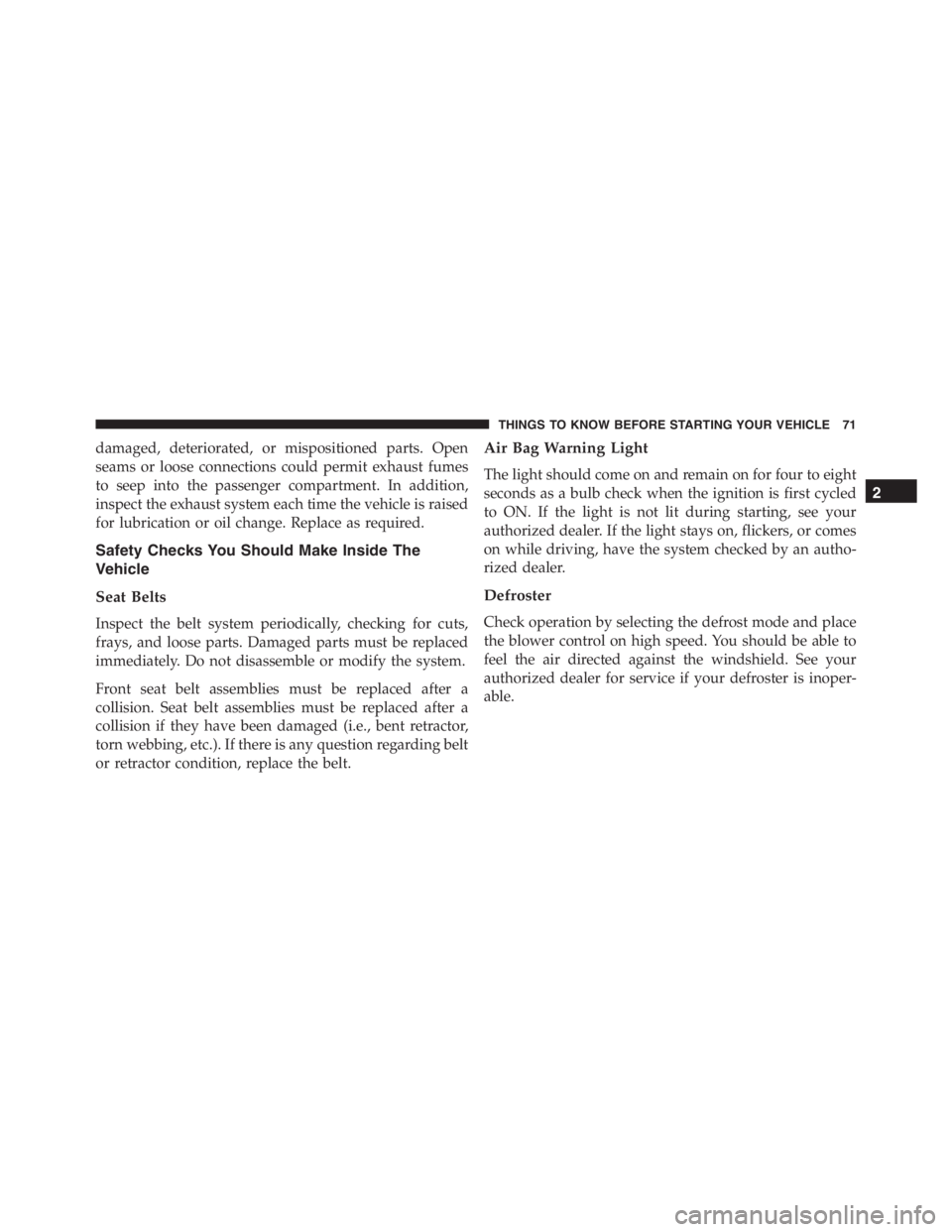
damaged, deteriorated, or mispositioned parts. Open
seams or loose connections could permit exhaust fumes
to seep into the passenger compartment. In addition,
inspect the exhaust system each time the vehicle is raised
for lubrication or oil change. Replace as required.
Safety Checks You Should Make Inside The
Vehicle
Seat Belts
Inspect the belt system periodically, checking for cuts,
frays, and loose parts. Damaged parts must be replaced
immediately. Do not disassemble or modify the system.
Front seat belt assemblies must be replaced after a
collision. Seat belt assemblies must be replaced after a
collision if they have been damaged (i.e., bent retractor,
torn webbing, etc.). If there is any question regarding belt
or retractor condition, replace the belt.
Air Bag Warning Light
The light should come on and remain on for four to eight
seconds as a bulb check when the ignition is first cycled
to ON. If the light is not lit during starting, see your
authorized dealer. If the light stays on, flickers, or comes
on while driving, have the system checked by an autho-
rized dealer.
Defroster
Check operation by selecting the defrost mode and place
the blower control on high speed. You should be able to
feel the air directed against the windshield. See your
authorized dealer for service if your defroster is inoper-
able.
2
THINGS TO KNOW BEFORE STARTING YOUR VEHICLE 71
Page 75 of 348
UNDERSTANDING THE FEATURES OF YOUR VEHICLE
CONTENTS
�MIRRORS.............................76
▫Inside Day/Night Mirror................76
▫Outside Mirrors.......................76
▫Power Mirrors........................77
▫Folding Mirrors........................78
▫Heated Mirrors.......................78
�SEATS ...............................78
▫Manual Seats.........................79
▫Non-Adjustable Head Restraints............81
�TO OPEN AND CLOSE THE DECKLID.......82�LIGHTS..............................85
▫Multifunction Lever.....................85
▫Headlights...........................86
▫Daytime Running Lights.................86
▫High Beams..........................86
▫Flash-To-Pass.........................87
▫Parking Lights........................87
▫Turn Signals..........................87
▫Lane Change Assist....................873
Page 89 of 348
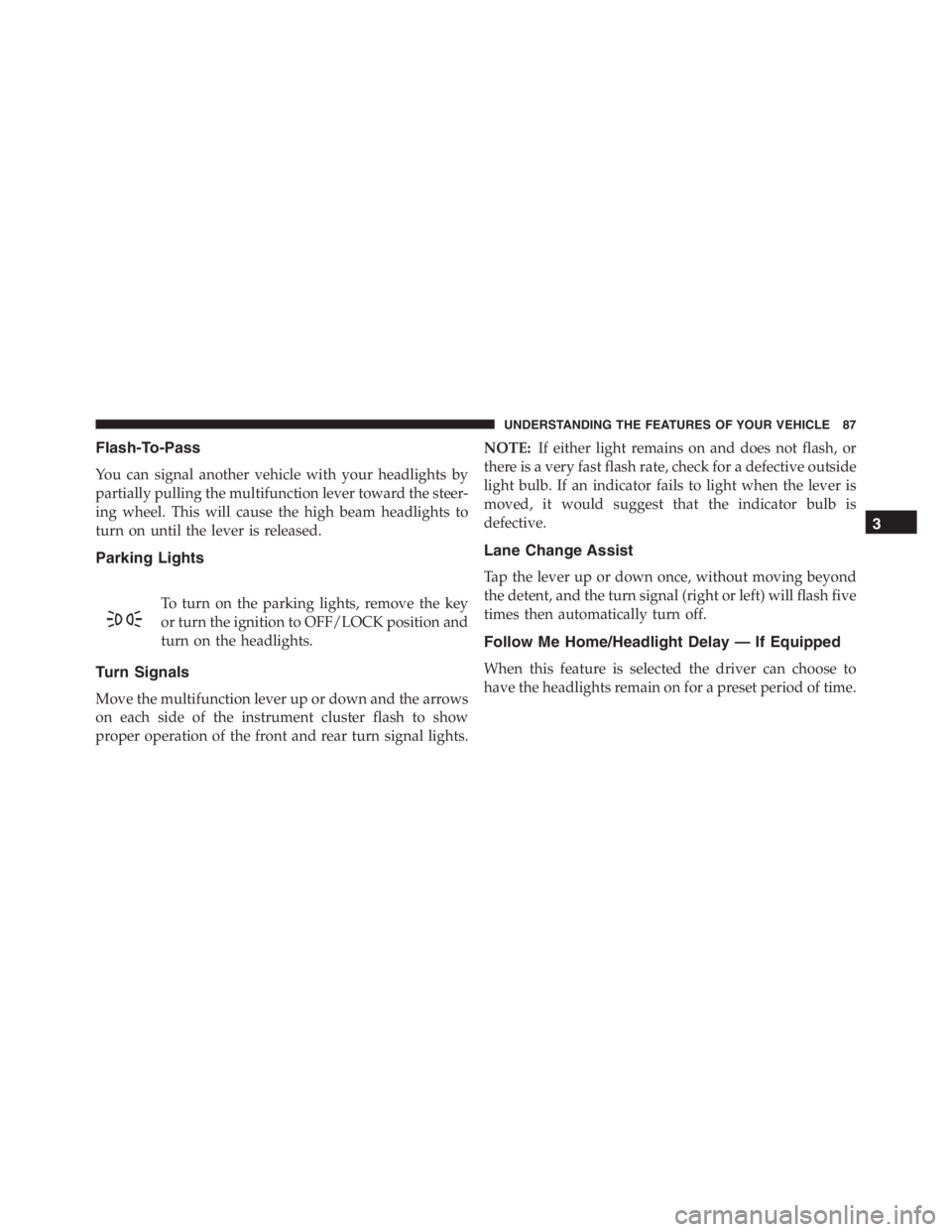
Flash-To-Pass
You can signal another vehicle with your headlights by
partially pulling the multifunction lever toward the steer-
ing wheel. This will cause the high beam headlights to
turn on until the lever is released.
Parking Lights
To turn on the parking lights, remove the key
or turn the ignition to OFF/LOCK position and
turn on the headlights.
Turn Signals
Move the multifunction lever up or down and the arrows
on each side of the instrument cluster flash to show
proper operation of the front and rear turn signal lights.NOTE:If either light remains on and does not flash, or
there is a very fast flash rate, check for a defective outside
light bulb. If an indicator fails to light when the lever is
moved, it would suggest that the indicator bulb is
defective.
Lane Change Assist
Tap the lever up or down once, without moving beyond
the detent, and the turn signal (right or left) will flash five
times then automatically turn off.
Follow Me Home/Headlight Delay — If Equipped
When this feature is selected the driver can choose to
have the headlights remain on for a preset period of time.
3
UNDERSTANDING THE FEATURES OF YOUR VEHICLE 87
Page 133 of 348
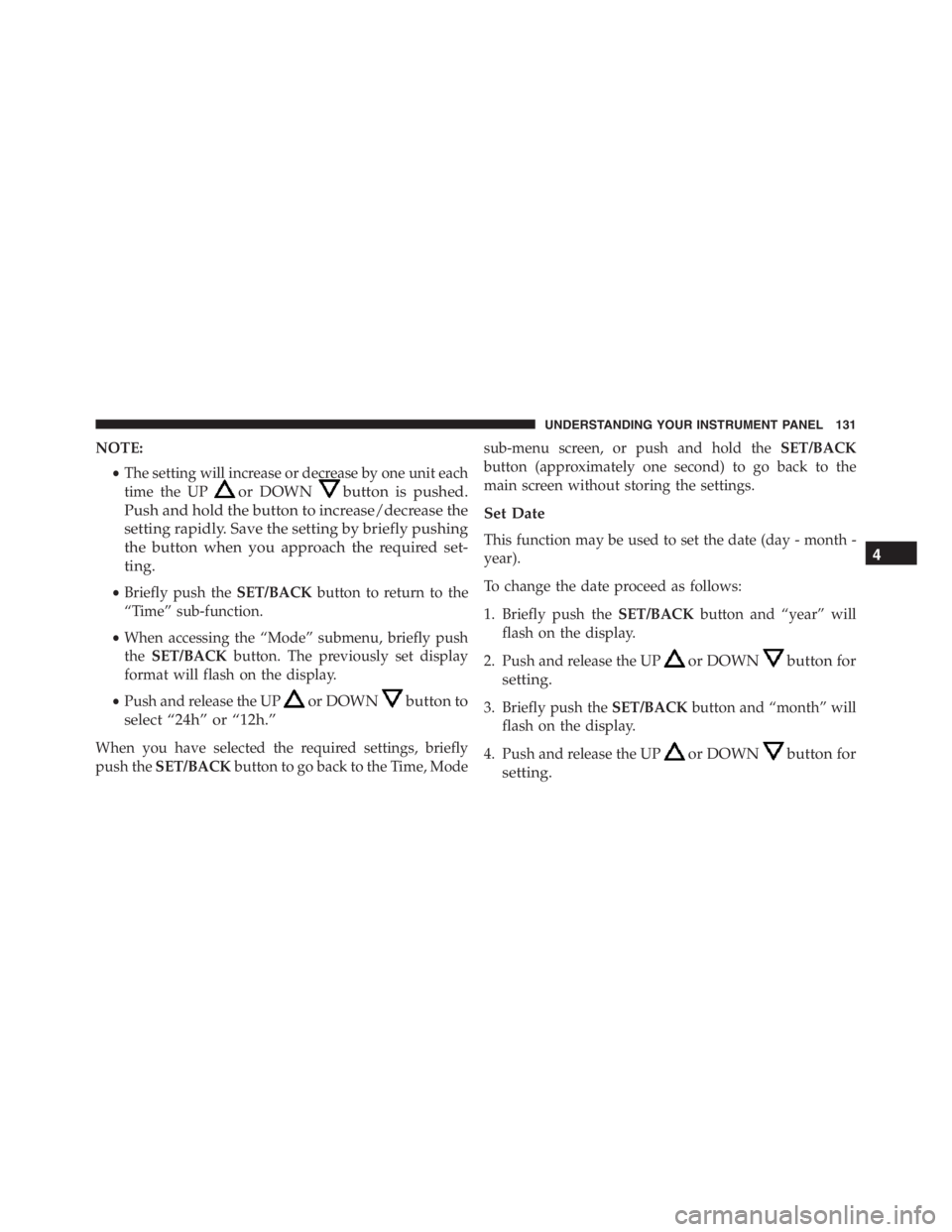
NOTE:
•The setting will increase or decrease by one unit each
time the UP
or DOWNbutton is pushed.
Push and hold the button to increase/decrease the
setting rapidly. Save the setting by briefly pushing
the button when you approach the required set-
ting.
•Briefly push theSET/BACKbutton to return to the
“Time” sub-function.
•When accessing the “Mode” submenu, briefly push
theSET/BACKbutton. The previously set display
format will flash on the display.
•Push and release the UP
or DOWNbutton to
select “24h” or “12h.”
When you have selected the required settings, briefly
push theSET/BACKbutton to go back to the Time, Modesub-menu screen, or push and hold theSET/BACK
button (approximately one second) to go back to the
main screen without storing the settings.
Set Date
This function may be used to set the date (day - month -
year).
To change the date proceed as follows:
1. Briefly push theSET/BACKbutton and “year” will
flash on the display.
2. Push and release the UP
or DOWNbutton for
setting.
3. Briefly push theSET/BACKbutton and “month” will
flash on the display.
4. Push and release the UP
or DOWNbutton for
setting.
4
UNDERSTANDING YOUR INSTRUMENT PANEL 131
Page 134 of 348
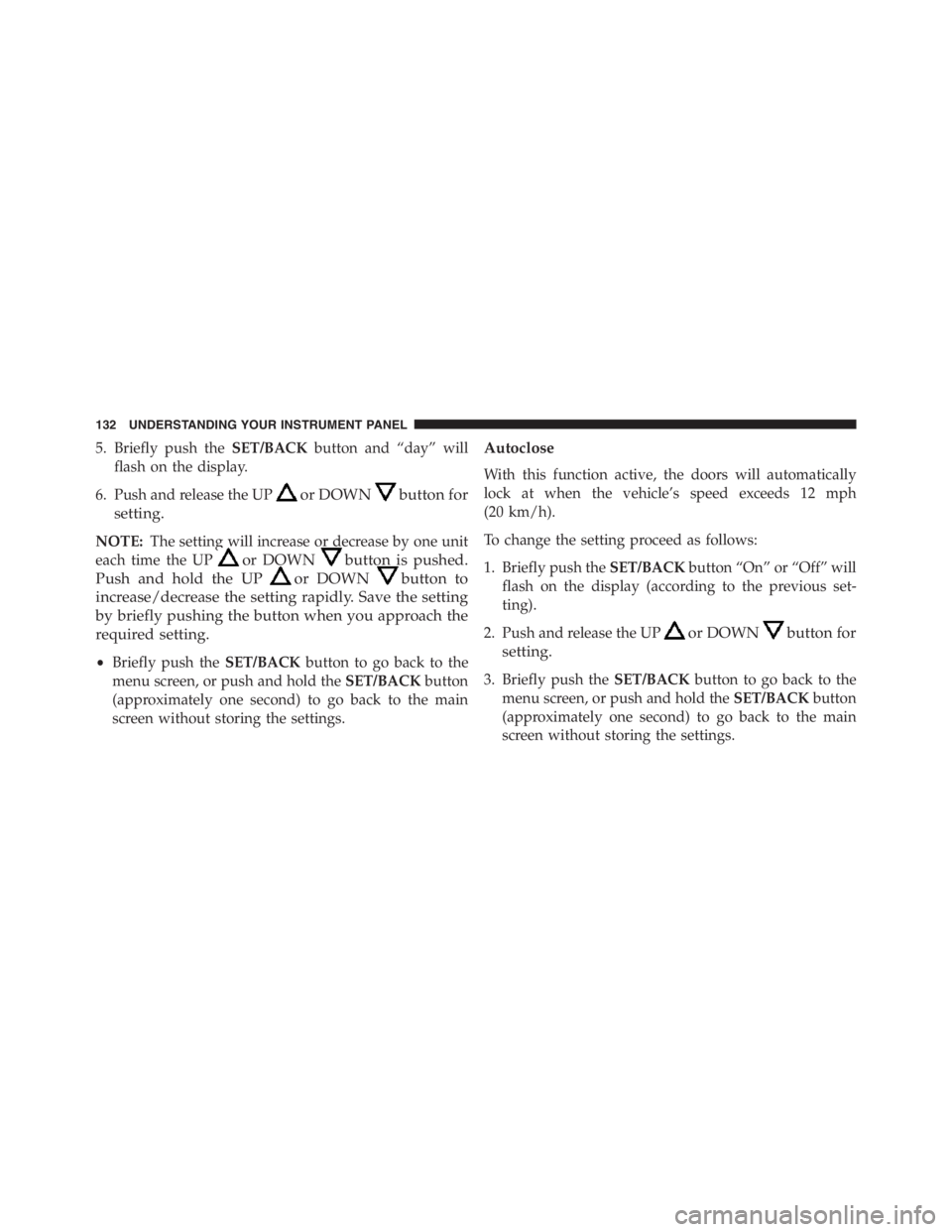
5. Briefly push theSET/BACKbutton and “day” will
flash on the display.
6. Push and release the UP
or DOWNbutton for
setting.
NOTE:The setting will increase or decrease by one unit
each time the UP
or DOWNbutton is pushed.
Push and hold the UP
or DOWNbutton to
increase/decrease the setting rapidly. Save the setting
by briefly pushing the button when you approach the
required setting.
•Briefly push theSET/BACKbutton to go back to the
menu screen, or push and hold theSET/BACKbutton
(approximately one second) to go back to the main
screen without storing the settings.
Autoclose
With this function active, the doors will automatically
lock at when the vehicle’s speed exceeds 12 mph
(20 km/h).
To change the setting proceed as follows:
1. Briefly push theSET/BACKbutton “On” or “Off” will
flash on the display (according to the previous set-
ting).
2. Push and release the UP
or DOWNbutton for
setting.
3. Briefly push theSET/BACKbutton to go back to the
menu screen, or push and hold theSET/BACKbutton
(approximately one second) to go back to the main
screen without storing the settings.
132 UNDERSTANDING YOUR INSTRUMENT PANEL
Page 139 of 348
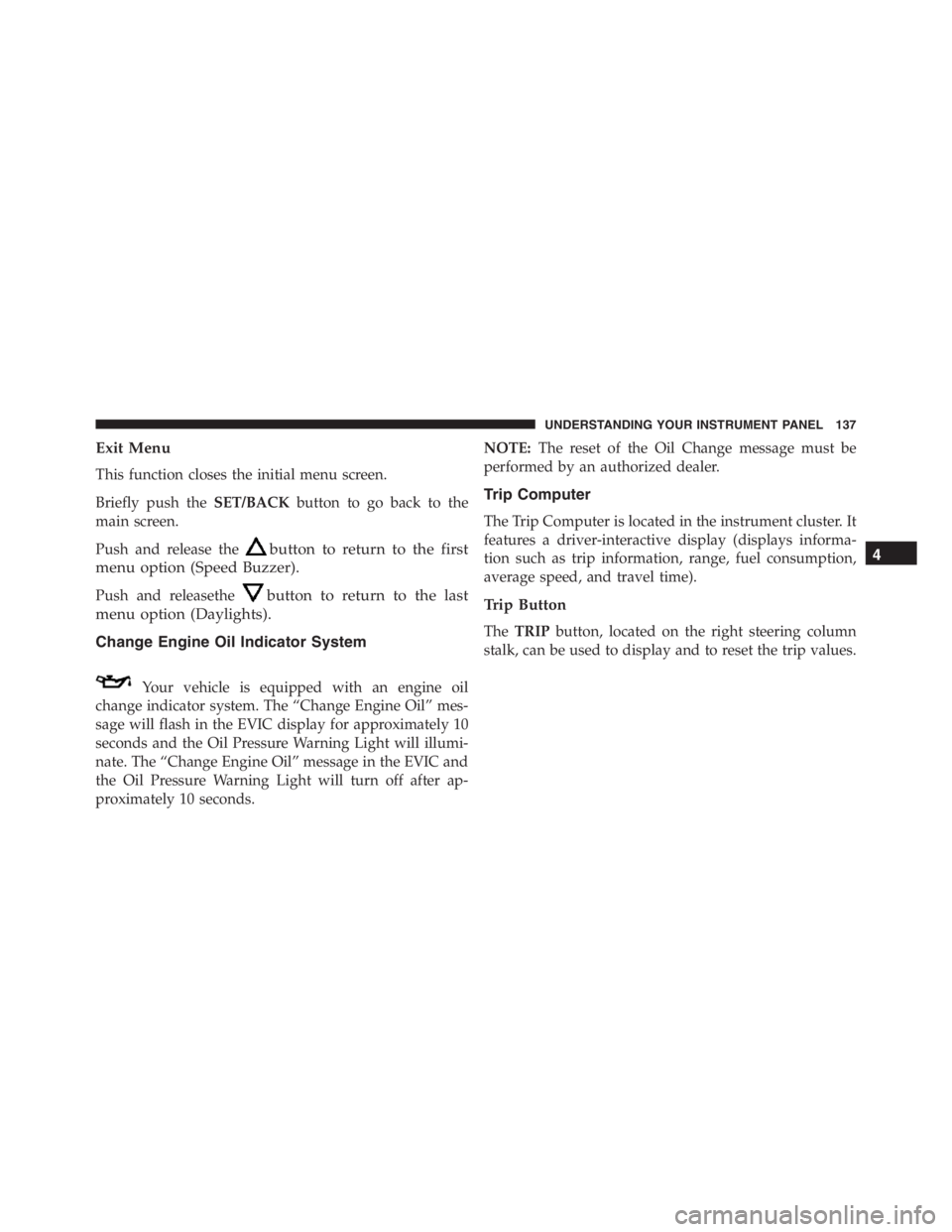
Exit Menu
This function closes the initial menu screen.
Briefly push theSET/BACKbutton to go back to the
main screen.
Push and release the
button to return to the first
menu option (Speed Buzzer).
Push and releasethebutton to return to the last
menu option (Daylights).
Change Engine Oil Indicator System
Your vehicle is equipped with an engine oil
change indicator system. The “Change Engine Oil” mes-
sage will flash in the EVIC display for approximately 10
seconds and the Oil Pressure Warning Light will illumi-
nate. The “Change Engine Oil” message in the EVIC and
the Oil Pressure Warning Light will turn off after ap-
proximately 10 seconds.NOTE:The reset of the Oil Change message must be
performed by an authorized dealer.
Trip Computer
The Trip Computer is located in the instrument cluster. It
features a driver-interactive display (displays informa-
tion such as trip information, range, fuel consumption,
average speed, and travel time).
Trip Button
TheTRIPbutton, located on the right steering column
stalk, can be used to display and to reset the trip values.
4
UNDERSTANDING YOUR INSTRUMENT PANEL 137
Page 142 of 348
Values Displayed
Indications On Display
Each time a value is selected, the following information is
shown in the EVIC:
•“Trip A” or “Trip B” location(s)
•Name, value and unit of measure of the selected value
(e.g.�Range 520 mi�).
After a few seconds, the name of the selected value is
replaced by the corresponding icon.
Range
This indicates the distance which may be traveled with
the fuel remaining in the tank, assuming that driving
conditions will not change. The message “----” will
appear on the display in the following cases:
140 UNDERSTANDING YOUR INSTRUMENT PANEL
Page 165 of 348

During prolonged stops with the engine running, it is
advisable to keep the transmission in NEUTRAL (N).
When stopped on an incline, always hold the vehicle in
place using the brakes. On steep inclines, Hill Start Assist
(HSA) will temporarily hold the car in position when the
brake pedal is released. If the accelerator pedal is not
applied after a short time, the car will roll back. Either
reapply the brake (to hold the vehicle) or press the
accelerator to climb the hill.
Only shift between FIRST (1st) and REVERSE (R) when
completely stopped, with the brake pedal pressed.
When necessary, it is possible to engage FIRST (1st),
REVERSE (R) or NEUTRAL (N) with the engine off, the
key at MAR-ON and the brake pressed. In this case, wait
at least five seconds between one gear change and the
next, in order to safeguard the operation of the hydraulic
system, and the pump in particular.For uphill departures, it is advisable to accelerate gradu-
ally but fully immediately after releasing the parking
brake or the brake pedal; this allows the engine to
temporarily increase the number of revs and tackle the
steepest gradients with more torque at the wheels.
ALFA DNA SYSTEM (DYNAMIC CAR CONTROL
SYSTEM)
This vehicle is equipped with a “Alfa DNA” system lever
(located on the center console). There are four modes of
operation to be selected according to driving style and
road conditions:
Dynamic (This mode alters the transmission’s automatic
shift schedule for sportier driving [D]).
Natural (mode for driving in normal conditions [N]).
All Weather (mode for driving in poor grip conditions,
such as rain and snow [A]).5
STARTING AND OPERATING 163