Page 17 of 348
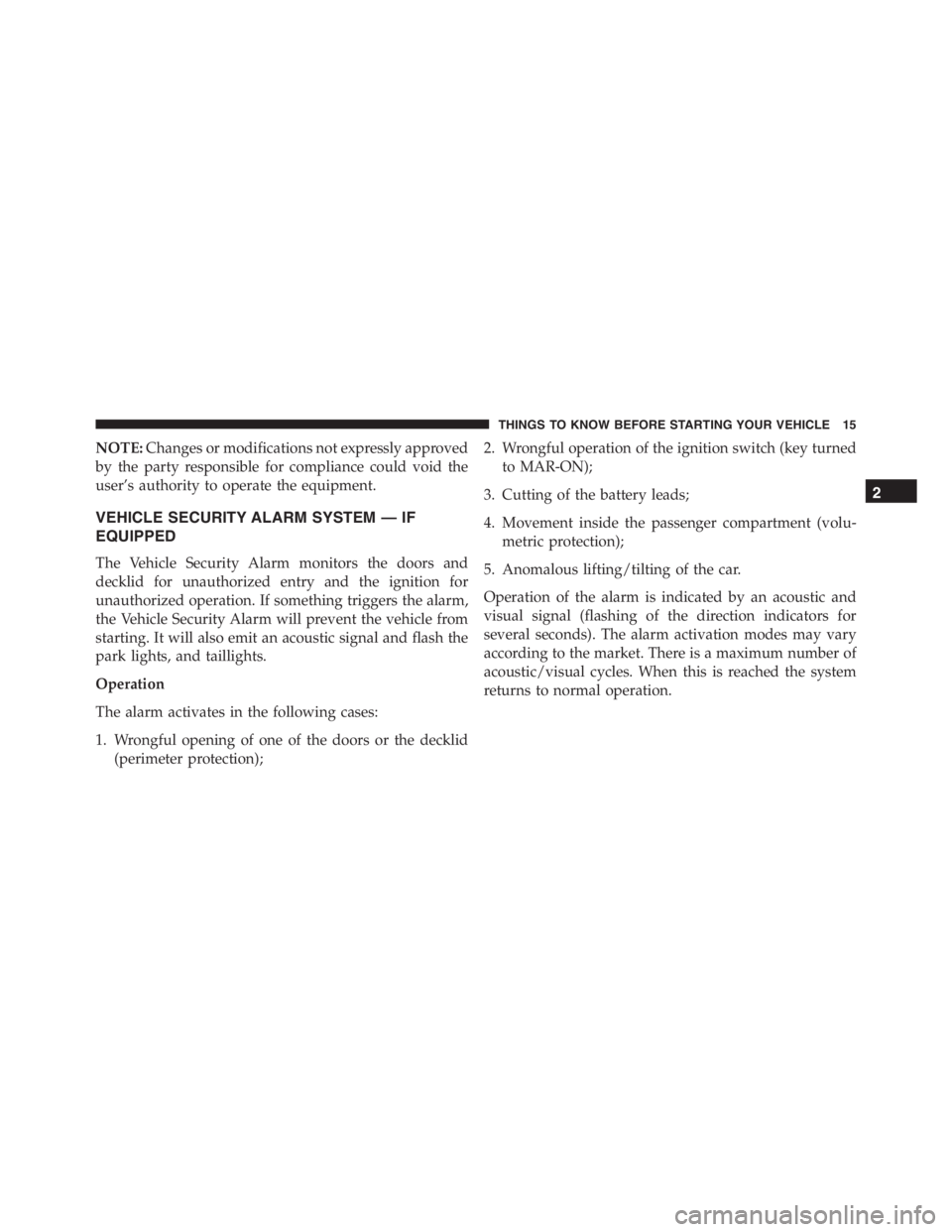
NOTE:Changes or modifications not expressly approved
by the party responsible for compliance could void the
user’s authority to operate the equipment.
VEHICLE SECURITY ALARM SYSTEM — IF
EQUIPPED
The Vehicle Security Alarm monitors the doors and
decklid for unauthorized entry and the ignition for
unauthorized operation. If something triggers the alarm,
the Vehicle Security Alarm will prevent the vehicle from
starting. It will also emit an acoustic signal and flash the
park lights, and taillights.
Operation
The alarm activates in the following cases:
1. Wrongful opening of one of the doors or the decklid
(perimeter protection);2. Wrongful operation of the ignition switch (key turned
to MAR-ON);
3. Cutting of the battery leads;
4. Movement inside the passenger compartment (volu-
metric protection);
5. Anomalous lifting/tilting of the car.
Operation of the alarm is indicated by an acoustic and
visual signal (flashing of the direction indicators for
several seconds). The alarm activation modes may vary
according to the market. There is a maximum number of
acoustic/visual cycles. When this is reached the system
returns to normal operation.
2
THINGS TO KNOW BEFORE STARTING YOUR VEHICLE 15
Page 70 of 348
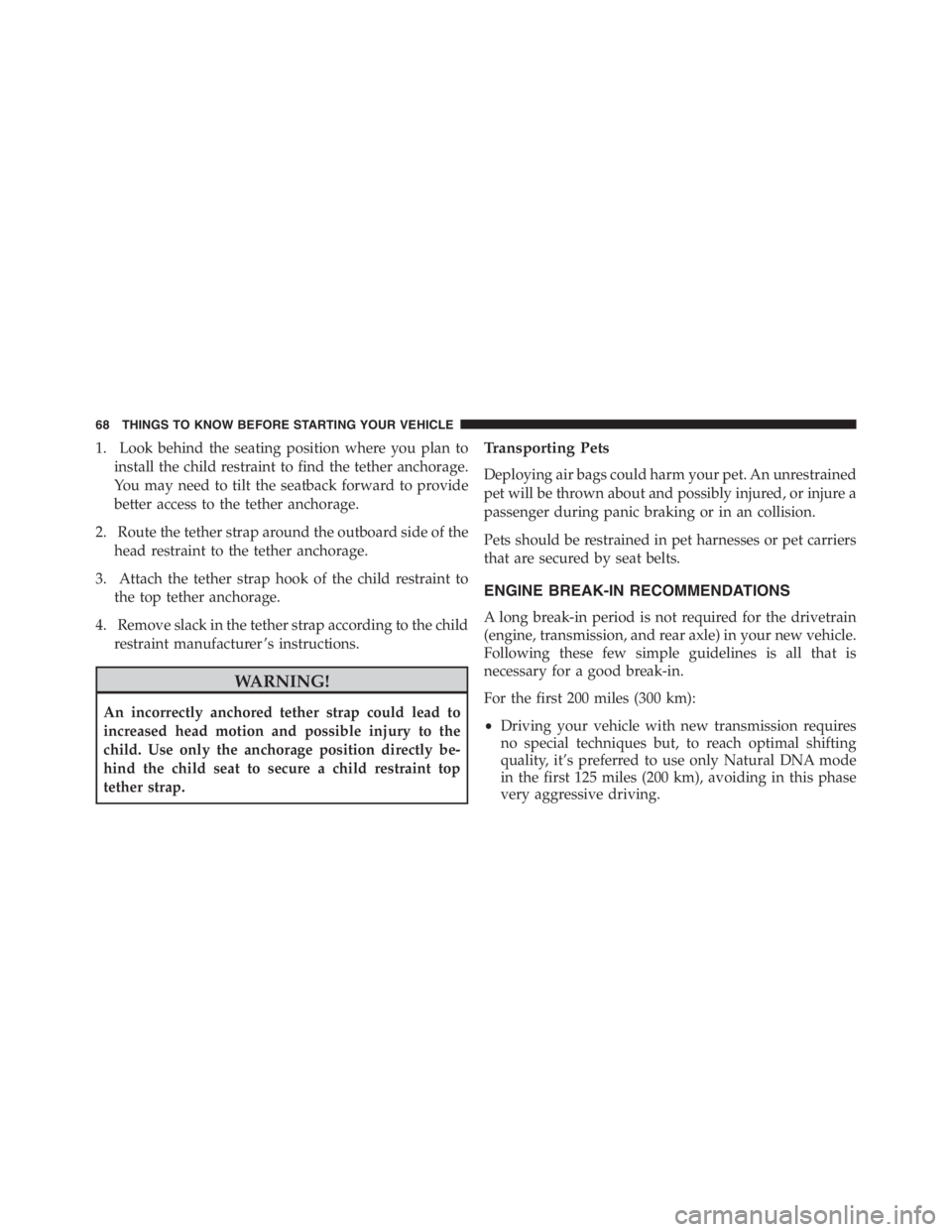
1. Look behind the seating position where you plan to
install the child restraint to find the tether anchorage.
You may need to tilt the seatback forward to provide
better access to the tether anchorage.
2. Route the tether strap around the outboard side of the
head restraint to the tether anchorage.
3. Attach the tether strap hook of the child restraint to
the top tether anchorage.
4. Remove slack in the tether strap according to the child
restraint manufacturer ’s instructions.
WARNING!
An incorrectly anchored tether strap could lead to
increased head motion and possible injury to the
child. Use only the anchorage position directly be-
hind the child seat to secure a child restraint top
tether strap.
Transporting Pets
Deploying air bags could harm your pet. An unrestrained
pet will be thrown about and possibly injured, or injure a
passenger during panic braking or in an collision.
Pets should be restrained in pet harnesses or pet carriers
that are secured by seat belts.
ENGINE BREAK-IN RECOMMENDATIONS
A long break-in period is not required for the drivetrain
(engine, transmission, and rear axle) in your new vehicle.
Following these few simple guidelines is all that is
necessary for a good break-in.
For the first 200 miles (300 km):
•Driving your vehicle with new transmission requires
no special techniques but, to reach optimal shifting
quality, it’s preferred to use only Natural DNA mode
in the first 125 miles (200 km), avoiding in this phase
very aggressive driving.
68 THINGS TO KNOW BEFORE STARTING YOUR VEHICLE
Page 73 of 348
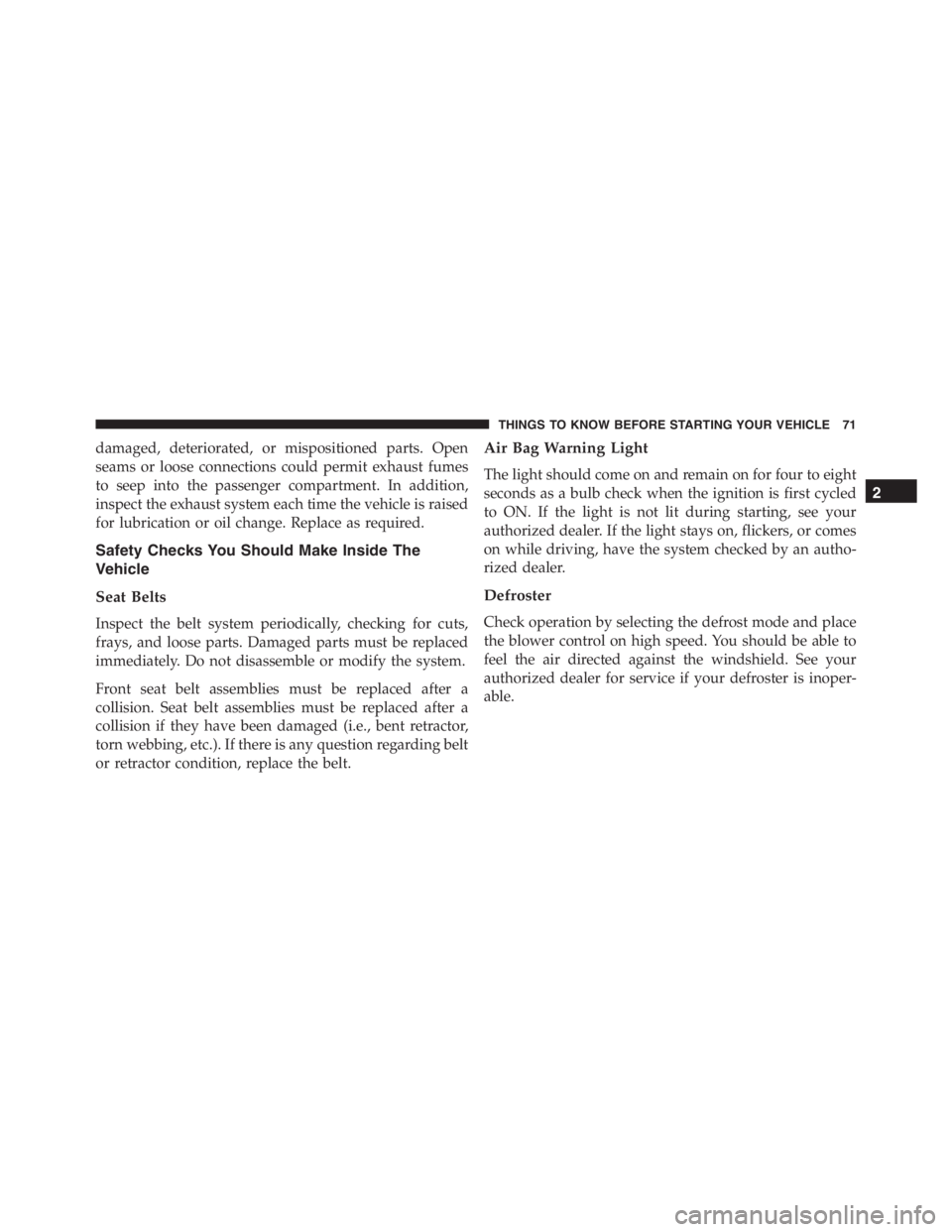
damaged, deteriorated, or mispositioned parts. Open
seams or loose connections could permit exhaust fumes
to seep into the passenger compartment. In addition,
inspect the exhaust system each time the vehicle is raised
for lubrication or oil change. Replace as required.
Safety Checks You Should Make Inside The
Vehicle
Seat Belts
Inspect the belt system periodically, checking for cuts,
frays, and loose parts. Damaged parts must be replaced
immediately. Do not disassemble or modify the system.
Front seat belt assemblies must be replaced after a
collision. Seat belt assemblies must be replaced after a
collision if they have been damaged (i.e., bent retractor,
torn webbing, etc.). If there is any question regarding belt
or retractor condition, replace the belt.
Air Bag Warning Light
The light should come on and remain on for four to eight
seconds as a bulb check when the ignition is first cycled
to ON. If the light is not lit during starting, see your
authorized dealer. If the light stays on, flickers, or comes
on while driving, have the system checked by an autho-
rized dealer.
Defroster
Check operation by selecting the defrost mode and place
the blower control on high speed. You should be able to
feel the air directed against the windshield. See your
authorized dealer for service if your defroster is inoper-
able.
2
THINGS TO KNOW BEFORE STARTING YOUR VEHICLE 71
Page 92 of 348
Interior Light Timing (Center Position)
There are four different modes of operation that can be
activated in this position:
•When one door is opened a three minute timer is
activated.
•When the key is removed from the ignition (within
two minutes of the ignition being turned off), a 10
second timer is activated.
•When the doors are unlocked with the Key Fob a 10
second timer is activated.
•When the doors are locked with the Key Fob the lights
will turn off.
WINDSHIELD WIPERS AND WASHERS
The windshield wiper/washer controls are located on the
windshield wiper/washer lever on the right side of the
steering column. The front wipers are operated by rotat-
ing a switch, located on the end of the lever.
Windshield Wiper/Washer Lever
90 UNDERSTANDING THE FEATURES OF YOUR VEHICLE
Page 132 of 348

2. Push and release the UPor DOWNbutton to
select the setting and once selected a beep will
occur to signal the setting is saved.
3. Briefly push theSET/BACKbutton to go back to the
menu screen, or push and hold theSET/BACKbutton
(approximately one second) to go back to the main
screen without storing the settings.
Set Time
This function may be used to set the clock through two
sub-menu items: “Time” and “Mode.”
Proceed as follows:
1. Briefly push theSET/BACKbutton. The display will
show the two sub-menu items “Time” and “Mode.”
2. Push and release the UP
or DOWNbutton to
navigate the two sub-menu items.
3. Select the required option and then prush theSET/
BACKbutton.
4. When accessing the “Time” sub-menu item, briefly
push theSET/BACKbutton and “hours” will flash on
the display.
5. Push and release the UP
or DOWNbutton for
setting.
6. Briefly push theSET/BACKbutton and “minutes”
will flash on the display.
7. Push and release the UP
or DOWNbutton for
setting.
130 UNDERSTANDING YOUR INSTRUMENT PANEL
Page 133 of 348
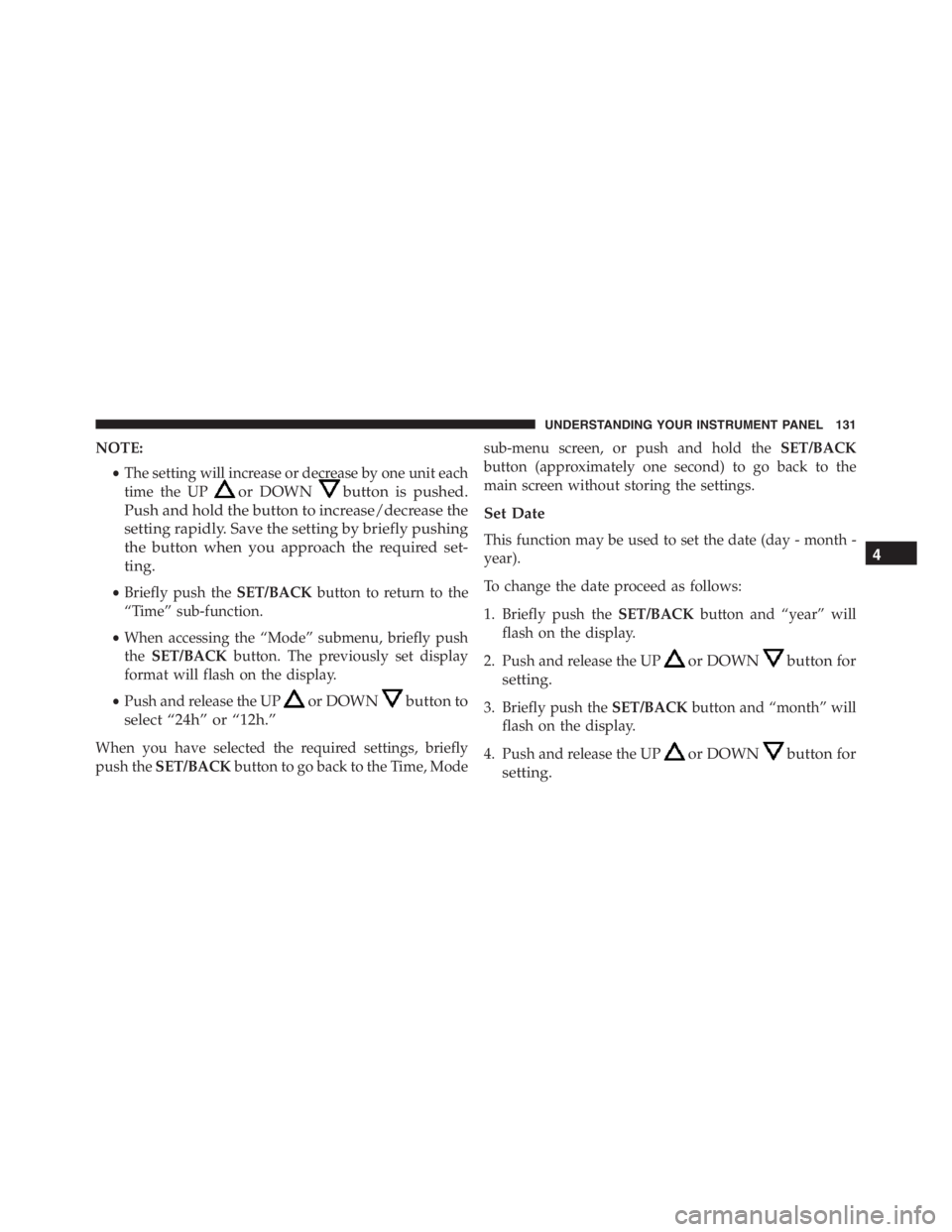
NOTE:
•The setting will increase or decrease by one unit each
time the UP
or DOWNbutton is pushed.
Push and hold the button to increase/decrease the
setting rapidly. Save the setting by briefly pushing
the button when you approach the required set-
ting.
•Briefly push theSET/BACKbutton to return to the
“Time” sub-function.
•When accessing the “Mode” submenu, briefly push
theSET/BACKbutton. The previously set display
format will flash on the display.
•Push and release the UP
or DOWNbutton to
select “24h” or “12h.”
When you have selected the required settings, briefly
push theSET/BACKbutton to go back to the Time, Modesub-menu screen, or push and hold theSET/BACK
button (approximately one second) to go back to the
main screen without storing the settings.
Set Date
This function may be used to set the date (day - month -
year).
To change the date proceed as follows:
1. Briefly push theSET/BACKbutton and “year” will
flash on the display.
2. Push and release the UP
or DOWNbutton for
setting.
3. Briefly push theSET/BACKbutton and “month” will
flash on the display.
4. Push and release the UP
or DOWNbutton for
setting.
4
UNDERSTANDING YOUR INSTRUMENT PANEL 131
Page 145 of 348
HEATING AND VENTILATION
Manual Climate Controls With A/C
The Heating/Ventilation And Air Conditioning Controls
consist of a series of three rotary dials, a movable cursor
and two on/off switches.1. A/C Button
Press this button to engage the Air Conditioning. A light
will illuminate when the Air Conditioning system is
engaged.
MAX A/C
For maximum cooling, use the A/C and recirculation
modes at the same time.
ECONOMY MODE
If economy mode is desired, press the A/C switch to turn
OFF the A/C compressor. Then, rotate the temperature
control to the desired temperature.
2. Demist/Defrost Control
Press and release the Demist/Defrost Control button to
turn ON the heated outside mirrors. The Demist/Defrost
feature automatically turns OFF after 20 minutes.
Heating/Ventilation And Air Conditioning Controls
4
UNDERSTANDING YOUR INSTRUMENT PANEL 143
Page 147 of 348
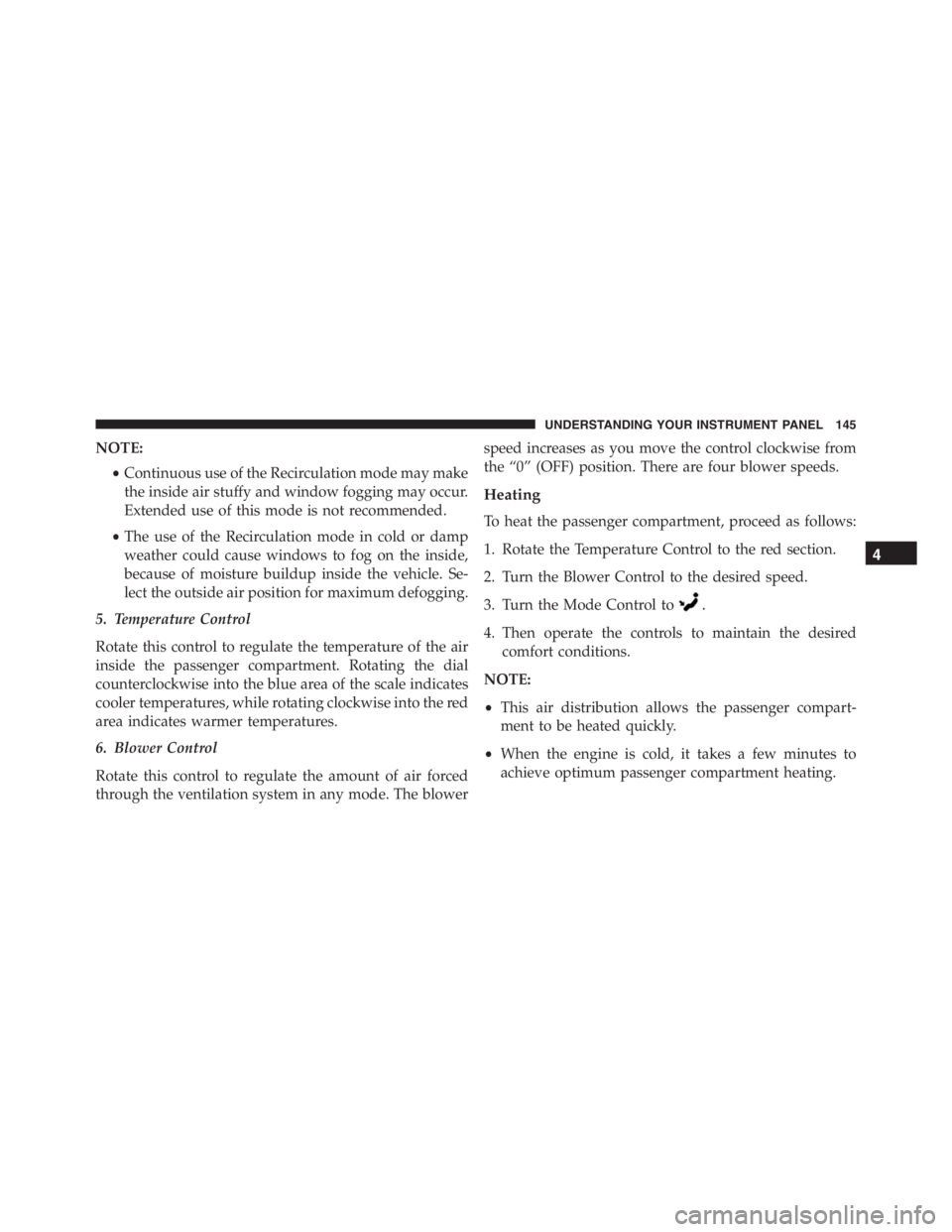
NOTE:
•Continuous use of the Recirculation mode may make
the inside air stuffy and window fogging may occur.
Extended use of this mode is not recommended.
•The use of the Recirculation mode in cold or damp
weather could cause windows to fog on the inside,
because of moisture buildup inside the vehicle. Se-
lect the outside air position for maximum defogging.
5. Temperature Control
Rotate this control to regulate the temperature of the air
inside the passenger compartment. Rotating the dial
counterclockwise into the blue area of the scale indicates
cooler temperatures, while rotating clockwise into the red
area indicates warmer temperatures.
6. Blower Control
Rotate this control to regulate the amount of air forced
through the ventilation system in any mode. The blowerspeed increases as you move the control clockwise from
the “0” (OFF) position. There are four blower speeds.
Heating
To heat the passenger compartment, proceed as follows:
1. Rotate the Temperature Control to the red section.
2. Turn the Blower Control to the desired speed.
3. Turn the Mode Control to
.
4. Then operate the controls to maintain the desired
comfort conditions.
NOTE:
•This air distribution allows the passenger compart-
ment to be heated quickly.
•When the engine is cold, it takes a few minutes to
achieve optimum passenger compartment heating.
4
UNDERSTANDING YOUR INSTRUMENT PANEL 145